-
Automations
-
Integrations
-
Import & Export
-
Privacy and Security
-
Infinity Partner Programs
-
Announcements
Members
The Members attribute allows you to assign different team members to items in your boards. If needed, you can add several people to a single item for the most effective collaboration.
When creating this attribute, you will have to give it a name (anything from Assignees to Team Lead), and choose whether you want to allow adding multiple people to an item and if you want to notify users when they are added.

Once you’re done, the attribute will appear in the item modal/sidebar. To add people to a task, simply click on the field next to the name of the attribute that says Select and then choose a team member from a drop-down list that appears.
In case the person you want to assign a task to hasn’t been invited to the board, you can do it straight from the Members attribute by typing in their email and then inviting them to join your team. While inviting them, you can immediately select the role you’d like them to take on in your team/workspace.
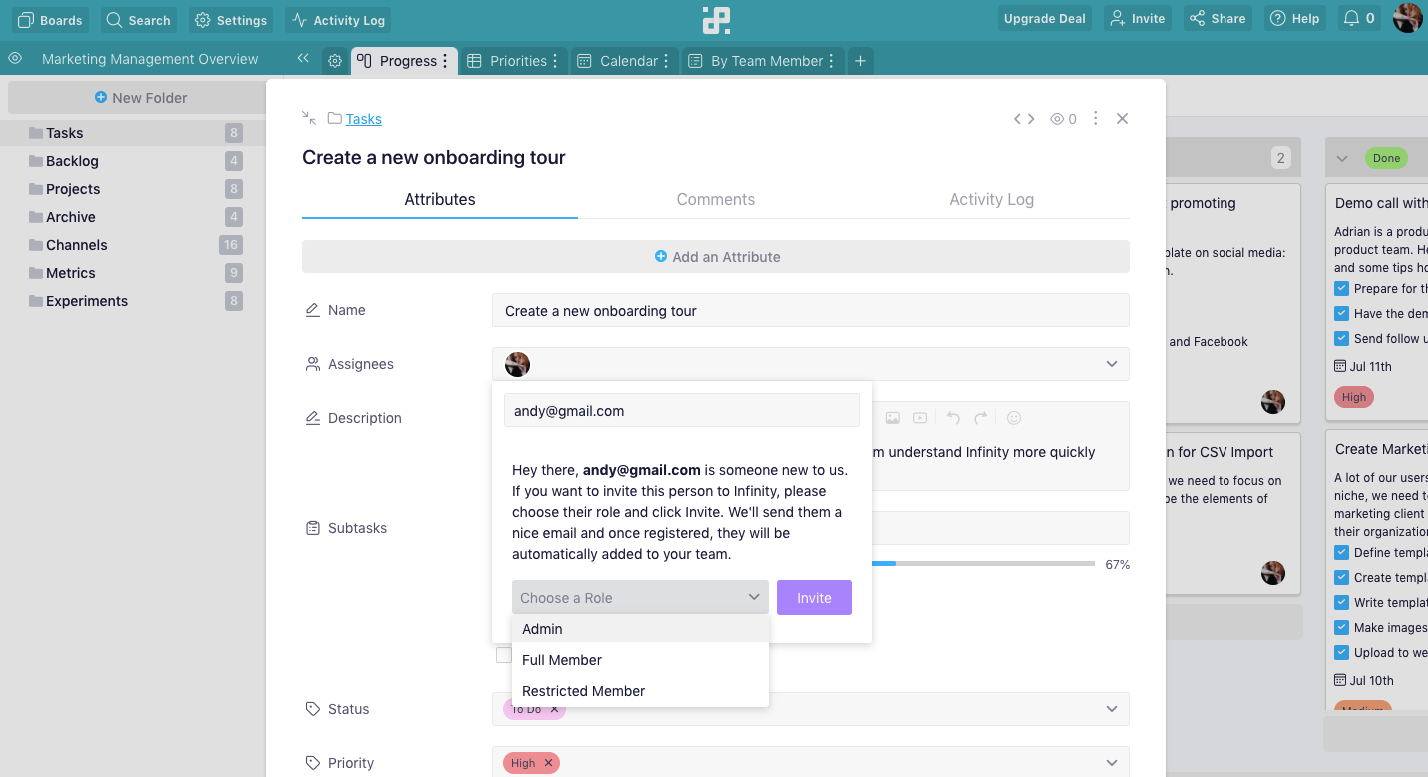
When you assign a task to someone in Infinity, they will receive a notification in the upper right corner of the board (where the little bell icon is) saying that they were assigned to an item, as well as an email with the link that will take them to the item in question.
The assigned members will always appear as their profile photos or initials, in case they don’t upload a photo.
