-
Automations
-
Integrations
-
Import & Export
-
Privacy and Security
-
Infinity Partner Programs
-
Announcements
Progress
If you want to keep track of your progress in a more visual way, then the Progress attribute is just for you. This attribute will help you follow how your tasks and projects are progressing in an easy way.
When creating the Progress attribute, you'll need to give it a name, choose the minimal and maximal value of your progress bar, as well as the increment by which you'll measure and change the progress (i.e. whether your progress bar will increas by 10, 20, 50, etc).
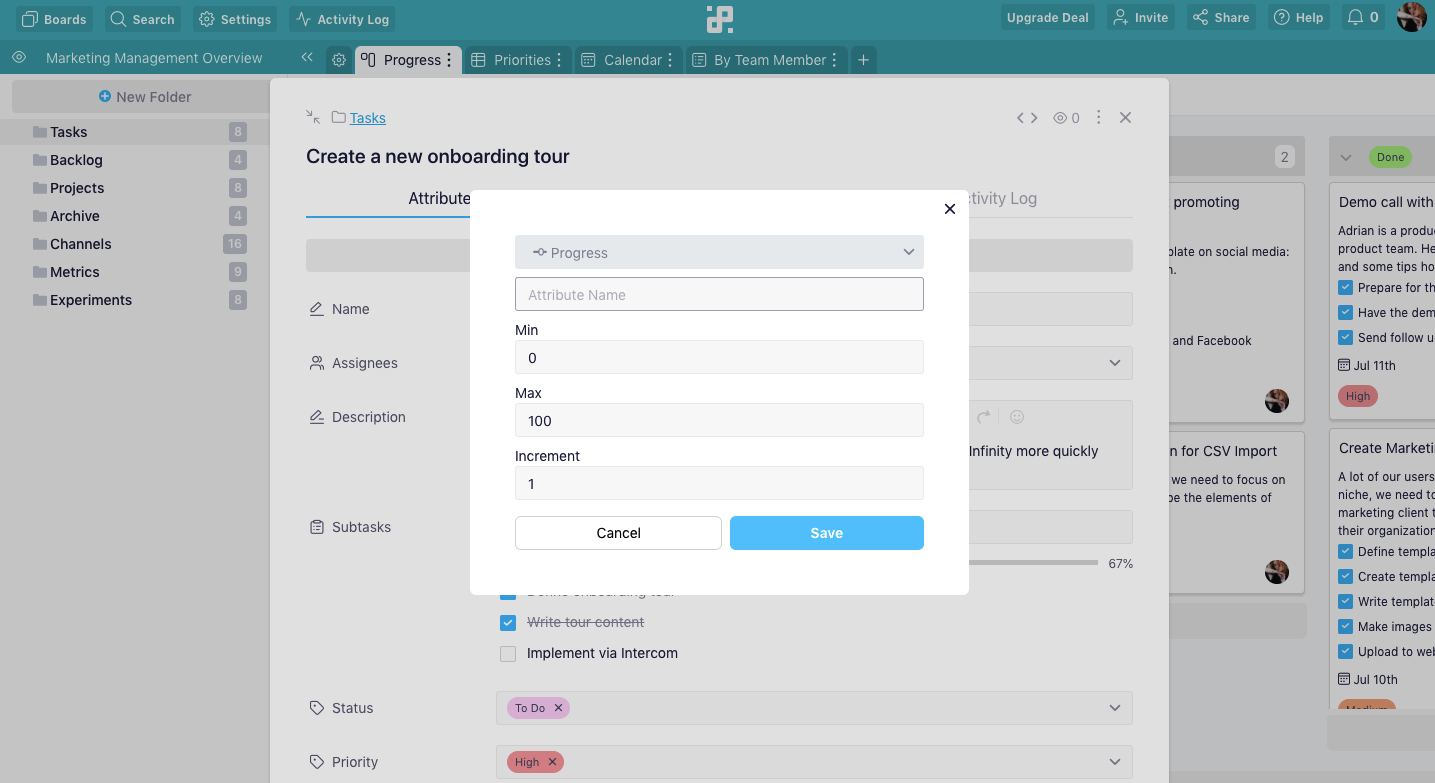
Once you’re done, the progress bar will appear in the item modal/sidebar, and you’ll be able to move it whenever you finish a phase of your task or project.
Progress is measured in percentage, and will show like that in all of your items.
