-
Automations
-
Integrations
-
Import & Export
-
Privacy and Security
-
Infinity Partner Programs
-
Announcements
Localization in Infinity
Infinity’s localization feature lets you use the platform in your preferred language, making collaboration and organization easier for global teams. Whether you’re working with international clients or a remote team, switching to your desired language ensures a more seamless experience.
How to Turn on Localization
Setting up your preferred language in Infinity is quick and easy. Follow these steps:
-
Click on your profile picture in the upper right corner of the screen.
-
Next, click on ‘My Profile’ in the drop down menu.
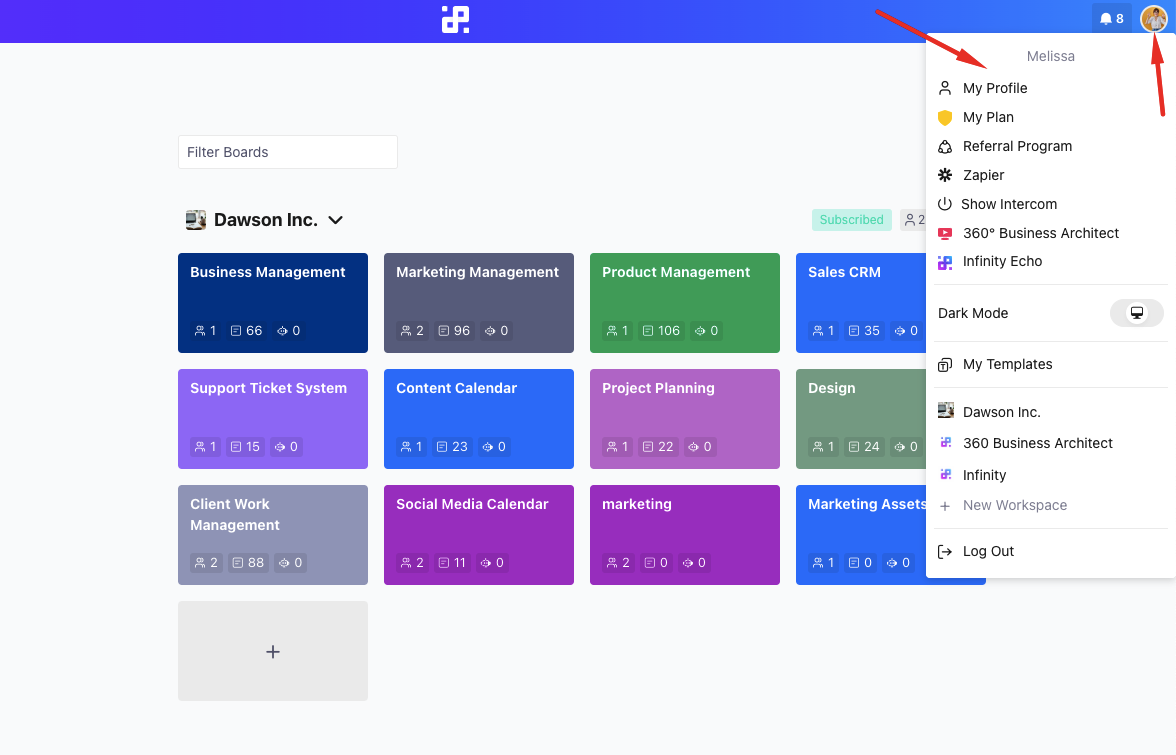
- In the ‘General Info’ section, select the language you want to use Infinity in.
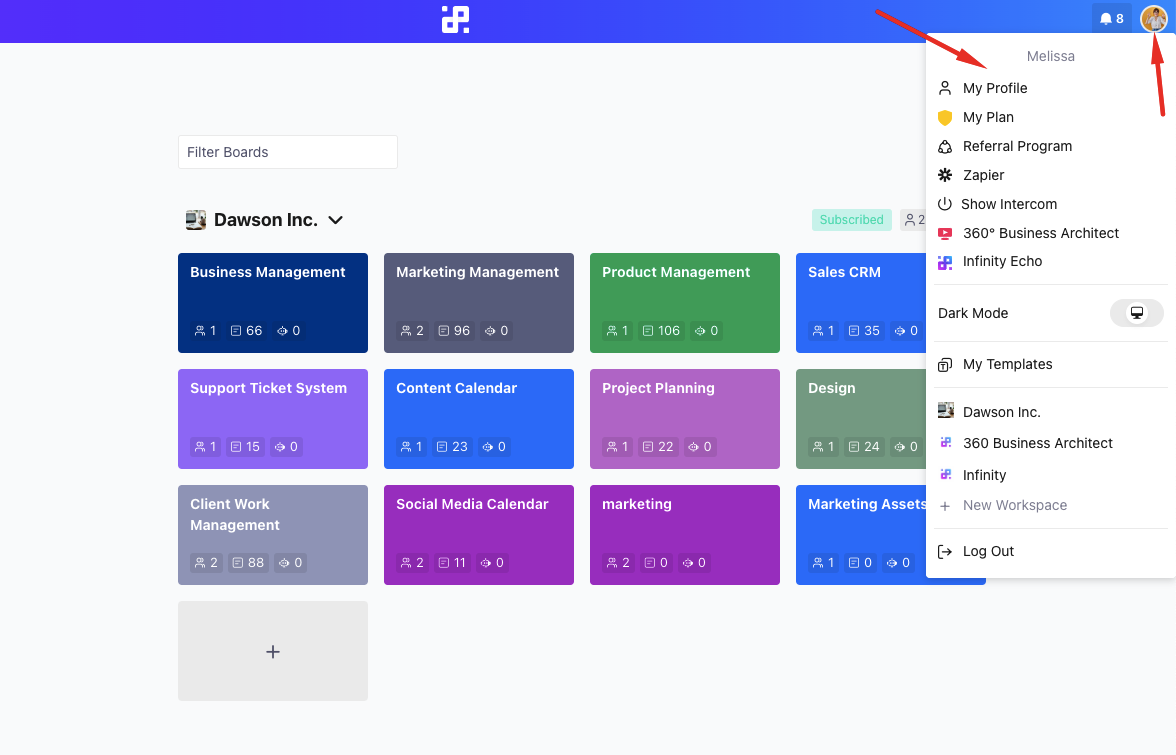
-
At the moment, the available languages include:
- • English (Default)
- • Serbian
- • Spanish
- • Italian
- • German
- • French
- • Polish
- • Arabic
-
Once the language is selected, the interface will automatically be translated into the said language.
{primary} NOTE: More languages will be added soon. Our translations are powered by AI, and while we’ve worked hard to ensure accuracy, some errors might still occur. If you notice any issues, please let us know by submitting feedback here: https://app.startinfinity.com/form/ytZhjLxyYR4
