-
Automations
-
Integrations
-
Import & Export
-
Privacy and Security
-
Infinity Partner Programs
-
Announcements
Infinity’s Public Roadmap
The best way to follow what we’re doing, keep track of upcoming features, and keep an eye out on our changelog is through our Public Roadmap: https://startinfinity.com/roadmap.
We try to update it on a bi-weekly basis, and that way include our community in Infinity’s progress as much as we can.
Our roadmap board consists of four parts i.e. folders: Instructions, Roadmap, Community’s Voice, and Updates.
Instructions
In the first folder, you can read the instructions on how to use our roadmap, everything that you’ll find in it, and how you can contribute to Infinity’s growth. We suggest you go through them carefully, so that you get a clearer picture of what all sections mean and what the best way to make use of it is.
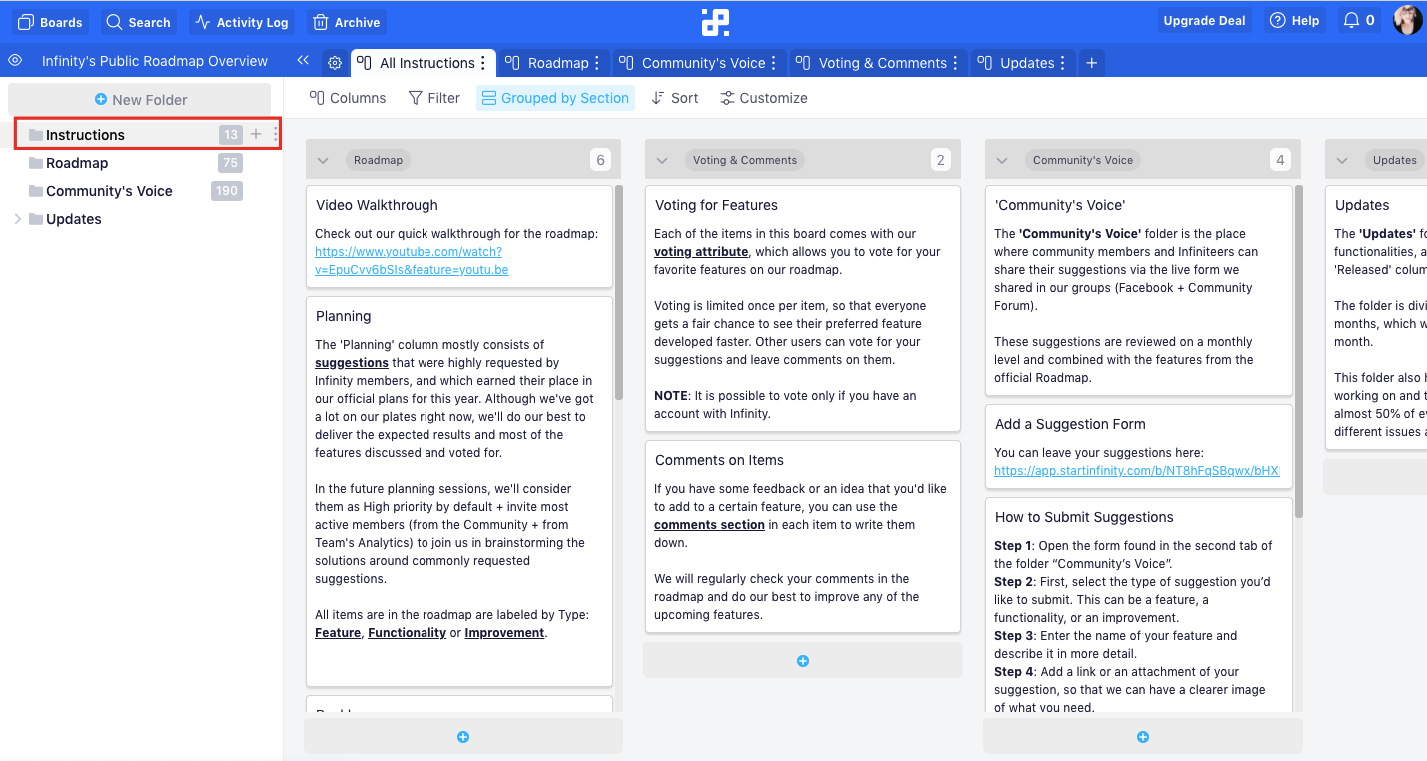
Roadmap
The Roadmap folder is the main one in the entire board, and where you’ll actually get to keep an eye out on new features, functionalities, and improvements.
This folder is divided into five sections: Planning, Backlog, To Do, Doing, and Released.
Planning: This column mostly consists of suggestions that were highly requested by Infinity members, and that we have put on our list of official plans for the future.
Backlog: The ‘Backlog’ consists of features that have been partially or fully discussed and/or defined by the Infinity team. It’s worth mentioning that features from this column won’t necessarily go into 'To Do' or 'Doing' before features from the 'Planning' column.
To Do: The 'To Do' column contains features, functionalities and improvements from the 'Backlog' stage which have been fully defined, voted as 'high impact' by our community and positively scored by the Infinity team.
Doing: This column consists of features, functionalities, and improvements that our team is currently working on.
Released: The ‘Released’ column contains all the features that have been fully developed, tested, and released.

Community’s Voice
The “Community's Voice” folder is the place where Infinity users get to share their suggestions (new features, functionalities, or improvements) via our “Request a Feature” form found on the Roadmap page.
Adding your own ideas to the roadmap is easy:
- Step 1: Open the form on the Roadmap page or from the Community's Voice folder.
- Step 2: Choose the type of suggestion you’d like to submit. As we mentioned, this can be a feature, a functionality, or an improvement. A feature is something brand new that you’d like to see in Infinity, a functionality is an add-on to an existing feature, whereas an improvement is an upgrade of an existing feature.
- Step 3: Type in the name of your feature and try to describe it in more detail.
- Step 4: If you want, you can add a link or an attachment of your suggestion. This generally helps us create a clearer image of what you need.
- Step 5: Rate your suggestion on a scale of 1-10.
- Step 6: Click or tap on the “Submit” button.
Our team reviews all the suggestions in the folder on a monthly basis and if they agree that a certain feature is highly requested/high priority, it gets added to the “Planning” section of the “Roadmap” folder.
We get hundreds of suggestions every day, so we ask you to have some patience when it comes to your own. We will review it in due time and determine whether it will get a spot in the Roadmap folder.
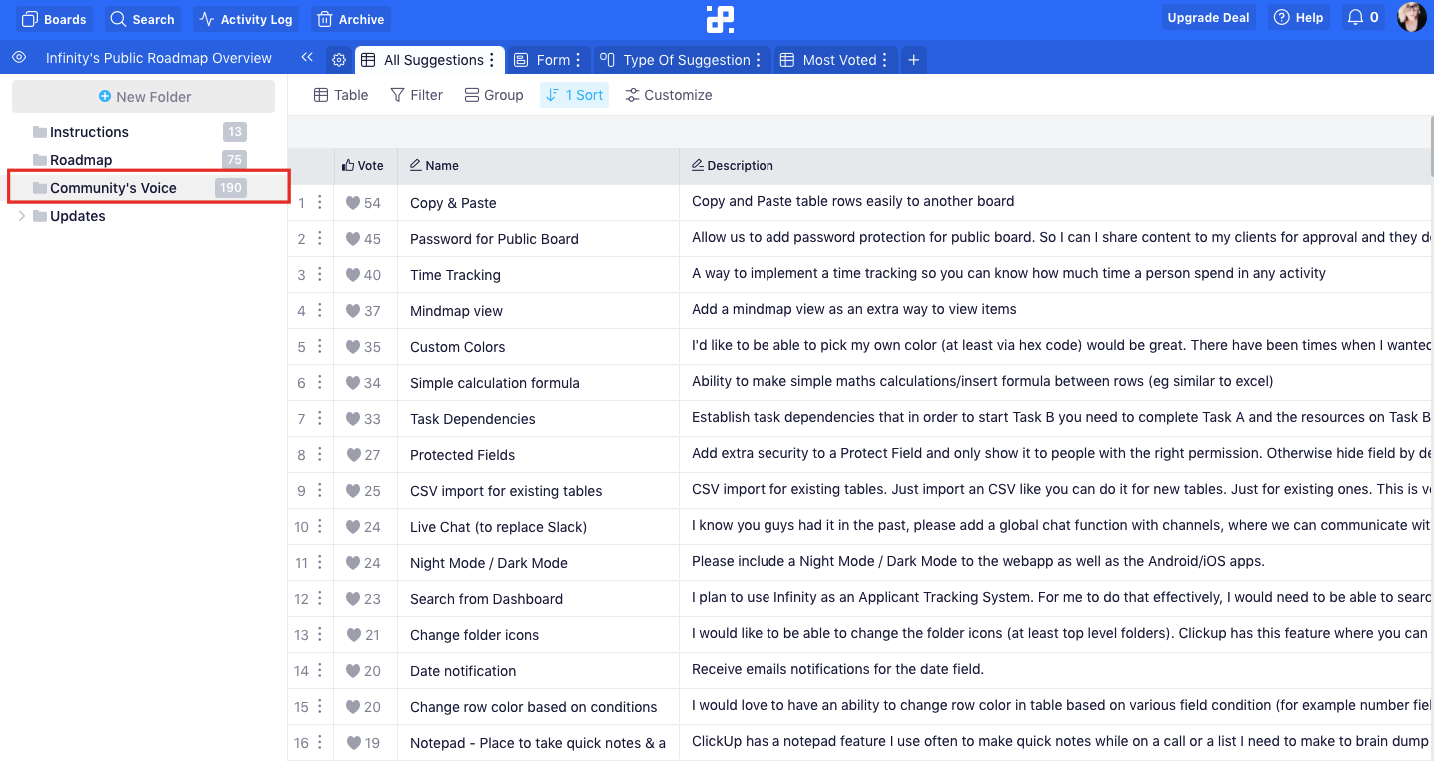
Vote and Comment
Both in the “Roadmap” and “Community’s Voice” folders, Infinity users can vote for their favorite features, as well as leave their feedback using the comments section in each of the items.
Features that get the most votes have a higher chance of getting developed faster, which is why we encourage all Infiniteers to find their favorites and upvote. Due to this, voting is limited once per item, and it’s good to note that only people who have Infinity accounts can take part in this.
If one of your suggestions finds its way into one of the folders, you should know that other users can vote for your suggestions and leave comments on them.

We regularly check your feedback and voting statistics, and make our decisions regarding new features and functionalities with this information in mind.
Updates
The “Updates” folder is divided into subfolders according to months, which contain all the features, functionalities, and improvements moved here from the “Released” column in the “Roadmap” folder.
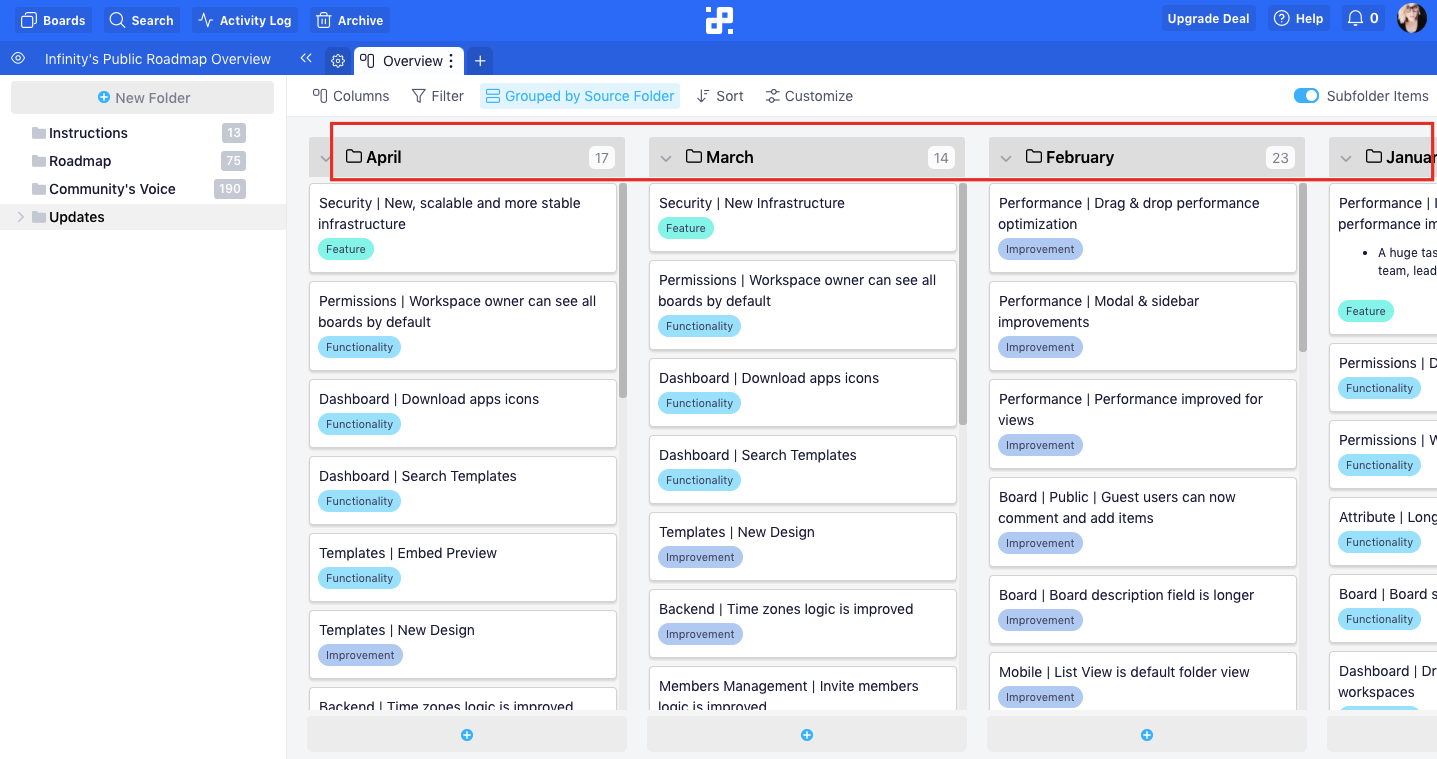
We update this folder at the beginning of each month, and share these updates in our Facebook community, as well.
In addition to released features and functionalities, in this folder you can also find all the issues and bugs that we've been working on and that have been resolved over the past month.
If you have any questions regarding our roadmap, feel free to to contact our team via chat or email team@startinfinity.com
