-
Automations
-
Integrations
-
Import & Export
-
Privacy and Security
-
Infinity Partner Programs
-
Announcements
Time Tracking with Clockify
With our Clockify integration, you can now easily track time on your Infinity tasks, review your timesheets and create reports.
How to Install Clockify
- Create a Clockify account. You can sign up for Clockify for free here.
- Install Clockify’s browser extension. You can get the extension for Chrome and Firefox.
- Start the time inside Infinity. Once you create a Clockify account and install the browser extension, the timer will automatically appear on your items.
In case you can't see the timer on your items, make sure you’re logged into your Clockify extension.

How to Track Time
Once you start the timer, Clockify will automatically detect the item’s name and start tracking the time for that item. You can easily check how much time you’ve spent on a task by clicking the extension icon in your browser:

When you wish to stop the timer, just click ‘Stop timer’ directly on your item or in the extension.
If you log into your Clockify dashboard, you can manage your timesheets from there, check up on what you’ve been working on and even create reports.
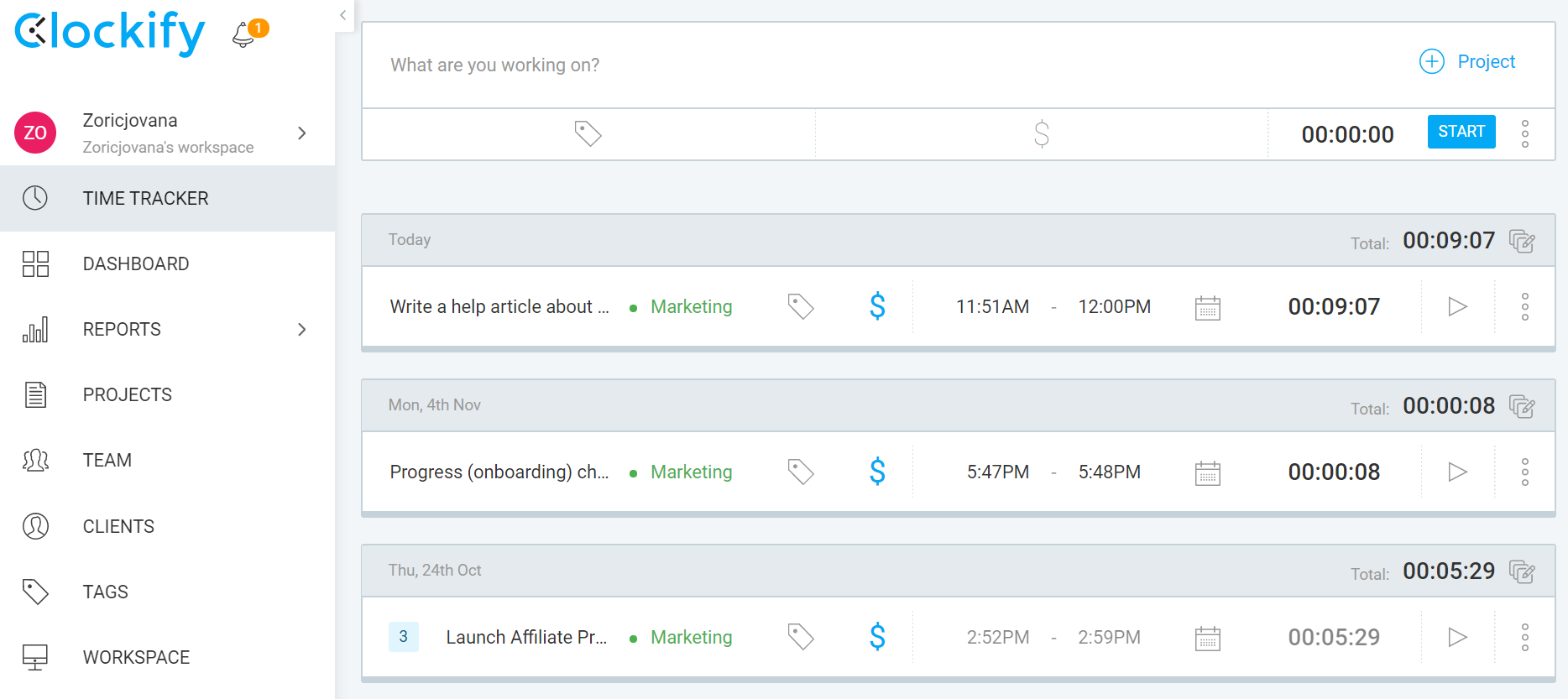
You can check out what else you can do in Clockify here.
