What can you do with Zapier in Infinity?
How to connect Zapier with Infinity

Click on the Make a Zap or Use this Zap button below.

Sign up for a Zapier account or sign in if you already have one.

Connect Infinity and the app of your choice through Zapier.

Follow the steps to finalize your Zapier automation, known as a Zap.

Test out your new Zap.

You’re all set! The automation will run in the background, giving you time to focus on other tasks.
Need more information or support?
What is Zapier? Zapier lets you connect your favorite apps and easily automate your workflows. For more information about how it can help you, check out their page How It Works.
I need help with my Zaps. Who can I talk to? Although you can get in touch with Infinity’s team about assistance with Zapier, the best and quickest way to get the support you need would be to email Zapier directly or visit their Help Center.
Read more: Check out all the Infinity integrations you can get with Zapier!
Better Organization
Equals Better Results
Say goodbye to switching between a bunch of different tools, and finally organize your work better.
Get Started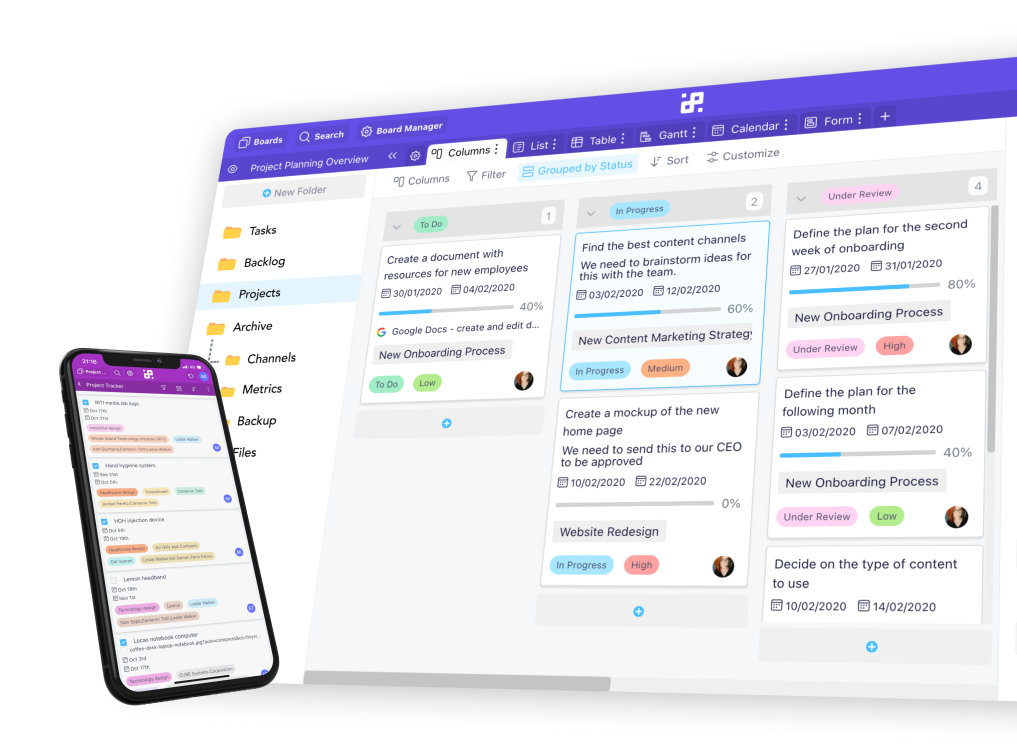

Lifetime Discount Is Waiting
Enjoy 50% off the Unlimited White Label plan. All features, unlimited users, and full white label access — one fixed price for life.
Get the Special Offer


