21 Best Gantt Chart Software for Entrepreneurs and Project Managers
It’s safe to say that every experienced project manager has used Gantt charts at least at one point in their career. Some even swear by it as the ultimate way to get organized—and for a good reason, too. With a Gantt chart you can:
- Fully visualize your projects and the exact due dates needed for their completion.
- Always see at a glance which project your team members are working on.
- Quickly change the start and end dates for all of your projects.
It’s truly a great way to keep up with your goals on a yearly, monthly, and even weekly basis.
But how did we come across Gantt charts in the first place?
Funny you should ask.
Named after its inventor, Henry Gantt, the original Gantt chart was designed back in the 1910s. And although originally done by hand, it has evolved quite a bit over the past 100 years (or so), moved to the cloud, and can now support complex tasks with lots of dependencies or multiple projects.
Today, it’s easier than ever to organize your projects by using one of the many Gantt chart software available. With free templates, and simple drag-and-drop commands, it only takes a few minutes to set up your whole project outline.
But with so many Gantt tools out there, the search for the right one can become pretty overwhelming—and fast. That’s why we decided to save you some time and provide you with a list of 21 best Gantt chart software on the market, along with short reviews, key features, and pricing.
First, however, let’s consider the most important things a Gantt chart tool should have and what to look for when making your choice.
Why Should You Use Gantt Chart Software?
- Time Management—The timeline view of the Gantt chart lets you keep track of upcoming milestones and deadlines. Some tools offer various kinds of reminders for important dates and tasks.
- Productivity—While most Gantt tools have some kind of progress tracker, some of them come with innovative features that can help increase productivity, such as workload planners that ensure no team member gets overwhelmed with work.
- Ease of Use—What is the interface like? Is it easy to create and manage tasks, or does it take a while for you to get used to the software?
- Collaboration—If you are looking for a Gantt chart software for work, make sure that you pick an app that has collaboration tools such as task assigning, live chat, messaging, etc.
- Additional Features—What devices does the app support? Are there integrations with other software? Can you create dependencies and how easy it is to customize and edit tasks?
- Tech Support—If you get stuck or experience any issues, it’s essential to have great support. Some Gantt chart software on this list doesn’t have live support, so consider that you may have to rely on email support that can take days.
21 Gantt Chart Software Not to Miss Out in 2024
1. Infinity — A Feature-Packed Gantt Chart App
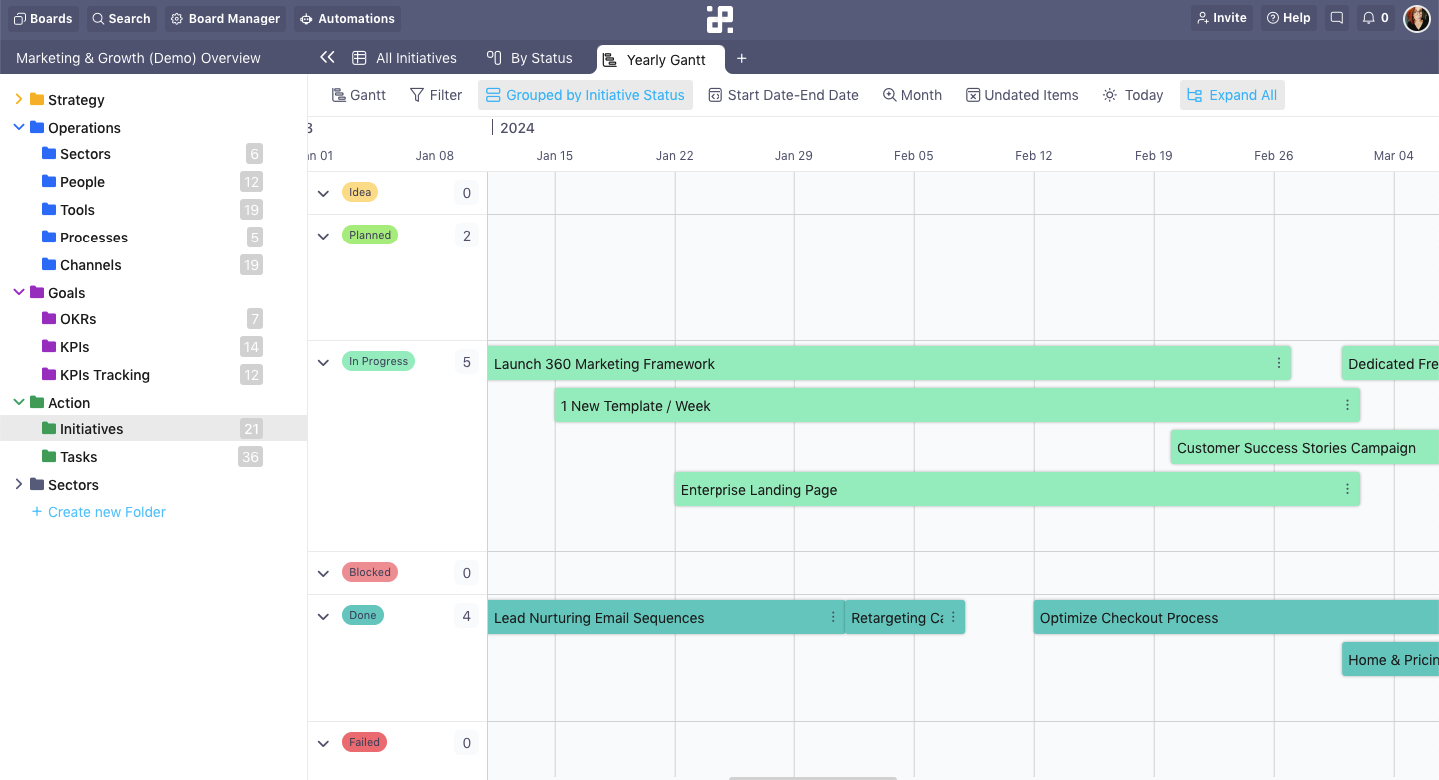
Infinity comes with 7 different project views, including the Gantt view, for better productivity. The Gantt view is perfect for project planning, product roadmaps, growth experiments, event planning, and other tasks that are organized within a timeline.
By using drag and drop, you can create tasks and change their start and end dates. Infinity lets you group items by labels of your choice and assign them different color codes for better organization.
Additionally, there are several different Gantt overviews: Year, Month, Week, Day, and Today. The Undated Items feature keeps all items without a start or end date in one place, so you can keep track of them and edit them once you know the start/end date.
Naturally, Gantt charts are not the only thing you can create in Infinity.
First of all, it’s good to mention that you can organize items within your workspace into folders, subfolders, and tabs, and easily avoid any clutter. Then, you can use 22 attributes to customize your items however you want, and filter, group, and customize options to display your data in a way that makes the most sense.
And aside from the Gantt view, Infinity also offers other views, including Table, Document, Columns, List, Calendar, Chart and Form which allow you to see your data from a different angle.
“It is an incredibly flexible and unique productivity tool with impressive capabilities and a beautiful UI. Everything they added: dashboards, tabs, views, charts, graphs, Gantts, galleries, and more is designed to help you build your personal workflow. I absolutely love it!” - Product Hunt review
Another great thing about Infinity is that it comes with a Zapier integration that lets you connect Infinity to over 2,000 other apps, and Clockify which enables you to track time spent on tasks within Infinity, review timesheets, and create reports.
For more on how Infinity works, check out our product walkthrough:
Key Features
Infinity offers an extensive combination of features that will have you all set for project management, organization, and effective collaboration.
- Infinite Structure—Create an unlimited number of boards to customize them in an endless number of ways.
- Multiple Views—Organize your data in Gantt, Document, Table, Columns, List, Calendar, and Form views for the best results.
- 22 Attributes—Pick from 22 attributes to make items within your Gantt charts easier to find. Some of the attributes Infinity features include start and end dates, created at and created by, progress bars, task importance, and more.
- Drag & Drop Interface—Add tasks and move them across Gantt charts as priorities change to reschedule them or as they get completed by simply dragging and dropping them.
- Custom Labels—Use existing labels to diversify tasks on your Gantt charts (defining/executing, analyzing/on hold, or to-do/in progress/under review/on hold/completed). You can also create sets of custom label sets and save them for the upcoming projects and color-code each label from the set.
- Filters, Group & Sort—Infinity lets you group tasks on your Gantt chart by assignee, status, priority, project team, and project lead, filter tasks by status, start and due dates, files, etc.
- 50+ Templates—Dozens of ready-made templates for CRM, employee management, and more.
- Team Collaboration—Device synchronization enables you to work with your team in real-time, and the comments section to communicate better.
- Document Management—Easily add documents to share with team members or organize within your personal workspace.
- CSV Import/Export—Easily add CSV files from other programs like Excel.
- Task Management—Assign and organize tasks by progress or project phases.
- Activity Tracking—Keep track of recent changes, pending tasks, and team member activities.
- Progress Tracking—Check off completed tasks and track overall project progress.
- Access/Permission Control—Customize who can see and edit your data.
- Automatic Backups & Data Recovery—Never lose valuable information.
- Clockify, Trello, and Zapier Integrations—Connect to thousands of third-party apps, import data from Trello, and track time for your tasks.
INFINITY TIP: You can use the filter and group options to further customize your Gantt chart.
It’s good to know that Infinity offers dozens of templates to jumpstart your project management pipeline, and you can create a Gantt chart in each one that you like. But just to help you along, here are a couple that come with pre-made Gantt charts already:
Pricing
Infinity offers a 14-day trial, as well as two types of plans: Basic and Pro. Basic plans start from $6 per user per month, and pro plans start from $9 per user per month.
2. ClickUp — A Versatile Gantt Chart Creator

Image Source: clickup.com
ClickUp is a cloud-based tool offering a variety of features, with the Gantt chart being one of the most prominent. This project timeline is great for time management as it lets you schedule tasks, track project progress and deadlines, as well as manage bottlenecks.
The overview feature provides a bird’s eye view of all projects in one place with a customizable coloring scheme for better visibility.
One of the most helpful Gantt chart features that ClickUp provides is task chaining—you can link tasks with dependencies and reschedule tasks within the chain by simply dragging them to another spot on the timeline.
While being able to customize your charts in so many ways is a great thing, some users reported being overwhelmed by this many options in the beginning. If you choose ClickUp, make sure to dedicate enough time for your team to learn the ropes, since there is a steep learning curve.
Key Features
- Agile Methodologies
- Budget Management
- Client Portal
- Collaboration Tools
- Cost-to-Completion Tracking
- Customizable Templates
- Gantt Charts
- Idea Management
- Kanban Board
- Milestone Tracking
- Portfolio Management
- Resource Management
- Time & Expense Tracking
- Traditional Methodologies
Pricing
A free plan with 100MB storage, paid plans starting at $5 monthly per user when billed annually.
3. Airtable — One of the Best Gantt Chart Software
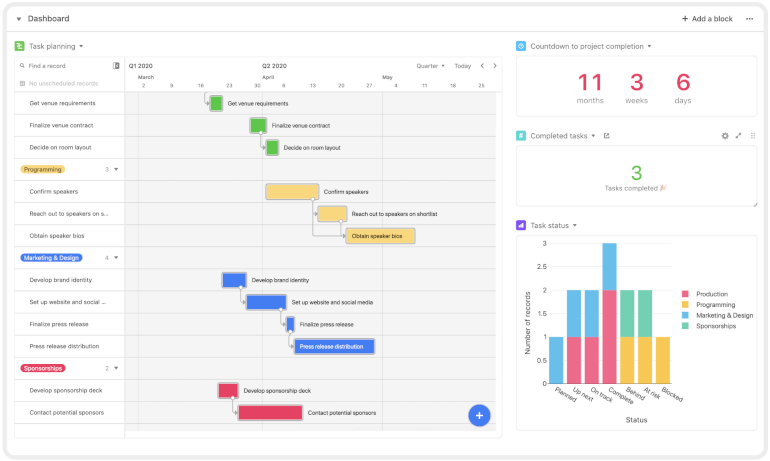
Image Source: airtable.com
As of 2019, Airtable has added the Gantt block planning tools to its Pro and Enterprise plans. This feature lets you create dynamic Gantt charts to manage your projects, resources, and portfolios, and is available through the Gantt app.
You can create dependencies, add and reschedule records, and customize activities. For instance, you can group and color activities by status, owner, or other criteria.
Airtable’s Gantt app has a clean interface that is amazing for visualizing your Airtable bases and tracking date-related events. Unfortunately, since this feature is only available for Pro and Enterprise users, you won’t be able to benefit from it unless you sign up for a paid plan.
Key Features
- Agile Methodologies
- Budget Management
- Client Portal
- Collaboration Tools
- Cost-to-Completion Tracking
- Customizable Templates
- Gantt Charts
- Idea Management
- Kanban Board
- Milestone Tracking
- Portfolio Management
- Resource Management
- Time & Expense Tracking
Pricing
Airtable has a free plan with basic features like 1,200 records per base and 1 synced table per base through April 2021. For paid plans, the pricing starts at $10 monthly per user when billed annually.
4. nTask — A Robust Gantt Chart for Workflow Management

Image Source: ntaskmanager.com
A simple and powerful Gantt chart tool equipped with complete project management features, nTask offers workflow management in most economical package. Managing projects is made easy from start to close, helping teams collaborate on their work without any hurdles. Users can create Gantt charts for each project in nTask, and share it with the whole team.
Create a task, set due dates, assign task owners, give priority, and see the progress in beautiful Gantt charts that are built automatically. You can edit task details directly from the Gantt view and see the changes in real-time on the board. Set task dependencies with drag and drop in all combinations (like start to start, finish to start, etc.). Moreover, you can set Milestones to breakdown complex projects in smaller, achievable and easy wins.
This Gantt chart software offers many other functionalities that can help manage your work in an efficient manner. You can see the project budget in runtime, the project cost, issues and risks linked, and project managers in one view. The projects feature gives the ability to manage resources, set billable/ non-billable hours and see the financial summary of the project.
You can get a clear idea of the project’s progress at a glance, and help make decisions faster. It is easy to set reminders, schedules, and ability to create unlimited sub-tasks. nTask can be used to manage timesheets for remote teams, and risk management features are plus for many organizations.
Key Features
- Interactive Gantt Charts
- Financial Summaries
- Planned and Actual Due Dates
- Task Status and Priority
- Task Timer
- Resource Allocation
- Timesheet Management
- Project Calendar
- To-Do Lists
- Project Collaboration
- Team Chat
Pricing
nTask pricing starts at $2.99/user per month.
5. Wrike — An Interactive Online Gantt Chart Software
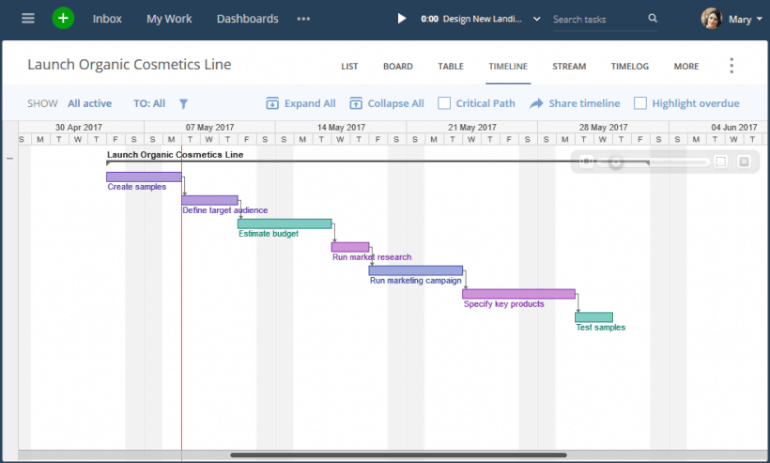
Image Source: wrike.com
Wrike is a versatile tool that has interactive Gantt charts perfect for simultaneously managing multiple projects. You can create dependencies in real-time and set them using drag and drop. Wrike’s Gantt view, like other Gantt chart software, is Agile-friendly and made to simplify processes such as creating and visualizing project sprints.
Besides having a Gantt chart, Wrike comes with a report wizard for creating real-time, interactive reports and scheduling notifications about report updates or reviews. Wrike also offers templates for various tasks and industries, including the Gantt-based Agile teamwork template for planning sprints and tracking progress.
Key Features
- Agile Methodologies
- Budget Management
- Client Portal
- Collaboration Tools
- Cost-to-Completion Tracking
- Customizable Templates
- Gantt Charts
- Idea Management
- Kanban Board
- Milestone Tracking
- Portfolio Management
- Resource Management
- Time & Expense Tracking
- Traditional Methodologies
Pricing
A free simple, shared task list for small teams, with paid plans starting at $9.80 monthly per user.
6. TeamGantt — A Simple Gantt Chart Tool
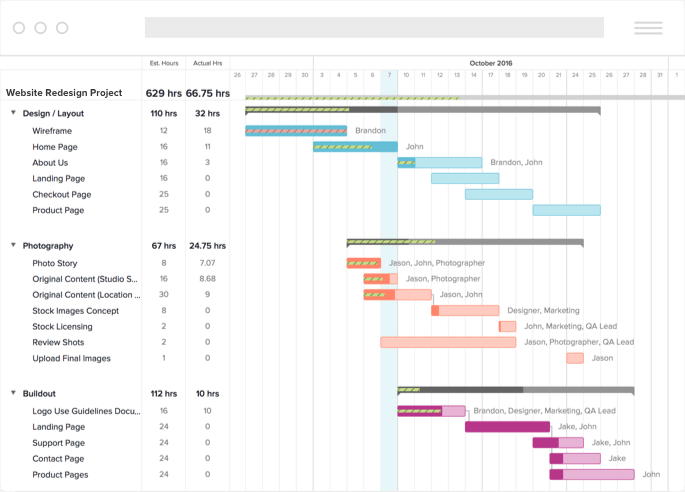
Image Source: teamgantt.com
TeamGantt is an online Gantt chart software for planning, managing, and scheduling various projects. It has the common drag and drop feature that allows for quick and simple chart building—you can easily move tasks around and change start and end dates.
TeamGantt keeps all your files in a centralized hub, making it easy for team members to find documents, chats, and updates within a project.
There is one particularly useful feature—a built-in resource management software that lets you manage the availability of each team member before assigning tasks. This way you don’t have to worry about overloading anyone with tasks and can distribute tasks evenly.
The free version of TeamGantt lets you collaborate on one project with up to three people, but it comes with many limitations. If you want to use features like time tracking and reporting, workloads, or baseline reports, you’ll have to switch to one of the paid plans.
Key Features
- Drag & Drop
- Single Gantt Chart Overview
- Workloads & Team Availability
- Collaboration Tools
- Portfolio Views and Reports
- Calendar View
- List View
- Planned vs. Actual Timeline
- Project Plan Templates
- Time Tracking
- Real-Time Progress
- Sticky Notes
Pricing
A free plan for 1 project and up to 3 people, paid plans starting at $19.90 per month for a 1-person team when billed annually.
7. Redbooth — A Versatile Online Gantt Chart Maker

Image Source: redbooth.com
Redbooth is a multi-purpose software for project management that has a Timeline View feature for creating Gantt charts. Timeline View lets you easily add tasks and use drag and drop to change start and end dates, as well as create task dependencies. The filtering feature enables you to choose which project parts to view, so you can avoid cluttering.
With Redbooth, you can manage multiple projects in the same timeline, which is great for resource management. There is an AI-based feature called Redbooth Predict that gives recommendations for users and due dates and provides automatic project status updates and reports.
Besides having standard Gantt chart features, Redbooth is great for team management since it lets you organize HD video meetings via Zoom.
Key Features
- Kanban Boards
- Task Customization
- Dashboards
- Collaboration Tools
- Timeline View
- Productivity Reports
- HD Zoom Meetings
Pricing
Redbooth plans start at $9 per user per month, when billed annually.
8. Bitrix24 — A Multi-Purpose Gantt Chart App
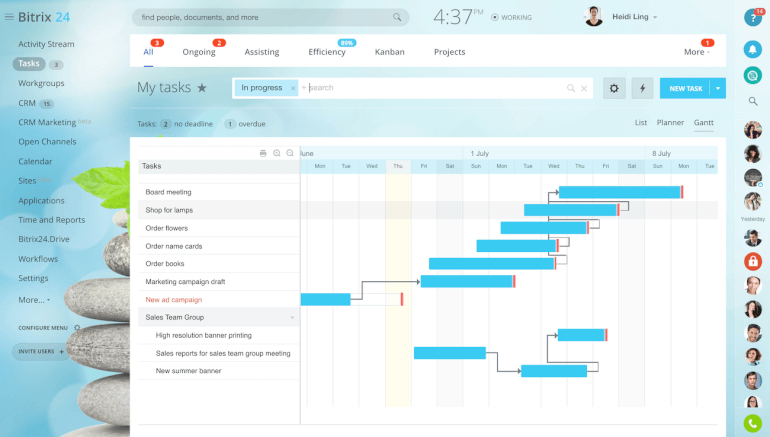
Image Source: Bitrix24.com
Bitrix24 is a set of collaborative tools for communication, task and project management, CRM, e-commerce, and a variety of other uses. It includes Gantt chart software for visual project planning that provides a timeline of all your tasks. When it comes to the Gantt chart, Bitrix24 offers a standard set of features for creating and managing tasks.
The greatest selling point of Bitrix24 software is having many different tools in one place. While there are other tools on this list that have more advanced Gantt chart features and better customization options, Bitrix24 is a great choice for those looking to manage all their work within one software suite.
Key Features
- Multiple Gantt Charts
- Task Dependencies
- Kanban Board
- Workload Planning
- Ready-to-Use Templates
- Automatic Task Creation
- Document Management
- Workflow Automation
- Checklists
- Task Management
- Client Management via Built-In CRM
- Team Inbox
- Team Meetings
- Time Tracking
- Built-In Ticketing & Helpdesk System
- Social BPM
- Efficiency Report
- Chat, Audio, & Video Calls
- HD Video Meetings
Pricing
Free Starter business tool suite, paid plans starting at $14.40 per month for 2 users when billed biannually.
9. Agantty — A Free-of-Charge Gantt Chart Creator

Image Source: Agantty.com
If you’re looking for the best free Gantt chart software, Agantty should definitely be on your radar. This tool lets you create as many projects as you want and customize them with project descriptions and different coloring. Tasks are created via drag and drop and can be organized in groups and assigned to different team members.
Agantty lets you filter and sort tasks via the task overview and get email notifications about upcoming tasks. The rights management feature enables assigning global and project-based rights to make sure that only the right people can view or edit projects. With its straightforward interface and a choice of custom features, Agantty is one of the best free Gantt chart software on the market.
Key Features
- Unlimited Projects
- Drag and Drop Task Assigning
- Task Grouping
- Collaboration Tools
- Task Overview
- Rights Management
- Reminders
- Exporting to PDF
Pricing
Agantty is currently free of charge.
10. InstaGantt — A Gantt Chart Creator for Asana

Image Source: instagantt.com
If your team is already using Asana for work management, you may consider choosing Instagantt as your go-to Gantt chart software. This tool has an integration with Asana that lets you import projects from Asana and convert them into Gantt charts. All changes in Instagantt are automatically visible in Asana, including tasks, subtasks, milestones, dates, and comments.
Instagantt lets you create portfolios—multiple projects within the same chart, and manage your team workload to make sure that it is distributed evenly. The Reports and Dashboard feature visualize statistics in a comprehensible way that is great for tracking progress and reporting to stakeholders. Instagantt is a wholesome Gantt chart software great for both small and large teams.
Key Features
- Drag & Drop with Dependencies
- Subtasks
- Task Assignment
- Time Estimation
- Workload Management
- Project Management Features
- Collaboration Tools
- Dashboard Overview
- Asana Plugin
- Kanban View
- Board View
- Risk Management
- Reporting
- Baselines and Change Tracking
Pricing
Instagantt plans start at $7 per month for a single subscription ($70 per year when billed annually).
11. Gantter — A Cloud-Based Gantt Chart Generator
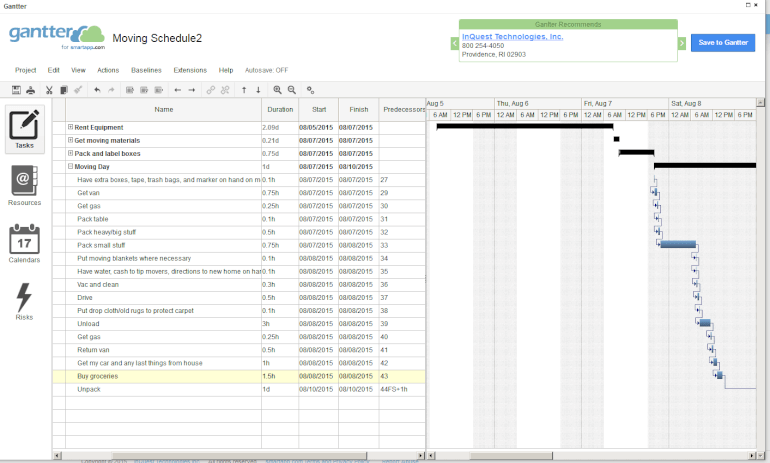
Image Source: Gantter.com
Gantter is a Gantt chart software that facilitates online collaboration and task management. It has a Google integration that makes it easy to import data from Google Workspace, and an interface designed to look like a Google app. Ganterr comes with community-contributed templates that you can use to quickly build various projects.
Gantter’s online cloud storage lets you easily share files with other coworkers and access them from various devices. The task tracking feature lets you manage deadlines and task progress to make sure everything is on track.
There are several ways to manage your budget and workload via cost and resource tracking. Built-in analytics enable generating analytics reports for single or multiple schedules. If you’re an active Google Workspace user, Gantter is one of the best choices for Gantt chart software.
Key Features
- Google Integration
- Suggest & Assist
- Templates
- Task Tracking
- Cost Tracking
- Resource & Workload Tracking
- Built-In Analytics
- Save & Compare Schedule Baselines
- Risk Management
- Hierarchical Task Linking
- Auto-Generated Work Breakdown Structure
Pricing
Gantter plans start at $50 per user per year, when billed annually.
12. OmniPlan 4 — An Advanced Gantt Chart Creator
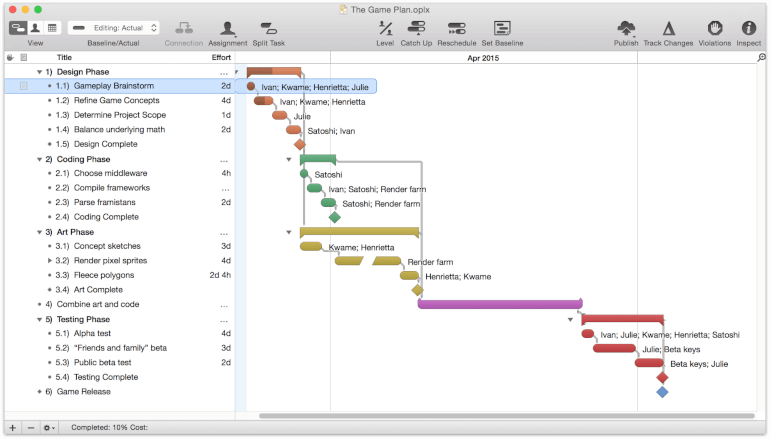
Image Source: omnigroup.com/omniplan
OmniPlan 4 is a project management tool with built-in Gantt chart software for project tracking. It is well-suited for complex projects or for managing multiple projects at once within multi-project dashboards. By setting multiple baselines, you can compare how the project is progressing compared to the original plan.
You can prioritize tasks in OmniPlan 4 by highlighting the most important ones. Besides standard Gantt chart software features, this tool has many interesting additions, like the Monte Carlo simulation that evaluates potential outcomes or Earned Value Analysis formulas for managing your budget.
If you’re interested in giving OmniPlan 4 a chance, there is a free 14-day trial that lets you get better acquainted with this great tool.
Key Features
- 3 Built-In Templates
- Project Assistant Features
- Multi-Project Dashboards
- Team Calendar
- Multiple Baselines
- Task Prioritizing
- Monte Carlo Simulation
- Scheduling Violation Alerts
- Critical Paths
- Earned Value Analysis Formulas
Pricing
Omniplan subscriptions start at $19.99 per month ($199.99 when billed annually).
13. ProofHub — A Powerful Online Gantt Chart App

Image Source: proofhub.com
ProofHub is a versatile tool for project management and team collaboration with multiple project views, including Gantt charts. You can easily add tasks to the timeline view, create dependencies, and set milestones for each project.
Task assignment can be done task by task or by assigning a task list to one or multiple people.
It is easy to limit access to tasks by creating private lists that are visible only to assigned people. ProofHub lets you highlight critical paths to get an overview of tasks that directly affect start and end dates of a project. The email-in tasks feature enables adding tasks to ProofHub via email without having to log in to the app.
Thanks to the templates for industries like construction, marketing, or software development, ProofHub can be utilized in a number of different niches.
Key Features
- Table View
- Kanban Boards
- Tasks
- Custom Workflows
- Custom Roles
- Discussions
- Calendar Features
- Chat
- Markup Tools for Proofing
- Timesheets
- Multiple Language Interface
- Reports
- Notes
- Email-In
- White-Labeling
- IP Restriction
- Announcements
- Request Forms
Pricing
Proofhub plans start at $45 per month when billed annually.
14. GoodGantt — A Simple Gantt Chart Made for Trello
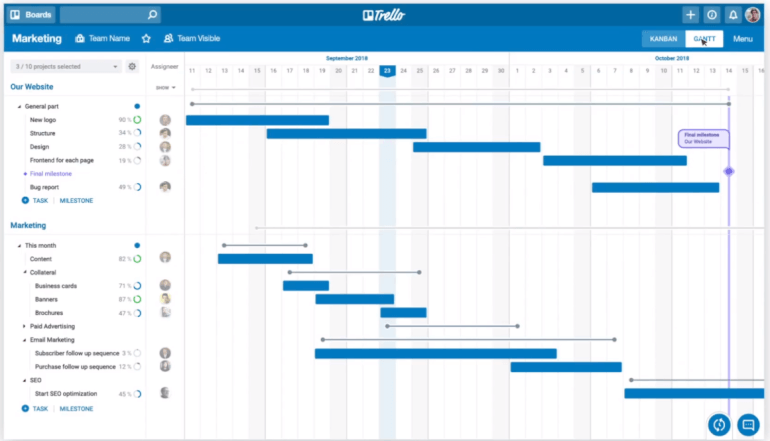
Image Source: goodgantt.com
GoodGantt is a Gantt chart software made specifically for Trello, and is probably one of the best options on this list if you are already using Trello for project management. The Gantt chart view shows all boards from one’s Trello account and the tasks within them.
You can organize tasks by hierarchy and group them however you like, and you can also track progress of your tasks by group. Whenever a change is made to a card within GoodGantt, an indicator will appear to highlight new changes.
While GoodGantt is a great choice for Trello users, it comes with limited features. Standard features like dependencies or progress are yet to be added to the tool. Still, if you need a free Gantt chart software, GoodGantt’s free plan is good for personal use.
Key Features
- Trello Boards Overview
- Grouping Tasks
- Change Indicators
- Task Renaming
- Trello Task Opening
- Flexible Milestones
- Hotkeys
Pricing
GoodGantt has a free plan for 1 user and paid plans start at $2.99 per user per month.
15. Tom’s Planner — An Easy-to-Use Gantt Chart Generator
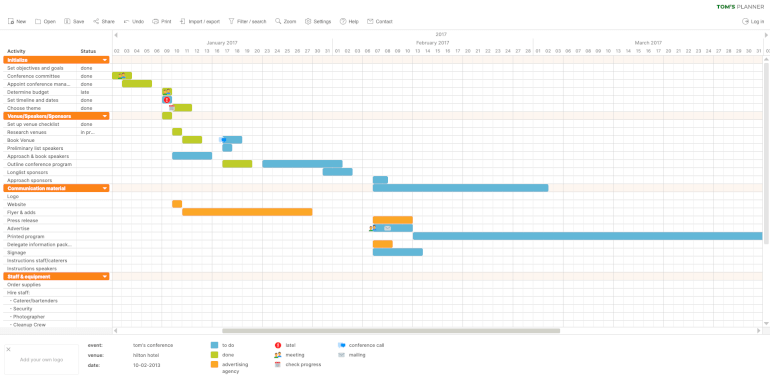
Image Source: tomsplanner.com
Tom’s Planner is a simple Gantt chart software for task management and online collaboration. Much like similar tools, Tom’s Planner enables easy task creation by adding color-coded time blocks with a click of a mouse and dragging or dropping them on the timeline.
One of the greatest things about Tom’s Planner is that you can invite an unlimited number of people to collaborate on your projects. Since most other tools have a per-member pricing plan or a limited number of collaborators per project, Tom’s Planner is an affordable option for large teams.
Key Features
- Drag and Drop Time Blocks
- Templates
- Unlimited Team Members
- Progress Tracking
- Dynamic Project Overview
- Multiple Time Blocks On the Same Row
- Dependencies
- Importing Projects From Excel, MS Project, Trello, and Basecamp
- Filtering
- Chart Sharing
Pricing
Tom’s Planner has a free personal plan, and paid plans that start at $9.95 per month.
16. GanttPRO — A Gantt Chart Creator for Personal and Work Tasks
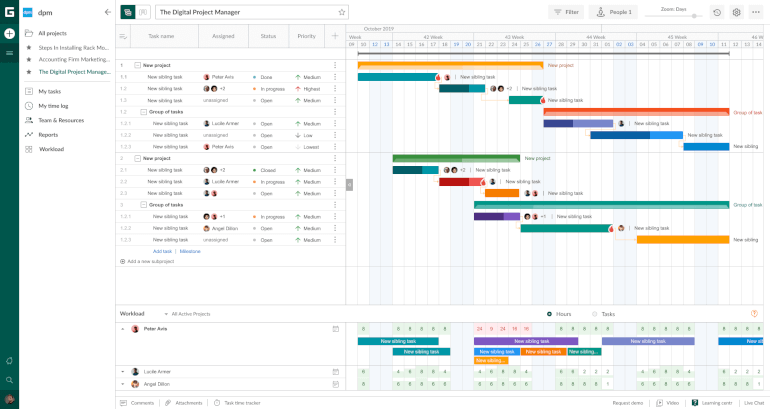
Image Source: Allthatsaas.com
GanttPRO is a project management software with Gantt chart features. This online tool lets you split projects into tasks, subtasks, and milestones, as well as set due dates, durations, and dependencies. With GanttPRO, you can create an unlimited number of projects and use them for personal tasks or work management.
Besides advanced Gantt chart features, GanttPRO comes with team management software for better online collaboration. Users can set roles and assign tasks to other members, share Gantt charts, track project progress, and add attachments and comments. This makes GanttPRO a smart choice for teams.
Key Features
- Plan Views
- Task Management
- Collaboration Tools
- Import&Export
- Team and Resource Management
- Time Management
- Templates
- Budget Tracking
- Custom Settings
Pricing
GanttPRO plans start at $15 per user per month when billed annually.
17. FunctionFox — A Gantt Chart Software for Creative Professionals

Image Source: functionfox.com
FunctionFox recently released a new feature—Gantt charts, to provide you with a complete graphical overview of everything happening with your team and projects (meetings, actions, and milestones) so you are never running behind deadlines.
This simple Gantt chart software makes it convenient to map out project schedules and plan entire projects from start to finish, schedule meetings, assign tasks, and set milestones. Giving you this type of clarity and transparency of the entire timeline at a glance, FunctionFox simplifies managing multiple projects at a time.
With just one view, you get access to all of the currently running projects so you can act fast in case deadlines are getting nearer. And, if your plans and schedules change, FunctionFox’s Gannt charts let you make adjustments on the fly and prevent the eventual schedule overloads with just a few clicks.
On top of that, you can personalize this online Gantt chart platform to your liking and see what matters to you at that moment. You can, for instance, track estimated tracked hours per item on your Gantt chart or choose to view the progress of your project schedule until that day.
Key Features
- Drag-and-Drop Interface
- Interactive Gantt Charts
- Customizable Gantt Chart View
- Actions with Due Dates
- To-Do Lists
- Project Statuses
- Personal and Group Calendars
- Resource Availability Calendar
- Time Tracking
- Project Schedule Reports
- Team Productivity Report
Pricing
FunctionFox’s pricing starts at $5/month/user.
18. Toggl Plan — The Best Free Gantt Chart Software
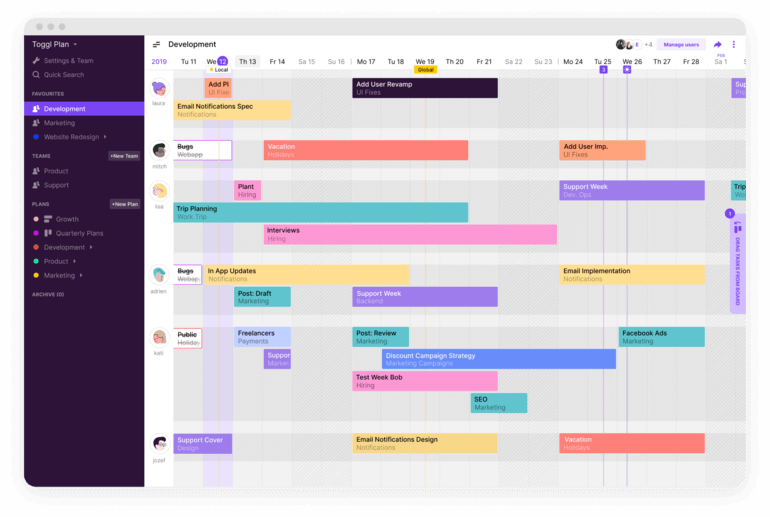
Image Source: toggle.com/plan
Simple to use, yet packed with a bunch of useful features, Toggl Plan goes beyond average Gantt chart software. It makes a great choice for solo players, freelancers, and consultants, but also large teams who need a flexible tool that can handle constant changes and give them an appealing big-picture view of their tasks and projects.
Project planning is a breeze with this versatile Gantt chart app. Its drag-and-drop interface makes it so uncomplicated to add tasks on a timeline (and color-code each), set priorities, and rearrange items if these priorities change, all stress-free.
This way, you can have a visual overview of all current and upcoming tasks and meetings—on a single chart. You can add colleagues and employees to tasks and projects and even share a limited view-only version of your calendar with clients to keep everyone in the loop.
And, it’s good to know you can share your charts with persons who don’t have a Toggl Plan account but you still want to include them in the game. Simply pass them a link and, they’re in.
Key Features
- Unlimited Plan and Team Timelines
- Drag-and-Drop Interface
- Gantt Charts
- Kanban, Scrum, and Huddle Boards
- To-Do Lists
- Timeline Sharing
- Custom Gantt Chart Colors
- Task and Project Statuses
- Access Controls
- Team Collaboration
- In-App Notifications
Pricing
Toggl Plan for teams is priced at $8/user/month and $13.35/user/month for business users. If you are solo (or have a team of up to 5 persons), you pay nothing.
19. Airfocus — A Fancy-Looking Gantt Chart Creator
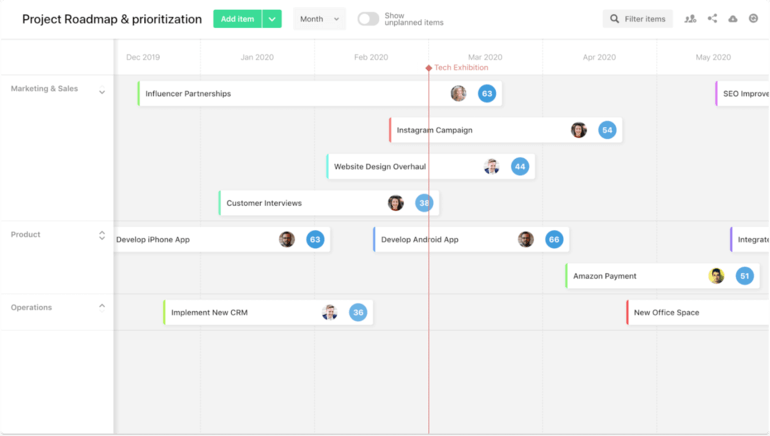
Image Source: thedigitalprojectmanager.com
Airfocus is among Gantt chart software built to help you create aesthetically pleasing Gantt charts in minutes. This tool comes with multiple fully adjustable ready-to-use prioritization templates and several views (Item, Board, Timeline, and Chart) that give you a better grasp of each project.
Yet, its functionality goes beyond Gantt chart making, adding initiatives, projects and tasks, and setting milestones. With it, you can prioritize tasks, visualize task dependencies, cut out or change tasks on the go, and track progress over time.
Priority Poker is a unique Airfocus’ feature that allows everyone involved to rate tasks by priority. Once the rating game is over, you will see which tasks your team sees as most important and whether their ratings differ.
What’s more, Airfocus’s algorithm can help you with project planning and execution and automatically calculate priorities and visualize them to give you clarity so you can make better, more informed decisions that align with your strategic goals.
Once you have everything mapped out, Airfocus allows you to share your Gantt charts with the team but also outside your organization while still remaining in full control of what guests can see and do. Users can comment, add attachments, and assign items to co-workers, depending on the permissions you set.
Key Features
- Interactive Gantt Charts
- Gantt Chart Sharing
- Customizable Scoring Boards
- Task Prioritization
- Kanban and Timeline Roadmaps
- Flexible and Advanced Sharing
- Multiple Users and Collaborators
- Insights Management
- Role Permissions
- Jira, Trello, Asana Integrations
Pricing
Airfocus’s pricing goes from $19/user/month and up.
20. Backlog — A Powerful Gantt Chart Generator
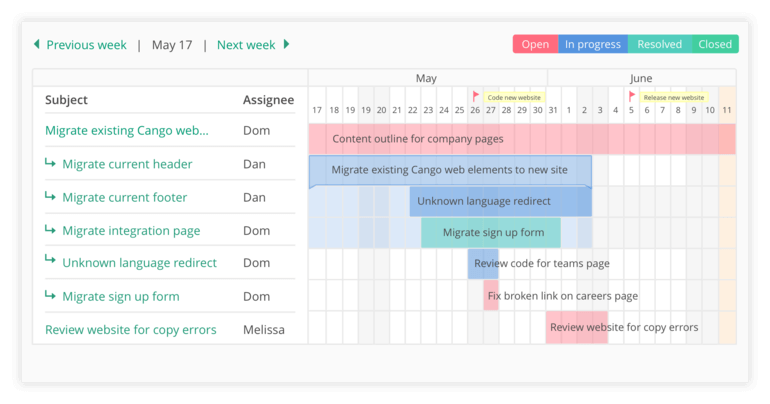
Image Source: backlog.com
Backlog is one of the best online Gantt chart software for developers and their teams. Start a project, split it into tasks, add subtasks, set milestones and deadlines, and visualize it all via highly interactive Gantt charts, colorful bars, and extra visualizations this tool features to help you keep track of your calendars at a click.
Gantt charts created with Backlog are customizable and easily scannable so you can have a clear idea of project activities and due dates, spot tasks that require more time to get completed, review issues, prioritize them by urgency, and stay ahead of the schedule.
This Gantt chart software comes with a couple of extra functionalities, one of which are shortcuts. Shortcuts allow you to quickly change start and due dates by simply dragging and dropping tasks across the timeline, assign unassigned tasks to someone from the team, and update tasks in bulk.
Backlog can turn any project into a Gantt chart and let you check assignees, see milestones and deadlines, and stay on top of all of the activities within your organization. Even better, every Backlog user has their tasks, responsibilities, and due dates displayed on a Gantt chart, which makes it easy to manage workloads and deliver on time without burning out.
Of course, project managers get access to individual Gantt charts of every user, which can give them a clearer idea of their progress at a glance. When being able to track your teammate’s schedules and progress, you can easily figure out whether someone is overloaded and re-assign work to other members of the team to ensure everything is flowing smoothly.
Key Features
- Project and Team Management Features
- Tasks and Subtasks
- Task Grouping Options
- Gantt Charts
- Burndown Charts
- Kanban Boards
- To-Do Lists
- Custom Statuses
- Custom Fields
- Issue Management
Pricing
Backlog is completely free for small teams (up to 10 members). Paid plans start at $35/month.
21. Scoro — The World’s First Agile Gantt Chart Software

Image Source: scoro.com/blog
The first Gantt chart was introduced to the world 100 years ago, and Scoro was the first tool to introduce this feature. This avant-garde platform provides you with a full, 360-degree overview of your tasks, progress, events, data, and everything in-between, all centralized under one hub, which can save you a lot of time and increase your team’s productivity, big time.
With Scoro’s Gantt charts, you get a real-time update of your team’s workloads and each member’s availability so you can schedule tasks in a better way and skip overbooking for good. On top of that, the app automatically updates you about any changes related to tasks, and minimizing manual work is just—awesome.
A familiar and simple drag-and-drop interface lets you easily update schedules, adapt workflows if priorities change, and see the details of all currently running tasks. Each Gantt chart you build with Scoro features multiple layers that give you insights into progress, events, and time entries that can help you make better, informed decisions.
With Scoro, one of the best Gantt chart software, missing a deadline is just not possible. The app lets you structure projects in an advanced way and create various schedules by using task dependencies, phases, and milestones but also compare logged vs actual planned progress so you can adapt your strategy based on this data.
Key Features
- All-Inclusive Gantt Chart View
- Task Dependencies
- Tasks to Multiple Users
- Task Bundles
- Layers
- Custom Statuses
- Real-Time Updates
- Shared Calendars
- Phases and Milestones
- Detailed Work Reports
Pricing
Scoro has 4 paid plans, starting at $26/user/month for a minimum of 5 users.
Conclusion
It was hard to cut this list down to 21 Gantt chart software because there are so many amazing tools on the market, but hopefully this provides a better insight into the capabilities of various Gantt-based software.
If you want to know more about Infinity and its advanced Gantt features, schedule a demo call with us or send us an email to team@startinfinity.com.















