Top 22 Online Collaboration Tools Every Team Should Check Out
Even before 2020 happened, there were 7 million people working remotely in the U.S. alone, which is roughly 3.4% of the entire population. In fact, over the past five years, the number of people who decided to “skip office work” has grown by an impressive 44%.
Now picture that once again, only on a worldwide level.
Yep, it’s quite a lot.
And although remote work was mostly linked to freelancers in the past, more and more companies are now opting to work this way full-time.
The reason?
A work-from-home (or an exotic location) culture allows employees to achieve a better work-life balance and, therefore, be more productive, which in turn provides employers with more motivated, results-oriented team members, plus a chance to cut back on various office-related costs (rent doesn’t come cheap, does it?).
It’s a win-win situation for everyone, really.
However, that doesn’t mean that running a remote team doesn’t come with its fair share of disadvantages—especially in terms of tracking tasks and progress, and communicating with your team members who are on the other side of the world.
Luckily enough, as the amount of people working remotely increased, so did the number of online collaboration tools which let your team work together in a more efficient way, and allow you to fully embrace your new company culture.
With all this in mind (and knowing just how overwhelming making such a decision can be), we’ve researched various team collaboration tools for you, their prices, strengths, and weaknesses, and created a list of the best ones for the upcoming year, so that you have the info you need to pick the one that’s just right for you.
And of course—this doesn’t mean that you can’t use these apps even if you’re still working from an office. No matter where you are, they are bound to increase your team’s productivity and efficiency, and help you work together in a better way.
So, if you’re ready, scroll down!
22 Best Online Collaboration Tools to Use in 2024
1. Infinity — A Fully Customizable Online Collaboration Software
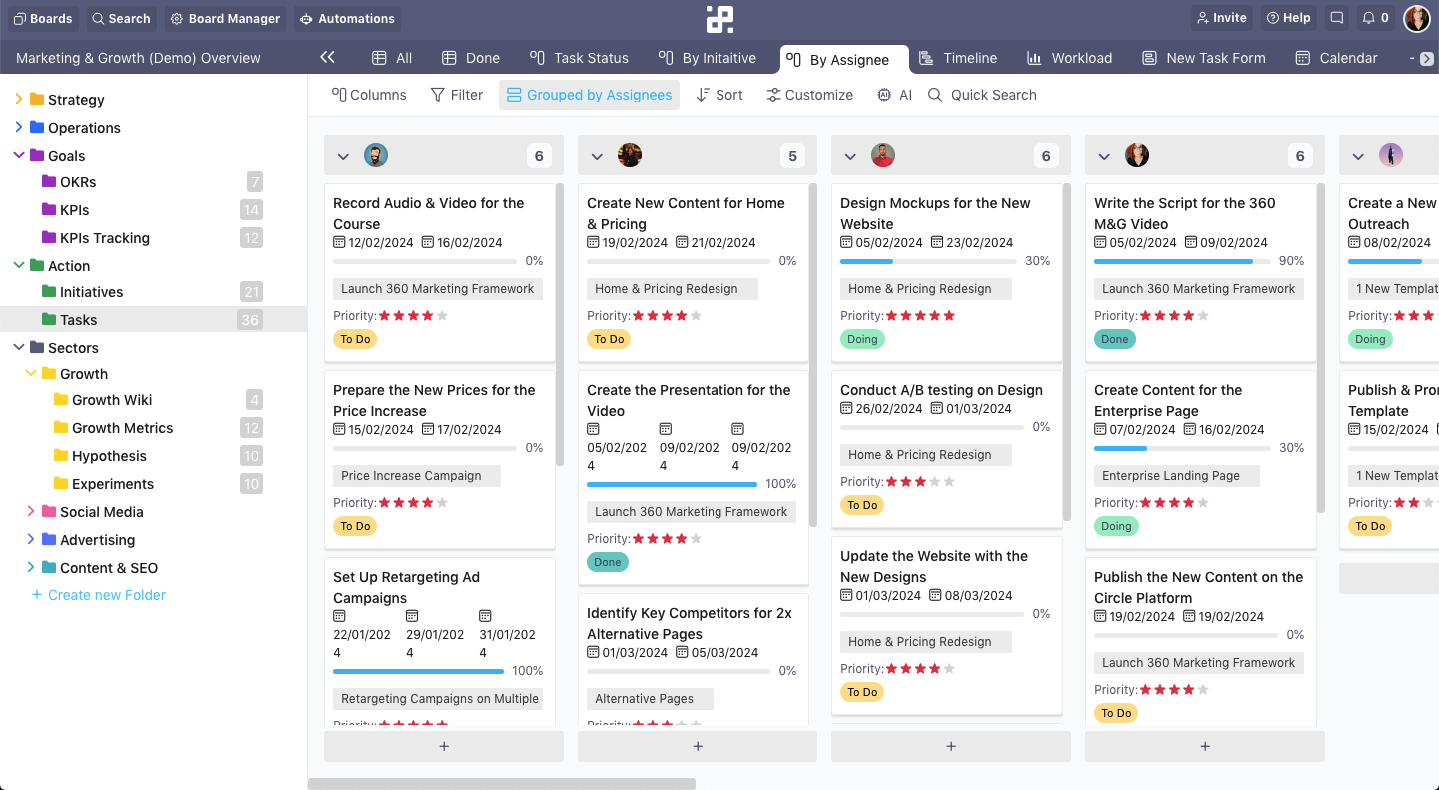
Infinity is a project management slash online collaboration software that allows its users to structure and customize their workflows in the way that works best for them. It’s basically a centralized hub for everything you could possibly need to organize your business.
The reason why it works so well for both in-house and remote teams is that you can easily stay up-to-date with task progress, check priorities, and collaborate with your team members in real time. There’s even a dedicated Comments section for each item in which you can leave feedback, notes, and chat with your colleagues.
In addition to this, you can view your items in 8 different ways—Columns, Document, Table, Gantt, List, Chart, Form and Calendar—as well as filter, group and sort all data however you choose, making it a breeze for you to stay fully organized. As we mentioned, customization is a big thing for this online collaboration tool, which is what really sets it apart from other tools out there.
And if you need to collaborate with clients or freelancers on your team, you can easily do so via the Public Board feature. Each board can be made public and then shared via a link or embedded on your website for other people to see. Guest collaborators can then comment on your tasks or even create items, if needed.
“Great tool! Helped our design team overcome limitations we had with Trello while organizing and tracking multiple different projects and cross-team collaboration. 10/10 would recommend.” - Aleksandar S.
If you’re a part of a team where there’s more than five people, then you probably know how storing (and sharing) important documents, images, metrics, contacts, and other files can sometimes get all over the place and messy. And when that gets messy, online collaboration suffers, as well.
But thanks to Infinity’s Attachment and Link attributes (among other things), you have the ability to keep all of your data in one place, and easily share whatever you need with the rest of your team.
Key Features
- Team Collaboration—Work together and communicate with your team on all of your tasks and projects without a hassle.
- Progress & Activity Tracking—Know at all times what’s been changed in your boards and items, and how your projects are coming along.
- Notifications—Receive in-app and email notifications about being tagged in items, new comments, and even answers submitted through forms.
- Columns, List, Document, Table, Calendar, Chart & Gantt Views—Pick one of the five available views, and see all of your data from different angles whenever you need to.
- Adaptable Structure—Create a structure that fits your business needs the most by using folders, subfolders, and tabs.
- Time Tracking—Keep an eye on how much time you need for certain tasks with the help of our Clockify integration.
- Shareable Forms—Create a form for collecting leads or contacts, and share it with however you want or embed it on your website.
- Public Boards—Share entire boards with team members who are not part of Infinity or clients who want to see how you’re progressing.
- Task Management—Easily create, manage, and complete all tasks you’re working on. Assign task to different team members.
- Data Import/Export—Import CSV files into folders and subfolders, or export entire Infinity folders and boards to your computer.
- File/Docs Management—Have everything you’re working on at the tips of your fingers at all times, and quickly share files with the rest of the team.
- Drag & Drop Interface—Become more efficient thanks to our simple drag-and-drop interface.
- Filter, Group & Sort Options—Customize all data in Infinity to your like with different options.
- Customizable Templates—Use one of the ready-made templates in our library to jump-start your work in Infinity.
- iOS and Android Apps—Collaborate with your team even when you’re not at your computer.
To get a better idea of how Infinity works and why this is the team collaboration software you need, check out the video tutorial below:
INFINITY TIP: If you want to use the Public Board feature, but don’t want your guests to see everything, try duplicating your board and leaving only data that’s for their eyes. That way, you get to keep the original board, and they get to see what they need to.
Another thing you should know is that Infinity comes with ready-to-use templates for different industries and niches, including sales processes, marketing calendars, support ticketing systems, product roadmaps, etc. What’s great is that all these templates can be copied and modified to your liking, so it's really like you're creating your own custom workspace.
To help you get started, we’ve set a couple of them aside for you:
- Marketing Management
- Content Calendar
- Social Media Calendar
- Agile Development
- Product Management
- Project Planning
Pricing
Infinity offers Basic and Pro plans which you can pay for on a monthly or yearly basis. Basic plans start from $6 per user per month, and pro plans start from $9 per user per month.
Infinity also comes with a 14-day trial you can use to test out the tool and see if it's the right online collaboration tool for you and your team.
2. Trello — An Easy-to-Use Collaboration Software

Image Source: trello.com
Thanks to its simplicity and generous free plan, Trello is one of the favorite online collaboration tools for most startups and smaller teams.
What’s great is that you get full access to most of its project management essential features right away, as well as some simple automations. And although it is web-based, Trello also has a fully functioning mobile app with offline syncing, so your team can collaborate any time, on any device.
Trello’s main view comes in the form of a Kanban board, but you can also view your tasks as a calendar and as of recently, a table (although this is a Beta version). You can also add checklists, project labels, and assigned users to all of your cards.
In this fan-favorite online collaboration software, you can also set up rule-based triggers to automate repetitive steps of your workflow. If a team member completes a task, for example, you can set up a trigger to automatically open the next task and assign it to a team member.
And while back in the day you needed to build your own workflows on Trello from scratch, now there's a huge library of ready-to-launch templates covering a range of industries, from marketing, to tech, to design, and more.
Key Features
- Rule-Based Triggers
- Custom Card & Board Buttons
- Calendar Commands
- Due Date Commands
- Team Collaboration
- Scheduled Commands
- Custom Field Actions
- Add Checklists
- Bulk Data Export
- Kanban Boards
- Calendar View
- Board Collections
- Automations
- Task Triggers
- File Uploading
- Custom Board Backgrounds
- Private/Shared Access Administration
- Third-Party Integrations
- Mobile Apps
Pricing
Trello has a very generous freemium (includes simple task automations), but the paid plan starts at $9.99 per user per month, when billed annually.
3. Asana — The Best App for Clutter-Free Online Collaboration
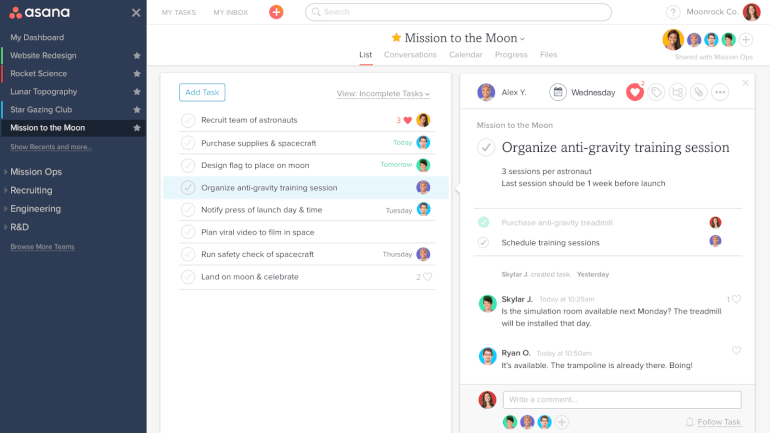
Image Source: asana.com
Not only is Asana perfect for clutter-free organization, but it also offers a user-friendly workspace that helps you focus on your tasks instead of figuring out how everything works.
This online collaboration tool comes with different views (from list to board and timeline) as well as a number of customization features which allow you to work with your team in the way you think is the best. You can easily keep an eye on your team's tasks and progress, as well as get real-time charts and streamline a bunch of your processes thanks to automations.
In addition to all of this, you’ll be glad to hear that this team collaboration software also offers a number of integrations, and a library full of templates for HR, marketing, sales, design, development work, and more. This means that you can finally say goodbye to building workflows from scratch.
Asana is web-based with a usable mobile app, plus it has full offline access and syncing, so you can continue working even without internet access.
Key Features
- Task Workflow Automation
- Team Collaboration
- Assign Tasks to Team Members
- Project Labeling
- Task Tracking & Management
- Drag & Drop Interface
- Document Management
- Shared/Private Access
- Kanban Boards
- Gantt Style Progress Timeline
- Calendar View
- Subtask Checklists
- Follow-up Task Triggers
- Deadline Reminders
- Activity Feed
- Team Conversation
- Data Export
- Task Analytics
- Forms for Task Briefs
- Third-Party Integrations
- Mobile Apps Available
Pricing
Asana’s basic plan is free for up to 15 members, while the paid plans start at $10.99 per member (monthly) when billed annually.
4. ActiveCollab — Among the Most Budget-Friendly Team Collaboration Tools
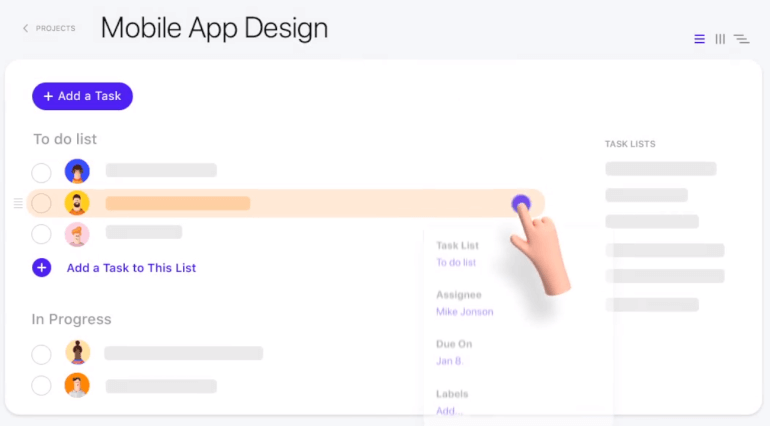
Image Source: activecollab.com
ActiveCollab is definitely one of the most affordable work collaboration tools on this list. It offers a single plan that can handle most of your team team collaboration, client management, and payment processing. The plan is charged per user on a monthly or yearly basis, but you can get additional features for $4 per month (or $3, if you opt for the yearly membership).
You can manage all of your projects and tasks easily, as well as communicate with the rest of your team whenever the need arises. The app also comes with built-in time tracking which allows you to keep an eye on the hours you spend on your work, and then get detailed reports.
What’s great about it is that you and your team will know at all times what everyone’s supposed to do, and you’ll even be able to set reminders so that you never miss another deadline again.
Naturally, this online collaboration software offers a number of add-ons and third-party integrations meant to make your work and life a whole lot easier, including apps for invoicing, communication, automatization, etc.
Key Features
- Customizable Branding & Reporting
- Electronic Payments
- Email Notifications
- Calendar Reminders
- Expense Tracking
- File Management
- Gantt Charts
- Group Calendars
- Invoicing
- Time Tracking
- Workflow Management
- Task Dependencies
- Recurring Tasks
- Access Permissions
- Resource Planning
- Deadline Tracking
- Billable Hours Tracking
- Team Collaboration
- Commenting & Mentions
- Client Management
- Secure Data Storage
- Budget vs Cost Tracking
- Performance Reports
- Advanced Reporting
- Third-Party Integrations
- Mobile Apps Available
Pricing
You can get ActiveCollab for $7 per member per month, if you decide to pay on a monthly basis, or for $6.25 if you opt for the yearly subscription.
5. ClickUp — A Truly Powerful Online Collaboration Tool
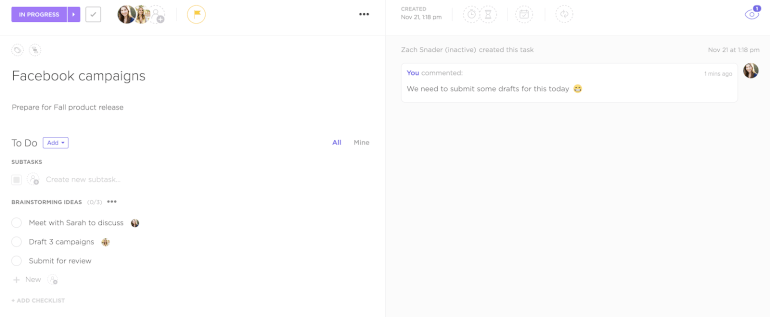
Image Source: clickup.com
Built for real-time online collaboration, ClickUp presents a centralized hub for all of your team’s tasks and ensures you’ll never need another tool again when it comes to work.
This online collaboration software is packed with an array of collaboration features that cover a wide ground of workplace needs. Some of the most noteworthy ones include built-in team chat, real-time editing, notifications for any comments, mentions, or edits that a team member makes in real time, screenshot capture and annotation, and team reporting.
But that’s not all. With ClickUp, you can also edit workflows, toggle between different task views (15 of them), create custom labels, set up priorities and recurring tasks, filter and search, have multiple assignees on projects, create statuses, and so on.
However, one of the main downsides of this online project collaboration tool is that it can have a bit of a learning curve to get started, but the good thing is that this team collaboration software comes with a rich library of learning resources and on-demand training videos which are bound to help you out.
Key Features
- Team Collaboration
- Assign Comments
- Turn Comments Into Tasks
- Time Tracking
- Client Management
- Real-Time Chat
- Customizable Dashboards, Priorities & Statuses
- Data Import/Export
- File Management
- Email Notifications
- Image Comments & Mockups
- Chrome Extension
- Multi-Project Management
- Prioritization
- Product Roadmapping
- Recurring Tasks
- Risk Management
- Task Management
- White Label Option
- Workflow Automation
- Third-Party Integrations
- Mobile Apps
Pricing
ClickUp has a free plan available that will get you unlimited users and 100MB of storage, but if you’d like more than that you can pay $5 per member per month (when billed annually), or $9 per member per month (when billed monthly).
6. Planable — A Content Collaboration Tool for Social Media Teams
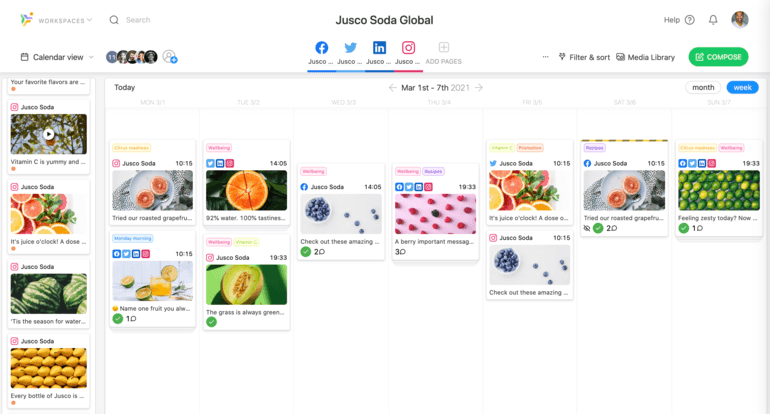
Image Source: planable.com
Planable is a centralized hub for all your social media content, feedback, and ideas. As social media marketers, we often engage in time-consuming preview processes for our scheduled posts. This leaves extremely little time for experimenting with our marketing strategies.
Being one of the top online collaboration tools, Planable allows you to preview your social media posts as though they were live. You can create engaging visual content along with your team members in one go. In fact, they call it “content creation on steroids”. It is rich in details and allows you to duplicate posts for the intended channel separately.
With this automation tool, you can streamline your marketing efforts by adding your posts into a predefined time slot and power up your social media scheduling.
Bonus point: This online collaboration software allows you to gather feedback where it makes sense, right next to the post. You can tag team members and choose to send notifications to the right people.
With Planable, you can automate your social media posts for Facebook, LinkedIn, Twitter, Instagram (both grid & stories), and Google My Business.
Key Features
- Post creation and previewing in context,
- Content sync button to tweak your content for different platforms,
- Sleek weekly/monthly calendar view,
- Post previewing exactly as they’ll look live,
- Comments in context—right next to the post (internal comments available),
- Approval configuration—from none to multiple levels of approval with one single click
- Flexible publishing options,
- Media storage,
- Guest sharing,
- Version history.
Pricing
Start with Planable’s free limited plan. Paid plans are Starter, Premium, and Enterprise:
- Free ($0/month)—For social media teams wanting to try out Planable; unlimited workspaces, unlimited users; Self-service; First 50 posts;
- Starter ($33/month)—For freelancers & startups with up to 3 team members; 1 workspace; 3 users; Self-service; unlimited posts
- Premium ($83/month)—For small agencies & brands; 5 workspaces; 7 users; Self-service; unlimited posts
- Enterprise (custom pricing)—Custom workspaces; Custom users; Unlimited posts; Real-time support; Unlimited pages; Personalized team onboarding; Role-based access control; Audit logging; Unlimited storage; Advanced security.
Planable’s pricing plans are tailored to accommodate any type of business that aims to automate its social media publishing process. However, the core features this tool offers are created for large teams.
7. Slack — An Online Collaboration Platform for Better Communication
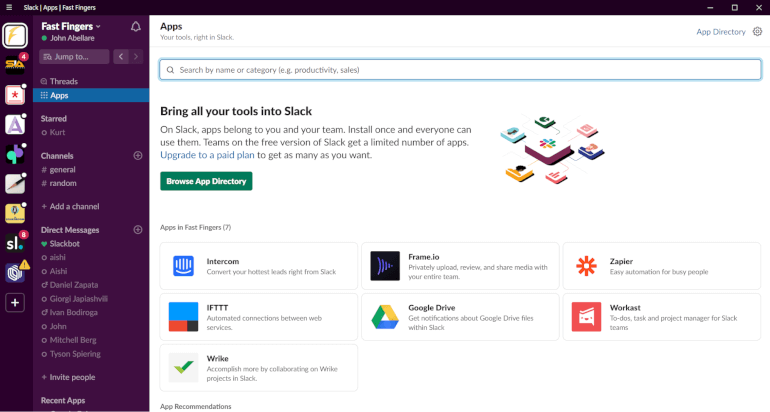
Image Source: slack.com
If you’ve ever worked online, then there’s probably no way you haven’t heard of Slack. This is, by far, one of the most popular online collaboration tools for business out there used by teams and companies of all sizes, for all types of work.
Slack’s main feature is its centralized chat portal that allows team members to easily communicate through live chat and stay up-to-date with all of their tasks. However, that’s not the only thing that makes it a great choice. This app also allows you to share files, upload screenshots, set reminders, host online meetings, create private channels, and a lot more.
And although Slack is web-based, it also has desktop and mobile apps that let your team collaborate on the go.
However, one of the main downsides of this collaboration software is that offline mode is out of the question (given that you need to be online to do, well, anything). So, if you're managing a remote team with spotty internet connections, this is something to think about.
Key Features
- Live Chat
- File Sharing
- Notifications
- Search & History
- Screen Sharing
- Remote Device Access
- Audio & Video Calls
- Workflow Builder
- Web, Mobile & Desktop Apps
- Third-Party Integrations
Pricing
While Slack does offer a free plan, it’s important to note that it stores only up to 10,000 messages. And once you reach the limit, you can no longer retrieve anything further unless you upgrade.
The paid plans start at $6.67 per active user per month, when paying once a year.
8. Google Workspace — An Online Collaboration Tool by Google

Image Source: workspace.google.com
Formerly known as Google Suite, Google Workspace presents a whole suite of apps built for online collaboration in real-time. You get everything from Gmail and Calendar to Google Meet and Apps Script. In short: anything you could possibly need to work with your team.
You can reach out to team members via chat, e-mail, video and call conference. You can work on your projects and collaborate in real-time, plus, there's offline access, too. You can even integrate custom scripts to add functions that you need. Managing teams is easy with secure file sharing and storage. You'll also get a clear view of what team members are browsing, files they have access to, what they can view, and what they can edit.
All GSuite apps can be accessed via a single sign-in, so there is no need to memorize different usernames and passwords.
However, if you need plenty of customization options, you should know that Google Workplace isn't exactly a drag-and-drop system. So, if you don't have technical people that can create custom app scripts for you, then customizing this online collaboration software won't be possible.
Key Features
- Access Control
- Automatic Notifications
- Chat
- Collaboration Tools
- Collaborative Workspace
- Commenting
- Customizable Branding
- Document Management
- Document Storage
- Drag & Drop Interface
- File Management
- Permission Management
- Projections
- Search Functionality
- Third-Party Integrations
- Mobile Apps
Pricing
Their Business Starter plan costs $6 per user per month, while you can get the Business Standard for $12 and the Business Plus for $18 per user per month. If you’re interested in the Enterprise plan, you’ll need to contact their sales team.
9. Airtable — A No-Code Online Collaboration Platform

Image Source: airtable.com
As far as team collaboration tools go, Airtable is among the most unique ones on the list because it basically functions as a no-code app builder. Of course, this has both its good and bad sides.
The good thing is that you can do whatever you want with it. The bad thing is that you'll need at least 8 hours to get cracking on this online database software, and learn how to make the most out of its plethora of features.
It's part-spreadsheet, part-database, and everything else is connected and enhanced with functions pre-coded into applets called "blocks." So, for example, there's a block for a timer, a geo map, and even a web page designer, among tons of others. You can then just drag and drop these to build whatever workflow and app you like.
Additionally, this online collaboration software offers a number of integrations you can use to make things easier for your team, as well as always useful automations that will do your work for you.
The good news is that this app for online collaboration comes with a well-stocked library of ready-to-use templates, which will help you start working a bit more easily, and give you an idea of how you can best collaborate with your team.
Key Features
- Automatic Notifications
- Calendar Management
- Campaign Planning
- Collaborative Workspace
- Customization
- Data Filtering
- Document Storage
- Email Integration
- File Management
- Message Board
- Permission Management
- Progress Tracking
- Project Templates
- Time Tracking
- Real-Time Data
- Search Functionality
- Social Media Integration
- Task Scheduling
- Workflow Management
- Data Import/Export
- Drag & Drop Interface
- Chat
- Customizable Fields
- Reporting & Statistics
- Mentions
- Client Management
- Third-Party Integrations
- Mobile Apps Available
Pricing
Plans start at $10 per user per month, when billed annually. There’s also a free plan available which provides you with unlimited bases, 1,200 records per base, and 2GB of attachment space per base.
10. Acquire — An All-in-One Customer Platform for Online Collaboration
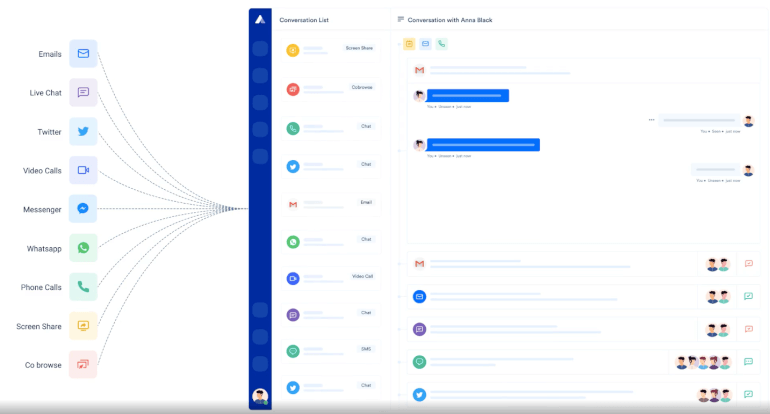
Image Source: acquire.io
Although mostly focused on collaboration among teams and their customers, Acquire is among the best online collaboration tools for startups and established enterprises alike.
This software helps you automate routine questions, prioritize customers and scale up your support efforts with the help of flexible, AI-based chatbots. If you need to stay in touch and communicate with your visitors and customers, Acquire's live chat feature might be just the thing you need.
In case you get stuck while resolving a concern of your customer, don’t worry, Acquire has the functionality of routing the chat to someone in your team who does have the answer. It even takes care of tedious tasks like managing all your support email requests from one central inbox, and helps connect all your customer channels like live chat, chatbots, social media and much more.
All in all, this team collaboration software allows you to work seamlessly with your team by tagging them to chime in on customer service. With the help of intelligent email support features, forward emails to the right subject matter experts.
Key Features
- Unified Agent View
- Analytics
- Co-browse
- Integrations
- Live Chat
- Chatbot
- Video Chat
- VoIP Caller
- Knowledge Base
Pricing
To get more details, you should contact their Sales team.
11. Ring Central — A Team Collaboration Software for Video Meetings
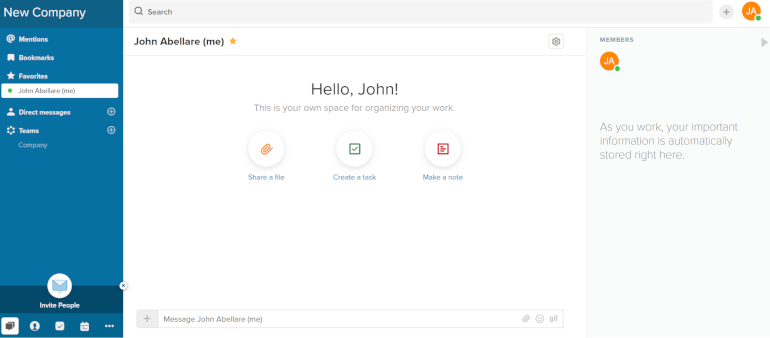
Image Source: glip.com
Glip is an online collaboration tool with built-in live chat, file sharing, and task management features. It's one of the most easy-to-use apps on this list that can definitely help you do quite a bit.
Any teams using Glip can collaborate via the web or mobile app, and it's easy to turn chat conversations into actionable items with reminders. You can also brainstorm and exchange files with your team members in real-time through Glip's secure instant messages.
You can invite up to 100 people to your meetings, record everything, share your screen, and even integrate Microsoft 365 or Google Workspace calendar and meet with a single click. It’s oddly reminiscent of Slack, actually, but it costs less.
If you need a simple yet effective collaboration software for your team, then Glip’s for you.
Key Features
- Video Conferences
- Manage Team Calendar
- Push Notifications
- Annotate Images
- Read News Feeds
- Search For Co-Workers, Teams, or Files
- Create, Assign & Complete Tasks
- Chat In Real-Time
- Timeline Management
- Automatic Notifications
- Calendar Sync with Google, Outlook & iCal
- Document Storage
- Email Integration & Notifications
- File Management
- Mobile Integration
- Real-Time Notifications & Updates
- Third-Party Integrations
- Video Streaming
- API
Pricing
Glip offers a free plan that lets you host up to 100 participants and unlimited meetings, but if you want a bit more out of it, then you can get the Glip Pro+ plan for $11.99 per user per month.
12. Notion.so — An Online Collaboration Tool for Your Entire Team
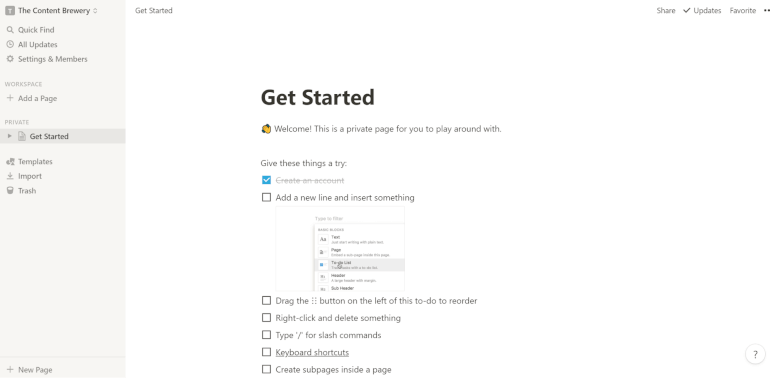
Image Source: notion.so
When we think of clean, minimalistic digital collaboration tools Notion is definitely the first that comes to mind. Being one of the best digital collaboration tools, Notion basically looks like a notebook, functions like a database, and allows you to do everything from managing tasks and projects to keeping a database.
Notion was designed to keep everything that has to do with these activities in one single workspace. That way, you can ditch multiple apps for your spreadsheets, your CRM, knowledge base, documents, etc. and just do all of these in Notion.
There are three solutions you can use: Team Wiki (meant for keeping everything your team is working as a big knowledge base), Projects & Tasks (that’s there to help you plan, track, and complete your tasks with ease), and Notes & Docs (where you can write to your heart’s content, organize your notes, and a lot more).
Everything is fully customizable in this team collaboration software, you can collaborate with your team in real time, as well as embed over 500 apps inside Notion pages in order to create a hub for your team.
Key Features
- Kanban Boards
- Calendars
- Checklists
- Nested Lists
- Database
- Tables
- Roadmap
- Workflow Management
- Document Interlinking
- Embed Files
- Third-Party Integrations
- Web Clipper
- Wiki Database
- Knowledge Base
- Rich Text Formatting
- Web, Desktop & Mobile Apps
Pricing
Notion offers a Personal plan free of charge which you can share with up to five guests. Their Personal Pro plan will cost you $4 per month, while the Team plan costs $8 per member per month.
13. Microsoft Office 365 — The Old-School Collaboration Software
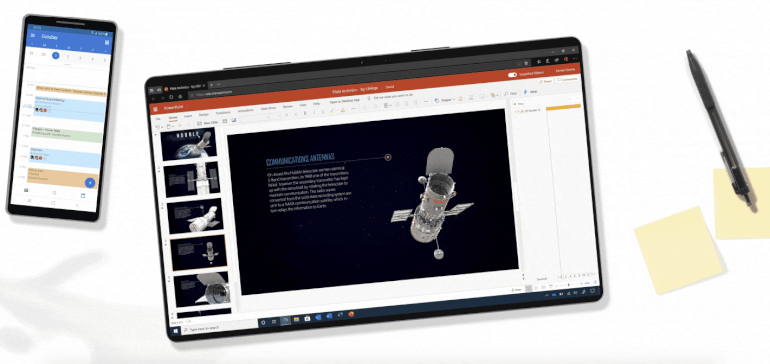
Image Source: office.com
Office 365 offers a secure, productivity and online collaboration software that can be shared to distributed teams via messaging, calendars, and conferencing.
Before Google, there was Microsoft. And before Google Suite (Workspace), businesses used Microsoft Office. So yes, Microsoft Office is essentially the same as Google Workspace, where you get a whole set of apps that allow you to collaborate with team members on tasks.
So, what exactly do you get with this online collaboration tool? All of the all-time favorites including Microsoft Word, Excel, PowerPoint, OneNote, OneDrive, Outlook, and Teams. Basically, everything you could need to work with your team in a better way.
However, compared to Google Workspace, Microsoft Office's interface is somewhat dated, with icons that are smaller and harder to find. The ease of sharing and a more generous free offer goes to Google Workspace, as well, but when it comes to security, Microsoft may be the better option.
Key Features
- Website Creation
- File Storage
- Office Web Apps
- Online Meetings
- Video Conferencing
- Email & Calendaring
- Access Files From Any Device
- Branded Emails
- Remote Mobile Data Wiping
- eDiscovery Center
- Blogs and Wikis
- No Additional Hosting Fees
- File Sharing
- Email and Calendars
- Project-Specific Mailboxes
- Instant Messaging
- Voice & Video Calls
- PC-to-PC Calling
- Shared Calendars
- Share Files Internally & Externally
Pricing
Office 365 Home starts at $99.99 a year, while Office 365 Business starts at $5 per user per month, with an annual commitment. You can also try it for free for one month.
14. Bitrix24 — A Virtual Office for Your Team’s Online Collaboration

Image Source: bitrix24.com
Bitrix24 is an online collaboration tool with features focused on five core offerings:
- Communication apps, which includes emailing, calendaring, chat, video and audio conferencing.
- Tasks and projects, which includes kanban boards, checklists, gantt charts, and workflow management.
- CRM, for managing data of customers and sales processes.
- Contact center, for providing real-time support via live chat, social media, telephone, and messengers
- Websites, for creating product and landing pages
Compared to apps such as Infinity, Airtable, Trello or Asana, Bitrix’s interface design looks a little dated though. So, if aesthetics is important for you to stay motivated, then this could be a minor setback.
You can install Bitrix24 on your own server or on-premise with access to the source code, and then customize it from there. This presents a nice option for enterprises with security concerns that are not able to build their own apps.
Bitrix24 is one of those work collaboration tools that offers a marketplace of its own where you can get a number of great add-ons and custom solutions meant to make you collaborate with your team flawlessly. They also have a free mobile app and a desktop app, so that you can work no matter where you are.
Key Features
- Website Live Chat
- Customizable Fields
- Activity Management
- Automatic Notifications
- Calendar Sync with Google, iCal and MS Outlook
- Configurable Workflow
- Customizable Templates
- File Sharing & Management
- Gantt Charts
- Instant Messenger
- Offline Access
- Permission Management
- Progress Tracking
- Project Planning
- Real-Time Notifications & Updates
- Recurring Tasks
- Task Status Tracking
- Website Integration
- Billing & Invoicing
- Drag & Drop interface
- Time & Attendance Tracking
- Landing Page Creator
- Group Chats
- Website Forms
- Approval Workflows
- Video & Audio Conferencing
- Desktop & Mobile Apps
Pricing
Right now, Bitrix 24 is running a special offer where you can get their Start+ plan for $14.40 per month for two users. They also offer a free plan with an unlimited number of users.
15. Basecamp — An Online Collaboration Tool Meant for Remote Teams
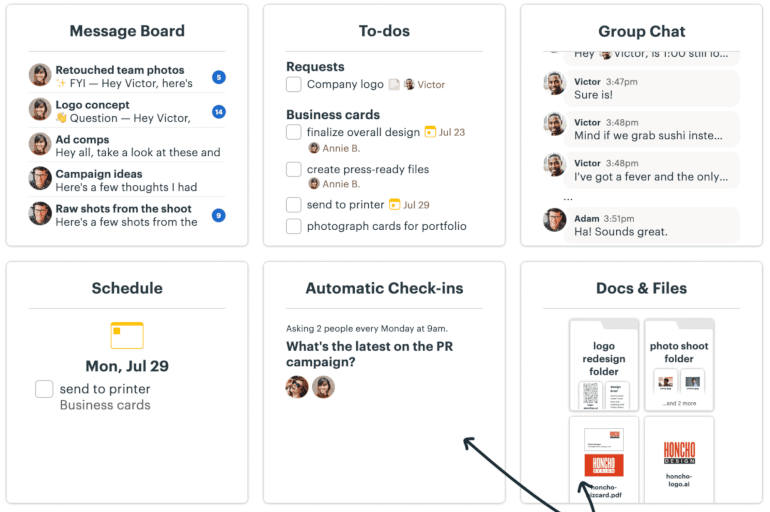
Image Source: basecamp.com
When talking about online collaboration tools, you simply can’t go without mentioning Basecamp. Meant to help your team fully transition to remote work, Basecamp will help you organize everything in one place and create the perfect environment for your remote team.
What are some of the features you should know about? Firstly, on your dashboard, you can decide how you want to view all team members' tasks and deadlines—in card, list, or comment thread format—which can certainly come in handy. You also get a quick access navigation bar where you can click to access team chat and file storage.
One of Basecamp’s most noteworthy features is automatic check-in, which you can use to set up recurring questions for your team members, such as what they accomplished that day, etc. This online collaboration platform also has a unique progress tracking system, called Hill Charts. So, instead of measuring productivity via task lists, Hill Charts tracks your progress through an uphill visual.
And while Basecamp’s interface does look pretty, at times it can be all over the place and create unnecessary clutter for you and your team. But, if you don’t have a problem with that, then this might be just the tool you need.
Key Features
- Message Board
- To-Dos
- Scheduling
- Docs & Files
- Group Chat
- Automatic Daily Check-ins
- Hill Charts
- Kanban Boards
- Calendars
- Checklists
- Task Management
- Progress Tracking
- Team Collaboration
- Real-Time Team Communication
- Available Mac & PC
- iOS and Android Mobile Apps
Pricing
Basecap costs $99 per month, flat. The plan includes all features, with unlimited users and projects.
16. GitScrum — An Agile Team Collaboration Software
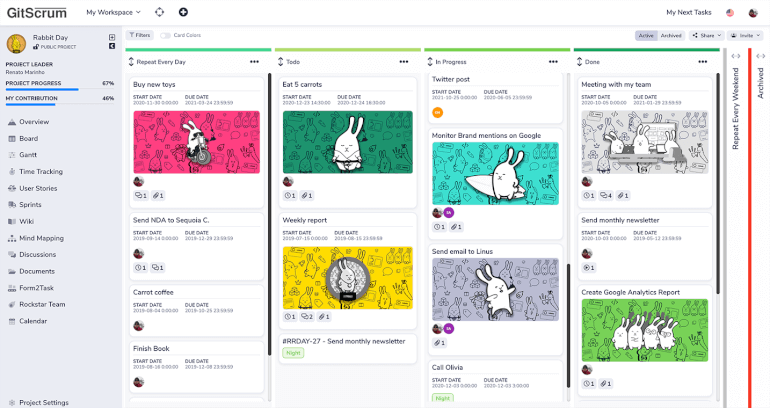
Image Source: site.gitscrum.com
GitScrum is an agile software tool for online collaboration meant for managers and teams who need to manage a number of complex projects at the same time.
Since GitScrum focuses on multiple project management, it makes collaboration easier through inter-linking between projects. It also makes big tasks less overwhelming with its project overview and project status visualization.
And to make the app functionally powerful while keeping it accessible, GitScrum has combined the Scrum framework with Kanban, coining the term “Scrumban”. Basically, it’s all about the app’s capability to let users go on multiple sprints the Scrum way, while keeping workflow easy to visualize with Kanban’s simple, drag-and-drop method.
Although it might be a bit too much if you need a simple project management app, GitScrum is a great online collaboration tool for geographically diverse remote teams that need to work together on a variety of projects.
Key Features
- Third-Party Integrations
- Time Tracking
- Customizable Workflow Templates
- Kanban View
- Calendar View
- KPI Monitoring
- Progress Tracking
- Road Mapping
- Task Management
- Sprint Planning
- Shareable Boards
- Backlog Management
- Daily Reports
- Collaboration Board
- Agile Project Management
- Storage Encryption
- Database Encryption
- Color-Coded Labels
- Android and iOS Mobile Apps
Pricing
GitScrum offers three one-time payment plans, depending on whether you’re a freelancer, a professional, or a business. The lowest plan will cost you $49, the middle one $99, and the highest plan $249.
17. ZenHub — A Collaboration Software for GitHub Users

Image Source: blog.zenhub.com
ZenHub is an online collaboration tool that's built directly into GitHub, and it’s this native integration that makes ZenHub the most efficient collaboration app for software teams that want to build and track product roadmaps, manage tasks without leaving their coding environment, synchronize pull requests, organize and iterate on development projects, and a lot more.
ZenHub offers a couple of solutions for its users, including Roadmap, Workflow Automation, Reporting, and Boards, all of which offer specific features meant to help you work and collaborate better with your team.
What’s awesome about ZenHub is that it’s one of the rare work collaboration tools that offers extensions for both Chrome and Firefox, meaning there is no lengthy onboarding or need to separately log in.
This useful app also offers a number of resources to help you out, including webinars, a dedicated blog, eBooks, and a Community Slack, so if there are any questions about using it, you can be sure they will be answered. Plus, Enterprise users get a special, private cloud for all of their work, with seamless setup and maintenance.
Key Features
- Agile Methodologies
- Gantt Charts
- Kanban Boards
- Team Collaboration Tools
- Customizable Templates
- Milestone Tracking
- GitHub Integration
- Multi-Repository Boards
- Customizable Workspaces
- Native GitHub Integration
- Automatic Activity Reporting
- Agile Project Management
- Sprints
- Accurate Reporting Powered by GitHub Data
- Private Cloud for Enterprise Users
- Chrome and Mozilla Extensions
Pricing
ZenHub offers a plan for every team out there, with the Growth plan costing $7.95 per user (when billed annually) and the Enterprise $12.45 per user per month (also when billed annually). You can also pay per year for both plans, $95 and $149 respectively.
18. Toggl Plan — A Beautifully Simple Work Collaboration Software
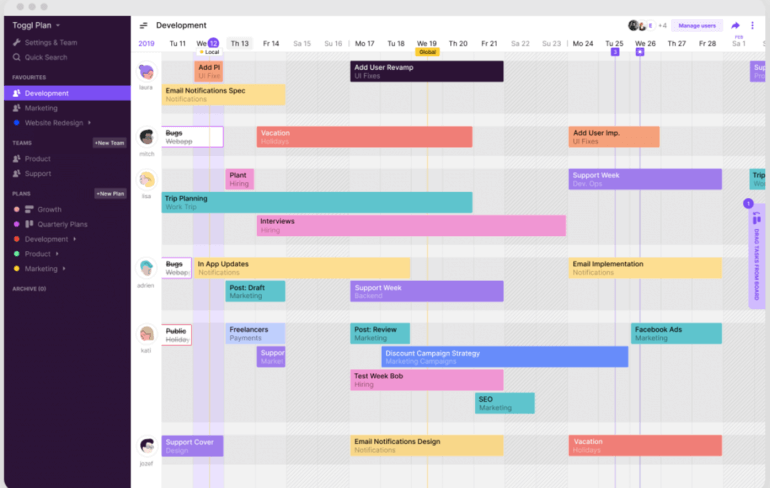
Image Source: toggle.com/plan/team-collaboration-tool
Toggl Plan makes online collaboration a breeze for several reasons. Firstly, this online collaboration software gets you a gorgeous visual overview of your team’s workflow, responsibilities, and deadlines but also helps you create and share plans with everyone from the team in a click.
Project managers and teams love using Toggl Plan for it makes planning and task management almost effortless and quickly adapts to changes occurring on a daily level. Simply drag and drop tasks and priorities and the rest of the team will get notified about the recent updates in seconds.
The Plan timeline allows you to visually manage the entire team and even plan around off times. Kanban boards help you collaborate on tasks and segment them by statuses. Toggl Plan’s statuses are customizable so you can make them suit your workflow, no matter how out-of-the-box it may be.
The app gives you a clear idea of your team capacities so you can skip those time-consuming back-and-forth messaging and assign tasks to the not-so-busy teammates right away. You can also multi-assign tasks to several people from your team so they can collaborate on them and get it done faster. As tasks and projects proceed, everyone from the team can discuss progress via comments and share files in the comment section.
If you’ve been using any other collaboration software, such as Asana or Trello, before, you can quickly move over files, docs, and tasks to Toggl Plan, arrange them by folders and projects, and continue working on them right away.
Key Features
- Unlimited Team Timelines and Plan Boards
- Favorite Plans and Teams
- Timeline Sharing
- Comments and Mentions
- In-App Notifications
- Multi-Assign Tasks
- Recurring Tasks
- Checklists and Memos
- Data Import and Export
- Access Rights
- Annual View
- Slack, Trello, Github Integrations
Pricing
Toggl Plan is completely free for light planners and freelancers. Their paid plans for teams start at $8/user/month.
19. Evernote Business — A Cloud Collaboration Software

Image Source: evernote.com
So many teams struggle working together on projects and tasks. A myriad of creative ideas go down the drain due to differences in work styles and time zones, and, this, oftentimes, goes hand in hand with miscommunications and wasted efforts. If you feel stuck, check out Evernote, one of the best online collaboration tools out there.
This software brings together people, ideas, and projects so your teams can do more within dedicated spaces and stay in sync wherever they are, no matter which device they are using. Evernote adapts to various workflows and makes it convenient for teams to share knowledge, documents, and notes and collaborate on these while resting assured their data is safe with this cloud collaboration tool.
Cloud collaboration with Evernote includes instant messaging, document creation and editing, project management and task tracking, and file sharing. This online collaboration software comes with templates such as Project Overview and Areas of Responsibility you can organize any way you like, create simple to-do lists and assign tasks, track progress via checklists, and let everyone from the team stay updated about the most recent changes.
Evernote improves productivity and helps teams work more efficiently by reducing frictions, welcomes the largest groups and handles their complex teamwork, and makes sure everyone is on the same page, which is key for successful collaboration.
Key Features
- Collaborative Spaces
- To-Do Lists
- Checkboxes
- Team and Data Management
- Team's Activity History
- File Sharing and Storage
- Notes Tagging
- Offline Access
- View and Edit Permissions
- Salesforce, Slack, Microsoft Teams, Google Drive, and Outlook Integrations
Pricing
Contact Evernote to find more about their pricing options.
20. Wrike — A Versatile Online Collaboration Platform

Image Source: help.wrike.com
Wrike is amongst the most productive digital collaboration tools. It brings together teams from anywhere in the world and accelerates their joint performance so they can deliver better results and meet customers' demands.
With Wrike, you create your own digital workspace and organize and store everything in the cloud where files, records, and discussions and easily accessible and updated. Not only you can store but also seamlessly share folders, files, and docs with the team via unified workspaces, break down projects into manageable pieces and optimize workflows to fit your remote teams.
This team collaboration software encourages collaboration via custom-field request forms that let you make tasks clearer, make it convenient to make suggestions, share updates on the fly, and, finally, reduce back-and-forth emailing by up to 90%.
Armed with in-depth timesheets and time trackers, Wrike visualizes progress and provides a general view of your team's work so you can make adjustments to meet work demands. This collaboration software helps teams hit targets, and improve productivity, communication, and work culture.
Key Features
- Customized Fields and Workflows
- Project, Task and Subtask Management
- Project and Task Approvals
- Time Tracking
- External Collaborators
- Scheduled Notifications
- File Sharing
- Shared Dashboards
- Powerful Reporting
- Graphical Analytics
- Integrations with CRM, CMS, Chat/Messaging, Email, and Export/Import Tools and Apps
Pricing
Wrike has a generous, free plan for small teams while paid plans start at $9.80/user/month.
21. Teamwork — A Simple Yet Powerful Online Collaboration Tool

Image Source: thedigitalprojectmanager.com
Teamwork is a single source of truth for a plethora of remote teams. Online collaboration tools like this one streamline workflows, improve communication, reduce the complexity of collaboration, ensure everyone is aligned and on track, and keep everything transparent.
To empower seamless collaboration, guys from Teamwork integrated all of the functionalities teams need to do more with less effort—project management, instant messaging, video calling and screen sharing, and collaborative document editing within this collaboration software.
It brings together all of your projects and project pieces under one roof and makes it convenient to check active projects, communicate with the team, and plan further actions. Teamwork’s Kanban-style boards are ideal for assigning and collaborating on tasks and project files.
This online collaboration platform is a central place for all of your and your teams’ ideas on which you can discuss and request feedback in order to make better collaboration decisions. Moving forward, you can use it to create content (tables, diagrams, images, embedded videos), make edits, collaborate on docs, and share it all across departments or outside the platform.
Teamwork spaces make it easy-peasy to organize and categorize docs, assign them tags, and quickly find whatever you need. Lastly, the software will notify your team about the latest updates via in-app and email notifications and even let you track who has seen these notifications and when.
Key Features
- Unlimited Spaces, Users, and Clients
- Workload Management
- Portfolio Management
- Kanban Boards and Gantt Charts
- Filtering and Tagging Options
- Live Chat
- Comments and Mentions
- Contacts
- Time Tracking
- Document History
- Email Notifications
- Reporting Dashboards
Pricing
Teamwork is another great online collaboration tool, free for individuals and small teams, while their paid plans start at $10/user/month.
22. Redbooth — An Enterprise Collaboration Software

Image Source: redbooth.com/blog
No matter what you call it—brainstorming, putting heads together, or collaborating, Redbooth can help. This online collaboration software assists teams with project and task management and organization, creative and file sharing, video conferencing, being more productive, and getting things done.
Built for large teams and large-scale projects, Redbooth gives you a general and nitty-gritty overview of small, mid-sized, to big initiatives on an ongoing basis. It adapts to your workflows and reduces wasted time so your teams work more efficiently.
This online collaboration tool lets you create shared virtual workspaces to which you can add teams spread over multiple offices and collaborate with them in real time. With Redbooth, you can set deadlines, track project and task progress, add files and docs, set permissions for the rest of the team, and even keep stakeholders in the loop so your projects move forward on time and budget.
Managers and executives can access top-level data to measure team progress towards goals via multi-level reporting, easily check if some of the team members have too much on their plate, and allocate tasks better to make everything more transparent and accountable.
Equipped with screen sharing, in-task conversations, HD video conferencing, chat, and a myriad of extra features enterprises need to align teams, Redbooth improves online collaboration, increases productivity and accelerates growth.
Key Features
- Unlimited Workspaces
- Task and Project Management
- Task Dependencies
- Resource Management
- Kanban Boards
- Business Chat
- Time Tracking
- File Sharing and Storing
- Online Meetings
- Dashboards
- Reporting Analytics
Pricing
Redbooth’s most affordable plan costs $9/user/month and Pro plan $15/user/month. If you are interested in their Enterprise plan, email them for more info.
Conclusion
For the most part, all of the online collaboration tools we’ve listed in this post are great no matter what niche you’re in. Which one you end up picking mostly depends on your business and team’s needs, as well as your budget.
If you have any questions about Infinity, however, we’re here to help you out via chat or email team@startinfinity.com. And in case you want an overview of our platform, you can always schedule a demo call with one of our team members.















