20 Must-Have Organizational Tools for Better Work Coordination
How many times have you started working at a new project and got completely lost in a myriad of tasks, documents, and various other data related to it?
We’ll admit it: it’s happened to us more than once in the past.
And once chaos takes place, you usually start to lose control of what you’re doing and, well, panic. Then your productivity starts to suffer, as well, and what you end up with are missed deadlines and an uncoordinated team.
… Obviously, this is something we’d rather avoid. Right?
Well, if you’re not at good terms with organization (like we used to be), then you’re going to be happy to hear there are plenty of fantastic organizational tools out there that can help you become better at it.
So, in this post we’re going to focus on the 20 tools for organization we believe you should give a try if you want to maximize your productivity and simply stop having trouble with organizing your workloads.
But first, let’s go into a bit more details about the benefits of organizational software.
Why You Should Start Using Organizational Tools for Your Business
Here are just some of the benefits you’ll get to enjoy with one of the many work organization tools by your side:
- Increased Productivity—By staying organized, you’ll be able to save time when looking for different tasks, documents, or projects, and be able to focus more on what you have to do. Additionally, you’ll become more efficient when allocating different resources, as it will all be neatly organized in your organizational tool of choice. It also goes without saying that this will have a positive impact on your and your team’s productivity, and generally help you get more done.
- Everything in One Place—Having a tool for organizing your workloads means that you’ll get to keep everything related to your business in a single place, without having to chase different data across your computer or various tools. This goes hand in hand with productivity, and will definitely save you a lot of time and nerves in the future.
- Easier Progress Tracking—With a clear overview of your projects, activities and resources, you’ll be able to make important business decisions with more ease and allocate your resources better. Additionally, your team members will know at all times what they’re working on, where they’re at with their tasks, and where their priorities lie.
- Better Team Communication—Collaboration becomes much smoother with online organizational tools. A lot of them have chat integrated with the app or some sort of a comment section you can use to communicate with the rest of the team. Plus, with the ability to assign tasks, your team members will know at all times which tasks belong to them.
- Reduced Stress Levels—At the end of the day, however, it all comes down to being more efficient and stress-free. If you opt for one of the many organizational tools for the office, you will be able to reduce your own and your team’s stress levels, as everyone will have their documents, tasks, and resources in one place. In short: you’ll be able to say goodbye to stressing about unfinished tasks, missed deadlines, or lost data.
20 Best Organizational Software for Enhancing Your Work
1. Infinity — An Organizational Tool That Adapts to Your Needs
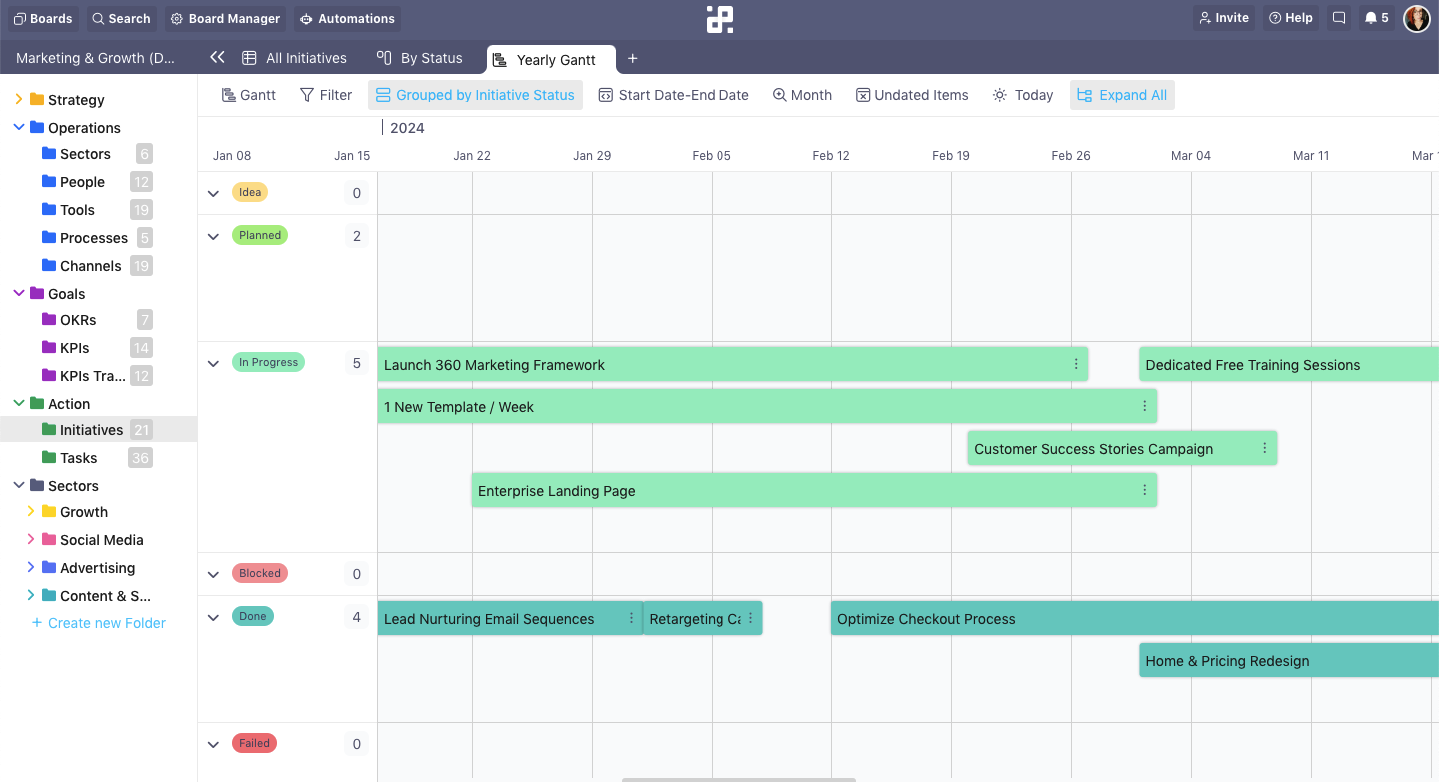
Thanks to its incredible flexibility, Infinity allows you to organize and manage everything from your marketing projects and HR activities to finances and sales processes. It’s truly one of the most versatile organizational systems for work out there.
This also means that almost every niche out there can take advantage of this platform, including entrepreneurs, freelancers, realtors, and devs, plus it definitely doesn’t hurt that it offers multiple ready-made templates that you can fully customize to fit your needs.
Infinity lets you create your own structure, which makes organization a whole lot easier, and decide what you want your boards, folders, and items to represent. And once you add your data, you can further mold it to your liking by using Infinity’s fantastic attribute system or one of the seven available views: Table, Columns, Gantt, List, Calendar, Chart and Form.
“It's one of the TOP 3 tools that we don't want to miss in our stack. We organize a hundred things with it: media galleries, software overview, social media & content marketing plans, CRM, digital resources, etc. I also like the team as they're always listening to us and improving the tool. Highly recommended.” - Frank Sellingsloh
So, what else can you do with Infinity?
You can filter, sort, and group your items however you please, and if you don’t want to see certain attributes/columns, you can easily toggle them off. You can also track time for all of your tasks with Infinity, collaborate easily with your team via notifications and comments, and track how your team and tasks are progressing.
This entire organizational tool is incredibly intuitive and easy to use, so it won’t take you too much time to figure it out and find out how to best use it for organizing your business. Plus, it comes with dedicated iOS and Android apps, meaning that you can access your workspaces even when you’re on-the-go.
Key Features
- Customizable Structure—Create a structure that functions in a way you want using boards, folders, subfolders, tabs, and items.
- Multiple Views—Take a look at your data from a different angle with our views: Documnt, Columns, List, Kanban, Calendar, Chart and Gantt.
- Custom Forms—Create, share, and embed forms to collect the necessary information straight into Infinity.
- Time Tracking—Keep an eye on how many hours you spend on certain tasks and learn how to better organize your time and workloads.
- Drag-and-Drop Interface—Save time and get more done by simply drag and dropping items from one folder to another.
- Sorting & Advanced Filtering—Make navigation and organization easier by using different sort, filter, and group options on your data.
- Team Collaboration—Work together with your team flawlessly and complete all of your tasks on time.
- File & Note Sharing—Attach and link to different documents in your folders or leave feedback in the comments thread.
- Task Assigning—Keep organization at a high level by assigning tasks to team members and always knowing who’s in charge of what.
- Progress Tracking—Track progress on the company and project level without too much effort.
- Notifications—Always stay up-to-date thanks to notifications.
- Permission Settings—Set up permissions for different team members and make sure your work doesn’t get messed up by accident.
- Ready-Made Templates—Start working immediately by loading one of Infinity’s many templates into your boards and/or folders.
- CSV Import/Export—Import existing CSV tables into Infinity or export folders and boards to your computer when needed.
- Zapier Integration—Integrate with over 2,000 apps you use on a daily basis thanks to Zapier.
- iOS and Android Mobile Apps—Stay organized even when you’re not at your computer with our mobile apps.
If you want to see just how you can organize your business in Infinity, then click on the play button in the video below:
INFINITY TIP: Take full advantage of Infinity’s Labels, as they will allow you to better organize everything you’re working on. Create a different set of labels for different requirements, e.g. Status, Priority, Progress, etc.
Oh, and remember how we mentioned that Infinity comes with a number of pre-made templates for you to use? Well, in case starting from scratch seems slightly intimidating (or you don’t have the time to set everything up yourself), you can go ahead and load one of the templates either into your board or folder.
Picking out a template will depend on what you need to organize, but here are a couple of suggestions to get you started:
- Meetings Calendar
- Employee Scheduling
- Marketing Agency Client
- Marketing Plan
- Company Projects
- Client Sales Process
Pricing
Infinity offers both basic and pro plans. Basic plans start from $6 per user per month, and pro plans start from $9 per user per month. All plans come with a 14-day money back guarantee, which allows you to get your money back in 14 days from the moment of purchasing a subscription plan.
2. Zoho Projects — The Best Organizational Software for Project Management
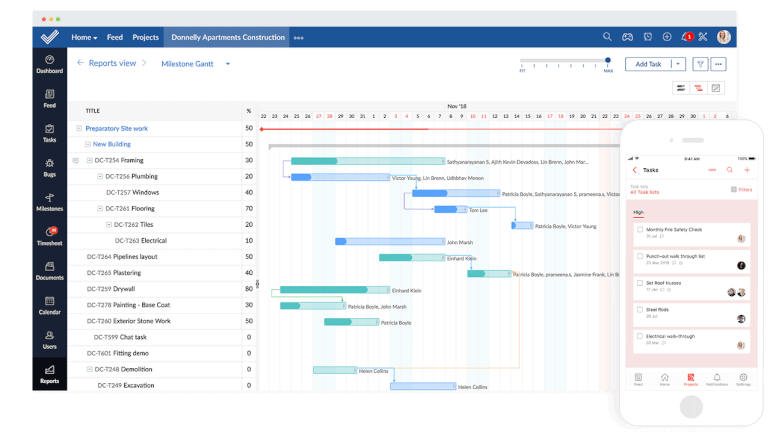
Image Source: zoho.com/projects
Zoho Projects is a project management app that doubles as an organizational tool, and it comes with all the essentials you need to organize and manage multiple tasks, projects, and timelines.
As the name states, it falls under the umbrella of the Zoho family of software applications. This means that, as you need them, you’ll have easy access to a variety of Zoho’s add-ons, without worrying about any integration issues.
Zoho Project’s rich features will for sure allow you to organize yourself in the best possible way: there’s everything from Gantt charts to automations, as well as dependencies and time tracking. According to their website, you can use Projects for different niches, including consulting, marketing, development, and even construction.
And thanks to its capacity to expand constantly and let you add whatever you may need to help organize and manage your business, Zoho Projects truly represents one of the best organizational systems for work out there.
Key Features
- Customizable Templates
- Task Management
- Milestone Tracking
- Workflow Chart Mapping
- Kanban Board View
- Task Dependencies
- Task Automations
- Time Tracking
- Charts & Reporting
- Gantt Charts
- Resource Tracking
- Zoho Analytics Add-on
- Activity Reporting
- Customizable Reports
- Status Feeds
- Topic & Comment Threads
- Team Forums
- Public & Private Team Chatrooms
- Timesheets
- Invoicing
- Calendar View
- Integrations
- Available on Web, Apple, and Android
Pricing
There are four plans you get to choose from, with the lowest one starting at €3 per user, per month with the minimum of six users. You can also use their free plan if you don’t have too many requirements, or their 10-day free trial.
3. Evernote — An Online Organization Tool for Note-Taking

Image Source: evernote.com
If you’ve ever explored different tools for organization, then you’ve probably heard of Evernote. Evernote is a popular note-taking SaaS app used for capturing and organizing your notes online and through mobile.
What’s great about this tool is that it automatically syncs your data across multiple devices and has offline access, which makes it perfect for remote teams or one that’s always moving around.
You can easily use it to create task checklists, scan documents, capture screenshots, meeting notes, voice memos, save, and share files such as PDFs, documents, and other business data with your team.
The reason why many teams love this organizational tool is that it helps them keep everything in one place, collaborate with whoever they like, and simply focus better at tasks at hand. Plus, with so many available integrations, you’ll probably manage to take organization to a new level with Evernote.
Key Features
- Note Taking & Organization
- Customizable Templates
- Customizable Personal Task Tracker
- Permission Settings
- Offline Access
- Multiple Device Syncing
- Team Collaboration
- Workflow Tracking
- Deadline Notifications
- Tagging & Sorting
- Advanced Search Features
- Document Scanning
- Search Handwriting
- Search PDFs & Documents
- Web Clipper
- Third-Party Integrations
- Available on Web, Apple, and Android
Pricing
Evernote’s Business plan costs €13.99 per user per month, while you can get their Premium plan for €6.99 per month. There is also a free (basic) plan available.
4. Google Calendar — The Perfect Organizational Tool for the Office
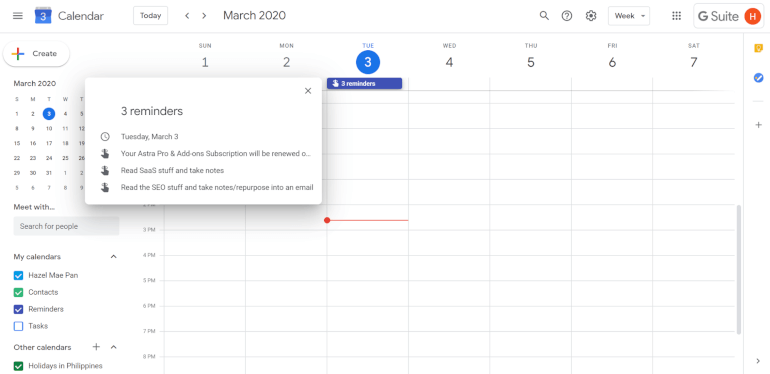
Image Source: google.com
Google Calendar is probably one of the most convenient work organization tools you can choose for managing your schedule and reminders.
How come?
Since its parent company, Google, also dominates the online browser space, Google Calendar has no problem being one of the most recognizable apps with the widest reach on this list. Also, it comes readily integrated with Google’s Gmail, which in itself is also one of the most popular email clients in the world with a market share of a whopping 26%. In addition to that, you can use Google Calendar to schedule meetings and events, as well as set reminders, which will definitely help you stay organized.
What’s great is that this organizational tool actually offers a generous amount of features on its forever-free plan, which allows it to stand out against other paid calendar apps.
Key Features
- Appointment Scheduling
- Meeting Management
- Resource Booking
- To-Dos (Reminders)
- Notifications
- Shareable Calendars
- Automatic Suggested Meeting Times
- Automatic Time Zone Conversion
- Team Availability Management
- Event Organization
- Google Suite Integration
- Third-Party Integrations
- Offline Access
- Multiple Device Syncing
- Multiple Accounts Syncing
- Group Calendars
- Calendar Migration & Syncing
- Conference Call Booking and Planning
- Available on Web, Apple, and Android
Pricing
Prices start at $4.20 per user per month, if integrated with Google Suite. Comes free as a standalone app.
5. Trello — An Easy-to-Use Organizational Software
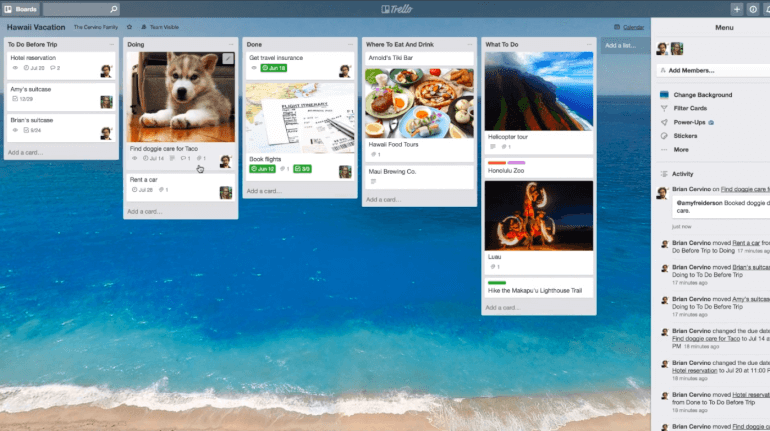
Image Source: trello.com
Trello is another organizational tool that’s incredibly easy to use and has a generous free plan.
With its huge gallery of ready-to-use templates, Trello is well-equipped to handle anything from marketing, personal habit tracking, sales process, editorial calendar, and other business process organization needs,
So, what can you do with Trello?
Organize different projects by creating different boards, and then give access permissions per team member involved in your project. You can create and save tasks into cards, attach files, notes, and deadlines.
You can also organize your tasks per project status by setting up project status columns, after which you can drag and drop each task card on the designated column depending on its status.
If you’re a solo freelancer, beginning to outsource small projects, or just launching a small business, then this is one of the best and most low-cost online organizational tools you can use.
Key Features
- Multiple Views
- Ready-to-Use Templates
- Create & Save Your Own Templates
- Kanban Board
- List View
- Calendar View
- Checklists
- Due Dates & Reminders
- Email & In-App Notifications
- Multiple Team Management
- Multiple Boards Organization
- Advanced Search Operators
- Task Dependencies
- Automated Task Workflows
- Rule-Based Triggers
- Custom Card & Board Buttons
- Calendar Commands
- Third-Party App Integrations
- Available on Web, Apple, and Android
Pricing
Trello offers a free plan that anyone can use, while its Business Class plan costs $9.99 per user per month (when billed annually), and Enterprise plan $17.50 per user per month for 100 users.
6. Airtable — An Organizational Tool for the Tech-Savvy
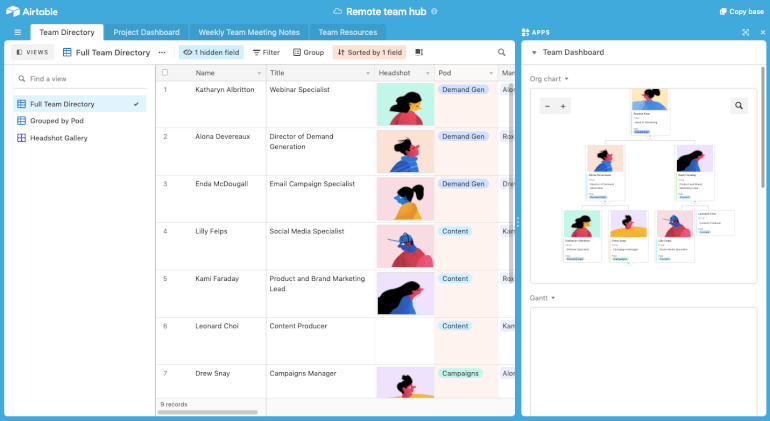
Image Source: airtable.com
Airtable might look like a spreadsheet, but it’s actually a no-code database application that will give you the ability to organize almost any business process you need.
Though definitely versatile, it is also one of the most difficult-to-learn organizational systems for work on this list, so if you’re not ready to dedicate some time to figuring out how it works, then you might be better off just going with simpler tools that cost much less.
However, if a little bit of learning curve doesn’t scare you, and you’re prepared to invest some time to make the most out of Airtable’s multitude of expandable features, then you’ll be in for a treat.
It’s almost like Zoho in its capacity for adding features as you need them, except that instead of paying for added integrations for another Zoho app, with Airtable you expand the features you need by paying to access what are called “blocks”. Blocks are mini apps with functions such as time tracking, geo-tagging, and others, that you can drag and drop into your default Airtable.
This organizational tool also comes with its own library of templates for a variety of organizational uses, so you can start off with those and just expand as you go.
Key Features
- Grid, Calendar, Form, Kanban, & Gallery Views
- Color Coding
- Sorting, Grouping & Filtering
- Drag-and-Drop Blocks
- Countdown Timer & Time Tracking
- Ready-to-Use Templates
- Database Capability
- Link Related Data Between Tables
- Ready-Made Templates
- Custom Branded Forms
- Rich Field Types
- Team Collaboration
- Real-Time Editing
- Multiple Device Syncing
- Third-Party App Integrations
- Available on Web, Apple, and Android
Pricing
Airtable’s Plus plan costs $10 per user per month when billed annually, while Pro plan costs $20 per user per month. Enterprise plans are available upon request, and you can also make use of their free plan.
7. Buffer — A Social Media Organizational Software
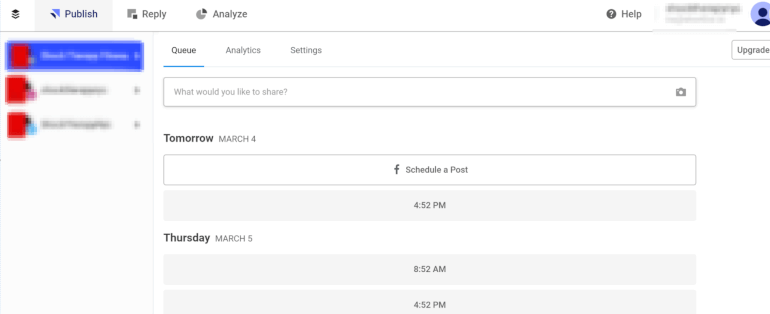
Image Source: buffer.com
Buffer is an organizational tool for managing and scheduling your social media activity. While it started out as an all-in-one social media management tool, it has in the meantime turned itself into a suite with two different product solutions:
- Publish—For planning, collaborating, and publishing social media posts.
- Analyze—For advanced social media analytics and creating reports.
This means that you basically have everything you need for taking your social media to the next level in one place. You get to work together with your team on your Instagram, Facebook, or Twitter stories and posts, analyze data in a unified dashboard, and get valuable insights to up your social media game.
So, if you’re running a social media marketing agency, or are a marketing brand of your own, then this is one of the must-have online organizational tools for you.
Key Features
- Social Media Post Organization
- Social Media Post Scheduling
- Automated Social Media Posting
- Multiple Account Management
- Team Management
- Approval Workflow
- Team Inbox
- Automation Rules
- Reporting History
- Calendar Management
- Engagement Reports
- Performance Overview
- View Hashtag Performance
- Individual Post Analytics
- Stories Analytics
- Audience Demographics
- Data Exporting
- Third-Party App Integrations
- Available on Web, Apple, and Android
Pricing
Publish starts at $15 per month, while Analyze starts at $35 per month. If billed annually, you can save up on all plans up to 20%.
8. MindMeister — An Organizational Tool for Mind Mapping
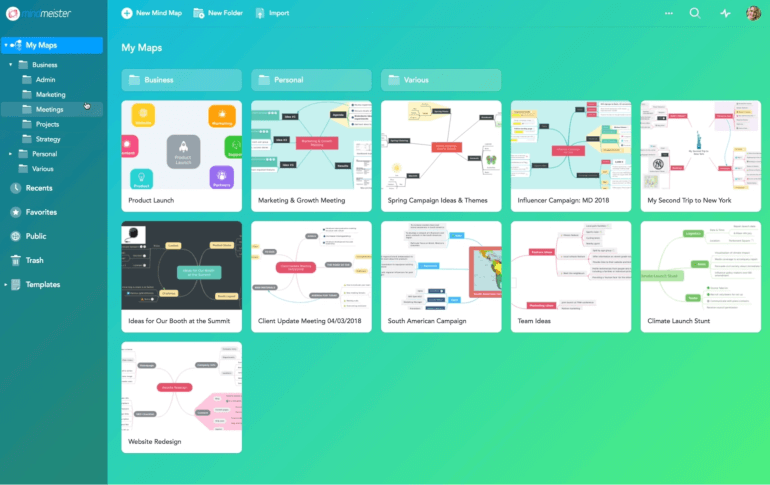
Image Source: mindmeister.com
MindMeister is an online mind-mapping and work organization tool that’s here to help you organize anything from your ideas and projects to workflows and plans in a completely visual way.
If you need to constantly brainstorm ideas or complex tasks and workflows with your team, MindMeister helps you simplify the process and even allows for live, online collaboration, making it accessible for remote team members.
MindMeister also has a built-in presentation feature that allows you to instantly turn your mindmaps into a slideshow that you can share and present to your team. Plus, it allows you to integrate with its other suite of business process organization apps such as MeisterTask for project management (kind of like Zoho).
If creating a mind map is something new to you, but you feel like you want to try a more visual way of organizing your process, then you’ll be glad to hear that this organizational software also provides Mind Map training. And to get started quickly, you can choose from their library of ready-to-use and customizable mind maps and flowcharts.
Key Features
- Ready-to-Use Mind Maps
- Visual Mind Mapping
- Workflow Organization
- Team Collaboration
- Access Permissions
- Icon & Image Libraries
- Live Embedding
- Mind Map Training
- Custom Branding
- Custom Themes
- Customizable Styling
- Third-Party App Integrations
- Available on Web, Apple, and Android
Pricing
MindMeister’s Personal plan costs €2.49 per month, the Pro plan €4.19, while you can get their Business plan for €6.29. They also offer a free basic plan.
9. Jira — A Work Organization Tool for Agile Teams

Image Source: atlassian.com/software/jira
Produced by veteran business software development company Atlassian, Jira is an organizational tool that allows you to manage your projects using agile project management methodologies.
It comes packed with features aimed at agile teams and developers, including Scrum and Kanban boards, roadmaps, agile reporting, as well as various useful automations. You also get the ability to integrate with many developer tools and over 3,000 apps meant to make your work run more smoothly.
After all, there’s a reason why it flaunts itself as the “The #1 software development tool used by agile teams”.
So, if you’re managing a technical team and bigger, complex projects that you need to run simultaneously and under time pressure, then this one of the best organizational software out there that can help you simplify complicated workflows.
Key Features
- Project Organization
- Resource Tracking & Management
- Turnaround Time Tracking
- Organizing Roadmaps
- Connecting Issues to Code
- Customizable Workflows
- Backlog Management
- Project & Issue Tracking
- Scrum Boards
- Burndown Chart
- Velocity Chart
- Layered Graphs
- Sprint Planning
- Sprint Reporting
- Cumulative Flow Diagram
- Release Burndown
- Control Chart
- Epic Burndown
- API Integration
- Mobile Apps
Pricing
Jira offers four different plans, one of which is free of charge for up to 10 users and with limited features. The first paying plan costs $7 per user per month, while you can get the Premium plan for $14 per user per month. If you need the Enterprise plan, you’ll need to talk to their representative.
10. Asana — A Minimalistic Organizational Software for Task Management
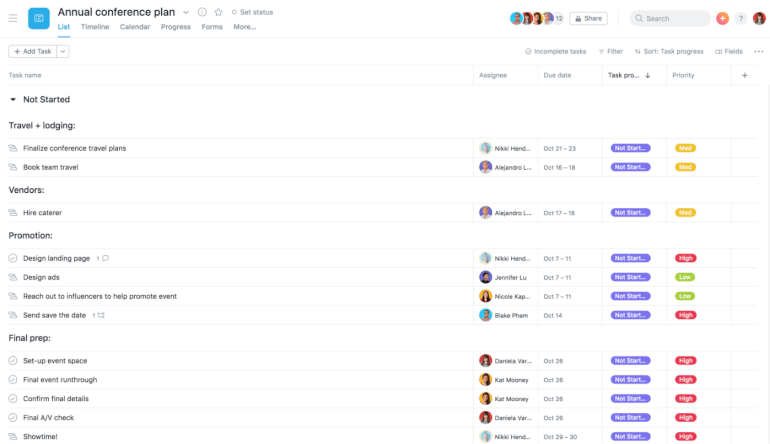
Image Source: asana.com
If your team favors minimalism and just wants to focus on finishing tasks ASAP, then this is one of the best organizational tools to rely on. The learning curve is practically non-existent, the interface is clean, easy to understand, and snappy. Once you log in, you can get started right away.
Asana offers the essential features you need for managing and organizing multiple tasks and projects with your team, such as checklists, team assignments, setting due date reminders, color coded tags, labeling, and more.
Integrate your chosen apps for time tracking, attach files, and set access permissions as you need, then view all activity history right within each task. Taking all this into consideration, you’ll agree this is an organizational tool for the office you don’t want to miss out on.
And while it did start as a fuss-free, to-do list app, Asana now has the capability to run with more complex workflows such as scrum, agile, Kanban, and more. You can check out Asana’s templates to see how they adapt to various types of workflows without losing their trademark simplicity.
Key Features
- Task Organization
- Task Hierarchies & Dependencies
- Automation
- Ready-to-Use Templates
- Project Tracking
- Team Collaboration
- Deadline Reminders
- Attach Files
- View Activity History
- Comment Threads
- Timeline Views
- Gantt Charts
- Resource Planning
- Forms
- Third-Party App Integrations
- Available on Web, Apple, and Android
Pricing
Asana's Premium Plan starts at $13.49 per user per month when billed monthly, or $10.99 per user, per month billed annually. There’s also a free version of the app available.
11. Wrike — A Robust and Versatile Work Organization Tool
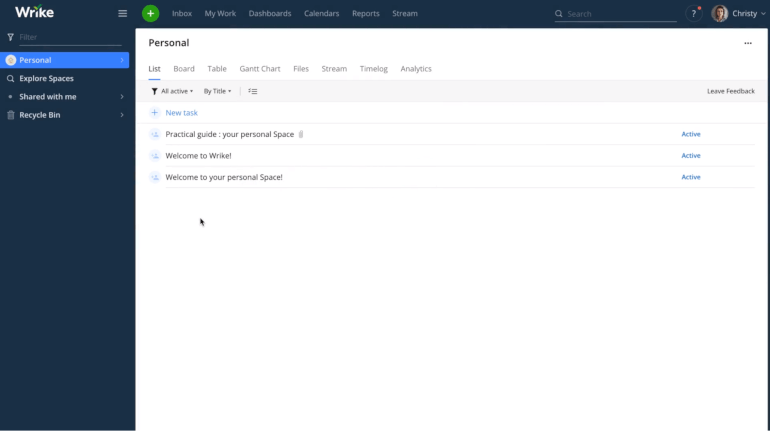
Image Source: wrike.com
Wrike is an online organizational tool that lets you organize your work through different criteria such as campaigns, projects, or teams. And what’s great about it is that its onboarding is convenient and easy to understand. You can even interact with a demo version of the app, which gives you a quick feel for how to use it.
Wrike lets you request a task, note instructions, then set a deadline and send these to your team as an email blast. Once done, Wrike automatically turns this into a task and assigns it to all the team members included in your group email.
Additionally, you can opt for native add-ons such as image proofing, for example, which lets you review and approve visuals from within the same platform. There are other add-ons such as advanced analytics, syncing with Github and Jira, and more.
As far as organizational systems for work go, Wrike is definitely a good choice as it also offers convenient integrations with other apps most businesses would need, such as to-do lists, Microsoft Outlook, Google Drive, Salesforce, etc.
Key Features
- Create & Manage Multiple Dashboards
- Sort Using Various Criteria
- Team Collaboration
- Gantt Chart View
- Timeline View
- List View
- Kanban Board View
- Agile and Sprint Methodologies
- Time Tracking
- Workflow Reports
- Ready-Made Templates
- Team Inbox
- Team Email Blasts
- Automatically Create & Assign Tasks
- To-Do Lists
- Native Integrations
- Dynamic Request Form
- Custom Fields
- Custom Statuses and Workflows
- Third-Party App Integrations
- Available on Web, Apple, and Android
Pricing
Wrike offers a free plan plus three paying ones, with the Professional costing $9.80 per user per month, and the Business $24.80. Enterprise plans are available upon request, and they also have separate plans for marketing and service delivery teams.
12. Backlog — An Organizational Software for Project and Code Management
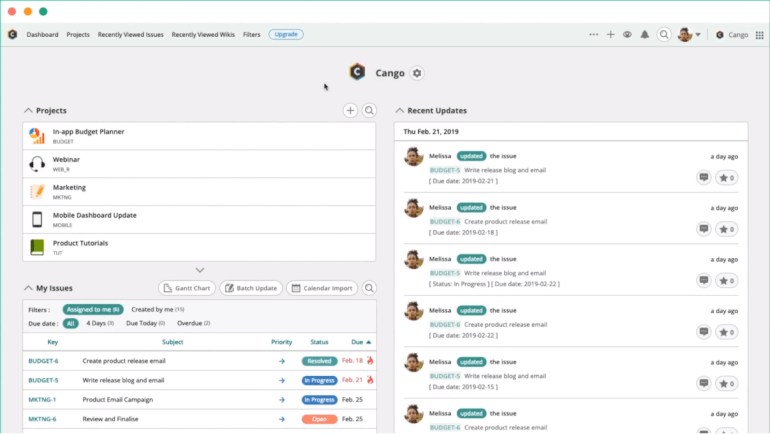
Image Source: backlog.com
Much like Jira, Backlog is an organizational tool made specially for software developers. That is, it’s designed to help you make sure your dev team’s activity and code versions are tracked and organized.
You can securely code and manage projects from within the platform, enhance project transparency, track your progress, and sync with other apps e.g. GitHub and Jira. Backlog prides itself on helping you deal with bugs faster and simply get more done due to being able to prioritize and discuss your tasks in one place.
Of course, that’s not to say marketers, salespeople, or other professionals can’t use this app, too. It’s just that Backlog is powerful enough to handle the complex workflows that most coding teams have to contend with.
So, if you know that your business won’t need that kind of complexity and capability, then you might want to skip on Backlog and research some other organizational systems for work.
Key Features
- Project Organization & Management
- Team Collaboration
- Progress Tracking & Task Scheduling
- Resource Planning
- Timeline View
- Gantt Chart View
- Kanban Board View
- Bug Tracking
- Push Notifications
- Activity History
- Issue & Update Tracking
- File Attachments
- Add Checklists and Subtasks
- Assign Team Members & Deadlines
- Reminders
- Code Version Control
- Secure Code Collaboration
- Track Commits, Changes, & Requests
- Comment on Pull Requests
- Third-Party App Integrations
- Available on Web, Apple, and Android
Pricing
Starts at $35 per month for a team of up to 30, or $350 when billed annually. There’s also a free plan available for 1 project with up to 10 users and 100 MB of storage.
13. Canva — An Organizational Tool for Creative Teams

Image Source: canva.com
Canva is a simple drag-and-drop design tool where you can create, collaborate, and manage all of your brochures, social media posts, banners, sales pages, and other marketing materials. And while it wouldn’t exactly fall under the category of “tools for organization”, it’s definitely an app most teams—especially startups—can’t do without.
Compared to Adobe, you will be able to figure Canva out in no time at all. Everything is cloud-based, so whether your time is spent in the office or remote, anyone can easily access the files you share with a quick link. You can then organize your work into subfolders and restrict access only to allowed clients and team members.
Canva comes with a number of templates you can use and that will definitely help you get started, and there are even plenty of presentations meant to educate you on how to use this organizational software.
They even have things such as the palette generator, design size guide, logo maker, and font combinations, all meant to make your work run more smoothly.
Key Features
- Visual Content Creation
- Folder & Sub-Folder Hierarchy
- Team Collaboration
- Permission Settings
- File Sharing
- One-Click Design Resizing
- Design Approval Workflows
- Free Design Templates
- Built-In Stock Photos and Graphics
- Create Custom Templates
- Advanced Template Locking
- Customize Company Branding
- Create and Save Multiple Brand Kits
- Ready-to-Use Templates
- API Integration
- Available on Web, Apple, and Android
Pricing
Canva offers a free plan for everyone, while the first paid plan starts at $12.95 per user per month when billed monthly, or you can pay $119.40 per year for up to 5 users.
14. Calendly — An Online Organizational Tool for Scheduling Meetings
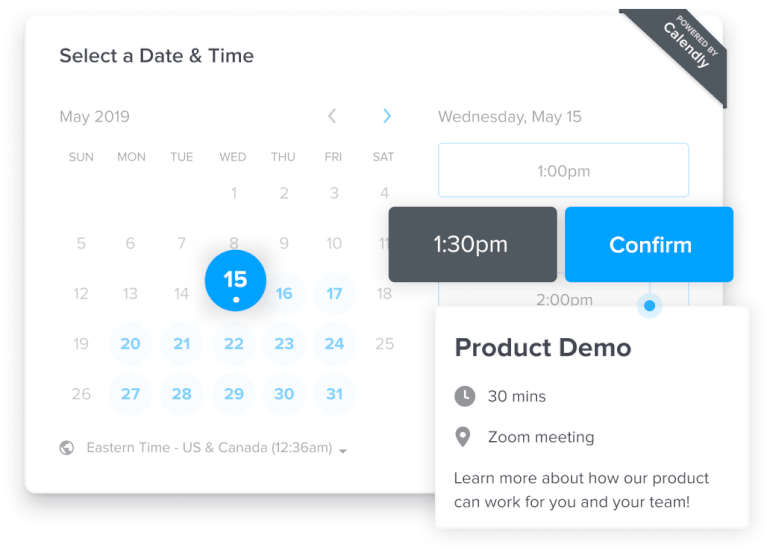
Image Source: calendly.com
If you run a business that relies heavily on virtual meetings, then Calendly is a must-have organizational tool for managing your appointments online.
Calendly, as the name suggests, is a calendar scheduling app that allows you and other parties to coordinate schedules as to when you can meet for a virtual meeting. Advanced features of Calendly include letting you add custom questionnaires and schedule online meetings, whether one-on-one, collectively, or by hosting a group meeting.
To avoid any overlaps or draining yourself with too many calls, you can set a limit of total bookings per day, and extend the buffer time between consecutive calls, as you please.
In our opinion, this is one of the best organizational software out there without which we couldn’t even imagine our meetings, calls, and events. So, a big thumbs up from the Infinity team.
Key Features
- Shareable Appointment Link
- Easy Calendar Bookings
- Appointment Scheduling
- Manage Client Bookings
- Customizable Questionnaire for Bookings
- Automatic Time Zone Conversion
- Automatic Appointment Confirmation
- Meeting Reminders
- Email Confirmation and Reminders
- SMS Reminders
- Calendar Integrations
- Buffer Times Between Multiple Meetings
- One-on-One, Recurring & Group Meetings
- Third-Party App Integrations
- Available on Web, Apple, and Android
Pricing
The Premium plan costs $8 per user per month, when billed annually, while the Pro plan costs $12 per user per month, when billed annually. There’s also a free plan available, as well as a 14-day free trial.
15. Pocket — A Unique Organizational Tool for All Teams

Image Source: getpocket.com
Pocket might not seem to fit your typical idea of work organization tools, but this is actually a great app for staying up-to-date with all the important information in your industry, as well as organizing your reading list.
As you browse the web, you can use Pocket’s Chrome extension to collect all the blogs and articles that you want to read, but don’t have time to at the moment. Saving web pages into Pocket lets you save them for later so you can read them on your mobile or once you do have time, even when you’re offline.
Respected publications such as The New York Times, The Harvard Business Review, TED, and others also publish here, so you know you’re not just going to get content fluff.
You can use this organizational software on any device you own, which means that you’ll always be able to save anything you stumble upon with ease. Pocket also integrates with over 1,000 apps, while developers can even build their own apps.
Key Features
- Reading List Organization
- Chrome Extension
- Mobile App
- Save For Later
- Offline Reading
- Curated Content
- Content Search
- Multiple Device Syncing
- Available on Web, Apple, and Android
Pricing
You can create a free Pocket account, or opt to get one of its memberships. The Annual plan costs $44.99/year, but if you’d rather pay on a monthly basis you can do so for $4.99 per month.
16. Scoro — A Fully Featured Organization Software
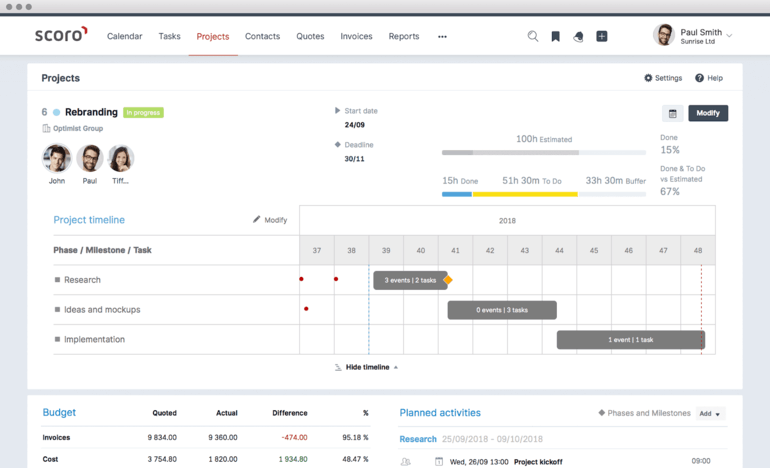
Image Source: scoro.com/blog
Have you had enough of having your data scattered around emails, worksheets, and apps? Does bringing all your teammates to one place and organizing work from there seem impossible? Scoro is amongst the best organizational systems for work as it gets together everything you need to be successful—people, projects, tasks, files, and docs, and takes away the chaos of organizing them all across various platforms.
This tool can handle everything from tiny tasks to big projects and adapts to your working style. With Scoro, you choose the way you want to get things done, see how changes on daily levels impact your plans, track progress, tasks, and events in real-time, and figure out ways in which you can improve the efficiency and productivity of your team.
Next, you can easily plan and prioritize work, drag-and-drop tasks, and add assignees to projects and tasks, and organize your time better thanks to a built-in time tracker, timesheets, and shared calendars. Organizing projects, tasks, and time is important, yet, the same applies to finances. With Scoro, you can track project profitability at a click and get reports on planned and completed activities, which can help a lot with organizing your budget better.
What would an organizational tool be without automations? Scoro comes with a set of templates, reduces human errors and minimizes double-bookings, helps you turn quotes into tasks and projects, takes away the hassle of manual updates, keeps you updated on the latest changes via automatic notifications, and, of course, saves you time.
Key Features
- Pre-Set Project Templates
- Custom Views, Fields, and Tags
- Task and Project Management
- Resource Management
- Personal and Shared Calendars
- Agile Gantt Charts
- Time Tracking
- Powerful Automations
- Notifications and Reminders
- WIP Limits
- Detailed Reports
- 1,000+ Integrations (Asana, Slack, Github, Evernote, etc.)
Pricing
Getting started with Scoro is free until you find a plan that makes a good fit. Plans start at $26/user/month for a team of a minimum of 5 users.
17. ClickUp — A Customizable Organizational Tool
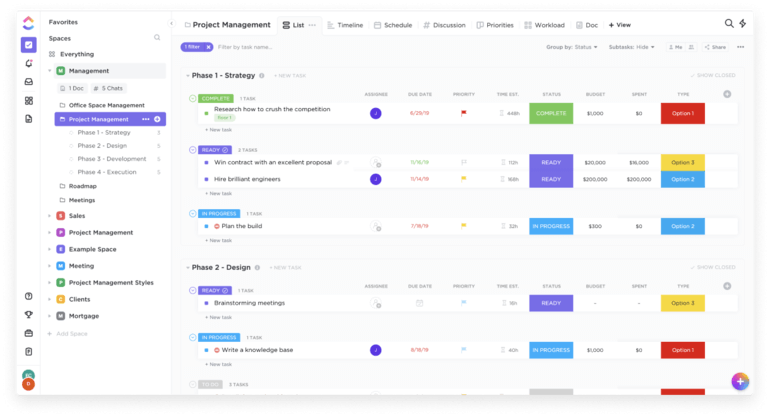 Image Source: clickup.com/blog
Image Source: clickup.com/blog
ClickUp is among the best organizational tools for personal and business projects for a bunch of reasons. This productivity tool helps you create and manage projects and tasks, organize lists, apply tags and set deadlines, and mark things as done.
Completely customizable, ClickUp’s Spaces are a great place to bring your projects and teams to. Here, you all can collaborate on assignments, chat in real-time, mention each other in the comments, and share relevant info and attachments.
Next, you can assign one task to multiple assignees and make sure no one has too much work on their plate, set recurring tasks, structure what needs to be done with to-do lists, track progress with checklists, select tasks (and subtasks) in bulk, and perform actions on these tasks.
Just like any advanced organizational tool, ClickUp lets you categorize tasks by priority, and organize, filter, search, and sort them in a click. Powered with loads of filters, ClickUp makes it easy to quickly find tasks and sort them in a variety of ways, not just by projects.
Lastly, this one-of-a-kind tool boasts amazing time management features, including time tracking, scheduling, workload view, etc. to help you organize calendars and team capacities more efficiently while making sure your team delivers on time and within budget.
Key Features
- Customizable Space, Project, Task, and List Templates
- Resource Management
- Workload Charts
- WIP Limits
- Team Collaboration
- Bulk Rescheduling
- Real-Time Editing
- Saved Filters and Tags
- Time Tracking
- Custom Notifications
- Team Reporting
Pricing
ClickUp has a free and a paid plan ($5/month/user).
18. Notion — An All-in-One Organization Software
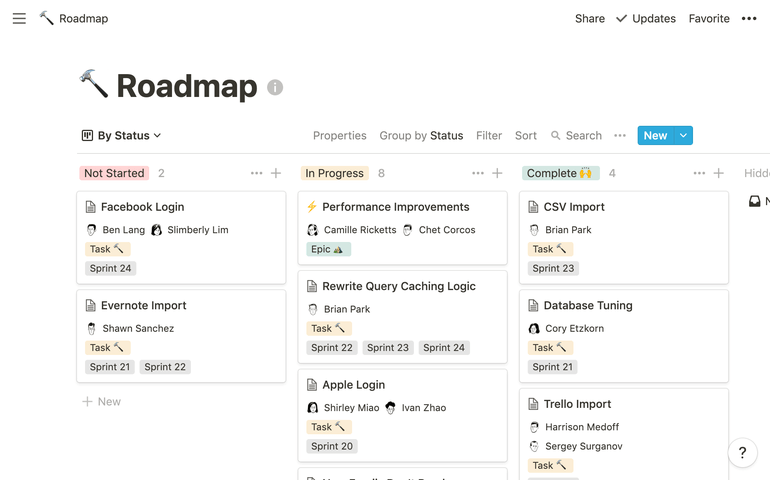
Image Source: notion.so/projects
Notion is one of the best organizational software for HR, design, sales, and marketing teams as it helps you escape tool overload. Visually attractive, Notion makes it easy to write, plan, and organize resources, projects, and tasks.
It lets you customize ideal workflows, gets everyone from the team aligned with your business goals, and securely stores all your projects, tasks, notes, and files. Notion supports any type of content and helps you structure work better, arrange and rearrange items via flexible Kanban boards, lists, and tables, and define and add custom tags.
You can choose between multiple database views, display each item in your database as an individual page, and even create sub-pages to organize your workflow better and keep all related tasks bundled together.
With Notion, you can track tasks, add filters to see specific ones at a time, and toggle between tasks assigned to different team members. Instead of losing time checking on task statuses, the app instantly notifies you of all mentions and updates your teammates make on tasks.
Notion offers unmatched flexibility to build workflows that encourage teams to contribute, collaborate, and work more efficiently, which is why it is one of the must-have organizational tools.
Key Features
- 50+ Starter Templates
- Unlimited Pages and Blocks
- Tasks and Subtasks
- Customizable Workflows
- Multiple Views
- Grouping, Filtering, and Sorting Options
- Wikis, Docs, and Notes
- Smart Notifications
- Collaborative Workspace
- 500+ Integrations (Figma, Invision, Google Drive, etc.)
Pricing
Notion has a free and paid plan ($4/month) for individuals. Their plans for teams and businesses start at $8/user/month.
19. Teamwork — A Trusted Organization Software

Image Source: teamwork.com/blog
Agencies, creative teams, product teams, marketing teams—everybody loves Teamwork, for a reason. Being one of the best tools to stay organized at work, Teamwork lets you organize projects, tasks, and time and comes armed with multiple organization-enhancing features that can make teams more efficient.
Teams in Teamwork let you create a unique workflow that replicates your organization’s structure. Next, you can group your teammates into various departments, sub-teams, and cross-functional teams, add new joiners at a click, and track their performance on projects and tasks.
By the way, Teamwork comes with a set of pre-made templates designed for the needs of various teams. Once you use a template in a specific category, the app automatically adds people from that department to the project.
Once you organize your teams and workflows, you can manage resources even better, track workload capacities, reassign tasks, and ensure no one burns out. Kanban boards visualize and map out workflows so you can clearly see tasks and statuses and identify bottlenecks.
This organization software also features mentions and comments so you can communicate with the entire team, assign and approve tasks, and organize work on the go. To round things up, Teamwork allows you to build personalized dashboards so you can see how your work is progressing and eventually reorganize to achieve better productivity.
Key Features
- Unlimited Projects
- Project and Task Templates
- Project Portfolio
- Task and Subtasks
- Task Dependencies
- Multiple Views
- Filters and Tags
- Time Tracking
- Unlimited Collaborators
- Zapier, Slack, Box.com, Xero, and Other Integrations
Pricing
Teamwork is free forever if you are an individual or a small team. Paid plans start at $10/user/month.
20. Bit.ai — A Robust Document Organization Software

Image Source: help.bit.ai
Bit.ai is a great organizational tool built for both individuals and teams to create and organize work in one place and collaborate on projects, tasks, documents, files, and a myriad of other formats from anywhere in the world.
Individuals can use it to organize smart notes, classwork, freelance work, and deliverables under one hub, while small teams and entire organizations can unleash the app’s maximum power and organize teams and clients, collaborate on projects, bring stakeholders and other guests into their world, and keep all of their knowledge neatly organized in one beautiful place.
You can organize work, teams, and clients with Bit.ai’s fluid workspaces (HR, sales, marketing, design, finance, etc.), move projects, docs, and files between workspaces, allow teams to share and store knowledge within them, share workspaces across departments, collaborate on work with mentions, and get notified in real-time about recent updates.
For the sake of even better organization, this organization software supports creating unlimited folders and subfolders within workspaces. It also provides workspace insights so you can track workspace activities and individual collaborators’ actions so you can have the bird’s-eye perspective of what’s going on within your organization.
Key Features
- Unlimited Customizable Workspaces
- Template Galleries
- Customizable Workflows
- Unlimited Folders and Subfolders
- Smart Searches
- Real-Time Collaboration
- Real-Time Notifications
- Document Tracking
- Rich Integrations
Pricing
Bit.ai has a free plan and 3 paid plans, starting at $8/member/month.
Wrapping Up
Each one of these organizational tools has its own advantages and disadvantages, so choosing one might not be as easy as you think. At the end of the day, however, it all depends on your business and needs.
And if Infinity has caught your eye and you’d like to learn more about it, then we’d be happy to help! You can schedule a demo or simply email us at team@startinfinity.com.















