Top 21 Business Management Software to Start Using Now
No one ever said that running and managing a business is easy.
There are important business decisions to make, resources to manage, budgets to allocate, and projects to handle—among other things—which is why more and more companies are opting to get some much-needed assistance in the form of business software solutions.
Believe it or not, the right tools can help you break down projects down to the very last detail, increase your team’s efficiency, and ultimately make smarter, financially-savvy decisions for your business. And who wouldn’t want that, right?
With so many different software out there, though, how are you supposed to find the right business management system that will ultimately make your life easier?
Don’t worry—we’ve got you covered.
Since we’re running a business of our own here (a little platform called Infinity), we know just how hectic things can get even on a good day, which is why we created a list of 21 best business management software to help you at least narrow down your choice with more ease.
By the time you’re done scrolling, you might not be 100% sure which one you’re supposed to get (sadly, we can’t make the final decision for you), but hey—at least you’ll have an idea of what’s out there, the prices you’ll run into, and features to consider.
But first, let’s quickly check some of the features a great business management platform should come with.
Business Software Features to Keep an Eye Out On
- Project Management—Is it easy to track progress of your projects? Can you use Gantt charts and timelines to stay up-to-date with what needs to be done? Do you have different options for project organization?
- Time Management—When running a business, you want to know exactly how much time you and your team need for different tasks, as well as when you have different events and meetings planned. That’s why calendars and time trackers are an essential part of business management tools.
- Task Management—It’s important to be able to plan everything into the smallest of details, regardless of whether the task is project or non-project related. Additionally, you’ll want to be able to assign tasks to team members when needed.
- Document Sharing—Managing a business requires a lot of documents, data, images, contacts, and so on, especially since you usually have to share it with other departments or clients. It’s also a great thing if you can create your own custom forms and send them out!
- Team Collaboration—How simple is it to communicate and collaborate with your team using this software? Do they understand how to use it? This is a vital feature for any business owner to consider, since there’s no business without a team.
- CRM & Sales Functionality—In a business, it’s all about sales and customers or clients. So, your business management system should be able to act as a CRM and help you keep track of your sales.
- Budget & Invoice Management—Managing a budget goes hand-in-hand with managing a business, so you’re going to need things such as tables, formulas, and similar features to make everything work. Same goes for invoicing!
- Resource Management—Does the software allow you to manage and plan your inventory, financial resources, skill sets, inventory, production resources, etc? If yes, then it’s a good choice for you.
Now that we’ve got that out of the way, let’s scroll down to our list!
21 Best Business Management Software You’ll Want to Check Out
1. Infinity — A Business Management Tool for Teams of All Sizes
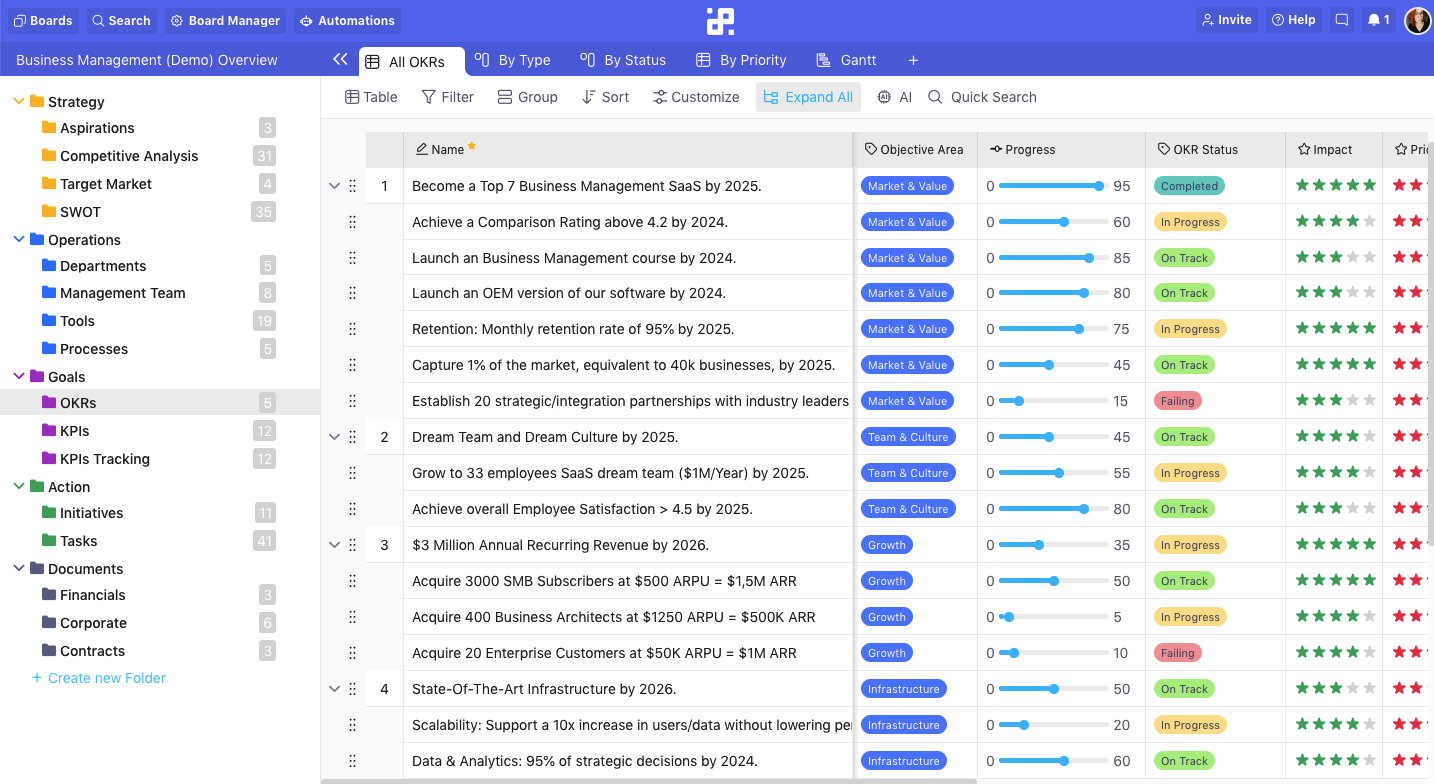
Infinity’s main advantage is that it simplifies what’s complex about business management and gives full power back to its users.
How’s that?
Because, at its core, Infinity has an adaptive database that allows you to assemble information together exactly as you need it, i.e. the software adapts to your business processes, not the other way around.
That means that if you need Infinity to act as a CRM database, it sure can. If you need it for simple to-do lists, that’s okay, too. And if your days are full of meetings and events, Infinity can help you keep track of that, as well.
“It's one of the TOP 3 tools that we don't want to miss in our stack. We organize a hundred things with it: media galleries, software overview, social media & content marketing plans, CRM, digital resources, etc. I also like the team as they're always listening to us and improving the tool. Highly recommended.” - Frank Sellingsloh
You can create as many boards as you like for different purposes (e.g. Finances, Invoicing, Projects, etc.) and then decide how you want to view data within them—as Gantt charts, lists, columns, calendars, charts or Kanban boards. You can even create custom forms and then share them or collect contacts through them.
The best part is that you can then customize all that data however you see fit with different filters, groups, and sort options. You’ll always know exactly what is where and make it easier for yourself to manage your business.
Plus, you don’t have to build everything from scratch because Infinity comes with a library of customizable templates that you can use as they are or modify as you see fit.
In a sense, you’re getting the best of both worlds: access to a powerful business management software with an open-ended structure that will let you build out the business management architecture that you need, and at the same time, access to proven templates for managing different aspects of a modern business.
Key Features
- Adaptive Database—Create the structure that you want using boards, folders, and subfolders, and make managing your entire business a breeze.
- Calendar Management—Keep an eye on events, calls, and meetings with ease by switching to the Calendar view when needed.
- Customer Management—Have all of your clients or customers in a single place, and make it easy for you and your team to go through the sales pipeline.
- Resource Management—Create tables for different resources and always know exactly what’s missing, what you already have, and how to better organize yourself.
- Progress & Activity Tracking—Know at all times what the rest of your team is doing, how they are progressing with their tasks, and if you can contribute in any way.
- Gantt Charts—Switch to our Gantt view to manage your project deadlines or timelines you set for your business.
- Project Management—Plan, manage, and complete all projects on time by staying fully organized at all times.
- Task Management—Assign and track all the tasks your team members are working on, and create subtasks using the Checklist attribute.
- Data Importing & Exporting—Got any files in CSV format that you want imported into Infinity or exported to your PC? Not a problem.
- Document Management & Sharing—Keep all of your images, files, videos, or any other documents in Infinity, and easily share them with others with our Public Board feature.
- Team Collaboration—Work together with the rest of your team on different business initiatives, and create communication threads in the Comments section.
- Time Tracking—Track time for all of your tasks and projects with the Clockify integration, and manage your time in a smart way.
- Custom Forms—Create fully customizable forms for contact or lead collecting, and share them via links or the embed code.
- API—Use our API to integrate Infinity with the apps you use on a daily basis or create custom ones in order to make work run more smoothly.
- Automations—Save valuable time, automate your workflows, and eliminate the need for manual tasks by making use of our automations.
- Zapier Integration—Connect Infinity with over 2,000 other apps through our Zapier integration, and take your business to the next level.
- Ready-Made Templates—Use one of our many customizable business management templates to jump-start your work.
- Desktop & Mobile Apps—Manage your business on your device of choice: whether it's on your desktop computer or your iOS or Android mobile phone.
To see Infinity in action, be sure to check out our product overview:
INFINITY TIP: Create multiple boards for different areas of your business, and then organize data into subfolders and folders for easier navigation. E.g. create a board for Finances, then create separate folders for different months or even weeks.
If Infinity seems overwhelming at first or you simply don’t want to bother putting everything together on your own, you can use one of Infinity's 50+ templates to manage your growing business. There's everything from project management templates to CRM, so take your pick and start working.
Need a couple of suggestions? No problem:
Pricing
Infinity offers a 14-day trial you can use to test out the tool, and if you opt to get a subscription, it's good to know that there are two plan tiers available: Basic and Pro. Basic plans start from $6 per user per month, and Pro plans start from $9 per user per month. You can pay either on a monthly or yearly basis.
2. Trello — A Business Software Ideal for Startups
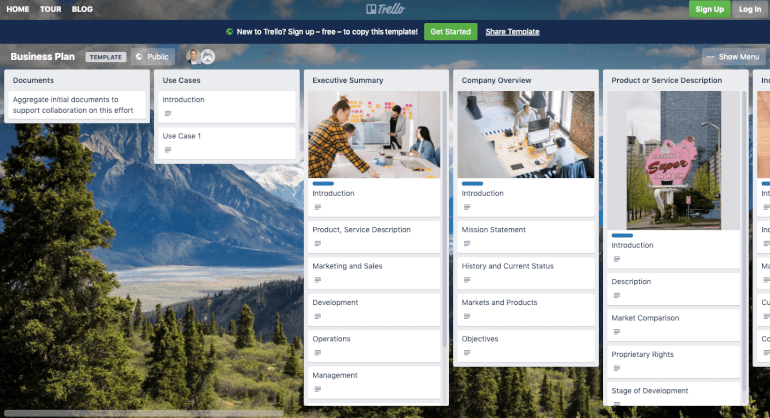
Image Source: trello.com
Trello is—without a doubt—one of the most widely used business management solutions for startups. This is partly due to its incredibly generous free plan, but mostly because of its iconic easy-to-use Kanban board.
With Trello, you can divide up your business projects into smaller tasks. This business management platform represents a great task management solution, as well, because you can easily add team members, deadlines, and task instructions into a Trello card that you can then move across the Kanban board depending on what stage it is in your business’s workflow. This lets you track projects in a visual, less overwhelming format. But if you want, you can also use a list, calendar, or My Tasks view.
And if you upgrade to Trello’s paid plan, you can set up triggerable workflows and commands. What’s also great is that Trello integrates seamlessly with a variety of apps and services your team needs to function, such as Slack, Dropbox, Outlook, Gmail, etc.
Key Features
- Web-Based Business Management
- Kanban Boards
- Calendar View
- List View
- Task View Per Team Member
- Board Collections
- Scheduled Commands
- Custom Field Actions
- Automations
- Task Triggers
- Bulk Data Export
- File Storage
- Custom Board Backgrounds
- Access Control
- Third-Party Integrations
- iOS and Android Mobile Apps
Pricing
In addition to its free plan, Trello also has a Business Class plan that starts at $9.99 per month, per user (paid annually), as well as an Enterprise plan that costs $17.50 per month, per user for 100 users. So, depending on how big your business is, you can choose a plan accordingly.
3. HubSpot — A Marketing Software for Business Management
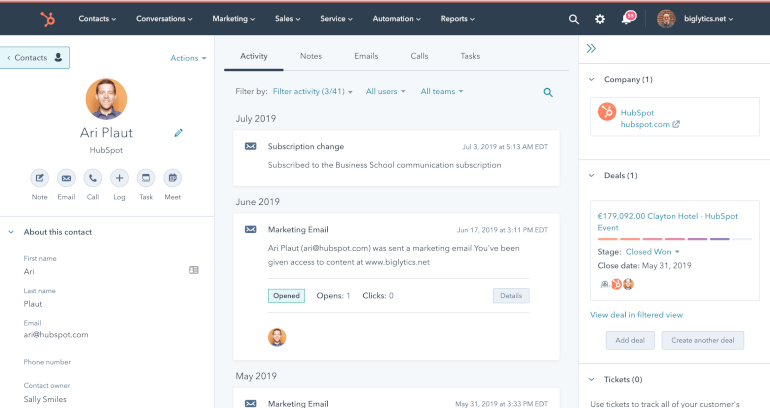
Image Source: hubspot.com
HubSpot is a business management system built with specialized features for inbound marketing, including a marketing hub, sales hub, CMS hub, and service hub. In short: it’s definitely one of the most powerful tools for managing a business out there.
Hubspot really seems to have it all. Not only can you manage your content and optimize PPC marketing, but also sales pipelines, lead relationships, and support tickets without any issues whatsoever. It also tracks every one of your customer interactions into amazing detail, helping you save time on sales management.
Additionally, by offering features such as email tracking, email sequencing, and prospect profiles, this business management software is there to help you automate all of your tasks faster than ever.
However, one of the main complaints is that it has quite a bit of a learning curve, so if you opt for Hubspot, be sure to set aside some time to learn how to use it.
Key Features
- Lead Generation
- Sales Automation
- Lead Management
- Pipeline Management
- Marketing Automation
- Email Automation & Tracking
- Support Tickets Management
- Analytics
- Meeting Scheduler
- Click to Call Function
- Sales Email Templates
- Knowledge Base
- Customer Feedback
- Ads Management Dashboard
- Blog Management Dashboard
- SEO Management Dashboard
- Social Media Management Dashboard
- Content Management System
- Document Tracking
Pricing
Hubspot’s pricing depends on which hub you choose, but it generally starts around $45 per month. It also offers free tools which you can use to get a better sense of what this software can do for you.
4. ProofHub — An Easy-to-Use Business Management System

Image Source: proofhub.com
ProofHub is one of those business management tools that’s got most of the things you’ll need to lead your team. From different views to custom roles and reports, it will ensure that you’re able to run your business without a hassle.
In addition to its numerous useful features and functionalities, ProofHub also promises to help you take full control over your projects and individual progress, but without it costing you an arm and a leg. Plus, there is no steep learning curve, which means you don’t need to spend even more resources just waiting for your team to get onboarded. Word’s out that ProofHub’s support team is also lovely!
The only complaint we've seen business owners have with this business software is that its features are still a bit lacking for budgeting and sales pipelines.
Key Features
- Built-In Invoicing
- Built-In Time Tracking
- Employee Task Request Form
- Employee Time Off Request Form
- Gantt Charts
- Kanban Boards
- Lists
- Comment Threads
- Main Dashboard Feed
- Email Notifications
- User Permission Settings
- File Storage & Management
- Custom Search Function
- Multiple Language Support
- Customer User Roles
- Data Import/Export
- Recurring Tasks
- Workflow Mapping
- Deadline Reminders
- Simplified Pricing
Pricing
ProofHub’s essential plan costs $45 per month when billed annually, and it offers 40 projects, unlimited users, and 15GB of storage. At the moment, they’re also running a limited offer for their ‘Ultimate Control’ plan which you can get for $89.
5. Bitrix24 — A Powerful Suite of Business Management Features

Image Source: bitrix24.com
If you’re looking for the best business management software for CRM, task management, and collaboration, then Bitrix24 is the perfect tool for you.
Bitrix24 offers a suite of awesome tools for management, communication, and social collaboration, meaning your team will lack for nothing when it comes to working on different projects. You get features for managing support, sales leads, online stores, creating landing pages, a CRM, and all the bells and whistles that come with it.
There’s even an HR system that you can make use of, which is all kinds of cool.
Some of the main issues users have had with this business management platform is that their customer support is limited and that the UX gets a bit clunky from time to time. However, the good news is that the learning curve isn’t steep so you’ll get to figure it out fast.
Key Features
- Team Communication
- Task & Project Management
- Kanban Planner
- Gantt Charts
- Notifications
- Quotes & Invoices
- Reminders
- Task Time Tracking
- Task Templates
- Rate Task
- HR System
- Report Builder
- CRM, Workflow, Calendar & Drive Integration
- Task Dependencies
- Project Workgroups
- Template Sharing
- Sites & Landing Pages
- Data Import/Export (CSV)
Pricing
Bitrix24 currently has a free plan for an unlimited number of users, while the first paying plan starts at $14.40 per month for 2 users if you opt for a two-year period plan.
6. Plutio — A Cloud-Hosted Business Management Software
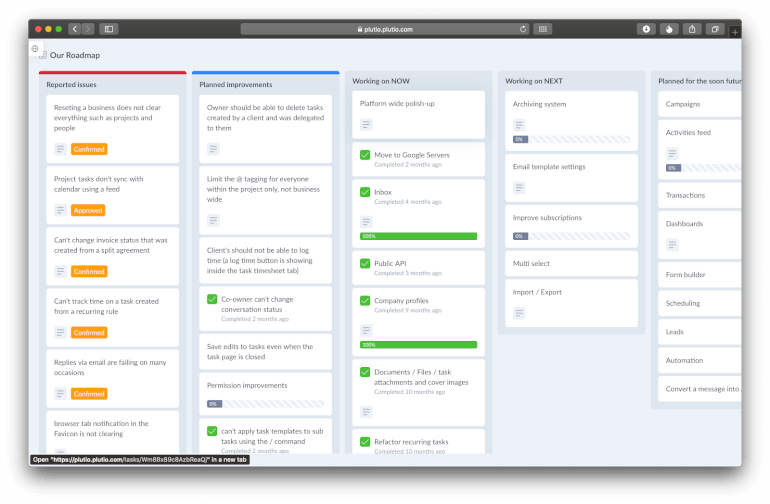
Image Source: plutio.com
Plutio comes with functions every freelancer or startup business needs, plus a smooth interface that’s easy to learn and customize.
And while this small business management software is still relatively young, its PR is helped a lot by a very involved founder who’s actively responding to customer support, the Plutio Facebook group, and updating the community about the app’s roadmap.
Plutio offers features such as project and task management, chat, time tracking, real-time inbox, interactive forms and surveys, as well as customizable proposals and invoicing. And if that’s not enough, you can use a number of different integrations and API to get exactly what you want.
This business management system even has a dedicated page with a variety of templates meant to help you jump-start your work. It’s truly a tool worth trying out.
Key Features
- Client Portal
- Time Tracking
- Project Tracking
- CRM Functionality
- Built-In Inbox
- Live Chat
- Calendar
- Custom Branding
- Invoicing & Proposals
- Task Management
- Activities Feed
- Built-In Custom Search
- Multilingual UI
- User Roles & Permissions
- Data Security
- Customizable Dashboards
- White Label Option
- Advanced Text Editor
- Third-Party Integrations
- iOS and Android Mobile Apps
Pricing
Plutio’s pricing starts at $15 per month for a solo user, while their Studio plan costs $20 and the Team plan $30. For an additional $9 per month, you can get a white label version for your business.
7. nTask — A Business Software Tool for Smaller Teams and Solopreneurs
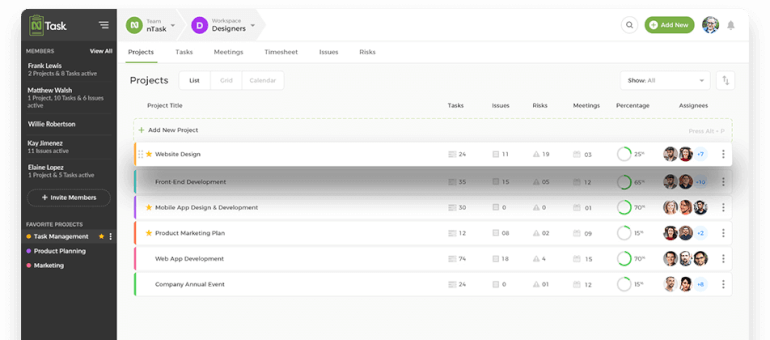
Image Source: ntaskmanager.com
Just like the title states, if you’re a solopreneur or small business with five or fewer projects at a time, then you can definitely manage your whole business with nTask.
While more focused on task planning, this business software can still help you efficiently manage your business and your team. With features such as prioritization, scheduling, and tracking you’ll be able to get a hold of all of your planned projects and tasks. Add to the mix reporting and visualization features, as well as collaboration and you’ve got yourself a tool worth checking out.
One of the major downsides of this tool is that it tends to be too complicated for users to understand, plus features don’t come out as fast as people would like them, too. Still, if you’d like a business management tool that’s free and functional, this is the one.
Key Features
- Gantt Charts
- Time Tracking
- Project Issues
- Project Risks
- Project Budgets
- Risk Analytics
- Cost Estimates
- Checklists
- Assign Tasks
- Recurring Tasks
- Public Links
- Task Management in Grid, List, or Calendar View
- Meeting Management Tool
- Calendar Integration
- Third-Party Integrations
- Activity Log
- Built-In Custom Search
- Notifications
- 2-Factor Authentication
- iOS and Android Mobile Apps
Pricing
nTask is completely free for up to five team members and 100MB of storage. The pricing plans start at $2.99 per user per month, if paid annually. There’s also a 14-day trial you can use if you want to give it a go without commitment.
8. Basecamp — A Simple Management Software for Small Businesses

Image Source: basecamp.com
Basecamp is a no-nonsense business management system mostly meant for smaller to medium-sized teams. However, even if you’re a solopreneur or a slightly bigger team, you could probably make it work for you.
So, what features does Basecamp offer to business owners? Everything from to-dos and automatic check-ins, to message boards and shared schedules. Every project in Basecamp includes a space to share documents, files, and images, which means that you and your team will know where things are at all times.
Plus, with the real-time group chat you’ll be able to seamlessly collaborate with everyone you’re working with, as well as have some much-needed team fun.
According to some users, this is one of the business management solutions that doesn’t offer a lot of customization options, so if you’re after something you can make “your own”, maybe look elsewhere.
Key Features
- Team Message Boards
- Realtime Group Chat
- To-do List Management
- Calendar Scheduling
- Documents & File storage
- Automatic Check-Ins
- Client Portal
- Progress Reports
- Basecamp Exclusive Hill Chart for Progress Tracking
- Built-In Search
- iOS and Android Mobile Apps
Pricing
Basecamp has a flat plan that costs $99 and it includes every feature they offer, as well as unlimited projects, unlimited users, and no per user fees. Plus, they have a free 30-day trial you can use.
9. Snov.io — A Versatile Business Management Tool for Lead Generation

Image Source: snov.io
Snov.io is an all-in-one business management platform tailored to help small businesses automate their marketing and sales processes and generate more quality leads.
Snov.io allows finding email addresses of your leads everywhere on the web, including the top hub of prospective customers—LinkedIn. Besides, you may be sure the emails you get are valid, so no need to worry about your delivery rate—you’ll see it growing day after day.
Meanwhile, Snov.io Email Drip Campaigns let you create automatic email chains from scratch, which will be scheduled as you wish and programmed based on particular triggers. The tool will also analyze how leads react to your email campaigns, so you’ll get a permanent spring of insights on how to improve your performance.
And all this is crowned with the possibility of running your personal snov.io account where you’ll manage your leads and control all your lead generation activities, while Snov.io integration options will allow you to see all your business management efforts in a CRM view.
Key Features
- Email Finding
- Email Finder Extension for Google Chrome
- Li Prospect Finder Extension for Google Chrome
- Email Verification
- Website Technology Checking
- Automated Email Sending
- A/B Testing
- GBlast Mass Email Sending
- Email Templates Building
- Ready-Made Email Templates
- Campaign Tracking
- Lead Management
- Integrations
- API for Developers
- 24/7 Support
Pricing
You may use Snov.io forever free plan that offers you 50 monthly credits and 100 drip campaign recipients. Depending on your business appetites, you may choose among five Snov.io paid plans, starting at $33/month for 1 000 credits and 5 000 unique recipients and upgrading to XXL pan that offers 100 000 credits and 100 000 unique recipients.
10. Monday.com — The Best Business Management Software for Collaboration

Image Source: monday.com
Monday.com is a business management software with a comprehensive dashboard and user-friendly onboarding. Your dashboard is customizable, giving you a bird’s eye view of the current tasks of your team and how their progress is overall.
Monday.com offers eight different ways for you to visualize your data and projects, and over 30 customizable column types. What’s also great is that you can add formulas on your columns to make data calculations like you would in Excel.
And if you’re really lazy about setting things up from scratch, monday.com comes with 200+ templates for various niches and industries, so you’re bound to find the one that fits your needs.
Key Features
- Workflow Automation
- Formula Columns
- Data Import/Export
- Calendar View
- Workload View
- Form View
- Kanban View
- Map View
- Gantt Chart View
- Timeline View
- Client Portal
- Drag & Drop Columns and Rows
- Item Updates
- Fast Search Engine
- Customizable Templates
- Third-Party Integrations
- iOS and Android Mobile Apps
Pricing
Monday.com basic plan costs $8 per month per seat (for three seats) when billed annually, but you can also opt for their Standard, Pro, or Enterprise plan. The plans will adjust as you choose the number of seats, and you also get a 14-day free trial.
11. Todo.vu — A Time-Tracking Business Management Software
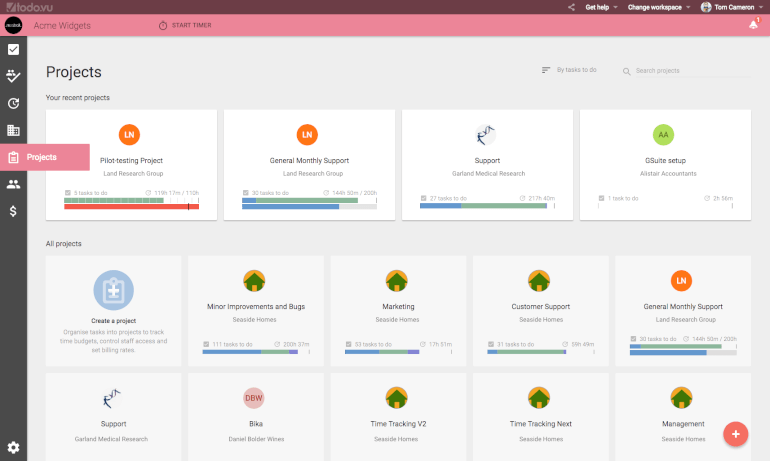
Image Source: todo.vu
Todo.vu is another one of those business management tools aimed at freelancers and small to medium-sized businesses. Of course, that doesn’t make it any less important than other software on this list.
With todo.vu you’ll get to keep all of your project management tasks and assets in one place, and easily be able to focus on getting things done. When it comes to features, there’s task management, built-in bill and time tracking, repeating tasks, checklists, custom labels, and a whole lot more.
What’s interesting is that there is a “Good Job” feature which allows you to give praise and encourage your team members when they’ve done a good job.
One of this business software’s greatest advantages has to be its clean UX and ease of use, which users mention quite a bit.
Key Features
- CRM
- Tasks Management
- Time Tracking
- Reporting
- Bill Tracking
- Recurring Tasks
- Checklists Management
- Calendar Sync (iCal, Google Calendar, Outlook)
- Task Assignment via Email
- File Storage & Management
- Access Control
- Customizable Labels for Organizing Tasks
- Out of Office Flagging
- iOS and Android Mobile Apps
Pricing
Todo.vu is free for solo users (freelancers), while their Business plan costs $9 per user per month. There’s a capped price of $99, however, so no matter how many users you add after that, the price will remain the same.
12. Zoho One — A Software for Business That Has It All

Image Source: zoho.com - YouTube
Zoho One is the ultimate all-in-one business management software package. It’s got over 40+ apps that you can activate or turn off as you need them—from sales, marketing, accounting, support, CRM, project management, and even landing page development.
In short: you’ll never have to worry about having to pay for multiple apps, plus since all apps are integrated under Zoho, you can be sure they work well together.
Different use cases will call for different features, but here are just some that you can expect: custom forms, email marketing, live events, live chat, automations, project management, CRM, business intelligence, and so on.
Users do tend to complain about certain things, mostly bugs with this business management platform, as well as that it can get a bit overwhelming due to all the apps it offers.
Key Features
- Sales Management
- CRM
- Marketing Campaign Management
- Social Media Marketing Management
- Survey Forms
- Page Analytics
- Support Desk Management
- Team Productivity & Collaboration
- Real-Time Chat
- Project Management
- Document Storage & Management
- Bookkeeping App
- Invoicing
- Subscription Management
- Expense Projection & Tracking
- Online Store Inventory & Checkout Management
- HR Management
- Business Process Workflow Creator
- Business Process Analytics
Pricing
Their “All Employee” pricing plan costs €30 (around $33) per employee per month (when billed annually) with all of the apps included. You can also get their “Flexible User” pricing plan that costs €75 per user per month, when billed annually.
13. Scoro — A Highly Efficient Business Management System
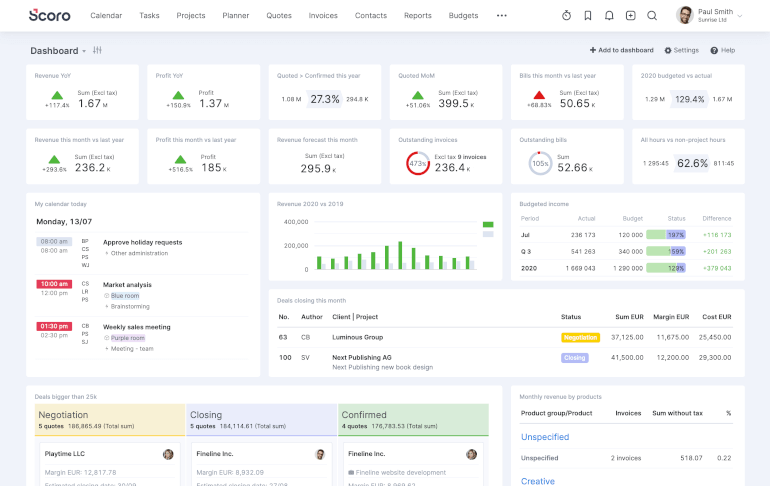
Image Source: scoro.com
With CRM, sales, time tracking, project, billing, and accounting management features, Scoro is a business management software built to handle most medium-sized professional teams’ business demands.
Its dashboards are also customizable, so you can simplify or add elements as you need them. Whether you need to plan your team’s schedule or visualize your progress, you can do it all with Scoro. Team collaboration is also on a high level, while the Zapier integration helps you connect Scoro with other apps you need. You can also use their API to build your own integrations.
Additionally, Scoro’s excellent support team has long been lauded by its loyal customers, as well as its hassle-free onboarding—two important things you should note when choosing the best business management software for you.
Key Features
- Business Management
- Tasks & Project Management
- Timesheet View
- Time Tracker
- Resource Planner
- Phases & milestones
- Project templates
- Billing
- Invoicing & Receipts
- CRM
- Customizable Dashboards
- Reporting
- Third-Party Integration
- Create Tasks from Quotes
- Sales & Financial Management
- Web-to-Lead Forms
- Accounting Reports
- Calendar Integration
- File Storage & Management
- iOS and Android Mobile Apps
Pricing
Scoro’s Essential plan costs $26 per user per month, for at least five users. However, if you want some additional features, you will need to pay extra to get them.
14. Odoo — A Business Software for Agile Teams

Image Source: odoo.com
Odoo is an open-source, cloud-based business management solution that maybe, just maybe, could give Zoho One a run for its money.
Armed with over 10,000 apps for every business purpose, Odoo aims to be every entrepreneur, dev, sales, and marketing team’s one-stop-shop solution. And you don’t have to worry about overloading on all those apps though—you can always just pick and pay only for the functionalities that you need, when you need them.
Some of the features Odoo prides itself on include forecast needs and resources, customized stages, document sharing, easy-to-use graphs, invoicing, project management, and a lot more. It all depends what you need to use this business management app for.
Main complaints about this software are mostly around customization, as well as implementation, but if this is not something that bothers you, then Odoo might be for you.
Key Features
- Smart Search & Filters
- Customizable Projects
- Customized Kanban View
- Calendar of Deadlines
- Multi-Project
- Subtasks
- Document Management
- Gantt Chart
- Graphs
- Pivot Table Analysis
- Time Tracking
- Archive Tasks
- Customer Ticket Management
- Email Integration
- Service Level Measurement
- Triggered Actions
- Real-Time Chat
- Activity Log
- Forecasting
- Customer Portal
- Timesheets
- Sales Management
- Invoicing
- ROI Reporting
- Third-Party App Integrations
- iOS and Android Mobile Apps
Pricing
Odoo’s pricing starts at €10 per user per month when billed annually, and you get to decide how many users you need and which apps you want to use. You can even choose your hosting type and implementation service.
Odoo also offers a 15-day free trial for its users.
15. NetSuite — A Business Management Platform by Oracle
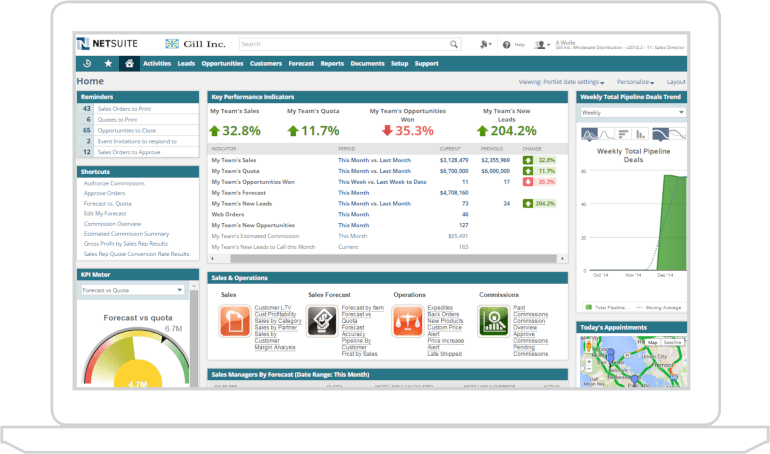
Image Source: netsuite.com
NetSuite is Oracle’s cloud-based business management software that boasts itself as being the number one cloud ERP out there.
Although they do have landing pages dedicated to startups and growing businesses, NetSuite’s pricing is only given upon request, which makes it into a bit of an intimidating choice for startups and solopreneurs. Obviously, NetSuite is more geared towards global, multinational enterprises and has exclusive features powerful enough to unite dispersed office branches and employees from across the world.
There’s even a NetSuite certification program! It is that complex.
Product features will vary depending on what you need to use NetSuite for, but you can expect anything from project management to financial and analytics with this business software.
Key Features
- ERP
- Global Business Management
- CRM
- Professional Services Automation
- Project Management
- Resource Management
- Project Accounting
- Billing & Invoicing
- Timesheet Management
- Expense Management
- Analytics
- Omnichannel Commerce
- B2B & B2C E-commerce
- Order Management
- Real-Time Business Intelligence
- Experience
- Financial Management
- Financial Planning
- Order Management
- Production Management
- Supply Chain Management
- Warehouse and Fulfillment
- Procurement
- Global ERP
- Global Ecommerce
- Global Services Resource Planning
- Global Business Intelligence
- International Capabilities
Pricing
Pricing information for Netsuite isn’t displayed by the vendor and is only available upon request.
16. Holded — A Smart Business Management Software in the Cloud

Image Source: holded.com
Holded is a minimalist-looking but powerful business management solution for freelancers and small to medium-sized businesses.
With a clutter-free, mobile-responsive interface, Holded makes it easy for you to manage remote, on-the-go teams. Aside from ERP features, Holded also has online accounting, invoicing, and CRM features, allowing you to project budgets and cost estimates, as well as projects, team, and inventory features. In short: everything you might need to successfully run a business.
Additionally, this small business management software also comes with a number of integrations including Amazon, PayPal, Zapier, Google Drive, etc. which aim to make your business life a breeze.
Key Features
- Invoicing
- CRM
- HR Management
- Accounting Management
- Project Management
- Inventory Management
- File Storage & Management
- Sales Catalog Management
- Calendar
- API
- Real-Time Project Profitability Costing
- Time Tracking
- Deadline Management
- Project Monitoring
- Kanban Board View
- List Type View
- Gantt Chart View
- Task Management
- Third-Party App Integrations
Pricing
Holded offers for different plans for companies, with the lowest one starting at €25 per month for two users. They have a free plan for freelancers, as well as a Plus plan if you decide to up your game.
17. ActiveCollab — A Small Yet Powerful Business Management Software

Image Source: activecollab.com
Small business owners, this one's for you! After all, running a small business carries more challenges within than owning an enterprise. That's because, most of the time, employees are not split into teams and organized into departments, and assigning tasks can be confusing when there's no clear line about who's doing what. When everyone is working on everything, it's highly likely someone is going to burn out, and that's not your goal, right?
ActiveCollab could be the best management software for small business out there. It can help you shape your work better, level up team performance, deliver amazing results, all through meaningful collaborations, even when the workload skyrockets.
This intuitive business software lets you create an unlimited number of projects, tasks, add as many clients as you want, and upload files up to 100GB. Breaking down projects into more manageable pieces can ensure a way smoother workflow and help you get rid of clutter so you can manage your business better—assign tasks to team members, set up due dates, etc.
You can also tell by its name ActiveCollab encourages collaboration. It lets members of your team participate in discussions and comment on each task so everyone has a clear vision of your business goals and work towards reaching these goals faster.
Not only that, ActiveCollab helps you stay within your target budgets and alerts you if you exceed the budget planned for a project. It integrates with Xero and Quickbooks so you can invoice projects with ease. Instead of dealing with multiple management tools at once, choose ActiveCollab and make real work happen.
Key Features
- Unlimited Projects, Tasks, Notes, Discussions, and Clients
- Calendar, List, Kanban, and Gantt View
- Workload Management
- User Availability
- Company-Wide Timesheet
- Unlimited Log Activity
- Time and Expenses Tracking
- Budget vs Cost Tracking
- Project Profitability Reports
- Invoicing
Pricing
ActiveCollab is priced at $6,25/month/user while extra features come at $3/user/month.
18. ClickUp — The Ultimate Business Management Platform

Image Source: clickup.com
ClickUp makes business management a breeze, literally. This software is built to help you manage operations like a boss—focusing on growing your business rather than operations. So, instead of spending hours trying to operate things, use ClickUp to reduce the busy work from the very start with its customizable templates (Quick Start, Enterprise Onboarding, PR Manager Template, etc.).
With ClickUp, you get a high-level overview of your operations in one place. You can create customizable dashboards to track major activities, see everything that has been handled to your team at a glance, and ensure your business is running like clockwork.
How many times have you forgotten to pay employees or order more inventory? A myriad, right? ClickUp's recurring tasks can save you a lot of time and get you out of trouble. Once a task is completed, a new one will pop back up so you can set new due dates and make sure nothing slips through the cracks.
Document and file management and team collaboration are essential when managing business. ClickUp lets you create documents, share them with the team, collaborate in real-time, delegate these tasks via assigned comments, and allow some of the members to take over some basic tasks. This business software also features time tracking, scheduling, and reporting functionalities that can help your business thrive.
Key Features
- Unlimited Spaces and Tasks
- Custom Views
- Custom Fields
- Automations
- Real-Time Collaboration
- Gantt Charts
- Goals
- WIP Limits
- Dashboards
- Time Tracking
- Reports
Pricing
ClickUp is free forever if you need nothing more than its basic features. Paid plans start at $5/member/month.
19. Caflou — A Light Business Management System

Image Source: caflou.com
Caflou is among the best business management tools for marketing agencies and IT companies. Armed with an amazing suite of features, you’ll need no other system to manage your business activities, team, and cash flow, from your home office.
A great thing about this business management software is that you can use it in English, French, Italian, Czech, and Spanish, which is why businesses with employees scattered around the globe advocate for it.
With Caflou, you can manage and track projects, organize your team, track their performance, and calculate revenue each member is generating for the business. To err is human, yet, Caflou reduces errors to a minimum and saves your time with powerful automations—task automation, automatic alerts, and invoices.
When running a business and managing a team, you should be able to stay in control of the scope of work of every one of them. Caflou creates workload reports to help you deploy work in a way no one is stressed out.
To help you make more informed decisions, this business management platform makes it easy to evaluate projects, activities, and clients that bring you the most money and plan and track where you cash flows. Caflou can even help you identify areas where you can save money and drive company performance and economy to the maximum.
Key Features
- Business Activities Management
- Cash Flow Management
- Unlimited Templates
- Team Economy
- Built-In Chat and Video Features
- Automations
- Smart Notifications
- File Export
- Workload Reports
- Invoicing
Pricing
Caflou’s pricing depends on the number of users. It starts at €10/month/user for a team of two, €8/month for a team of three, etc.
20. TeamLeader — An All-In-One Business Software

Image Source: capterra.com
Teamleader’s motto is “more business, less hassle”. You can run your entire business and manage projects, customers, invoices, and everything in-between with just one handy tool, and we think it’s beautiful.
This business management platform makes work easier for thousands of small and medium-sized businesses. It lets you draw up quotations and convert them to projects in a click, split up work between your teammates, track time spent on tasks and projects, and makes sure everything is delivered within a set budget and timeframe.
Then, it brings all your contacts in one place and makes it convenient to add or import new contacts, track communication with customers, and save files and docs shared with clients and customers via custom fields.
Running a business, you should stay on top of your tasks, phone calls, and appointments. TeamLeader’s colorful calendar lets you schedule all this and share these calendars with the rest of the team.
With TeamLeader, you get a set of invoice templates you can customize, link with your accounting software, and send in a flesh. On top of that, this software for business lets you check the payment statuses of your invoices and send reminders on past due invoices.
Key Features
- Project Management
- Time Tracking
- Resource Planning
- Deal Forecast
- Financial Forecast
- Automatic Reminders
- Calendars
- Digital Contact Database
- Quotations and Invoices
- 200+ Integrations
Pricing
TeamLeader’s pricing starts at €50/month for a team or two.
21. Apptivo — A Fully-Featured Business Software
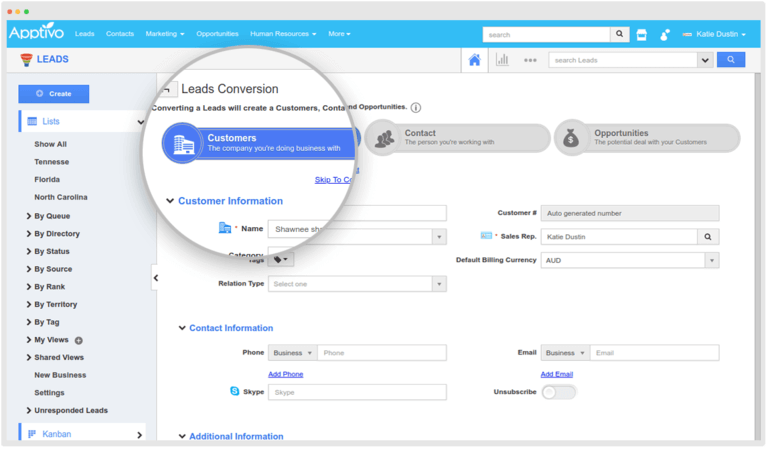
Image Source: apptivo.com
Apptivo is a business software adjustable to any business. It brings together all the apps and features businesses need to stay keep ahead of their competition—project management, CRM, invoicing, etc.
With Apptivo Projects, you can plan and efficiently create and manage projects, track projects from start to finish, collaborate on tasks and communicate with the team, exchange views among the team, fix project rates, and get everything done faster.
This is a single place where you can consolidate your files and docs and take and share notes. Connect Apptivo with your Gmail, Yahoo, Outlook, or Godaddy account and you’ll have all business interactions stored on a single tab. The app comes with several email templates you can customize, send out, and track.
Apptivo pulls out your business contacts and automatically deletes duplicate contacts with their Contact App, where you create custom contact reports, and convert some of these contacts to leads and customers.
Next, this business management software is great for managing your purchasing workflow. You can track and manage inventory, make purchases via WordPress eCommerce Plugin, keep a record of all suppliers you are working with, and much more.
Apptivo Invoices let you generate estimates, manage expenses, make records of your purchases made, submit expense reports, create invoices and send and receive payments from anywhere.
Key Features
- Unlimited Projects and Tasks
- Project News Feed
- HR Management
- Contact Management
- Task Dependencies
- Timesheets
- Document and File Sharing
- Email Marketing
- Inventory Management
- Expense Reports
- Invoicing
Pricing
Apptivo offers free trials for all of their paid plans, except for the enterprise plan. Pricing starts at $8/user/month.
Conclusion
So, we’ve come to the end of our list. Hopefully, by now you have a vague idea of which business management software might be the right fit for you and your team.
But remember—managing a business isn't just choosing the right software. It's about turning your business into an efficient, scalable organization. And if you think you might need an extra boost in the right direction, you can check out our 360° Business Architect Program.
The program provides everything you need to master business management and transform the way you work – from video lessons and templates, to mentorship sessions and private support.
If Infinity has caught your eye by any chance and you’d like some more information, then feel free to schedule a demo call or head over to our Help center to get all the details you need.















