20 Scrum Software for the Ultimate Project Management
Scrum methodology, one of the most popular agile frameworks, has gained massive popularity over the past decade.
Initially meant for software development to help speed up the process of creating and delivering valuable software to customers, scrum tools are nowadays used not just by agile software development teams. They provide the framework for producing product software, email campaigns, and consumer products, and therefore can be used in numerous production settings, from construction firms to marketing agencies.
Due to this immense popularity, there are hundreds of tools out there currently claiming to be the best scrum software you could possibly find. So, to help take the burden off your shoulders, we have created a guide to the top tools that will make project management much easier and more efficient.
This list will dig into features of different scrum management tools, tell you what sets each software apart from the rest, and of course, how much it will cost you. With this information, you will be able to narrow down your choices and make an informed decision about the best tool for your team.
But before we get into details about the best of the best, let’s take a look at some of the benefits these tools have to offer.
How Can Scrum Apps Benefit Your Team?
Scrum project management software provides numerous benefits to teams, products, organizations, and even individuals. Here are some of them to take into consideration before you scroll on down to the list.
1. They Ensure Better Quality—Projects are designed to achieve a specific goal. Management tools provide the right framework for continual feedback and exposure, which ensures the highest possible quality. For example, scrum project management software:
- Ensures that project requirements are defined and elaborated on in time, so that team members are clear on the relevant product features.
- Allows your team to address issues as they arise by incorporating product owner feedback and daily testing into the development process.
- Allows for continued improvement of your team’s output through sprint reviews with stakeholders.
- Allows your team to keep improving team-specific factors such as relationships, tools, work environment, and processes through sprint retrospectives.
2. They Decrease Time to Market—When it comes to delivering value to the customer, scrum management tools have been proven to be 30% to 40% faster. The decreased time to market is due to upfront documentation, which leads to earlier initiation of development and the ability to prioritize higher-value tasks.
3. They Increase ROI—Because products reach the markets faster, agile scrum software help you realize a higher return on investment. When your returns and other targeted benefits start coming in sooner, you can get higher returns over an extended period.
Regular feedback through sprint reviews is also a vital factor in increasing ROI. When feedback is received in time, your team can make corrections earlier on, which is less expensive than having to correct something after the entire project is complete.
4. They Ensure Higher Customer Satisfaction—If you are looking to keep your customers happy, scrum management software is the right choice for you. With one of these tools by your side, you can collaborate with customers and keep them engaged throughout your projects.
5. They Improve Collaboration—Agile software enhance collaboration within your team by having the scrum master, development team, and product owner working closely together on a daily basis. The best tools allow your team members to review past work, as well as organize daily sprint meetings to discuss the tasks they have already completed, future tasks, and roadblocks.
How to Pick the Best Tool for Your Team
Different tools offer different features that help you to plan and execute projects. And while some of these tools focus heavily on their backlog and sprints features, others include advanced burndown reports and Kanban boards.
With that being said, the best scrum software should allow you to do the following:
- Create a Backlog—A backlog is like a whiteboard where you list all project requirements and the tasks your team needs to complete for the final product. You should prioritize your backlog according to the urgency and importance of each task.
- Run Sprints—The tools should allow you to divide your time into smaller chunks that you use to complete specific tasks from your backlogs i.e. run sprints. Sprints and their graphical representations (known as burndown charts) are crucial since they help you visualize your progress so you can stay on track.
- Put Your Customer First—your customer’s feedback and requests should be at the center of your product development. A quality tool should make the process of collecting and augmenting feedback from your live chat app, helpdesk software, or any other software you use seamlessly.
- Be User-Friendly—Keep in mind that your team will be responsible for updating the progress. If they don't like the tool you choose, they will not update progress regularly, which will essentially make your scrum tool useless.
Now that we’ve got that out of the way, it’s time to move on to our list of top 20 scrum management software.
20 Best Scrum Tools You Should Give a Go in 2024
1. Infinity — The Most Flexible Agile Scrum Software
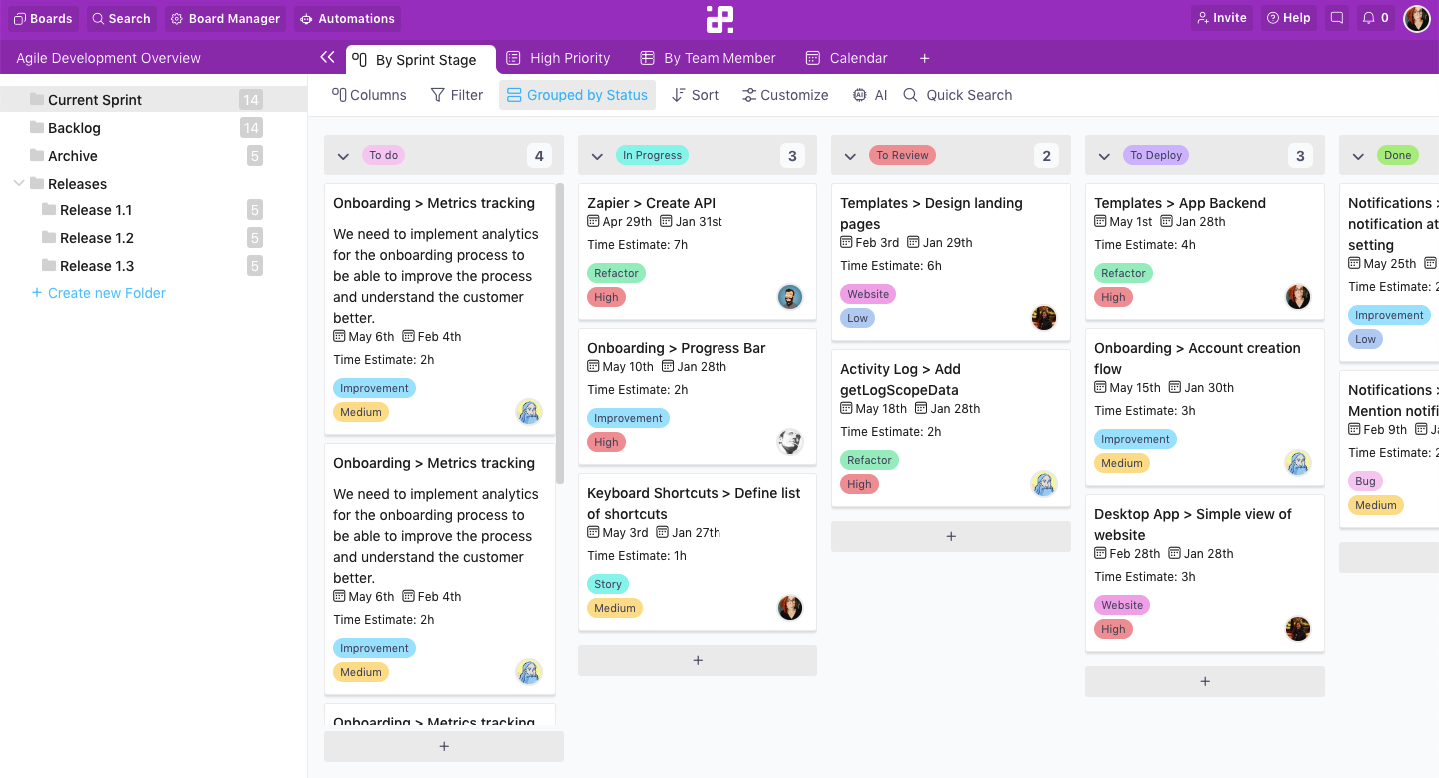
Infinity is a scrum project management software that allows you to keep an eye on what’s happening in each sprint, assign tasks to your team, track progress in a visual way (with the Columns view), prepare tasks for future sprints, and a lot more. In short: it’s every Scrum master or project manager’s dream.
When it comes to features, Infinity offers four levels of organization that help you create the exact scrum online tool you need. You start with a workspace and then go on to expand it by creating boards, folders, and finally items. The best part? You get to decide what each of these levels of structure get to be.
Infinity also comes with 8 view options for the items you organize, including Kanban (called Columns), Document, Table, List, Gantt, Calendar, Chart and Form, meaning that you and your team will be able to choose the one that best suits your workflow. Usually, dev teams prefer the Kanban view for their roadmaps.
“Infinity is a complex business/project management tool with many features and lots of promise.” - Ivan Arnaudov
In order to best organize your backlog and sprints, you can use the versatile customization options that Infinity offers, such as filters, groups, and sort. Plus, you can add new attributes and customize them to completely fit your needs.
So, what else should you know about Infinity?
The agile scrum software has a simple user interface with a drag-and-drop functionality that makes it easy for you to start working, while the Zapier integration allows you to connect Infinity with more than 3,000 apps that you need for planning your sprints and collaborating with your team.
To get a better understanding of Infinity’s features, watch this short walkthrough:
Key Features
- Infinite Structure—Infinity’s unique structure makes it super-convenient to plan, track, and execute projects. Divide work into folders (user stories, current sprints, backlog, archive, releases, or name them any other way you want) and cards, create an unlimited number of items, and have it all displayed on a colorful board to have a clear idea of where your project stands and what’s happening in each sprint.
- Pre-Made Templates—We have built a gallery of customizable templates for various use cases, one of which is the Agile Development template you can use to skyrocket your projects.
- Multiple Views—Plan and schedule sprints using the Calendar view, Forms to collect feedback and requests, use Kanban boards to manage and visually track backlogs and sprints or use lists to simplify your to-dos. There are 5 more views available—Chart, Document, List, Table and Gantt.
- Customizable Attributes—With 22 attributes in our database, you’ll be able to give a deeper context to every item in your current sprint and define them by type, set clear priorities in your backlog, set time estimates, assign statuses, and more.
- Bug Management—Report, track, and prioritize bugs with ease to prevent them from piling up and hindering your progress on sprints and backlogs.
- Filters, Sort & Group—Group items at a click by start and end dates, assignees, time estimates, statuses, and priority to conveniently display data in current sprints or backlog and to avoid clutter.
- Third-Party Integrations—Connect Infinity with over 3,000 apps via Zapier so you can track time spent on tasks, visualize the work completed in sprints using burndown charts, and generate performance reports.
Another plus to using Infinity is that you don’t have to build your project pipelines from scratch. You have many templates for multiple use cases and industries to choose from. Here are a few to help you get started:
- Agile Development Template
- Product Management Template
- Growth Experiments Template
- Product Roadmap Template
INFINITY TIP: You can drag and drop your attributes when in your item modal or sidebar without changing the order of attributes in the viewing you’re using.
Pricing
Infinity offers Basic and Pro Plans, with the former starting from $6 per user per month, and the latter starting from $9 per user per month. All plans come with a 14-day money back guarantee, which allows you to get your money back in 14 days from the moment of purchasing a subscription plan.
2. Jira — The Best Scrum Software for Engineering and Testing
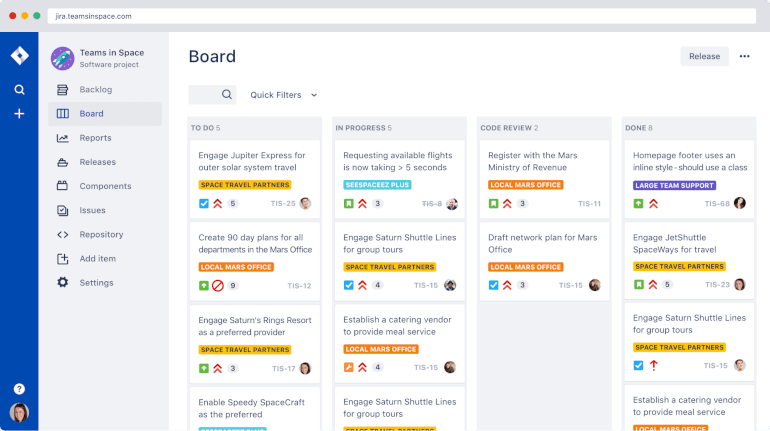
Image Source: atlassian.com
Jira is one of the most popular agile scrum software available, as it comes with numerous features that make scrum implementation seamless. For instance, it has custom filters, customizable scrum boards, and several visual project reports.
Jira offers some high-level BMI functionalities such as process templates, road mapping, and a sandbox tool that allow you to test different scenarios before you allocate resources or make estimates.
However, even though Jira is pretty well-balanced in terms of functionalities, you might find it a little challenging to use if you are new to scrum project management. You can still opt for it if you want to, but be ready for a steep learning curve, clutter, and slowness.
If you need a bigger team onboard, though, this is the scrum software to go for since it provides almost all agile capabilities you can think of. It also comes with numerous integrations (more than 3,000) that you can use to track time and connect to external tools.
Key Features
- Customizable Scrum Boards
- Powerful Progress Reports
- Numerous Third-Party App Integrations
- Drag-and-Drop Automations
- A Mobile App
- Custom Filters
- Backlog Management
- Bug Tracker
- Customizable Dashboard
- Time Tracking
- User Stories Mapping
Pricing
Jira has a free 7-day trial and the following plans:
- A free basic plan for up to 10 users per month
- A standard plan for $ 7 per user/month for up to 100 users
- A premium plan for $14 per user per month for up to 100 users
- An enterprise plan that is calculated according to your requirements
3. TargetProcess — The Ideal Scrum Tool for SAFe and LeSS
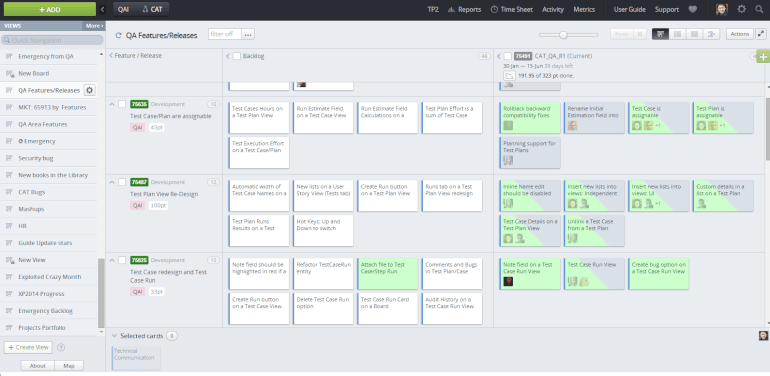
Image Source: targetprocess.com
Targetprocess has over 15 years of an excellent reputation as a scrum tool. This agile software offers a friendly user experience, and a simplified, fairly minimalistic interface.
One of the best features of Targetprocess has to be its high degree of customization. There are numerous free templates to choose from, as well as graphic reports and custom cards, among other reporting documents that are crucial to have in such a software.
What is more, Targetprocess also supports the Scale Agile Framework, which calls for the implementation of the Kanban framework, team micromanagement, and value streaming of programs.
Because this scrum management tool is designed to suit different project management styles and use cases, it’s an excellent choice for companies with diverse portfolios. This tool allows such teams to adapt their software without having to use multiple platforms. Targetprocess is also a great choice for teams with small projects that need to scale fast.
Key Features
- Third-Party Application Integrations
- Custom Graphical Reports
- Customizable View
- Android and iOS Apps
- Backlog Management
- Bugs and Issue Tracking
Pricing
For teams that only need basic support, Targetprocess pricing is free for unlimited members. For companies, this tool costs $20 per user/month. Large enterprises can request their own tier.
4. VivifyScrum — A Scrum Software with a Great User Interface
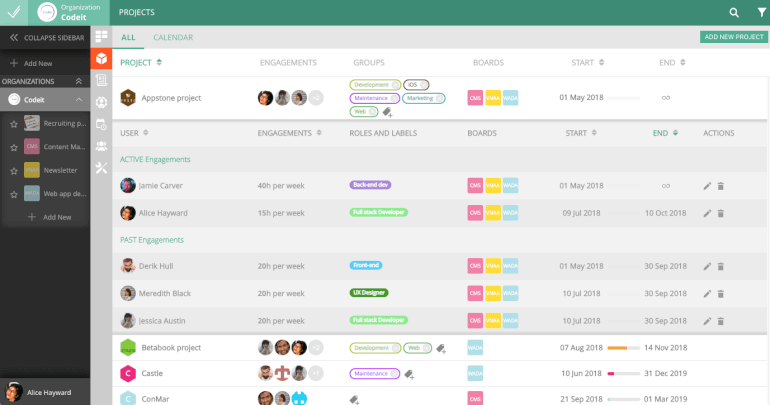
Image Source: vivifyscrum.com
VivifyScrum is one of the best scrum tools that comes with an aesthetically pleasing and clutter-free interface. This software also has features that are customized to suit the needs of Kanban methodologies.
VivifyScrum also allows you to create a virtual organization and add relevant team members, as well as add boards and projects within an organization or track project progress with ease.
This scrum software comes with several integrations including Trello, Jira, Pivotal Tracker, GitHub, and BitBucket that are bound to make your work run more smoothly, and there are Android and iOS apps available, too, for the ultimate scrum project management.
Better still, VivifyScrum will provide you with an online scrum training at no additional cost, should you and your team want it.
Key Features
- Fully Customizable Collaboration Boards
- Customized Permissions and Roles
- Product Backlog Management
- Robust Scrum Metrics and Charts
- Invoice Creation and Sharing Features
- Customizable Project Labels
- Time Tracking and Calendar Tools
- Third-Party Apps Integration
- Free Scrum Training
Pricing
VivifyScrum has a 7-day free trial and the following plans:
- The basic plan is $96 for up to 10 users
- The standard plan is $239 for 25 users and 3 workspaces
- The plus plan is $449 for 8 workspaces and up to 50 users
- Pro version is $809 for 15 workspaces and up to 100 users
- For large organizations and up to 30 workspaces with over 100 users, there is a VIP plan for $1349
- The enterprise plan is for unlimited workspaces and users. You have to contact Vivifyscrum to get a quote for this plan.
5. QuickScrum — The Best Agile Scrum Software for Enterprise Teams
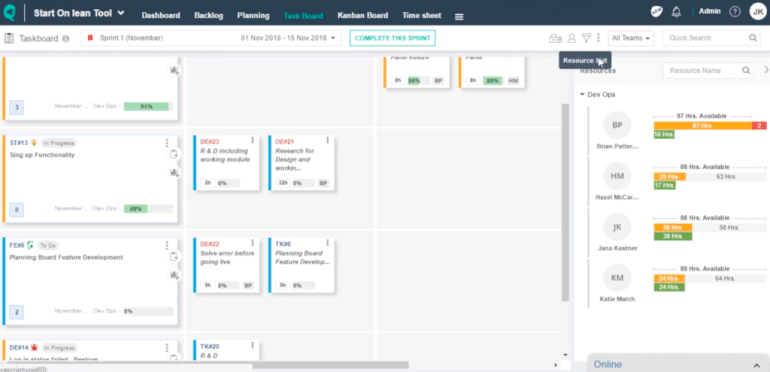
Image Source: quickscrum.com
QuickScrum is a tool that comes with a fantastic drag and drop interface that incredibly simplifies backlog management. This is, by far, one of the most user-friendly scrum management software available in the market.
This software gives you the possibility to create development teams and define team member profiles, so you waste no time before getting to your projects. You can also create profiles for stakeholders involved in the project and use one user account to manage multiple profiles.
Another plus when it comes to using QuickScrum is that it enhances collaboration within your team. You can create group discussions and invite members to share their ideas, data, and debate other work issues.
QuickScrum, like VivifyScrum, offers online scrum training to both individuals and teams, so you don't have to worry if you are new to this type of project management.
Key Features
- Informative Dashboards
- Dynamic Backlog Management
- Resource-Wise Timesheets
- Numerous Third-Party Tool Integrations
- Sprint Planning Features
- Easy to Set up Administrative Options
- Discussion Boards
Pricing
QuickScrum offers a 14-day free trial and a premium plan for $3 per user per month.
6. Yodiz — The Most Comprehensive Scrum Tool You’ll Encounter
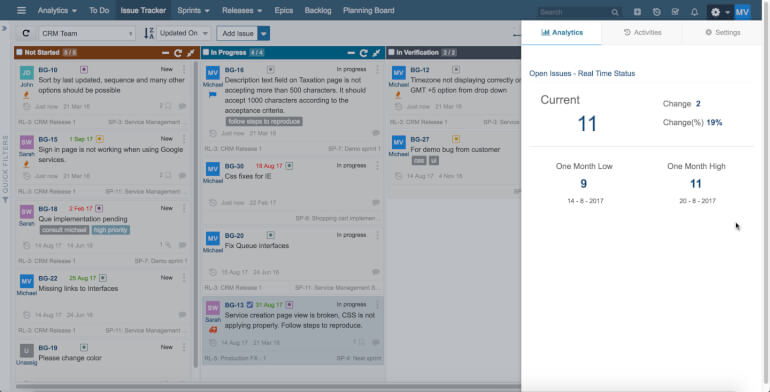
Image Source: yodiz.com
Yodiz is one of the most comprehensive scrum management tools on this list (and in general). It comes with a rich set of features that allow you to manage your sprints, epics, releases, and backlogs without using third-party add-ons.
Yodiz also has a module for epic management that allows you to track your feature request better. You can also set priorities that let your team members know the urgency of specific tasks so that they have a clear picture of what they need to do within a given period.
Throughout the product life cycle, you can use Yodiz’s burndown charts to evaluate the amount of work that your team is yet to tackle. When used together with other project metrics, these charts can help you track your releases and effectively manage your sprints.
Within the planning boards that this scrum management software offers, you are able to view multiple project data side by side and monitor your sprint sizes to avoid over-planning. You can also enable swimlanes to view stories by size, epics, and releases.
Key Features
- Sprint Management
- Android and iOS Apps
- Product Backlog Management
- Smart Analytics
- Release Management Features
- Third-Party App Integrations
- Swimlane Diagrams
- Issue Tracker
- Burndown Charts
Pricing
Yodiz offers three price tiers. The first is free for up to three users and allows users unlimited projects and other basic features.
The second tier goes for $3 per month and is ideal for small teams. This tier includes the issue tracker feature.
The third tier, which goes for $5 per user/month, is a complete agile tool for your team.
You can also opt for the self-hosted plan, which is a custom plan with premium features. For this plan, you will have to contact the company for a quote.
7. ScrumDo — The Best Scrum Tool for Robust Reporting Features

Image Source: scrumdo.com
The next tool on our list of top scrum software for the ultimate project management is ScrumDo. ScrumDo is a rather powerful tool whose primary features allow you to implement scrum smoothly. You also get powerful reporting capabilities that allow you to systematically and accurately monitor your project performance.
Some of the reports that ScrumDo offers include lead time histogram, burn up and burn down charts, and cumulative flow diagrams, to mention a few. With the project timelines that this scrum management tool offers, you can effectively track your project deadlines and make informed decisions whenever you need to.
Additionally, you also get a dashboard view that lets you quickly check your project performance, so you always know where your project stands at any given moment.
Key Features
- Project Timeline
- High Customization Options
- Burnup and Burndown Charts
- Cumulative Flow Diagrams
- User Story Mapping
- Consensus-Based Estimation
- Lead Time Histogram
- Project Dashboard
- Numerous Third-Party App Integrations
Pricing
ScrumDo plans start at $8.99 per month.
8. Pivotal Tracker — A Scrum Online Tool to Improve Efficiency
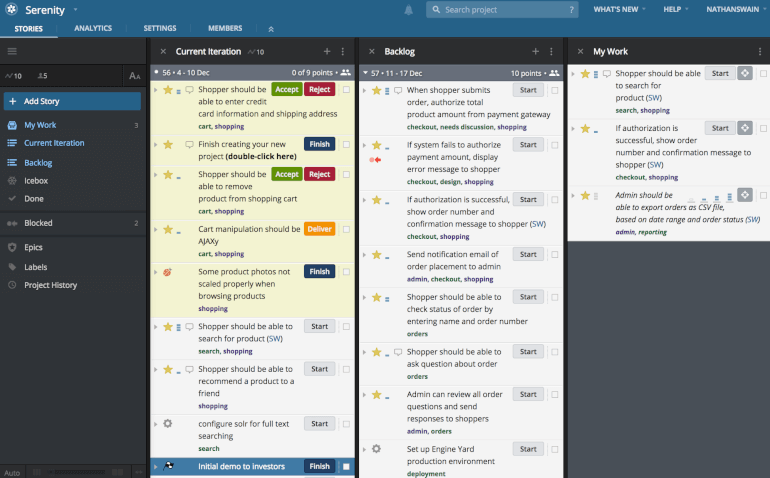
Image Source: pivotaltracker.com
As you can tell from its name, this scrum management tool is all about allowing you to track your project performance effectively. Pivotal Tracker is rich in vital features that enable you to successfully manage your agile team throughout the project lifecycle.
This scrum app has a shared and prioritized backlog that allows you to collaborate with your team and decide on what needs to be done over time. This helps everyone in your team better understand their roles in achieving the project's objectives.
Pivotal Tracker also comes with other notable features such as iteration management, integrations with numerous third-party apps, user story tracking, and several performance tracking reports.
If you are looking for a simple tool to manage your team, Pivotal Tracker is the best. It has pretty straightforward features that help you easily visualize scope, stay nimble when your circumstances change, and focus on your teamwork.
Key Features
- Enhanced Team Transparency
- Backlog Management
- Integrations with Numerous Third-Party Apps
- User Story Mapping
- Searchable Task Labels
- Project History
- User Mentions and Story Follows
- Workspaces for Multiple Projects
- Cumulative Flow Diagrams and Burnup Charts
Pricing
You can use Pivotal Tracker for free if you are an individual or a team of 5 or less. This tier also gets you free 2GB of storage. The second tier, Startup, starts at $10 per month for a maximum of 10 users.
The Standard plan is $6.50 per user per month for up to 11 users. The Enterprise plan is custom-made for large organizations. You have to contact the company for a quote.
9. Scrumwise — An Easy-to-Use Scrum Project Management Software
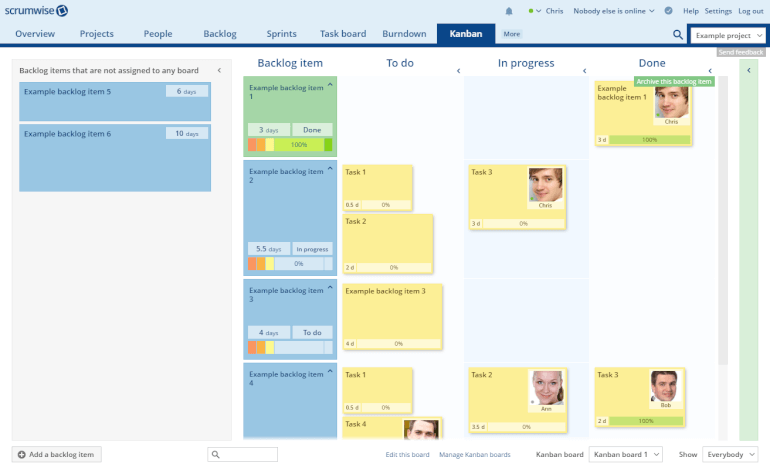
Image Source: scrumwise.com
Scrumwise has been around for over 10 years and has placed its focus on creating an intuitive and user-friendly user interface. If your team just needs a simple and effective scrum software, but you don’t want to pay for additional business features, then Scrumwise is the tool for you.
This tool comes with several features that help you manage your time, sprints, backlog, and tasks. You also get simple Kanban boards with drag and drop features, and burndown charts that enhance visualization.
With Scrumwise, you can create backlog items and then categorize them using lists, filters, and tags so you can easily access them whenever you need to. Additionally, you can conveniently break down your tasks into subtasks and create checklists to help you manage them in a better way.
Moreover, this scrum management software has a native time tracking tool that enables you to evaluate your team members' detailed time logs and bill clients accordingly.
Key Features
- Team Chat Functionality
- Kanban Boards, Burnup, and Burndown Charts
- Native Time Tracking
- Product Backlog Management
- Third-Party App Integrations
- Tasks and Subtasks Management
- Real-Time Task Updates
Pricing
Scrumwise has a 30-day free trial and the following plans:
- Yearly plan of $7.50 per user per month
- Monthly plan of $9 per user per month
10. Asana — A Well-Known Scrum Project Management Software

Image Source: asana.com
While Asana is primarily a project management software, we included it in our list of best scrum software because it has some solid features that can help you with scrum implementation. Asana comes with a massive library of native templates that ensure you do not have to plan your product launches from the ground up.
This is one of the scrum apps that also has Kanban boards that help you track your backlog and identify bottlenecks that might hinder your sprint goals. What is more, Asana comes with task dependencies and project milestones that further streamline project performance.
Key Features
- Meeting Management
- Kanban Boards
- Backlog Management
- Project Timeline
- Dependencies and Milestone Tracking
- Built-in Project Templates
- Comments and File Attachments
Pricing
Asana offers basic task management features for free. The premium tool goes for $9.99 per user/month, while the business tool goes for $19.99 per user/month. You can also choose to have a custom price plan if you have a large team or organization.
11. Monday.com — A Scrum Software Full of Automations and Integrations

Image Source: monday.com
Monday.com is one of the most popular names in the world of project management and scrum software—and for a good reason, too. It allows you to visualize your roadmap from your dashboard and share it with team members by sending them invitations.
This software also has an attractive, intuitive, and well-organized interface that, at first sight, appears to be a simple dashboard with a sidebar. The dashboard contains vital shortcuts to backlogs, sprint planning shortcuts, and dependencies.
Backlogs in Monday.com are easy to create and use. You can sort them using filters of your choice, and completely customize your sprints to ensure they fit with your team’s needs.
The only downside of using Monday.com as your scrum tool is that it lacks burndown charts. However, there is a reporting feature, although it does not offer grading, capacity, or sprint progress.
Key Features
- Non-intrusive Notifications
- Hundreds of Customizable Templates
- Numerous Third-Party App Integrations
- High Level of Automation
- Multiple Views: Kanban Charts, Maps, Calendars, and Timelines
Pricing
Monday.com gives you a 14-day free trial. Other plans include:
- A basic plan for $8 per user/month
- Standard plan for $10 per user/month
- Pro plan for $16 per user/month
- An enterprise plan that is customized according to your team’s needs
12. Nutcache — An All-in-One Scrum Management Software
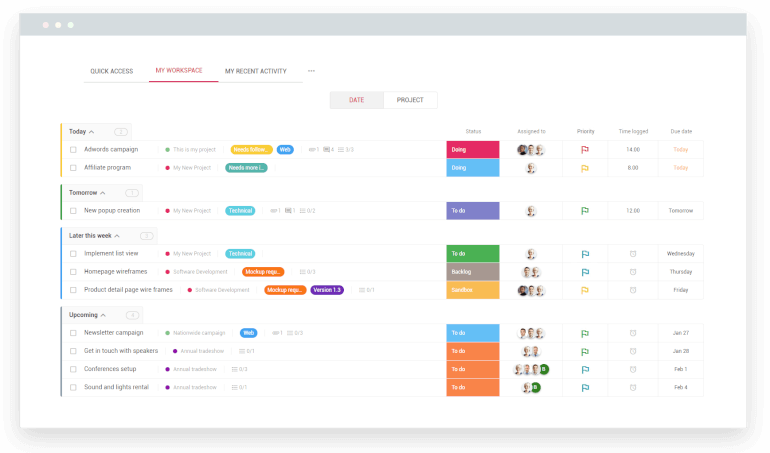
Image Source: nutcache.com
Nutcache is a powerful scrum tool that offers a “scrum on steroids'' experience for project managers. This software is especially handy if you are looking to take off a project from the planning phase to execution.
In its essence, Nutcache is a collaboration platform that contains numerous minute features that make for a wholesome user experience. It allows you to create sprints with duration, tasks, story points, and complexities and close them once the project is complete. You can also color-code your tasks, organize schedules, switch to scrum boards, and talk to your team members throughout the duration of a project.
With this scrum management tool, you are able to simplify your cost management and project billing by ensuring that the project runs smoothly and efficiently. You can even set up alerts so that you receive notifications whenever there are potential cost overruns.
Additionally, Nutcache allows you to organize your stuff in a Gantt view. This view helps you plan, track, and visually organize your tasks in a productive way.
Key Features
- Great for Individuals and Teams of All Sizes
- Latest Agile Methodologies
- Complete Time Tracking
- Sprints With Different Feature-Packed Options
- Robust CoC Tracking Budgeting and Reporting Features
- Powerful Collaboration Tools
Pricing
Nutcache offers a free plan for up to 20 users. The paid plans include:
- A Pro plan which goes for $6 per user/month
- An Enterprise plan which goes for $12 per user/month
- A Freelancer edition which goes for $8.95 per month
- A custom plan for teams with more than 150 members
13. Clarizen — The Best Scrum Tool for Repetitive Tasks
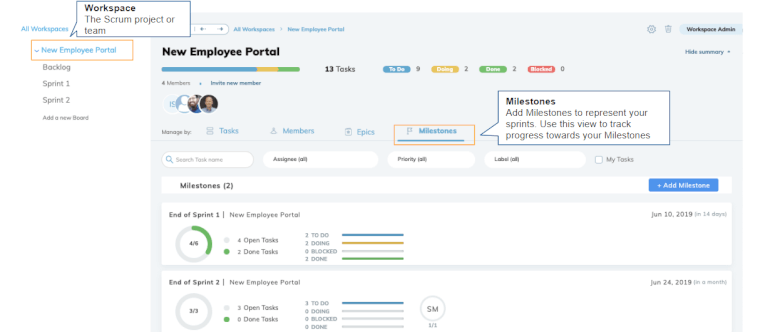
Image Source: clarizen.com
If you and your team handle repetitive processes on a daily basis, then Clarizen is the best scrum software for you. This is a project management tool designed to help projects run faster by using time-saving workflows.
Suppose you need an agile tool for your project management. In that case, you can customize Clarizen to support agile and other hybrid methodologies. This tool is also great for project portfolio management since it has features that allow you to optimize your project and portfolio and align projects with your business objectives.
Clarizen users can download a number of apps from the Clarizen App Marketplace that can help them integrate with Excel, Jira, Salesforce, and other third-party apps. This agile scrum software also has other apps such as the project highlight app and the organizational chat app that enhance the tool’s functionality.
Key Features
- Task Management and Planning Tools
- Project Timelines That Streamline Planning
- Real-Time Insights
- Flexible Workflow Automation
- Dashboards That Facilitate Team Alignment
- Numerous Integration Options With Third-Party Tools
Pricing
To get the pricing for Clarizen, you have to contact their team.
14. MeisterTask — A Scrum Online Tool for Smart Integration
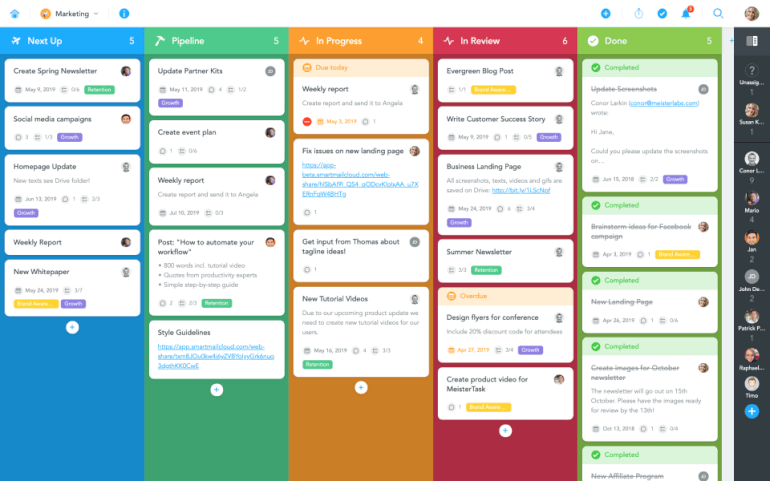
Image Source: meistertask.com
MeisterTask is an agile scrum management tool that easily adapts to your team’s workflow. This platform allows you to integrate your favorite tools and create a seamless workflow with smart automations, making your team work more efficiently.
MeisterTask helps you organize and manage your tasks effectively in a customizable environment that adapts to your team’s needs. You also have Kanban-style boards that help you to further streamline your workflows and get more work done.
If you manage a large team, this software will customize simple, intuitive solutions that address your organization’s core needs. MeisterTask comes with distinct features created for enterprise use, including project access rights, user roles, automations, and time tracking.
This scrum software also offers a webinar and online help center, with email support available in several languages, making the onboarding process incredibly smooth.
Key Features
- Recurring Task Templates
- Automation Features
- Customizable Kanban boards
- Resource and Request Management
- Backlog Management
- Assignees and Watchers Feature
- Due Dates
- Built-in Time Tracker
- Gantt Charts and Timeline View
Pricing
The basic plan for MeisterTask is free.
- The pro plan goes for $4.19 per month
- The business plan is $10.29 per month
- You can also contact the company for an enterprise plan tailored for your business’s needs
15. Trello — A Scrum Management Software That Covers the Basics

Image Source: trello.com
Last but not least on our list is Trello. Known for its simplicity, Trello allows you to create an indefinite number of boards and then use each board to plan for and track sprints, roadmaps, lists, etc.
You can go into more details by adding comments, due dates, and attachments using Trello cards, as well as collaborate on projects from their inception to the end. For more productivity, you can use Trello’s power-ups to turn your boards into living applications that help your team meet unique goals.
However, if you’re looking to scale your business and your team, then Trello is definitely not the scrum tool for you, as it does not offer some vital scrum features, such as reporting.
Key Features
- Simple Kanban Boards, Lists, and Cards
- Easy To Use Interface
- Power-Ups
- Workflow Automation with Butler
- Sync Features Across All Devices
Pricing
Trello offers a free basic plan, a business class plan for $9.99 per user/month, and an enterprise plan for $17.50 per user/month.
16. Zepel — A Beautifully Simple Scrum Project Management Software

Image Source: zepel.io/blog
Zepel makes building quality features using Sprints a snap. You can use this scrum software to break down complex features and create and manage user stories, bugs, tasks, and subtasks, and set up sprints in seconds by just adding a user story to a sprint.
Built for simplicity, Zepel lets you prioritize features by using the famous drag-and-drop functionality, assign them to your coworkers, add estimation points, comments, descriptions, attach files, and gives you an overview of the work at all levels so you can visually track your team’s progress.
With Zepel, you can find anything in seconds by using their advanced filters. Filter out items by assignees, due dates, features, or custom labels to be able to manage workloads more efficiently and ensure you are always knowing what’s happening within your team.
This scrum tool comes with a dedicated Sprint view that gives you a complete image of your sprint backlog and your team’s progress on it. In fact, Zepel generates real-time scrum reports and burndown and burnup charts that help you measure performance and keep your sprints on track.
Key Features
- Scrum Boards
- Multiple Item Types
- Sprint View
- Estimates
- Workflow Management
- Push Notifications
- Real-Time Data Updates
- Burndown Charts
- Sprint Summary Top of Form
- Desktop Widget
- GitLab, GitHub, and Bitbucket Integrations
Pricing
Zepel is free forever for teams of up to 5 members. Their standard plan is priced at $5/user/member and their fully-featured plan at $40/user/month.
17. Zoho Sprints — An All-Embracing Agile Scrum Software
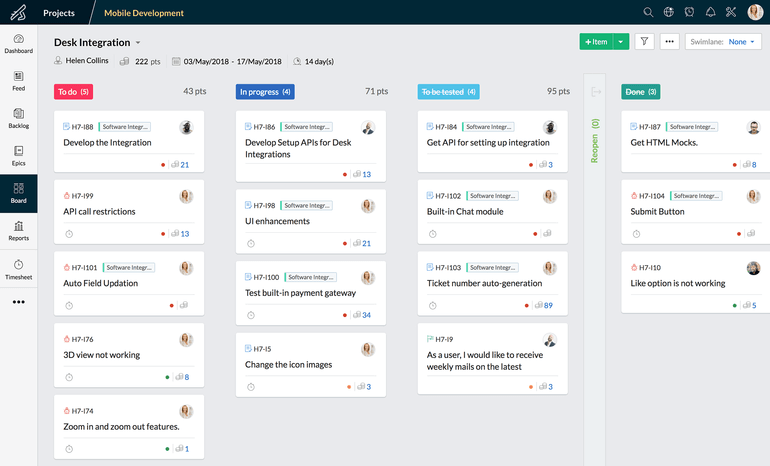 Image Source: zoho.com/sprints
Image Source: zoho.com/sprints
Zoho Sprints is one of the most flexible online scrum tools launched to help you release products in iterative sprints. It encourages sprint planning and review meetings and improves communication between co-workers so they can easily evaluate where their projects are going and make sure they are building products customers need and want.
With Zoho Sprints, you can easily create a scrum board and customize it to your project’s requirements—set priorities, add labels, and more. Its drag-and-drop interface makes it a breeze to move items across the board once they are completed, and visual representation of progress is crucial for scrum management.
This tool makes epic management a breeze so you can collect all user stories, work items (and add new ones), and bugs in one place, and track progress on sprints. Using the Reports module, you can create burndown and velocity charts and cumulative flow diagrams and find out which areas would use some improvement or use donut charts and activity graphs to track overall sprint progress.
With Zoho Sprints, you can log your teammates' work hours and track billable and non-billable hours spent on each sprint. This scrum software integrates with Jenkins so you can plan releases, track progress using release reports, and ensure nothing falls behind.
Key Features
- Unlimited Projects
- Epics
- Parallel Sprints
- Custom Item Types
- Custom Statuses
- Task Priorities
- Sprint Points
- Release Management
- Timesheet Reports
- Epic Progress Reports
- CSV and XLS Export
Pricing
Zoho Sprint pricing depends on the number of members on your team. For instance, if you are a team of 13 to 100, the price for a user is 5€/month.
18. ProjectManager.com — A Go-Easy Scrum Tool
 Image Source: projectmanager.com
Image Source: projectmanager.com
ProjectManager.com is a cloud-based scrum project management software you can use to plan and execute sprints, collaborate with the team, track results, and review everything. It comes with a set of sprint planning templates so you don’t have to waste time starting from scratch, and fosters a collaborative online culture. Schedule daily scrums and the app will instantly notify everyone involved, allow them to add notes, images, and other attachments, mention each other in comments and keep the convo going.
This tool offers multiple project views and supports calendars, Kanban boards, task lists, and Gantt charts, and has scrum teams covered any way they plan sprints. Simply plug in your dates and you are good to go.
Use Kanban boards to keep sprints moving, embed to-do lists, add custom tags, set priorities, and review and accelerate every phase of the production cycle. ProjectManager.com comes with simple, colorful dashboards and resource charts that allow you to visually track sprint progress using 6 metrics. Also, it lets you track resources, costs, and workloads (so you can redistribute tasks if needed).
Just like the rest of the scrum management tools on our list, ProjectManager.com features robust reporting capabilities. Automated reports reveal useful data you can draw conclusions from and figure out ways how to tackle sprints faster.
Key Features
- Agile Sprint Planning Template
- Kanban Boards
- Gantt Charts
- Milestones
- Time Tracking
- Timesheets
- Resource Management
- Permissions and Security Settings
- Automated Reports
Pricing
If you sign up for ProjectManager.com, you’ll be able to use it for 30 days for free. Once the trial period expires, you should pick a paid plan—individual ($15/user/month), team ($20/user/month), or business ($25/user/month).
19. Wrike — An Award-Winning Scrum Tool
 Image Source: wrike.com/blog
Image Source: wrike.com/blog
Wrike comes with customizable online Scrum boards built to help you streamline agile practices, improve sprint planning and execution. Boards make it a breeze to share progress at any stage of a sprint with members of the team and stakeholders. You can even personalize boards for different viewers, which eliminates time-consuming check-ins and encourages real-time collaboration. Boards make it a breeze to manage scrum meetings, prioritize backlogs, and monitor progress using dashboards.
Being on the list of top-notch scrum management tools, Wrike adapts to your organization and lets you visualize goals any way you like. If you are not fond of Scrum boards, you can choose another visualization (Gantt charts, for instance) and give your team the pleasure of seeing a bird’s-eye view of every sprint’s progress from another perspective.
Wrike’s Scrum boards make sure you maximize your talent and time and balance workloads in seconds. The app features time-tracking capabilities so you can get a clear understanding of how long it takes for individual team members to complete tasks and learn from each iteration so you can level up your sprint planning game.
Removing tedious admin tasks can accelerate sprint execution. Wrike is among scrum apps that boast smart automation and create automated reports so your team can focus on what matters the most—delivering excellence.
Key Features
- Agile Templates
- Scrum Boards
- Custom Request Forms
- Gantt Charts
- Task Prioritization
- Workload Management
- Time Tracking
- Real-Time Collaboration
- User Groups and Permissions
- Automated Reports
Pricing
Wrike has a free plan and 3 paid plans starting at $9.80/user/month.
20. Scrum Desk — A Scrum Project Management Software for Agile Teams

Image Source: scrumdesk.com
If your team is constantly overloaded and sprints rarely get fully completed, Scrum Desk, one of the best scrum tools out there could give you a helping hand. Use it to plan sprints and releases, even several iterations at once, and manage capacities based on previous iterations.
This agile scrum software comes with several story templates you can customize and create backlog almost in the blink of an eye using a drag-and-drop functionality.
It lets you create subtasks when items (epics, features, and user stories) from your backlog take more time and effort to be completed and estimate time for each subtask, color-code them by types, set start and end dates, add descriptions, prioritize items, and group and sort them by numerous factors (type, release, effort, state, and more).
Next, using Team Desk, you can identify what is blocked and manage defects and workloads, track progress using burndown charts and cumulative flow charts, velocity, value, and complexity charts, see how much time your team needs to complete their commitments, and get better at effort estimation so you can make more accurate plans. You can export backlogs and reports into CSV and Microsoft Excel to share them with stakeholders or any other interested party.
Key Features
- Story Templates
- Multiple Backlog Item Types
- Subtasks
- Kanban Boards
- Time Estimates
- Sprint Status
- Advanced Searches
- Capacity Indicators
- Old Releases, Sprint, and Backlog Items Archives
- Superior Reporting Capabilities
Pricing
Scrum Desk offers a 30-day free trial for a team of 4. Other than that, you can sign up for one of their commercial and non-commercial plans ($7/user/month and up).
Final Words
Choosing the best scrum software for your team's needs is not an easy task. The overwhelming variety of tools to choose from only makes the task more difficult. Hopefully, this post will make it easier to tell which tool has the features you need and a budget-friendly price tag.
In case you opt to use Infinity as your dedicated scrum tool and need more information about how it could be good for you, feel free to contact us via chat or email team@startinfinity.com. You can also schedule a demo call with one of our friendly customer support representatives, who will be more than happy to help you out.
If you think there’s a tool we should add to the list, be sure to leave a comment and let us know.















