20 Best Online Database Software for Managing Your Business
Whether you’re a three-person marketing agency keeping track of leads in Google Spreadsheets, an enterprise storing thousands of data rows in Excel, or you fall anywhere in between—data management can get messy.
And as your database starts growing, you quickly learn the constraints of a basic spreadsheet: unresponsiveness, insane loading time, formatting hiccups that create hard to spot formula errors, and above all—the rigidity of trying to fit different types and layers of data into an X by Y table. Once this happens, it might be time to consider moving your database online.
The fact that you’re reading this means that you’ve probably experienced some of these issues and are looking for the best software to fix them. You’ve likely noticed that dozens of tools are out there—from free software to expensive enterprise solutions. This is why we have compiled a list of 20 online database tools that are worth checking out.
But first, let’s dive into the most important things to consider when choosing a database software.
How to Choose the Right Database App
Since there is such a large selection of database software, it is important to know what to look for when making a decision. Here are 8 things to consider when comparing different tools:
- Flexibility—The main thing to look for when deciding which database software to get is how well you can adjust it to your business processes. Consider the flexibility of each tool—can you organize your database the way you want to?
- Intuitive UI—There is no point in purchasing a software for collaboration if your team finds it too complicated to use. A steep learning curve can discourage team members from using a certain tool.
- No-Code/Low-Code—If you plan to use the software in teams outside your IT department, make sure you pick a simple database software tool. Some of the solutions on this list require basic programming knowledge for users to perform advanced customization.
- Storage—How big is your database? The size of cloud storage you get is different for each pricing plan, so ensure that you provide enough space for your organization if you’re dealing with big data.
- Security—According to a Clutch survey, 64% of IT professionals consider cloud more secure than legacy systems. This is another reason to switch to a database software, but you should also look into security options that different tools have to offer. Are there customizable permissions and different user roles? What kind of data encryption does the software use?
- Additional Features—Do you plan to use this app on the go? Look for products with mobile apps. How many templates are there for your industry? Are there formulas and advanced equations? These are just some of the questions to ask, depending on how you plan to use the software.
- Tech Support—If you get stuck or experience any issues, it’s essential to have great support. Some database software on this list don’t have live support, so consider that you may have to rely on email support that can take days.
- Pricing—If you’re a startup or a small business, a limited budget will often narrow down your options. This is why we made sure to include products with different price ranges, from free online database tools to software that starts at $2,500 per month.
Now that we’ve covered some basics, let’s take a look at the top 15 online database tools.
Best 20 Online Database Software Tools You Should Check Out
1. Infinity — A Flexible Work Management and Online Database Platform
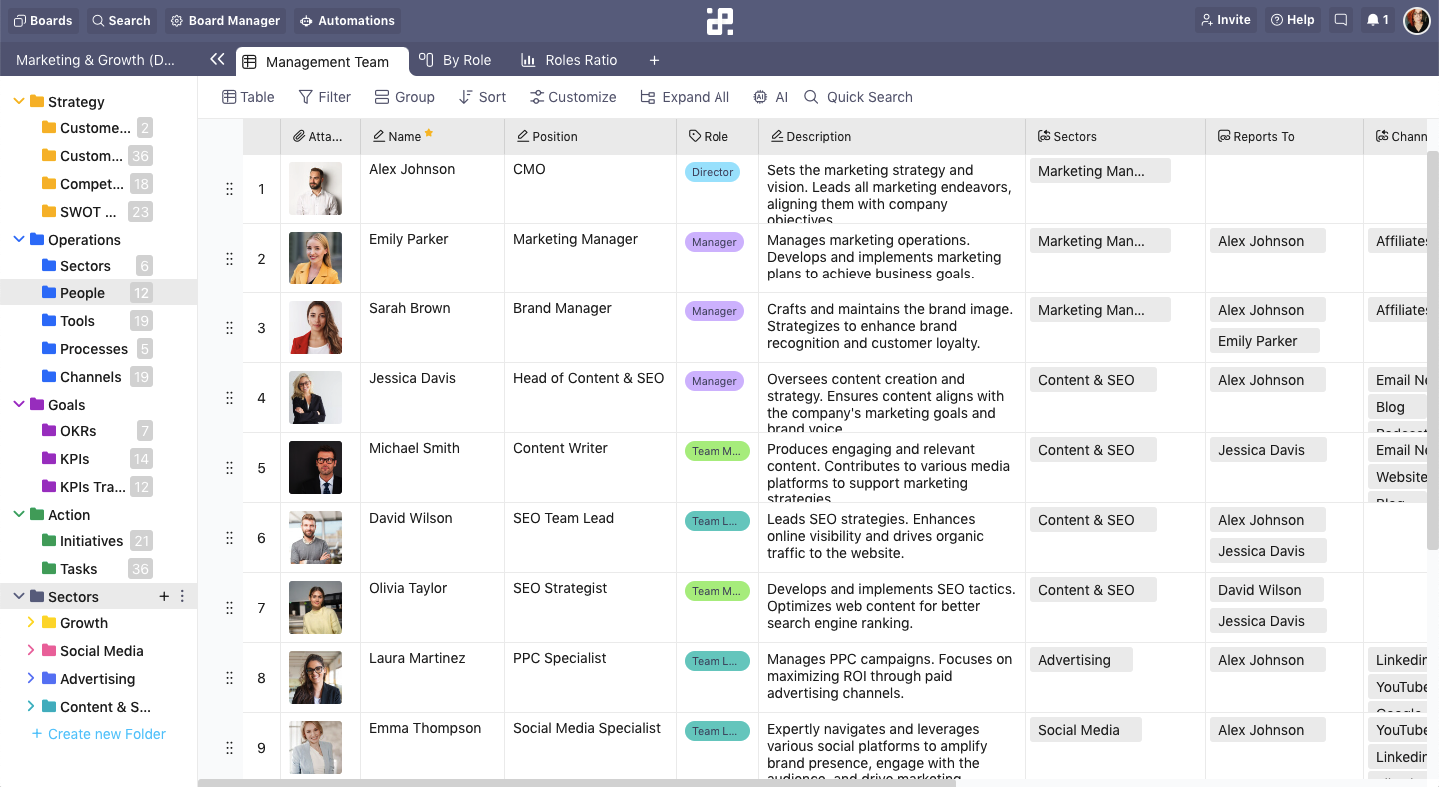
The first thing you’ll notice about Infinity is how flexible this online database software is. And when we say flexible, we’re talking Van Damme doing the splits between two moving trucks flexible.
You can build customizable frameworks and processes using an unlimited number of boards within your workspace and structuring each board to follow your data flow.
Items in your workspace can be organized into folders, subfolders, and tabs. There are 22 attributes to add to your items such as date, labels, text, checkboxes, formulas, and attachments.
Looking to organize your e-commerce orders by date in a calendar view? Want to group your employees by department? Infinity database software offers multiple views—including Table, Columns, List, Calendar, Gantt, Chart and Form—that allow you to see your data from a different angle, as well as filter, group, and customize options to display it in a way that makes the most sense.
"It is an incredible product that beats the heck out of Trello and a half-dozen other platforms. Stefan is responsive and they are always enhancing it." - Allen Gwinn
The Zapier integration lets you connect Infinity to over 3,000 other apps including Gmail. Infinity also has an integration with Clockify that enables you to track time spent on tasks within Infinity, review timesheets, and create reports. The Trello integration allows you to import all your data from Trello within seconds.
No need to worry about running out of storage if you’re migrating a big data database online—Infinity has plans that start from 50 GB and go up to 5,000 GB. We use Digital Ocean servers located in the US and industry-leading Amazon Web Services (AWS) hosting infrastructure.
Key Features
- Infinite Structure—Infinity is the only database system you’ll need to process heavy workloads. Its unique structure makes it a breeze to add, create, organize, and manage data in boards, folders, and subfolders in an endless number of ways.
- Different Views—With Infinity, you can visualize data in 6 ways—List, Column, Table (spreadsheet-like way, most suitable for databases), Gantt, Calendar, Chart and Form. Gallery and Document View coming soon!
- Customizable Attributes—Pick from 22 attribute types: date, labels, checkbox, text, etc. and tailor them to your project’s needs.
- Drag & Drop Interface—Add and order elements in your workspace within seconds.
- Filters, Group & Sort—Customize which data to see and how.
- Templates—Dozens of ready-made templates for CRM, employee management, and more.
- Team Collaboration—Device synchronization enables you to work with your team in real-time.
- Document Management—Easily add documents to share with team members or organize within your personal workspace.
- Data Import/Export—Infinity lets you import Excel and CSV data and organize it your way but also export your boards and folders and share them outside your team.
- Data Sharing—Make your boards public and share data with stakeholders and partners outside Infinity.
- Multi-Select—Select and edit your data in bulk to organize workflows more quickly.
- Task Management—Assign and organize tasks by progress or project phases.
- Activity Tracking—Not only you can set access permissions but also track your team’s recent activities in real-time to make sure no one misuses your organization’s resources and prevent suspicious activities but also collect employee behavior data and use it to optimize productivity.
- Progress Tracking—Check off completed tasks and track overall project progress.
- Access/Permission Control—Set up data access permissions on the role and individual level and customize who can see and edit your data.
- Automatic Backups & Data Recovery—Never lose valuable information.
- Clockify, Trello, and Zapier Integrations—Connect to thousands of third-party apps, import data from Trello, and track time for your tasks.
To learn more about Infinity’s features and capabilities, check out this short video:
Anything Else You Should Know About Infinity?
- An all-in-one place for data storage—Use Infinity to store any type of information you need: databases, documents, images, team information, metrics and reporting, and much more.
- Unlimited customization—Organize your database in any way you like: from different views to advanced filtering, grouping, and sorting options. Only show the data you want, the way you want to.
- Simple task management—Keep track of all changes to items or boards using the Activity Log, communicate with team members via the Comments Section, customize task alerts in Notifications, and share your work with people outside Infinity using the Public Board.
INFINITY TIP: Add as many filters to your database as you like to show/hide data based on different criteria.
Infinity provides dozens of templates customized for different projects and industries, including education, events, HR, marketing, sales, product development, project management, real estate, and others.
To get the best out of your online database, we suggest you check out the following templates:
Pricing
With Infinity, you have the choice between Basic and Pro plans. The Basic plan comes at a starting price of $6 per user each month, and the Pro plan at $9 per user each month. All plans come with a 14-day money back guarantee, which allows you to get your money back in 14 days from the moment of purchasing a subscription plan.
2. Smartsheet — A Web-Based Database Software for Small/Medium Businesses and Enterprises
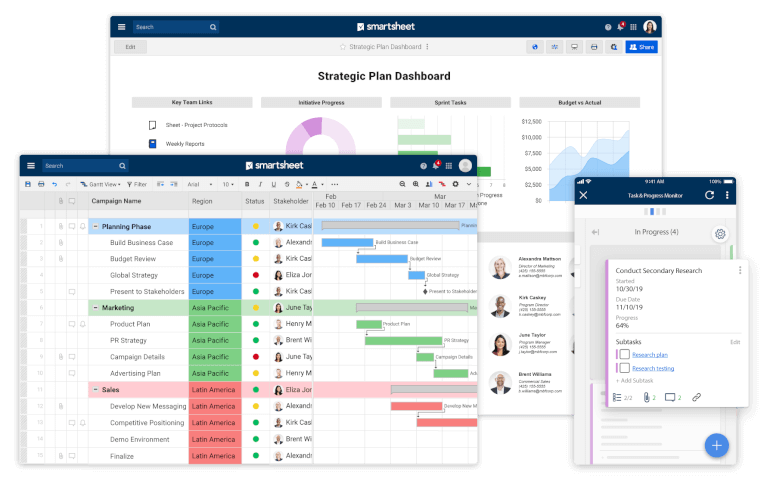
Image Source: smartsheet.com
Smartsheet is an online database software and collaboration platform that has an interface similar to Excel. It is an advanced database tool that works great if you need to create hybrid cross-data spreadsheets or automated workflows across spreadsheets. Plus, it offers some pretty useful features, such as integrations with third-party applications e.g. Zapier.
According to user reviews, one of its downsides is that it has a steep learning curve, and it takes a lot of time to get accustomed to using this database software. Those who are well-versed in Excel will discover that not all formulas are the same in the two programs.
In short: Smartsheet will work great for small businesses with simple requirements, but if you need more flexibility than what the table view offers, it falls short.
Key Features
- Third-Party Integrations
- Free Templates
- Data Forms
- Automation
- Dashboards
- Extend Data Analytics with Connectors
- Team and Task Management
- Report Consolidation
- Customizable Fields
- Custom Branding
- Progress Tracking
- Collaborative Workspace
- Multiple View Options
- Mobile App & Integrations
Pricing
Smartsheet pricing starts at $14 monthly per user when billed annually.
3. Airtable — A Spreadsheet-Based Online Database for Collaboration
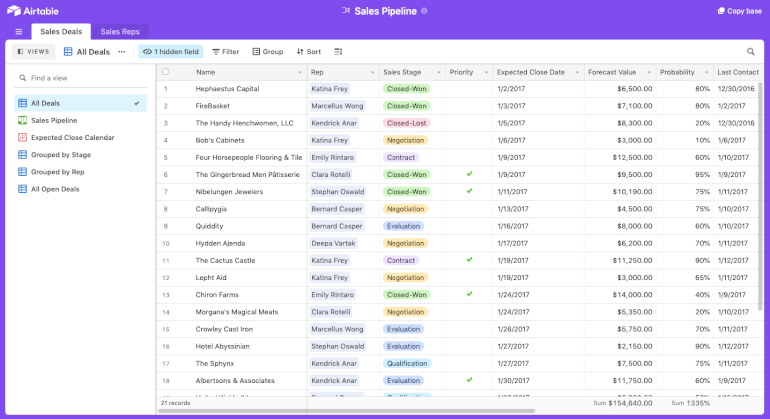
Image Source: airtable.com
Airtable, like most online database software on this list, leverages the power of a database in the form of a spreadsheet. It offers a flexible relational data model for various business projects that can be organized through Grid, Calendar, Kanban, and Gallery view.
Airtable automations enable you to send notifications, automate tasks, and integrate with other tools. It has Zapier, Workato, Integromat, and Automate.io integrations that let you connect with a large number of third-party apps.
Unlike Infinity, Airtable doesn’t have 24/7 live support, so you’ll have to rely on email support or a self-serve knowledge base. Otherwise, it is a versatile and simple database software that is great for real-time collaboration within teams.
Key Features
- Agile Methodologies
- Budget Management
- Client Portal
- Collaboration Tools
- Cost-to-Completion Tracking
- Customizable Templates
- Gantt Charts
- Idea Management
- Kanban Board
- Milestone Tracking
- Portfolio Management
- Resource Management
- Time & Expense Tracking
Pricing
Airtable has a free plan with basic features like 1,200 records per base and 1 synced table per base through April 2021. For paid plans, pricing starts at $10 monthly per user when billed annually.
4. Retool — An Online Database Platform for Developers

Image Source: retool.com
Retool is an online database software that lets users create custom internal tools by adding drag-and-drop building blocks and connecting them to databases and APIs. It is a low-code development platform aimed at developers, and it lets users add JavaScript code blocks, which are executed as sandboxed JS.
The elements within Retool come in the form of Building Blocks, Tables, Lists, Charts, Forms, Wizards, and Maps.
Being a tool for developers, Retool offers integrations with JavaScript, GitHub, React, Slack, and MySQL. Some of the useful pre-built features include GitHub PR Dashboard, Charts, Customer Support Tools, and Firebase Admin Panel.
Since Retool advertises as a platform built for developers by developers, this online database software should be best used by your IT department and is not the perfect choice for non-technical teams.
Key Features
- Business Process Automation
- Collaborative Development
- Data Aggregation & Publishing
- Deployment Management
- Drag & Drop Assembly
- Integrations Management
- Iteration Management
- Performance Monitoring
- Requirements Management
- Templates
- Visual Modeling
- Web/Mobile App Development
- Workflow Management
Pricing
Retool has a free version with an editor mode only and a 10-queries-per-app limit. If you need a user mode, the paying plans start at $10 monthly per user.
5. dashdash — An Easy-to-Use Database Software for Marketers
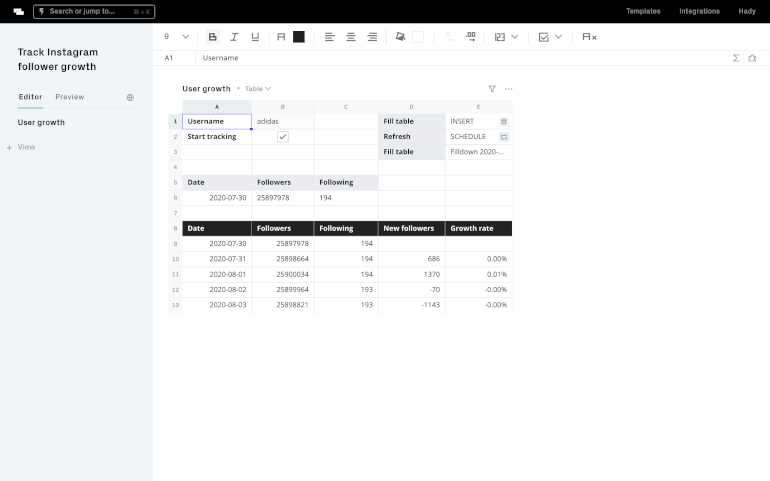
Image Source: dashdash.com
Self-advertised as “spreadsheet on steroids,” dashdash utilizes the versatility of spreadsheets to enable non-technical people to create custom tools and publish them as web apps. It is a very simple database software in terms of its interface, which is clean and intuitive.
dashdash is an excellent choice for marketing agencies, as it lets you automate prospect information retrieval from LinkedIn and quickly generate prospect lists. For instance, you can search for prospects by their job title or company, and the LinkedIn integration will fetch all matching data and import it into your list.
While dashdash is a powerful marketing tool, it may not be the best choice if you come from another industry. There are features for other departments like Finance or HR, but they are pretty limited compared to some other online database software from this list.
Key Features
- Marketing Automation
- Cell or Range Automation
- Third-Party Integrations
- Formulas
- Buttons & Checkboxes
- Data Explorer
- Form, Dashboard & Calculator View
- REST JSON API Integration
- Relational Database Capability
- Templates
Pricing
dashdash is still in early access, and the pricing starts at $0.01 per executed formula.
6. Memento Database — A Simple Database App for Non-Programmers
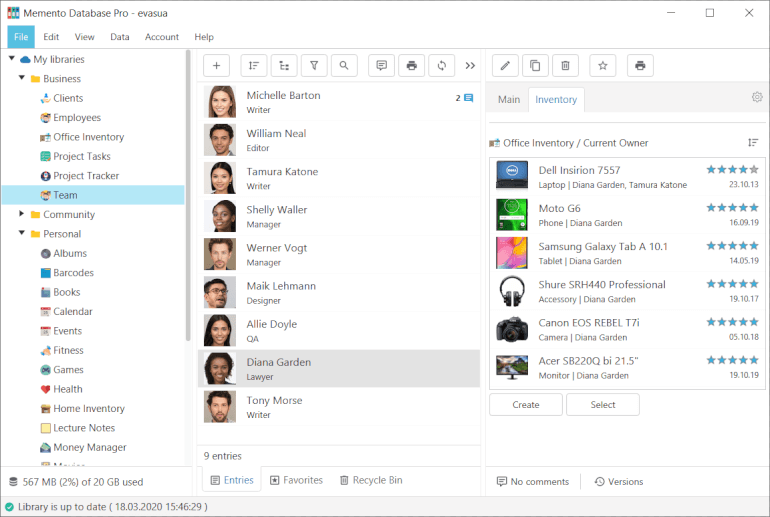
Image Source: mementodatabase.com
Memento Database is an online database available as an Android and desktop application. You can create different types of fields, including text, number, checkboxes, locations, and others. Several different views let you display data in the form of a list, set of cards, table, map, or calendar.
Memento Database has an offline mode that enables you to work on your projects while disconnected from the internet. When the connection is reestablished, the changes are synchronized with the data in the cloud to make online collaboration possible.
It is a reasonably easy-to-use database software that can be readily used by non-programmers. One of the limitations of Memento Database is the lack of advanced customization options. For instance, form customization is not available.
Key Features
- List, Cards, Table, Map & Calendar View
- Data Analysis
- Advanced Reporting with Jasper Reports
- Predefined Libraries
- JavaScript Enabled
- Offline Mode
- Google Sheet Synchronization
- Customizable Fields
- Sorting & Filtering Entries
- Data Import/Export
Pricing
Memento Database’s pricing starts at $2.5 monthly per user when billed annually.
7. Zoho Creator — An Online Database Software for Creating Custom Apps
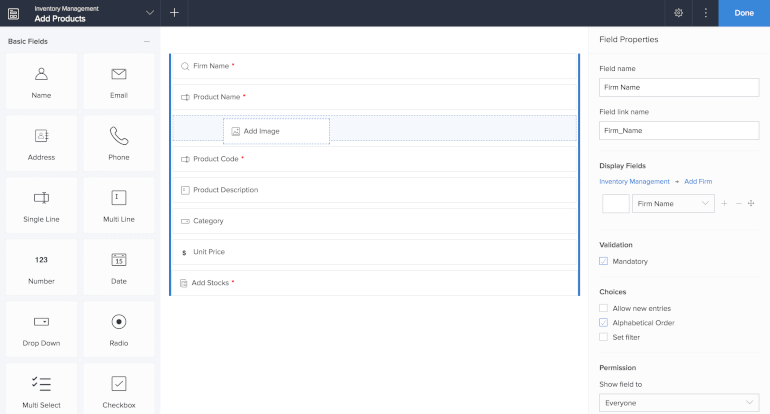
Image Source: zoho.com
Zoho Creator is a low-code online database software platform for making customized applications. Using drag-and-drop elements with 30+ information types (URL, image, decimal, etc.), you can build multi-platform apps that range from simple call logs to complex ERP apps.
At first glance, Zoho Creator is an easy-to-use database software. The UI is pretty basic and could use an upgrade, but don’t get fooled by its plainness. Zoho Creator uses its own Deluge programming language, which you have to learn to code advanced features and build complex apps.
Since there is no large community around Deluge on Stack Overflow or similar platforms, it’s easy to paint oneself into a corner.
Key Features
- Access Controls/Permissions
- Alerts/Notifications
- Business Process Automation
- Business Rules Management
- Collaboration
- Process Change Tracking
- Process Mapping
- Process Modeling & Designing
- Visual Workflow Management
Pricing
Zoho Creator’s pricing starts at €10 monthly per user when billed annually.
8. Quick Base — A Database Software for Large Companies

Image Source: quickbase.com
Quick Base is an online database software aimed at non-technical users who want to create custom applications. It comes with a drag-and-drop interface, visual processing modeling, and form builders. Quick Base allows for project collaboration since multiple users within a group share a common data storage.
If your team is using Trello, you should know that Quick Base currently doesn’t have an integration with Trello. On the other hand, Quick Base supports a collection of API calls for data querying and management, user management, and other core platform functionality.
Quick Base online database is most suited for large businesses and enterprises, especially for construction, government, healthcare, legal, and manufacturing industries. The pricing plans reflect this, and the most affordable option starts at $500 per month.
Key Features
- Customizable App and UI
- Low & No-Code Development
- Database Integration
- Object Mapping
- WYSIWYG Editor
- Third-Party App Integration
- App Marketplace
- Rapid Prototyping Software
- Rapid App Development
- Dashboard Tools
- Workflow Automation Software
- Form Builder
- Pre-Built Templates
- Drag & Drop Visual Interface
- Process/Workflow Modeling
Pricing
Quick Base’s pricing starts at $500 per month when billed annually.
9. TrackVia — A Workflow Management Database Software for Enterprises
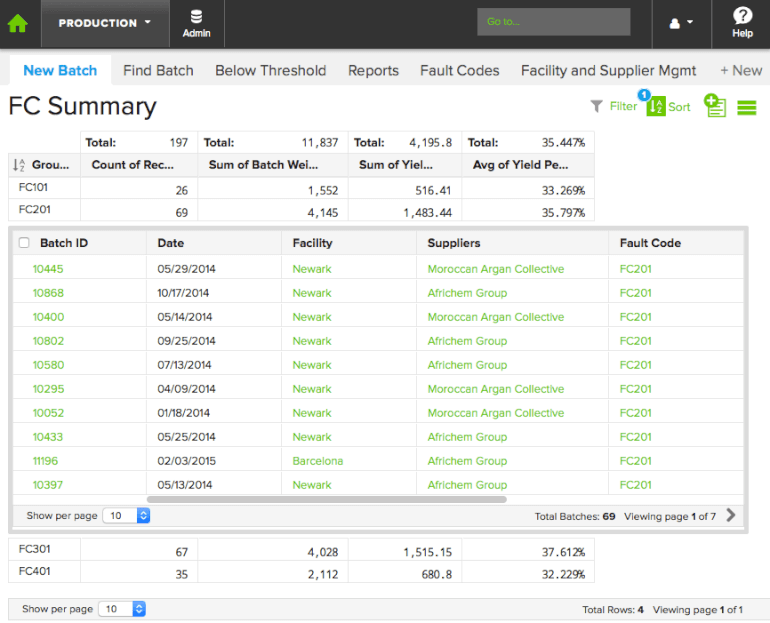
Image Source: trackvia.com
TrackVia is low-code online database software with a focus on mobile workflow management for enterprises. It was made predominantly for large organizations in industries like construction, manufacturing, healthcare, professional services, finance, and energy.
You can customize your workflows using form builders and drag-and-drop capabilities. TrackVia offers advanced features such as workflow automation and reporting for custom projects like supply chain processes or field service management.
The main downside of TrackVia online database is its steep pricing plan—the cheapest option for 1 admin and up to 5 people starts at $2,500 per month.
Key Features
- Real-Time Reporting
- Access Controls/Permissions
- Business Process Automation
- Calendar Management
- Compliance Tracking
- Customizable Dashboard
- Document Management
- Forms Management
- Graphical Workflow Editor
- Mobile Access
- Task Management
- Third-Party Integrations
- API
- Workflow Configuration
Pricing
TrackVia’s pricing starts at $2,500 per month.
10. Zenkit — An Online Database for Collaboration and Project Management

Image Source: zenkit.com
Zenkit online database software is a solution for project management that enables real-time collaboration between team members. It allows users to manage data within the project lifecycle and to customize their projects using drag-and-drop features.
Zenkit offers collaboration, calendar management, task management, file sharing, and project search functionalities combined in a single product. It is also available as an Android and iOS app.
One exciting feature is the Zenkit Wiki view which allows users to create a knowledge base from corporate data in a form similar to Wikipedia. This way, you can group unstructured data based on text fields, labels, topis, or hierarchy.
Zenkit is available as a free online database software for personal use and through paying plans for teams.
Key Features
- Task Management
- Scheduling
- Workflow Automation
- Team Collaboration
- Support for Agile Methodology
- Document Management
- Mobile Access
- Budget and Expense Management
- Project & Financial Reporting
- Progressive Web Apps (Mobile & Tablet)
- Wiki View
- Publicly-Documented API
- Microsoft Teams Integration
- iCalendar subscriptions sync
- Activity Tracking
- Checklists and To-Do Lists
- Formulas
- Templates
- Zapier integration
- Work Offline
- iOS and Android apps
- API Integrations
Pricing
Zenkit has a free personal plan, and the pricing for teams starts at $8 monthly per user when billed annually.
11. Stackby — Build Your Database Online from Scratch
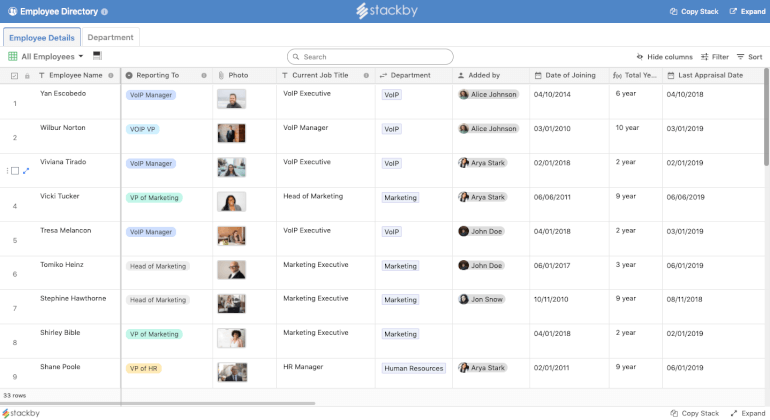
Image Source: stackby.com
Stackby is an online database that combines the functionality of databases with the simplicity of spreadsheets, providing integrations with business APIs to let users build their own work tools.
You can build a database from scratch by importing your data from spreadsheets into a custom project or one of 100+ pre-built templates.
While Stackby database software offers a range of affordable pricing plans, you should consider the limitations that come with each plan. For instance, there is a limit of 50 stacks (a stack is a database or a collection of tables) for the business plan, meaning you won’t be able to work on more than 50 databases within a workspace unless you opt for a customizable enterprise plan.
Key Features
- Task Management
- Scheduling
- Workflow Automation
- Mobile Access
- Integrates with Other Project Management Tools
- Communication Features
- Notifications
- Comments & Feedback
- File Sharing & Management Features
- Image, Video & Audio Files
- Document Collaboration
- Access Control
Pricing
Stackby’s pricing starts at $4 monthly per user when billed annually, but this personal plan gives other users view-only access to your documents and is not suitable for teams.
12. ZenBase — A Software for Making Custom Database Apps

Image Source: getzenbase.com
ZenBase is a web-based database software builder aimed at non-technical people who want to create customized database apps.
It gives you the option to create, read, update, and delete records within a cloud database. ZenBase software has features such as column grouping, expanding/collapsing items, image display, and typing autocomplete. This online database app also supports the quick upload of CSV and other file types to the cloud database.
There is a built-in feature called phpGrid Datagrid that has a WYSIWYG editor for creating customizable PHP grids. Other than that, ZenBase is great for making interactive reports based on the data within your tables.
Key Features
- Built-in Cloud Database
- Database Management
- Inventory Management
- Employee Directory
- Business Directory
- Project Management
- Product Category
- Schema Viewer
- Record Audit
- Interactive Reports
Pricing
ZenBase’s pricing starts at $39 per month, with 2 months free when billed annually.
13. Knack — An Enterprise Database Software for Database Creation

Image Source: knack.com
Knack is an online database software that lets you structure your data, link related records together, and use formulas and equations on the data. You can create custom interfaces like forms, search boxes, maps, calendars, reports, and logins. Knack can be used to automate workflows, manage data, and build data-driven web apps.
Besides plans for individuals and small/medium businesses, Knack has an enterprise plan with features like custom cloud infrastructure, Amazon GovCloud, and HIPAA compliance.
Knack’s limitations are related to this database software being less flexible than others on this list. For instance, there are no advanced views like Gantt or Trello integration.
Key Features
- Real-Time Dashboards
- E-Commerce Integrations
- Zapier Integration
- API
- SEO
- Scheduled Tasks
- ZIP Code Searches
- JavaScript Customization
- CSS Embedding
- Reporting/Analytics
- Software Development
- Web App Development
- Relational Database Management
Pricing
Knack’s pricing starts at $39 per month.
14. Caspio — A Database Software Platform for Large Companies

Image Source: caspio.com
Caspio is a low-code platform for building an online database software. Its strong features are an integrated cloud database, a visual application builder, enterprise-grade security, regulatory compliance, and scalable global infrastructure.
If you come from an industry with rigid standards and compliance regulations like HIPAA, FISMA, or GDPR, Caspio is an excellent choice of an online database app. Its cloud database runs on Amazon Web Services (AWS) and SQL Server and adheres to strict security, performance, and compliance requirements.
The downside of Caspio is that, albeit it is a low-code platform, you need basic HTML and CSS knowledge to use its full potential. If you have non-technical staff, this might create some roadblocks.
Nevertheless, Caspio is great for healthcare, fintech, or retail enterprises.
Key Features
- Business Process Automation
- Collaborative Development
- Data Aggregation and Publishing
- Deployment Management
- Drag & Drop Assembly
- Integrations Management
- Iteration Management
- Templates
- Visual Modeling
- Web/Mobile App Development
- Workflow Management
Pricing
Caspio’s basic pricing starts at $29 per month when paid annually.
15. RowShare — A Simple Database Software for Collaboration
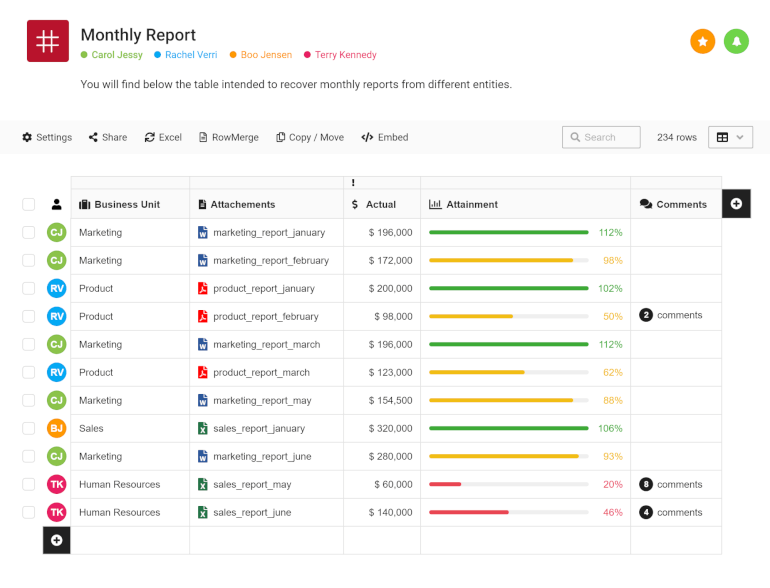
Image Source: rowshare.com
RowShare is a collaborative spreadsheet that enables teams to work on the same table in real-time.
This online database software offers two views: table and form. RowShare has many table templates for HR, marketing, finance, sales, and other projects. It is compatible with Microsoft Word and Excel and allows you to import and export tables from one program to another.
As far as security goes, the row-level permissions feature lets the admin give access to users on a row-by-row basis, limiting access to sensitive data.
What RowShare lacks the most is versatility. If you’re looking for a simple database software tool to create custom datasheets, it will work for you. But if you need more advanced options and different data views such as Gantt or Columns, RowShare doesn’t offer these features.
Key Features
- Ready-to-Use Table Templates
- Visual Spreadsheets
- Content Management
- Discussion Boards
- Document Management
- Project Management
- Real-Time Editing
- Task Management
- Row-Level Permissions
- Email Notifications
Pricing
RowShare has a free plan with a 5-table limit for up to 3 users. For teams of 4 users and up, the pricing starts at €29 per month.
16. Fusioo — A Collaborative, Easy-to-Use Database App
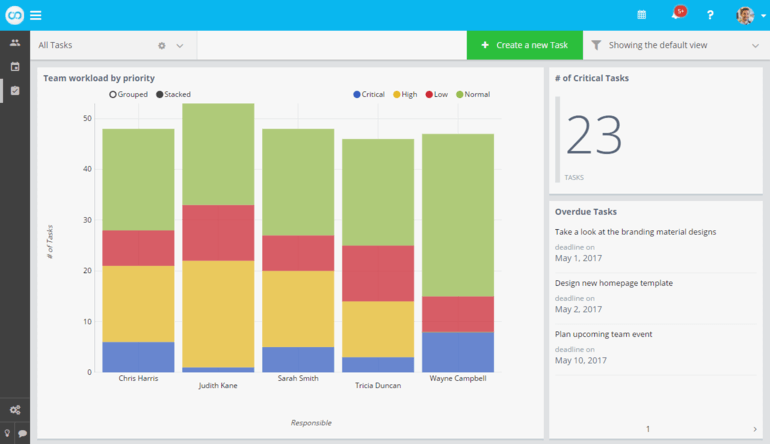
Image Source: fusioo.com/online-database-software
Fusioo is a no-brainer web-based database software built to help you build an ideal workspace and online database (zero coding required) that evolve as your needs evolve. Managing project, client, and task-related data is truly painless with Fusioo's spreadsheet-like interface.
Yet, unlike spreadsheets, Fusioo connects data intelligently by connecting related content, prevents data duplication, eliminates confusion, and gives your team members more clarity. Speaking of teams, Fusioo encourages collaboration and efficiency and centralizes all project activities and discussions under one hub.
When someone from the team subscribes to a project, the app will notify them about updates in real-time. Use @ and you can quickly mention anyone from the team in project discussions, share files in these discussions, invite clients and stakeholders to join your workspace, and impress them with how well your data is organized.
This powerful but simple database software lets you view data in multiple ways, filter them in even more ways, save these filters for later, and share them with the team. Brilliant, right? Also, you can plot a plethora of charts using data, such as bar and area charts, and create sorted lists as well.
With Fusioo, you can unleash creativity and create beautiful and detailed reports from various data sets at the click of a button. It keeps your most expensive asset, data, safe and replicates it across several data centers. Lastly, you can export data anytime with this powerful database app that grows as your business grows.
Key Features
- Dozens of Templates
- Multiple Data View Options
- Advanced Data Filters
- Data Widgets
- Automated Actions
- Related Content
- Detailed Reports
- Role-Based Data Access Permissions
- Hourly and Daily Backups
- Data Import and Export
- Native, API, and Zapier Integrations
Pricing
Fusioo offers a plan for small businesses (19€/month) and custom enterprise plans (price upon request).
17. Tadabase — A Fast and Easy Online Database Builder

Image Source: tadabase.io/platform
If you are a fan of The Flintstones, then you must remember Fred and the famous “Yabba Dabba Doo” or “Ta-da!” catchphrases. Well, Tadabase can truly make you go “ta-da” as it handles databases like nothing.
This simple, visually intuitive database software could be everything you need to organize, manage, and automate your data and create custom business software and database apps.
It lets you create conditional groups and nested conditions to control and filter data, update data in bulk using checkboxes and defined filters, supercharge data by connecting it for easier tracking, reporting, and summarizing. On the other hand, Tadabase automatically generates connections between various sets of data and eliminates duplicates. You can, at any time, access data relationships between tables and view how it is structured.
The Preview mode allows you to track your app’s structure as you go and all changes made in the Builder, restrict some of the users from making any changes with the Read-Only mode, lock tables so collaborators can’t make any changes either, or invite them to work with you on the app, side-by-side.
Tadabase is a centralized online database platform that secures your data with role-based permissions, logins, and powerful admin security controls so you can sleep tight, knowing your valuable info is fully secured. What’s more, you can monitor all app activity, force user logouts, and know who and when is on your app and what changes they want to make.
Key Features
- 250GB Storage
- Data Tables
- Table Rules
- Data Connections
- Link Actions
- Calendar, Kanban, Timeline, and Form Views
- Advanced Data Filtering
- Batch Operations
- Dashboards
- Data Restore
- API and Zapier Integrations
Pricing
Tadabase has no per-user fees and their pricing starts at $62/month when billed annually. You can use the app for 14 days straight, no credit card needed.
18. Node14 — A Simple Business Database Software
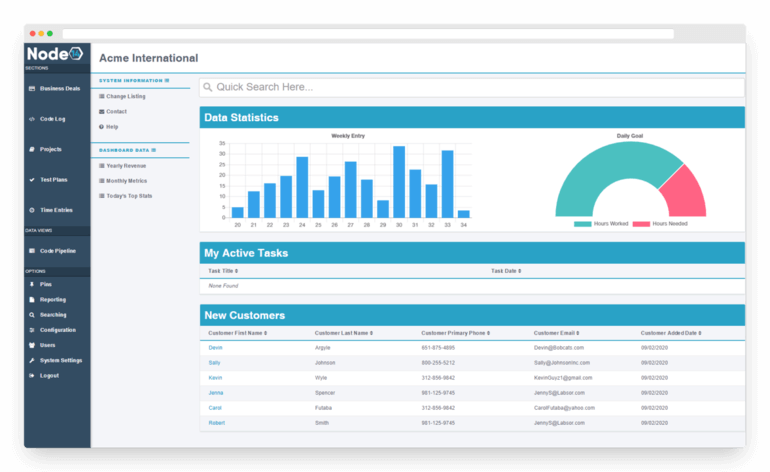
Image Source: node14.com
If you are using spreadsheets, chances are you are dealing with a bunch of unorganized and missing data, most of the time improperly formatted. Aren't you dreaming of an easy-to-use database software? Node14 boasts a clean and simple interface you can configure to any data structure. This software can provide a rock-solid foundation for any business.
Entirely web-based, Node14 requires no installation, maintenance, or coding so you don't have to bother with client-side software installations or frustrating import utilities. What we like about Node14 is that they are constantly improving their UI/UX design so finding and navigating data is super-fast.
This platform supports creating an unlimited number of sections (specific data divided into collections) that can host an infinite number of fields you can customize to your business's needs within a couple of minutes. Everyone from the team is instantly updated about changes made within collections.
You can use Node14's report builder to create speedy reports or, in case you have specific requirements, request custom reports from the support team. Either way, the number of reports you can create is, again, unlimited.
Finally, this online database software lets you set granular permissions so you can control what other users can do with data in all sections. It utilizes several data centers and features multiple security levels to protect data stored.
Key Features
- Customizable Data Structure
- Unlimited Sections, Fields, and Rows
- Rich Fields
- Unlimited Data Storage
- Kanban View
- Real-Time Data Updates
- Dashboards
- Custom Reports
- Granular User Permissions
- Regular Data Backups
Pricing
Node14 has 3 paid plans, starting at $299/month, although you can book a consultation and arrange a custom price.
19. Podio — A Highly Flexible Online Database Builder
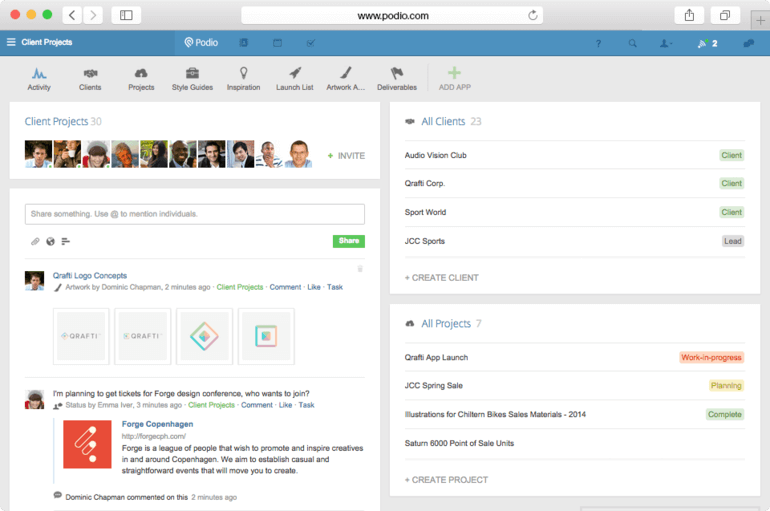
Image Source: podio.com
Podio is unique online database software that consolidates all types of data you need to drive projects forwards, successfully. This customizable solution allows you to customize data by using apps from their Marketplace to your business structure and processes.
With Podio, you can align processes, conversations, files, billing and contact information, and other content and have it all centralized under one hub, and also integrate it with other tools you previously used to migrate data and make it easily accessible.
This database app visualizes data in several ways, using simple tables to value-packed cardboards, lets you display and track all relevant data, even from multiple projects at a time, uses dashboards, and features advanced reporting capabilities to provide transparency your teams need to build excellence.
It allows you to invite collaborators and stakeholders to join projects while granular administration control ensures you stay on top of activities. Podio lets you set permissions over user access to ensure your data is fully safe, notifies you every time a record is updated, automatically updates some of the records, and alerts you about time-sensitive records or the ones that have exceeded target dates.
Podio integrates with several file-sharing services, email software, and productivity apps so you can speed up processes, skip distractions, confusion, and repetitions, and focus on delivering value.
Key Features
- Data Import/Export
- Data Visualizations
- Customizable Dashboards
- Data Backup and Restore
- Automations
- Granular Permissions
- Read-Only Access
- Filter and Reporting Options
- Numerous Extensions and Integrations
Pricing
Podio is among free online database software for individuals or teams of 5. Paid plans with more advanced features start at $7.20.
20. TeamDesk — A Cloud-Based Online Database Software
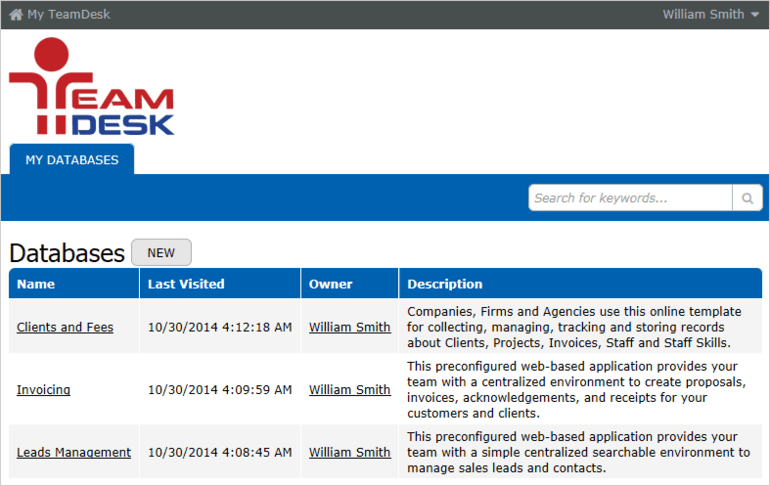
Image Source: teamdesk.net
TeamDesk is one of the most user-friendly online database software out there. It is best suited for non-technical users who never created or used database software before as it doesn’t require technical knowledge and not having to touch a line of code is just amazing.
With TeamDesk, a database software that matches any type of business model, you can easily create custom databases, manage data, and improve and simplify daily processes. Also, you can convert any spreadsheet from Excel to a database in seconds, streamline workflows, and empower business management with almost zero effort.
This database app comes with a set of customizable templates (project management, human resources, invoicing, marketing, sales, and more) while you can choose to build your database from scratch as well. And, TeamDesk lets you conveniently tailor your database to your business as it grows.
It consists of two parts—a setup module only assigned administrators can access and an application interface accessible for all users, which protects valuable data and prevents data misuse. TeamDesk features unlimited storage so you can conveniently gather and organize daily work information but also share databases outside the app with stakeholders and clients.
Key Features
- Database Template Library
- Unlimited Databases
- Unlimited Storage
- Online Forms
- Instant Sharing
- Access Restrictions
- Interactive Reports
- Graphical Data Charts
- Workflow Automation
- Secure Servers
- Mobile-Optimized
Pricing
TeamDesk offers a 14-day free trial and 3 paid plans, starting at $49/month. This is a unique pay-as-you-go service, which means you don’t have to commit to paying for it for longer than you need it. You can cancel your subscription, downgrade, or upgrade it at any moment.
Conclusion
No two businesses are alike, which is why we tried to include software for companies of all sizes and budgets in this overview. We hope that you’re now one step closer to deciding which online database tool is the best fit for you.
If you’d like to learn more about Infinity, schedule a demo today to see we can do for you.















