13 ClickUp Alternatives Worth Checking Out in 2025
Tried ClickUp and it just wasn’t what you expected it to be?
Do not despair. There is a software out there that is THE perfect alternative for you—and you'll find it in no time at all thanks to this post.
But before we jump onto the list of the 13 best ClickUp alternatives, let's talk about:
3 Reasons Why ClickUp Should Stay in Your Past
Overall, there are three broad reasons why teams and companies start looking further than ClickUp.
- Overwhelming UI—Despite the fact the team behind ClickUp does their best to pack this software with a bunch of functionalities, these functionalities, unfortunately, cause confusion. The app’s user interface can be overwhelming for newbies and with so many options to explore, customers somehow get stuck, which destroys productivity like wildfire.
- It’s Superficial—ClickUp boasts a feature-rich portfolio, yet doesn’t cover any of these features in-depth. If you need something specific, chances are, ClickUp will leave you halfway through.
- Steep Learning Curve—ClickUp doesn’t provide the right onboarding support for large teams or teams with limited technical capabilities. If you think your team might need help with getting started with a new tool, beware ClickUp could leave you behind.
With that in mind, here's a list of 13 ClickUp alternatives that could be a good match for your team.
13 ClickUp Alternatives to Give a Go in 2024
1. Infinity — A Great ClickUp Alternative for Lovers of Customization

Infinity is your best companion for organizing work, working together with your team, and storing everything that matters in one place. It offers unlimited possibilities to structure all of your things, whether they be personal or business, in a ship-shaped and Bristol fashion and access whatever you need within seconds, at a click.
With Infinity, you get to decide how you want to see data. We developed 8 amazing views you can switch between seamlessly and display items within folders and subfolders in a way that seems most suitable.
“I've been using Infinity for more than a year now, and I love it. In addition to its flexibility and ease of use (I love having different task views available at the click of a button), I have found the support team to be highly responsive and helpful. I highly recommend this product.” - LaVonne Carson, Product Hunt review
Infinity offers an easy way to customize workflows any way you prefer and organize data using custom attributes, then filter, sort, and group them to gain better visibility of what’s happening in your workspace.
Aside from giving you the ultimate flexibility to organize, manage, and track projects and tasks, Infinity keeps you updated about what your fellows are doing at all times via the Activity Log. Your team members can comment under tasks and projects about item updates and the app will instantly notify everyone else about the latest activity on the board and item level.
With Infinity, you get more options on how to structure work and display data. With ClickUp, you organize work within Spaces, while with Infinity, you can add more levels to every workspace and create an unlimited number of boards, folders, subfolders, tabs, and items.
Infinity comes with over 20 customizable attributes, letting you assign labels, links, attachments, add currencies, percentage, and decimals, rate importance, vote and upvote, and more.
Infinity also beats ClickUp when it comes to sales and CRM. It helps you build a customer database, create a coherent sales plan, keep your watch on your leads, and generate sales reports.
Key Features
- Infinite Structure—Infinity is a place where you can bring all your clients, customers, fellow workers, and projects, band them all together, and create dedicated boards for various purposes to make work more manageable.
- Ready-Made Templates—Load one of our 70+ templates and start planning your next vacation, meals, creating courses, or managing sales leads right away.
- Multiple Views—Working in Infinity is everything but monotonous. You can choose between 8 ways to view your data and switch between one view to another in seconds.
- User-Defined Attributes—Dates, labels, links, attachments, checklists—there are so many ways users can add context and clarity to every item on their lists.
- Team Collaboration—Infinity encourages your team members to share their thoughts on projects and tasks, add comments, mention each other, share work outside the platform, but also ensures you all speak with one voice and work towards shared goals.
- Resource Management—With Infinity, you get a clear understanding of your capacities so you can allocate work to your team members but also track their progress on tasks and make sure no one is overburdened with assignments.
- Time Management—Integrate Infinity with Clockify and keep a close eye on how much time your teammates spend on tasks.
- Budget and Invoice Management—If you want to successfully manage your business, you have to successfully manage your budgets and invoices. Infinity can help with that, too!
- File-Sharing—Infinity supports various file formats (images, GIFs, docs, contacts) and lets you share them with other departments or outside the platform, with clients and stakeholders, in a click.
- Automations—Time is money. Infinity helps you skip tedious tasks and automates workflows, lets you create recurring tasks and set reminders to make sure no important work is left behind.
- Integrations—Connect Infinity with over 3,000 apps via Zapier and unleash Infinity’s hidden capabilities.
Pricing
Take your pick from Infinity's Basic or Pro plans. Basic plans start at $6; Pro plans at $9 per user per month. Plus, a 14-day trial is all yours to try us out!
2. Toggl Plan — A Colorful and Super-Functional ClickUp Alternative
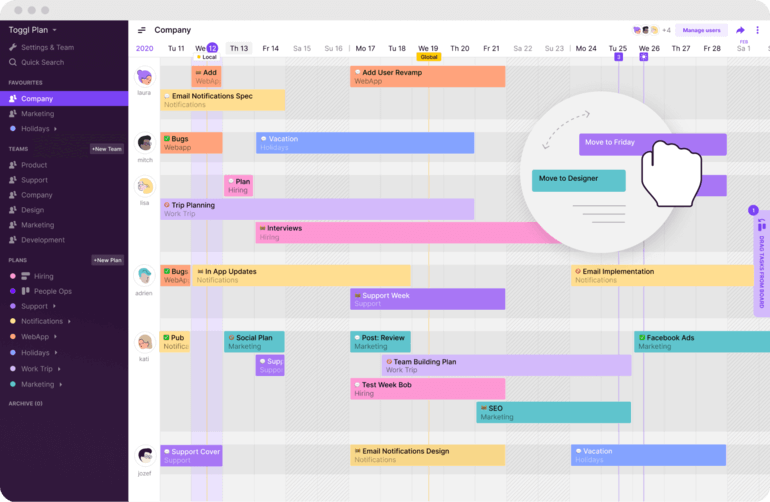 Image Source: toggle.com/plan
Image Source: toggle.com/plan
Toggl Plan is a visual project planner for small and medium creative, product, development, and marketing teams, and freelancers. Fast and flexible, this tool gives you a bird’s-eye view of everything that’s happening with your team’s workflows.
Toggl Plan is a breeze to set up and beautifully simple and fun to use as it comes with a colorful drag-and-drop interface. It gets you a colorful overview of your team’s capacities, progress on projects, how your projects and tasks intertwine and everything in-between, and helps you find clarity and stay up to date.
What makes Toggl Plan different than ClickUp? Toggl Plan beats ClickUp when it comes to simplicity, visual overviews, and capacity planning. No one from your team has to be tech-savvy to use Toggl Plan or to juggle dozens of projects at the same time, or manage details and workloads from a single, intuitive dashboard.
When compared to all this, ClickUp just seems needlessly complicated. It has a steep learning curve and confusing hierarchy you might need months to figure out. Also, a dedicated customer support team stands behind Toggl Plan, while ClickUp’s customer support might not provide support with the initial setup. So, ClickUp vs Toggl Plan? Toggl Plan.
Key Features
- Project Timelines
- Workload Management
- Multi-Assign
- Comments and Tags
- Document Sharing
- Task Checklists
- Recurring Tasks
- Milestones
- In-App Notifications
- Toggl Track Integration
Pricing
Toggl Plan offers a free, 14-day trial and 3 paid plans, starting at $8/user/month.
3. Wrike — A ClickUp Alternative with Improved Automation
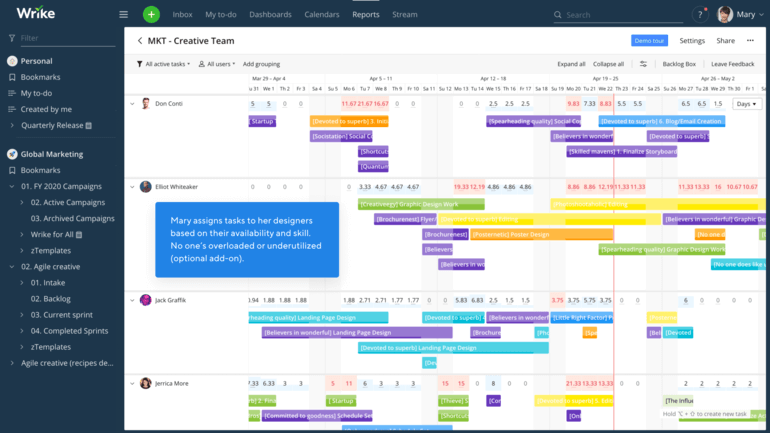
Image Source: wrike.com
Wrike is a work management platform most suitable for agile teams. Equipped with numerous industry-leading features, this software can help you maximize performance and skyrocket growth in a jiffy.
Robust and versatile, Wrike lets you customize workflows, dashboards, request forms, and adapts to how your managers typically work—so it makes a great fit for almost any team (marketing, creative, product management, IT, etc.).
It encourages teams to collaborate and share tasks, files, and reports, communicate on progress, and shorten the feedback process. With Wrike, you can easily gain 360-degree visibility across departments and find whatever interests you at a few clicks.
What makes Wrike the best ClickUp alternative? First of all, both software comes with a gallery of templates you can use for different purposes. However, if you don’t find a template you need in Wrike’s base, you can contact their project management experts and they will get back to you within 24 hours with a ready-made solution. ClickUp simply doesn’t offer this type of convenience.
Although ClickUp is packed with features, it can’t compare to Wrike’s automated approval and visual proofing system or other smart automations that can accelerate tasks at every stage.
Key Features
- Task and Subtask Management
- Gantt Charts
- Custom Fields and Workflows
- Project and Task Approvals
- Time Tracking
- Shareable Dashboards
- Board and Spreadsheet Views
- File Sharing
- Scheduled Notifications
- Graphical Analytics
- Real-Time Reports
Pricing
Wrike offers a free forever plan and 3 paid plans ($9.80/user/month and up).
4. Trello — The King of Kanban Boards and One of the Best ClickUp Alternatives

Image Source: trello.com
Trello is immensely popular for their colorful, dynamic Kanban boards, but there’s a whole lot more functionality to this software than it meets the eye. Once you organize your workflows using Trello’s boards, lists, and cards, you can easily grow from there and have it all displayed on a timeline, calendar, or a table and view work from different angles.
Every team has a unique way of doing things. With Trello, one of the best ClickUp alternatives, you can plan, manage, organize, and build—and reach productivity peaks without a hitch no matter whether you are using it for personal stuff, business, education, marketing, remote work, or anything else.
Does Trello have the edge over ClickUp? Trello’s built-in automation, their adorable robot Butler will probably win your heart within seconds so you’ll quickly forget about ClickUp. Butler is super-friendly to work with and uses natural language commands so you two can eliminate tedious tasks, automate actions, schedule assignments, and more.
To name a few other Trello’s strong points, it features activity management, financial management, email invitations and reminders, live chat, and automatic backups, all of which ClickUp lacks.
Key Features
- Unlimited Boards and Cards
- Brainstorming
- Timeline, Calendar, Map, and Dashboard View
- Advanced Checklists
- Subtasks
- Saved Searches
- Activity Log
- Assignee and Due Dates
- Milestone Tracking
- Billing and Invoicing
- Desktop Notifications
- Butler Automation
Pricing
Trello offers a free generous plan for individuals and small teams, a Business Class plan ($10/user/month), and an Enterprise plan (contact sales for more info).
5. Asana — A Stunning Project Management Software with No Learning Curve

Image Source: asana.com
Asana gets you the whole picture of whatever is happening with your team(s). And not only you can use it to figure out what to do next but also truly understand why it should be done, and how it should get done.
This software comes with a gallery of 50+ templates you can fine-tune in a myriad of ways and organize workflows with ease. It acts as a shared space for all of your co-workers and lets you all overview projects in several ways and change views in a click.
This way, you’ll get the necessary clarity and context about your projects but also set the stage for work, align your work buddies around the same goals, and more. Asana lets you visually track work and identify potential problems using real-time charts and put together everything you need to stay on top of your projects and team’s activities.
Although both are project management software, Asana and ClickUp don’t necessarily offer the same experience. Yet, who wins in this battle ClickUp vs Asana? Asana boasts a way simpler design than ClickUp so newcomers can get a hang of it within just a couple of minutes of using it. On top of that, it is armed with project planning and scheduling features, opposite to ClickUp.
Key Features
- List, Board, and Calendar Views
- Project Overview
- Project Portfolio
- Private Teams and Projects
- Timelines
- Goals
- Milestones
- Time Tracking
- Proofing
- Custom Fields
- Dashboards
- Advanced Search and Reporting
Pricing
Asana is a ClickUp free alternative. It offers a free forever plan for individuals and small teams just getting started with project management. Paid plans start at $10.99/user/month.
6. Monday.com — An All-in-One Software with Advanced CRM Features

Image Source: monday.com/product
Planning, managing, and tracking your team’s work has never been easier. Monday.com is a single workspace you need to manage projects and tasks, software and development, creative and design, HR and recruitment processes, and even construction projects.
Getting started with monday.com literally takes minutes as this super-tool comes with hundreds of eye-catching templates (still, you can create your own if you prefer so) and 30+ customizable column types that make it a breeze to create your ideal workflow. It also visualizes work in a plethora of ways via Kanban, calendar, timeline, map, and other views you can switch between at a click.
Oh, and, monday.com’s interface is so intuitive and easy to use your co-workers won’t need any training to get started with delivering excellence right away. Powered with automations, this software can help a lot with eliminating human error and handling repetitive work in a walk.
Which monday.com’s features put ClickUp in the shade? monday.com boasts an amazing average customer support response time (less than 60 minutes) and does way better than ClickUp in this respect. It also comes with more data visualization options (there are 8 of them in total) while ClickUp has 5 views only.
monday.com gives you 360-degree feedback, lets you plan, manage, and track actions, capacities, plan and track activities, manage assets, track budgets and ROI. It definitely beats ClickUp when it comes to CRM features so, if you are looking for a software that can help you organize and access customer data with ease, look no further.
Key Features
- 200+ Templates
- 8 Views
- Whiteboard Collaboration
- Powerful Automations
- Time Tracking
- Activity Logs
- Customizable Notifications
- Dashboard Email Notifications
- Work Performance Insights
- Advanced Reporting and Analytics
Pricing
Starting with monday.com is free (no credit card needed). After the trial period ends, you can choose between 4 paid plans (starting at $8/seat/month).
7. Zoho Projects — A ClickUp Alternative for Complex Projects
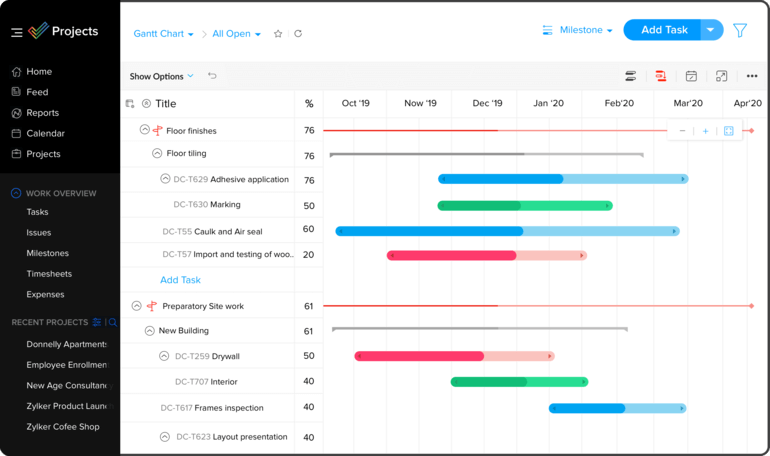
Image Source: zoho.com/projects
Zoho Projects, as you can already guess, is a project management software and a part of the famous Zoho suite. This tool and its super-intuitive, easy-on-the-eye colorful interface, with no learning curve, irons out the difficulties of juggling between multiple projects at once. You can use it to plan, manage, assign and track work efficiently and collaborate with remote teams in different time zones.
It doesn’t matter if you are dealing with simple or complex workflows, this software’s automations can save you a lot of time you would, otherwise, waste on routine tasks. Zoho Projects makes it a breeze to visualize, deploy workflows, and deliver excellence.
Why is Zoho Projects a good ClickUp alternative? Well, Zoho Projects lets you choose between several color themes and two modes, light and dark, and ClickUp doesn’t provide this type of convenience. Also, Zoho Projects could be a better pick for enterprises as it boasts a further-reaching functionality. They have a free, feature-rich, for small businesses and startups that, in the opinion of many, surpasses ClickUp’s free plan.
Key Features
- Project Templates
- Custom Views and Statuses
- Gantt Charts
- Task Tracking
- Subtasks and Reminders
- Task Automation
- Time Tracking
- Portfolio Dashboards
- Critical Paths
- Workflow Rules and Automations
Pricing
Zoho Projects is completely free for up to 3 users. Their premium plan is priced at £4/user/month and enterprise plan at £8/user/month.
8. Bitrix24 — A ClickUp Alternative with Advanced CRM and Communication Features

Image Source: bitrix24.com
If you are on the lookout for the best ClickUp free alternative, look no more. Bitrix24 is a single ecosystem your business needs. This amazing tool combines the functionalities of thousands of services and apps to help you grow.
It acts as a virtual office and your call center, from where you can make business calls, create conferences, chat privately or in a group chat, and record calls. What’s great is that you can use it to customize request forms for your website and collect customer feedback with ease.
On the other hand, it is a digital sales suite. Packed with client management features, Bitrix24 helps you generate leads and automatically adds them to your CRM, scores leads so your sales reps know who to get in touch with first, and automates sales to save you time and bring you the highest revenue.
Needless to say, Bitrix24 is among the top-notch project and task management software on the market. Following the GTD methodology, this tool allows you to manage projects, set tasks, monitor activities, distribute workloads more efficiently, receive work reports, and automate recurring tasks.
In which aspects Bitrix24 outperforms ClickUp? Obviously, its CRM capabilities (free of charge) are endless. PCMag and TechRadar claimed Bitrix24 as one of the best CRM software in 2019. Some of its superior features include audio/video conferencing, call center management, call scheduling, management, logging, and monitoring, appointment scheduling and management, applicant tracking, and automated quoting and routing.
Key Features
- Project and Task Management
- Subtasks
- Reminders
- Kanban Boards and Gantt Charts
- Autofocus Mode
- Chats and Video Calls
- CRM Marketing
- Sales Intelligence
- Quoting and Invoicing
- Workflow and Business Process Automation
Pricing
Bitrix24 has a free, starter business plan and 5 paid plans ($19/month and up).
9. Jira — The Best ClickUp Alternative for Software Development Teams

Image Source: atlassian.com/software/jira
If your teams are struggling with shipping early and often, then you just have to hear about Jira. Jira is an advanced software development tool teams go nuts about! It is built for planning, tracking, and, most importantly, releasing software your customers need and want.
The guys behind Jira are well aware of the fact every software team is different. That’s why they’ve created a one-of-a-kind workflow that makes it easy-breezy to ship software. Or, you can create a unique process and workflow yourself. Either way, your team will rock!
Jira is all about agile management and lets you create user stories, plan sprints, set up and assign tasks, prioritize work, and track progress using Kanban boards and Gantt charts.
How does Jira compare to ClickUp? Remember when we said ClickUp has a little bit of everything but doesn’t offer anything specific? Well, that’s exactly where Jira is cut above ClickUp. It is packed with diverse software development features ClickUp falls short of. On top of that, Jira is very cost-effective for project teams of 500+ people.
Key Features
- Scrum and Kanban Boards
- Customizable Workflows
- Backlog
- Roadmaps
- Capacity Planning
- Release Tracks
- Automations
- Agile Reporting
- Developer Tool Integrations
Pricing
Jira is always free for teams of up to 10 users and falls under the list of the best free ClickUp alternatives. Their paid plans start at $7/user.
10. Mavenlink — An Award-Winning Project and Resource Management Tool with Forecasting Capabilities

Image Source: mavenlink.com
Mavenlink is a project and resource management software built to simplify scoping, planning, analysis, and final delivery and make life easier for you, your team, and your clients. This modern solution helps you tame chaos when working on multiple projects and create order, allocate resources, and optimize performance.
Thanks to Mavenlink’s forecasting capabilities, you can easily see what’s coming but also see how likely it is for your plans to come true, requirements for each, skills needed for their completion, and resource availability so you can respond nimbly to the project’s demands.
Once you have set your project’s goals clear, it’s essential to let everyone from your team know about them. Mavenlink brings your team together, encourages collaboration, and boosts employee productivity. With this tool, you can know the status of every task minute after minute, track progress against budget and deadlines, and ensure everything is flowing smoothly and predictably.
Why choose Mavenlink over ClickUp? It eliminates the day-to-day stress when running multiple projects at a time. ClickUp doesn’t offer as complex functionality as Mavenlink does (forecasting, for example). Also, ClickUp lacks resource planning and allocation, asset management, invoice management features, cost, financial, and profitability analysis, time tracking by client and project, and several other super-useful functionalities Mavenlink offers, which is why it made it to our list of the 12 best ClickUp alternatives.
Key Features
- Resource Allocation and Scheduling
- Real-Time Resource Availability Forecasting
- Task Management
- Portfolio Management
- Activity Feed
- Public and Private Messages
- Gantt Charts
- Time and Expense Tracking
- Budgeted Projects and Tasks
- Data Visualizations
- Custom Reporting
Pricing
Mavenlink has 4 paid plans—teams, professional, premier, and enterprise (pricing available upon request).
11. Samepage — An All-in-One Collaboration Software

Image Source: samepage.io
It’s not hard to say Samepage is built to keep everyone on the same page. This cloud-based collaborative software helps you run meetings and invite people to real-time brainstorming sessions, run video conferences, coordinate events, manage projects and tasks, and more. It supports a multitude of formats, including text, images, videos, diagrams, charts, maps, spreadsheets, and lets you make changes on the fly.
Flexible and easy to use, Samepage lets you schedule projects and campaigns using mindmaps, sheets, and pages, organize complex projects using Kanban boards, and track progress via calendars. It also gives you various options (assignees, descriptions, subtasks, priority levels, due dates, recurrences, reminders) to make your tasks super-functional.
Working together with your workfellows on specific content is a breeze. Connect the app’s chat tool to individual tasks and projects and not lose track of discussion ever again. Samepage simplifies communication and encourages you to produce results faster. You can even invite customers to Samepage and give them space to share their thoughts and help you improve your services/products.
ClickUp vs Samepage—what are the differences? Samepage comes with a single-page interface, unlike ClickUp, whose interface is full of twists and turns, and thus, confusing. With Samepage, delivering great results is a breeze. Also, it supports audio/video conferencing and audio calls, call routing, chat/messaging, and chat transcription, which makes it a considerably better option for effective team collaboration and customer communication.
Key Features
- Project, Task, and Event Management
- Task Boards
- Document Collaboration
- Communication Features
- Mindmaps
- Task Reports
- Group Chats
- Direct Messages
- Audio/Video Calling
- Folder Sharing
Pricing
Samepage is free for personal use and small groups. Their standard plan ($7.50/license/month) is packed with more advanced collaboration features, while their full-featured, pro plan is priced at $9/license/month.
12. nTask — The Best ClickUp Free Alternative
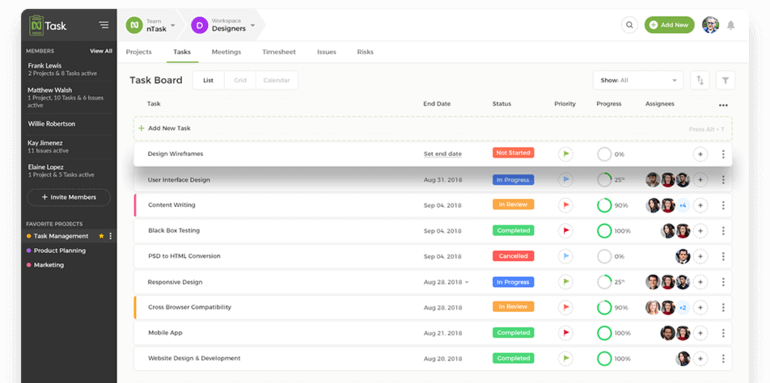
Image Source: ntaskmanager.com/blog
nTask is a project management software that has your back whether it comes to planning, managing, collaborating, or analyzing. It simplifies project planning, resource allocation and management, and reporting on projects so you can work smarter and faster.
This centralized platform makes sure you keep priorities in focus and deliver continuously. It supports 3 views (List, Grid, and Calendar) as well as Kanban boards that make it a breeze to organize workflows in an optimal way, meet deadlines, and increase efficiency. nTask’s interactive, visually precise Gantt charts are there to help you track progress, create and change schedules, set dependencies, and make more informed decisions.
Not only nTask is a project management software but it is an online meeting software as well you can use to plan, schedule, and hold meetings. You can also link meetings to tasks, set up recurring meetings, write down discussion points, set follow-up actions, and ensure everything is accountable and transparent in your projects.
Tracking the time each of your fellow workers spends on their tasks is idiot-proof with nTask and their time tracker (you can even generate timesheet reports based on this data).
What makes nTask one of the best ClickUp alternatives? Both nTask and ClickUp are almost alike. Kanban boards, Gantt charts, risk and issue management, time tracking, collaboration tools—everything is there, which makes it tricky to filter out a single software. Still, nTask has a more generous free version than ClickUp while their paid plans are more affordable, too, which is more than a good reason to rule out ClickUp from this race.
Key Features
- Unlimited Workspaces
- Unlimited Tasks
- Risk Management
- Issue Tracking
- Meetings
- Bulk Actions
- Custom Filters
- Custom Statuses
- Custom Roles and Permissions
- Timesheets
- Advanced Reporting
Pricing
nTask has a free plan for freelancers and individuals. Their Premium plan is priced at $2.99/user/month, Business $7.99/user/month, and Enterprise (pricing on demand).
13. Indy — A Visual and Budget-Friendly ClickUp Alternative

Image Source: weareindy.com
Indy is a great task management solution for freelancers and independent contractors because it is simple to use, doesn’t complicate task management, and links easily to projects and other tools.
Indy is simple to use because the interface is clean and does exactly what everyone expects a task management tool to do. Creating a task is simple and requires only a title. Other details, such as recurring tasks, due dates, and assigning tasks to projects, can be added at any time. Details can be added to tasks to make the job description complete.
Indy’s Tasks tool doesn’t complicate task management. Once a task is created, it can be viewed in a simple list of other tasks. Tasks are also added automatically to the user’s calendar to make tracking multiple deadlines simple.
The real strength of Indy is how it links tools together. So the Tasks tool can be linked to the Projects tool to create a system for managing tasks for different projects all at the same time. Once a task is completed, a quick tick box finishes the job everywhere on the platform.
What brought Indy to our list of the best ClickUp alternatives? Indy is a much simpler tool to use than Clickup. Most people will find there is little to no learning curve with Indy. Its simple interface and obvious options make it easy to add your tasks and get started instead of spending hours learning how to add and manage tasks.
Key Features
- Simple Task Management
- Clear Interface
- Easy to Set Up
- Add Tasks to Calendar Automatically
- List View
- Recurring Tasks
- Chats
- Invoice Management
- Time Tracking
- Proposals
Pricing
Indy has a free plan and a paid plan priced at $12/month.
Summary
After this text, you might have a better idea of which tool will be the perfect alternative to ClickUp.
If it's Infinity you're interested in, we highly suggest you schedule a demo call with us, or email us at team@startinfinity.com so that we can give you more details.















