20 Brainstorming Tools to Help You Spark Your Team’s Creativity
How do you brainstorm ideas? Do you gather your team and use pen and paper, post-it notes and whiteboards to organize your thoughts, imagine new possibilities, and come up with various solutions? In an ideal situation where everyone on the team is sitting in the same room, this pretty much represents the perfect workflow.
But, what happens when you’re working remotely?
Now, this is where brainstorming tools come into the spotlight.
Brainstorming tools, also known as mind-mapping software, are meant to help you digitize this entire process and allow you to collaborate with your colleagues on projects with more ease without losing your creativity.
Online brainstorming basically lets you come up with ideas on the go and whenever the need arises, and even share all those ideas with your team members instantaneously. Just imagine—you don’t have to search for a pen and paper every time your creativity kicks in.
Let’s imagine the following scenario.
Before using a brainstorming tool: Since all team members are working remotely, you’re worried whether everyone is on the right track. You feel your team is having difficulty keeping track of all the good ideas, things seem disorganized, while team productivity and enthusiasm start to flatten and fall.
After using a brainstorming software: Your team, including the introverts who believe they are not creative, smash their creative blocks and start generating a pool of super-creative ideas. The team creativity, organization and productivity starts leveling up.
Sounds pretty good, right?
And that’s just scratching the surface when it comes to what these tools can do for you. Here are some more of the amazing benefits they offer.
Why You Should Be Using Brainstorming Apps
- They are easy and fun to use—Flexibility, intuitive interface and a bunch of useful features can only make your work more entertaining and inspire your creativity in the long run.
- They stimulate on-demand brainstorming—Online brainstorming tools are “portable” (so to speak), allowing you to be creative any time, anywhere.
- They offer a world of possibilities—They stimulate you to think divergently and consider many more possibilities than you would during a traditional brainstorming process.
- They remove your creative blocks—A brainstorming app helps you move one or few steps forward during your moment of creative thinking; you don’t stop with the first idea, you start thinking further ahead.
- They help you spark and identify ideas with the greatest potential value—You’ve got a good idea? Great, just keep going. Online brainstorming lets you generate a lot of good ideas and then choose the one that will help you reach your goal.
- They level up your team’s creative energy—Brainstorming programs drive everyone on the team to show their natural creativity, including the shy members of your team who are not so eager to share ideas.
Now that you know how outrageously valuable these software can be for your team and business, let’s go ahead and explore our list of top 20 brainstorming tools that will power up your team’s creativity and put you on the right path to success.
20 Online Brainstorming Tools for You and Your Team
1. Infinity — The Most Flexible Brainstorming Tool You’ll Find
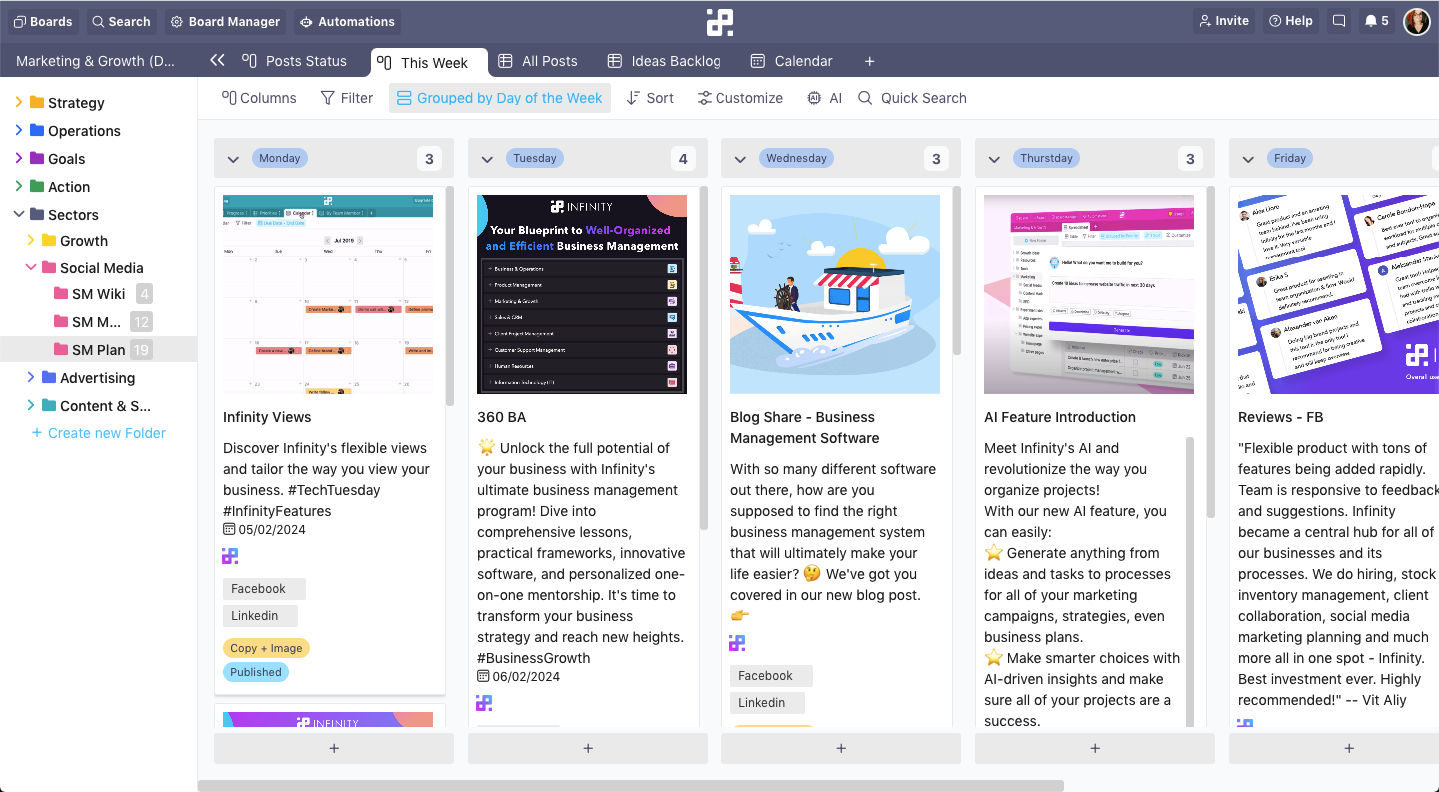
Infinity makes brainstorming not only incredibly easy, but also fun (and we’re not just saying this because we’re biased). This brainstorming software offers amazing flexibility, adaptability, and versatile customization options that will help you and your team power up your collective creativity, streamline team organization, and become more efficient.
Say goodbye to creativity blocks, stressful atmosphere, and project scope creep. Whether you’re looking for a way to motivate your team to maximize their potential for brainstorming or a freelancer trying to organize your ideas and tasks with ease, Infinity’s got it all covered.
Plus, it represents one centralized and organized place for a plethora of projects, from marketing projects and HR activities, to sales and finance processes.
The best thing about this brainstorming app, however, is that it gives you the full freedom to create your own structure, organize it, and customize it to your needs, making it a great virtual place for online brainstorming sessions. Additionally, you can view all of your data in six different ways, which can only further encourage you to spend more time working with your team on the next big idea.
"We use infinity on a daily basis. It is our core tool for project management. You can do almost everything, with so many different views. And it is improving every day!" - Javier Loureiro
There’s also 20 fully customizable attributes you can add to your items, including labels, date, text, formulas, checkbox, and attachments, as well as useful integrations e.g. Zapier and Clockify, to help you enhance the way you work.
Having difficulty figuring out how this all works? No worries. Click on the link below and follow the steps how to organize your entire business in Infinity in just a few minutes:
Key Features
- Infinite Structure—Create an unlimited number of boards, folders, and items, and customize them to suit your needs.
- Six Views—Seamlessly switch between six different views to get your creative juices flowing. Use a List view to add new items (thoughts, ideas, and suggestions) or Forms to collect feedback from customers, then collaborate on their opinions with the team to improve your products/services. Infinity is a few steps away from launching two more views, Document and Gallery.
- Over 50 Templates—Infinity is packed with a bunch of templates you can use each for brainstorming.
- Custom Attributes—Infinity comes pre-packed with 20+ customizable attributes that can help you effectively brainstorm with your co-workers. For instance, once a new item is created, everyone involved in the brainstorming process can add their unique votes and show whether they are keen on turning that idea into action or they feel it’s just “blah”.
- File & Note Sharing—Infinity supports sharing multiple file formats, including images, GIFs, videos, etc. Quickly attach links to notes or link to other items in your folders to keep your team members inspired.
- Team Collaboration—Invite people from other departments to join your brainstorming boards, folders, or subfolders and encourage them to share their ideas, make comments under their suggestions or mention people who need to hear about them.
- Task and Project Management—Infinity is not just a plain brainstorming tool. Packed with tons of task and project management features, it lets you turn ideas into tasks and assign them to one or multiple users, or even turn an idea into a whole project.
And if you’d rather not get started on your own, you can choose one of our 50 pre-made templates and start making real work happen ASAP. Don’t know which one to choose? No worries, there’s a template for a variety of industries and niches in our library, from HR and marketing to sales and project management.
Here are our suggestions to help you get started:
INFINITY TIP: Leverage all the capabilities of Infinity’s labels, as they will allow you to keep track of the things you are working on and always be in the know about your status, progress and priorities, etc.
Pricing
Infinity offers both basic and pro plans. Basic plans start from $6 per user per month, and pro plans start from $9 per user per month.
While Infinity doesn't have a free version, it does have a 14-day money back guarantee which functions like a trial period.
2. Coggle — The Best Brainstorming App for Collaboration

Image Source: coggle.it
Coggle is one of the many online brainstorming tools out there that helps you create flowcharts and mind maps, as well as produce beautiful notes which you can then share with others on the team. Overall, it provides you with a better visual of your mind mapping by creating branches as you go through the brainstorming process.
On top of this, it lets you browse a gallery of public diagrams to check what others have been working on, add images, draw links between unconnected branches, and so on. Changes that you make are visible to anyone on the team, no matter where they are located in the world.
To let people discover its features, Coggle offers a free plan which includes over 1600 icons, unlimited public diagrams and an unlimited number of image uploads. Naturally, paid plans offer more features, control of data, and privacy. However, what’s good about Coggle is that all pricing plans offer downloads in PDF format or image of the diagrams.
Key Features
- Real-Time Collaboration
- Unlimited Image Uploads
- Multiple Starting Points
- Powerful Flowcharting
- Unlimited Private Diagrams
- No-Setup Collaboration
- Create Loops & Join Branches
- Save Every Change
- Add Floating Text & Images
Pricing
Coggle comes with a free plan and two more paying plans. So, if you are looking for more advanced features, you should opt for one of those two plans—the lowest one starts at $5 per month, per member.
3. Bubbl.us — A Brainstorming Software that Makes Mind Mapping Simple

Image Source: bubbl.us
Bubbl.us is a brainstorming tool that simplifies mind mapping. It will help you organize your ideas, stay on task, collaborate and share your work with others. The good thing about this brainstorming app is that it allows you to create a tree by starting a central topic and then add new ideas at the same level or a sub-level.
Also, you can customize the tree the way you like it so. It’s an ideal program for almost anyone, from students and teachers to creatives and business owners—it creates visuals of connected learning.
But, probably the main reason why may want to opt for Bubbl.us, especially if you are looking for a basic platform for beginners is that you don’t have to install anything into your mobile devices or computers. While this great tool is not really packed with some super-cool features, it still offers some core capabilities you’ll definitely find useful in the long run.
Key Features
- Easy Sharing
- Save as Image and Print
- One-Click Presentation
- Teamwork
- Distraction-Free Editing
- Web-based with nothing to download
- Share and collaborate with others
- One-click presentation
- Colorful and engaging
- Teamwork
Pricing
Bubbl.us comes with three plans: free, premium and team. A free plan lets you create up to three mind maps, premium starts at $4.91 a month when paid annually. Team package starts at $59 per user for up to 3 team members.
4. MindMeister — The Best Brainstorming App for Generating Ideas
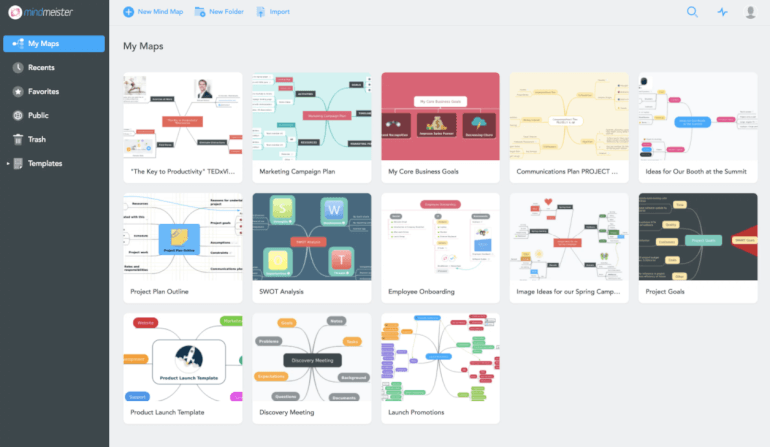
Image Source: mindmeister.com
MindMeister brings online brainstorming to a whole new level by allowing you to organize anything from workflows to project planning and ideas. It lets you collaborate with other team members in real time, exchange ideas, discuss any changes using a live chat.
Besides being used by businesses, this is one of the online brainstorming tools used in learning institutions where it helps students visualize complex problems, take notes and share solutions.
MindMeister’s online mind map editor allows you to create, share and present content inside a web browser—its cloud-based nature lets you create any ideas you want without having to download the software. Additionally, the solution integrates with MeisterTask which helps you improve project management by enabling you to synchronize between mind maps and the agile project board.
Finally, if you are new to mind mapping, you’ll be glad to hear that this brainstorming software offers Mind Map training.
Key Features
- Attachments
- History Mode
- Project Management
- Mind Map Templates
- Imports & Exports
- Images, Video & More
- Publishing & Embedding
- Mind Map Presentations
- Third-Party Integrations
- Workflow Organization
- Icon & Image Libraries
- Live Embedding
- Access Permissions
Pricing
While MindMeister offers a free basic plan, it also has three paid plans: the Personal plan starts at €2.49 per month, the Pro plan costs €4.19, and you can get a Business plan for €6.29.
5. MindMup — A Brainstorming Software for the Ultimate Productivity

Image Source: mindmup.com
MindMup is a web-based brainstorming tool with a Google Drive connection which enables you to access your maps later through any device. It allows you to focus on your ideas without being distracted and lets you create an unlimited number of maps for free.
Another good thing about MindMup is that it gives you the ability to publish your ideas on social media networks from its interface allowing you to reach your audience easily and quickly without having to send them emails.
To make things more interesting, this tool helps you convert maps into PDF files and PowerPoint presentations, enabling you to keep things organized at any time. There are even built-in shortcuts that help you jot down your ideas in a matter of seconds, which really makes it easier to brainstorm online with your team.
Key Features
- Structure Writing
- Create Storyboards
- Easy Project Management and Planning
- Share on Social Media
- Easy Collaboration
- Convert Maps Easily to PDFs & PowerPoint
- Create Storyboard
- Add Images by MindMup Atlas
Pricing
Although it offers a possibility to create an unlimited number of maps for free, it also has upgradable options which provide more advanced options: Personal Gold, Small Team Gold, Organizational Gold.
6. Mindly — A Brainstorming Tool to Help You Organize Your Inner Universe

Image Source: mindlyapp.com
Mindly is a creative and visual brainstorming app that lets you organize your ideas and inspires your creativity. While you can enjoy this app on iOS and Android devices, you will have access to only basic functionalities. When it comes to storing mind maps, you need Wi-Fi to synchronize with Dropbox. Plus, it allows you to be creative and productive even when there is no Internet connection.
Also, this cool brainstorming software lets you export mind maps into PDFs, print and share them with ease. However, there is no free trial so you might want to skip this tool and try out some other apps if you want to make sure it suits your needs before trying it out.
Do you have a block? Mindly can help you break it. Would you like to visualize your ideas? Mindly can do that, too. Also, a modern and smooth design and easy-to-create customizable elements will make your work even more enjoyable.
The free version allows you to add only three maps which is a bummer. Also, while you can add as many elements as you want, you cannot arrange them in a precise order. Despite these minor disadvantages, the bottom line is hat Mindly is one cool brainstorming app which will help you get organized in a clean and colorful manner.
Key Features
- Visual Clipboard
- Dropbox Integration
- Passcode/Touch ID Protection
- Offline Mode
- Attachments
- Mind Map Export
- Element Hierarchy
- Customizable Color Schemes
Pricing
Mindly has a free plan and its basic pricing starts at $6.99.
7. Scapple — A Unique Tool for Brainstorming Online
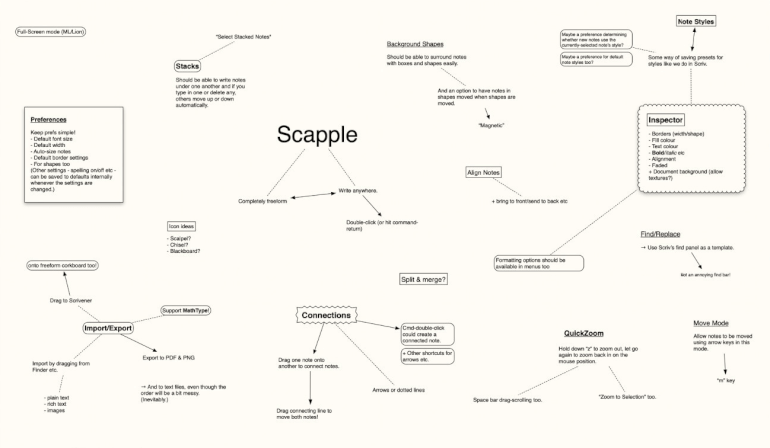
Image Source: literatureandlatte.com/scapple
The good thing about Scapple is that it has a pretty simple and intuitive interface which also gives you the flexibility of figuring out how things should look like and what goes where in real time.
It creates great-looking mind maps and you are not limited to starting your mind map with a central theme—you can easily start with a tiny idea and then go back to look for the main idea with the greatest potential. A drag-and-drop feature lets you sketch out complex relationships quickly without losing your flow.
However, there are two reasons why this brainstorming tool might not be the best choice for inspiring your creative thinking: it doesn’t support mobile devices or Linux and it is rather pricey when compared to some other more affordable alternatives.
Either way, if you are experimenting and trying to find the best brainstorming app for your team, then Scapple is definitely worth the shot.
Key Features
- Group Notes
- Completely Free Form
- Connect Notes
- Drag Notes into Scrivener
- Custom Notes
- Write Notes Stack and Organize Notes
- Full-Screen Mode
- Export or Print Your Ideas
- Move and Arrange Notes Easily
Pricing
Unlike many other apps, Scapple gives you a 30-day free trial. Pricing is pretty straightforward - it costs $18 for a single license, or $14.40 if you’re an academic or student. However, prices vary based on the region where you are located.
8. LucidChart — A Brainstorming Software with Powerful Visuals

Image Source: lucidchart.com
This is the best brainstorming app if you want to integrate it with third-party apps which include Jira, G Suite, Dropbox, Confluence and many others. It is a good choice not only for individuals but also for small teams and large corporations.
What sets this tool apart from others is that it is super-intuitive and easy to use. Also, since it is web-based, it eliminates the hassle caused by installing and makes the whole team online collaboration easier, allowing everyone to stay up to date in real time.
In addition, it offers great out-of-the box components and can be accessed from any device through any operating system using supported browsers.
Key Features
- ER Diagram Tool
- AWS Network Diagram Software
- Database Design Tool
- Vision Online
- UML Diagram Tool
- Network Diagram Software
- Data Flow Diagram Software
- Process Mapping Software
- Value Stream Mapping Software
- Business Process Mapping Tool
- Process Documentation Software
- Wireframe Software
- Mind Mapping Software
- Floor Plan Software
- Concept Map Maker
- Workflow Diagram Software
Pricing
Starts with $5.95 a month, and offers three more pricing plans: basic, pro, team and enterprise. It offers a possibility of a free trial.
9. Google Documents — The Most Familiar Brainstorming App

Image Source: google.com/docs/about
Unless you have been living under a rock, you must know about Google Docs. There is no community, a team or an individual who hasn’t at least tried this amazing brainstorming tool, and there are already many of them across the globe using it on a daily basis.
Besides being used for file sharing, Google Documents lets you show your creativity and help others on the team share their ideas and thoughts in just a few clicks. Simply create a new document, share it with a number of people you want to collaborate with and give them permissions to edit, comment or suggest ideas.
Since everyone can collaborate in real time, you can always see who is writing what and leave comments or feedback, or you can capture their ideas separately and then add them to the document. The possibilities are endless.
Unlike other brainstorming tools for writing, Google Documents does not offer the ability to create a tree-like structure and keep ideas and thoughts organized. Also, it lacks a variety of templates which would make work much easier especially for those who are starting using the tool from scratch.
Key Features
- Access Control
- Activity Dashboard
- Chat
- Collaboration Tools
- Commenting
- Third-party Integration
- Reporting & Statistics
- Workflow Management
- Document Storage
- Drag and Drop Interface
- Data Export/Import
- Activity Tracking
- Customizable Branding
- Automatic Notifications
- File Management
Pricing
Google Documents is free for the average user. However, if you wish to purchase a “Business Version”, you will have to pay $5 per month.
10. WiseMapping — A Free Brainstorming Tool for Individuals and Businesses

Image Source: wisemapping.com
WiseMapping brainstorming software is not only an ideal solution for collaborative planning and teamwork, but also for individual note-taking and inspiring creativity on the go. It can be run on any online server, and its interface is pretty straightforward—all of its features are displayed as icons in the ribbon.
So, if you are a fan of minimalism, WiseMapping may be for you. Also, it offers a number of functions like topic dragging and dropping, icons, simple layout, hyperlinks, zoom in and zoom out allowing you to create your mind maps effortlessly.
Each user can create their own personal space for creating any kind of a mind map without worrying about losing their data as everything is automatically saved through the cloud.
If you are a beginner and learning the ropes of using this tool, then this is one of the brainstorming programs to try out as it provides you with a YouTube tutorial on how to create your first map.
And while some people are perfectly satisfied with how this app works, there are those who complain about its limitations on functions, so it may not be the right fit for people trying to create a professional mind map.
Key Features
- Topic Creator & Editor
- Zoom In & Out
- History Recovery
- Maps Import & Export
- Collaborative Workspace
- Autosave
- HTTP Links
- Icons
- Notes
- Personal Workspace
- Text and Style Formatting
- Drag-and-Drop Function
Pricing
This tool was created by a few enthusiasts who like to experiment with mind mapping. Hence, the tool is 100% free for anyone who is looking for a way to bring their creativity to a higher level.
11. Miro — All-in-One App for Online Brainstorming
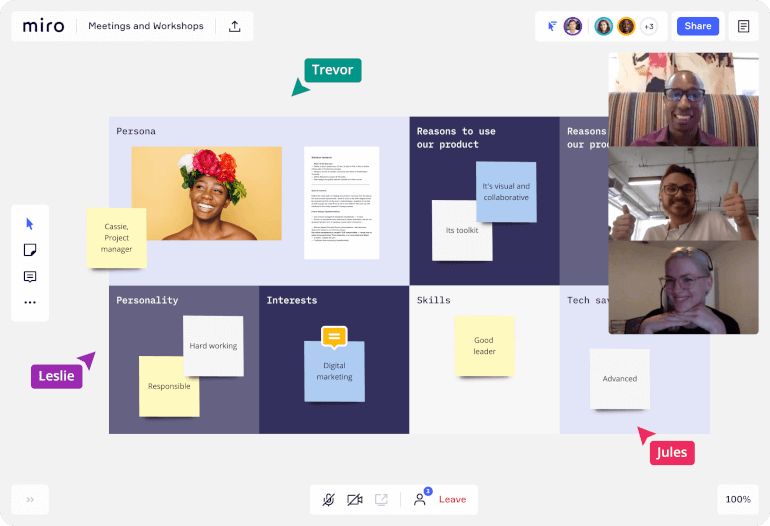
Image Source: miro.com
Miro is an online brainstorming tool that gives you the ability to conduct meetings and workshops, user experience research and design, create diagrams and mind maps and carry out strategic planning—all in a single app. On top of this, it lets you import and export all of your projects to a whole range of tools including Dropbox, Jira, Slack and Google Drive.
Plus, you can share it with your colleagues so they can edit the maps and collaborate live. Instead of offering lists, Miro supports your mind as it creatively wanders through a set of features like agile workflows, mind mapping, and whiteboarding. It is super-easy to navigate and to convert from the free version to the full version.
However, if you are just getting to know this tool and entering the world of online brainstorming you might experience a steep learning curve as Miro is a bit more complex than other software on the market.
Key Features
- Projects
- Templates and Frameworks
- Infinite Canvas
- Widgets
- Mouseover Collaboration
- Embedded Video, Chat and Commenting
- Integrations
- Account & User Administration
- Creative Management
- Diagram
- Business Process Management
- Customer Journey Mapping Tools
- Mind Mapping
- Whiteboard
- Wireframe
Pricing
Miro offers free and premium plans starting at $10 per user per month.
12. X-Mind — The Most Professional Brainstorming Software

Image Source: xmind.com
XMind is a useful open-source, brainstorming app that gives you a nice head start and helps you organize yourself, brainstorm, and manage all the gathered data. What makes this tool so special is that it lets you collect and craft all of your ideas, as well as organize them logically so you can uncover your priorities, trends and patterns.
Additionally, XMind lets you export your mind maps into a number of different formats including PDF, TXT, HTML, PNG, JPEG, etc. Plus, it offers logic, tree and fishbone charts with built-in search, spell checker, audio notes and encryption. It supports the most frequently used operating systems including Apple OS, Linux, Microsoft Windows.
When it comes to its downsides, there are some people who find this brainstorming tool pretty slow and limited in terms of functionalities in the free version when compared to the premium one.
Key Features
- Tree Chart
- Logic Chart
- Gantt View
- Presentation Mode
- Workspace User Interface
- Clip Arts
- Slide-based Presentation
- Brainstorming
- Office/PDF Compatibility
- Business Chart
- Basic Mind Mapping
- Organizational Chart
- Templates
Pricing
Pricing plans range from free up to $79 per year.
13. MindNode — A Tool for Straightforward Online Brainstorming

Image Source: stuff.tv
One thing that sets MindNode from other brainstorming apps is that it is perfectly designed for Apple users. It’s pretty straightforward and powerful; you can easily tap the plus icon to add a new node on your iPhone or just click it on your Mac. Plus, it’s fully native which means you don’t need internet connection to work in it.
To make things more fun, if you are an Apple lover who likes using Watch app, Apple Reminders, OmniFocus, Things and others, we’ve got great news for you—MindNode also has a bunch of other features that will keep you happy if you're deep in Apple's ecosystem.
It can also easily export your mind maps into PNGs, PDFs, and also RTFs which is really helpful when distributing virtual copies of maps.
All in all, it is one of the more user-friendly brainstorming programs that enables you to take the idea or a concept and create all the nodes relevant in a train of thought. This lets you expand each of your ideas and create beautiful maps of various ideas that are born along the way.
Key Features
- Smart Layout
- New Connections
- Quick Entry
- Capture Your Thoughts
- Focused Feature
- Clean Interface
- Import/Export
- Publicly Share Documents
- Organize Ideas
- Outline View
- Turn Ideas into Tasks
- Share Projects
- Capture Thoughts in Many Forms
- Sync
- Style Options
Pricing
MindNode offers monthly and yearly subscriptions and each of them come with a free 14-day trial. These plans start at $2.49 (monthly) and $19.99 (yearly).
14. Conceptboard — A Collaborative Online Brainstorming Whiteboard
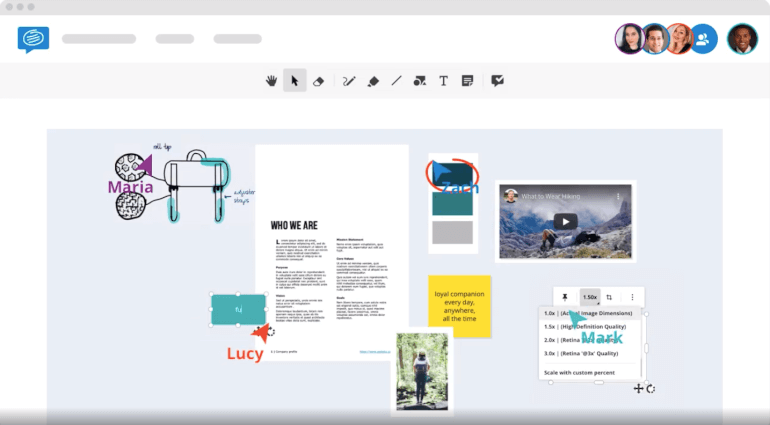
Source: conceptboard.com
If you like team brainstorms using whiteboards, you may want to try Conceptboard: a visual collaboration platform for creative teams that work remotely. It offers a plethora of cool functionalities like real-time conferencing and project management, whiteboards, and it functions as one secure and powerful workplace for all files, nodes, ideas and feedback.
This brainstorming tool comes with a whiteboard-based interface where the team can elaborate on their ideas and express their thoughts by drawing, inserting sticky notes, and other markup content. In case you need to share important info, there is a video chat where you can communicate with other colleagues anytime, anywhere.
There’s no need for you to waste your time installing the software and it comes with import/export tools with the support for Google Drive integration and social sharing features. Besides the whiteboard toolkit, Conceptboard offers project management functionalities allowing you to organize your tasks and your team in no time.
Finally, this brainstorming software also supports integrations with different third-party systems including ImageRelay, Trello, Mail2Board, Google Drive, Tokbox and Salesforce Chatter.
Key Features
- Project Management
- Collaboration
- Gantt Charts
- Idea Management
- Project Planning
- Testing/QA Management
- Project Templates
- Audio/Video Conferencing
- Brainstorming
- Chat / Messaging
- Discussion Boards
- Whiteboard Interface
Pricing
Conceptboard offers a free version and a free trial. Pricing starts at $7.50 per month, per user.
15. SpiderScribe — A Brainstorming Tool for Sharing Ideas with Ease

Image Source: spiderscribe.net
SpiderScribe is a brainstorming software that helps you organize your ideas through connecting notes, calendar events, and freeform maps. Your maps are stored in the cloud and can be accessed anywhere allowing your entire team to collaborate seamlessly. Also, it gives you the freedom to print your maps for physical information dissemination and embed your mind maps on your website.
SpiderScribe allows you to create a stencil, which you can then customize by changing fonts, colors size and formats. Plus, it’s super-easy to use and fluid: the file attachments offered with the free plan, tiny as they may be, are a nice touch.
However, clicking and dragging objects across your workspace is not the only thing you can do with this tool for online brainstorming. The application offers a drawing mode you can use on your touch-enabled devices to make mind mapping more simple and fun.
Keep in mind that SpiderScribe is a good option if you don’t mind Flash—if you are looking for a non-Flash solution, SpiderScribe is not the tool you should be focusing on.
Key Features
- Text & Images
- Events & Location Maps
- Quick Search
- Group Selection
- Map Duplication
- Map Embedding
- Text Clipboard
- Private & Public Maps
- Map Thumbnail
- Redo & Undo Functions
- Map Printing
- Stencil Auto-Alignment
- Keyboard Shortcuts
- Zoom In & Zoom Out
- Map Sharing
- Real-Time Collaboration
- Navigator Panel
- Map Export to Images
- Drawing Mode
- Folders
- 5pm Project Management Integration
Pricing
Personal accounts are free. Pro accounts are at $5 per month and business accounts at $25 per month.
16. Milanote — An Elegant Brainstorming Tool for Creative Teams
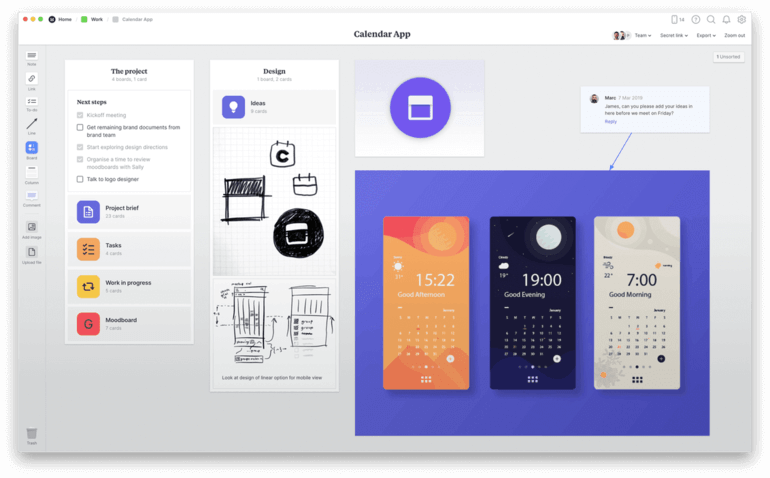
Image Source: milanote.com
Milanote is an innovative brainstorming app specifically designed for people working on creative processes that allows ideas to develop naturally. This tool works like a creative studio where you can run team brainstorming sessions in real-time (no matter where your co-workers are), bring your best ideas to, and arrange inspiration.
With Milanote, you can unleash your creativity to the maximum. The creators of this awesome brainstorming software know good ideas go far beyond just words. That’s why they developed an app where you can arrange everything from notes, files, photos, videos, to tasks.
Milanote encourages collaboration and communication and makes it a breeze to explore ideas, build upon each other’s ideas, comment under tasks, and receive notifications whenever there’s something new happening on your virtual canvas.
Not only Milanote makes online brainstorming a pleasure but provides guidance in turning your ideas into actionable plans. You can organize them visually into groups and boards, set up to-do lists, and nail creative work and projects.
Key Features
- Unlimited Notes, Images, and Links
- Unlimited File Uploads
- Drag-and-Drop Interface
- Moodboards
- Web-Clipper
- Templates
- To-Do Lists
- In-App Notifications
- Real-Time Collaboration
- Real-Time Backups
Pricing
Milanote offers a free plan with no time limit. You can sign up for a pay-per-person plan ($9,99/user/month) or a team plan ($49/month for a team of 10 people or $99/month for a team of 50 people).
17. Idea Wall — An Open Online Brainstorming App

Image Source: ideawall.fi
Sticky notes are so passé, especially because most teams nowadays are not in the same place physically but working remotely. The best way to share ideas, brainstorm strategies, and collect feedback is to use a brainstorming software like Idea Wall.
With this tool, it is totally irrelevant if you want to brainstorm online with 5, 50, 150, or 500 persons. That’s exactly why you can use Idea Wall to collect your team’s thoughts and ideas but also listen to the voice of the customer (ask them for suggestions on new product features and identify trends). Best of all? It has a zero learning curve, nada!
Idea Wall lets you collect and structure ideas the easy way. It requires no app installations, signups, and logins that typically slow down the brainstorming process and frustrate people. Optionally, you can protect a wall with a password and prevent intruders from stealing your ideas.
Simply set up a wall (a web page) and share the link with the participants. Submitting ideas on the wall literally takes seconds and the app will make them visible at once. Everyone involved can like and comment on submitted ideas while site/wall managers can organize and re-organize, edit, and remove ideas, and disable idea submission.
Key Features
- Unlimited Walls and Participants
- Anonymous Participants
- Custom Idea Categories
- Risk Management
- Likes and Comments
- Idea Sorting and Filtering Options
- Wall Moderations
- Excel Export
- Multilingual Interface
- Data Protection
- Permissions
Pricing
Idea Wall has 3 paid plans—€175/month, €120/6months, and €1350/12months.
18. Mural — A Super-Dynamic Brainstorming Software

Image Source: mural.co
Mural is among the brainstorming tools that have everything you need to put imagination to work. Packed with a ton of flexible features, this digital workspace makes it a breeze to come up with new ideas, collaborate on them, and visualize them in a myriad of ways.
It comes with a bunch of ready-made templates you can use for everything from brainstorming to creating agile workflows. With Mural, you’ll probably experience creative draught never again, as working in this software is, beyond everything, fun.
Some of the tool’s highlights are digital sticky notes that make it easy to collect ideas, thoughts, and feedback, diagrams that simplify mapping out complex workflows, drawings for maximum creativity, and more, and frameworks you can use to organize ideas.
Mural is much more than an online brainstorming platform. It is just great for capturing ideas and opportunities, but it also encourages communication on all of the visual features and lets everyone involved vote on ideas, helps you stay focused by timing activities, and makes sure everyone is doing their best work.
Key Features
- Gallery of Customizable Brainstorming Templates
- Idea Prioritization
- Customizable Shapes and Connectors
- Sticky Notes and Text
- Images and GIFs
- Frameworks
- Video and Chat
- Real-Time Collaboration
- Idea Presentations
- File Storage
Pricing
Mural offers free trials for their Starter ($12/user/month) and Plus ($20/user/month) plans. If you are a team of 50+ persons, contact them via email to set up the best plan for your organization’s needs.
19. Stormboard — A Colorful Online Brainstorming and Ideation Software
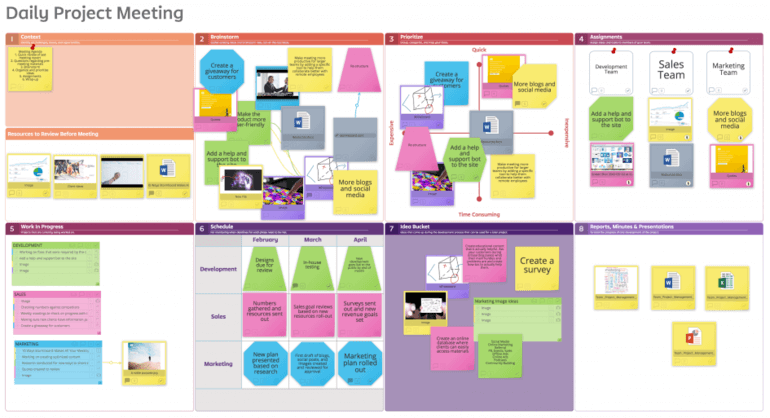
Image Source: stormboard.com/blog
Stormboard is a shared workspace teams use to work better together. This brainstorming software makes it child’s play to generate and develop new ideas, refine, organize, and prioritize them.
To kickstart your productivity, Stormboard comes with dozens of ready-made brainstorming templates (Action Brainstorming, Mind Mapping, Product Vision Board, Job Description Brainstorm, etc.) you can customize in a few clicks.
Packed with sticky notes and whiteboards, Stormboard allows everyone from the team to quickly share ideas and make suggestions. It provides seamless remote collaboration and encourages co-workers to discuss ideas, collect feedback, and helps them find a happy medium. Stormboard features advanced reporting capabilities and runs reports after every meeting based on the notes you take.
Once you’ve captured all ideas, this brainstorming tool encourages you to rise the best ones to the top, group together various idea categories, and spot and remove duplicates. Yet, Stormboard goes far beyond brainstorming and helps teams turn ideas into action—create plans, projects, and tasks, set goals and milestones, track progress, and much more, as its possibilities are almost endless.
Key Features
- Brainstorming Templates
- Idea Import From Excel and CVS
- Idea Grouping
- Digital Sticky Notes
- Whiteboards
- Index Cards
- Text and Image Stickies
- Real-Time Collaboration
- Meeting Reports
- Project Management Features
Pricing
Stormboard is completely free for individuals and educators. Their paid plan for teams and businesses is priced at $10/user/month while their enterprise plans start at $16.67/user/month.
20. Ayoa — A Brainstorming App for Individuals and Teams
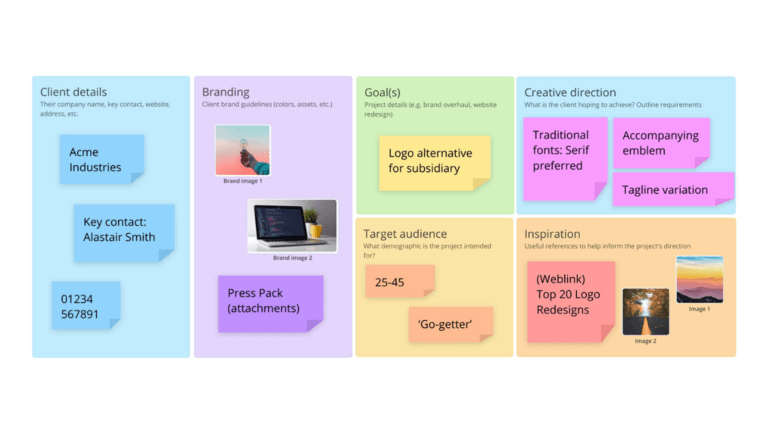
Image Source: ayoa.com
If you believe it is about time to say goodbye to flipcharts, whiteboards, and unproductive, time-wasting meetings, Ayoa could be the right tool for you. This ultra-productive, visually stimulating brainstorming software can spark your team’s creativity and make sure no idea is forgotten a few days or a week later.
In other words, Ayoa makes it easy to look back at ideas and, more importantly, turn them into action. Using this tool, you can make connections between ideas using branches to structure them in a way that suits you most and unleashes creativity, turn them into tasks, add assignees, start and due dates, and reminders.
This online brainstorming platform is fully customizable to your needs. You can generate ideas in a meeting, color-code them, add images, and create inspiring brainstorms with Mind Maps.
Of course, you can’t program yourself to come up with ideas only when doing meetings. Whenever you have a burst of inspiration, go to Ayoa’s Idea Bank, a place where you can store thoughts and make sure no great idea goes to waste.
Then, once you’re ready, simply drag these ideas into a Mind Map, and voila—they’ve become actionable. Needless to say, Ayoa encourages collaboration and allows people from the team to vote for favorite ideas so you can know which ones to work on first.
Key Features
- In-Meeting Brainstorming
- Digital Whiteboards
- Color-Coded Ideas
- Idea Categories
- Tags and Filters
- Idea-to-Task
- Idea Bank
- Voting on Ideas
- PDF and Text File Exports
- Mind Map Presentations
Pricing
Ayoa’s basic plan is completely free of charge. Their Pro plan is priced at $10/user/month and up (depending on the number of users). The same applies to their Ultimate plan that comes at a price of $13/user/month and up.
Conclusion
Making the right decision when trying to find the best tool for your team is always a long and winding road. We hope that we’ve managed to provide a better and deeper insight into the capabilities of these 20 brainstorming tools, and that you’ll be able to figure out what features you should be focusing on when choosing the ultimate software for brainstorming.
If you opt for Infinity and want to learn all about what it can do for your brainstorming sessions, feel free to schedule a demo call or reach out to us at team@startinfinity.com.















