21 CRM Software for Better Sales and Customer Service
The basis of any successful product surviving long-term is having the ability to react when the hits come and being able to adjust on the fly. Having the proper CRM software is a first step in getting that upper hand and being able to see things before they come as you’ll be able to receive feedback directly and in real-time.
Before delving deeper into the specifics of some great CRM tools, let’s sort out what CRM software actually is and why exactly you will find it integral in your day-to-day operation.
What Is CRM Software?
The acronym itself stands for Customer Relationship Management and the software part relates to having a computer program that allows you to quickly and efficiently work on your CRM. Even if you’re a small business owner in a non-IT business, you’re likely aware of the necessity of keeping a good relationship with your customers.
The entire concept of CRM started way back in the 1950s with the famous Rolodex which let businessmen keep notes on their customers. The general idea was to allow a salesperson to record their interaction with an existing or a potential buyer to allow themselves to better understand how to keep their product fresh and customer satisfied.
As time went on, the term Digital Rolodex came into existence and we can consider that an earlier variation of CRM software. With technology moving forward, CRM got the ability to store more in-depth information and that was quickly accepted even by the most old-school business people out there.
Just to be clear—CRM software isn’t intended only for the sales department, but rather for the whole operation. A customer relations department might be in charge of gathering the intel, while an R&D department might use the CRM system to comb through and organize the data which the sales crew might use to turn the info into profit.
The Actual Benefits of CRM Tools
Here are some features that best CRM software should have.
- Communication Logging—Your customer relations team can easily log every communication they had with a client and/or a potential buyer. Customer relationship management software allows for a better analysis of customer’s needs and wants which helps you further perfect your product.
- Lead Management—Organizing potential leads by priority (or otherwise) will help your sales department stay effective, thus bringing you the best possible financial gain.
- Customer Tracking—CRM tools make it easy to keep track of your existing buyers so you’re be able to further incentivize them to remain loyal to your product or understand why they might consider switching to the competition which will allow you to act accordingly.
- Marketing Campaign Management—If you have deep knowledge of what brought you customers in the first place, or if you know what their gripes with your product are, you immediately have a better starting position when preparing for your next marketing campaign.
- Data Analysis—Having all data available isn’t enough to get you ahead, but having the ability to further analyze that data and draw a conclusion from it regarding your next steps is a clear competitive advantage.
Now that we know what a CRM system is and what it brings to the table, let’s check out some of the best CRM software examples.
21 Best CRM Software Solutions for Your Business
1. Infinity — The Best Custom CRM Software Out There
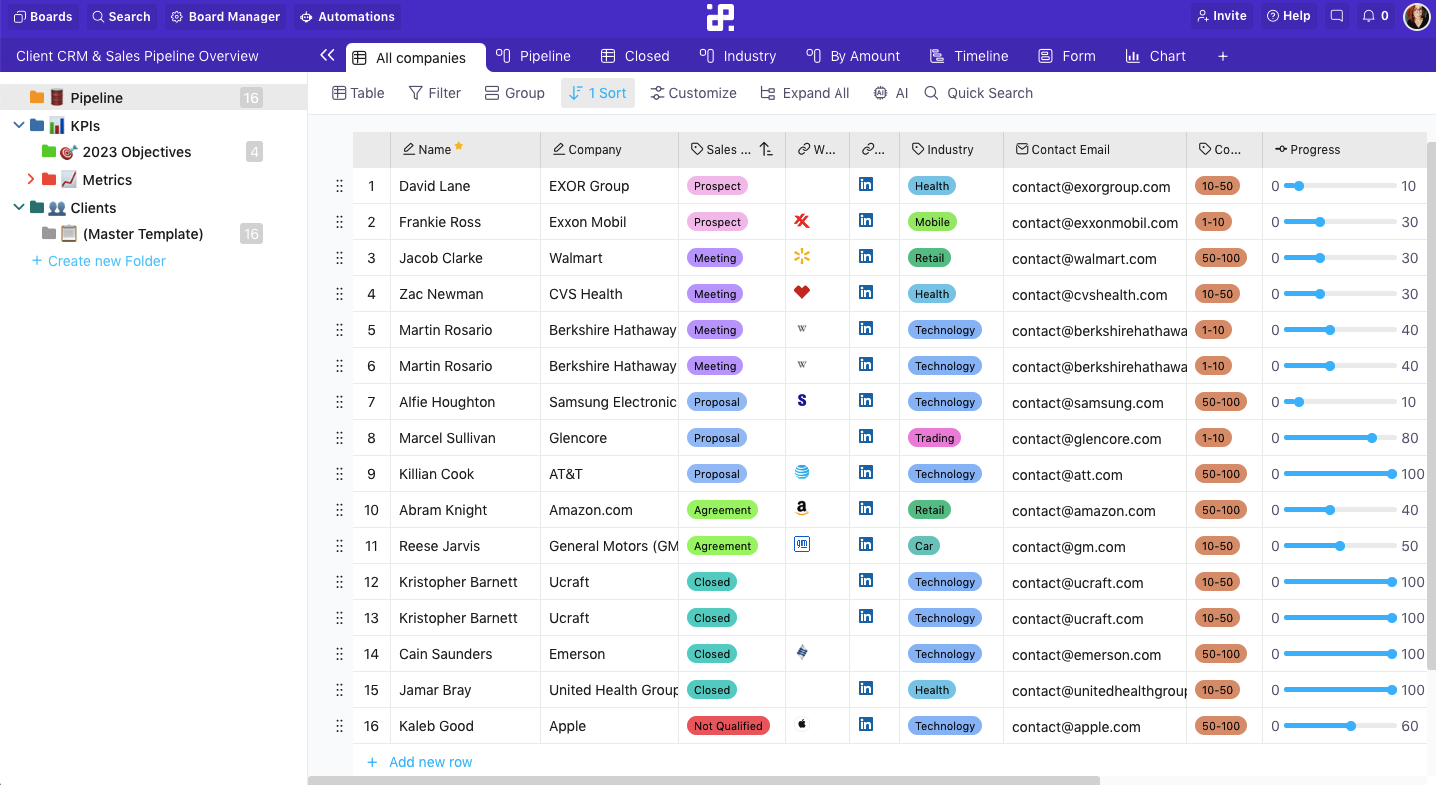
Infinity is a work management platform that doubles as a CRM software. In it, you can assign sales reps to a lead, determine the status, as well as other super-useful stuff like the estimated value and the probability of making the sale. What makes Infinity one of the best CRM tools on the market is the ability to sort and filter leads according to any assigned parameter which in turn allows you to have the best possible grasp of the entire sales process.
As we mentioned earlier, CRM software isn’t intended to be used only by the sales department and Infinity’s Marketing Agency Client template is a perfect solution for keeping track of customer interaction, as well as analyzing the data of those interactions and adjusting the marketing campaigns accordingly.
“Great product and an amazing team behind. I've been using Infinity for the last months and I love it. Very versatile management tool.” - Alex Lloro
What perfectly rounds out Infinity’s position as one of the best CRM software for small business is the simple, yet effective communication side of the app. It allows data to be shared between and within teams but also that buttery smooth real-time correspondence which gives a massive boost to teamwork and workplace morale.
On top of all that great functionality, Infinity is integrated with other tools like Trello and Clockify, and if you need additional third-party integration, you can do so via Zapier through which you can access over 3,000 apps.
Here’s an intro video to help you see a bit more about Infinity:
Key Features
- Multiple Views—With views like List, Document, Calendar, Table, List, Form, Chart, and Gantt you can customize your CRM process to maximize its potential.
- Filters, Group & Sort—Allowing your sales team to sort through leads and organize them to their liking is bound to increase the team’s efficiency.
- Customizable Attributes—Remember the story of Rolodex? Well, this is a direct improvement on it as you can add even the tiniest notes to better understand the collected data.
- Team Collaboration—With the ability to access the app across multiple platforms, your team will be able to communicate more efficiently and synchronize seamlessly to take full advantage of this marketing CRM.
- Document Management—Sharing documents quickly and easily prevents additional stress on the team and allows for a better workflow.
- Task Assignment and Management—Setting up tasks and tracking their progress in real-time is invaluable to any manager looking to stay on top of his team’s production.
- Activity Tracking—See what your team is up to and make adjustments as soon as an issue arises.
- Progress Tracking—Take a step back and look at the bigger picture. Sometimes being down in the boiler room prevents you from monitoring the entire operation.
- Clockify, Trello & Zapier Integrations—Third-party integrations are key to even further customization of your experience with Infinity.
- Pre-Made Templates—Standard tasks like employee management or product management are made easier with pre-made templates for their specific way of operation.
- Mobile & Desktop Apps—It’s always better when you can access your work from wherever you decide, including phone, tablet, desktop, etc.
Despite Infinity being an exceptional sales CRM software, you might be keen on working with one of the pre-made templates which are available in abundance. There are templates for everything from client sales processes, client onboarding, sales pipelines, sales plans, user stories, etc.
Here are some of the templates to check out first:
INFINITY TIP: Pay attention to the ‘Next Outreach’ field in Sales CRM and assign tasks for those dates.
Pricing
Two types of plans are available in Infinity: Basic and Pro. Basic plans start from $6 per user per month; Pro plans start from $9 per user per month. There's also a 14-day trial you can use once you sign up for an account.
2. Keap — A Simple Yet Effective CRM Software
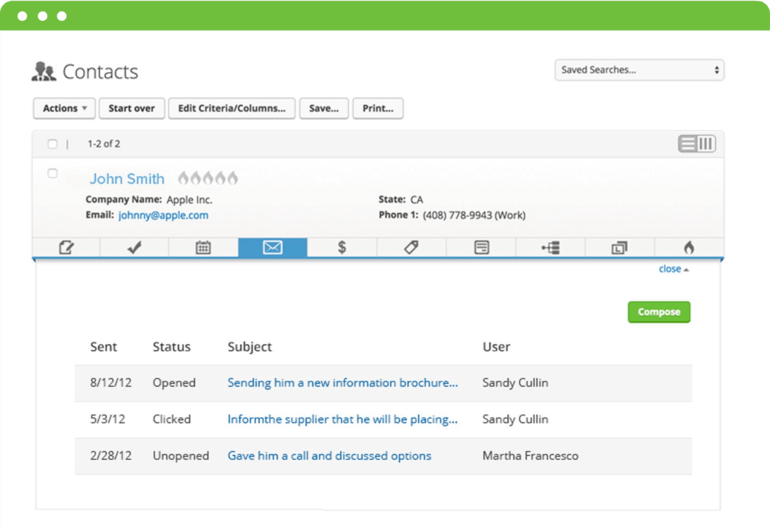
Image Source: keap.com
Keap is also known by its previous name Infusionsoft, but despite the name change, they remained a good option for CRM software. They can mostly boast about their excellent data organization which keeps things tidy in the sales process.
It is also a very versatile tool with the ability to manage both the sales and marketing parts of the process, which allows for an even more streamlined operation. Because of this accessibility, Keap will likely fit startups and individual entrepreneurs best.
Another great thing about this CRM system is the automation. It can be set up in a way to send messages to leads automatically as well as automating any sales or marketing process with marketing campaign builders.
As of January 2021, Keap has enabled Zapier support which allows you to integrate any of the 2,000+ apps available with it. Adding extra tools can only help you create the work environment that suits you the most.
Key Features
- Sales and Marketing Automation
- Zapier Integration
- Client Interaction History
- Automated Internal Forms
- Customizable Dashboard
- Customizable Sales Pipeline
- Dashboard Synchronization
- Analytics Dashboard
- Sales Reports Tracking
Pricing
Keap’s pricing begins at $56/month for the first five months.
3. Zoho CRM — The Best CRM for Small Businesses

Image Source: zoho.com
This CRM software is characterized by how easy it is to adopt it, implement everything, and how intuitive it is to use. One of the coolest features it offers is the ability to track and measure the effectiveness of your interactions with clients.
Zoho can be proud of its automation and AI features, as well. The AI assistant offers a wide variety of services such as predictions on trends, anomalies, conversions, and deals closing. At a higher price point, the assistant will give you advice regarding the right time to contact customers and will analyze the tone of customer emails to figure out the best responses.
Another thing that’s Zoho’s innovation is the user’s access to specific customer portals. Through these portals, a customer can browse catalogs, compare prices, see invoices, and probably among the best customer-friendly features, they can place orders without having to contact the salesperson directly.
If you wish to integrate third-party software with this CRM system, you can easily do that with Zoho Marketplace where there are a variety of paid and free options. Of course, if you’re integrating a tool you already paid for, you will have access to it seamlessly. And if you’re looking to get a specific app integrated that isn’t offered, you can do so yourself thanks to the extensive and easy-to-use documentation.
Key Features
- Zoho Marketplace
- Great Documentation
- Artificial Intelligence Assistant
- Automated Telephony
- Customer and Vendor Portals
- Collaboration Tools
- Data Analytics
- Project Planning and Tracking
Pricing
Zoho offers a free version and the cheapest plan starts at $12/month per user.
4. Less Annoying CRM — Great Budget-Friendly CRM System for Small Businesses

Image Source: lessannoyingcrm.com
Although at a first glance Less Annoying CRM might look like a bare-bones CRM tool, it can also be said that it does its job and does it to perfection. Because of the relatively small offering of features, this CRM software is mostly intended for small businesses with limited resources. In all honesty, Less Annoying CRM can’t really be effectively used by large businesses.
Due to its robust nature, it is extremely easy to understand and use, which is perfect for businesses that don’t have a dedicated IT department. The navigation will feel familiar to you even if you haven’t used any other similar tools in the past. Plus, even if you move on from Less Annoying CRM to a more expensive and feature-rich CRM tool, you’ll find yourself right at home due to the clean design of the interface.
As you have probably already figured out, Less Annoying CRM does lack a variety of features such as telephony, analytics, and forecasting tools, which essentially means that, while this is a good tool for startups and small businesses, you will have to get a better CRM system if you’re looking to expand your company.
As with any other lightweight program out there, you will notice that API here is a bit difficult to use, as it's rather limited. The same can be said about any other additional help resources. Still, if you’re looking for a straightforward CRM software without any extra features that you might not even use, then Less Annoying CRM is the perfect solution for you.
Key Features
- Google Calendar Synchronization
- Mailchimp Integration
- Multi-platform Access
- Simple Admin Tool
- Straightforward User Management
- Free Automatic Updates
- One-click CSV and XLS Export Process
- Productivity Tools
- Lead Reports
Pricing
There is a free one-month trial and after that, the price is $15/month per user. And that’s it. Less Annoying pride themselves on being simple and well, less annoying, so there aren’t any other pricing tiers.
5. HubSpot CRM — The Best Free CRM Software

Image Source: hubspot.com
HubSpot provides a perfect entry-level CRM software for startups or entrepreneurs who are just getting their toes wet. Even the sole proprietors and microbusinesses will find this tool useful when it comes to taking care of customer relationships the old-fashioned, robust way.
A great plus for HubSpot is its clean-looking interface with simple navigation that won’t require an IT expert to run. Although HubSpot is a free tool and it does offer some additional features, although hidden behind a paywall. Don’t worry, this isn’t a ‘freemium’ business model as the free version is more than enough for any CRM system, but if you’re looking to fully adapt this app to your workflow, you will have to get some additional apps.
Not only is HubSpot intended for small businesses and people just getting started in the business world, but they are actively trying to help their user base. HubSpot Academy is a portal through which you can access a host of training videos, certification courses, and technical documentation. With this portal, you also have access to user groups and discussions which can help you better understand the process you’re going through.
A really cool feature here is a Click-to-Call and Call Recording tool. With this functionality, you can easily call a client from the CRM system and the call will be automatically recorded and stored along with other client’s information.
Key Features
- Uncluttered Interface
- Click-to-Call
- Call Recording
- HubSpot Academy
- Templates
- Marketing Hub
- Sales Hub
- Prospect Tracking and Sorting
- No-Code Gmail and Outlook Integration
- Salesforce Integration
- Click-to-Install Add-Ons
Pricing
As mentioned already, HubSpot CRM is free, but there are also paid versions with the cheapest starting at $45/month for two users. This is the price if you pay upfront and commit annually.
6. Salesforce — An Excellent Cloud CRM System

Image Source: salesforce.com
This is probably among the most familiar SaaS CRM solutions on this list and for a good reason, too. Salesforce is a staple of the CRM market and has been for years, and the reason for this is that it’s simply an extremely sophisticated and efficient CRM software that can be used by both small businesses and by large companies.
Although Salesforce’s dashboard is intuitive and easy to understand, it’s important to note that it can be further customized to adapt to your workflow. This quick-to-grasp attribute is further accentuated by a modern layout that is easy to navigate because of its efficiently organized tabs.
A really useful part of the Salesforce software is advanced analytics. It’s worth pointing out that only some basic analytics are included in the default package, but more advanced stuff is available as an add-on. While we’re on the subject of add-ons, Salesforce offers Pardot B2B Marketing Automation which is intended for B2B users to streamline the lead generation and marketing process as well as maximizing ROI.
Because of the relative complexity of this software, it offers its user base something called Salesforce Trailblazer Community, which is something akin to an online forum. In there you can find knowledge articles, interactive groups, best practices for implementation, and more. Because Salesforce is among the top CRM software out there, the forum is active and you can easily find a solution for whatever problem is bothering you. Salesforce only, of course.
Key Features
- Customizable Dashboards
- Advanced Analytics
- Click-to-Call
- B2B Marketing Tools
- Salesforce Trailblazer Community
- Customer Service Console
- Project Management
- AppExchange
- Smooth Scalability
Pricing
The most affordable package starts at $25/month per user.
7. ActiveCampaign — A Truly Interesting Enterprise CRM Solution

Image Source: activecampaign.com
When creating this CRM software, its makers wanted to make something that’s not traditional and we can say that they pulled that off magnificently. It allows you to deliver a personalized experience from the get-go, but also to add more functionality as your business grows.
Probably the biggest talking point of ActiveCampaign is its awesome Customer Experience Automation platform. There are hundreds of ready-made automations for stuff like email marketing, marketing automation, and machine learning for powerful segmentation and personalization across social, email, messaging, chat, and text.
This automation system is excellent in offering a personalized experience across all user touchpoints. It does so by following customer’s behavior, preferences, and some specific customer attributes throughout the entire client lifecycle.
If you’re looking to use additional tools alongside this CRM tool, you’ll easily be able to do so with over 300 enabled integrations including stuff like Shopify, Square, Facebook, and Salesforce. Of course, if that’s not enough for you, you can create your own integrations through ActiveCampaign API, which is supported by well-structured documentation.
Key Features
- Excellent Automation System
- Interaction Tracking for the Whole Team
- Lead Prioritization and Scoring
- Third-Party Integration
- Multi-platform Support
- Sales Reporting
- Sales Automation
- Win Probability Calculation
- Marketing Automation
- Task Assignment
Pricing
The cheapest price point is $9/month if paid yearly.
8. Freshworks CRM — A Great Cloud CRM System

Image Source: freshworks.com
Freshworks strives to create an easy environment for customer interaction with personalized arrangements in both marketing and sales. With an advanced AI, it lets your sales and marketing team better understand their target base with customer insights at the right time on each interaction.
Freshworks is a popular CRM software that helps you get better quality leads, engage in contextual conversations, manage deals with AI-powered insights, and maintain customer relationships. With built-in email, phone, chat, and telephony, the automation part of this CRM software is further streamlined and allows for more time spent on actually making sales rather than losing precious time on tedious tasks.
Among many reasons why Fireworks is among the best CRM solutions out there is that it gives you insights into the buyer’s behavior and engagement, which helps you create unique customer experiences. You can use an AI chatbot to automate conversations with website visitors, but also other cool stuff like segmenting contacts into lists, creating targeted personalized email campaigns, and looking after customers to ensure they keep coming back.
Another cool feature offered is the Marketing Cloud which gives you access to excellent campaign analytics. You can see even the tiniest interactions like opens, clicks, and responses in order to figure out where you’re making mistakes in engagement but also get more quality leads.
Key Features
- Ability to Understand User Intent
- Page Visits Tracking
- Interaction Tracking
- AI Chatbots
- Custom Webforms
- Email Campaign Customization
- Lead Quality Calculation
- Multi-platform Enabled Messaging
- AI-optimized Analysis of Insights
- Action Forecasting by AI
- Customer Categorization
Pricing
The cheapest package starts at $29/month per user if billed annually.
9. Nutshell — One of the Most Underrated CRM Software

Image Source: nutshell.com
Nutshell might’ve flown under the radar a little bit, but the fact of the matter is that it’s actually a really powerful CRM software. Probably the best thing about it is that it’s very easy to understand and master, but also that it’s not limited by this simplicity and can be used by any business, regardless of how complicated their workflow is.
It’s key to note that this is specifically a sales-oriented CRM tool, so there isn’t much room to think outside the box with it. Despite that, it is still a very easy-to-use CRM tool with a smooth interface. Many users who have used it have said that it has a more navigable user experience than some of the most popular CRM software on the market.
Nutshell can also boast about their fully customizable sales automation tool which can help you reduce time-wasting tasks, but also design and manage the entire pipeline. This pipeline management is nicely sorted with four views: List view, Map view, Chart view, and Board view (which allows drag-and-drop).
Here, you won't have many third-party integrations out of the box, with Slack and Gmail probably being the most recognizable, but you can add other apps via Zapier.
Key Features
- Sales Automation Customization
- Task Automation
- Personalized Email Sequences
- Sales Funnel Evaluation
- Four Different Pipeline Management Views
- Lead Prioritization
- Sales Performance Analytics
- Effort and Productivity Tracker
- Sales Forecasting
- Lead Volume Monitoring
- Lost Deal Analytics
- Downloadable Charts
Pricing
The Starter plan costs $19/month per user if billed annually.
10. BIGContacts — The Simplest CRM and Email Marketing Solution for Small Businesses
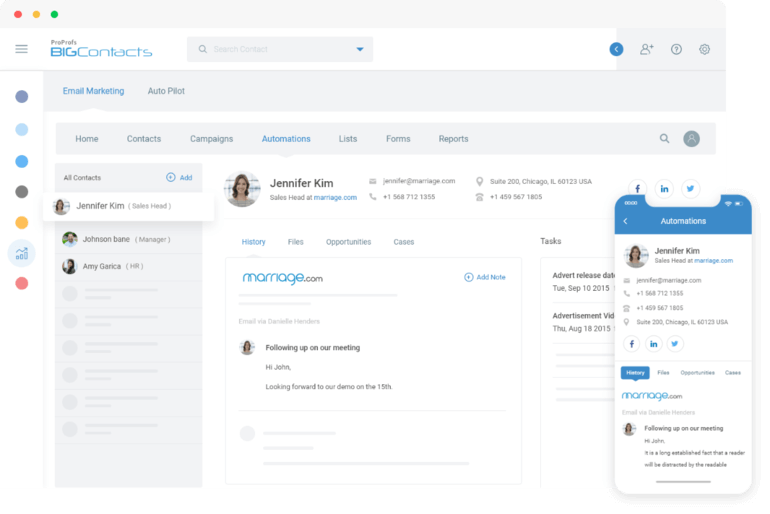
Image Source: bigcontacts.com
BIGContacts by ProProfs is a highly intuitive and customizable tool and one of the best CRMs for small business that can help you optimize your customer relationships. With a simple interface and powerful features, BIGContacts stands out in our list of CRM systems that improve sales and customer experiences.
BIGContacts brings your sales, marketing, and customer support teams together and enables them to collaborate effectively. All the emails, notes, contact history, support tickets, and upcoming events are stored in one place. This comprehensive contact management helps get in touch with contacts at the right time and deliver a more personalized experience.
You can use BIGContacts to schedule drip emails and make them more relevant for your target audience. Create lists of contacts for more effective segmentation and store them for future use. It is also extremely easy to import your contacts to BIGContacts.
This tool offers enhanced visibility into your sales process with a customizable pipeline. Furthermore, you can use this CRM tool to automate repetitive processes and achieve better productivity. It also enables you to track the effectiveness of your business activities with powerful reporting capabilities.
BIGContacts also has a reliable customer support team available 24X7 via chat, call, or email to address all your queries promptly.
Key Features
- Webform Connection
- Marketing Automation
- Social Media Tracking
- Email Tracking
- Automated Tasks & Reminders
- Mobile CRM
- Reporting Templates
- Activity Calendar
- Visual Sales Pipeline
- Custom Fields, Filters, Views
Pricing
The starter plan of BIGContacts is priced at $5/user/month if billed annually.
11. Pipedrive — The Perfect CRM Tool for Small Teams
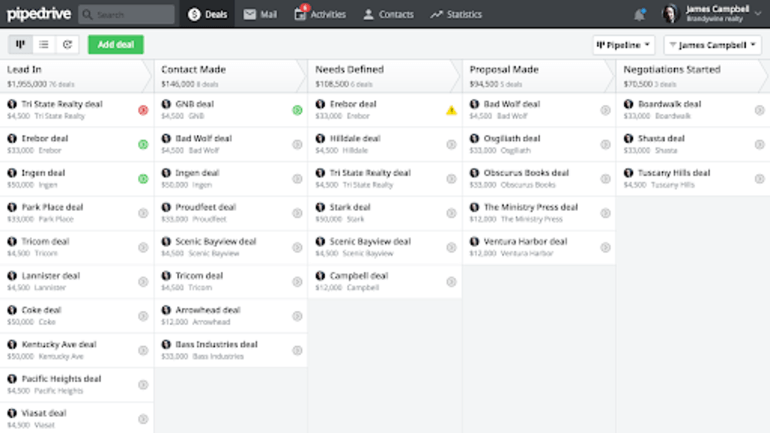
Image Source: pipedrive.com
Pipedrive is a cool cloud CRM system that helps small teams visualize and execute the entire sales pipeline. It helps you prioritize and visually accentuate important conversations and other sales-related activities.
One of the biggest reasons why you might choose Pipedrive as your CRM software is that its layout and interface are easy to understand and intuitive to use. This is an ideal tool for visual types as its drag-and-drop functionality allows salespeople to easily grasp each stage of the sale and manage the progression.
It is also a pretty decent tool for automation as it allows you to speed up the execution of tedious and repetitive tasks. Another great aspect of Pipedrive is its built-in forecasting tool which allows you to stay on top of any eventualities and adjust before things happen.
Integration is another notable part of this CRM management software as it features a number of pre-installed apps that you can use such as ChimpMail and Google Apps, but there is also included Zapier integration which gives you access to several additional apps. Furthermore, if you still have a need for an app that’s not on Zapier, you can integrate your own via easily accessible API.
Key Features
- Deal Tracking
- Pipeline Visualization
- Custom Data Fields
- Field Prioritization
- Lead Importing and Migration
- Chatbot and Live Chat Tracking
- Lead Labeling
- Custom Web Forms
- Customizable Product Catalog
- Deal Prioritization
Pricing
Pipedrive’s most affordable plan is $12.50/month per user if you paid annually.
12. Pipeliner CRM — A Great CRM Software and a Salesman’s Best Friend
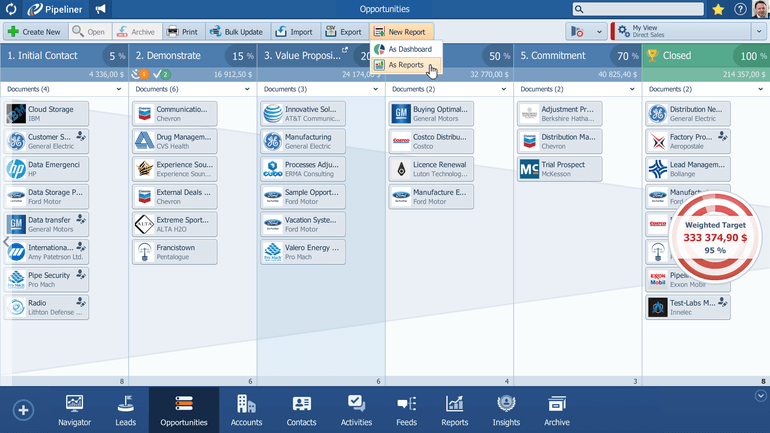
Image Source: pipelinersales.com
This particular CRM software stands because of its impressive sales-friendly interface, which uses uniform navigation and a visual approach. All this helps new users to quickly adapt but even if they don’t, the interface is easily customizable so they can make it look and feel exactly how it suits them.
Pipeliner’s backend is also very easy to navigate due to its drag-and-drop, inline editing, and other non-technical tools. Another great thing about this CRM tool is its powerful reporting capability. You can generate multiple types of reports from all areas and views of the app.
This software can certainly boast about its automation tools as they’re considered among the more advanced programs in that segment. It features Automation Add-Ins that are in charge of automating repetitive tasks, but it also incorporates stuff like ticketing and marketing automation which can help in other segments.
Probably the shiniest point of Pipeliner CRM is its mobile app, which is among the best on the market. It’s rare to find an AI built in the mobile app, but this CRM tool delivers just that. It sports features like location and mapping features, voice-to-text, business card scanning, and more, and all this lets you maintain efficiency regardless of the platform on which you’re using the app.
Key Features
- User Access Permissions
- Template Designer
- Social Selling
- Sales Velocity
- Sales Process Map
- Task Management
- Sales Reports
- Profiles
- Product Catalogue
- Product View
- Performance Management
- Organization Chart
- Opportunity Tracking
- Leads Management
Pricing
The Starter plan starts at $65/month per user if billed annually.
13. Zendesk Sell — A Great, All-Around CRM Software

Image Source: zendesk.com
You might also know this app as Base CRM, but Zendesk Sell isn’t just a name change rather an active improvement on the previous iteration of the product. It strives to build on the Base’s simplicity and features and make it one of the best CRM software for small business out there.
The acquisition of Base happened in 2018 and since then, Zendesk has worked hard to incorporate it in its core customer service offering. One can easily say that they succeeded in this endeavor by adding their popular suite of self-service support, analytics, chat, and messaging applications. Because of this Zendesk integration, Sell users have access to other applications within the Zendesk umbrella which are easy to navigate due to the unified layout.
Zendesk Sell has a highly customizable Deals section where you can see the value of each deal, the status of the deal, percent likelihood of a win, estimated close date, and referral information. Contact information is also easy to navigate with customizable fields and click-to-call functionality.
This CRM software also possesses a great analytics tool that allows you to generate reports intended to help businesses increase their sales results, as well as follow your team’s activities. Having insight into this helps you see your team’s performance over time and identify trends and predict possible bottlenecks.
Key Features
- Email Tracking and Notifications
- Activity Reporting
- Mobile App
- Email Automation
- Call Tracking
- Click-to-Call
- Call Analytics
- Zendesk Suite Integration
- Accessible API and SDK
- Intelligent Lead Recommendation
- Automated Outreach Tool
Pricing
Zendesk Sell has a free trial with the most affordable package starting at $19/month per user if billed annually.
14. Nimble — A Perfect CRM System for Micromanagers
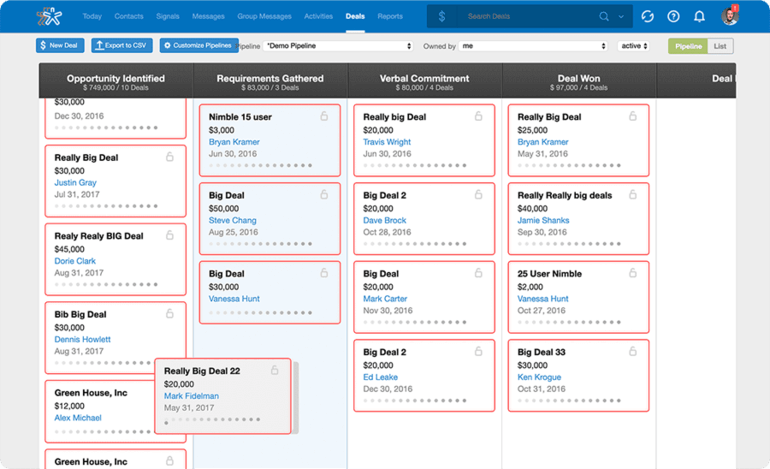
Image Source: nimble.com
Nimble is a great cloud CRM solution that aims to find previously hard-to-get information about prospects and integrate social media data directly into the app. Contact importing is another cool feature here as you can do it via several integrated apps but also access other apps through PieSync.
This software lets you create tags for individual contacts, which allow for better segmentation of client information. Then, you have the power of a great search engine that allows you to search contacts by even the tiniest details.
Probably the most interesting feature of Nimble is its Today page which serves as a homepage where you can get a daily overview, reminders, as well as new potential clients. The best thing about the Today page is that it’s widget-based which means that you can customize it to your liking.
Another really cool feature about this CRM tool is the ability to create and customize sales pipelines, as well as edit each stage of the process. This means that you can create different pipelines if you have different sales cycles for different products.
Key Features
- Deal Tracking
- Engagement History
- Sales Funnel Visualization
- Social Insights
- Engagement Opportunities Analysis
- Contact Highlighting
- Contact Search and Segmentation
- Actionable Details on Contact Cards
- Search Filters
- Targeted Group Messaging
- Smart Agenda
- Easy Data Import and Export
Pricing
Nimble starts at $19/month per user when billed annually.
15. Copper — The Ideal CRM Software for Micro Teams
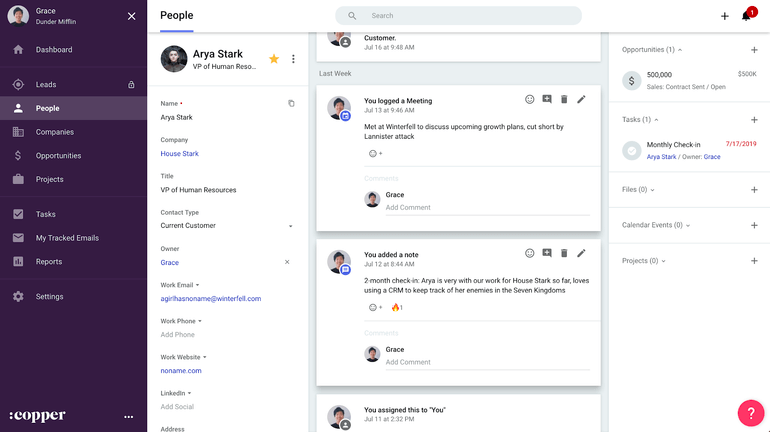
Image Source: copper.com
This tool can easily be marked as the best CRM software for small businesses that are short-staffed, as it allows for great automation and overall simplicity. If you used to use ProsperWorks CRM, then you’ll feel right at home here as Copper is just a rebranded name.
Probably one of the first things you’ll notice and take advantage of is Copper’s excellent Google Workplace integration. As you go through your Gmail inbox, you’ll get suggestions to add people to contacts. Furthermore, Copper will search for email signatures and try to access LinkedIn in order to add more data to the contact.
A great feature of Copper is its ability to easily import contacts, companies, and opportunities from spreadsheets or CSV files. And if you’re looking for additional app integration, you can do so via Zapier.
You’ll find no trouble staying on top of your performance with various reports that allow you to track revenue, sales by person, missed opportunities, and more. You can use this data to determine your company’s success, but also identify roadblocks and follow individual employee’s performance, which all makes it clear why Copper is one of the best CRM tools on the market.
Key Features
- Automated Data Entry
- Advanced Lead and Customer Sorting
- Relationship History Tracking
- Lead and Contact Management
- Activity Feed
- Auto-enriched Profiles
- Personalized Email Templates
- Win Probability Visualization
- Inactivity Monitor
- Workflow Automation
- Recurring Tasks Automation
- Automated Meeting Scheduler
- Sales Forecasting
Pricing
The basic plan starts at $25/month per user when billed annually.
16. SharpSpring — The Best CRM Automation Solution
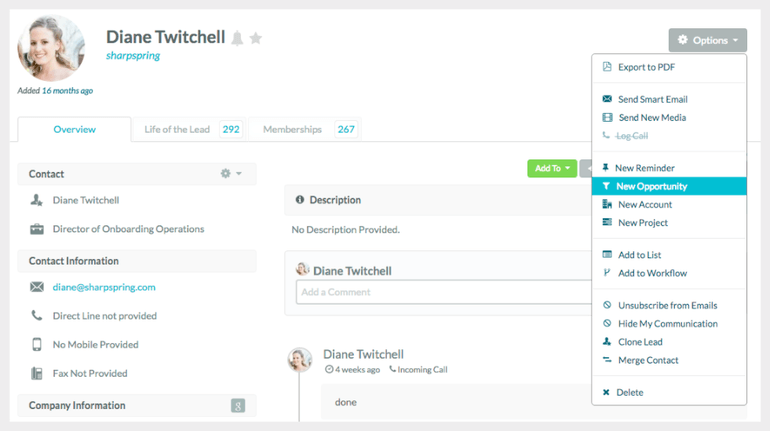
Image Source: sharpspring.com
This CRM software looks to be a one-size-fits-all solution for businesses of all sizes needing CRM and marketing automation. It is exactly this automation that shines the brightest, but SharpSpring has more than a few tricks up its sleeve.
With SharpSpring you will be able to create new leads and assign them to pre-existing workflows based on the conditions you’ve pre-assigned. Then, you can send messages intended to nurture the lead through your sales funnel, and afterwards they will be moved on to the next process after they complete the desired action.
It lets you create a visualization for your workflows and automate any part of the buying process with simplicity. You can easily create a marketing strategy and automate your outgoing email accordingly. On top of that, you can manage your contacts on an individual basis, which helps you make personalized automated messages.
Although we’ll get to pricing in a bit, it’s important to point out that although the price point may seem ridiculously steep, it is for an unlimited number of users which no other CRM software can say. SharpSpring is also very transparent regarding the amount you’re expected to pay and there won’t be any uncomfortable surprises at the register.
Key Features
- Marketing Automation
- Email Marketing
- Web Forms
- Visitor IDs
- Landing Page Builder
- Blogging
- Social Media Marketing
- Multi-device Tracking
- Email Analytics
- Campaign Trackings
- ROI Reports
- Behavior Tracking
Pricing
As mentioned already, there are some pre-existing notions regarding the price, but the lowest amount you can pay to get SharpSpring is $450/month.
17. Dynamics 365 — A CRM Software That’s Part of Something Bigger
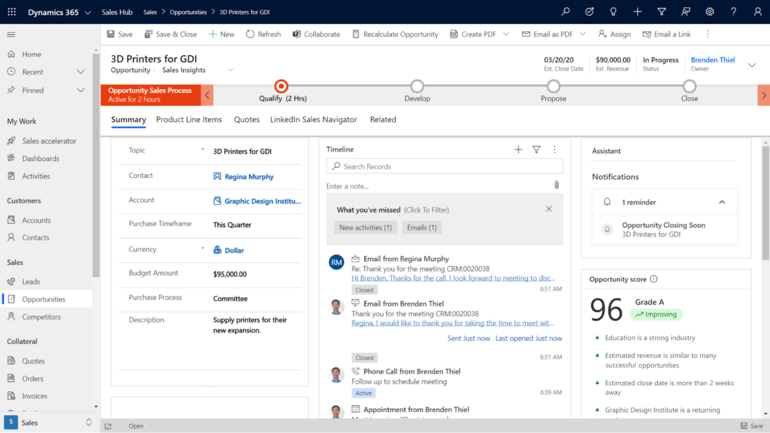
Image Source: dynamics.microsoft.com
Dynamics 365 is Microsoft’s CRM solution that’s primarily used as an enterprise resource planning system but due to its great CRM tools, we found it necessary to include it on this list. As expected, you can integrate Dynamics 365 with Office 365, but also with Microsoft Power Platform.
This CRM software allows its users to centralize the relationship data via the LinkedIn Sales Navigator, as well as train employees with onboarding and analytic dashboards. This allows you to have a highly personalized approach to each client.
There are other great tools at play here, as well, which serve the same purpose. Things like the ability to prioritize the right prospects will help you optimize the sales process. You’re also given actionable insights on customer pages as well as predictive guidance which will assist you in making the right choice at the right time.
One thing where we really have to hand it to Microsoft is their Marketing module, which lets you target prospects with multi-channel campaigns and increase the number of qualified leads. As we mentioned at the very beginning, sales and marketing departments can easily sync to better understand market trends with web and social insights.
Key Features
- Customer Engagement Guidance
- AI-predicted Task Prioritization
- Predictive Conversation Advice
- Integrated Multichannel Communication
- Dynamics 365 Customer Voice
- Lead Recommendation
- Contact Tracking
- Relationship Health Analytics
- Automated Record Creation
- Smartphone Integration
- Flexible Forecasting Solution
- Performance Tracking
Pricing
Microsoft offers a few different plans for Dynamics 365 with the most affordable one starting at $65/month per user.
18. Insightly CRM — A CRM Software for Just About Everybody
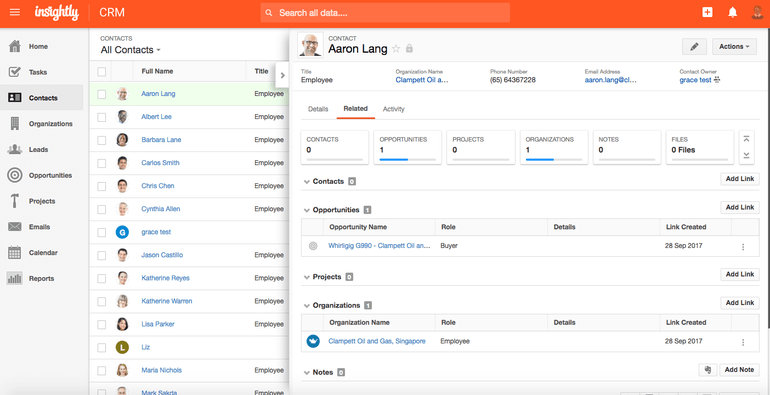
Image Source: insightly.com
This particular CRM tool aims to be an all-encompassing solution across various branches including very different ones like manufacturing, media, education, construction, and plenty more. With more than 1.5 million users, it definitely appears that they’ve managed to find their appeal.
Part of this allure is the ability to centrally manage all customer, sales, and business data in an easy-to-use interface that smoothly scales with your business. Insightly can also boast about its Products, Price Books, and Quotes capabilities which lets you easily connect products and services to individual opportunities, but also eliminate human mistakes and other inconsistencies.
Using these capabilities you can easily create custom quotes, contracts, and proposals, and keep records of each specific sale. Because of Insightly’s aim to be a customer relationship management software with wide usage, you can customize almost any aspect of the app in order to create a workflow that suits your process to perfection.
And if that level of customization is still not enough, you can easily integrate Insightly with a host of third-party apps like Gmail, Slack, MailChimp, and plenty more. As you might’ve expected, Insightly has a free and open API that can allow you to add further modifications to your workflow.
Key Features
- Views and Workflow Customization
- Custom Real-time Dashboards
- Permissions and Visibility Management
- Easy Custom App Creation
- Workflow Automation
- Data Visualization
- Drag-and-drop Dashboard Customization
- Mobile App Integration
- Third-Party Integration
Pricing
The most budget-friendly plan starts at $29/month per user, if billed annually.
19. PipelineDeals — A Simple CRM System to Have in Your Stack

Image Source: pipelinecrm.com
PipelineDeals is among top CRM software geared more towards small and medium-sized businesses. Although you might say it’s a rather robust tool, it does offer an interface that’s easy to adopt which enables a smooth transition from working with spreadsheets.
We draw this exact comparison because certain aspects of the interface like contact and task management tabs do bear an uncanny resemblance to an Excel spreadsheet. However, the functionality is a key difference here—you can easily convert a contact into a lead or assign tasks.
This field management goes further as you can add an unlimited number of custom fields and tags to a lead. Just like you can manage potential clients, you can manage potential deals. This means that you can assign any amount of additional info via fields and tags but also assign a win probability percentage which can help you prioritize.
Although you can integrate PipelineDeals with Google Apps and Microsoft Office, there isn’t much else to talk about as far as the integration is concerned. If you’re someone who likes to customize your work environment you can do so through an open-source API. So, if you are looking for the best CRM for small business, make sure to keep an eye on this tool!
Key Features
- Familiar Interface
- Pipeline Tracking
- Data Filtering and Sorting
- Automated Task Management
- Email Integration
- Mobile App Integration
- Secure Data Sharing
- Customizable Views
- Relationship Lifecycle Recording
Pricing
PipelineDeals starter plan starts at $25/month per user if billed annually.
20. Monday.com — More Than Just a CRM Tool

Image Source: monday.com
Although mainly considered a project management app, Monday.com is more than capable of doubling up as an excellent CRM tool that can follow your growth and scale accordingly. Granted, it will be tough to use only the CRM aspect of Monday.com, but you will not regret it if you choose the entire stack for your business.
One key aspect of this tool’s general appeal is its ability to easily automate tasks and clean up your daily workflow. This is especially useful in a CRM system where such repetitive tasks can sometimes lead to often costly human mistakes.
As mentioned earlier, this isn’t predominantly a CRM tool, but the CRM functionality more than serves its purpose. However, the core structure of Monday.com is going to be a little unorthodox if you’re coming from a different, more CRM-oriented software.
The good thing about Monday.com is that you can easily integrate it with many other apps like Slack or Github, but what will probably be of most interest to customization enthusiasts is that you can access their API and add further app integration to make your workspace just the way you like it.
Key Features
- Access and Permissions Control
- Drag-and-Drop Interface
- Data Import and Export
- Data Categorization
- Data Filtering
- Task ManagementReporting and Statistics
- Activity and Progress Tracking
- Accessible API
- Third-Party Integrations
Pricing
Monday.com’s cheapest plan starts at $24/month if billed annually or $8/seat.
21. Salesflare — A Different Kind Of CRM Software

Image Source: salesflare.com
Despite its position on our list, this is definitely a CRM tool worth mentioning, as it offers a completely different approach from a strong focus on email marketing and sales pipelining. The secret weapon of Salesflare is its awesome AI which seeks to eliminate any sort of manual data entry by gathering information from a wide range of different sources.
Due to this way of operation, Salesflare allows you to be constantly up-to-date not only with all your client’s basic information, but also their interactions and activities. In short, this means that you will be able to easily get a hold of relevant leads, manage their data, and move them along the sales pipeline.
What makes working with this CRM software a breeze is its nicely organized sales pipeline layout. The visuals are simple and easy to manage and it can allow you to set priorities for your leads to determine the course of action.
Some might consider this a weakness, but we consider Salesflare’s reliance on third-party applications a perfectly workable business model. Besides the usual and expected mail integrations, you can easily access Todoist, Slack, Intercom, Typeform, and many more. And if you still need to add something extra to your workflow, you can add your own integration via Salesflare API.
Key Features
- Team Insights
- Revenue Insights
- Goals and Quota Management
- Interaction Tracking
- Automated Reminders
- Opportunity Assignment
- Communication History
- Opportunity Prioritizing
- Sales Funnel Analysis
- Custom Fields
- Sales Pipeline Management
- Contact Management
- Automated To-Do Lists
- Lead Management
- Website Tracking
- Sales Intelligence
- Email Tracking
- Predictive Lead Scoring
Pricing
Salesflare’s Growth plan, which is the most affordable, starts at $29/month per user if billed annually.
Conclusion
We hope this post has managed to help you select the best CRM software for your needs, as well as making this choice relatively simple. If Infinity has managed to peak your interest and you’d like to learn more about it, you can contact us via chat or email at team@startinfinity.com or schedule a demo call.















