16 Project Scheduling Software to Help You Deliver Projects Successfully
Create an awesome project plan and you'll be halfway through its execution. However, you’re gonna need the “when” and “who” besides knowing the “what” and “how”. Defining goals (the “what”) goes hand in hand with resource management and assigning tasks (the “who”), identifying and scheduling priority tasks, creating phases and dependencies, and setting milestones and deadlines (the “when”).
In short, project scheduling rounds up your plan, directs it, and gives you a comprehensive overview of progress using Gantt charts and Kanban boards. Gantt charts make it easy to assign tasks to the right team members, understand tasks with high-level priority and relationships between tasks, monitor and manage workloads, and help you stay within the budget.
A project scheduling software consolidates all of the project info in a single collaborative space, visualizes project workflows, lets you prioritize tasks, manage resources, identify dependencies and bottlenecks (and solve them). Whether you are launching a website, marketing campaign, or building a product, this type of software will take the load off your back and simplify delivery.
Does that mean you can’t use project scheduling programs for non-project work? By no means. Your team is simultaneously working on project and non-project work either way (e.g. writing daily content for a blog), and a software such as this one can help you manage all kinds of work, streamline operations, and save you tons of time you would, otherwise, waste on manually tracking progress and status updates.
Must-Have Features of a Project Scheduling Software
If you want to ensure your team efficiently tackles tasks, deadlines, and projects, look for an app providing these 5 essential functions:
- Time Management—For obvious reasons, a project scheduling app should be able to give everyone from the team an overview of their work schedules and make it convenient to set expected delivery dates and track time spent on tasks. Project managers can use this info to optimize workflows and allocate resources more efficiently.
- Task Management—All projects consist of tasks, which means that scheduling and completing tasks is crucial for project success. Creating tasks, assigning them to team members, adding due dates, creating checklists—a good software should tackle all this with ease.
- Gantt Charts—Nothing can provide a better insight into what’s happening on a project than a Gantt chart. This visual feature helps everyone get a detailed bird’s-eye view of progress but also goes into nitty-gritty details. Using Gantt charts, you can schedule and reschedule tasks, extend duration for more complex tasks, and much more.
- Team Collaboration—Project scheduling tools make it convenient to communicate with other members of the team so you don’t have to leave the platform to comment and chat on task and project progress. Some more advanced software keep a full historic record of messages and actions taken on assignments.
- Types of Schedules You Can Create—You don’t even have to stick to one kind of schedule. More advanced tools support master, milestone, and deadline schedules so you can easily create schedules that match your methodologies.
- Budget Planning—Scheduling projects also includes project budget monitoring and managing, whether it be estimated efforts, salaries, fixed costs, and overhead costs. Look for a project scheduling app that can help you allocate resources in the best way possible and ensure you stay within the budget.
So, which tool is just right for you? Check out our list below.
16 Project Scheduling Software to Consider This Year
1. Infinity — The Best Project Scheduling Software for Teams of All Sizes
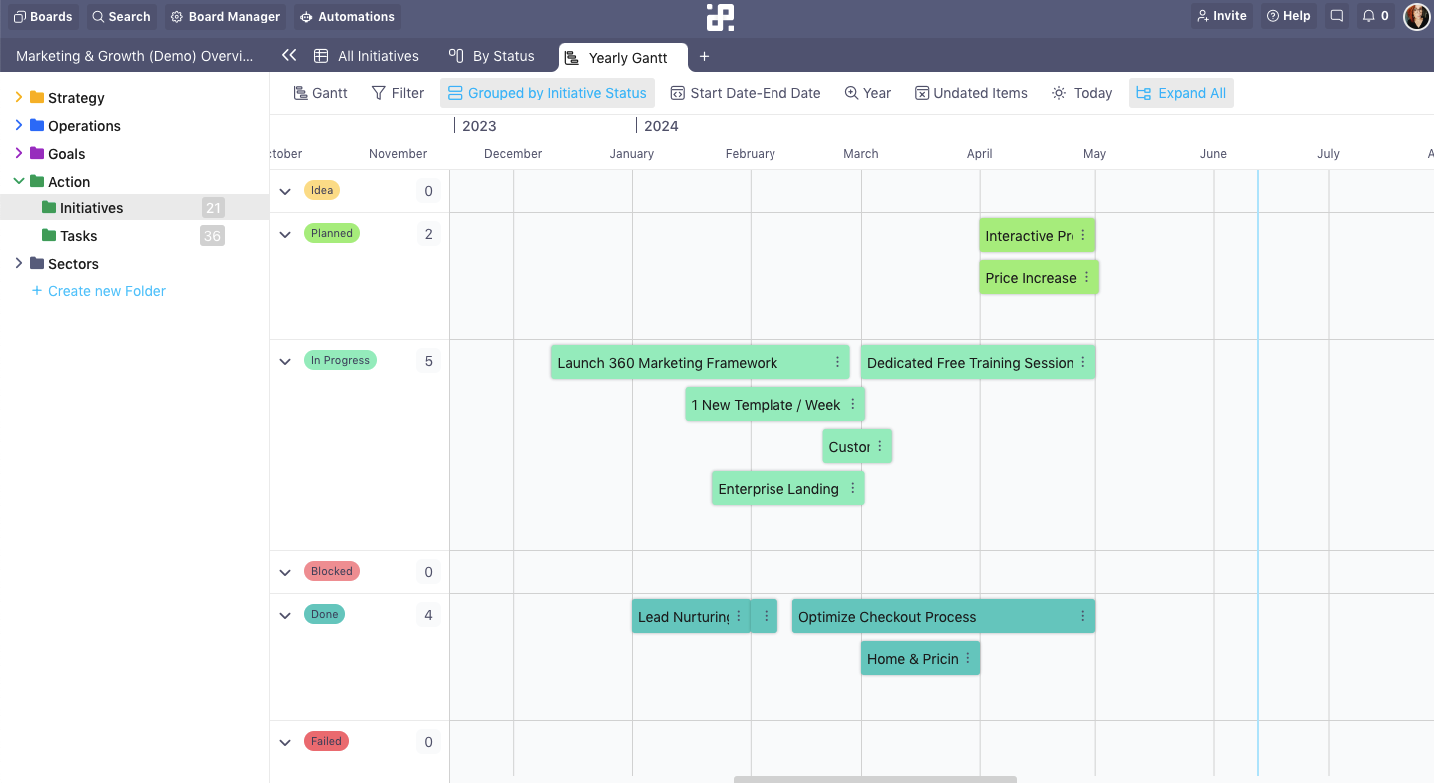
Powered with project scheduling features, Infinity helps you break down projects into tasks, assign these tasks to team members, create schedules, and keep track of deadlines. Even better, you can use our tool for both small freelance project scheduling and complex project scheduling.
With Infinity, you can seamlessly switch between 8 views, out of which the Calendar and Gantt chart views might interest you most. This way, you can cover and schedule every single aspect of your project so it is easy to track and monitor.
Our Gantt charts take the complexity out of deadline management and make it convenient to establish relationships between tasks, set task duration, sort tasks by status and priority, and identify and resolve schedule issues.
“Definitely a customer-first company. They're always connected with their customers to provide the best solutions, great product with crazy details to manage the almost whole process of your company.” - Osman Erdi Bacioglu, Product Hunt review
You can follow projects start to finish and make detailed schedules—set start and end dates, date range, and track progress over the current day, week, month, and year and add a bunch of custom attributes to each item, including notes, statuses, files, etc. Infinity lets you reschedule tasks by simply dragging and dropping them across the timeline or extending their range on your Gantt chart.
Infinity encourages collaboration and lets you clearly communicate the responsibilities to everyone on the team, add comments under tasks and discuss progress, re-assign work if someone from the team is lagging behind, and ensure a smooth workflow and timely delivery.
If you trust actions more than words, check out this quick product overview:
Key Features
- Infinite Structure—Infinity lets you structure your work by boards, folders, subfolders, and tabs, elaborate the initial project plan, including goals, deliverables, resources, and schedule all related activities in a few clicks.
- 8 Views—View all your work from different perspectives. Use the Calendar view to plan and schedule tasks, events, and meetings, the Gantt chart view to manage and track work and employee activities on a timeline, and the Column view to track task and project progress on Kanban boards.
- Customizable Attributes—Infinity features 22 customizable attributes you can assign to items on your timeline, including date and time fields (start and end dates, date range), status, budget, other resources, effort, impact, and more.
- Undated Items—Scheduling a bunch of tasks on each project can be confusing and exhausting. If you happen to forget to schedule some of the tasks, simply click on the undated items button and Infinity will display all the tasks that are not scheduled.
- Priority Management—Infinity lets you set priorities and color-code tasks by priority degree so your team can focus on executing urgent work, then carry out the rest of the tasks, and still stay on schedule.
- Resource Management—With Infinity, you can easily schedule work for every member of your team. Use our Employee scheduling template to track their workloads, progress on tasks per day and week, and even vacation days so you have a clear image of available capacities at any moment.
- Multiple Assignees—If your project seems likely to be falling behind schedule, you can assign each task to multiple team members, invite people from other departments to join, and re-establish a smooth workflow and ensure prompt delivery.
- Smart Notifications—Infinity instantly notifies everyone on the team when someone mentions or tags them in a task. You can discuss task progress with your team members and extend due dates if you so agree with the assignees.
- Reminders—Reminders will make sure project work is on schedule and notify members of the team about the upcoming due dates so they can invest more effort in performing tasks that are almost overdue.
- Recurring Tasks—Create better schedules, manage repeat dates, and save time.
Additionally, Infinity integrates with more than 3,000 apps via Zapier that can take your online project scheduling game to another level. All in all, Infinity is a comprehensive solution for scheduling projects, tasks, and resources packed with a plethora of management features so you’re never tight on schedule.
Lastly, you can choose between 70+ customizable templates and schedule any type of work with Infinity:
INFINITY TIP: Infinity takes care of your team’s workloads. If you extend the task range and the task overlaps with another one, Infinity will instantly reject this action to prevent overloads and make you figure out a better schedule.
Pricing
When it comes to pricing, the choice falls between Infinity's Basic and Pro plans, with prices starting from $6 and $9 per user per month, respectively. And don't worry, there's also a 14-day trial waiting for you.
2. Teamwork — An Intuitive Project Scheduling Software

Image Source: teamwork.com/blog
Teamwork is among project scheduling tools that can get all your pieces in order. That means you can use it to define the procedures that affect your project schedule and collect all the relevant project info, then define tasks, activities, and milestones, and break down the work so you can schedule, monitor, and execute everything step by step.
Powered with resource management features, Teamwork helps you determine and allocate resources (people, tools, financial resources, etc.) for each individual task. Next, it lets you estimate the duration of each activity, track time, and set time limits, then use this data for planning and scheduling future tasks and projects.
This project management scheduling software makes it easy to lay out and visualize tasks, determine the relationship between them, and set priorities. We love Teamwork for it boasts several techniques to chart your schedule, one of which is the critical path method. Using this method, you can identify tasks that can potentially cause delays and the ones that are very unlikely to cause delays, which can help a lot with managing projects and preventing bottlenecks.
Your team can comment on tasks, mention each other, pass work to other team members, and track project progress using project milestones, calendars, status updates, Gantt charts, and Kanban boards, which ensures a smooth workflow and timely delivery and prevents overloads.
Key Features
- Project and Task Templates
- Calendar View
- Time Tracking
- Project Health Status Updates
- Progress Lines
- Gantt Charts
- Burndown Reporting
- Task Lists
- Powerful Automations
- Customizable Dashboards
- Project Time Budget
Pricing
If you are just starting out with online project scheduling, you can use Teamwork for free. Their pricing for teams managing multiple projects starts at $10/user/month when billed annually.
3. monday.com — One Platform to Manage Online Project Scheduling

Image Source: monday.com/blog
monday.com makes one of the best project scheduling tools for a simple reason—it supports 4 scheduling techniques (CPM, PERT, Gantt charts, and fast-tracking). Shortly said, it helps project managers schedule projects and predict progress with ease.
With monday.com, you can break down lists of assignments, estimate the duration of each task, set task dependencies, and due dates. You can also define the critical path for dependable tasks within your projects but also the non-dependable ones.
Use PERT charts to visualize major activities and dependencies and estimate the duration of a project based on the probability of delivering on time (most likely, optimistic, or pessimistic). Great for planning and tracking, monday.com’s Gantt charts make it easy to monitor who's working on what and compare progress to the project schedule. These charts let you manage resources, plan timelines, identify and resolve bottlenecks.
monday.com saves you time, reduces the chances of human error, and acts like a single source of truth for everyone on the team but stakeholders as well. This comprehensive PM scheduling software that focuses on planning and scheduling projects, building teams, and measuring performance can accommodate all aspects of work and set you up for success.
Key Features
- 200+ Templates
- Timeline, Calendar, Map, Kanban, and Chart View
- Gantt Charts
- Dependency Columns
- Time Tracking
- Workload Management
- Real-Time Updates
- Whiteboard Collaboration
- Customizable Dashboards
- Repetitive Work Automations
- Work Performance Insights
- Pivot Analysis and Reports
Pricing
monday.com comes with a free trial and 4 paid plans, starting at $8/seat/month.
4. Wrike — A Web-Based Project Scheduling Software

Image Source: wrike.com/blog
Are you having a hard time tracking progress? Defining responsibilities, roles, and deadlines always causes confusion? Communication between your team members on tasks is inefficient? Once your projects start growing, maintaining a project schedule with calendars and emails starts revealing a plethora of limitations, and that’s when Wrike comes to the forefront.
Instead of using calendars and emails to have all the info your team needs to do their best work, you can use Wrike for planning, scheduling, and controlling work as it grows and provides a consistent format your team members are familiar with.
This project scheduling tool comes with a handy template for classic, timeline-driven projects and makes it convenient to break down projects into manageable pieces, develop checklists, and track both individual and team progress via Gantt charts.
Wrike makes creating tasks a breeze, lets you name, rename, modify, and delete items, assign work to team members, specify relationships between tasks and create dependencies, but also automatically shares changes you make via a dynamic timeline so everyone understands what’s going on.
Being one of the best project scheduling software, Wrike ensures you don’t miss a date that could affect the entire project. With it, you can add milestones to mark major events and use the Gantt Chart or Task view to turn tasks into milestones. Lastly, instead of juggling a myriad of due dates and responsibilities, you can view all statuses and priorities on dashboards you can further customize to each project’s needs.
Key Features
- Task and Subtask Management
- Task Dependencies
- Milestones
- Spreadsheet View
- Gantt Charts
- Calendars
- Custom Statuses
- Time Tracking
- Comments and Mentions
- Dashboards
Pricing
Wrike has a 14-day free trial, a free plan, and 3 paid plans starting at $9.80/user/month.
5. TeamGantt — A Refreshing Project Scheduling App

Image Source: teamgantt.com/features
TeamGantt is the type of tool that can save you time and help you hit deadlines and execute projects within budget. This project management scheduling software simplifies managing and monitoring multiple projects in one screen, on a single Gantt chart, helps you spot and resolve conflicts, and restore smooth workflows. And, just in case you are not fond of Gantt charts, you should know TeamGantt features calendar and list views as well.
You can use it to create dependencies between tasks, see how delays affect project progress, track planned vs actual progress, and keep full control of deadlines and deliverables. Also, you can compare timeline projection and real-time timelines and generate reports based on this data.
With TeamGantt, managing resources and workloads and checking on team availability is hosted within one tab so you can ensure everyone is engaged but not overloaded with work. Also, seeing the status of each task and project and quickly spotting tasks that are not being executed on time is a part of project health reports.
This PM scheduling software supports in-task chat so members of the team can communicate on ideas and schedules and task and project progress.
Key Features
- Project Calendar View
- Calendar and List View
- Gantt Charts
- Kanban Boards
- Dependencies
- Time Tracking
- Hourly Estimating and Resourcing
- Portfolio Views and Reports
- Baseline Reports
- Easy Collaboration
Pricing
TeamGantt is free for personal use. Their standard plan (unlimited projects and business features) is priced at $24,95/user/month and advanced plan at $29,95/user/month when billed annually.
5. Asana — A Project Planning and Scheduling Software
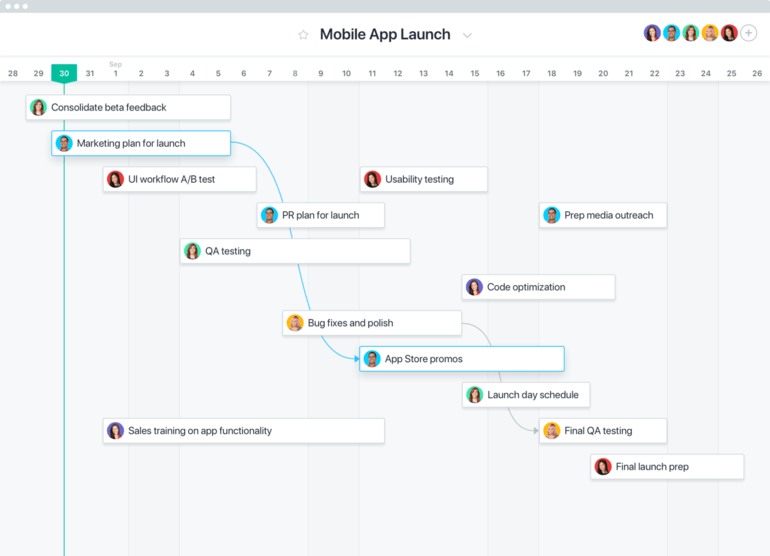
Image Source: asana.com/uses/timeline
Asana is one of the most user-friendly project scheduling programs out there. It helps you create and visualize project timelines with ease, track your team’s performance all the way to execution, and ensure you hit deadlines.
This tool comes with loads of custom templates that can save you time and kick start your projects. Once you create a project, Asana lets you break it up into tasks, add assignees, set start and due dates, and calculate the time your team will need to complete each.
This way, you’ll figure out which tasks come first and which come last so you can set clear priorities, order tasks by these priorities, and create relationships between tasks.
Asana allows you to share project timelines with the rest of the team and stakeholders so everyone knows who’s responsible for what and ensures everyone is on the same page regarding project progress.
Online project scheduling with Asana involves monitoring activities and status updates on the timeline. It notifies you as milestones get completed and makes sure your team meets deadlines. Also, Asana lets you create team shared calendars, view all team’s work and deadlines assigned per each task in one place, and sort and filter these tasks by due dates to get even more clarity on how projects are progressing.
Key Features
- Timelines
- Calendar View
- Progress View
- Gantt Charts
- Kanban Boards
- Milestones
- Dependencies
- Goals
- Workload Management
- Customizable Dashboards
- Time Tracking with Integrations
Pricing
Asana is one of the best free project scheduling software for teams just getting started with project management. Pricing starts at $10,99/user/month for larger teams managing multiple projects at a time.
7. Smartsheet — A Simple Yet Powerful Project Scheduling Software
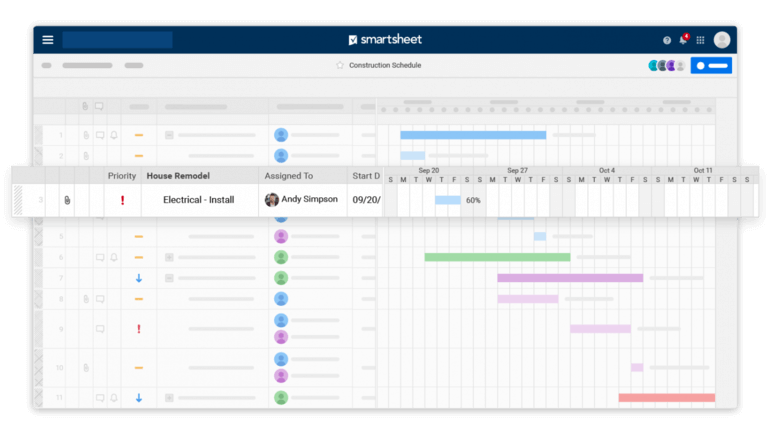
Image Source: smartsheet.com
Smartsheet is a popular PM scheduling software equipped with several project scheduling templates (a project with Gantt and dependencies, project with resource management, project with hard deadline and Gantt, project tracking and rollup, etc.) you can customize to any type of project and set yourself up for success.
Every single Smartsheet feature empowers teams to stay ahead of project schedules and deliver on time and budget. For it boasts a spreadsheet-like interface, Smarsheet is super-easy to get started with and offers multiple intuitive views so you can access work at a click but also structure work any way you want.
Gantt charts will help you visualize project schedules, set dependencies, toggle on the critical path and identify tasks that require immediate attention, monitor progress, and identify and resolve bottlenecks that can mess up your deadlines.
You can also include milestones to mark the upcoming due dates and deadlines to make them more visible so your team members complete assigned tasks within the stipulated time frame. Smartsheet’s interactive calendars let you see deadlines and timing from a different perspective and color-code tasks by categories or due dates.
This project management scheduling software features automated actions to help users reduce time spent on tedious tasks and automatic notifications to remind them of status changes and upcoming schedule due dates.
Key Features
- Gantt Charts
- Calendar
- Critical Path
- Milestones
- Project Statuses
- Resource Management
- Automated Actions
- Notifications
- Dashboards
- Reporting
Pricing
Smartsheet has two paid plans—Enterprise and Premier. Contact them for more info about their pricing options.
8. ProjectManager.com — A Simple Solution for Online Project Scheduling

Image Source: projectmanager.com
ProjectManager.com is among the best project scheduling software for it provides a simple way to create detailed project plans, schedule projects, view all upcoming work at a click, and deliver projects but also short sprints on time and under budget.
Designed to give you complete visibility into every step of the way, this tool lets you schedule work on interactive Gantt charts, link tasks and create dependencies, allocate resources, manage work with boards and task lists, set working days and hourly rates, assign and reassign work, and integrate budgets and communications to gain the highest level of control over project schedules.
You can also import Excel and CSV files to ProjectManager.com and turn them into Gantt charts, then share plans and schedules online with the rest of the team. Collaborative in nature, this scheduling tool brings everyone on the team together, allows adding comments and attaching files and docs to tasks on your Gantt charts, and automatically updates each member about the most recent changes.
ProjectManager.com’s Calendar view makes sure you always know where your team stands when it comes to tasks and deadlines and lets you filter work by due dates, durations, assignees, and more. Lastly, this project scheduling software gives you full, real-time visibility of your team’s performance, progress on tasks and projects, resource availability, and budget spent.
Key Features
- Task Lists
- Timesheets
- Timesheet Approvals
- Calendars
- Gantt Charts
- Kanban Boards
- Due Dates Alerts
- Workload Management
- Expenses and Budgeting
- Advanced Reports
Pricing
ProjectManager.com is priced at $15/user/month for personal use, $20/user/month for teams, and $25/user/month if you run a business.
9. GanttPRO — A Project Scheduling Software for All Kinds of Plans

Image Source: blog.ganttpro.com
GanttPRO is among the best project scheduling tools that can make planning and scheduling projects a breeze and accelerate management processes. It gives you complete control over everything, helps you coordinate teamwork, allows team members to collaborate in real-time, and track their performance throughout the execution.
Create an endless number of tasks and subtasks at a click to get a better structure of your schedule and workloads and assign these items to your teammates. Next, GanttPRO lets you set start dates, mark specific points in your project (milestones), deadlines, connect tasks and add dependencies, and have this all shown on a dynamic, yet easy-to-understand Gantt chart timeline.
This project management scheduling software features the auto-scheduling function and modifies your timeline if priorities change. What’s more, GanttPRO tracks progress on tasks and creates performance reports. Once any changes occur within the timeline, this tool recalculates everything based on this new data.
With it, you can track and calculate the time your team members need to complete tasks, access the time log history, reassign work and ensure a smooth and balanced workload that will result in projects delivered on time and under budget.
Key Features
- Board, Grid, and Portfolio Views
- Gantt Charts
- Project Calendar
- Custom Columns
- Task Relationships
- Milestones
- Deadlines
- Critical Path
- Team and Resource Management
- Task Duration and Estimation
- Task Time Tracker
- Budget Tracking
Pricing
GanttPRO’s individual plan ($15/user/month) empowers personal productivity, while their team and enterprise plan provides efficient planning, scheduling, and collaboration, and advanced security (starting at $8.9/user/month).
10. Easy Projects — An Intuitive and Highly Visual Project Scheduling Tool
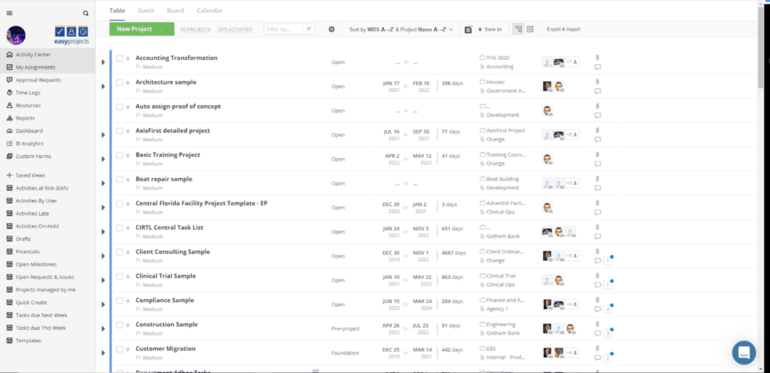
Image Source: explore.easyprojects.net/blog
Easy Projects is a tool that simplifies project planning, scheduling, and managing, just like its name says. Powered with a myriad of features (critical paths, multiple dependencies, etc.), this PM scheduling software makes project scheduling seamless and uncomplicated.
With Easy Projects, you can break down projects into tasks and create an easy-to-follow structure, create, schedule, and organize projects and everyday tasks in no time via interactive Gantt charts that make it all accessible in one click.
Next, you can use Easy Projects to give initial estimates, create multiple dependencies at a time and quickly adjust your schedule without having to reschedule each task. That means, if you change a single date, this online project scheduling solution will automatically re-schedule the rest of the tasks.
Identifying bottlenecks using critical path insights is a breeze as well. When being able to recognize tasks that can affect your schedule, you can act quickly and resolve issues on the go. Project Dashboards will help you track overall progress and gain full control over processes on your laptop, phone, or tablet.
Key Features
- Project Calendars
- Gantt Charts
- Milestones
- Multiple Dependencies
- Cross-Project Dependencies
- Critical Path Insights
- Baseline Tracking
- Time Tracking
- AI Forecast
- Project Dashboard
Pricing
Easy Projects is priced at $24/user/month for teams seeking basic project management and scheduling tools. Their full-featured packages come at a price that’s available upon request.
11. ProofHub — A Project Scheduling Software for Everyone
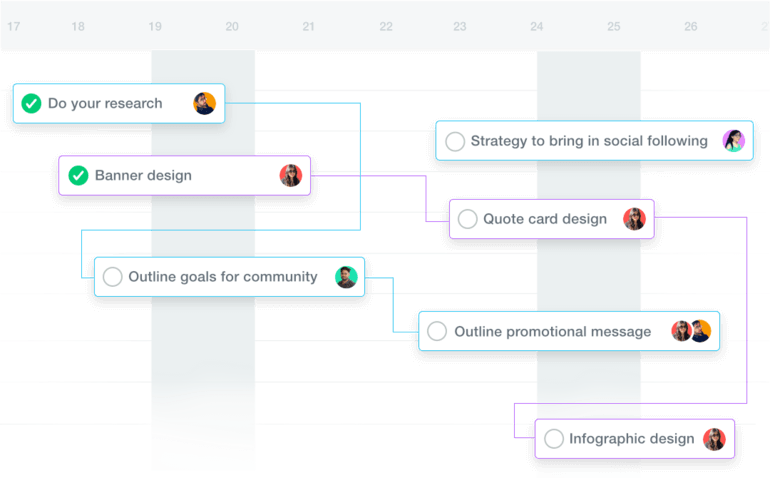
Image Source: proofhub.com/articles
ProofHub is a single place to organize and manage all your schedules—tasks, milestones, events, and much more. This PM scheduling software displays all calendar data in one project calendar and makes it easy to stay in control over all the processes going on within your organization.
It lets you add tasks, milestones, and events to the calendar, as well as recurring tasks and events so you don’t have to waste time on manually creating items that need to be done on a regular basis. Even better, ProofHub comes with automatic reminders you can set for milestones and events to make sure you don’t lose track of your schedule and let no important date slip away, which is why it is one of the best project scheduling software out there.
ProofHub’s calendar gives you a visual overview of tasks for that day, for the whole week, two weeks, or the whole month so you can adjust schedules and ensure optimal workloads for your team. This tool also gives you a bird’s-eye view of all tasks, milestones, and deadlines across multiple projects so you don’t have to juggle between tabs.
Not only ProofHub makes online project scheduling for the entire team a breeze but it allows project managers to create private milestones or limit task/project visibility to certain people on the team. It also comes with a time tracking feature so you can track time spent on tasks, start and pause timers, and make sure tasks are delivered on time. ProofHub has all the important functionalities you need to schedule projects and successfully deliver them.
Key Features
- Project Templates
- Custom Workflows
- Calendars
- Gantt Charts
- Milestones
- Dependencies
- Recurring Tasks
- Multiple Views
- Automatic Reminders
- Advanced Searches
- Time Tracking
Pricing
ProofHub’s essential plan is priced at $45/month. They are currently running a limited-time offer for remote teams who need a higher level of control priced at $89/month.
12. Nifty — An Online Project Scheduling Tool with Powerful Automations

Image Source: niftypm.com
Nifty helps you create a clear plan, schedule your projects, and automate progress tracking. This project scheduling software ensures you stay on top of deadlines and encourages team members to be more productive.
It helps you stay in control over all task assignments and activities on these tasks and lets you sort tasks by deadlines, assignees, due dates, and milestones, which gives you a crystal clear image of where your project stands at any moment.
Nifty simplifies task assignment and lets you create task lists, add team members to these lists, and then automatically assigns tasks within the list to everyone involved. Even better, you can add due dates, convert task lists into milestones, and get notified as your team tackles them.
Everyone from the team can track the status of each task (in progress, completed, overdue) and get a big-picture view of the project. You can set bulk task dependencies and block progress until priority tasks are completed, and also create recurring milestones to never miss important work.
Being one of the best project scheduling software, Nifty provides you with instant reports across tasks and projects so you can make smarter decisions and allocate time and workloads more efficiently and ensure on-time and on-budget delivery.
Key Features
- Task
- Task Dependencies
- Milestones
- Milestone Dependencies
- Timelines
- Gantt Charts
- Kanban, List, and Swimlane Views
- Team Workloads
- Time Tracking and Reporting
- Automated Progress Reporting
Pricing
You can use Nifty for 14 days for free, then sign up for a paid plan (starting at $39/month).
13. FunctionFox — A Project Scheduling App for Creative Professionals

Image Source: functionfox.com
FunctionFox is packed with a whole list of online project scheduling features that can help you map out everything between the start and due dates. This scheduling app lets you schedule actions, milestones, and meetings, and have it all displayed on an interactive Gantt chart.
To schedule an item with FunctionFox, you should simply select the assignee, add start and end dates, other details such as priority, estimate, note, and watch its progress on the timeline. In case you are not sure about your team’s availability, FunctionFox provides a snap overview of your capacities so you can optimize workloads and make sure no one is overloaded with work.
Next, this project scheduling software lets you mark significant points (due dates, sign off dates, etc.) of your project, also known as milestones. In case your priorities change, you can easily shift items, actions, and milestones and bring more important work forward.
You can also customize your chart view and display or hide action statuses and colors, estimated and tracked hours, etc. FunctionFox makes sure deadlines and due dates don’t slip and helps you stay on top of your production schedules and progress with alerts and reports.
Key Features
- Task and Action Assignments
- Task Due Dates and Priorities
- Drag-and-Drop Interface
- Gantt Charts
- Project Schedule and Project Calendar Views
- Group Calendars
- Project Status and Custom Statuses
- Internal Communication Boards
- Simple Time and Expense Tracking
- Detailed Project Reports
Pricing
FunctionFox offers a free demo for each of their plans. Plans starting at $5/user/month.
14. Runn — A Project Scheduling App with Advanced Resource Management Features

Image Source: runn.io
Runn is among the best project scheduling tools that can make sure your plans keep up with reality. This software makes scheduling people, projects, and tasks a piece of cake and lets you see how changes affect your capacities, budget, and revenue.
Thanks to its drag and drop interface, creating, scheduling, and assigning tasks, and making adjustments with Runn is simple as ABC. If you are not sure about who to assign work to, Runn can provide you with info about your team’s capacity so you can see how busy everyone from the team is. You can also easily see if someone is overbooked, change their schedule, and assign the right amount of work at a click.
What’s more, you don’t even have to assign some of the tasks. Runn allows you to create tasks and leave them like that so members of your team can apply for this task themselves. Everyone working on a project can see important upcoming milestones, track progress, and see the difference between planned and performed work.
This project scheduling software lets you re-schedule assignments in bulk, merge assignments, create recurring tasks, add whole teams to a project, and much more, which can help you organize work better and save up a lot of time.
Key Features
- Drag-and-Drop Interface
- Project Phases and Milestones
- People Capacity
- Gantt Charts
- Variance Charts
- Timesheets
- Time Tracking
- Live Updates
- Project Performance
- Live Budget Tracking
Pricing
Runn is one of the best free project scheduling software for startups. They also have paid two paid plans for larger teams and enterprises starting at $10/user/month.
15. Scoro — A Unique Project Scheduling Software for Professional Service Businesses

Image Source: help.scoro.com
With Scoro, every project is a success. This project planning and scheduling software is designed to help teams achieve greatness but also manage more than just projects. With Scoro, you can create projects, tasks, and subtasks, set priorities and deadlines, schedule your team’s workloads, and track their performance hour by hour. This way, you can easily see how much time is scheduled or non-scheduled and make adjustments on the go.
Scoro’s Gantt charts display everything you need to make sure your project is on schedule—start and due dates, assignees, task dependencies, logged hours, and more to gain a 360-degree view of your schedule.
Speaking of dependencies, if you make a change to one task, this project scheduling software automatically updates other linked tasks and notifies you about how many time entries will be rescheduled. It also provides you with information about how your resource availability changes, so you can make additional adjustments.
Lastly, Scoro tracks and analyzes your team’s work by using their calendar events and completed tasks and creates automated reports that display planned vs actual progress. All in all, this project scheduling app could be worth a try if you don’t mind paying a bit extra for a suite of extra features.
Key Features
- Project Timeline
- Personal and Shared Calendars
- Calendar Invites
- Gantt Charts
- Task Priorities
- Phases and Milestones
- Deadlines
- Recurring Tasks
- Time Estimates
- Project Progress Reports
Pricing
Getting started with Scoro is free while paid plans start at $26/user/month.
16. Notion — A Project Scheduling Software Built for Any Team

Image Source: notion.so
Notion makes a quite good choice for deadline-driven teams who need one place to track deadlines and scope of work. Even better, this project scheduling app offers complete flexibility and gives teams a myriad of ways to customize their workflows and adjust their timelines.
With Notion, you get a chance to chronologically organize projects and tasks and visualize them all on Gantt charts. Yet, Notion comes with several bonus functionalities to typical Gantt charts, one of which includes time estimates.
This tool removes all of the blind spots from project scheduling and makes it easy-peasy to reschedule tasks by dragging and dropping them across the timeline, lets you communicate with the rest of the team about these changes, and see how these changes affect project deadlines.
And, in case some of your tasks overlap, Notion lets you prioritize more important ones or add more assignees to ensure your project is on track. If some tasks seem to need more time to get completed, you can simply move them across the timeline to extend their duration and give your team some extra time to tackle work whilst being careful not to overburden anyone.
Project scheduling tools like Notion make sure everyone knows their job and encourages teams to execute projects on time, which is why you might want to give it a go.
Key Features
- Drag-and-Drop Interface
- Timeline View
- Gantt Charts
- Start and End Dates
- Time Estimates
- Task Priorities
- Version History
- Grouping and Filtering Options
- Reminders
- Collaborative Features
Pricing
Notion has 2 paid options for teams and enterprises, starting at $8/user/month.
Wrapping Up
We’ve come to the end of this list of 16 noteworthy project scheduling software that can ensure you deliver projects on time and budget.
If Infinity has caught your eye, reach out to schedule a demo or email us at team@startinfinity.com if you have any additional questions!















