Top 17 Contact Management Software for Smart Businesses
Growing your customer base (and your business) today is certainly more convenient than it was at the dawn of trade. After all, not knowing your customers, not having their contacts right when they are ready to buy from you or not being able to handle loads of contacts and feeling overwhelmed, and failing to protect their info could harm your business.
In a nutshell: you need to organize your customers' and clients’ contact data and secure it if you want your business to flourish. A contact management software can help you stay on top of your networks—store basic contact info on one record, let you view contact history, filter these contacts by industry, title, relationship, or any other useful attribute, and communicate in real-time.
A contact management system goes beyond just storing contact info. With it, you can keep the most valuable customers around, streamline your sales process, and grow your business.
Before we take a deep dive into contact management software nice-to-haves, let’s clarify the differences and touching points between contact management and CRM (customer relationship management) software so you can understand the importance of each.
What’s the Difference Between Contact Management System and CRM Software?
Contact management software is something like a notebook, calendar, and Rolodex app in one that sales agents/managers use to skyrocket marketing strategies, build up sales and retain customers.
It lets you create/record, store, and edit the basic contact information (name, phone number, email, address) about your customers within a predefined system, and has more linear functionality than customer relationship management software, yet you can’t do without it.
CRM software features much greater, all-inclusive capabilities than its little brother— business contact manager. It lets you delve into deeper detail, such as your customers’ favorite places to eat, colors, etc., and the history of interactions between you two.
Most CRM software come with built-in contact management features. They could be overwhelming (even annoying) for some, which is why starting out with a plain customer contact software, then building up to a full-featured CRM software would be optimal if you are just starting out.
Top 5 Features of Great Contact Management Software
Now that you know a lil bit more about how contact management works, let’s see which features the best contact management software should have.
- Visual Dashboard—No matter how powerful, a customer contact software is useless if your sales teams get lost in the huge amount of information. Making sales pitches at the wrong time results in driving customers away, losing track of clients results in lost sales, and so on. It is of essential importance to have all client information on a visually appealing and well-organized dashboard, at least if your goal is to boost your sales team’s efficiency.
- Automations—A contact management system should free up your time by eliminating tedious admin tasks and automating customer data recording. Whenever you contact a prospect/clients, the app will automatically record it. Most software in this category will use the date of your last contact and remind you when it’s the time to reach out to these persons again. You can use this automated customer data to run other automations (sales automation, email marketing automation, etc.) as well.
- Grouping, Filtering, and Segmentation—Once you record all info about your business contacts (prospects, customers, suppliers, subcontractors), the software you’re using should make it plain-sailing to segment and group this info by various categories (geography, industry, and other attributes), and access that info at any time using filters. First-class contact management software can help you personalize the experience and discover new opportunities to cross and up-sell, and bring together all of the companies with whom you’ve worked with.
- Reporting and Analytics—Robust sales reporting and analytics can help you handle the sales process better and make better decisions. Some more advanced contact management systems measure all interactions in real-time—email responses, sales calls, even social media comments about your or your competitors’ products/services.
- Integrations—A customer contact software with multiple integrations can offer a whole another experience. Integrations give you full visibility of what’s going on with your contacts, let you assign tasks to team members, track time, and ensure a smooth workflow, almost on-the-fly.
Top 17 Contact Management Software You Should Check Out
1. Infinity — A Flexible Contact Management Software for Businesses of All Sizes
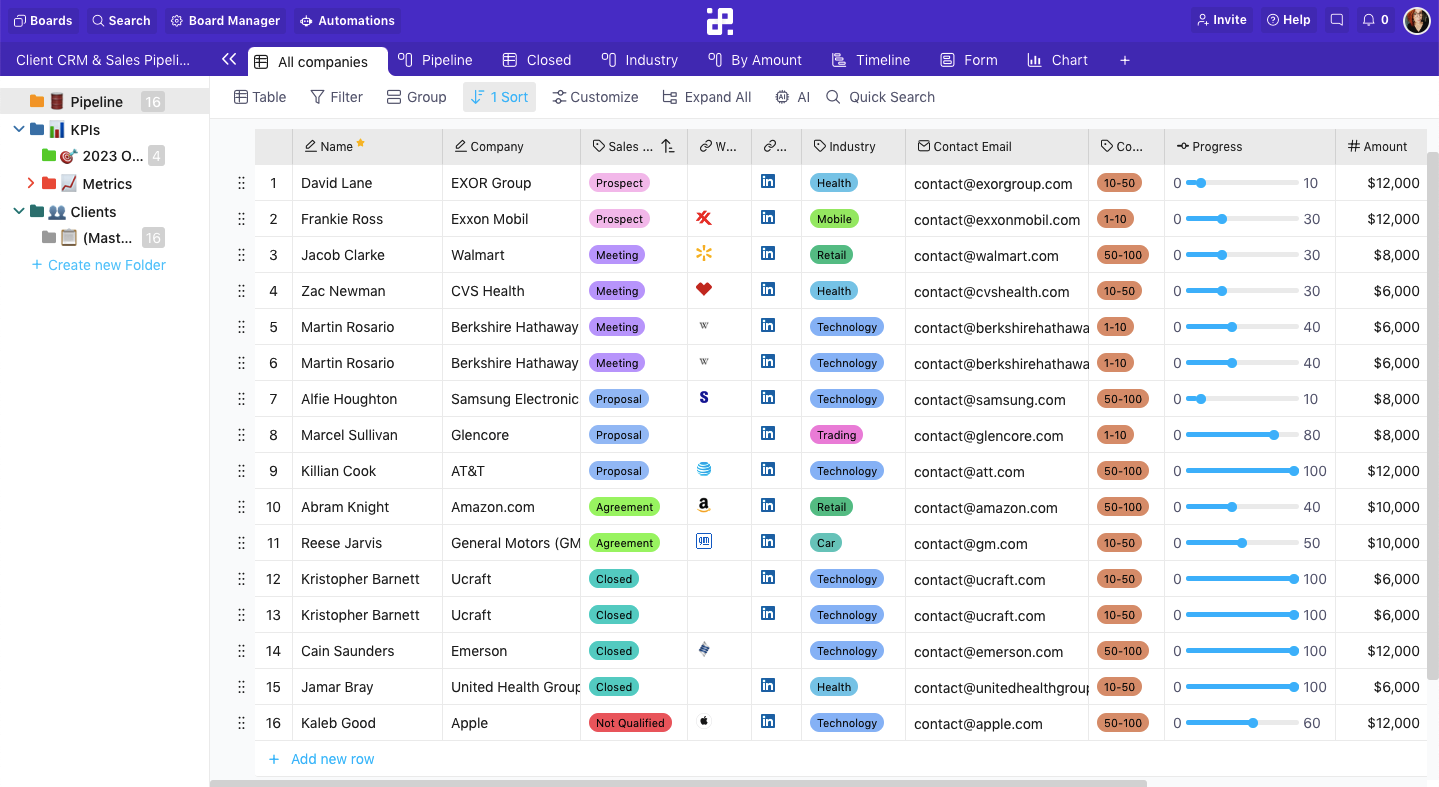
Contacts are vital if you want your business to grow. Infinity provides instant access to prospect and customer information you can use to streamline processes, maximize sales efforts, and make your business considerably more lucrative.
Packed with contact management features, this platform could be worth exploring if you want to stay on top of employee, prospect, and customer info such as names, phone numbers, addresses, companies, social media profiles, opportunities, statuses, and more.
The first thing that crosses one’s mind when using Infinity is how flexible it is. It boasts an easy-to-catch-on customizable structure consisting of boards, folders, subfolders, tabs, and items. And speaking of items, Infinity lets you add attributes to your items, including phone, emails, labels, links, date and time of contact creation, the creator of the contact, and 10 more attributes to enrich your data.
Infinity takes a step further and allows you to fully adapt the system to your needs. How so? You can group contacts, apply filters to view only certain contacts, sort them by attributes, reorder them, and select and edit contacts in bulk.
“Question that lies here is: What you CAN'T do with SI? We have been using this amazing tool for quite some time, and the team behind it is always improving it and adds new features. This is a work of love, and the tool is really powerful. You can shape it to adapt to your workflow, or, use the templates they provide.” - Brent Done
Not only you can track your contacts with Infinity, but you can use it to keep track of your stuff as well. The software’s unique structure and powerful spreadsheet-like layout let you add a plethora of custom fields where you can add info about each of your employees, get to know them better (their birthdays, hobbies, food allergies), and become a loveable CEO.
Infinity is also a personal contact management software you can use to store personal contacts (great for individuals and freelancers), and it allows you to share contacts not only with your sales team, but also within the teams, which encourages collaboration and balances out workloads.
Here’s a sneak peek of how you can customize Infinity to your needs:
Key Features
- Infinite Structure—With Infinity, you can create literally as many boards, folders, sub-folders, tabs, and items as you want, and add an unlimited number of contacts.
- 8 Views—You can choose between multiple views: List, Document, Column, Table, Calendar, Gantt, Chart and Form and display your contacts any way you like.
- Filtering, Grouping, and Sorting—Organize contacts by grouping them by whatever attribute that seems logical, sort them any way you want, and apply filters to find specific ones in a flash.
- Custom Attributes—Understand your contacts better through Infinity’s attribute system that allows creating custom attributes or using the existing ones (text, links, phone numbers, email addresses, attachments, labels).
- Templates—No matter which industry you are in, you can’t do without contacts. Infinity comes with dozens of beautiful templates, which you can tailor to your needs, and within which you can create and edit contacts.
- Import/Export—Import contacts from spreadsheet programs like Excel and export contact lists to CSV files.
- Automatic Backups and Data Recovery—Never lose your valuable contacts again. Infinity has got your back.
- Automations—Make sure you don’t forget about your contacts. Set up reminders and automate workflows to streamline business processes.
- Web and Mobile Apps—Use Infinity on your desktop or add contacts as you go via your iPhone or Android phone.
- Third-Party Integrations—Connect Infinity to other contact management apps, import data from other software you are using, and customize your experience with Infinity.
What’s also great about Infinity is that you don’t have to start from scratch. Simply load one of 50+ pre-designed templates and you’re good to go! Check out the ones below if you need one for managing your contacts:
INFINITY TIP: Infinity lets you attach a picture for every contact on your list. This way, you can know who’s on the other side of the screen and recognize their face right away if you schedule a meeting.
Pricing
Infinity offers both Basic and Pro plans. Basic plans start from $6 per user per month, and Pro plans start from $9 per user per month. All plans come with a 14-day money back guarantee, which allows you to get your money back in 14 days from the moment of purchasing a subscription plan.
2. HubSpot — The Best Free Contact Management Software
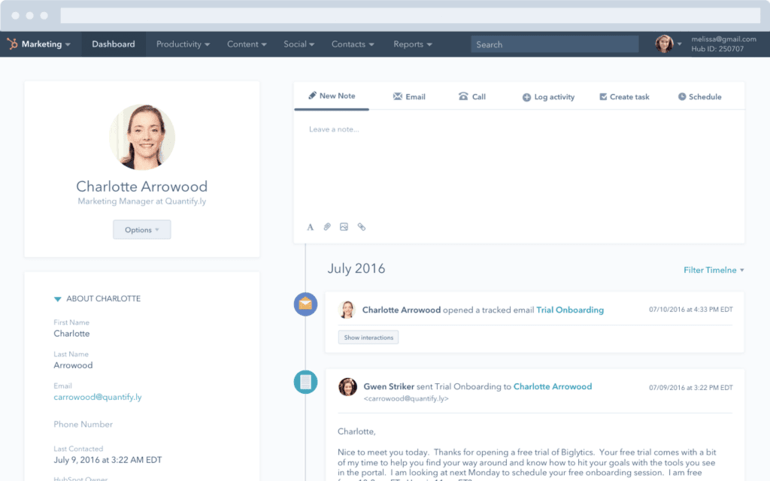
Image Source: hubspot.com
It’s safe to say that HubSpot’s contact management system (within their CRM software) works like a charm. It lets you add and manage new contacts at a single click, keep records up to date, and remove the busywork.
A great thing is that you can easily create up to 1 million contacts and company records (manually or from your inboxes and form submissions) and let the software update them automatically with details such as industry and revenue by using its vast database of 20+ million businesses.
Instead of switching between apps and screens, HubSpot lets you execute various activities (assign tasks, send emails, schedule meetings, make and record calls, add new deals, take notes) and access full communication history without leaving your contact records.
Using HubSpot, one of the best contact management software out there, can skyrocket your sales productivity as it takes away manual work and gives you more time to sell. Integrate it with Gmail and Outlook and get notified when prospects open your emails and attach files to contact and company records. Install the HubSpot reporting add-on to track data and build insightful reports on beautiful dashboards.
Key Features
- Contact and Company Insights
- Unlimited Data
- Task Management
- Automation Features
- Log Activity
- Communication History
- Meeting Scheduling
- Email Tracker
- Live Chat
- Gmail, Outlook, and 650 More Integrations
Pricing
HubSpot has a free, basic plan and 3 paid plans, starting at $45/month for a team of two.
3. Zoho Contact Manager — A Refreshingly Simple Contact Management Software
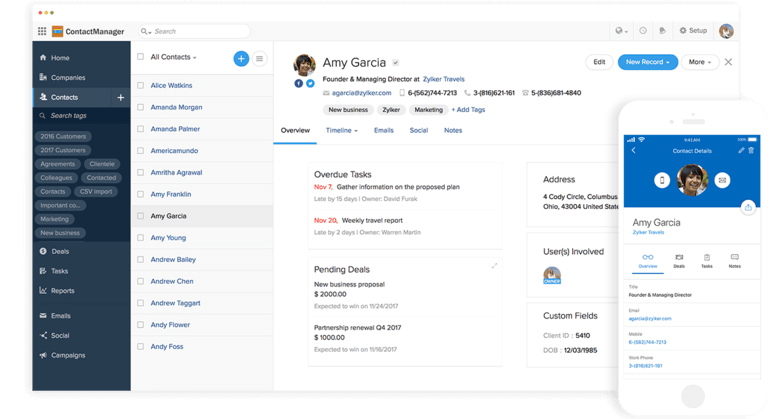
Image Source: zoho.com/contactmanager
The real beauty of Zoho’s business contact manager is its simplicity. Being so user-friendly, this tool makes it easy to connect with customers across channels, organize customer data in a centralized address book, get real-time insights, and build meaningful relationships. It gives more sense and a deeper context to your contacts so you can make smarter decisions without sacrificing your time.
Zoho goes beyond contact management and ensures you stay on top of your contacts and activities but your team members and their tasks as well. With it, you can have an overview of assigned custom roles, to-do lists, notes, and emails at a glance, organize everything by using tags, and quickly find whatever you need thanks to the intelligent search feature.
Zoho comes with loads of email templates members your team can customize when reaching out to customers and share the best practices with each other to improve productivity. Once you gather more info about your prospects and customers, you can use it with other Zoho tools to improve sales effectiveness.
Key Features
- Unified Contacts View
- Task Priorities
- To-Do Lists
- Tags
- Custom Fields
- Intelligent Searches
- Smart Templates
- Predefined User Profiles
- Web-to-Contact Form
- Reporting Features
- Mail Chimp, Outlook, Facebook, and Twitter Integrations
Pricing
The most basic Zoho features are free to use for up to 500 contacts, although their paid plans are reasonably priced as well ($12,5/month and $20,83/month).
4. Bitrix24 — A Free Contact Management Software with Unlimited Contacts

Image Source: bitrix24.com
Bitrix24 is an easy-to-use contact management system that doesn’t limit how many contacts you can have. It comes packed with an advanced suite of features that rise above standard contact management and include email marketing and fully-featured CRM as well.
Any time you receive an email or get a phone call, Bitrix24 will automatically add a new contact in a centralized contact database. Even better, this software gathers contact info from your website chat and social networks to help you grow your lists at a rate of knots and collects and tracks your prospects and customers. It stores the entire communication history so you can have access to the right info at any moment.
And then, Bitrix24 marketing automation tools (Facebook and Adwords targeting, robocalls, email marketing) come into play to help you automate your communication with clients. Finally, you can create and send quotes and invoices with Bitrix24, which just adds to its value and overall functionality.
Key Features
- Unlimited Contacts and Companies
- Lead-to-Contact
- Call Tracking
- Live Chat
- Automatic Dialer
- Email Marketing
- Website Widget
- Reports and Analytics
- Import/Export Contacts from Gmail, Outlook, and YahooMail to Excel, Outlook, and CSV
- Quoting and Invoicing
Pricing
Bitrix24 is a standard, yet noteworthy contact management software that offers a free solution, although you can upgrade to one of their paid plans, starting at $19/month, as your business expands.
5. Nutshell — A Simple and Sophisticated Contact Management App
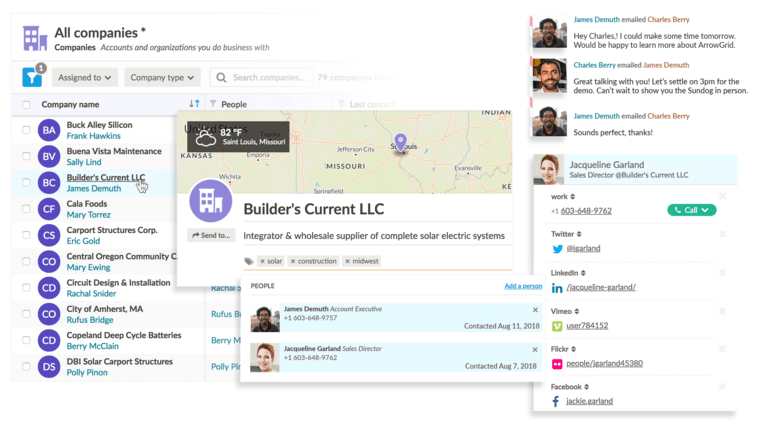
Image Source: nutshell.com
Nutshell is an unbelievably user-friendly business contact manager that acts as a centralized hub for all the info about your prospects and customers (contact details, email convos, call notes) you and everyone on the team can quickly access.
One of the best things about Nutshell is that it lets you import data from literally any source—your phone, address books, spreadsheets, QuickBooks, Salesforce, G Suite, Office 365, and other CRM software so your team can get down to real business from day one of using it.
Not only you can easily log contacts and communications from your phone, but desktop devices as well, and get access to real-time data about who your sales team interacts with. Nutshell keeps manual data entry at a minimum and makes adding new contacts a breeze. It syncs contacts from your phone and website but also lets you scan business cards in a jiffy.
Last but not least desirable addition to this contact management app is that it automatically fills in additional info about your contacts (location, job title, social media accounts) using data from the internet so you can have a deep overview of every profile that interacts with your business. Paired with sales automation features, Nutshell’s powerful infrastructure can make qualifying leads as easy as a pie.
Key Features
- Free Data Importing
- Powerful Automations
- Custom Contact Attributes
- Sorting and Filtering Options
- Task Management
- Mobile Alerts
- Customizable Reports
- Sync Across Devices
- Constant Contact, Mailchimp, Slack, Zapier Integrations
Pricing
Nutshell’s starter, no-frill plan is priced at $19/user/month, and their pro plan at $35/user/month.
6. Nextiva — A Business Contact Manager and Phone Software
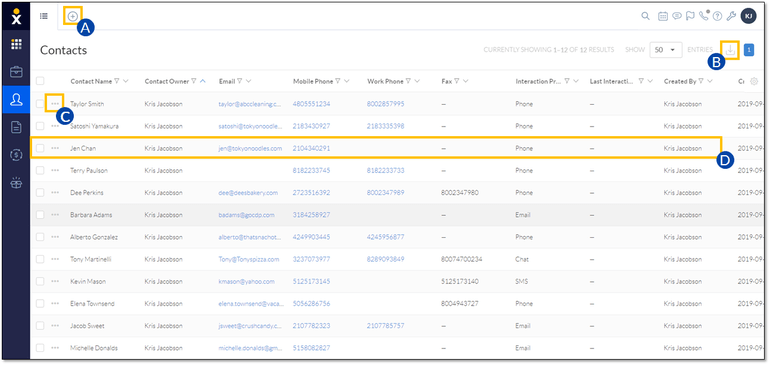
Image Source: nextiva.com
Nextiva is primarily rated as a business phone software that comes with a powerful suite of contact management features—call logs, notes, and email history. When used together, these features can help you collect loads of contact info (names, mobile and work phone numbers, email addresses, accounts, recent cases, opportunities, etc.) you can use to supercharge your business.
The Contact Workspace gives you an overview of all your contacts or selected ones, access to in-depth details (preferred email, phone number, and more) about each you can further edit, lets you see recent interactions, and helps you nurture relationships with everyone.
Nextiva comes with built-in robust analytic features (customer feedback and sentiment trend) so you can view the detailed history of your contacts' journeys, create reports based on surveys they complete, and understand their sentiment about your products/services over time based on positive and negative keywords from the communication history.
This contact management software can take the stress out of collecting info and help with follow-ups and outreach efforts so you can connect with more people and boost your sales efforts.
Key Features
- Unlimited Contacts
- Intuitive Contact Workspace
- Built-In Automations
- Interaction History
- Customer Journey Analytics
- Automated Surveys
- Live Chat
- Import/Export Contacts
- Integration with Google Contacts, Outlook, HubSpot, Salesforce, and Many More
Pricing
Nextiva offers a 7-day trial for their essential package priced at $18,95/month/user, while the most expensive plan is priced at $57,95/user/month.
7. CallHippo — Intelligent Contact Management and Business Phone Software

Image Source: callhippo.com
Key Features
- Power Dialer
- Automatic Call Distribution
- Advanced Analytics
- Call Monitoring & Conferencing
- IVR
- Call Recording
- Smart Switch
- Voicemail & Voice Broadcasting
- Call Queueing, Barging & Recording
Pricing
8. Nimble Contact — A Top-Rated Customer Contact Software for Small Businesses

Image Source: nimble.com
Nimble Contact is one of the best contact management software for individuals and small businesses who want to focus on engaging with their prospects, cultivating relationships with their customers, and selling rather than spending hours searching for contact details.
This contact manager automatically builds and unifies all contact and company information (location, role, phone number, email, social profiles, industry, the number of employees, annual revenue, even mutual interests and shared relationships, etc.) in one place as you browse the internet or work in your email inbox. It also provides insights into contact history and lets you see messages exchanged, notes attached, and calendar events you shared with each other.
Speaking of calendars, you can delegate contacts to your team members and track their activities and success, see notes related to these tasks via the app’s calendar view and make sure nothing falls through the cracks.
Nimble Contact pulls out data from your phone’s contacts, emails, calendars, Google Contacts, G Suite, Office 365, and social interactions. No wonder, as it integrates with more than 80 customer service, accounting, marketing, and cloud-based business apps.
Key Features
- Instant Contact Insights
- Superior Contact Segmentation
- Contact Records
- Data Enrichment
- Custom Fields
- Task Management
- Stay-in-Touch Reminders
- Email Tracking
- Forecasts and Reports
- iPhone and Android Apps and a Desktop Version
Pricing
You can try Nimble for free (no credit card required) and sign up for a single all-inclusive paid plan ($19/user/month) if it ticks all the boxes for your business.
9. Streak — A Free Contact Management Software for G Suite Users
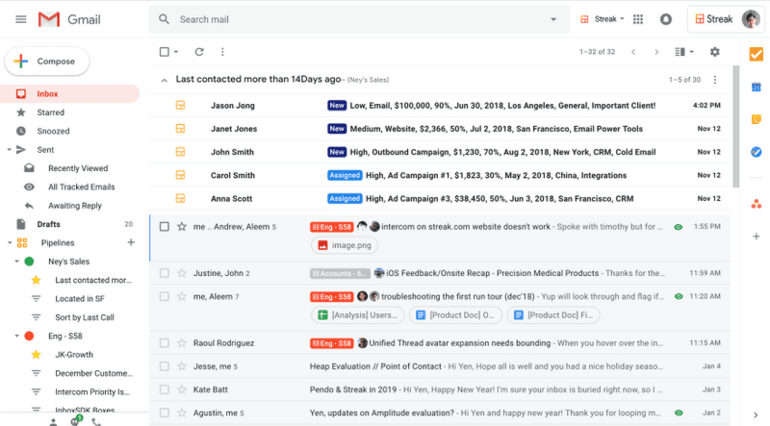
Image Source: streak.com
G Suite-ers, this one’s for you. Streak fully integrates with Gmail inboxes and other G Suite apps to help you with contact management for your business. It lets you track all your contacts by using call logs, email communication, files, notes and tasks, share customer contacts and record history with the rest of the team, and assign tasks based on this info.
You can sort, filter, group, and search contact data any way you like, set custom views for different types of contacts, save these views, see which recipients have opened emails but not replied and the ones who have recently opened emails, and have everything you need about your customers at your fingertips.
Streak automatically enriches contacts with info such as name, phone number, company, title, and employee count. It lets you send contacts to your phone so you can make calls and stay in the loop anywhere you go.
It runs like clockwork when used as a personal contact management software as well, especially for individuals and freelancers who are looking for a free and viable solution for their contact management needs.
Key Features
- Group, Filter, and Search Contacts
- Data Enrichment
- Custom Views
- Permission Roles
- Email Tracking
- Follow-Up Reminders
- Contacts’ Recent Activities
- Contact Import/Export
- Analytics and Reporting (Charts and Graphs)
- G Suite, Zapier, and API Integrations
Pricing
Strek is completely free for personal use but they have professional-level plans as well (starting at $15/user/month) you can use for both contact management and customer relationship management.
10. Pipedrive — A Highly Intuitive Contact Management System
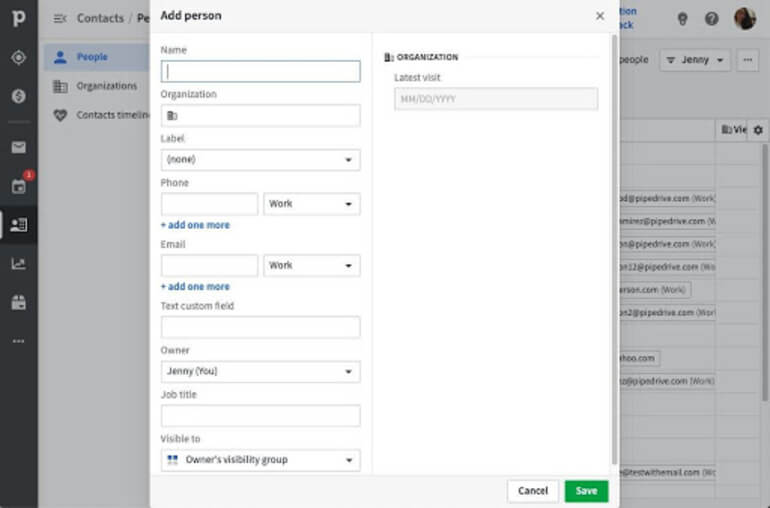
Image Source: support.pipedrive.com
Pipedrive is a visually appealing platform packed with heaps of contact management features you need to streamline sales processes. With it, you can find valuable contact info from various sources and use them to build huge contact databases. Pipedrive also lets you track contact activities in-real time, access every record’s history, and link these contacts to deals on the fly.
If you’ve used another customer contact software before, you can import your contacts from there, from LinkedIn, or simply import them from your spreadsheets, Google, or Microsoft contacts. Pipedrive integrates with Google Maps and lets you see where your contacts are at (country, state, city).
No doubt, Pipedrive’s clean and user-friendly interface makes it easy to create and update contacts but this contact management app goes a step further and offers some more powerful features such as smart lists (track the last date of contact) and task automation. You can assign contact to the members of your sales team so they can make sales calls.
Sales-oriented, Pipedrive provides you with all the features you need to get in touch with prospects and customers and never lose their contacts again. It levels up any business’s sales efforts by collecting smart contact data and gives you insights into the viability of pursuing these contacts at a click.
Key Features
- Unlimited Database of Contacts
- Contacts Timeline
- Smart Contact Data
- Emails Linked to Contacts
- Contacts Map
- Document Open Tracking
- Contact Import/Export
- Contact Reminders
- Call Logging and Reporting
- Multiple Integrations
Pricing
You can use Pipedriver’s features for free for 14 days, after which you should sign up for a paid plan (starting at $12.50) if you want to continue using it.
11. Salesforce — A Cloud-Based Contact Management System

Image Source: salesforce.com
Not all contact management software stick to the basics. Some of them, like Salesforce, go beyond and offer powerful features that can help you scale your business. This tool gets you a complete overview of your contacts, lets you organize them any way that suits you, puts contacts that are more likely to turn into leads to the forefront, and displays activity history for each.
Every feature of this contact manager is for the sake of better organization and better efficiency so you never lose a sale or miss an opportunity because of losing contact details.
Salesforce builds a contact database from email responses, social data, and survey answers, provides you with a clear picture of each of them (for instance, deals they are involved in), so you can get to know what they think about your products and services, then act accordingly.
Not only that, but you can share contacts, sales history, insights, and documents across your whole organization, not only with your sales team, which could be relevant to your ROI. Keep those contacts moving and access all of the data from any mobile app with one of the best contact management software, Salesforce, so you can stay on top of your contacts’ details and have them at your fingertips before meeting with prospects to ensure closing sales, every time.
Key Features
- Contact Activity History
- Key Contacts
- Custom Fields
- Social Profile Information
- Opportunity Management
- Workflow and Approval Automations
- Advanced Reporting Features
- Full Offline Mobile Functionality
- Integration with Gmail and Outlook
Pricing
Salesforce lets you try out their software for 14 days for free. Their pricing packages start at $25/user/month.
12. EngageBay — A Contact Management Software for Small Businesses
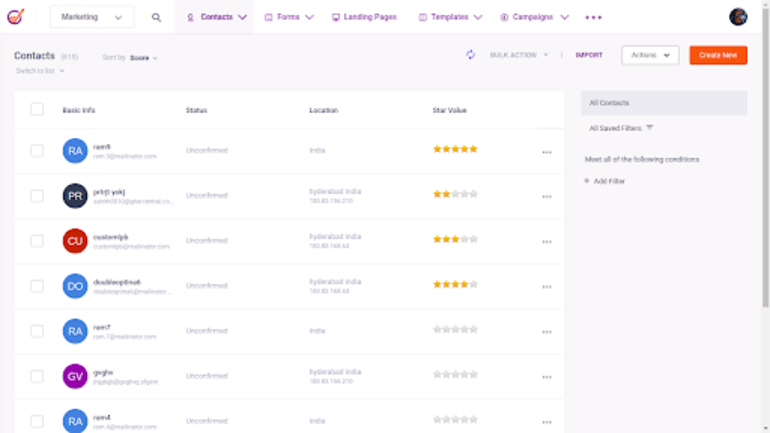
Image Source: engagebay.com
EngageBay is primarily a CRM software armed with an amazing set of sales tools, including project management, email tracking, appointment scheduling, and—of course, contact management, to bring your sales team closer to making deals.
This platform acts as a centralized hub for all your contact info, which empowers meaningful engagement and communication with your prospects. Not only you can access your contacts’ essential details (name, phone number, and email) but dive deeper into their interests, engagement, social presence, keep an eye on their past interactions, and many more.
You can use it to track your contacts’ activities, get more familiar with their buying behavior, assign high potential prospects to the members of your sales team so they can have as pleasurable a customer journey as possible, and make smart decisions (that will boost your conversions).
To increase your chances of selling, this contact manager lets you interact with prospects via multiple channels. It boasts seamless integration with Office365 and Google (from where you can import contacts) and Zapier so you can get the most of its functionality, reach out to prospects, get insightful reports on their activities, and help your team increase their efficiency and your revenue.
Key Features
- Unlimited Contacts
- A Unified Contacts View
- Rich Contact Data
- Contact Statuses
- Social Suite
- Automations
- Activity Tracking
- Contact Segmentation and Filtering
- Reports Dashboard
- Contact Import
Pricing
EngageBay is free as long as you stick to 1,000 contacts. Paid plans start at $8,99/user/month.
13. Contacts+ — A Contact Manager App for Individuals, Teams, and Small Businesses

Image Source: contactsplus.com
What would an app named Contacts+ offer? It acts as a unified business address book, although you can use it as a personal contact management software as well.
Simple at first glance, Contacts+ supports myriad connections with your accounts and various sources and automatically syncs up-to-date info from your devices. It even lets you scan and save business cards via a mobile app and add them as new contacts on the fly.
One of the features that sets this customer contact software apart from the rest is—automated scanning. This app ensures you don’t fool around with out-of-date but accurate info only, merges duplicates, and ensures a frustration-free experience.
Contacts+ enriches your contact database with info such as name, phone number, email address, and social handle to give you a closer picture of the person on the other side of the screen. It integrates with Social Clip, Dossiers, Blendr.io, and Zapier and lets you import even more contacts from social media profiles and automate tasks and workflows.
Key Features
- Unlimited Contacts
- Contact Activities
- Contact History
- Granular Search
- Notes and Tags
- Duplicate Merging
- Business Card Scanning
- Secure Storage and Backup
- Sync via Desktop and Mobile Devices
- Third-Party Integrations
Pricing
Contacts+ offers a free, basic plan, premium plan ($8,33/month) and team&small business plan (starting at $12,99/user/month).
14. Radar — A Visual Contact Management Software Built for Agencies

Image Source: getradar.io
Radar is one of a few platforms out there built to help agencies manage their ever-changing teams of freelancers and keep all these contacts in one place. If you are working with talents, this Instagram-like software could be of great use as it comes with recruiting, organizing, pitching, managing, and presenting features as well.
It replaces rigid spreadsheets and pulls all your teams' info out of emails in one, eye-catching, and easily manageable interface. Not only does it make it easy to keep a record of your contacts, but this contact management system lets you transform contact lists into stunning profile cards, assign tags and organize contact groups by these tags, and add descriptions and social details to each contact. Even better, you can enhance your contact data by adding images, links, files, and notes.
Radar also boasts advanced select, search, filter, and sort options so you can find talents within seconds every time you need them and build specific teams for different projects. You see, contact management goes beyond connecting with prospects and customers only. If you are an agency, it is essential to keep all your employees’ and talents’ contacts in one place so you don’t lose time mobilizing talent networks over and over again but focus on delivering value for clients almost right away.
Key Features
- Unlimited Contacts
- Contacts-to-Lists
- Contacts-to-Projects
- Contact Sharing
- Drag-and-Drop Contacts
- Custom Fields
- Tagging Options
- Relationship History
- CSV Import, CSV, Excel, and PPT Export
- Third-Party and Custom API Integrations
Pricing
All Radar’s plans have a 14-day free trial. Their most affordable plan is priced at $50/month/user.
15. Pobuca Connect — A Contact Manager with Great Forever-Free Plan
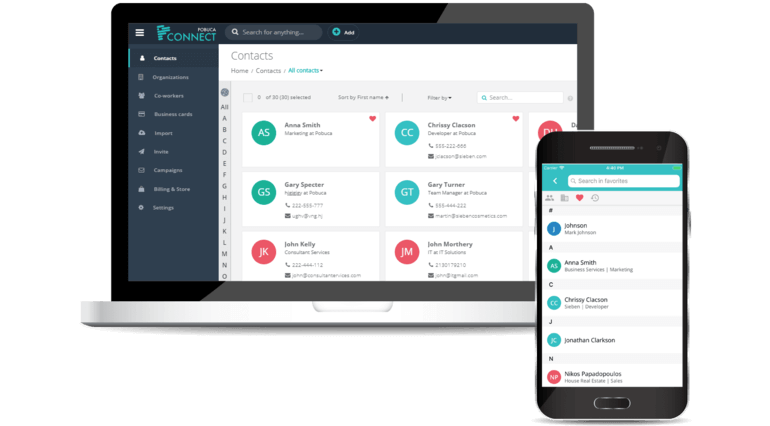
Image Source: connect.pobuca.com
Pobuca Connect is a unique contact management app for storing and organizing business contacts that can speed up communications and help any team be more productive. Most of the time, companies have their business contacts scattered in different databases, some of which are duplicated, others contain vague information.
Pobuca Connect’s Contact Organizer automatically pulls out contacts from any database, merges the ones that appear more than once, cleans up the mess, enriches these contacts with extra info, and updates lists by grabbing email signatures and scanning business cards.
Having a personal virtual assistant is—awesome. Pobuca Connect comes with the built-in Pobuca Bot that makes it convenient to update contacts, search people and organizations, and apply advanced search filters so you can separate contacts by job titles, organizations, and roles. This contact management app integrates with Zapier to help you capture even more contact information from other platforms and automate workflows for higher efficiency.
Key Features
- Unlimited Contacts
- Advanced Segmentation Features
- Shared Contact Lists
- Virtual Assistant
- Contacts-to-Organizations
- Favorite Contacts
- Tags
- Contact Merging
- Activity Logs
- Offline Mode
Pricing
Pobuca Connect offers a 15-day trial for each of their 3 plans—a forever-free plan, pro ($2.5/user/month), and enterprise ($8/user/month).
16. Salesmate — A Sales Suite with Robust Contact Management Sorting and Filtering Options

Image Source: salesmate.io
Salesmate is a sales CRM and automation software with first-class contact management features. The built-in contact manager is there to manage all your contacts through a single page and ensure you don’t miss a single opportunity. You can track contacts and history of each on the awesome graphical Contact Timeline and get a more in-depth understanding of your prospects' and customers’ activities and behaviors, plan further action, and receive a positive response.
Also, you can apply 50+ filters and add various tags to your contacts, sort data via Smart Fields, and save views so you don’t have to reapply filters over and over again. Managing multiple contacts at the same time can be tedious. Salesmate supports bulk activity so you can perform various activities (email, message, and notify) on as many contacts as you want, reduce manual tasks and prevent wasting your valuable time.
Armed with task management options, Salesmate lets you create activities based on your contacts, set reminders, and maintain comprehensive records of past conversations so you can manage your sales teams and their tasks in a more efficient manner.
This contact management system can help you stay on top of every detail of your contacts and organize all data in one place so you don’t lose any of your prospects out of sight and work smarter to turn them into leads.
Key Features
- Contact Timeline
- Bulk Activities
- 50+ Filters
- 360 View of Contacts
- Contact Statuses
- Activity Automation
- Custom Reports
- Email Tracking
- Built-in Calling and Texting
- Integration with Gmail, Google Contacts, Google Maps, Slack, and Zapier
Pricing
All Salesmate’s plans come with 15-day free trials. The most affordable plan is priced at $12/user/month.
17. Freshworks — An AI-Based Business Contact Manager

Image Source: g2.com/products/freshworks-crm/reviews
Freshworks captures and organizes all your business contacts in one place and provides a 360-degree view of each to help you foster healthy relationships with them. This contact management software unifies all contact info in a simple, yet powerful database not limited to basic details (names, email addresses, and social media profiles), but gives them a deeper context (time zone, address, status, subscription status, campaign, and more).
It automates data entry, updates info on the go (every time prospects reach you via web forms, live chat, or email), lets you create tasks based on new contacts and assign them to the right sales reps, make appointments, and set reminders for upcoming meetings.
Freshworks’ contact manager comes with robust filtering options and lets you create custom filters (activity time, last day of contact) so you can save these filters and find any contact at a glance. You can integrate Freshworks with your email, create personalized templates, schedule emails, send bulk emails, and engage with contacts from one place. As a cherry to the top, this customer contact software lets you track opportunities associated with contacts, review your sales team activities, and track their performance.
Key Features
- Up to 5,000 Active Contacts
- Contacts 360-degree View
- Contact-to-Sales Rep
- Filtering Options
- Custom Fields
- Email Tracking
- Email-to-Contact
- Scheduled Emails to Contacts
- Reporting Features
- Import/Export Contacts
- Full G Suite Integration
Pricing
Freshworks has 6 plans (starting at $29/user/month when billed annually) for different purposes and businesses.
Wrapping Up
We tried to include contact management software for businesses of all sizes on this list, hoping you would find a perfect match for your needs as well. Are you a step away from making a decision?
If you want to learn more about Infinity, schedule a demo call with us to see what else Infinity can do for your business. Or, send us an email at team@startinfinity.com or search through our Help Center to find more valuable info.















