15 Data Entry Software to Help You Automate Data Entry Tasks
Surely, paper adds weight to an already busy schedule and increases the amount of data workers exchange.
The question is: how do you stay on top of a huge amount of information and keep it well-organized, so that everyone on the team can find any piece of data any time, anywhere?
Collecting and organizing your data manually comes with a number of limitations and is, to say the least, a time-consuming and challenging job.
Can you imagine yourself spending hours collecting hard copies of documents, scanning them, and uploading them to the system? Sounds exhausting.
In the 21st century when we are turning to a wide range of apps to streamline each and every process to be able to focus on things that matter, finding affordable data entry software that would save much of your valuable time is the only thing that makes sense.
This tool is specifically designed to help you collect all of your data which would let your team members submit GPS location, photos, and signatures on the device and on the go. Plus, this tool should help you act on the gathered data by exporting the information into reports and sharing them with others to keep everyone in sync in real time.
At its core, data entry software is the system that lets you replace inefficient and expensive manual data entry processes with powerful tools you can use on your computer, smartphone, or tablet. It uses one of the four technologies: OCR (Optical Character Recognition), ICR (Intelligent Character Recognition), OMR (Optical Mark Recognition), BCR (Barcode Recognition). It allows you to simplify data ingestion processes and create electronic forms that would replace paper. Also, this software can extract data and automate classification from the given documents.
Data entry software is an excellent substitute for manual data entry tasks for two main reasons:
- Data collection is no longer centralized as it used to be
- Paper is a burden to organizations
And here are the reasons why you should choose one for your organization.
5 Reasons Why You Should Invest in a Powerful Data Entry Software
- Reduces Errors—A powerful data entry software can significantly lessen errors and save loads of your time. In other words, it is an ideal way to prevent mistakes and keep everything under control.
- Increases Accuracy—This tool makes sure that all the data is valid and then it imports the data in an ERP system (enterprise resource planning system) or some other core business program. This way, you will avoid mistakes or incomplete information.
- Boosts Efficiency and Clarity—By using efficient data entry software, you will reduce clutter in your team, reduce manual work and turn all of your documents into digital copies. Also, you will be able to give access to these copies only to authorized personnel using any kind of device at any given time. This way your team doesn’t have to spend their time searching for a specific document.
- Saves Money—By simplifying all the business processes, data entry software can save you huge amounts of money and use it for what really matters.
- Saves Time—With the data entry tool, you no longer have to spend much of your time doing things manually. You can easily manage all of your data like hard-copy invoices, PDFs, emails, receipts in just a few clicks.
- Decreases Paperwork and Costs—Managing your data manually can take a lot of your resources because it requires you to pay for a whole range of things like ink, printer, filing cabinets, people who will help you keep all the paperwork neat and organized, plus the office space. However, with the right data entry software, you can remove these obstacles in no time.
Now that you are aware that having powerful data entry software, you must be asking yourself: “How do I know which one to choose the right one as there are so many of them on the market?”
Well, we’re here to help you find the answer to this question.
We bring you a list of the most popular data entry software you need to need to keep in mind when choosing the right one for your organization.
Let’s get started.
15 Data Entry Software That Will Make Data Entry a Breeze
1. Infinity — The Most Intuitive Data Entry Software to Keep all of Your Data at One Centralized Place

The main thing that sets Infinity apart from the rest of the data entry software on the market is its amazing flexibility. Why flexibility? Because it gives you the freedom to adapt the system entirely to your business needs and make the most of it.
Infinity lets you create customizable processes and frameworks by using numerous boards inside your workspace and then customize each board so that it allows you to seamlessly control your data flow.
But, that’s not all. You can move things to another level by organizing all of your items into folders, subfolders, and tabs and then add more than 22 attributes such as checkboxes, text, labels, attachments, formulas, date, and others to easily manage all of that data.
You can even view all of your data the way it suits you by choosing one of the multiple views like Document, Columns, Table, Gantt, Calendar, List, Chart or Form. In other words, you can customize these viewing options to be able to view your data in the way it makes the most sense to you.
Another super-cool thing about Infinity is that it can be integrated with a number of apps like Trello, Clockify, or Zapier. Zapier helps you leverage the functionalities of a wide range of over 3,000 apps. The Trello integration enables you to import all of the data from Trello in just a few seconds. And, Clockify lets you track the time you spend working on tasks and always be in the know who is doing what and whether they will be able to meet deadlines or not.
“Simplicity and flexibility are the key factors for us. We have people that want to view data in "their way" for their job position. This does that. Importing Trello was important as well. The folks that have helped us get up and going have been wonderful to work with as well.” — Brent Done
Additionally, Infinity takes data security very seriously—data backups are done twice a day and the data flows between users and servers are encrypted using 265-bit TLS encryption. On top of this, Infinity is GDPR compliant meaning that any data stored can be easily converted to CSV files and then deleted when terminated.
Wondering how this all works? Check out the video we made to help you get to know this powerful tool in just a few minutes:
Key Features
- Infinite Structure—Customize your workplace easily and quickly through a number of boards which you can then adjust to your liking and preferences.
- Customizable Attributes—Choose one of the 20+ attributes like checkbox, labels, text, date and adapt them to your needs.
- Drag & Drop Interface—Add as many elements as you want and organize your data naturally.
- Team Collaboration—The fact that you can use many devices to communicate with your team allows you to stay in sync with everyone in real time anywhere.
- CSV Import/Export—Add other CSV files from other programs like Excel with ease.
- Automatic Backup & Data Recovery—By making sure your data is always properly backed up, you will never lose any of your data.
- Clockify, Trello, Zapier Integration—Connect easily with numerous apps so you can leverage a number of other functionalities and streamline your data entry.
- Over 70 Templates—Ease your learning curve by using one of the 70+ templates.
- Access/Permission Control—Customize the access to your data so that only a certain group of people can see it.
- Activity Tracking—Keep track of all the changes, updates, and your team’s activities in real time no matter where you are.
- Filters, Group & Sort—Customize the data you want to see and the way you want to see it.
- Task Assignment & Management—Create tasks and assign them to the specific team members and track their progress.
- Multiple Views—Organize and view your data through one of the 8 available views to stay on top of your data.
And, if you are having a tough time figuring out how to navigate Infinity and leverage all of its capabilities, we’ve got plenty of well-designed ready-made templates to help you manage all of your data with ease:
INFINITY TIP: Leverage the power of third-party integrations with Zapier, Clockify, and Trello to import, manage, organize and navigate all of your data quickly and with ease.
Pricing
With Infinity, you have the choice between Basic and Pro plans. The Basic plan comes at a starting price of $6 per user each month, and the Pro plan at $9 per user each month. All plans come with a 14-day money back guarantee, which allows you to get your money back in 14 days from the moment of purchasing a subscription plan.
2. Zoho Forms — The Best Data Entry Application for Mobile Teams
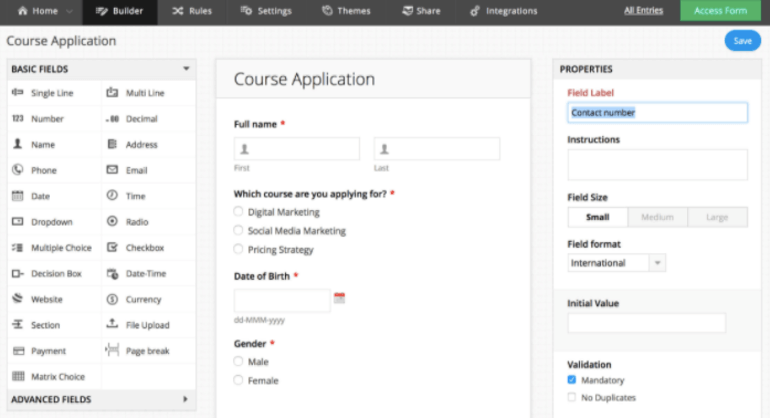
Image Source: zoho.com
Zoho Forms is software for data entry that will help you manage your data without hassle. It makes all the processes more simple by enabling you to set email notifications, create forms on the web, or use built-in apps to administer your data. It has a number of awesome features like the ability to create customizable forms with colors, themes, and logos.
Also, you can share those forms with the rest of the team via email and social media platforms, and you can insert them on web pages. Plus it lets you connect your forms with CRM, promotions, and Desk programs. The best thing about the app is that it allows you to stay up to date with data, like creating reports, exporting data, or the total number of closed sales.
Overall, Zoho Forms is one of the best data entry programs—a drag-and-drop, no-coding online form builder that gives you the ability to create any kind of form you need. It lets you customize it on so many levels and can be integrated with a number of apps like Salesforce, Zoho products, and Google Apps.
Key Features
- Form Builder
- PDF Download
- Assign Tasks
- Email Notifications
- Offline Data Collection
- User Management
- Customizable Templates
- Activity Dashboard
- Collaboration Tools
- Data Import/Export
- Content Management
- Alerts/Notifications
Pricing
Zoho Forms’ pricing plan starts at $10 per month. It offers a free trial and four pricing plans Basic, Standard, Professional, and Premium.
3. Entrypoint i4 — A Powerful Data Entry Application for Clinics
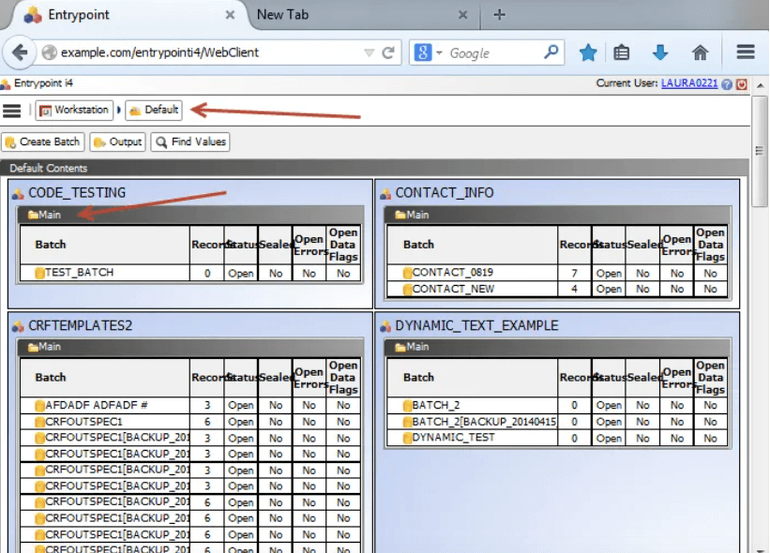
Image Source: saasworthy.com
Another automated data entry software in the sea of data entry applications is Entrypoint i4. It was designed by an American-based software company called Phoenix Software. It offers a plethora of useful features including data verification, abbreviation detection, data transfer, library conversion, image entry.
It offers a web app and a few desktop apps. The reason why it distinguishes itself from the rest is that it is a reliable solution for clinical trials, drug trials, and treatment trials. It also includes a comprehensive file checking system with a form suite and complete field.
Since it has remote data entry, it saves a lot of your time preventing you from doing much of the manual work, so there is no need for you to waste your time working with papers. It can efficiently export any data for statistical analysis and It is compatible with SAS, PDF, XML, and CSV. It is definitely one of the data entry systems you must consider when choosing the right one for your business.
Key Features
- Flexible Search
- Data Entry Verification
- Library Conversion
- Data Capture & Transfer
- Duplicate Detection
- Abbreviation Detection
- Mis-Keyed Variation Detection
- Image Entry
- Flexibility
- Desktop System Manager
Pricing
This tool offers a free trial and prices are not provided by the vendor. The pricing is quotation-based.
4. Foxtrot RPA — A Great Software for Data Entry for All Kinds of Businesses

Image Source: softwareadvice.com
Nintex RPA is included in this list of data entry software examples because of its simplicity and potential to empower organizations to quickly automate dull tasks much more efficiently. Its easy-to-use drag-and-drop feature lets users streamline their enterprise-grade process management. It is also an ideal automation solution that brings processes that are fueled by both unstructured and structured data sources to a whole new level.
It is developed for businesses of all sizes and is primarily designed to cater to the needs of users in the field of healthcare, banking manufacturing, and medical billing. There are three components included in this tool: View Center, Script Center, Run Center. Run Center lets you have complete control over the speed of the script, Script Center lets you create tasks, and View Center allows you to adapt variables.
This is one of the data entry programs that also lets you fill in their customer database with info that comes from their Excel spreadsheets that are previously filled in. Users can do all the activities in real time and scrape data from the web and then put it in Excel spreadsheets.
However, users usually complain about a steep learning curve.
Key Features
- Data Discovery
- Data Cleansing
- Data Duplication
- Image Capture
- Master Data Management
- Image Extraction
- Data Retrieval
- Match & Merge
- Document Extraction
- Collaboration Tools
- Drag & Drop
- Workflow Management
- Reporting & Statistics
- Dashboard
- Configuration Management
Pricing
The pricing starts at $850 per month and it offers a free trial. There are two pricing plans: Standard Edition and Enterprise Edition.
5. HubSpot's Online Form Builder

Image Source: hubspot.com
HubSpot's Free Online Form Builder is a powerful tool that allows you to create customized online forms with ease. It provides a user-friendly interface and a range of features to help you collect valuable data and generate leads effectively.
The intuitive drag-and-drop editor allows you to create forms quickly and easily, without the need for any coding knowledge. You can choose from a variety of form field types, such as text fields, checkboxes, drop-downs, and more.
Additionally, you can customize the appearance and styling of your forms to align with your brand. The form builder includes smart features like progressive profiling, which allows you to gather additional information from returning visitors, and form logic, which displays or hides fields based on user responses. Easily capture and manage form submissions directly within your HubSpot account with its seamless integration.
The tool also enables you to capture leads effectively by automatically sending email notifications whenever a form is submitted, ensuring prompt follow-up.
Key Features
- Drag-and-Drop Form Builder
- Customizable Form Fields
- Smart Form Features
- Seamless Integration with HubSpot’s CRM & Marketing Tools
- Lead Capture and Notifications
Pricing
HubSpot's Online Form Builder is 100% free to use. However, HubSpot also offers a premium version as part of the HubSpot Marketing Hub, which includes advanced form features, analytics, and additional integration options. The premium version requires a subscription and offers more extensive functionalities beyond the basic features of the free version.
6. Typeform — The Most User-Friendly Automated Data Entry Software
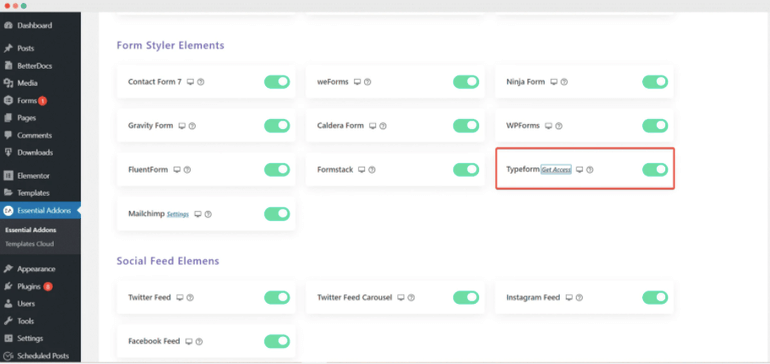
Image Source: typeform.com
Next on the list is another proven data entry application—Typeform. It is an ideal solution for all businesses which care about how customers experience their brand. Typeform lets you share information through surveys and forms in a fun and exciting way. It can be integrated with more than 500 apps such as Mailchimp, Google Sheets, Salesforce, and others.
For instance, Typeform makes the entire process of filling in forms interesting by changing the conventional structure of the forms “text and blank boxes” and using many other interactive mediums that encourage the audience to enjoy this activity instead of experiencing it as a boring one.
Typeform belongs to the group of very easy-to-use data entry apps which stand out from a number of other data entry systems because of its unique features and non-standard approach to making forms and surveys.
But, keep in mind that users claim that even though the app is very easy to use, you still might need additional knowledge for more complex things.
Key Features
- Build Beautiful Forms & Surveys
- Custom Fields
- Third-Party Integrations
- Automatic Notifications
- Customizable Templates
- Collaboration Tools
- Data Export
- User Management
- Survey Management
- Data Import/Export
- Custom Forms
- Alerts/Notifications
- API
- Reporting & Statistics
Pricing
Pricing starts at $35 per month. It offers a free plan and a few more pricing plans including Essential, Professional, and Premium.
7. ProntoForms — A Leading Data Entry Application for Mobile Forms ![prontoforms data entry software]()
Image Source: sourceforge.net
ProntoForms is a cloud-based solution that belongs to the group of data entry tools. One of the best features of this software is its ability to collect and manage forms and documents from anywhere. Users can choose one of the premade templates from the form library which includes everything from event registrations to delivery requests. They can even create their own templates.
A whole range of data can be included in the form such as timestamps, barcodes, signatures, photos, which provides data to anyone who wants to access any kind of documents. This tool allows administrators to manage users and enables field agents to send incomplete forms to entire groups or individuals.
Overall, ProntoForms is one of the data entry software examples that boosts the efficiency of your field operations, automates tasks and core business activities since it connects data across platforms, teams, and cloud sources.
Some people complain about the app’s UI and customer service, so you may want to look at some other app if these features play a big role in your case.
Key Features
- Data Source Filter & Search
- Barcode & QR Code Scanning
- SMS Notifications
- Unlimited Analytics Data Storage
- Advanced Analytics
- Data Export (Manual/Scheduled)
- Form Submission Charts
- Visual Mapping
- Calendar Integration
- Capture Photos & Integrate into Forms
- Connectivity with Dropbox, SharePoint, Salesforce
- Over 200 Form Templates to Import & Use
Pricing
Pricing starts at $15 per month and the tool offers a free trial. If you want more advanced features you may choose one of the pricing plans such as Essentials, Advanced, and Enterprise.
8. FastField — The Best Data Entry Software for Creating Digital Forms

Image Source: fasfieldfors.com
Another great data entry application is Fastfield, an extremely adjustable software for data entry that is specially created to change manual work and paper structures into versatile and dynamic forms. This saves loads of time and money in the long run.
In a nutshell, this tool sends agendas, assessments, business forms, work requests. It lets you gather all of the data on cell phones and tablets. Primary features of FastField include collaboration, branching, version control, duplicate detection, text editing.
Plus, this amazing automated data entry software offers white-labeling services to personalize clients’ forms with themes, fonts, logos, and colors. The tool also includes automation which helps organizations manage the delivery of data with ease. There is also a built-in dashboard that allows enterprises to view performance metrics and keep track of business trends.
Keep in mind that there are some users who complain about the limited number of functionalities.
Key Features
- Photos in Reports
- Photos in Reports
- Drag-and-Drop
- Barcode/QR Scanning
- API
- Access Controls/Permissions
- Search/Filter
- Third-Party Integrations
- Conditional Alerting
- Abbreviation Detection
- Mobile Survey
- Survey Builder
Pricing
Pricing starts at $20 per month, and there is a free trial, and there is a discount for higher volumes of users.
9. Tabidoo — A Perfect Software for Data Entry to Streamline YOur Business Processes
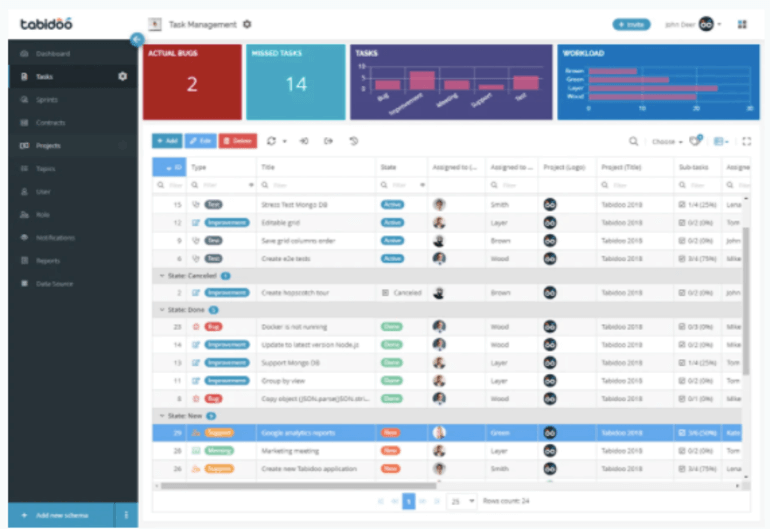
Image Source: capterra.com
Probably one of the simplest data entry programs on the market is Tabidoo—a basic automated data entry software that sorts information and composes data in a few easy steps. This requires no programming and it’s really straightforward to navigate it—you can easily add, remove or alter information.
It is specially built for application developers because it enables them to store, retrieve and share information. As a result, team members are encouraged to automate, communicate and team up when building apps or working on achieving their goals.
With Tabidoo, users can be in full control of their data and projects. All of the data, processes, and activities are transparent which contributes to a more efficient, open, and well-organized working environment. Also, this data entry application is constantly improving, and you can always contact the development team to find out all you need to know about the app.
Key Features
- Data Filters
- Multiple Data Displays
- Marketplace
- Reports
- Group Data by Columns
- App Sharing
- Custom javascript
- Dashboards
- Widgets
- Excel Integration
- Security & Access Control
- Templates
- Custom Data Source for Reports
Pricing
The app offers a free trial and three pricing plans: Medium, Large and Individual. The lowest pricing starts at $5 per month.
10. Form Tools — A Free Data Entry Software for Businesses of All Sizes
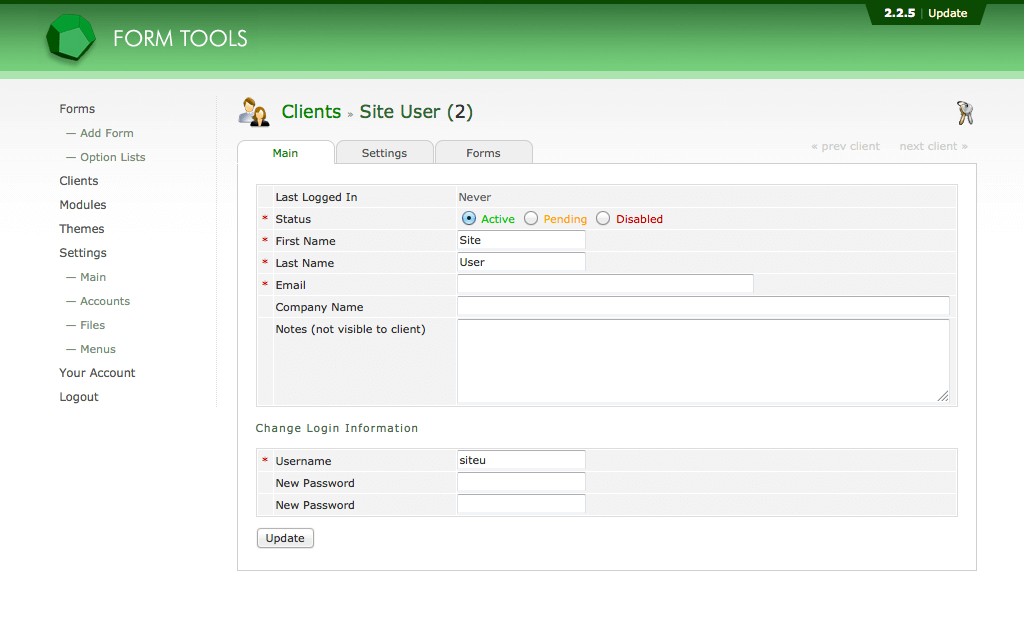
Image Source: gooodfirms.co
FormTools is a free data entry software that works and an efficient, flexible and powerful solution for its users. The thing that sets it apart from others is its simple-to-use interface that allows you to efficiently manage the forms and the data without having to have any previous coding knowledge.
The tool offers a data visualization module that provides you with a quite straightforward way to export the data which can then be used in other applications if needed. Forms come in many different shapes and sizes. You can use this tool to create private forms for only specific users, house data from your own forms, or create forms directly on your website.
This awesome data entry application offers a wide range of functionalities you can leverage to bring your data entry to a whole new level. These can help you design your installation to meet your project’s needs. And, if that’s not enough, you can always write your own module.
Key Features
- Data Duplication
- Data Retrieval
- Variation Detection
- Data Entry Verification
- Data Transfer
- Open API
- Web-Based tool
- Online Support
- Customizable USer Accounts
- Data Management
- Plug-and-Play Modules
Pricing
This tool is completely free.
11. Conexiom — A Perfect Automated Data Entry Software for Seamless Document Automation

Image Source: softwareadvice.com
Conexiom is a cloud-based data entry application designed specifically for businesses to convert emailed or faxed purchase details into sales orders and deliver this data to some third-party systems. Through its data assessment feature, the software analyzes these orders and uses an algorithm to evaluate files and gather information about specific customers.
One of the reasons why we chose to include this specific software on the list of the top data entry systems is because it supports a whole range of formats including HTML, TXT, CSV, PDF, PCL, GDI, and many more.
On top of this, the software uses machine learning to capture quotes, documents, invoices, acknowledgments and turn all of them into structured data in order to reduce or eliminate all of the manual processes. Plus, Conexioum integrates with a number of third-party apps like inventory, quotation management applications, and financial apps.
It’s good to have in mind that some users are not satisfied with the API functionality and with the UI of the app.
Key Features
- Data Retrieval
- Image Capture
- Data Management
- Electronic Forms
- Abbreviation Detection
- Reporting/Analytics
- Data Duplication
- Activity Dashboard
- Third-Party Integrations
- Activity Dashboard
- Document Automation
- Data Capture & Transfer
- Electronic Forms
- EDI
Pricing
Pricing starts at $1 per year, and if you need more info regarding pricing, you need to contact Conexiom.
12. GoCanvas — The Best Data Entry Software for Your Business Transformation
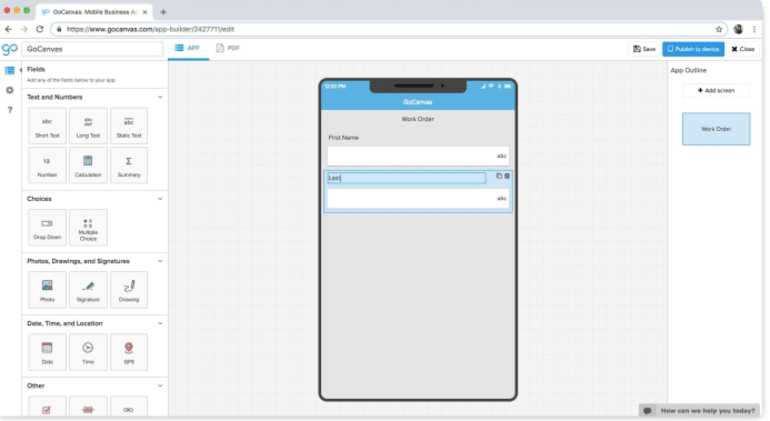
Image Source: gocanvas.com
If you are looking for a simple but powerful data entry software GoCanvas is just the tool for you. This app provides a secure, mobile, and efficient way to gather, enter and organize your data in just a few clicks. Plus, this software is specifically designed to meet the needs of various industries like retail, healthcare, and construction.
On top of this, GoCanvas lets you create your own mobile forms, fill them with the necessary data on your smartphones and then send PDS to your colleagues and customers. With this tool, you no longer have to decipher unclear handwriting, and you can save much of your time without worrying about lost or damaged paperwork.
This amazing automated data entry software is available for laptops and desktops via its Desktop Client. Also, it can be integrated with a number of third-party apps like Dropbox, Evernote, Google Drive, Box, and others.
The only reason why you may want to skip this software is that it doesn't capture paper or images taken from multifunction printers or scanners. Also, it doesn't have OCR capability.
Key Features
- Calculations
- Data Management
- Data Entry
- Collaboration Tools
- Barcode Scanning
- Electronic Signatures
- Mobile Payment
- Workflow
- GPS
- Conditional Data Capture
- Dispatch
Pricing
goCanvas offers three pricing plans, Business, Professional, Enterprise, and the lowest one starts at $45 per user. Each pricing plan starts with a free trial and is paid annually.
13. ScanWriter — An Easy-to-Use Data Entry Application for Smart, Clean and Actionable Data

Image Source: softwaresuggest.com
ScanWriter designed by Personable is another software we had to include on this list of the best data entry applications because it is specifically designed for financial statements. Namely, it lets you manage data, scan documents, use reporting capabilities and integrate accounting. Also, the solution can be integrated with a number of different accounting apps like Reckon, Xero, QuickBooks, etc.
This data entry software for data entry is suitable for businesses of all sizes and types. It provides a number of great functionalities like accounting integration, data management, document scanning, reporting functionalities, and many more. It is available in on-premise deployment and cloud-based options.
Overall, ScanWriter enables its users to scan their credit cards, bank statements, invoices and then record customer data. The vendor also provides online training to customers and webinars to help everyone get to know the app better and more quickly.
Key Features
- Data Capture & Transfer
- Duplicate Detection
- Data Entry Verification
- Flexible Search
- Data Cleansing
- Customization
- API
- Mobile Support
- Minimize Data Entry Errors
- Improve Data Integrity
- Advanced Error Detection
Pricing
The software offers a free trial but the pricing is not provided by the vendor.
14. EmailMeForm — All-in-One Software for Data Entry for Easy Customer Data Collection
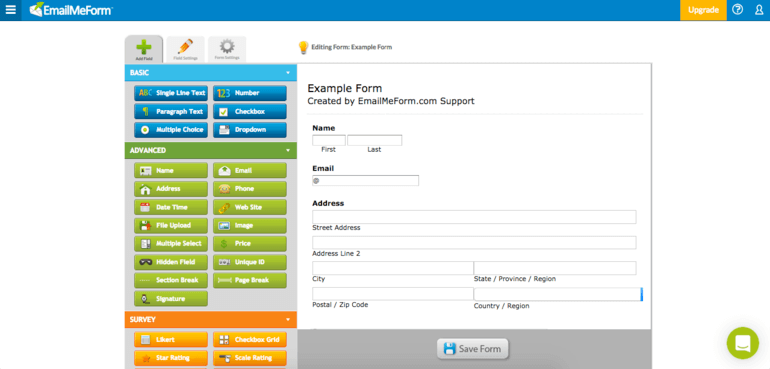
ImageSource: emailmeform.com
Another well-known data entry application is EmailMeForm—an ideal software for all companies who are looking for a way how to efficiently collect payments and data. It is perfectly designed so that everyone, even a novice, can easily learn how to use it in just a few minutes.
It has a bunch of great features which is why it is so popular on the market. EmailMeForm lets you create forms that are compatible with any kind of device and it allows you to adorn your forms with beautiful designs. Also, there are a number of pre-made templates you can edit to suit your needs or you can even create a new one.
The good thing about this data entry software is that it allows you to accept credit card payments while you are on the move and you can also unify the forms with the app to save your money and time.
Key Features
- Data Management
- Chat
- Cloud-Based, SaaS, Web-Based
- Documentation
- Access Controls/Permissions
- Forms Creation & Design
- Drag & Drop
- Collaboration Tools
- Process/Workflow Automation
- Archiving & Retention
Pricing
The tool offers a free version and the lowest plan starts at $9.95 per month.
15. MoreApp Forms — The Best Data Entry Software for Digitizing Your Forms

Image Source: moreapp.com
Looking for a straightforward automated data entry software to manage important information within your company? Then, MoreApp is just the right tool for you. This software allows you to build a wide variety of electronically formatted documents like reports, inspection sheets, work orders. It includes a Form Builder that lets you create any kind of digital form you need.
By using widgets, you can add specific data fields to your forms easily. Also, the Platform can be easily integrated with various apps, databases, and your existing tools such as Google Sheets, Word, Excel. Through these integrations, you can pre-fill forms with data and then send them to customers and employees.
Your customers can easily access all of the forms you create by using this app either on their PCS or smartphones. The mobile app lets users fill in the forms while they are moving. MoreApp stands out from the rest of the data entry tools and is definitely worth a try.
Key Features
- Offline features
- Push Notifications
- Customization
- Digital Form Builder
- Import/Export
- Conditional Logic
- Instructions
- Data Management
- User Permissions
- Pre-Filled Forms
Pricing
The app offers a free trial and pricing starts at $35 per month.
Conclusion
Whether you are a small business or a large corporation, organizing your data and keeping it stored in one place is critical for your business success.
Besides being a task management and collaboration tool, Infinity also provides you with all the functionalities you need for the successful automation of your data entry tasks, as well as a full program on how to organize your entire business.
Give Infinity a try or find out more by reaching out to our experts at team@startfinity.com or schedule a demo.We are there to help you every step of the way.
















