How to Create and Organize a Great Social Media Content Calendar (w/ Examples)
Being strategic is key if you want to make the most out of your social media presence. You know as well as anyone that staring at a blank content calendar will never make you reach your target audience, while simultaneously managing content for multiple platforms can easily make you an ad hoc rather than a strategic thinker.
So, how do you combat burnout, remain consistent and engaging, and coordinate your content so it coincides with previous content you published, latest releases, and product launches? And how do you craft and customize this content so audiences on various channels find it appealing?
With a social media content calendar, of course.
A social media content calendar can help you strategize for the future and increase the level of your social media interactions. The best thing of all? You can make it as simple or complex as your brand is.
Down below, we’re going into the nitty-gritty of why you need a social media content calendar and how to build one, as well as provide you with examples and social media content calendar ideas to get you inspired.
Why You Need a Social Media Content Calendar
A social media content calendar can give you an easy-to-follow plan of what, where, and when to post—which is why it is one of the can’t-live-without tools. With a social media content calendar in place, you’ll finally escape the impromptu technique and start creating well-researched, valuable content.
So, why’s a social calendar a good idea?
- Helps You Plan Ahead—A social media posting calendar is a lifesaver for all the busy bees out there. As super eager as you might be to interact more with people on social media, chances are, your good intentions will often fall flat. And, if you want to stay on point with posting on social media, you need a calendar to write down ideas into. You’ll admit that not having to scramble to figure out new posts each day feels great.
- Helps You Post Consistently—Algorithms favor fresh content and display it to wider audiences. To reach a greater social media following, you should post at least once a day. Consistent (but also quality) posting also makes followers more excited about your content, fosters interactions, and increases engagement. That’s why you need to have a detailed plan on what to post and content to sit there in your social media marketing calendar, ready for you to hit that “post” button.
- Helps Plan Posts for Different Platforms—Fueling your social media with quotes only is likely to make your audience lose interest, and copy-paste messages don’t work anymore. Every social network is a story in itself, which is why you should plan out and carefully tailor your posts to each of them. LinkedIn content (tailored to the needs of professionals and businesses) won’t work on Facebook and vice versa. A social media content calendar lets you categorize and craft posts by platforms, which can get you more engagement.
Still unsure about whether you really need a calendar for your social media posts? Then let’s quickly go over 6 main benefits of using a social media content calendar on a daily basis.
Benefits of Using a Social Media Content Calendar
- Perfect for Brainstorming—When working with a team, you need to brainstorm and neatly organize social media content topics. That’s where a content calendar comes into the picture, with the intention of keeping everyone accountable and focused on their tasks. This way, no one is left guessing what, where, and when they are supposed to post. Besides, if someone from the team notices that social media interaction on their posts is spotty, the rest of the team can jump in and bring up suggestions on how to improve in voice and tone and gain engagement.
- Keeps You Organized—With so many ideas on what to post, it’s super-easy to drift away from the great ones. On the other hand, scribbling content ideas in random notebooks and sticky notes is not likely to help you build out a well-thought content plan. A social media content calendar keeps you organized and on track by giving you a clear overview of the eventual content gaps (if you are giving too much effort to one particular topic while neglecting another one) so you can align posts with your overall marketing strategy.
- Helps You Stay in the Know—If your agenda is jam-packed, it’s very easy to dismiss some important dates and holidays from your mind (Blue Monday, Black Friday, International Women’s Day, National Donut Day). Posting around holidays and incorporating that festive spirit into your posts, when people are slightly more emotional, can help you connect more personally and warmly. Show your followers the less formal side of your business and you’ll certainly make more meaningful connections. With a social media posting calendar buzzing with content planned months in advance, you always stay ahead of the curve. Instead of whipping content at the last minute, you’ll always know when it’s the right time to start crafting new posts and reduce stress.
- Provides Visibility Across Departments—Having your sales and marketing teams aligned means closing up to 67% more deals. A social media content calendar is exactly what can keep them on the same page. Once people from your marketing team create a plan of posts to publish, the sales team can advise on how to hit the sweet spot of your audience’s pain points and increase sales volume.
- Helps with Converting Leads—Admit it, with every post, your hopes for a sale (loads of sales). Your social media followers give you the opportunity to convert them into customers, and the best way to do so is to post content based on their interests. If you are launching a new feature, plan and build your posts around it in a calendar months before the launch to generate excitement. By focusing your efforts on conveying the right message to your followers, you can generate cohesion and bring them through the buying process without being too pushy and make sales with ease.
- Saves Time—Setting up a monthly social media content calendar might seem like a huge commitment at first. Yet, as it puts your social media content strategy into a framework, you’ll win back the time you invest into shaping it before you say knife.
What Should a Social Media Content Calendar Include?
By now, it’s probably become obvious that functioning without a social media content calendar can be downright difficult. But the question still remains: how do you build it properly? What are the main elements it should include?
Before hopping into the details of how to make a social media content calendar, here’s what an effective social media posting calendar should feature in the first place.
- Social Media Channel—Take a minute to investigate your user demographic on each social media platform (Facebook, Instagram, LinkedIn, Twitter, TikTok, Snapchat) first. Which platforms are more relevant for your audience? Is there a channel you haven’t established your business’ presence on yet? Does it make sense to have a presence on all social platforms? Create strategies for each social media, craft platform-specific content, and label it to make a clear distinction between upcoming posts so it’s easier for you to juggle between channels.
- Content Category—To spark the interest of your followers, you need far more than just text. The only way to entice them is to get more creative and make some room for new types of content, including infographics, videos, etc. Stick to short posts when letting your audiences know about the latest news from the industry and upcoming features but include long-form (how-to guides) and visual content as well, e-books, podcasts, categorize the different types of content and define what your content ratio will look like for the sake of better organization.
- Post Copy—Craft a relevant headline to make your audiences can’t help but click it, then do your best to write as heart-able, share-able, tweet-able copy, incorporate a sense of humor, and always answer a question your audiences may need an answer to.
- Assets—Supply your social media marketing calendar with visual content and creative assets (images, illustrations, GIFs, videos), attach or link to these assets, or make an asset library.
- Publish Date—Learn what the best days and times are to post on social media. Although this involves some trial and error, after a while, you will understand on which days and when your posts gain the most engagement on each social platform. On the other hand, instead of additionally tweaking your content, you will speed up the publishing process and stick to deadlines.
- Post Status—Keep an eye on whether your post is just an idea, in progress, or ready to go live. This will definitely make tracking your posts easier and ensure that your team doesn’t make any mistakes when it comes to publishing them.
- Assignees—If you have more than one person working on your social media content calendar, then it’s safe to say that it would be a good idea to assign different posts to different team members. That way, they won’t overlap each other and it will be easy for them to track what they’re supposed to be working on.
Create a Social Media Content Calendar Using Infinity
What better way to create a social media calendar of your dreams than by using a fully customizable and infinitely flexible (see what we did there?) tool?
Among its 70+ templates, Infinity also offers a social media content calendar template that will make it easier for you to create and plan posts across channels at a tactical level. For the remainder of this blog, we’ll go into a bit more detail on how to make a social media content calendar using our platform, and hopefully it will inspire you to do just that by the time you’re done reading.
Let’s get started!
1. Load the Social Media Calendar Template
There are two ways to create a social media calendar in Infinity.
The first is to start from scratch and try to create it completely on your own.
The second is to load our dedicated template into your board, which is something we definitely recommend in case you don’t have hands-on experience with Infinity. You’ll find the template in our template library, neatly tucked away in the marketing section: Social Media Calendar Template.
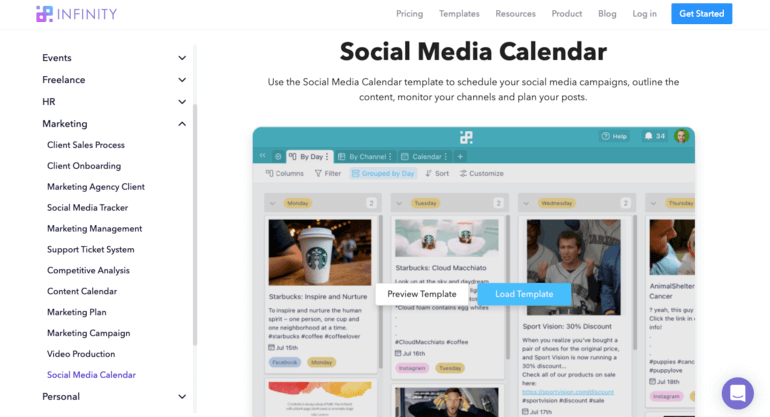
You can also load the template straight from the tool, when creating a new board or even a folder.
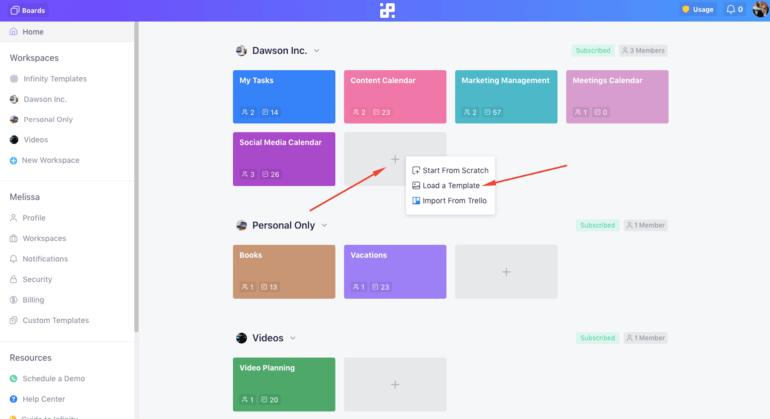
Once you load the template, you’ll be able move onto the actual fun part: which is planning and customizing your social media content calendar.
2. Customize and Plan Your Calendar to the Tiniest Details
We all have our preferences when it comes to organizing data, but what’s great about Infinity is that you can make your social media content calendar as simple or as detailed as you want it to be, thanks to our multiple views, customization options, and 20 attributes.
First of all, you get to choose how you want to view your content: sure, it can be a calendar, but you can also use the Columns view, the Table view (if you want things to be more clear), or the straightforward List view. Each tab can hold a different view, with your data and posts displayed differently.
In our template, we have four tabs opened: By Day (where we sorted posts by days of posting), Status (with the status they currently have), By Channel (making it easier to navigate posts for Facebook, Twitter, Instagram, etc.), and Calendar (where you can see clearly when each post is supposed to go out).
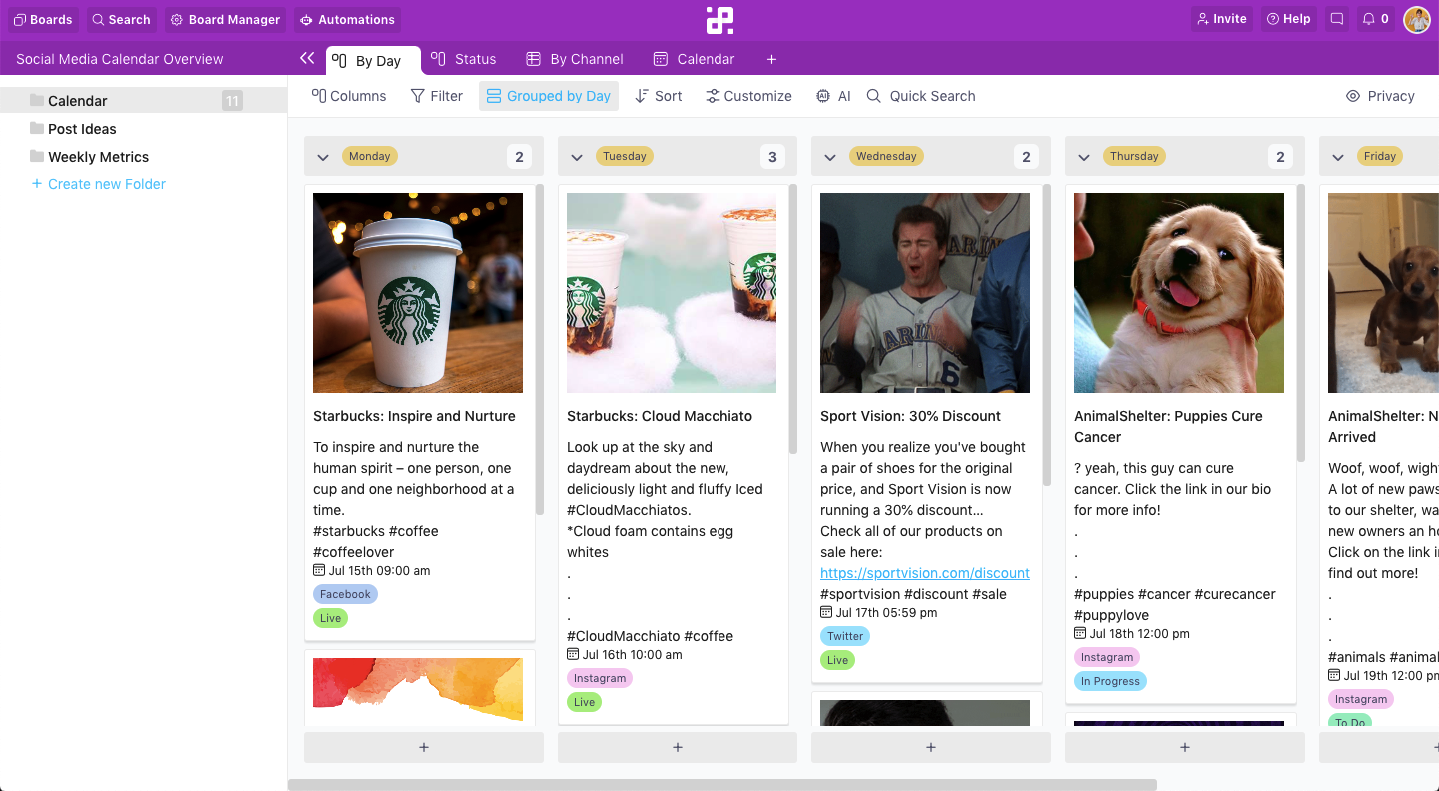
Of course, once you load the template, you’ll be able to add more tabs or even delete those that you don’t need.
You can effortlessly tweak content for different platforms, craft headlines, write captions that captivate readers (using the Document view), jot down hashtags, set publish date and time, categorize content by social media channel, and pin creative assets (anything from images to HD videos), all thanks to our attributes system.
And remember how we mentioned that you should be able to assign people to posts? Well, with the Members attribute, you can do just that and choose a person who will be working on a certain post. You can even assign multiple people to one post, e.g. in case you want designers there, as well.
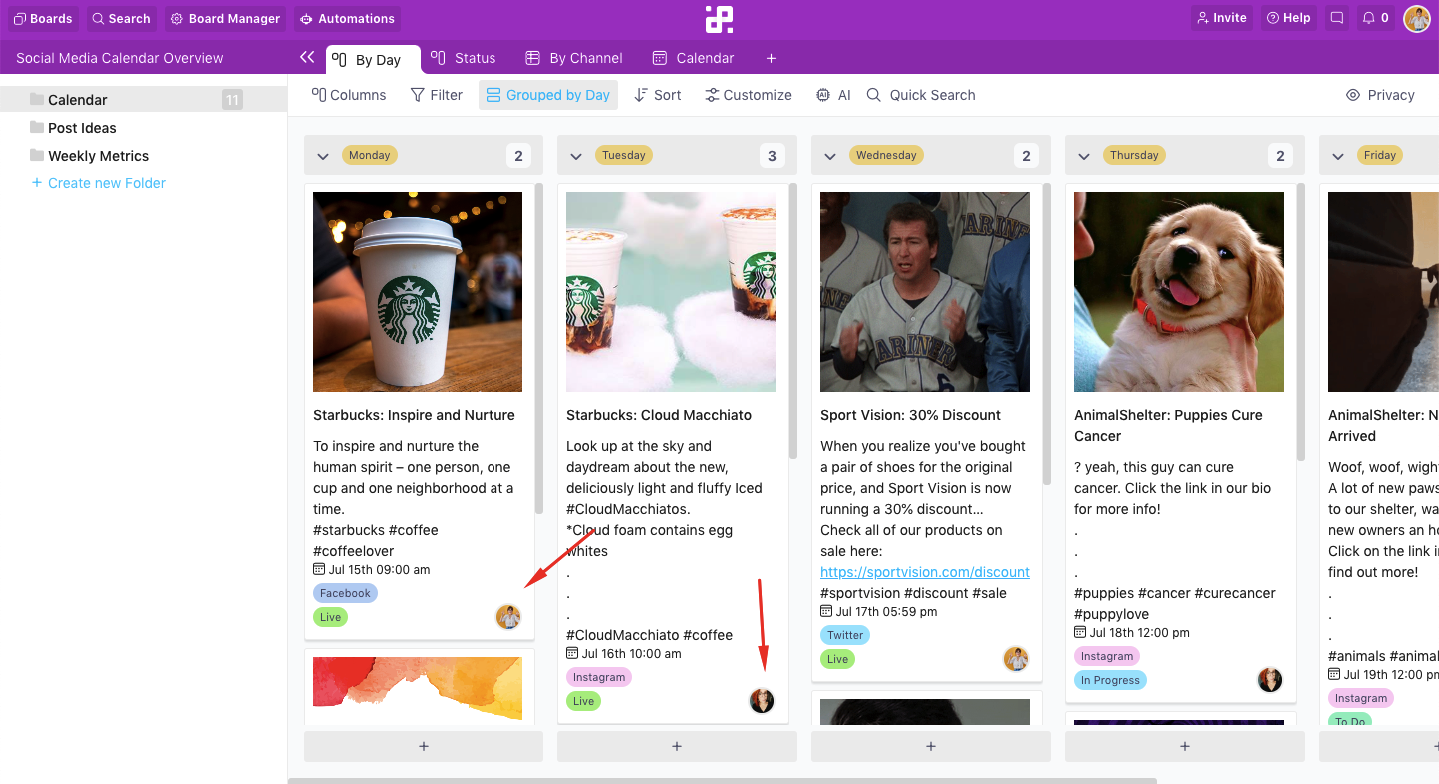
The best part is that you can create as many attributes as you need, and therefore fill out your items/posts with as many details as your social media strategy requires.
Finally, Infinity also allows you to group, filter, and sort posts by attributes of your choice, which will definitely help you stay ahead of your publishing schedule. This way, you can organize yourself better, prioritize posts, gain clarity on what types of content you have covered lately, and create the perfect content mix that will keep your followers tapping and clicking.
3. Separate Your Calendar from Ideas, Drafts, Etc.
Whether you’re working alone or in a team, you know that there’s a bit more to organizing your social media than just creating a calendar. You’ll need a place for your assets, ideas, brainstorming sessions, and various documents with copy, and if you don’t want your main calendar terribly cluttered, then folders are the way to go.
In our Social Media Calendar template, we’ve added three folders: Calendar, Post Ideas, and Weekly Metrics. In the first one, we have our calendar organized and planned to the last detail. In the second one, we’ve jotted down ideas during team brainstorming sessions, which we can return to later. In the third one, we’re tracking our metrics on a weekly basis.
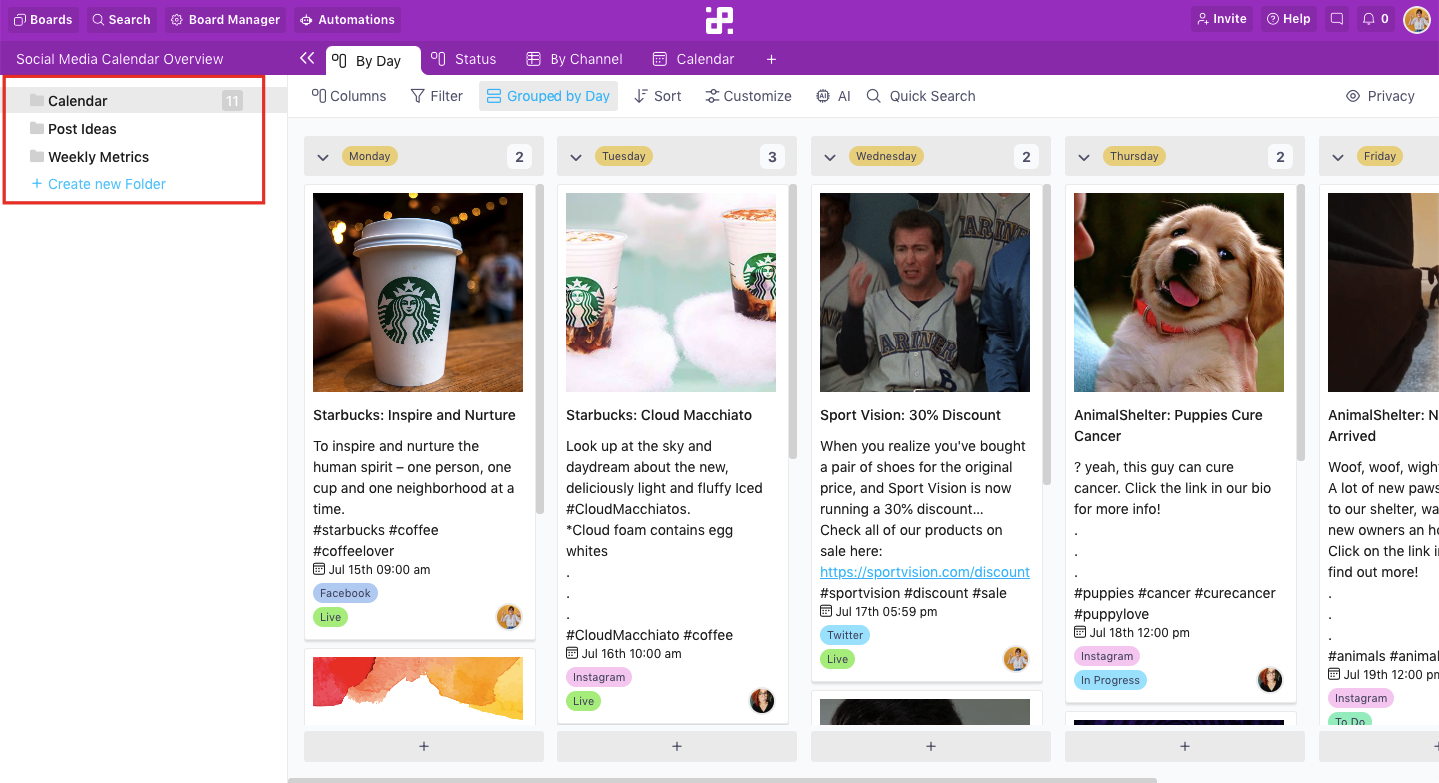
However, just like with anything in Infinity, it’s completely up to you how you want to organize your social media data.
You can have a folder just for creatives, videos, and banners, then another one for archived posts. You can have a separate folder for drafts or even different initiatives that your team will be working on. You can even create a folder for your objectives and goals for the year, and keep track of which ones have been successful and which ones have not.
Plus, the best thing is that you won’t have to search for images, copy, links, or anything else all over your computer, because it will all be right there.
4. Create a Social Media Content Calendar Posting Schedule
Did you know that accounts posting at least 16 times a month can drive up to 3.5 times more traffic than the ones posting once a week?
And while customization is all fun and games, the reality is that you’ll need to create a posting schedule if you want to keep up with your social media accounts. Without a social media content calendar, producing 16 pieces of magnetic content per month, per platform would be practically impossible.
With Infinity, you can plan postings months ahead and find your ideal content mix for all of the platforms you are using with ease.
There are a couple of ways to create a posting schedule using our platform.
You can use the Labels attribute to create a day-to-day schedule, using days of the week.
Once you do, you’ll group your items by day (as in our first tab) and get to see your social media content posting plan for each day of the week, as well as the number of planned posts for that day. If you want to, you can create labels for each month and organize your calendar in that particular way.
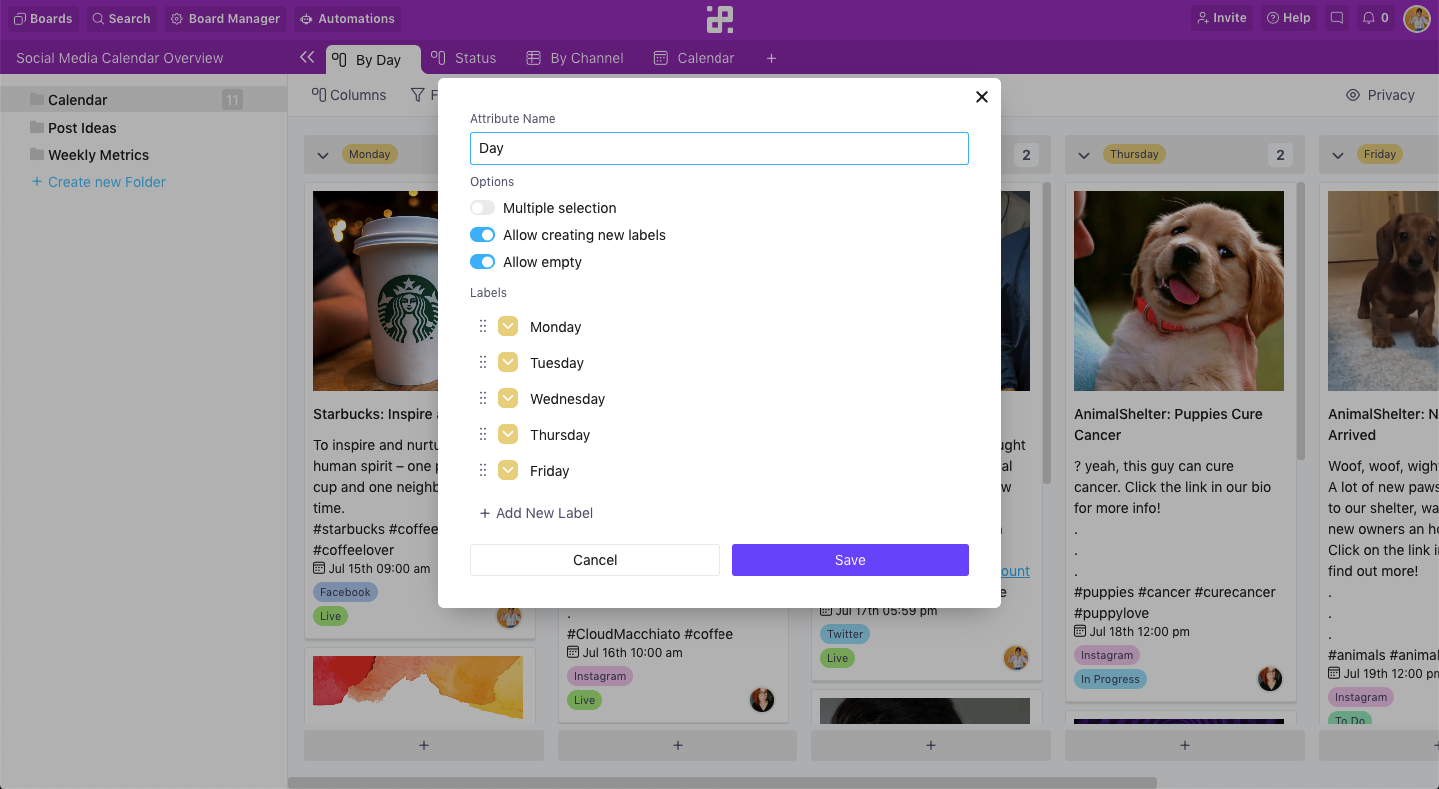
The other way to plan your social media content calendar is to add the Date attribute to all of them, and then use the Calendar view to neatly display the publishing dates. This will help you identify and fill the gaps in posting on your social media profiles. After all, you don't want to leave your followers hanging, not hearing from you for days, or even worse, weeks.
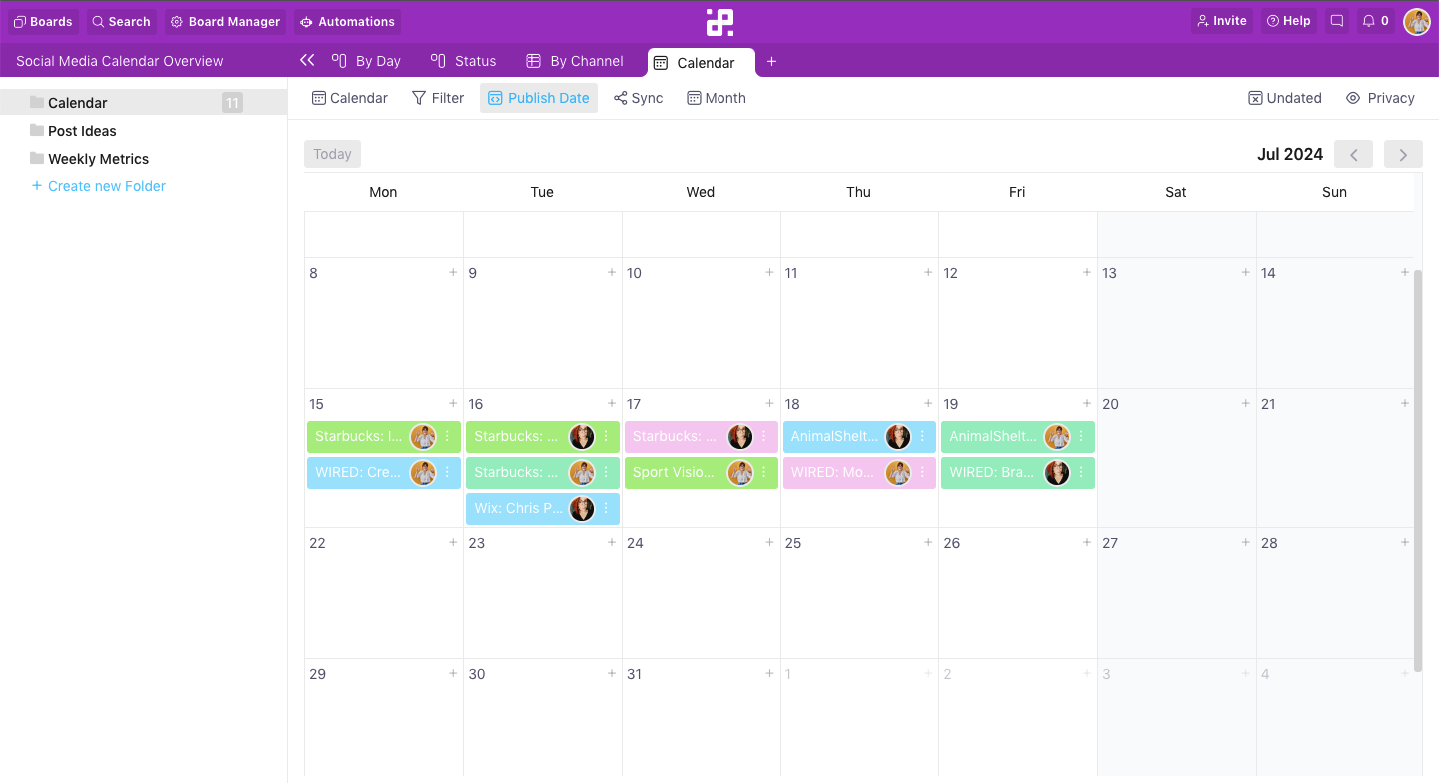
The Calendar view visualizes all planned postings for the selected month (or week), and for all of the social media platforms at a glance (no mental gymnastics involved). As soon as you create a new item on your board and set a publish date for that item, Infinity automatically puts it in the calendar.
Handy, right?
4. Check in with the Rest of Your Team About Posts
Once you've sculpted the foundations of your weekly social media content calendar, you can invite your team to review it by simply tagging them in the comment section. Use your team members' feedback to improve posts, encourage them to make suggestions, communicate your hashtag strategy and figure out ways to make it more efficient, etc.
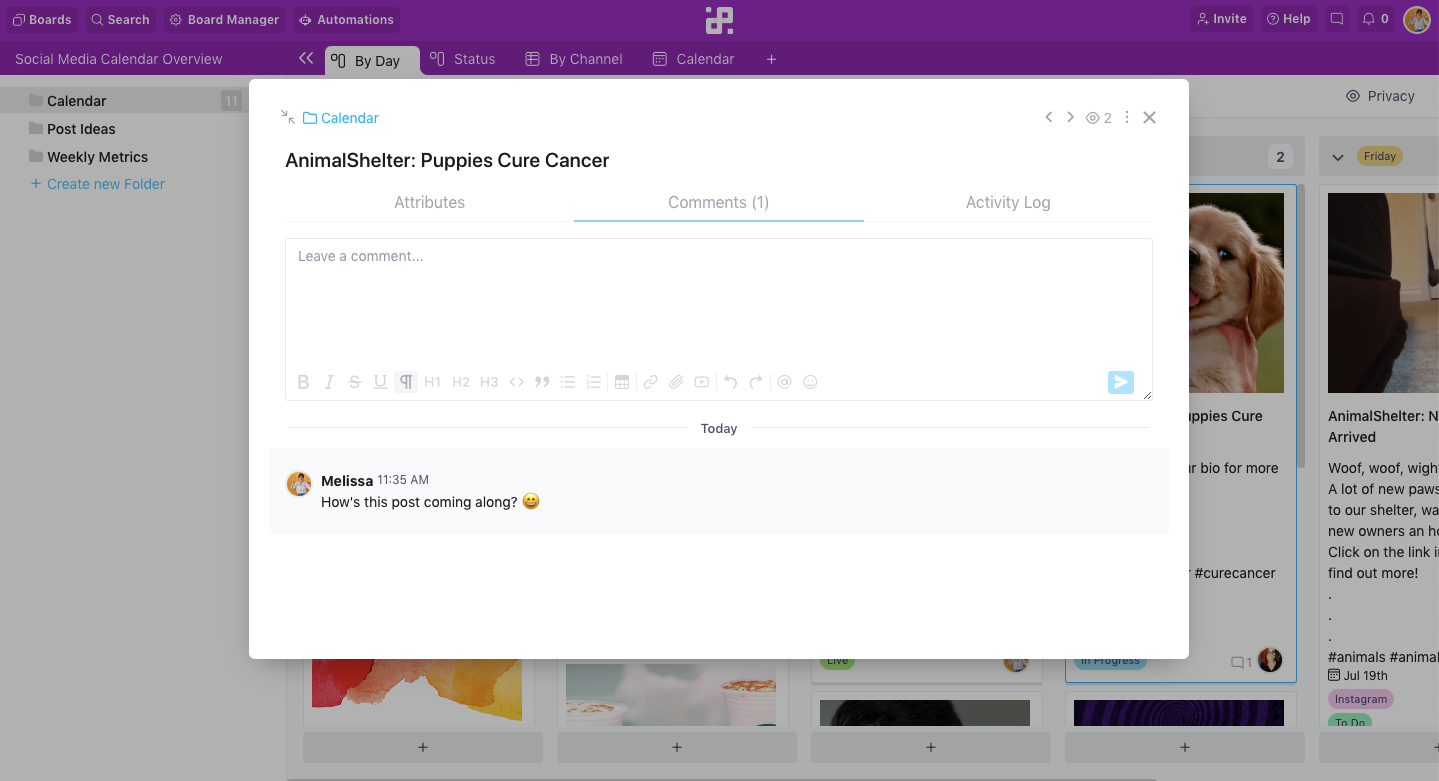
Infinity cuts the back and forth and saves time, massively. You can assign tasks to your teammates so they know what should be completed and by when, review and approve their work in one spot.
Everyone from the team can vote on ideas and add comments under items, while board and content managers can easily check which changes were implemented in the activity log section.
Additionally, all boards are shareable at a click, so you can let people outside Infinity access your publication plan to see and/or edit (depending on the permissions you set) items and post comments. Infinity will let you know via notifications if there’s a new comment on an item, helping you stay on track with what’s happening.
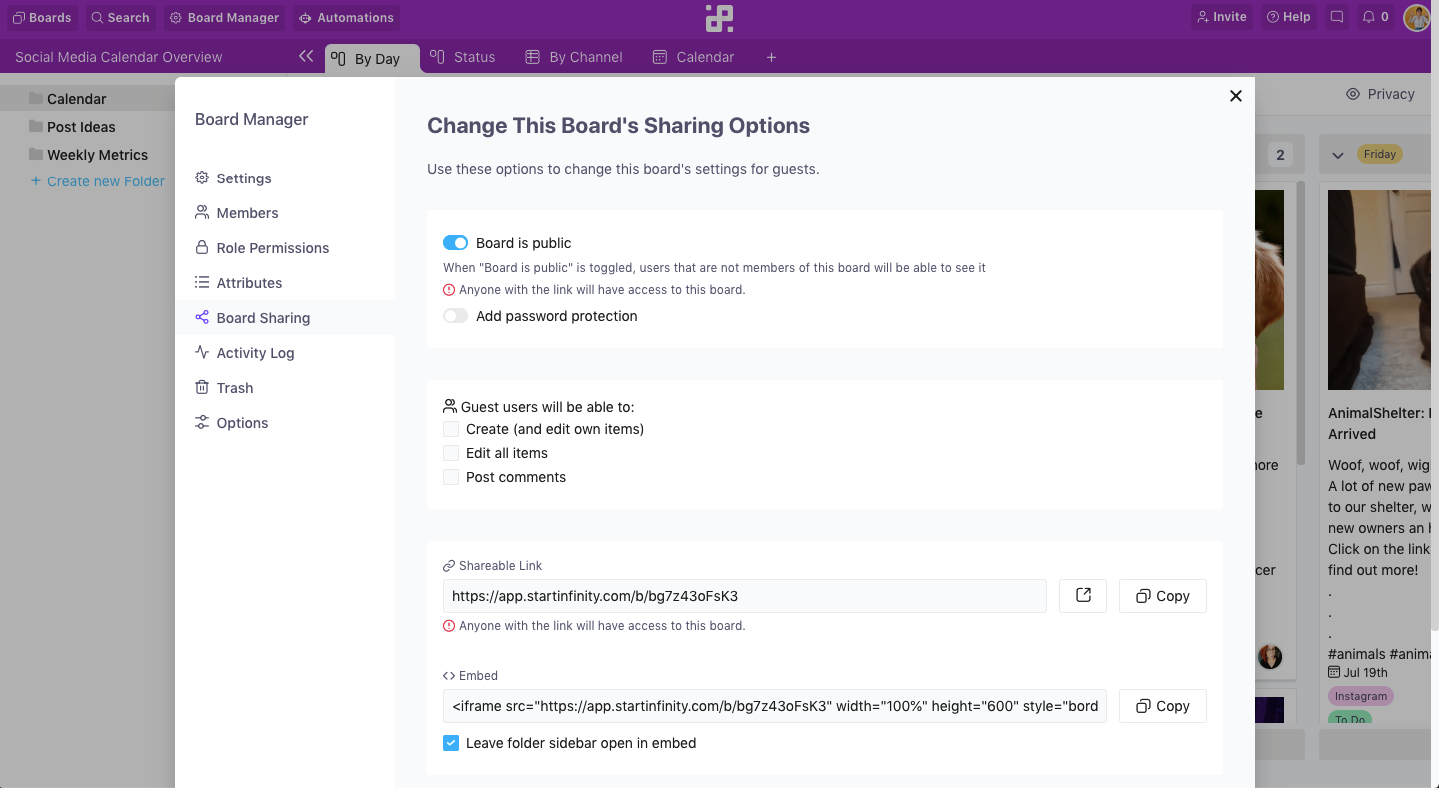
5. Ready, Set, Start Posting
Once you’ve got your posts planned, schedule created, and assets and copy attached, you can finally start publishing everything on different social media platforms.
Change the Status on your posts to Live once you do, or drag-and-drop them to other columns in your board, in case you decide you’ll be posting them on a different day than planned. It’s easy to adjust everything as you go along, so there won’t be any room for confusion.
You can even create an ‘On Hold’ column for any posts you decide you won’t be posting at the time.
Since Infinity integrates with both Integrately and Zapier, you can even connect Infinity to your favorite social media scheduling tool (e.g. HubSpot or Hootsuite) and then schedule all of your posts directly from Infinity.
INFINITY TIP: Watch out for the letters on your posting calendar. If they’re black, it means that a post has a past date (it’s already been published), and if they’re white, they’re set to be published in the future.
6. Track Your Social Media Campaign Results
Metrics can give you a close idea of how successful your social media strategy is and whether your campaigns are hitting the target or not. Tracking results by social media channel (impressions, engagements, etc.) keeps you aware of your brand health and helps you with making smarter decisions.
In Infinity, you can create a separate metrics folder, feed it with data, and compare results week after week, or month after month.
INFINITY TIP: Use the Formula attribute to calculate different metrics with more precision and get the results you need.

Summary
If there’s anything you’ve remembered by the end of this post it’s that working on high-volume feeds requires not only a strategy and a well-thought-out plan, but also a great tool to help you plan a detailed and itemized social media content calendar.
With Infinity, you’ll get to create the social media calendar that you want, and adjust it to your needs as you change your strategy and plan. Soon enough, you’ll be producing and distributing top-quality, fresh content with more ease, and watching your social media following grow.
Or in short: you’ll see that a well-planned social media content calendar is definitely not a myth.















