15 Digital Asset Management Software for Your Online Business
In creative industries, keeping track of digital assets like images, videos, animations, logos, etc. is impervious to even having a business.
And besides good organization, you also need to have faith that your digital asset management software will keep your files safe and secure.
What Is a Digital Asset Management Software and What Are the Main Benefits of It
For the large part, a digital asset is something that can be used company-wide which means that it will require—to a certain degree—cloud storage. Things can function differently in smaller companies, but if you intend on scaling up, then you absolutely need to use cloud storage for your digital assets.
Understandably, this means that you need to have a digital asset management software to keep things running smoothly and efficiently. Having the right DAM software can help your entire organization have better control and general flexibility over the access you’re giving to your business partners and customers, but also your own departments or other organizations.
A digital asset management system will be able to create a centralized data storage from which, and to which, you can store, share, and track digital assets. Through this digital asset library, you can enjoy the full benefits of staying on top of who gets access to your files and while also being able to be anywhere in the world.
If you’re still unsure whether or not your business actually needs digital asset management software, let’s try to give you some specific benefits and you can judge for yourself if that is what you need or not.
Benefits of Using a Digital Asset Management Software
- Eliminates the Cost of Wost work—If you’re a line of work that requires assets to be reused or modified periodically then you need a safe and secure way to store those assets. With a DAM software, you’re guaranteed to always have those important files around which eliminates the additional cost and frustration that you might have experienced without a good digital asset management solution.
- Speeds Up Production Cycles—With the best tools, you will be able to optimize the creative process and thus shave off some unnecessarily lost production time. With solutions like version control or workflow approval functions, wasted time will be minimized.
- Easier Asset Distribution—One of the cornerstones of digital asset management is the ability to share and give insight into product development to the stakeholders or other relevant participants in the process. A good software will streamline the asset distribution process across the entire company, as well and give access to assets to everyone who needs it—be it a sales team or an R&D department.
- Reduces Workflow Downtime—By giving access to every participant in the production process instantaneously, the digital asset management system will eliminate miscommunication and enhance collaboration. Furthermore, it will allow for certain assets to be reused and repurposed which will serve to get rid of production mishaps.
- Conserves Brand Consistency and integrity—It goes without saying that the key to keeping your brand’s message on point is sending a consistent message. With a system in place, you will be able to keep branding assets organized and easily accessible for your marketing department.
- Controls Access—Having other participants in the production process be able to access digital assets at any time can be both a blessing and a curse. For this reason, you should be able to make your choice on who and when gets to see or participate in the production—which is something a good digital asset management software can give you.
- Tracks Metadata—A digital asset isn’t only just that but a bit more. It has other useful information that can help with better organization, filtering, and searching which is why digital asset management tools will often have a way of searching digital assets using those specific metadata tags.
Who Can Benefit the Most From Digital Asset Management Software
We briefly mentioned earlier that businesses mostly benefiting from digital asset management software will be those in creative industries. If you want more concrete examples, here are some of the businesses that might find themselves in use of DAM software.
- Marketing agencies
- Non-profit organizations
- eCommerce businesses
- Design studios
- Photographers
- Sound designers
- Video game companies
From the sheer variety of possible fields we just mentioned, it’s obvious that DAM software can be used effectively by both large companies and small businesses. Even single-person operations or startups will find good use in digital asset management software.
15 Best Digital Asset Software for Your Consideration
1. Infinity — The Most Customizable Digital Asset Management System
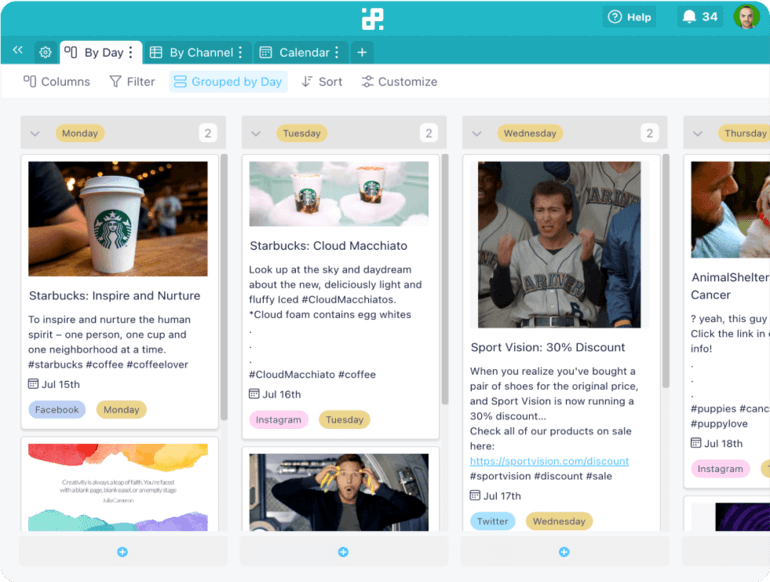
Infinity is a highly customizable digital asset management solution, but it is also more than just that. When taking the bigger picture into consideration, Infinity can do so much more and it can be called a truly all-encompassing business solution.
Simply having the access to your digital assets is not enough to efficiently run a business. With Infinity, you can organize your files with much detail and exactly to your liking thanks to some unique filtering, sorting, and searching capabilities this great tool has to offer. Not only will you be able to access your digital assets in the way you want to, but you will also be able to store them with a large number of attributes which allows for a great asset organization.
What makes this software a great, all-around business decision is the fact that you can assign tasks to be worked on and monitor their progression in real-time. This is ideal if you have a specific task with a specific digital asset in mind.
We tried not to harp too much on the importance of security, but it is simply an aspect of business that cannot be overlooked. You will be able to sleep soundly knowing that Infinity uses 256-bit TLS encryption when fetching data from the servers, as well as backing up your assets twice a day.
Doing big brand projects and this tool is the only tool I recommend for being creative and still keeping overview. - Alexander van Aken
Having to organize your business in a specific manner can certainly be a bit of a headache, especially if you’re just getting started and are still trying to figure out your process. With Infinity, you have numerous templates to choose from, ranging from HR organization or Product pipeline. Using these templates, you can fast-track your work organization and reach the optimal workflow in no time.
Infinity also allows for excellent third-party integration, be it a default Trello or Clockify integration, or something else using Zapier. With Zapier, you will have access to over 3,000 third-party applications for your system and you’ll be able to fully customize your entire workflow from top to bottom.
If you’re interested in learning a bit more about Infinity, here is an introduction video that should help you along:
Key Features
- Multiple Views—If you want to stay on top of your digital asset management, we assume you would like to have the overview that suits you the most. With Infinity, you will have access to views such as List, Calendar, Document, Table, List, Form, Chart and Gantt to help you organize better.
- Filters, Group & Sort—Probably the key features of Infinity when it comes to data organization. Will help you to swiftly reach the exact information you’re looking for.
- Customizable Attributes—Wanting to add detailed labels or attach additional attributes to your data is super easy with Infinity due to its vast number of customizable attribute fields.
- Team Collaboration—This is another important aspect of digital asset management as you’ll often want to share files among team members. With this tool, you can easily communicate exactly what you want while sharing your assets.
- Task Assignment & Management—Infinity possesses excellent tools for assigning and managing tasks which can be of good use when you require specific tasks done with specific digital assets.
- Activity Tracking—This allows you to keep track of any issues that might pop out during task execution.
- Progress Tracking—While using this feature, you can easily keep track of the work that is being done on the assets you assigned. Of course, you can use progress tracking for other tasks as well.
- Zapier Integration—Having the apps you’re already used to at your fingertips will let you have a smooth transition period.
- Infinite Structure—Endless possibilities to create boards, items, folders, or subfolders might seem like overkill, but trust us, it makes your life a lot easier knowing that you’re not limited by such petty things.
- Drag & Drop Interface—An interface that we’re all used to will help you better manage and organize your digital assets without the need to learn a complicated new system.
- Mobile & Desktop Apps—Additional access to your digital asset management system will help you stay in touch with your work at all times.
There is another feature that we left off that list on purpose and that’s because it deserves to be specifically highlighted. With Infinity, you will get access to a bunch of pre-made templates that can help you get started quicker, and have a ready-made streamlined solution for various different possible aspects of your business.
Here are some of these templates to get started with:
- Product Roadmap Template
- Product Management Template
- Client Sales Process Template
- Social Media Calendar Template
- Project Planning Template
INFINITY TIP: Take advantage of a large number of attributes to better store, sort, and search your digital assets.
Pricing
Choose between Infinity's Basic and Pro plans, starting from $6 and $9 per user per month respectively. And to get you started, we offer a 14-day trial that allows you to explore Infinity's features.
2. Monday.com — One of the Best Digital Asset Management Systems

Image Source: monday.com
Although digital asset management is only a part of what monday.com offers, it is still a really good DAM solution in its own right. The modern and intuitive interface with bright and attractive colors will surely bring in a lot of attention, but more importantly, it will prove itself to be an easy tool to use.
Using this great UI, you’ll have no problem running your project from top to bottom by assigning tasks, keeping track of them, and modifying them if necessary. Another cool feature of this UI is the ability to look at your data using different views that you can use to personalize your overview of the project.
Managing your digital assets is particularly easy with Monday.com because of its intuitive interface, but what makes this one of the best digital asset management software out there are its automation capabilities. Setting up automatic reminders and due date notifications will make your and your team’s life a lot easier. You can even use these automation features for stuff like task assignment and tracking.
Without a doubt, this is one of the more comprehensive general project management tools with a lot of features, but Monday.com also offers third-party integration to further customize your workflow. By default, you have available integrations for Slack, Google Drive, Gmail, GitHub, Dropbox, and plenty more, but if that’s not enough, you can access even more apps via Zapier integration.
Key Features
- API
- Third-Party Integrations
- Access/Permissions Control
- Data Import/Export
- Categorization/Structuring
- Team Collaboration
- Timeline & Gantt Chart
- To-do Lists
- Calendar Management
- Spreadsheets/Tables
- File/Docs Management
- Task Management
- Drag & Drop Interface
- Reporting & Statistics
- Activity & Progress Tracking
- Time tracking
- Data Filtering
- Public/Shared Workspace
Pricing
The great news is that you can try Monday.com for free with the most affordable plan starting at $24/month or $8/month per seat. This price point is available only if you choose an annual payment method.
3. Canto — A Jack of All Trades Among DAM Solutions

Image Source: canto.com
If you already know something about digital asset management software, you have likely heard of Canto. They are one of the DAM software pioneers and have been honing their craft for 25+ years. Part of the reason for their continued success is the simple yet powerful software that they provide.
Overall, it’s easy to say that Canto is among the very best DAM solutions. It allows you to organize, secure, and share digital assets with incredible ease. Due to its longevity on the market, Canto has managed to perfect the user interface that will let you get to know the ins and outs of the program quickly, but also manage your digital assets in exactly the way you want to.
Canto hasn’t skimped out security either. It runs on AWS which is an incredibly flexible and fast cloud system. Canto also allows for customization of user access permissions, as well as digital rights management which is another layer of protection for your digital assets.
This software also has a large number of integrations available straight out of the box. These include Slack, LinkedIn, WordPress, Google Drive, MailChimp, and a lot more. Most importantly, Canto also features a Zapier integration which gives you access to thousands of other third-party applications.
Key Features
- Simple Default Search
- Advanced Search Tools
- Filters
- Facial Recognition
- Custom Shared Libraries
- Sharing Links
- Expiring Share Links
- Advanced Download Options
- Visual Previews
- Branding Tools
- User Permissions
- Collaboration Tools
- Security Features
- Reporting
Pricing
Canto provides a custom pricing model based on your use-cases, team size, and a few other factors. It does offer a free trial as well.
4. Widen Collective — Among the Most Customizable DAM Solutions

Image Source: widen.com
Widen is another tool that offers more than just digital asset management, although we have to commend them on how they managed to pull off their DAM software.
Besides the digital asset management software, you can also incorporate other apps offered by the Widen Collective, like Marketing Resource Management, Brand Management, and Product Information Management. Using these solutions in conjunction with one another, you can create a uniform business environment for smooth operation.
What makes using Widen such a breeze is its incredible search functionality. What makes this feature so good is the extra attention given to metadata and its customization. Basically, you can add all sorts of metadata to your digital assets and then have the ability to use it when searching for a particular digital asset.
As we mentioned earlier, it’s important to have control over who gets access to digital assets and what they can do with them. With Widen, you’re able to do exactly that and more. You can set up user groups and grant permissions accordingly, thus being able to give different levels of access to different teams or outside partners.
An interesting thing we have to mention here is that Widen offers an analytics tool, which is something not often found in digital asset management systems. Of course, this tool is far from being the best around, but it is just enough to let you understand your product and workflow better which opens up space for more efficiency.
Key Features
- Quick Search
- Predictive Search
- Faceted Search
- Automatic File Conversions
- Share links and embed codes
- Collections and Portals
- Customizable Metadata and Categories
- Batch Uploading and Editing
- Version Control and Auditing
- Rights Management
- Adobe Creative Cloud integration
- Project Management and File Sharing Integrations
- Image Recognition and Auto-Tagging
- Template Customization/Localization
- Asset-level Analytics
- System Reporting and Dashboards
- Asset Archiving
- Global Content Delivery Network (CDN)
- Granular Roles and Permissions
Pricing
Widen offers a free trial and the price starts at $20,000/year and although this might seem like a steep price, it’s worth noting that it is based on a one-time implementation plus annual subscription.
5. Swivle DAM — Great Digital Asset Management System for Small Businesses

Image Source: swivle.com
This digital asset management software was made with simplicity and ease of use in mind, and it shows. Managing digital assets can get clunky in and of itself, so having an intuitive interface is among the top priorities for many first-time users.
Swivle doesn’t skimp out on the security measures which is evident when using their platform. Although you do have an option to share your assets publicly with your audience, for example, you can also give password-protected access to your clients or retailers.
It is this one-click sharing ability of your files that makes Swivle a great option for smaller businesses. With it, you will be able to stuff add comments or design recommendations, but also some deeper metadata-level information.
Likely the biggest downside of Swivle is its cloud dependency and below-par mobile integration. Although the former is a product of keeping the price down and there is a (more expensive) on-premise option, the latter could definitely be improved.
Interestingly enough, this software comes with some image editing features which can streamline some functionality. Of course, it’s hard to deny that there are better solutions, especially because higher-priced plans come with an InDesign plugin and an API that allows for additional integration.
Key Features
- Extensive Search Options
- Drag-to-Upload
- Granular Permission Management
- One-click File Sharing
- Brand Portals
- Public or Password-protected Access
- Streamlined Scalability
- Guest Uploading
- 400+ Metadata Fields
- Version Control
- Mobile App
Pricing
The most affordable, and naturally the most feature-depleted option starts at $356/month if billed annually.
6. MediaBeacon — Excellent DAM Software for Larger Companies

Image Source: mediabeacon.com
Just like the previous entry was more suitable for smaller businesses, this one is better suited for larger operations. This is in part due to its great scalability options, but also a host of features.
With MediaBeacon you’ll find it easy to find assets, but also distribute them effectively across multiple teams and departments. This digital asset management software can also freely boast about its great user interface design. It’s sleek and easy on the eyes, but most importantly, it provides users with the ability to quickly and efficiently get the work done.
Another cool MediaBeacon feature is its tremendous search functionality. Coming hand-in-hand with that great design, the search feature allows users to look for their assets using some minuscule metadata information. You can also customize your own metadata fields which is an extra layer of awesome.
As we talked about, most digital asset management users will be those in creative fields and MediaBeacon took advantage of that and allowed for integration with the likes of Adobe and Brightcove. However, there isn’t an API nor a Zapier integration, so you’re currently limited only to those preexisting integrations.
Key Features
- 3D Asset View
- DRM Licensing Support
- Import/Export
- Organizational Interface
- Great Search Capabilities
- File Transformation
- Workflow Management
- Asset Categorization
- Asset Library
- Asset Sharing
- Version Control
- Workflow Management
Pricing
The pricing information for MediaBeacon is available upon request, but there is a free demo option as well.
7. Libris — A Customizable DAM Software
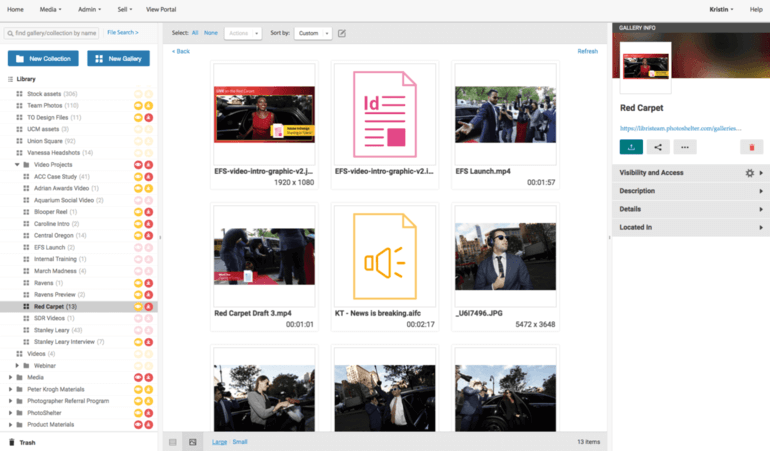
Image Source: stories.photoshelter.com
Although Libris is primarily a website design platform, its digital asset management system is top-notch. The storing, organizing, finding, and sharing of digital assets are the key things someone in need of digital asset management should look for, and Libris offers a very efficient solution for that.
Before getting further into the description of this software, we have to mention that it went through a rebranding and was named PhotoShelter for Brands. But, seeing how the Libris name is still widely used and synonymous with the software, we’ll continue to call it that as well, to avoid confusion.
The user interface will feel very familiar to many first-time users although getting the handle on various digital asset management features might not be a breeze. Although Libris offers greatly detailed search capabilities, a lot of the users have complained about troublesome menu navigation.
Some advanced users may find this product lacking as it doesn’t offer any third-party integrations. Naturally, this means that there isn’t an API that makes Libris be about as far from open source digital asset management software as possible.
Key Features
- Import/Export
- Organizational Interface
- Search
- Asset Categorization
- File Preview
- Customizable Branding
- File Conversion
- Metadata Management
- Mobile App
- Digital Rights Management
- Version Control
- Workflow Management
- Asset Library
Pricing
Libris offers a free demo with the most affordable option coming in at $3,999/year.
8. MediaValet — Among the Best DAM Solutions for Marketing Teams

Image Source: fourthsource.com
We can’t really say for sure if MediaValet was made with the intention of being used by marketing teams, but we do know that it is the most commonly used digital asset management software among marketing teams. Likely a large part of this is the awesome search functionality.
This piece of software can really boast about its auto-tagging features which makes the search for digital assets a lot easier. It also has a good file sorting system with files being organized into categories and subcategories. This is one of the key reasons why it’s so well-liked among users from different branches.
Another reason for MediaValet’s wider use is its clean and straightforward user interface. Everything is marked clearly and you won’t get confused about where exactly you are. The sections and subsections are well-marked which further accentuates those great searching and sorting capabilities that are the biggest highlight of this software.
MediaValet offers a standalone app that’s available for Windows, but also Android and iOS. Besides that, you can also use many integrations such as Workfront, Sharepoint, Slack, Adobe Creative Cloud, OKTA, Wrike, Office 365, Active Directory, Drupal 8, WordPress, and many more. On top of that, MediaValet has customer support that is rated among the very best.
Key Features
- Import/Export
- Organizational Interface
- Search
- File Preview
- Asset Categorization
- Asset Library
- File Conversion
- Metadata Management
- Mobile App
- Project Review and Approval
- Secure Media Sharing
- Detailed Info View
- Flexible Asset Sorting
- Batch Download
- Robust Media Management
- Version Control
- Workflow Management
Pricing
If you’re interested in MediaValet, you can try the free demo while the full price starts at $6,000/year.
9. Amplifi.io — An Incredibly Easy-to-Use DAM Software

Image Source: sourceforge.net
Probably the first thing you’ll notice when you open up Amplifi.io is its extremely intuitive interface. This is a cloud-based digital asset management software that makes setting up a lot easier, but you may have some grievances if there are network issues.
Among the reasons why you’ll find Amiplifi.io so easy to use is its incredible hub with centralized and organized content, but also capabilities for indexing and grouping of items, as well as an intuitive media portal for both clients and teams.
It’s interesting to note that Amplifi.io, despite not offering dictionary-definition customer support, still ranks high among users in this segment. Although they do offer phone and email support, they have managed to significantly reduce the necessity for that with their awesome self-help resources which come packaged with the deal.
A slight lack of this software is the low level of third-party integrations offered. At the moment, there are only Google Drive, Google Analytics, Shopify, and Magento integrations available and that is something that some users might find limiting.
Key Features
- Integrated PIM Data
- Automatic Asset Organization
- AI-Assisted Organization
- Easy Admin Functions
- Data Feeds In/out
- Flexible Custom Filters
- Sales Enablement Tools
- Powerful Video Tools
- Approvals Workflow
- Website-easy Interface
- Ahead-of-Need Media Transcoding & Size Conversions
- Free Ongoing Updates and Improvements
- Commerce Focused ROI
- Integration with Shopify and other CMS systems
Pricing
You can try Amplifi.io by simply requesting a demo and although the pricing model is customized, there is some information that puts the lowest price somewhere around the $12,000 mark.
10. Brandfolder — The Best Digital Asset Management Software for Marketing Teams
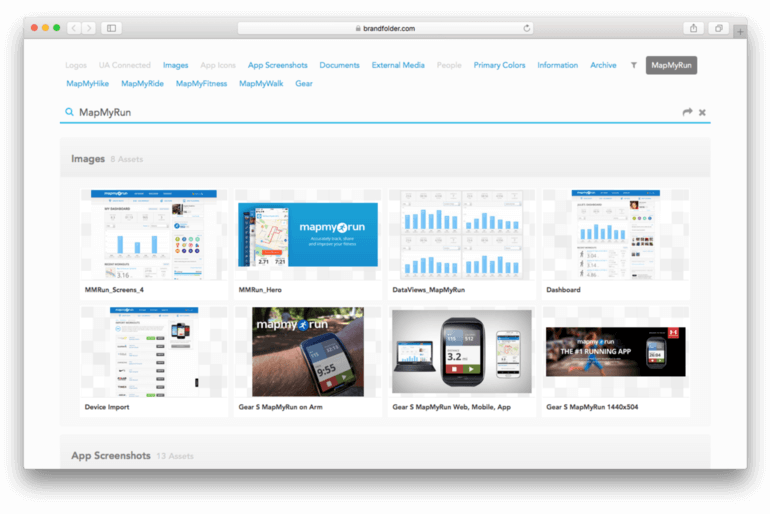
Image Source: crozdesk.com
Brandfolder is actually an appropriate name for this application. Most users have lauded its ability to keep their branding on point with the easy way to navigate the app, as well as (relatively) smooth way of organizing and customizing your workflow. We say ‘relatively’ with a caveat, and that is because some users found Brandfolder customer support to be a tad lacking.
Still, this software is a really cool and customizable digital asset management system and that’s probably what a lot of people would want. It’s important to know that you can adjust the software to your workflow and not have to change your habits when using it.
A cool feature of Brandfolder is the access to AI and Machine Learning technologies that can help you better understand how your assets are doing. These features aren’t often offered in any digital management software, so if you choose this one, make sure you take full advantage of these capabilities.
Another thing that gets Brandfolder points in this list is its capacity to offer a wide array of integrations. These include Adobe Creative Suite, Google products, HubSpot, PrintUI, WordPress, SAML, Sketch, Wrike, Jira, Shopify, Microsoft 365, Workfront, Marketo, Highspot. IBM, Salesforce, and best of all—Zapier. The reason why we single out Zapier is because it allows for additional third-party integration thus giving you access to literally thousands of other apps.
Key Features
- AI and Machine Learning
- Asset Library
- Asset Sharing
- Customizable Branding
- Import/Export
- Organizational Interface
- Search
- File Preview
- Metadata Management
- Reporting Capabilities
- File Conversion
- User, Role, and Access Management
- Version Control
- Workflow Management
Pricing
The pricing information for Brandfolder is available upon request and you also have the option of a free demo.
11. Wedia — A DAM Solution with the Prettiest UI
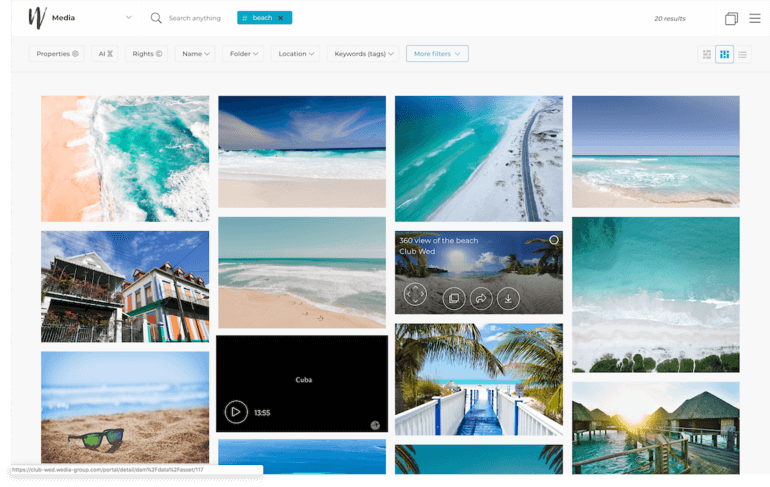
Image Source: softwareadvice.com
If you’re skeptical that we’ve been influenced by pretty pictures in that screenshot to give the title of the prettiest UI to Wedia, fear not. This minimalistic approach when designing an interface is something that can really simplify and streamline your workflow. When done right, of course. And Wedia did it to perfection.
Wedia’s UI design is especially impressive when you take into consideration that the software itself is intended to be used by large companies with tons of digital assets. These companies have a wide range of assets that need to be used in different ways, meaning they have to change file types, crop, re-size, and so much more.
Designing software to work with such a large quantity of files and giving the users the ability to modify them en masse is a serious challenge, one that requires a big, dedicated, and organized development team. The fact that the Wedia team managed to accomplish that is in and of itself a very impressive feat, but that’s not all.
Overall, this cloud-based digital asset management software allows for the easy mass upload, distribution, and diffusion, and does it in a robust and efficient way. Although some users have knocked Wedia’s ease-of-use and called it “too robust”, that’s simply not the case. Wedia’s dedicated customer support team will guide you through the entire process of setting up, and help you get a good grip on basic as well as more advanced features.
It’s interesting to note that although Wedia boasts about a bunch of built-in integrations, they aren’t specifically named, so it might be for the best if you try their free demo first.
Key Features
- Asset Library
- Asset Sharing
- Customizable Branding
- File Conversion
- Metadata Management
- Project Management
- Workflow Management
- Document Classification
- Electronic Forms
- Text Search
- Image Editing
- Version Control
- Reporting/Analytics
- Search/Filter
Pricing
Although some sources cite that Wedia is available at $1200/month, we have to point out that Wedia only gives pricing information upon request. This means that the price will likely vary depending on the size of your team and a few other factors. As we mentioned earlier, there is an option for a free demo.
12. Bynder — One of the Best Digital Asset Management Tools for Mid-to-Large Companies

Image Source. bynder.com
This digital asset management software was made with the intention of streamlining the collaboration within a team, but also within the entire company. With it, you’ll find that keeping brand consistency across all channels and markets a breeze.
This is another DAM software that has that clean-looking interface which we already mentioned is a key in allowing users to better understand that software itself, but also to speed up their workflow without the unnecessary stumbling around. However, there is still some degree of cumbersome submenus that might feel counter-intuitive.
Bynder is a feature-rich digital asset management system that might seem a little daunting for first-time users or people new to digital asset management. However, there is an incredible customer support team that can guide even through the tiniest functionalities of this software.
This software is widely used in mid-size and larger-scale companies and a big part of that is its third-party integration support. These include Slack, Sitecore, Collect.io, Shutterstock, SDL Tridion, Sitefinity, Adobe Creative Cloud, Adobe Experience Manager, BloomReach, Okta, Google, Drupal 7, Drupal 8, WordPress, Hootsuite, Microsoft Active Directory, Templafy, and TYPO3
Key Features
- Simplified File Searching
- Built-in Security Controls
- User Rights and Access Controls
- Large File-type Support
- Import/Export
- Organizational Interface
- File Preview
- File Conversion
- Metadata Management
- Mobile App
- Reporting/Analytics
- Version Control
- Workflow Management
- Digital Rights Management
Pricing
Bynder’s pricing is on a case-to-case basis which means you’ll have to contact the company directly to get a quote. There is also a free trial option.
13. Pimcore — The Best Open Source Digital Asset Management Software
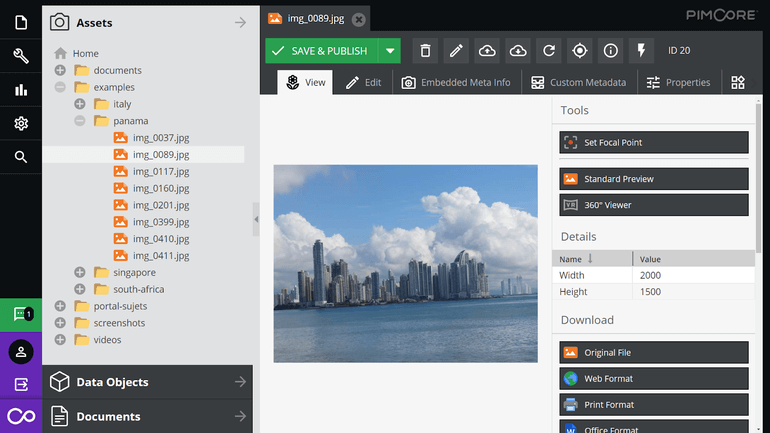
Image Source: pimcore.com
Pimcore’s digital asset management software is a part of a larger group of tools which includes apps for product information management, master data management, and more. This means that you’ll be able to easily integrate Pimcore’s DAM software with other useful business management tools.
In general, there are very few SaaS tools that are open source but Pimcore’s decision to make the code available appears to be a solid move. Still, it would be dishonest to claim that that is the reason why Pimcore’s is so widely used around the world, even by some Fortune 100 companies like Pepsi and Sony.
Although the interface might seem a little clunky, it’s surprisingly easy to use given the number of features this software offers. Pimcore is able to disseminate high-quality assets across multiple touchpoints, mainly because of its approach to centralizing all digital assets in one repository.
As we mentioned earlier, Pimcore’s DAM solution can integrate with other Pimcore software but because this an open-source software, you have a 100% open available API to use and adapt other software that you regularly use. Of course, you can also create your own fully customized solution that’s hand-made for your team’s needs. And as a cherry on top, there are built-in integrations for Adobe Creative Cloud and Microsoft Office.
Key Features
- File Management
- Metadata Management
- Image & Video Conversion
- Workflow Management
- Asset Experience Portal
- Brand Hub
- Asset Sharing
- Enterprise Print Publishing
- Version Control
- Digital Rights Management
- Reporting/Analytics
- Search/Filter
- Access Management
- Customizable Branding
Pricing
It’s obvious by now that Pimcore offers a completely free, open-source DAM solution, but there are also paid options that offer a lot of additional functionality. The lowest-priced plan starts at $1875/month.
14. ResourceSpace — An Excellent Free Digital Asset Management Software

Image Source: g2.com
Before we get started on ResourceSpace, we have to point that it is also an open-source digital asset management software which means that there is a completely free option. However, because the free option severely limits the functionality, we can’t really call this a completely free digital asset management software.
The biggest advantage you’ll notice about ResourceSpace is its versatility. It is a cloud-based solution and can be used by small companies and large companies on Windows, Linux, and macOS platforms. The second cool thing you’ll notice is this software’s great level of customization.
You can use ResourceSpace for branding, sharing, data extraction, automatic transcode, and a lot more. And, best of all, you can fully adapt it to your familiar workflow. Although, it’s worth mentioning that you might not even need to do so, as ResourceSpace offers a clean, slick interface that’s easy to get a grip on.
Another key functionality of any digital asset management software is the ability to keep close tabs on who has access to your data, and to what degree—something that ResourceSpace paid very close attention to when making this software.
Like we said already, this is an open-source software which means that you will have access to a RESTful API that will allow you to sync your work with other great tools like Microsoft Active Directory and Oracle Directory servers.
Key Features
- Branding
- Internal/external Sharing
- Social Media Publishing
- Rule-based Search
- Workflow Management
- Analytics
- Data Extraction
- Automatic Transcode
- Watermark
- Direct Download
- File Conversion
- Metadata Management
- Mobile App
- Search
- Version Control
Pricing
As we said earlier, ResourceSpace offers a fully free version. However, if you want more functionality, the most budget-friendly starts at $366/month.
15. IntelligenceBank — A High-Performing and Flexible DAM Software

Image Source: vimeocdn.com
As with a lot of other tools in this list, IntelligenceBank’s DAM software is a part of a larger stack, but we will only focus on their digital asset management system. Although this solution is mostly used by content marketers, people in creative businesses will also find good use in IntelligenceBank software.
What professionals in fast-moving environments need is to be able to rely on the tools they use and IntelligenceBank does exactly that with its high-ranking performance score. In practice, this means that this software will quickly fetch the data you searched for, streamline the upload and download process, but also allow you to swiftly and efficiently modify the assets that you need.
If the software appears too cumbersome or difficult to understand and figure out how to use, there is a vast library of self-help resources from an online knowledge base. Likewise, you can also contact IntelligenceBank’s highly coveted customer support, by phone or email.
IntelligenceBank handles its security decently by using SSO (single sign-on) which allows you to access the platform from other platforms such as WordPress, Drupal, Adobe Creative Cloud, and hundreds more. You can also integrate IntelligenceBank with other useful apps like Slack, Asana, Facebook, Dropbox, Shopify, and more. We also have to point out that some of these outside integrations only come with more premium plans.
Key Features
- Public Link Tracking
- Analytics
- Image Conversion
- Creative Collaboration Tools
- Auto Keyword Tagging
- Advanced Search
- Global Filters
- Video Transformation
- Custom Branding
- Secure Hosting
- Daily Backups
- Custom Storage Configuration
Pricing
Pricing numbers for IntelligenceBank are based on a customized model depending on the number of users, data storage, and the product you need.
Conclusion
We hope that we were able to explain why you may need digital asset management software and to help you choose which one is right for you. We encourage you to carefully consider the options and find the one that fits your budget and needs.
If, after going through this list, you believe that Infinity is the best digital asset management system for you, feel free to schedule a demo call or send your inquiry to team@startinfinity.com.















