11 Best Scoro Alternatives—Know Your Options
Scoro advertises itself as an end-to-end project management solution. However, despite the fact this software has a multitude of great functionalities that can simplify the way you do and manage things, it still can take you only halfway through.
If you’ve decided to give Scoro a shot and it left you high and dry, maybe you’d like to check out these 11 Scoro alternatives. What do you say? Ready to dive deep into the kingdom of work management software? Let’s go!
Why Look for a Scoro Alternative?
- Additional Fees—At first glance, Scoro may seem like the tool you’ve been looking for your whole life. However, if you take a closer look, you’ll soon realize it can provide a bunch of useful features that you have to pay extra for if you want to unleash its true power. Most features from Scoro’s essential plan won’t cover all your needs so you’ll have to consider paying an additional fee per feature and per user, or simply upgrade to their priciest plan ($49/month/user).
- Complicated Onboarding—If you have a team of 9 people, you’ll be able to onboard yourself for free. Scoro provides lots of useful materials to help you optimize it for your workflow. However, if you have a team of 10+ persons, you’ll have to pay $899 or more for Scoro to have one of their experts lead you through this journey.
- Steep Learning Curve—Whether you are self-onboarded or using an expert’s help, there’s a chance you will need even more time to understand how to use all of Scoro’s functionalities.
- Lack of Communication Features—Scoro doesn’t have live chat, messaging, or commenting options. You can integrate it with, let’s say, Slack through Zapier to establish smooth communication with the rest of the team but you will have to pay an additional fee if you sign up for their most affordable plan. A large part of other, similar software on the market offer free integrations with Zapier no matter the plan you choose.
11 Best Scoro Alternatives in 2024
1. Infinity — The #1 Scoro Alternative for the Ultimate Productivity and Efficacy
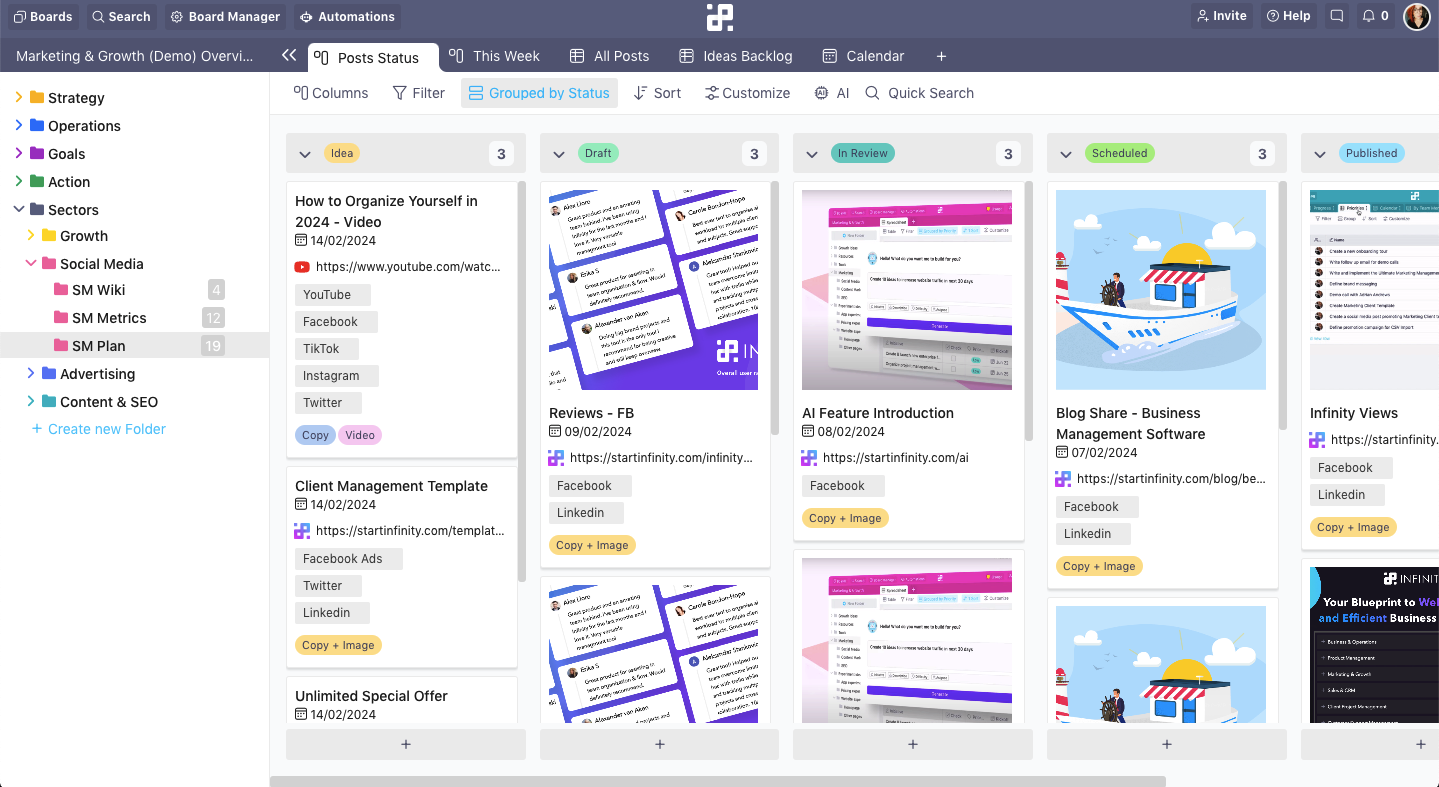
Image Source: startinfinity.com
Scoro is an amazing tool that can set you up for success by helping you plan and manage your team, projects, sales, and customers. However, Infinity can offer all this, plus a couple more extras that can truly help you grow—at a much lower price.
Structuring and organizing work in Infinity is a stress-free experience. This tool gives you endless possibilities to put together and orchestrate projects, teams, clients, customers, and establish an optimal flow that gives results. Start with a workspace, then create as many folders, subfolders, and items as you want and have it all neatly organized and accessible with a click. Scoro has a neat interface as well (yet less appealing and intuitive) but offers fewer possibilities when it comes to setting up and organizing your workflows.
Here’s just a taste of what it feels like to organize your business, and your life (why not) in Infinity:
To make it even easier to get started with whatever you are planning to do (e.g. new projects, vacations, or building healthy habits), the team behind Infinity has built a gallery of templates you can load and tweak in seconds at no additional cost. Scoro also comes with project templates but using these templates comes at a price.
Next, Infinity lets you seamlessly switch between 8 data views in seconds, within the same folder, any time you want. If you want to enjoy this type of functionality with Scoro, you’ll have to pay an additional fee per user (and still not get the same number of views you get with Infinity).
“Best ever tool to organise all my workload for multiple clients and subjects. Great support too!”—Carole Bondon-Hope, Product Hunt review
Collaboration and communication are crucial for whatever you are doing. Both Scoro and Infinity come with collaboration features such as task assignment, activity log, and custom permissions, although Infinity takes a leap and allows commenting under items as well, which makes it easier to get on the same page with other members of the team.
Last but not least, Infinity’s integrations are awesome! This software integrates with over 3,000 apps via Zapier so you can continue using your fav tools and make even greater things. Scoro integrates with Zapier but, if you sign up for their essential plan, you’ll have to pay an additional $5.5/user/month if you want to expand your array of tools.
Key Features
- Infinite Structure—Infinity gives you an infinite number of possibilities to organize yourself, your work, your team, and everything else. Start with a workspace, then explore other options to structure it all with this tool.
- 70+ Ready-Made Templates—Spare yourself some time and frustration—load one of the templates from our gallery tailored to various use cases (project planning, employee onboarding, product roadmapping, etc.) and get started with projects almost right away.
- 8 Views—Column, Document, Calendar, Gantt, Table, Form, Chart and List—you can use whatever view for different folders, switch between views within the same folder in seconds, and see and understand your data better.
- Custom Attributes—Set start and due dates, assign tasks, create checklists, and track progress using Infinity’s set of 20+ attributes you can further customize to your specific needs.
- Customer Management—Manage all your potential customers and clients from a single place and track them through multiple buying stages, all until closing, then make sure they stick around.
- Document Management—Upload, store, and share all your documents and make them accessible at a click.
- Team Collaboration—Communicate and collaborate on projects with your team, make sure everyone is on the same page, and meet deadlines with ease.
- Real-Time Notifications—Infinity makes sure you don’t miss important updates. We’ll send you a notification whenever there’s a change on board or item level (when new tasks are created or completed, when someone mentions you, etc.).
- Powerful Integrations—Zapier, Clockify, Trello—Infinity integrates with a multitude of apps and tools that can make your life easier. The best of all? We don’t charge for that!
- Web, Desktop, and Mobile Apps—Work whenever and wherever you feel like working, whether it be your office, home, or a train. Infinity’s features are available on all devices, as long as you have a good internet connection!
Pricing
Infinity comes with two types of plans: Basic and Pro. Basic plans start at $6 user/month, and Pro at $9 per user per month. Plus, there's a 14-day trial available.
2. ClickUp — A Comprehensive Scoro’s Alternative

Image Source: clickup.com
ClickUp is the type of tool that can make you more productive from the very first moment of using it. Although it is indeed one of the more complex tools out there, it can, on the other hand, truly meet the needs of both average and highly demanding users.
What makes ClickUp a noticeable Scoro alternative? Well, it comes with a free version so you use it for some time and see whether it would be a good fit for your company. Conversely, Scoro has no free trial nor does it give you a chance to get any taste of it before you invest some dollars.
Other than that, Scoro comes with project templates you have to pay for if you want to use them while ClickUp boasts templates of almost any kind (marketing, HR, CRM, etc.) you don’t have to pay extra for. Also, ClickUp has several dedicated views (some of which include Board, Calendar, Mind Maps, and Workloads) you can customize even further and Scoro has fewer views and offers fewer customization features.
On top of that, ClickUp comes with custom statuses, multitask toolbars, assigned comments, and smart notifications, all of which you don’t get with Scoro.
Key Features
- Project Portfolio
- Custom Views
- Custom Roles and Permissions
- Real-Time Collaboration
- Automations
- Milestones
- Dashboards
- Time Tracking
- Reporting
- Email-in-ClickUp
- Hundreds of Integrations
Pricing
As said earlier, ClickUp offers a free version while their paid plans start at $5/user/month.
3. Productive — A Solid Scoro Alternative for Future-Facing Teams

Image Source: productive.io
Productive.io and Scoro have a bunch of similar functionalities, however … Scoro lacks project profitability features, which you can find super-useful in Productive.io. Being able to check which project, client, and industry brings you the most profit, generate reports, and analyze the success of your company, you can achieve greatness in almost no time.
Both Productive.io and Scoro come with time and expense tracking capabilities so you can track time on both internal and client projects and make sure costs don’t go overhead. Still, to get this data, you’ll have to pay an additional $5.5/user/month for almost all of Scoro’s plans.
Productive.io also lets you build real-time, fully customizable reports, divide them by categories, and create a tailored management dashboard. This way, you can track important metrics, see how well you are using your resources and what’s your utilization rate, which you can’t find in Scoro.
On top of that, Productive.io is priced at $20/user/month while Scoro’s pricing starts at $26/user/month, meaning – Productive is slightly more affordable.
Key Features
- Resource Planning
- Real-Time Profitability Insights
- Capacity Management
- Time and Expense Tracking
- Budget Management
- Forecasting Sales Revenue
- Collaboration Features
- Advanced Data Import
- Invoicing Integrations
Pricing
As we already mentioned, Productive’s pricing starts at $20/user/month.
4. Hubstaff — A Powerful Scoro Alternative for Remote Teams
 Image Source: hubstaff.com
Image Source: hubstaff.com
Hubstaff is a productivity platform that comes with a myriad of features that help remote teams tick off projects with ease. Both Hubstaff and Scoro have time tracking capabilities and let you create advanced reports, although Hubstaff comes with built-in invoicing features while you’ll have to integrate Scoro with another invoicing tool.
As already mentioned, Scoro’s time tracking comes with a price tag, while Hubstaff doesn’t charge extra for this feature.
Also, Hubstaff boasts activity monitoring features and allows you to track your teammates’ actions and progress. You can set the app to take screenshots of team members’ activities so you don’t have to manually check on them, while Scoro lacks these functionalities.
Unlike Scoro, Hubstaff lets you create accurate estimates so you can know when to speed up task delivery or when you should deploy more resources. Other features that may make you consider Hubstaff as a solid Scoro alternative include geofencing, GPS, and location inter alia.
Key Features
- Time Tracking
- Timesheet Approvals
- Activity Sheets
- Screenshots
- Client and Project Budgets
- Daily and Weekly Limits
- Expense Tracking
- Reports
- Unlimited Integrations
Pricing
Hubstaff has a 14-day trial, a free plan for one person, and 3 paid plans starting at $7.
5. Jira — The Best Scoro Alternative for Agile Teams

Image Source: atlassian.com/software/jira
Jira could be the go-to software if you are a software company. This tool is a way better fit for development teams than Scoro, and here’s why.
Jira features Kanban and Scrum boards that can provide better visibility of the projects your team is on and speed up the delivery itself. It also comes with loads of one-of-a-kind templates, lets you plan project roadmaps, schedule work, track execution, and generate and analyze it all with agile reports.
Jira offers a cloud-hosted solution so you can meet your security needs and expectations, while with Scoro, you can’t be 100% sure whether your data is safe and secure.
Key Features
- Custom Workflows
- Roadmapping
- Release Management
- Automations
- Accurate Estimations
- Active Sprints
- Enterprise-Grade Security
- Issue Tracking
- Reports
Pricing
Jira has a plan for up to 10 users priced at $10/month and another plan for up to 100 users priced at $7/month/user.
6. Teamwave — A Superb CRM Software and Scoro Alternative

Image Source: teamwave.com
Teamwave is a project management software combined with CRM and HRMS features that provides complete visibility of the sales pipeline and lets you customize your CRM to your business needs.
Scoro, on the other hand, comes with sales pipeline features (lets you track your sales funnel and drag and drop deals through stages), yet these functionalities come at an extra price. With Teamwave, you get all these features at no added cost.
Also, Teamwave lets you create both tasks and subtasks, while Scoro boasts task management only. It also comes with time-tracking features that come at an extra cost of $5.5/user/month. You can use Teamwave to forecast sales, define and track sales targets, and generate reports. Scoro does have advanced reporting features but comes without goal tracking capabilities.
All in all, Teamwave packs all project management and CRM functionalities you may need and lets you use them abundantly while Scoro puts a price tag on many of these functionalities.
Key Features
- Project Templates
- Tasks, Subtasks, and Milestones
- Customizable Sales Pipeline
- Custom Roles
- Files, Discussions, and Notes
- Calendars
- Time Tracking
- Automatic Check-Ins
- Advanced Filters
- Client Collaboration
- Email Integrations
Pricing
Teamwave’s starter package is priced at $39/month for an unlimited number of users. When you compare it to Scoro’s essential plan priced at $26/user/month for a team of min 5 users, you already get the latter is the pricier option.
7. Wrike — A Scoro’s Alternative for Modern, Agile Enterprises
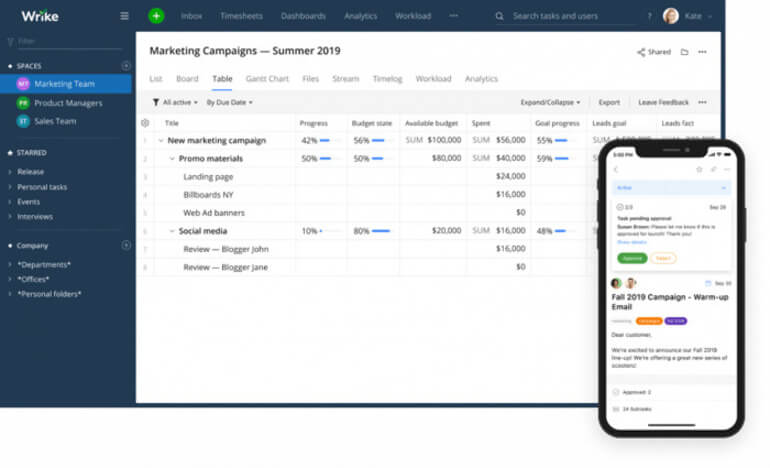 Image Source: wrike.com
Image Source: wrike.com
Wrike is an awesome software many product development teams favor. It is super-versatile and highly customizable so anyone can easily make it fit into their work routine. Compared to Wrike, Scoro is too rigid, while it also lacks some of the features this work management platform offers.
For instance, Wrike lets you track planned vs. actual progress on tasks and projects, discover, prioritize, repair, and test bugs, which you can’t find with Scoro. Also, Wrike makes it easy to create an employee database, onboard new teammates, schedule and monitor your employees’ activities, while Scoro only comes with activity-based billing.
Wrike enables better team collaboration by allowing you to chat with fellow members in real-time and share tasks, files, and reports in an instant. Even more, it simplifies and shortens the feedback process and approval system, which saves you time and effort.
However, probably the best thing that makes Wrike one of the better Scoro alternatives is the intelligent way of working it promotes. Wrike’s Work Intelligence is just amazing! It lets you predict project risk, send smart replies, process documents, and accelerate results, all of which Scoro still doesn’t have.
Key Features
- Custom Workflows
- Resource Management
- AI Work Intelligence
- Effort and Time Allocation
- Time Tracking and Timesheets
- Interactive Gantt Charts
- Project and Task Approvals
- Internal and External Collaboration
- Shareable Dashboards
- Workload Charts
- Real-Time Reports
Pricing
Wrike offers a free plan and 3 paid plans ($9.80/user/month and up).
8. Trello — A User-Friendly Scoro Alternative
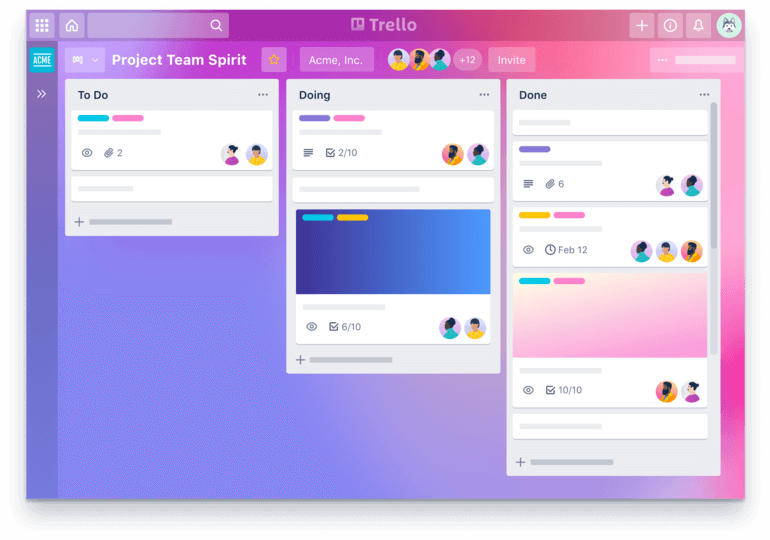 Image Source: blog.trello.com
Image Source: blog.trello.com
Although Scoro is a great software, seems like Trello is even greater. The latter simply comes with a better, more appealing visual layout and far more functionalities that are easier to get a hang of.
Scoro lets you automate reports and a tiny part of your work, while Trello has Butler, a super-friendly robot that allows you to automate certain actions, schedule assignments, reduce the number of repetitive tasks, and saves you a lot of time and effort.
Also, Trello’s power-ups (extra features and integrations) are indeed powerful for they can make the app an even better fit for your company. These power-ups can make you more productive, help you establish effective team routines, and much more. Scoro’s integrations look too plain when compared to what Trello has to offer, plus they’re not always free.
Trello is the type of tool that strengthens team collaboration and communication, while Scoro lets you collaborate with your team but lacks communication features such as live chat or comments Trello can provide through power-ups.
Key Features
- Task and Project Tracking and Management
- Subtask Checklists
- Advanced Checklists
- Drag-and-Drop Interface
- Automations
- Power-Ups
- Labels and Tags
- Unlimited Activity Logs
- Dark Mode
- Dashboards
Pricing
You can use Trello for free or sign up for a paid plan ($10 or $17.50/user/month).
9. Asana — A Work Management Platform and One of the Best Scoro Alternatives
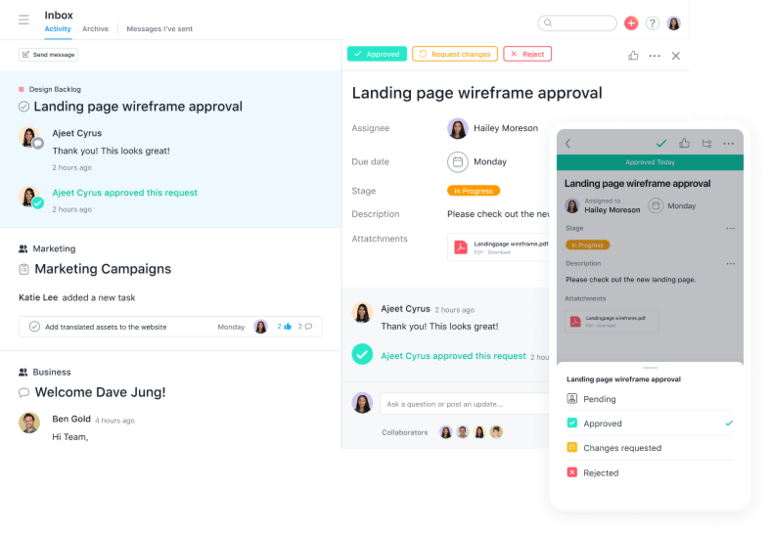
Image Source: asana.com
Asana and Scoro are quite alike, but there are a few differences between the two software that can make Asana a better deal for some users. This tool makes it easy to map out each step of your projects, manage tasks without a scramble, and provides you with everything you need to hit deadlines and achieve your goals.
It gives you several perspectives of where your work stands so you can gauge progress and eventually tweak strategies to make sure everything is on track.
Asana knows you don’t like repetitive tasks, which is why the guys behind this software built automations – to help you reduce errors, simplify workflows, and stop wasting time on tedious or duplicate tasks.
Now, Asana also comes with superb team communication features and lets you message other team members and chat in real-time, while Scoro doesn’t offer this type of convenience. Asana, unlike Scoro, boasts employee onboarding features and lets you create an employee database with ease.
Key Features
- Task and Project Management
- Project Portfolios
- Milestones
- Activity Log
- Messaging
- Advanced Searches
- Workloads
- Custom Rules Builder
- Unlimited Dashboards
- Advanced Integrations
Pricing
Asana offers a basic, free plan and two paid plans ($10.99/user/month and $24.99/user/month), which makes it a more affordable option than Scoro.
10. monday.com — A More Visual Work Platform Than Scoro

Image Source: monday.com
monday.com is a highly intuitive work platform, so easy to use you don’t even have to get trained to use it. On the other hand, the onboarding process with Scoro takes some time, and also requires an extra investment on your part.
Other than that, monday.com comes with over 200 templates suited for the needs of different teams, while Scoro comes with several project templates that, again, are not free. monday.com also features 8 data visualizations so you can easily track projects, deadlines, team members, and everything in-between. Scoro comes with custom views but asks you to pay extra for the Timeline and Gantt chart views.
With monday.com, you can automate busy work and get tasks like creating and assigning items and updating statuses done in less than a minute. This tool comes with 386 million automated actions, and, although Scoro has implemented automations to a certain degree as well, it still can’t compare to what you get with monday.com.
monday.com integrates with over 40 apps and tools you love or have to use and lets you import and export data in seconds. Scoro integrates with a bunch of tools, however requires you to pay additional $$$ per user if you want to integrate it with Zapier, Dropbox, Xero, or QuickBooks.
Key Features
- Unlimited Boards
- 200+ Templates
- 8 Data Views
- Automations
- Activity Logs
- Time Tracking
- Customizable Notifications
- Work Performance Insights
- Dashboards
- Advanced Reporting and Analytics
Pricing
monday.com is free forever for up to 2 users while their paid plans start at $8/user/month.
11. nTask — A Budget-Friendly Scoro Alternative

Image Source: ntaskmanager.com/blog
Scoro is the type of tool seemingly suitable for businesses of all sizes. However, the one-size-fits-all approach doesn’t always work, and the team behind nTask knows this. That’s why they developed a tool that is best suited for startups, small and medium-sized enterprises, solopreneurs, freelancers, marketing agencies, agile, development, and engineering teams.
nTask is one of the most affordable Scoro alternatives that comes with several extra functionalities on top. This software streamlines communication and makes it easy to collaborate with the rest of the team (request and provide feedback, comment under items, etc.).
It also lets you hold productive team meetings and discuss initiatives and projects you are working on with the team. Needless to say, Scoro comes with built-in team collaboration features, but they are quite weak compared to what nTask has to offer, while they could certainly use some improvement when it comes to communication features.
Also, nTask comes with a dedicated timesheet view that makes it a breeze to gain quick insights into how your teammates are using their time and identify bottlenecks. With Scoro, you can do all this, but only if you pay an extra $5/user/month.
Key Features
- Unlimited Workspaces
- Kanban Boards
- Unlimited Tasks
- Bulk Actions
- Custom Filters
- Custom Statuses
- Custom Roles and Permissions
- Timesheets
- Issue and Bug Tracking
- Advanced Reporting
Pricing
nTask offers a free, basic plan, and 3 paid plans starting at $2.99/user/month.
Summary
Now that we have gone through these 11 Scoro alternatives, can you tell which one would be a better fit for your company? Which one comes with better functionalities, a more user-friendly, intuitive interface, and costs a fraction of what you would pay to use Scoro?
If you think it's Infinity, feel free to schedule a demo call with one of our friendly agents and find out more.















