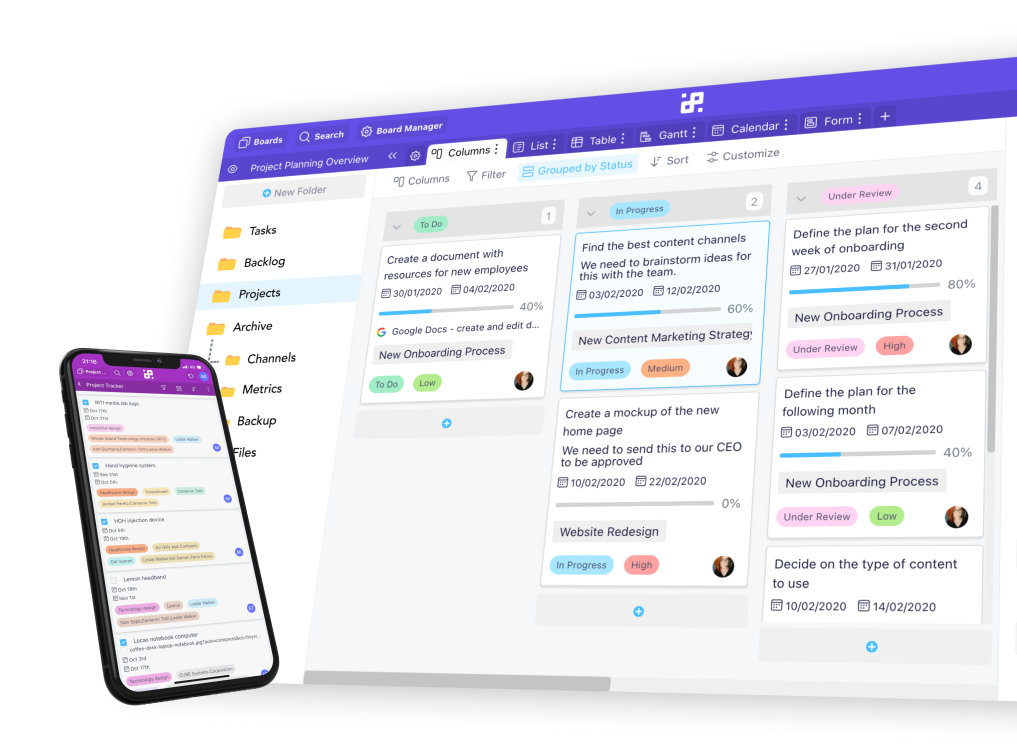Instructions:
- First, create an Everhour account. You can sign up for free here.
- Install their browser extension. They support all popular browsers: Chrome, Firefox, Safari and Edge.
- Once installed, the extension will show up in your browser. Make sure you log into the Everhour app and pin the extension so you can always see when your timer is running.
- You will need to grant Everhour access to Infinity’s website/app. Open the Everhour extension and click on the avatar icon to access the Integrations page. Search for Infinity and enable it

- Open one of your boards in Infinity. You should now be able to see the Everhour timer on your items. You can click on it to start the timer, and you can click the ‘+’ button to manually add time.

- If you head over to your Everhour dashboard, you will be able to manage your timesheets, check what you’ve been working on, and create detailed reports.
 In case you have additional questions regarding Everhour, you can reach out to their support or send an email at team@startinfinity.com.
In case you have additional questions regarding Everhour, you can reach out to their support or send an email at team@startinfinity.com.