17 Business Plan Software to Power up Your Business in 2024
Admit it: you always get a rush of new business ideas at the least convenient moments—when sitting at a bar and chatting with friends or when taking a shower. And most of the time, instead of writing down those ideas, you let them go down the drain.
...Which is how so many people end up missing a chance to do something big in their lives.
It would be a pity to be one of them, right?
Yes, we know—writing a killer plan that will grab the investors’ attention and convince them of the viability and profitability (so they can expect a solid return) of your idea can be quite daunting and time-consuming. And getting your idea off the ground and laying out the roadmap for the future can definitely be too much of a bite for beginners and alone-doers.
Fortunately, you can turn to business plan software for help, no matter if you are an entrepreneur, manager, business executive, or an individual with a fantastic idea. Software takes out the need to start from scratch, simplifies the process, helps you get your message across, acquire funding, and saves your time (whoop whoop).
We are happy to announce you can choose between (wait for it) 17 business planning software and nail all those ideas without throwing a tantrum or dolling out a fortune.
Are you ready to set yourself up for success? Let’s dive in!
Benefits of Using a Business Plan Software
To begin with, let’s dive into some of the benefits of business planning software to get a better grasp of each so you can decide whether you need one by your side.
- Simplifies the Process—Whether you are a business novice or manager, you could use a helping hand when writing an actionable plan. The right software can simplify the process by guiding you step-by-step through making a plan and giving you hints on what you should insert or remove so you don’t have to think in too much detail.
- Saves Time—Business plan software comes up with suggestions based on your ideas, gives you insights into meaningful data, organizes the plan, and saves your energy and time.
- Helps with Your Finances—Not having experience in a financial background can make it nerve-wracking to work on the financial aspects (such as projecting cash flow and calculating an income statement) of your business plan. Software for business planning can help you work your way around financial projections and create a model that will back up your plan.
- Accessible for Multiple Team Members—Your team members can incorporate items to the plan you can further see and review. This way, everyone’s talents and competencies come to the forefront, which encourages a collaborative spirit and gives better results.
- Customizable Templates—Depending on the industry, you can choose from a library of templates and ensure your business plan reflects your ideas visually. Not all software offer this type of customization but, if you care about the looks, opt for something that delivers above-average results.
Top 17 Business Planning Software to Check Out
1. Infinity — A Business Plan Software for Businesses of All Sizes

Infinity is an online business plan software tailored to the needs of different users and businesses. It is very intuitive to use and adapts to your processes, so you don’t have to waste time figuring out how to assemble the information you need.
Infinity simplifies complex procedures so personal users, freelancers, and companies (business owners, managers, and business executives) can get the most out of it. Basically, it is packed with all the features one could possibly need when making a business plan, organizing business, and managing time and finances.
“Been using this for a few months now. Got the LTD. Stefan and his team are working hard to make a killer product. Thank you!” - Kodi Fletcher
Obviously, you need software that can handle various types of data, such as text, reports, charts, numbers, dates, etc., and Infinity gives you a myriad of customization options so you can organize data and control who sees what.
You can also choose between visuals that represent your data—Kanban boards, Gantt charts, columns, doucments, charts lists, calendars, or create custom forms and save them for later as well. Infinity allows you to organize all data to your preference—filter, group, sort, reorder, hide, etc.
Check out the following video to learn more about how Infinity works:
Needless to say, Infinity could be exactly what you need to manage all aspects of a modern business. You get all this with one payment, so keep it in mind if you want to invest smartly.
Key Features
- Dozens of Templates—Use one of the pre-made templates and save time instead of building workflows from scratch. Our Business Roadmap and Product Roadmap templates can help you outline strategies, set goals, brainstorm with the team, and more.
- Multiple Views—Infinity lets you view all the relevant information for your business plan in 8 ways. You can see the big picture or dive deep into the nitty-gritty details of your business plan using Lists, Tables, Columns, etc.
- Attributes—Infinity lets you assign multiple attributes to every item of your business plan. You can write descriptions, set start and end dates, track progress on tasks using progress bars, rate importance, set an impact score, and add user stories to make sure your plan reflects your vision but also contributes to delivering a product your customers really need.
- Roles and Permissions—Divide business goals and strategies across various departments and set permissions so everyone knows their responsibilities in developing business plans.
- Filter, Group, and Sort—Infinity makes it a breeze to group, filter, and sort items on your business plan to goal, strategic goal, division, assignee, stage, release date, feature size, or any other attribute you choose. You can also color-code each attribute to make your items within your business plan easily scannable.
- Automations—Automate your workflows (set up recurring tasks, reminders, or create IFTTT rules), reduce busywork, and help your business plan come to life faster.
- External Sharing—You can invite stakeholders to review your business plan via links or export it to CSV or PDF file at a click.
- Integrations—Connect Infinity with Zapier, Trello, and Clockify to level up your game.
- iOS & Android Mobile Apps—Manage your business on the go through our mobile apps.
What’s great about Infinity is that you get to choose between attractive customizable templates and create boards for different purposes (finances, legal forms, invoicing), and this is just warming up. Once you get comfortable with using the tool, you can start putting together your own templates. Until then, get the most out of 70+ templates to create business plans and grow any business.
Check these for starters:
The Finances Tracker template can help you understand your income sources, where your money goes, and uncover eventual hidden costs, which is essential for any thriving business.
Use the Public Board to collaborate with the team and create boards you can share with your clients. Clients can comment on tasks and make suggestions or create items to give you a better understanding of what they are looking for.
INFINITY TIP: Planning a business involves planning finances, and this is the area where even the most experienced business planners slip up. Create a separate board under this name and then create folders such as “loan payments,” “expenses budget,” etc., to keep track of your finances and prevent miscalculations.
Pricing
Infinity offers 14 days of trial for anyone who signs up. When it comes to pricing, you can choose between Basic and Pro plans, with Basic plans starting from $6 per user per month, and Pro plans starting from $9 per user per month.
2. nTask — A Business Planning Software for Small Businesses

Image Source: ntaskmanager.com
Most of you know nTask as a project management software. However, do you know you can use it to make business plans and receive nTask’s wholehearted support through it all?
Being one of the top business planning software, nTask offers a bunch of planning features any home user, contractor, or project manager can find super-useful for handling daily workflow activities. You can invite stakeholders to check your business/project and see whether you are on the same page.
Allocate resources, define budgets, collaborate with your team, use Gantt charts to track progress via stunning visuals, and enjoy every step of the way towards success.
nTask is free and functional but a bit too complicated for first-time users. You may encounter a bug or two while working, which is probably its main downside, yet nothing to stress over when having in mind other first-class features this software offers.
Key Features
- Budget Tracking
- Gantt Charts
- Multi-User Engagement
- Multitasking
- Risk Assessment
- Time Tracking Modules
- Integrates with Slack, Zoom, and Google Calendar
Pricing
If your team counts 5 or fewer members, guess what? You pay nothing (unless you need more than 100MG of storage)! The premium plan starts at $2.99/month/user, business plan starts at $7.99/month/per user, while you can create custom plans as well. nTask offers a 14-day trial so you can tell whether you would be a good fit without committing.
3. ProofHub — An All-in-One Software for Business Planning

Image Source: proofhub.com
ProofHub is an easy-to-use business software that can ensure your business runs without a hassle from the very beginning. You can use it to collaborate with the team, assign personal or group tasks and order them by priority, create reports, and even self-manage as you move from one stage to another.
You can communicate with clients and team members in 6 languages, which makes ProofHub’s interface one of the most user-friendly on our list.
As we already mentioned, you don’t have to fill in details from scratch (thank God) when working in a time-saving business plan app like this one. Yet, with ProofHub, you can also create and save templates for the future and always be one step ahead of the game.
ProofHub offers numerous functionalities at a reasonable price without per-user fees. On the downside, it lacks budgeting features so you would have to find another way to plan and track your finances.
Key Features
- Kanban Boards
- Gantt Charts
- User Permission Settings
- Multi-Language Interface
- Built-In Invoicing
- Integrates with Dropbox, Google Drive, and Google Calendar
Pricing
ProofHub’s essential plan is available to an unlimited number of users, offers 40 projects and 15GB of storage, and comes at a price of $45/month (billed annually) or $50/month (billed monthly). You can get their “Ultimate Control” limited-time offer for $89/month (billed annually) or $99/month (billed monthly) that enables you to provide custom access to team members and customers.
4. Scoro — The Best Business Planning and Budgeting Software
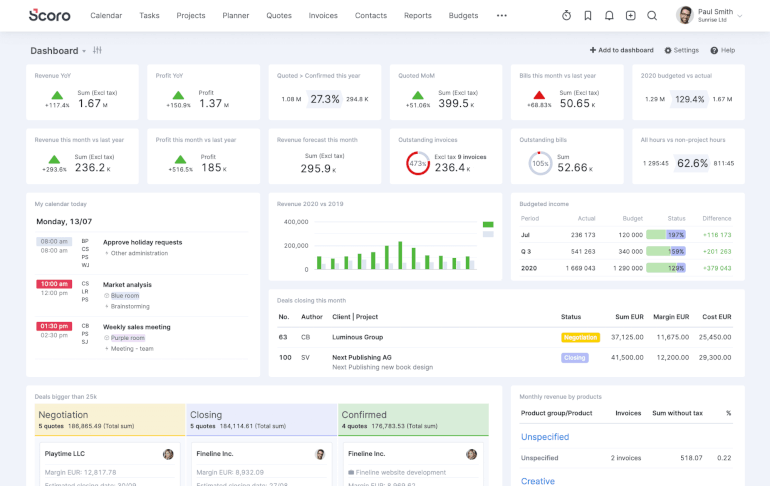
Image Source: scoro.com
Scoro could be the right tool if you struggle with planning budgets for your business plans. After all, achieving success is impossible without proper budgeting.
This software combines all the financial elements you need to create a profitable business plan and manage expenses and resources as well as manage project budgets. However, its capabilities are far from just financial.
Scoro features customizable dashboards, time tracking, team collaboration, and integration with other apps—everything medium-sized businesses and teams could ask for.
This is one-of-a-kind software for business planning, budgeting, project management, and CRM, and having access to all this data in one place can save your time and energy.
Key Features
- Business Management
- Budget Forecasting
- Financial Reports
- Accounting Reports
- Financial Dashboard
- Invoicing
- Customizable Dashboards
- iOS and Android Mobile Apps
Pricing
Scoro offers a 14-day free trial to new users while their Essential package for at least 5 users costs $26/user/month. They have 3 more pricing plans if you need more features.
5. Trello — The Top Business Planning Software for Startups

Image Source: trello.com
Trello is an online business plan software that can help you determine goals, key activities, map priority tasks, identify stakeholders, and determine resources. Put another way, it helps you outline requirements, expectations, and create a coherent business plan. All this—for free, or at a relatively affordable price if you need extra features.
With Trello, you can conduct a competitor analysis (direct and indirect competitors) and figure out what your advantages and disadvantages are. Going a step further, it allows you to conduct industry and customer analysis as well so you can map a plan, set daily tasks, milestones, etc.
As you’re gonna need a financial plan as well, Trello helps you calculate funding requirements, write a revenue model, calculate expenses, etc. Once you set a clear direction on resources, budgets, and schedules, you can assign tasks and collaborate with the team, add and remove members.
Trello integrates with Gmail, Outlook, Dropbox, and Slack and ensures that your team functions seamlessly.
Key Features
- Custom Templates
- Custom Backgrounds
- File Storage
- Scheduled Commands
- Kanban Boards
- Workflow Automation
- iOS and Android Apps
Pricing
You can use Trello for free, pay annually $9.99/month/user for a Business Class plan, or $17.5/month/user for their Enterprise plan suitable for 100+ users.
6. Asana — A Powerful Business Planning Software

Image Source: asana.com
Back in 2016, the guys from Asana announced they improved its core functionality by adding templates, custom fields, boards, and dependencies to help businesses conquer their planning challenges. From that moment, Asana became the ultimate software for business planning. It can help you set goals for the future, and, more importantly, achieve them.
With Asana, you can share ideas with team members, partners, and investors and communicate on future steps. To make things easier, Asana offers a comprehensive, ready-made Business Strategy Plan template so you can include components, share ideas, and take concrete actions towards success right away. It allows you to document and update your strategy, gives insights to your partners into expenses, processes, etc.
The ability to share your business plan with partners takes out the guessing and enables you to get almost immediate feedback so you can, eventually, re-strategize.
Asana simplifies planning processes and makes planning empowering so you can set up for success. It integrates with Outlook, Zoom, and Slack, so you can keep everything in one place. We wish it had more financial features, yet, overall, it’s still one of the best business planning software.
Key Features
- Custom Fields
- Task Workflow Automation
- Document Management
- Task Analytics
- Kanban Boards
- Shared/Private Access
- iOS and Android Apps
Pricing
If you are just getting started and your team counts 15 or fewer members, try Asana for free. Other than that, their paid plans come at $10.99 or $24.99/user/month (billed annually).
7. ClickUp — A User-Friendly Business Plan App

Image Source: clickup.com
Although ClickUp is mostly popular as a collaboration tool, it can definitely handle various planning tasks and needs of any business so it is no wonder millions of users claim it as the best business plan software.
This centralized hub is most suitable for road mapping, assigning tasks, tracking progress, real-time chatting and time-tracking, and much more. Every time someone from the team leaves a comment or mentions you, ClickUp will send you a notification, and not having to check on everything yourself is just great.
ClickUp provides 15 views, allows you to filter tasks, set priorities, create statuses and custom labels, etc. Instead of writing your plan on a piece of paper, use ClickUp’s Docs to store your documents and share them with the team.
With ClickUp, you can create a custom Dashboard to track your financial goals, spending, and profits, manage invoices, etc. It would use some more budgeting and forecasting features, but the basics ones are still there!
Key Features
- Customizable Dashboards
- Workflow Automation
- Risk Management
- Recurring Tasks
- Automatic Calculations
- Invoicing
- Gantt Charts
- Mobile Apps
Pricing
ClickUp is free for an unlimited number of users until you reach 100MB of storage. However, it offers better functionality with its paid plans—$5 or $9/member/month (billed annually or monthly).
8. PlanGuru — A Leading Business Planning Software

Image Source: justbusiness.com
If you need some help with forecasting and budgeting, check out PlanGuru. This business plan app combines business planning and financial reporting, although the emphasis is on finance. It is most suitable for small companies and teams, while mid-sized businesses are encouraged to use it as well.
PlanGuru has several features that help you get a better understanding of your finances when making a business plan. It forecasts (boasts over 20 forecasting techniques), calculates, and creates reports you can further export to Word, Excel, and PDF.
PlanGuru created various case studies and built-in video tutorials to help you navigate the software and learn more about making profitable business plans.
A significant downside of this software is the cost, although you can get your money back within 30 days if you don’t like it.
Key Features
- 20+ Forecasting Methods
- Forecasting Using Non-Financial Data
- Financial Reports
- Strategic Planning
- Unlimited Budgeting Flexibility
- Integration with QuickBooks, Xero, and Excel Import
Pricing
PlanGuru comes at a price of $99/month or $899/year.
9. Bizplan — A Game-Changing Software for Business Planning

Image Source: bizplan.com
Bizplan is way more than just a business plan builder. This online business plan software provides you with a comprehensive education on business planning, which can be useful no matter if you are a novice or an experienced business executive. At any moment, you can get expert help through videos and how-tos.
This software combines functionality and striking visuals so your business plan is profitable and attractive for investors at the same time. After all, you need a plan that can help you acquire finances, right? Choose a template and add elements to your preference—charts, problems, reports, etc.
Bizplan is a great tool for financial projections. It also creates reports based on your financial data you can analyze and, maybe, reassess your strategy. To make sure you don’t miss out on anything important, Bizplan’s progress tracker gives you insights into how much of your plan is complete.
Polished and functional, this user-friendly software can save you time and money in the long run. However, note there is no free trial so you can’t really know whether this is the right software for your needs before making a payment.
Key Features
- Step-by-Step Builder
- Progress Tracker
- Financial Tools
- Shareable with Investors
- Business Plan Templates
Pricing
You can either pay $349 for lifetime access or choose a monthly plan ($29/month) or an annual plan ($20.75/month).
10. Enloop — An Automated Business Planning Software

Image Source: businessinsider.com
Enloop is a quite simple, yet reliable software for business planning that focuses on financial data and reports. It automatically generates reports and turns data into text in the blink of an eye (lifesaving).
However, note that you might still need to fill certain data fields, and it can get tricky if you don’t have a proper understanding of it.
Once you start creating your plan, Enloop will assign it a score that will change as you work your way up. It allows you to choose between 2 forecast modules—one that covers one year and the 36-month module that is more comprehensive and consists of several forecasting methods.
You can invite your team members and partners to review, add suggestions, or edit your plan, which is one of the features more advanced software provide. However, keep in mind Enloop lacks third-party integration and has poor customer support.
Key Features
- Automatic Text Writing
- Automatically Generated Financial Reports
- Country Currency Formatting
- Access Control
- Financial Forecasting
Pricing
Enloop offers a 7-day free tier (no credit card needed). Once you decide whether you like it or not, you can choose between $19.95 and $39.95 monthly plans that offer different advanced features.
11. LivePlan — A Business Plan Software with Performance Tracking

Image Source: liveplan.com
LivePlan is a simple and interactive business plan app that can help you learn and apply techniques for making profitable business plans. It guides you step-by-step through the process and helps you meet specific goals.
You can choose between 500+ templates that suit your business or simply find the ones that inspire you to achieve success. LivePlan integrates with Xero and QuickBooks so you can import data from there and get an even better overview of your financial standpoint.
Speaking of finances, LivePlan guides you through financial data and calculates financial outcomes. You can make budgets month by month or for the whole year, and turn them into eye-catching visuals, which could be useful when discussing the plan with the investors.
If you need a complete business planning tool that doesn’t cost an arm and a leg, keep your eye on LivePlan. As a cherry on top, it offers a 60-day money-back trial, just in case you are not 100% sold on its features.
Key Features
- Financial Forecasting
- Financial Performance Tracking
- 500+ Sample Plans
- Step-by-Step Guidance
- Appealing Visual Aids
Pricing
Sign up for LivePlan’s annual package and you pay $15/month, a 6-month package comes at $18, or you can pay as you go ($20/month).
12. BizPlanBuilder — The Best Free Business Plan Software

Image Source: businesspowertools.com
BizPlanBuilder is a no-brainer to use. Yet, these guys wanted to make sure you truly get into the essence of business planning so they integrated a wizard to guide you through the process. It offers a bunch of appealing templates and there’s no doubt one can find the perfect plan for their business goals.
This software is about business planning but puts financials into focus. Thus, it offers various financial tools—charts, graphs, and calculators to make cost analysis, forecast, and much more. If you have already signed up for BizPlanBuilder’s accounting software program, you can import financial data from there.
One of the features that set BizPlanBuilder apart from similar software is that it offers additional features next to business planning and financials. You can invite your team members to view and edit your plans, and team collaboration is crucial if you want to make winning plans.
Key Features
- Business Plan Templates
- Financial Projections
- Team Collaboration
- Fundraising Management
- Investor Management
Pricing
You can sign up as a guest and use BizPlanBuilder for free, although advanced plans, starting at $97/month can give you more options and deeper insights into business planning.
13. Upmetrics — A High-End Software for Business Planning
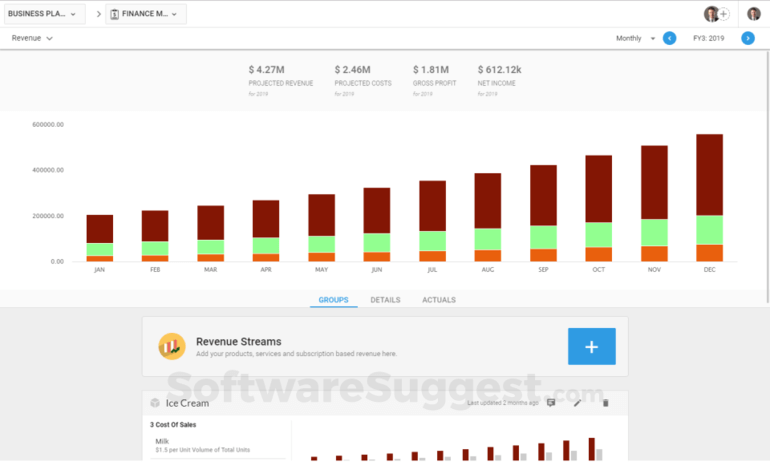
Image Source: upmetrics.so
Upmetrics is a powerful, yet super user-friendly and flexible business plan software that can help you turn great business ideas into an even greater reality. This business plan builder comes packed with a bunch of features—from planning to strategies, collaboration, and forecasting.
With Upmetrics, you get 100+ sample business plans that can save you time and simplify the business planning progress, no matter which industry you are in. However, if you are a complete newbie to business planning, we highly suggest you take a look at their library of pre-written business plans, at least if you want your plan to be impactful once you present it.
To help you create an impressive plan, Upmetrics encourages you to create and edit sections, attach images, highlight key points, build charts and checklists (checklists can help a lot with tracking your business plan execution). You can also create several versions of the same plan and modify scenarios until you are perfectly content about it.
Upmetrics encourages team collaboration and allows you to invite co-workers to discuss inputs, initiate convos, and provide feedback. This way, you’ll ensure business plans you’re working on reflecting your vision but also open yourself to hearing new, constructive ideas. And, if you need to share your plan with investors, you can do that too, at a single link, and allow them to track your activity.
The only thing that’s left is to add the final touch to your business plan—a cover page that will make it stand out even more. This business planning software lets you choose between a gallery of beautiful, professional pages you might want to explore.
Key Features
- Business Plan Template Gallery
- Cover Pages Gallery
- Business Plan Checklist
- Financial Planning
- Percentage Progress Tracking
- Competitor Analysis
- Multiple Plan Versions
- Real-Time Collaboration and Feedback
- Internal and External Sharing
- PDF Downloads
Pricing
Upmetrics has 3 paid plans—solo ($5.42/month), team ($8.25, for up to 5 members), and premium ($29.09/month for an unlimited number of members).
14. Planium Pro — A Strategic Business Plan Software
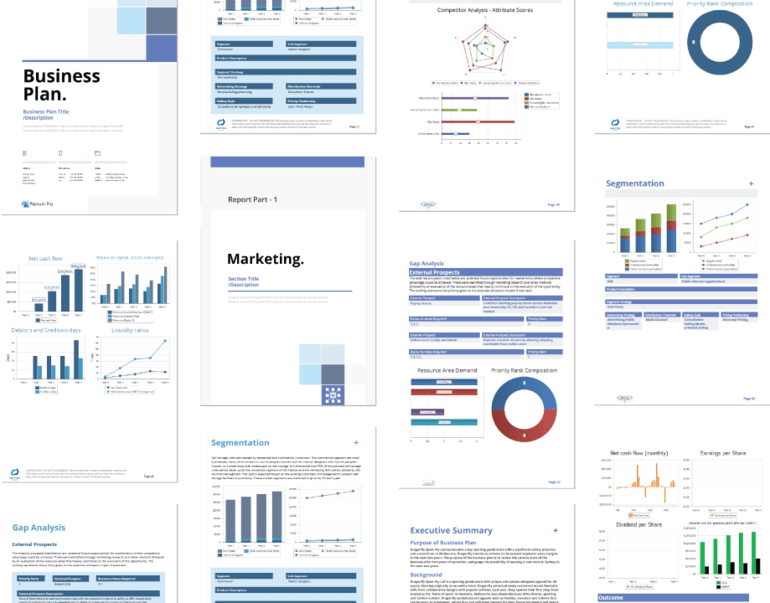
Image Source: planiumpro.com
Planium Pro is among the best strategic business planning software out there. This solution captures all the info you need to write a profitable business plan in one place—vision, values, opportunities, and mission, and lets you update sections on the fly, as new ideas develop.
It boasts a user-friendly interface and comes with sample plans to help you kickstart the business planning process. Armed with powerful analytic capabilities, Planium Pro helps you analyze and understand the market and discover opportunities, then create winning business plans and come up with good strategies.
Once you outline a new business route, you can use Planium Pro to review and allocate resources and create financial forecasts to easily understand which impact your current strategy may have, and identify the worst-case and best-case scenarios.
This business plan software integrates with a few accounting software (like MYOB) and allows you to import data to your business plan. As you would expect, you can invite co-workers to join and communicate on the next steps via chat, but also add external users and give them limited or full access.
Planium Pro promotes highly engaging dashboards, colorful tables, diagrams, and charts, and superior reports you can use to make informed decisions and create the perfect business plan.
Key Features
- Business Plan Samples
- Competitor Analysis
- Forecasting Modules
- Risk Assessment
- Resource Management
- Business Plan Presentation Templates
- Detailed Reports
- Export to Docx and PDF
- Online and Offline Mode
Pricing
Planium Pro for professional and advanced users is priced at $8/user/month and up. Their Lite version for small business users and startups comes at a price of $5/month when billed monthly or $4.16/month when billed annually.
15. IdeaBuddy — An Innovative Business App
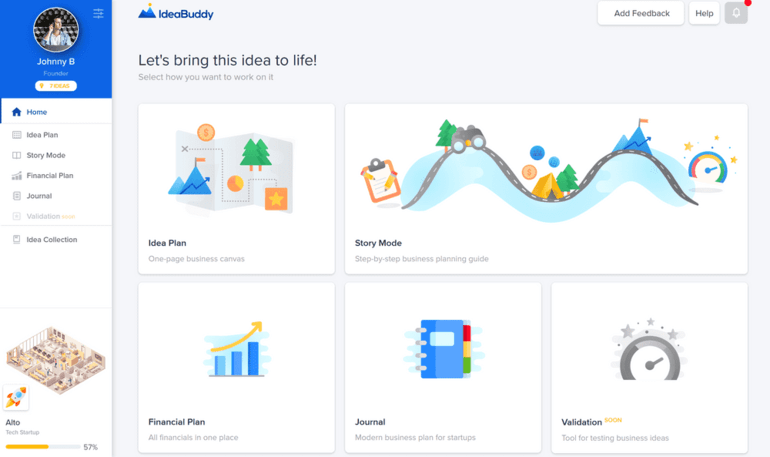
Image Source: ideabuddy.com
IdeaBuddy is a one-of-a-kind business plan app designed for consultants, product managers, universities and business schools, future entrepreneurs, and everyone else who has groundbreaking ideas but feels uncertain about bringing them life and using them to build a winning business model.
This tool can light up your way from making a business plan to its completion and help you stun your clients, co-workers, or whoever you want to show it to. Start from outlining and structuring your idea on a single page. If you need additional support, you can always search for IdeaBuddy’s examples from your industry.
Once you sketch the concept and create a one-page plan, brainstorm it with others, and research the market so you get a 360-degree view of your idea before taking the plunge. IdeaBuddy lets you create financial projections and comes equipped with several financial calculators that can calculate cash flow, expenses, profit margin, and other metrics.
After all this, you’ll have everything neatly documented and available at a click. You can always edit your business plan further and export it outside this business planning software to present it to your partners or investors.
Key Features
- Editable Templates
- Lean Business Canvas
- Story Mode
- Idea Plan
- Building Blocks
- Brainstorming
- Market Analysis
- Automatic Financials
- Unlimited Edits
- Business Plan Share and Export to Word/PDF
Pricing
IdeaBuddy has 3 paid plans—$45/year for solo users, $85/year for up to 3 users, and $165/year for up to 30 collaborators.
16. PlanSnack — A Simple and Free Business Plan Software
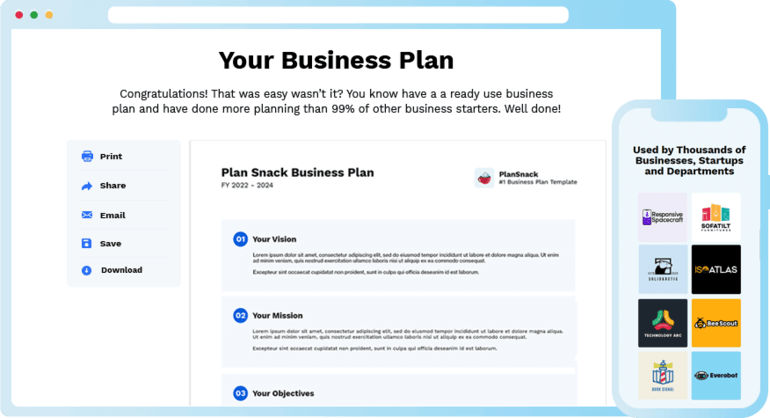
Image Source: plansnack.com
Writing a business plan with PlanSnack is as easy as falling off a log. This business plan app is incredibly simple and fun to use, has no learning curve, and allows you to develop winning plans in a matter of minutes, not days.
It features a unique approach to creating business plans and guides you through 5 essential steps. Packed with pre-written examples, PlanSnack makes business planning even smoother and pretty damn quick.
Unlike other tools that come with extensive galleries of business plan templates, PlanSnack uses a simple template format with a single page. Instead of wasting time scrolling through templates, you can start writing a plan right away and launch and grow a successful business at the double.
All in all, PlanSnack is a great business planning software that can generate short, to-the-point plans you’ll actually use and comes completely free (no credit card required, no upgrades, or Pro versions).
Key Features
- Clear, Easy-to-Use Interface
- A Simple Business Plan Template
- Step-by-Step Guidance
- Vision, Mission, and Objective Outlines
- Shareable Plans Outside the Platform
- Business Plan Download and Print
- External Sharing
- Integration with NameSnack (Business Name Generator)
Pricing
PlanSnack is free forever for anyone (small business owners, startups, restaurants, etc.).
17. Cuttles — A Recently Launched Business Plan App

Image Source: cuttles.io
Although launched not so long ago, Cuttles managed to keep ahead of the tough competitors and make it to the top business planning software list. This fully interactive tool is built to help entrepreneurs start new businesses, and, more importantly, grow them.
With Cuttles, you can structure ideas and write impactful business plans using their startup business plan template, but also create budgets, track finances, define your team’s responsibilities, set milestones, and more. And, just in case you need some extra help, you can check for real-world examples this business planning app provides to guide you through the creation of a modern business plan.
Now, how can you make sure your team, customers, or investors will get on board with your vision? You can either share your work in a dazzling design or… Ask people behind Cuttles to review your plan. They will provide a comprehensive analysis and more even more in-depth feedback on your plan in a post-review meeting.
However, if writing business plans still seem downright exhausting, you can ask guys from Cuttles to handle this for you. Share your idea, provide them with other relevant info, arrange a few follow-up meetings to make sure every detail is right, and have your business plan delivered within 2 to 4 weeks.
Key Features
- Business Plan Template
- Competitor Analysis
- Idea Pitcher
- Roadmaps
- Priorities
- Milestones
- Risk Management
- Budgeting Features
- Business Plan Presentations
- PDF Export
Pricing
Cuttles has 3 paid plans, starting at €15/month. If you want them to review your plans, the price goes to €250/year or €1,250 if writing business plans is not your favorite activity and you want Cuttles to do this for you.
Conclusion
One of these business plan software might be the one that makes your life easier. Hopefully, you already have a notion of the right fit. If not, don't hesitate to go back to the list and see which one catches your eye first.
If Infinity has sparked your interest, feel free to schedule a demo call or email us at team@startinfinity.com.















