15 Goal Tracking Apps to Help You Accomplish Your Objectives
Do you ever say “I wish there were more than 24 hours in a day”?
Writing down your goals is not the same as accomplishing them, and not knowing how to manage your time can truly make you digress from the path. Trying to accomplish all of your goals at once is going is not going to give you results either.
No goal is too ambitious if you structure it properly (break it down into smaller tasks) and visualize progress using progress bars and dashboards, which is something jotting down your goals on a piece of paper simply can’t provide. Don’t let your goals rot on a shelf! It’s about time to switch from pen and paper to a goal tracking app.
A goal tracking app allows you to write down tasks and track their progress all the way through completion. Powered with features like checklists and reminders, goal tracking apps ensure everything is going according to schedule, boost motivation, encourage you to use resources more efficiently, and reach goals in a jiffy.
Shortly said, a goal progress tracker can support your go-getter mindset and make your business thrive. Here are the 15 best goal tracking apps any hustler should know about.
Top 5 Benefits of Goal Tracking Software
Accomplishing goals is a process. You have to take steps towards achieving these goals, align everyone's efforts and keep them on the same page, even take steps to prevent eventual hindrances, and keeping an eye on task completion can be a tough grind if you are not using a goal tracking app that acts like a ladder that helps you make your goals happen.
Still having second thoughts about investing in a goal tracking app? Here are the top 5 reasons that will, without doubt, make you more confident about harnessing the power of a goal tracking software.
- Gives You Clarity—A goal tracking software is a system that stores your goals but also forces you to pursue them. So, instead of jotting them down and never looking at them again, this type of software makes it a breeze to check daily and weekly plans, remind yourself of priority tasks and gain clarity of how far have you come.
- Unifies Team and Boosts Team Spirit—When everyone on the team knows what they are going after and you start tracking their progress on goals, even day-by-day progress (you probably wouldn’t notice) can mean a lot. Tracking and achieving goals will make your workmates feel like they belong to a group and boost their motivation and consistency.
- Increases Overall Productivity—Motivation and productivity go hand in hand. Goal tracking apps come with to-do lists, progress bars, and visual dashboards that make it almost effortless to stay on top of the schedule and increase overall productivity by helping you build a routine that leads to achieving goals in a shorter time span.
- Keeps Everyone Focused—Using a web goal tracker, you won’t be going around in circles. This type of platform takes care no one forgets about their daily tasks and keeps them focused by reminding them as milestones and deadlines are getting closer.
- Reduces the Risk of Mishaps—A goal progress tracker also shows you the strengths and weaknesses of your plan and helps you eliminate these weaknesses. After all, you’ll never reach your goals if you are not being brutally honest with yourself. You’ll also be able to see which goals your team has no problem meeting and the ones that seem to be more of a struggle so you can make the necessary adjustments to remove barriers and improve your strategy.
With that out of the way, here's a list of noteworthy goal tracking software built for achieving both personal and business goals.
Top 15 Goal Tracking Apps Not to Miss Out on in 2024
1. Infinity — The Best Goal Tracking App for All Teams
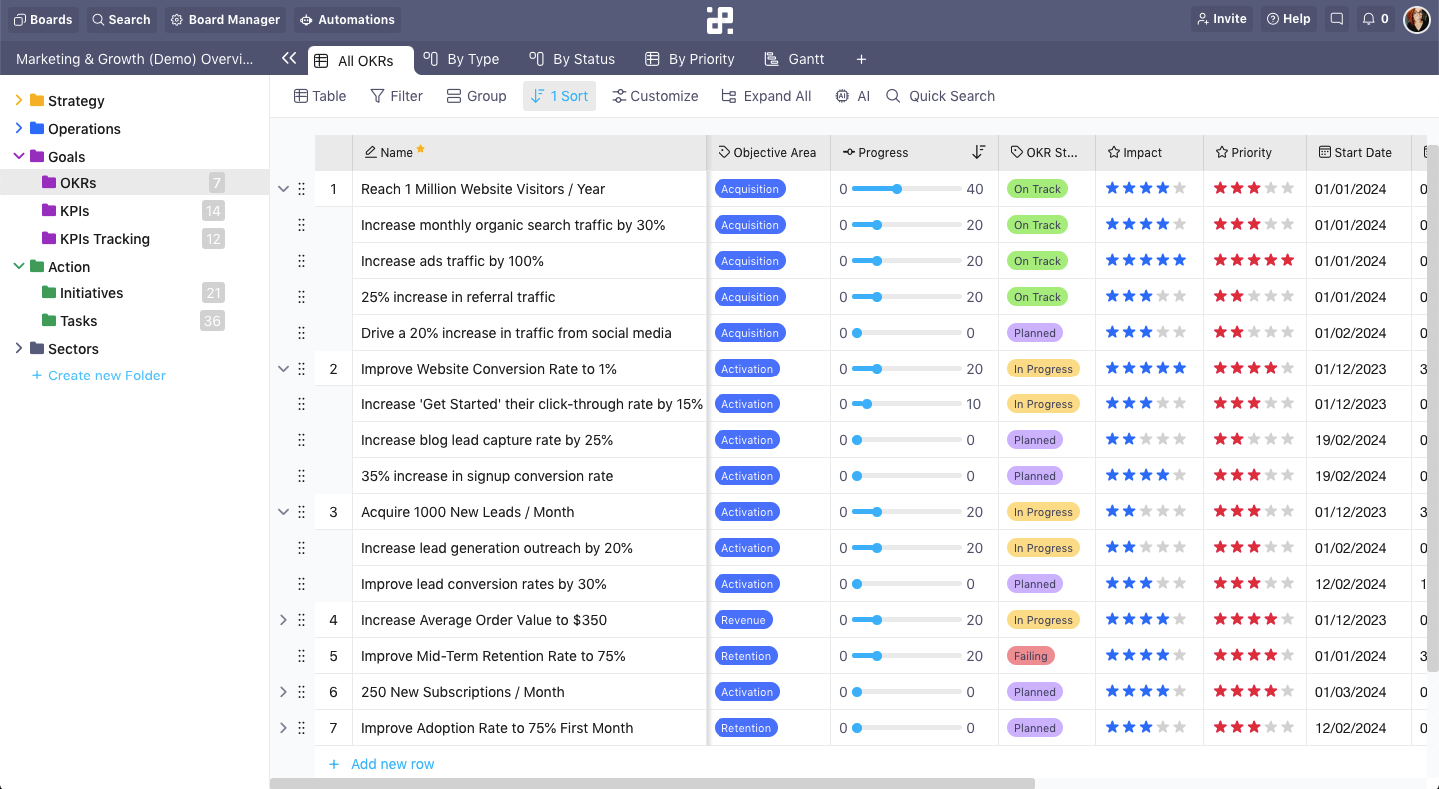
Infinity empowers you to track both your personal and professional goals. The charming interface makes it child’s play to write down goals and New Year’s resolutions in one place, set them up, and track progress in a few clicks.
If you plan to use Infinity to track your personal goals, then you should know our software boasts top-notch organization and hierarchy. It lets you categorize goals by life aspects, mark them using custom statuses, add start and due dates, set priorities, use checklists, and monitor progress using progress bars.
“Been using it for a couple of weeks now and really like it. The team likes the ease of use with the flexibility for each team member to have a view customized to their preference. We were using Excel mixed with Trello for weekly priorities and this makes having one setup where we can move things fluidly.”- Mat Houchens, Product Hunt review
If you are working on projects, you’re gonna need a project goal tracker to stay on top of all your tasks and team activities. Infinity lets you define your company’s goals and goals per project, then divide them into smaller, more manageable goals that are easier to monitor and track at the same time.
This way, you'll always know the status of each goal, see who’s currently working on these goals, re-assign work, identify roadblocks, and much more. When everyone on your team knows about their responsibilities and how they can contribute to accomplishing goals, they will be more productive and score goals faster.
Interested in what working in Infinity looks like? Check out the video below:
Key Features
- Infinite Structure—Create an unlimited number of boards, folders, and subfolders to organize your workspace (projects, departments, clients), review your folder data using tabs, and create as many items (goals, tasks, notes) as you want.
- 8 Views—Infinity provides not one but 8 views to display your goals. Each view is designed to spark that extra dose of creativity and motivation so you and your team can fully commit to accomplishing these goals. For instance, you can use the Calendar view to arrange goals by date and see how far have you come or use Columns to display your goals via to-do lists and move them through the stages in a click.
- Ready-Made Templates—Setting new goals doesn’t mean you have to start from scratch every time. Infinity comes with a gallery of 70+ customizable templates that can speed up goal accomplishment.
- Customizable Attributes—Infinity’s set of 20+ attributes that include labels, dates, and progress bars can truly make goal tracking a breeze. Use checklists to divide complex goals into sub-goals, set priority (low, medium, and high) for each and you’ll achieve anything you want with no bother.
- Filter, Group, and Sort—Group and sort goals by type, status, assignee, or any other attribute and filter out the ones you want to view at once, select and edit goals in bulk, and change views by reordering the details on them.
- Team Collaboration—Invite members of the team to collaborate on goals, assign goals and sub-goals to one or more people, discuss progress via comments, and get instantly updated about updates.
- Custom Dashboards—Track and analyze progress made on goals using customizable dashboards.
- Reminders—Set goal reminders to make sure nothing slips through the cracks when you are working on multiple goals at a time.
- Web and Mobile Apps—You can use Infinity on your desktop and mobile devices to set, track, and achieve goals.
- Integrations—Infinity integrates with over 3,000 apps via Zapier. Import data from other tools you are using to have everything related to your goals in one place.
Infinity also comes with dozens of templates that can inspire you to keep going. Some of these include:
INFINITY TIP: You can use a single template for tracking personal and business goals. Simply divide them by category (let’s say “Health”, “Relationships”, and “Work”) or any other way that seems suitable and color-code categories to make them more distinctive.
Pricing
Infinity offers both Basic and Pro plans. Basic plans start from $6 per user per month, and Pro plans start from $9 per user per month. All plans come with a 14-day money back guarantee, which allows you to get your money back in 14 days from the moment of purchasing a subscription plan.
2. Strides — The Absolute Best Goal Tracker for Apple Users

Image Source: stridesapp.com
Strides is one of the most flexible goal trackers out there, specifically built for Apple users. This app takes the string out of tracking almost anything you want, from drinking water to saving money and launching projects, and helps you organize your time better and build the perfect routine.
Customizable to your needs, Strides boasts 4 types of trackers—habit, target, average, and project, and lets you set goal values by date or time period, set task milestones (when tracking projects), and more.
Setting goals with this goal tracker is a simple, 3-step process. Yet, if you don’t want to bother starting from scratch, Strides comes with a handy template you can modify in seconds, set tasks on repeat, etc.
Once you set up your goals and start pursuing them, Strides makes sure you stay motivated and displays your progress using bars, charts, and calendars, and visualizes your daily progress via neatly organized progress reports. As soon as you and your team reach the goal, the app automatically marks it as “done” and congratulates for achieving it to keep you motivated and inspired.
Finally, Strides lets you get deeper insights into all weekly, monthly, yearly, and all-time goals so you can improve your strategy (if needed).
Key Features
- 150+ Goal Tracking Templates
- Daily Goals
- Tagging Options
- Progress Percentage
- Gantt Charts
- Powerful Reminders
- Calendars
- Notes
- Success Score
- Repeat Settings
- Reporting Features
- Reports Filter
Pricing
Strides is completely free, although you can upgrade to Strides Plus ($4.99/month) that features data export, daily backups, unlimited trackers, and more.
3. GoalsOnTrack — A Goal Software for High Achievers

Image Source: goalsontrack.com/features
GoalsOnTrack is a comprehensive goal setting and management software that can keep all of your goals (both personal and business) together. It greases the wheel for any high achiever or a team who wants to build detailed and organized plans and accomplish goals without a hitch.
A perfect place to start is this goal tracker’s template gallery. Here, you can find dozens of ready-made goal templates you can customize on the fly any way you like. If your goals are complex or if you are running projects, GoalsOnTrack lets you break them down into sub-goals and milestones, organize them by different categories, and track progress on each from a single page.
This goal tracker app simplifies scheduling and rescheduling tasks with a simple drag-and-drop, setting recurring tasks, and allows you to link tasks that support your goal.
With GoalsOnTracker, you can even visualize your goals (and all the steps that will take you there) using vision boards (to which you can upload images and music) to motivate yourself even more while the app will visualize goals achieved using interactive stat charts.
If you are a team, you can share progress on tasks with everyone involved, and the app itself will display the overall progress of the team as a whole to get you a better idea of how much progress is being made. Members of the team can know what everyone else is doing at a glance and chat on a centralized board about goals, improvements, deadlines, and everything in-between.
Key Features
- Built-In Goal Templates
- Customizable Views
- Task Management
- Multi-Level Subgoals
- Team Goals
- In-App Conversations
- Vision Boards
- Progress Tracking
- Time Tracking
- Reports and Charts
Pricing
A yearly subscription to GoalsOnTrack is priced at $68 and comes with an unconditional 30-day money-back guarantee.
4. Goalify Professional — A Web Goal Tracker for Professionals and Coaches
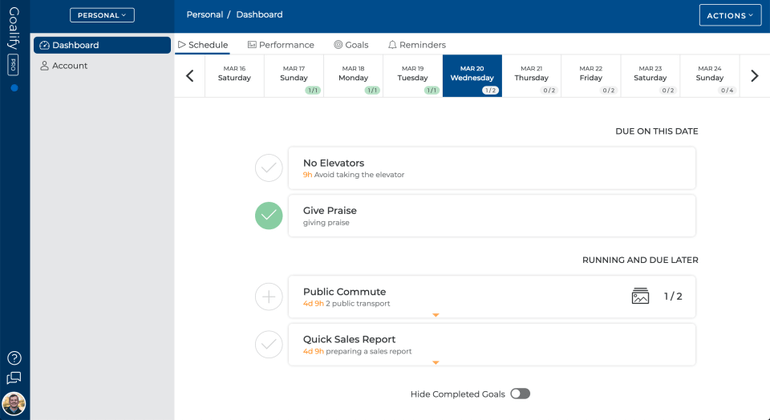
Image Source: goalifypro.com
Goalify Professional is a goal tracking software that puts emphasis on consistency and helps professionals and teams adopt new behaviors so they can become consistency masters. The two core pillars of this platform include empowerment and support.
With Goalify Professional, you can set goals, tasks, and to-dos in a jiffy, delegate these tasks, attach rich media (images, videos) to each, and stay connected with the team using a free mobile app to make sure nothing falls through the cracks. This way, you can set up group chats to discuss progress on tasks, request and share files, give praise, but also engage in private convos.
You can even make workflows visually appealing for everyone on the team, design task lists and use them as many times as you want, and track performance over time on goals using beautiful dashboards and charts that can point out areas that would use some improvement.
Finally, being one of the best goal software, Goalify Professional gives you both essential and detailed insights into the progress using clever KPIs so you can stay on top of your goals using a single platform.
Key Features
- Flexible Framework
- 4 Goal Types
- Repeating Goals
- Automated Reminders
- Tags
- Group Chat
- File Sharing
- Activity Records
- Dashboards
- Weekly and Monthly Reports
Pricing
Goalify Professional offers monthly payments starting at $50 for a single team working with 250 clients.
5. Clockify — A Simple and Free Goal Tracker App

Image Source: clockify.me
Tracking goals is a breeze with Clockify. This goal tracking app that works across devices lets you break down complex goals into manageable ones, track time people these sub-goals are assigned to spend on activities, check goal status and progress from a single page.
Clockify comes with built-in advanced time tracking features that can help you see where most of your and your team members’ time goes and improve your time management skills. You can set estimates for each task, then track hours needed for its completion and compare the expected vs actual time.
With Clockify, you get all your goals and sub-goals displayed on a calendar, from where you can re-schedule them for another day, see whether some of the days are overbooked so you can allocate goals better, and even see the time spent on each task for that day.
In conclusion, Clockify’s goal tracker provides you with breakdowns by goal and user, lets you customize and filter reports, share them with the team or outside the team, and export them as Excel, PDF, or CSV files.
Key Features
- Templates
- Calendars
- Live Statuses
- Progress Tracking
- Team Activities
- Reminders
- Milestone and Deadline Alerts
- Visual Charts
- Breakdowns
- Summary, Detailed, and Weekly Reports
Pricing
Clockify is free forever, although you can upgrade it to get an even better functionality. Upgrade plans start at $3,99/user/month.
6. Goals — A Goal Tracking Platform for Personal and Business Goals

Image Source: goals.com
Goals is a one-of-a-king goal tracking app that can help you live your best life and accomplish all of your goals, both personal and business. Whether it be getting another degree, getting in shape, or delivering products and solutions, Goals can keep you focused, motivated, and help you maintain good habits and practices.
It comes with a gallery of custom goal templates you can adopt or simply create new ones. Organizing, managing, and tackling goals and tasks with Goals is as easy as pie. The app features colorful to-do lists you can access via your mobile device to track progress on the fly.
To keep you inspired, the app lets you create vision boards and add photos and videos that can remind you of things you want or need to achieve. Speaking of reminders, Goals will remind you about tasks you can’t afford to forget using text and email notifications. The app will even send you (and your team, if you are using it for business purposes) motivational messages to push you further towards accomplishing your goals.
Equipped with a team messaging feature, this goal tracking software allows you to chat and collaborate with the entire team, give and get instant feedback, or have private conversations. Progress on goals and tasks is updated in real-time and displayed via beautiful graphs so you can discover gaps, remove bottlenecks, and gauge success.
Key Features
- Custom Goal Templates
- Scheduled Tasks
- Habit Tracker
- Vision Boards
- Reminders
- Text and Email Notifications
- Mobile Coaching
- Notes
- File Sharing
- Goal Performance System
Pricing
Goals offers a free account with basic features, a free trial for personal use, and a paid version for teams and businesses (pricing available upon request).
7. Friday — An Intuitive and User-Friendly Goal Tracking Software

Image Source: friday.app
Don’t let your goals collect dust in a spreadsheet. Friday is a no-brainer goal tracking system you can use to map out your goals, whether it be personal or business ones, track and share progress on big and small goals, improve transparency, and make sure you and your team are always working on the right things.
With Friday, you can create goals almost on the fly, assign them to members of your team, get a bird’s-eye view of progress, track performance and create reports using key metrics to see if you are on track or off it. Friday also allows you to predict potential problems and see whether you are going to accomplish goals set so you can act on time and prevent delays.
If you are working on complex projects, it would be best to integrate progress on goals with your existing routines. This app lets you choose between a couple of ready-made templates that can skyrocket goal setting and tracking and make it easier to share updates with the rest of the team, while you can build routines from scratch as well. You can also send kudos to your peers to boost their motivation and encourage innovation.
This goal progress tracker is super-suitable for enterprises and large teams as it lets you set role/permissions easily, supports unlimited users, and timezone-based notifications if you are working with worldwide teams.
Key Features
- Goals and Subgoals
- Unlimited Users
- Weekly and Monthly Milestones
- Goal Statuses
- Reminders
- Automated Updates
- Tagging Options
- Progress Sharing
- Reports
- PDF and CVS Export
- Power-Ups
Pricing
Friday is 100% free for individuals and small teams. On the other hand, their Pro plan for larger groups and teams is priced at $6/user/month. Contact them via email for more info about their Enterprise plan.
8. Databox — A Goal Tracking Software for Businesses

Image Source: databox.com
Databox is among the best goal setting software out there. You can use it to set goals for any type of metric and track and manage them from a single page. The app lets you set custom alerts and notifications when your goals are unlikely to be met so you or anyone on your team can take immediate action. It automatically notifies you about updates your co-workers make so you can stay on top of progress.
With Databox, assigning goals to individuals and teams is a piece of cake. This way, you eliminate the confusion of who’s working on which goal. Also, you can track individual and team performance, see who needs help with accomplishing goals, and prioritize goals that are almost due.
Databox visualizes your goals and progress in real-time so you can forget about juggling between multiple tools to find the right info. Also, it lets you visualize progress using tables, gauge and bar charts, number blocks, and more via dashboards to find out whether your team is hitting targets or not and make adjustments on the go.
What’s even better, this web goal tracker compares your team’s past daily, weekly, and monthly performance and helps you set realistic goals using this historical data.
Key Features
- Multiple Metrics
- Goal Visualizations
- Scheduled Goals
- Priority Goals
- Notifications and Alerts
- Goals Overview
- Dashboards
- Historical Data
- Line, Gauge, and Bar Charts
- Desktop, TV, and Mobile Apps
Pricing
You can use Databox for free or sign up for a paid plan ($49/month and up).
9. Asana — Among the Best Goal Setting Software for Teams

Image Source: asana.com
Numerous worldwide teams believe Asana is the best goal setting app, for a couple of massive reasons. Asana can help with setting and accomplishing strategic company goals and supports and encourages teams to work wisely to tackle more goals in a shorter period.
It provides you with clarity and unites your team around goals, making sure everyone is on the same page, and boosts team performance. Asana gives everyone an understanding of their skills and strengths and inspires individual action on goals.
You can set goals and add as many sub-goals as you want, assign and prioritize them, and then measure results your mates provide. This goal tracker provides a super-convenient way to track progress on goals via colorful charts and discuss progress with the team.
Lastly, it gives you an overview of all goals on a dashboard and boasts advanced search and reporting capabilities so you can compare performance on various types of goals, departments, and more.
Key Features
- Goals and Sub-Goals
- Parent Goals
- Prioritizations
- Status Updates
- Progress Percentage
- Multiple Progress Metrics
- Progress View
- Milestones
- Goal Privacy Settings
- Time Tracking with Integrations
Pricing
Asana’s basic features are available for free while more advanced features come at a price ($10,99/user/month and up).
10. AssessTEAM — A Cloud-Based Goal Tracker for Teams and Individuals
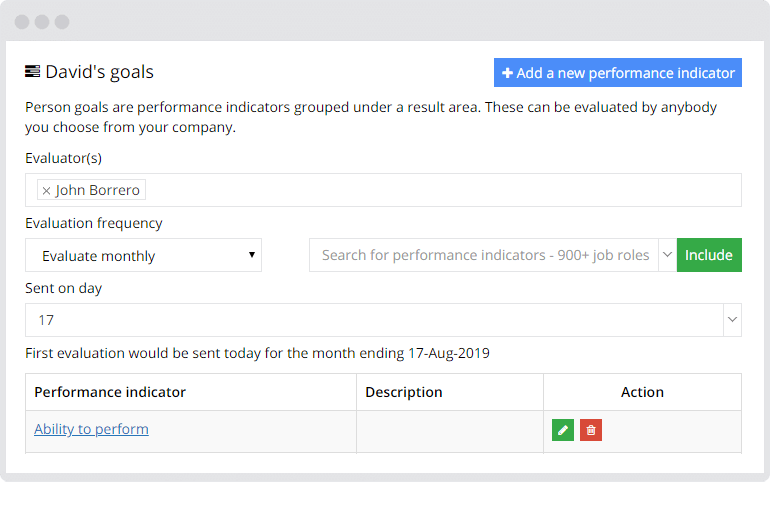
Image Source: assessteam.com
Goal tracking with AssessTEAM is a unique, simple process for both individuals and teams. This goal tracker app includes self-assigned and assigned goals and features flexible reporting options. You can customize goal-setting permissions and allow only certain people on the team to setup goals for other members and still retain full control in the process. That’s also why teams with multiple managers find AssessTEAM the best goal setting app out there.
Setting up goals with this app literally takes a few minutes no matter if goals are created at the individual or team level. You can also set collective goals and engage all of the team members to work on these goals together while the app will provide clarity on progress in accomplishing these goals.
AssessTEAM supports three types of goals—personal, professional, and general (the ones that portray the overall vision of the company/organization). Every team member can create their own goals, manage and track progress, schedule progress reports, and more.
Evaluating goals with this web goal tracker a breeze as well. You can request weekly, monthly, quarterly, and yearly reports, compare the set and actual goal completion date, identify challenges encountered in the process, and save records for the future.
Key Features
- 900+ Goal Templates
- Recurring Goals
- Goal Evaluation Frequency
- Automated Evaluation
- Goal Setting Permissions
- Timesheet Management
- Team and Individual Goal Performance
- Team Collaboration Features
- Dashboards
- iPhone and Android Mobile Apps
Pricing
AssessTEAM has free trials for all of their 3 paid plans starting at 1€/month/person.
11. ClickUp — A Goal Tracking App with Colorful Interface
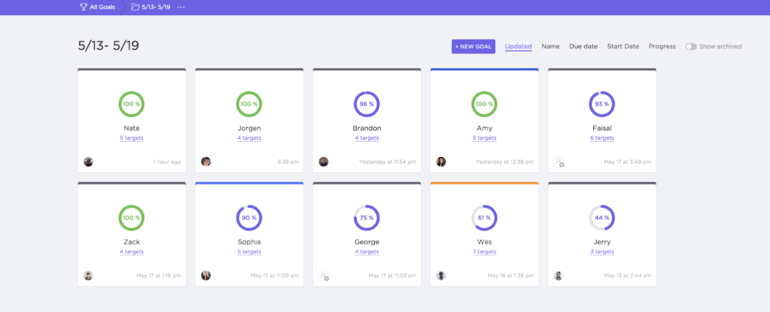
Image Source: clickup.com
ClickUp is one of the most user-friendly goal tracking software. No matter if you want to simply break bad habits or set mindful goals that will make your team more productive, ClickUp can help with scheduling, tracking, and achieving these goals.
This app lets you give context to your goals (add names, due dates, assignees, breakdowns), organize them into folders by different teams and initiatives, and share goals and progress on each with stakeholders.
ClickUp goes a step further than other goal tracking apps and encourages you to break down goals into targets that are easier to achieve, that can make your goals happen faster, and boost your team’s spirit. There are 4 types of targets in ClickUp—tasks, numbers, true/false, and currency so you can choose how do you want to measure results.
Once everything is set, and your team starts working on goals, you can track their performance and progress throughout the week. Dashboards give you the big-picture of everything that is happening in your organization and come with customizable widgets (tags, statuses, priorities, etc.) that can help you gain a deeper insight into your goals. In conclusion, this goals app uses reports to display your team’s performance on goals using various metrics, such as the average time needed to complete goals.
Key Features
- Goals Folders
- Percentage Progress Bars
- Automatic Tracking
- Individual Score Cards
- Reminders
- Online and Offline Mode
- Real-Time Collaboration on Goals
- Customizable Goal Statuses
- Unlimited Dashboards
- Time Estimates and Time Trackers
Pricing
ClickUp’s basic goal tracking features are free forever. If you want to explore more of its awesome functionalities, there’s a paid plan as well ($5/user/month).
12. Trello — A Daily Habits and Goal Tracker App

Image Source: blog.trello.com
Trello is a kind of goal tracker that can help you grow as a person and achieve long-term goals, whether you are looking for a way to squeeze healthy habits into your super-busy schedule or become more disciplined and productive work-wise.
This app can give you real direction and help you build habits and systems that will help you cross the finish line almost effortlessly. With Trello, you can create cards and break down goals into milestones and make projects bite-sized to make them easier to achieve.
You can create daily, weekly, and monthly checklists to separate efforts while, on the other hand, you can assign emojis and labels to every sub-goal on the list. Other than that, Trello lets you set priorities and dates for upcoming goals, have them displayed on a list, and write off the ones you complete to avoid confusion.
Every goal or a set of goals you create is portrayed on a board so you can have a clear overview of progress on goals and change their order in a click. With Trello, you can delegate responsibilities and assign goals and sub-goals to your team members, monitor their progress, and share it with stakeholders.
If you are on the hunt for a goal tracker app that can bring simplicity into setting and accomplishing goals and focusing on what matters, Trello can provide a sustainable way of getting things done and set you up for success.
Key Features
- Color-Coded Goals
- Goal Cards
- To-Do Lists
- Checklists
- Priority Goals
- Recurring Reminders
- Custom Fields
- Productivity Metrics
- No-Code Automation
- Power-Ups
Pricing
If you are an individual or a small team wanting to be more productive, you can use Trello for free or sign up for a paid plan ($10/user/month and up) to unleash the app’s full potential.
13. Habitica — A Game-Like Goal Tracker

Image Source: habitica.com
Habitica is a free goal progress tracker that can motivate you to become more productive. Its game-like web interface and mobile apps make it fun to track habits and achieve goals and get rewarded as you go.
You can create an avatar, set daily goals and create to-do lists, and check off tasks to unlock in-game features (magic skills, mysterious pets, battle armor, etc). If you slip up, your avatar will backslide, which you should take as a sign to reinforce your efforts towards accomplishing goals.
Of course, you can play Habitica solo, but you can also invite your team members to join and challenge each other. This goal tracker app lets you set up different groups for working on different goals and add members, while some of them can also send requests to join. Competing for special prizes can come as a massive turn-on for everyone in your squad to achieve more.
Whether you can’t seem to get to the gym or need an additional boost to prepare reports and tackle complex tasks, Habitica can provide support on your way to pursuing your dreams and emphasizing self-care.
Key Features
- Habit and Goal Tracking
- Goal Descriptions
- To-Do Lists
- Challenges
- Colorful Progress Bars
- In-Game Rewards
- Real-Time Chat
- Countdown
- Export to CSV
Pricing
You can either use Habitica for free or purchase a subscription (starting at $4,99).
14. Lattice — The Best Goals App for Remote Teams
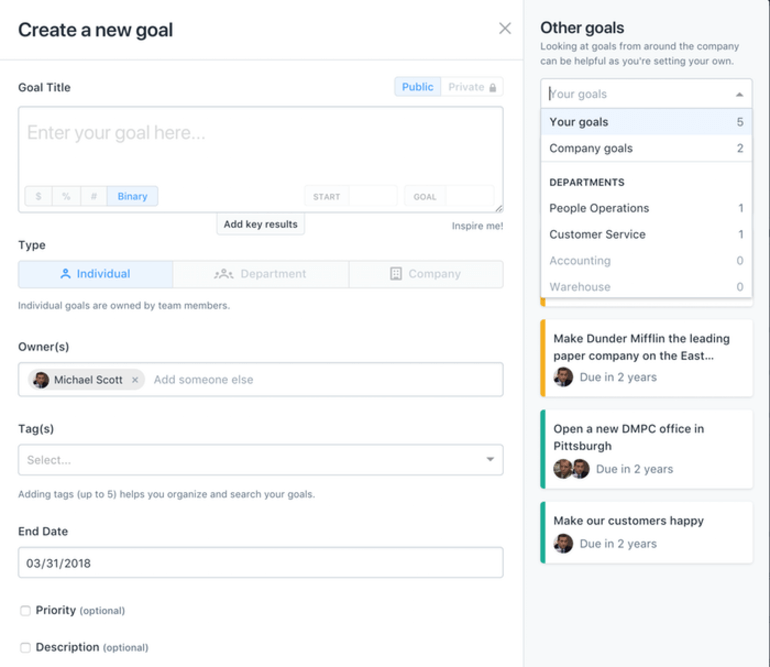
Image Source: help.lattice.com
Lattice is among the best goal setting software for highly performing remote teams. With Lattice, you can fix broken goal setting and set objectives straight so everyone on the team knows their impact and purpose and try their best to drive performance forward.
This software features a people-driven approach and helps teams set and achieve meaningful goals that will motivate and engage them even more. Instead of setting and tracking goals in spreadsheets, Lattice automates a great part of the process so your company can run on schedule.
Powered with custom-weighted goals, this goal tracking software helps you reflect priorities and signal the most impactful tasks to your team so they can have a better understanding of your strategy.
With Lattice, you can access immediate insights into your team’s performance using their out-of-the-box reporting and use this info to make proactive decisions that will help with reaching goals with less effort.
Key Features
- Automatic Goal Setting
- Goals Overview
- Goal Status Bars
- Progress Percentage
- Goal Dependencies
- Due Dates
- Tagging and Filtering Options
- Team Collaboration
- Weekly Updates
- Performance Reporting and Analytics
Pricing
Lattice has two fixed-priced plans ($9/user/month and $12/user/month) and custom, tailor-made plans.
15. Engagedly — The Best Employee Goal Setting Software
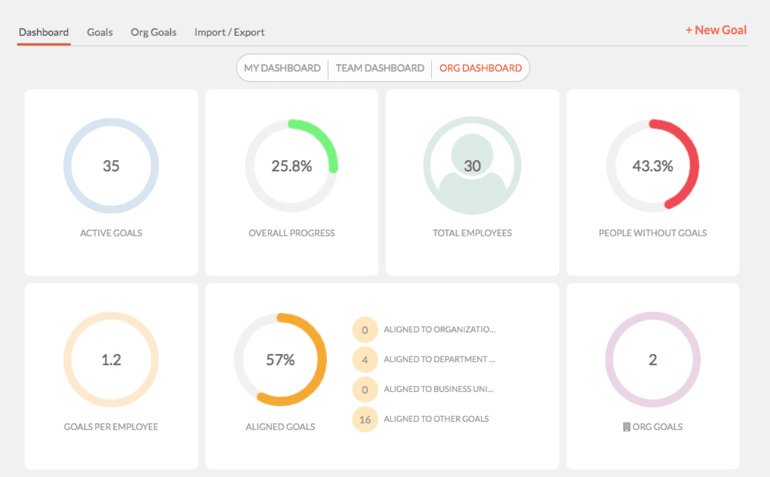
Image Source: engagedly.com
Engagedly is a comprehensive platform specifically built for improving employee engagement and performance. It provides transparency and aligns individual and company goals, sets it clear who is working on which goals, adds start and due dates and key results, and allows everyone on the team to record goals and track their own progress.
Switching from paper goals to this cloud-based goal tracker is a breeze. The app treats goals like tasks and lets you represent them using appealing dashboards (team, organization, and my dashboard). It also allows you to assign a single goal to multiple users, and encourages discussions and collaboration on goals. Dashboards also give you an insight into which members of your team have no active goals so you can allocate work in a more efficient manner and reduce the workloads of other members.
Click on a goal, and you’ll instantly see whether it is active or not, a person working on it, progress, and end date, filter other goals by this criteria, and archive goals you think don’t match your company anymore.
One of the reasons why many see Engagedly as the best goal setting app is that it supports creating different types of goals, based on quantity, deadlines, job role, and different tracking methods as well (percentage and quantitive check-ins).
Lastly, Engagedly boasts reward points you can use to drive and motivate your employees and make them feel like their efforts are recognized. Yet, note that it lacks reporting features, which is a downside when we compare Engagedly to other systems.
Key Features
- List and Grid Goal View
- Goal Categories
- Several Progress Indicators
- Targets
- Milestones
- Goal Check-Ins
- Custom Notifications
- Cross Department Goal Alignment
- Contributors
- Goal Hierarchy
Pricing
Engagedly has a free demo while their pricing info is available upon request.
Wrapping Up
That’s all folks! Could you spot a goal tracking app that could be worth your time and money?
If you have any more questions about Infinity, reach out to our friendly team via email team@startinfinity.com or schedule a demo and we’ll resolve all your doubts.















