20 Resource Management Software for Easier Project Planning
Resource planning is recognized as one of the key factors in running a successful business. Without it, productivity goes down, employees become unhappy, and overall performance can take a major hit.
Resource management software can release the pressure on your business and make project planning a breeze, as well as automate the whole process. Simplification and time-saving are the biggest traits you seek when buying a resource planning tool, but there is a problem—there are so many of them, how to choose the right one?
We are here to offer you a helping hand, with our ultimate list of the top 20 resource management software for 2024.
But, before we jump into details, you should know exactly what resource management software are and what you’ll want to look out for.
What Is a Resource Management Software?
To simplify, it is a tool that helps businesses plan their capital and human resources in a quest for smoother and faster project completion. The best resource management software should help you:
- Assign employees to a project,
- Allocate budget to a project,
- Set and control timelines,
- Monitor performance in each stage of the project.
By doing so, the tool will help businesses cut their expenses, finish projects faster, and allow them to move onto the next task which will have a positive effect on productivity, and ultimately, make your employees happier.
However, as we previously mentioned, there are many resource management tools out there, and it can be overwhelming to go through all the lists.
After all, who has the time to check out every website, see pricing, and even test several tools before making a decision?
No worries—we did all that for you! On our list, you will see the important features of each tool, pricing, and other important information that will help you decide which software fulfills your needs the most.
To complement our list, you should only read the real user reviews of the tool that interest you the most, and after that, you all are set for shopping!
Let’s have a look and find the best resource management solution for your business!
20 Resource Management Tools You Shouldn’t Miss Out On
1. Infinity — An All-in-One Resource Management Software to Fulfill All Your Needs
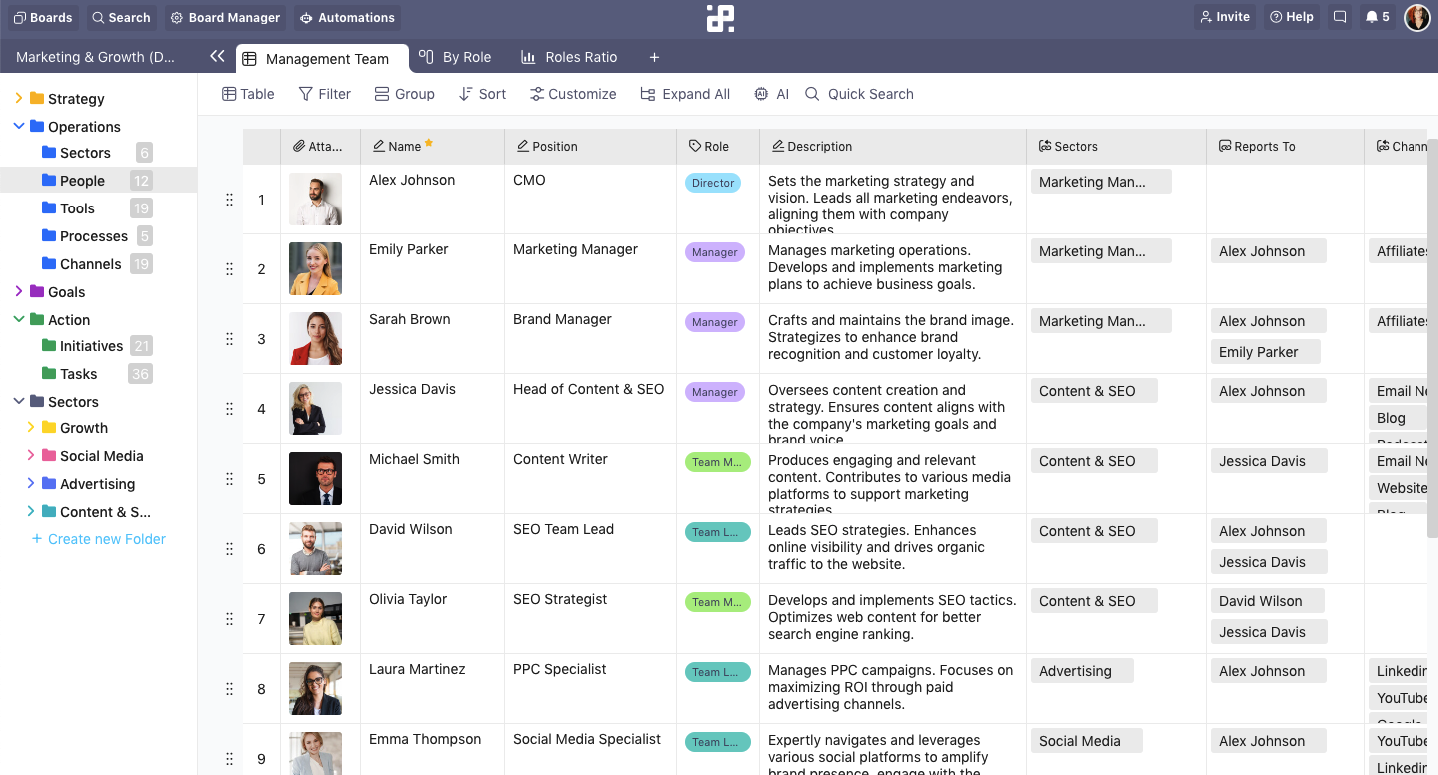
We start the list with Infinity—an all-in-one resource management solution. Want to create various workflows? No problem. Manage your employees? Sure. Set long-term and short-term goals, and manage day-to-day tasks? Infinity does all that for you.
The biggest advantage of Infinity over any other resource planning tool lies in its infinite structure, the main asset that this tool got its name from. It will help you to plan your projects in a way that is most suitable for you and your business. Infinity keeps everything in one place, so you can organize the data in your major folder into sub-folders however you like.
"Michael Jordan of Project management tools. Super useful, intuitive, user-friendly app & dedicated team." - Matija Golubovic
Another feature you will get if you opt for Infinity is seven different views. This is especially useful if resource planning is not the only task you need help with. In that case, you will be able to easily visualize project and non-project tasks at the same time.
Kanban boards will guide you through different workflow stages, Gantt charts are incredibly useful for long-term projects, while the List view helps you manage all tasks with ease.
Once you get accustomed to the tool, you’ll be able to do whatever you like, as it is possible to customize everything with different filters and sorting options. Infinity really gives an infinite number of possibilities.
If you prefer videos over text tutorials, you can check out our product overview:
Key Features
- Infinite Structure—You can create as many boards as you need, and completely customize everything to suit your business in the best possible manner.
- Manage Your Priorities—Stay ahead of the schedule with smart priority management; organize the workflow for every team member effortlessly.
- 8 Different Views—You can select and switch between six different views at any time: Columns, Document, Table, Calendar, Gantt, Form, Chart, and List.
- Track the Activity of Your Employees—By using the activity log, you can track every employee in real time.
- Data Export and Import—Infinity allows you to export and import all data needed in CSV format.
- Pre-made Templates—Use suitable pre-made templates and start working without wasting any time.
- Document Management—You won't need another tool for storing all your documents; Infinity stores everything in a single place.
- Collaborate with Your Team—Infinity allows constant communication via the Comments section and integrates everything in a way that allows complete team collaboration.
- Granular Permissions—Give roles to your team members and manage their permissions.
- Mobile Apps Integration—Infinity has iOS and Android apps that allow you to manage your projects and work even when you are away from your PC.
- Zapier Integration—Through Zapier, you can connect Infinity with various similar applications, if you still feel you need anything else.
As we previously mentioned, Infinity has a wide range of pre-made templates for you which will allow you to work more smoothly, without starting from scratch. These are only some of the templates you can use as a resource management solution:
- Project Planning Template
- Sales Pipeline Template
- Product Management Template
- Product Roadmap Template
INFINITY TIP: You can add different labels to your items, and then group your tasks or projects easily with different colors in Gantt or Calendar views.
Pricing
Infinity's Basic plans start from $6 per user per month, while Pro plans start from $9 per user per month. When you sign up for an account, you immediately get 14 days of trial, which you can use to explore everything Infinity has to offer.
2. Mavenlink — A Resource Planning Tool That Helps Your Business Prosper

Image Source: mavenlink.com
Mavenlink is one of the most modern and most sophisticated resource management software on the market in 2021. Its biggest strength lies in the automation that can turn your robust project plans into templates you can use all over again. It is especially useful for huge systems which are trying to optimize their resource planning process and try to make it faster and smoother.
The signature feature of Mavenlink is their M-Bridge, an integration platform that allows connecting Mavenlink to CRMs, HCM or financial solutions you’re already using or plan to use. Every integration is easily monitored through a simple dashboard.
Mavenlink comes with online Gantt charts that give you real-time project visibility. Also, a drag-and-drop interface allows for easy tweaking and customizing of the project, enhancing the performance. The dependencies between the tasks are clearly displayed, so project managers and employees can collaborate in a timely manner.
Key Features
- Task Management
- Team Collaboration
- Time and Expense Tracking
- Project Templates You Can Re-use
- Utilization Reporting
- Numerous Integrations
- Gantt Charts
- Resource Management
- SSL Security
Pricing
Mavenlink has four pricing plans: Teams, Professional, Premier, and Enterprise. The paid plans start with $19 per month, paid annually.
3. Float — A Lightning-Fast Resource Management Solution

Image Source: float.com
Float is another effective solution for those who need a resource planning tool.
One of the first things you will notice about Float is its speed. The interface is intuitive and easy to master, both on PC and mobile app, and you can literally schedule tasks in seconds. Float also allows for live project tracking, letting you plan projects, make forecasts, and set budgets, all by using the imported data.
Float, like many other resources management software, has a drag-and-drop interface that allows editing the tasks, logging actual hours and doing everything that keeps the process fast and slick.
Another important thing is that every member of the team can get real-time notification alerts and react to any changes. Everyone is working on the latest updates and information, which minimizes the risk of falling behind schedule.
Key Features
- Drag and Drop
- Skills Tracking
- Resource Scheduling
- Collaboration Tools
- Search and Filter
- Utilization Reporting
- Forecasting
- Project Reporting
- Project Tracking
Pricing
Float can be a free resource management software, since it offers a trial version. Float paid plans start from $6 per person monthly, if you pay annually.
4. 10,000ft — A Resource Management Software That Gives You a Big-Picture View of Your Business

Image Source: smartsheet.com
10,000ft was made primarily for SaaS businesses, and the goal of this enterprise resource planning tool is to help teams effectively manage their resources.
The difference between 10,000ft and many other apps on this list lies in the interactive design and their visually appealing presentation of all resources and tasks. We are visual beings, so having an interactive and dynamic environment to work with is always easier (and more fun, too).
Another huge advantage of 10,000ft is that it is very flexible and customizable—every feature it possesses is driven towards better optimization of the whole process, including automation and speeding up.
Key Features
- Project Planning Pages
- Real-Time, Online Project Status
- Budget Tracking
- Interactive Project Management
- Time Tracking Sheets
- Project Planning Roadmap
- Group and Filter Analytics Data
- Project Utilization Reports
Pricing
10,000ft comes with a free trial, and its paid plans depend on the number of members. If you have a small team of up to five members, 10,000ft costs $49 per month, but if you run a huge business and have a team with up to 100 members, this app costs $899 monthly.
5. Hub Planner — Resource Planning for Dynamic Businesses

Image Source: hubplanner.com
Hub Planner is an online, cloud-based resource management solution for businesses of all sizes: from a small family firm to large businesses with hundreds of employees.
Hub Planner developers flawlessly tackled one of the biggest problems of any business—time management. According to the army of happy customers online, Hub Planner is one of the best resource management tools in that department.
Integrated time tracking and approval give you the ability to measure the actual time reported versus the forecasted time, which then gives valuable insights into your employees' performance.
Another neat feature of this tool is the ability of each team member to transparently schedule or request time off directly from the scheduler. That allows you to re-schedule the tasks or re-assign them, if needed, so you don't lose any precious time.
Key Features
- Capacity Management
- Drag & Drop Interface
- Collaboration Tools
- Project Reporting
- Project Tracking
- Resource Scheduling
- Expense Tracking
- Task Management
- Mobile Access
- Multiple Currencies Available
Pricing
You can try Hub Planner for free, and the trial lasts for 60 days, which is longer than the usual 15-30 days most companies provide. Hub Planner also has three paid plans, Plug and Play, Premium, and Enterprise, that start at $7 per resource monthly.
6. Forecast — An Enterprise Resource Planning Tool with a Kanban Board

Image Source: forecast.app
Forecast market itself as "one solution to run all project operations" and they certainly do their best at making that happen for their customers. This is also a free resource management software, since they offer a free trial to their first-time customers.
Forecast wants you to always have the big picture in mind. It gives a complete operational and financial report of your projects and tasks, which allows you to make strategic decisions fast. At the same time, that ability makes your time management better and more efficient, and ultimately allows you to even go ahead of schedule.
Project plans are a star of this resource management software. It helps you keep your clients happy by giving them real-time updates and realistic expectations from the start of your collaboration.
Key Features
- Resource and Project Management Blended Perfectly
- Team Collaboration
- Interconnectivity
- AI Support
- Project and Task Allocations
- Efficiency in Task and Time Management
- Cost, Revenue and Profit Real-Time Updates
- Plenty of Built-In Integrations
- GDPR Certified
Pricing
As we previously mentioned, Forecast app offers a 30-day free trial period. Also, Forecast has three paid plans available—Lite, Pro and Enterprise. Lite is $29 per seat per month, Pro is $49 per seat per month, and if you want Enterprise, you need to contact the vendor. All plans are paid annually.
7. Monday.com — One of the Best Resource Allocation Tools

Image Source: monday.com
Monday.com is a resource management solution in which you are able to manage everything in only one workspace. They are proud of their interface, the ability to set up all you need in a blink of an eye and also get a handle on the things you’ve forgotten or neglected, all on the go.
This app probably has the most integrations with other tools available on the entire market. Simply put, there hardly is an app even slightly in relation to resource management and project planning which cannot be integrated with Monday.com. All major e-mailing services are supported, as well as all social networks and apps that you might ever need to manage your business.
To save your time, Monday.com offers automation for repetitive tasks and multiple views, such as map, timeline, kanban and more.
Key Features
- Modern UI
- Highly Customizable
- Pre-Built Templates
- Different Views Available
- Conversation Panel Attached to Every Row
- Automation
- Integration with Other Apps
- Excellent Integration within Your Team
- Visual Organization is Stunning
- Include the Clients in the Process
Pricing
Monday.com is one of the rare truly free resource management software. They offer a "free forever" Individual, up to two seats plan. If you want a paid plan, they have several budget solutions—Basic is $8 per seat monthly, Standard is $10 per seat monthly and Pro is $16 per seat monthly. All plans are billed annually.
8. Ganttic — A Resource Management Solution for Big and Small Businesses

Image Source: ganttic.com
Ganttic is a flexible resource planning tool that is extremely useful for businesses of any size. Its name is the biggest hint about the principle the tool works on—it uses Gantt charts—but with this tool you will also get Kanban boards and other views.
This Estonian firm has been around for ten years, but they are following the trends and constantly updating the software, so if you want a modern-looking budget solution for your resource management problems, Gantt is a good option.
It also comes with a free trial version which allows you to test it out completely over the course of a month, and then decide if you want to purchase it or not.
Key Features
- Multi-Project Planning
- Customizable Reporting
- Adapt Data Fields to Your Likings
- Easy Drag & Drop Rescheduling
- Gantt Charts
- Kanban Boards
- Cooperate Easily with Your Team in the Interactive Environment
- Real-Time Project Tracking
- Easily Integrated with Other Apps
Pricing
As we previously mentioned, Ganttic comes with a free trial version. Paid plans start from $25 monthly.
9. eResource Scheduler — One of the Fastest Resource Allocation Tools

Image Source: eresourcescheduler.com
eResource Scheduler probably should be called re-scheduler, because reconfiguration and flexibility are the biggest traits of this resource management software.
The developers of this app were obviously driven by finding a way to manage the hectic nature and complexity of every large business. The tool is geared for tackling this issue and reducing every unnecessary loss of time.
With eResource Scheduler resource planning tool you will see all important information on a single screen. By using Gantt charts, this app offers simplicity and functionality, which ultimately balances the workload.
And, that's not all! Utilization, financial and availability reports will provide you the most accurate data at all times in all levels of your business. Email and calendar notifications can also be set to ensure everyone is up-to-date, even when they are not logged in.
Key Features
- Quick Resource Allocation
- Multiple Views Available
- Customizable Dashboard
- Email Notifications
- Integration with Third-Party Apps
- Resource Tracking
- Everything on One Screen
- Easy Leave and Vacation Handling
- Fantastic User Interface
- Drag and Drop
Pricing
eResource Scheduler has a free trial version available. Paid plans start at $5 per resource per month.
10. Resource Guru — An Extra Simple Resources Scheduling Software

Image Source: resourceguruapp.com
Resource Guru is also one of the most popular resource planning tools out there, and we have no doubt that the main reason behind that popularity is—simplicity.
One of the main mechanisms of this app is adding tasks based on the availability of resources. This is the ultimate time-saver and helps you stay ahead of schedule.
Project managers love this resource management solution, too, because it allows them to tackle every potential problem before it becomes too big. And because of the above-mentioned simplicity, it is always clear which resources are available real-time, and they can be allocated really fast, which then allows for effective project planning.
Key Features
- Personal Dashboards for All Employees
- Resource Utilization Reports
- Customized Permissions
- Simplicity
- User Friendly
- Great for Project Managers
- Lightning Fast Software
- Drag and Drop Interface
- Resource Allocation
Pricing
Sadly, there is no free version available currently, but paid plans are not that expensive either. Grasshopper plan costs $2.50 per person monthly, Blackbelt is $4.16 per person monthly, while Master is $6.15 per person monthly.
11. Saviom — A Value-Driven Resource Management System

Image Source: saviom.com
For Saviom founders, business efficiency is everything. They designed a resource management software that can significantly cut expenses for larger businesses, and keep their workers productive.
But that doesn't mean that Saviom is built for large systems and companies only. They know that every business, big or small, is different, with every business owner having their own, unique goals. That's why Saviom is a highly customizable resource planning tool, pivotal for strategic growth of a company.
Saviom offers an interesting free trial deal—when you claim the offer, you get a call with their agent, which then leads to a fully customized free trial that allows Saviom to understand your specific needs, and configure it per your requirements.
Of course, this is intended to lead to a sale after all, but this is an interesting concept in any case.
Key Features
- User Friendly
- You Don't Need any Other Tool
- Very Light and Fast to Run
- Highly Customizable
- Reduces Resourcing Cost
- Improves Project Delivery
- Unique Free Trial Offer
- Drag and Drop Interface
- Keeps Workers Engaged and Happy
Pricing
As with the free trial we already mentioned, Saviom's philosophy is to first inspect everything in every particular case, and then give a price to their potential customers.
12. Runn — Runs Your Resource Planning and Forecasting in Real Time

Image Source: runn.io
Runn is another resource management solution that focuses on providing their customers the complete service in real time. This tool is customizable, can be synced with other apps, and everything is built with a simple drag & drop, so you won't have to train your workers to use it—the interface is very intuitive.
Runn is also one of the tools that are very pleasant for eyes, and their color palette is similar to the palette used by Infinity, which is easily among their best features.
One of the biggest strengths of this resource management software is that you can see all your projects on one screen and easily assign people from one project to another.
You can also leave notes attached to different projects and tasks, so that project managers can allocate resources with only a few clicks of their mouse.
Key Features
- Real-Time Scheduling
- Fast Project and People Management
- Custom Integrations with Other Tools
- Forecasting
- Roadmap
- Manage the Workload Easily
- Make Great Plans
- Excellent Design of the Site
- User-Friendliness
Pricing
Runn is another app that offers a free trial. Their free trial lasts for 14 days, and allows you to manage five people and unlimited projects. Paid plans start with $10 per person monthly.
13. SilverBucket — A Slick Resource Management Solution for Your Business

Image Source: silverbucket.com
SilverBucket is another resource management tool that claims they are a perfect solution to businesses that struggle to increase their profitability.
They even have a calculator that shows you how much money you will make if you buy this app, calculated through the number of workers in your company, and their average hourly rate. SilverBucket suggests that even a small increase in invoicing rate can significantly boost your business, and they are there to help you with that.
With this resources scheduling software, you will plan resources efficiently, since the resource allocation and projects workload are both on one screen, meaning you can easily spot inefficiencies in your schedule and eliminate it swiftly.
Also, SilverBucket is one of the best forecasting tools on the market, so you can plan way ahead and be confident that the predictions will be spot on.
Key Features
- Effective Project Resourcing
- Multiple Calendars Available
- Simple Integration with Other Apps
- Real-Time Management
- Easily Allocate Resources
- Quickly Reviews and Shows Available Workers
- Compare Actual to Planned Hours
- Calculator
- Holiday and Absence Management
- Time Tracking
Pricing
A free trial is available, and paid plans start with $10 per person monthly.
14. Paymo — A Resource Management Software for Dynamic Businesses

Image Source: paymoapp.com
Paymo is an app with a cartoonish design, and one of the best resource allocation tools on the market at the moment, although not too popular among big, robust companies.
At first glance, Paymo looks like an app that would be suitable for small, family businesses, because they put team coordination and engagement first. However, that doesn't mean that Paymo can't be a solid option for large companies, as well. Still, the fact remains that they market themselves as a tool for small and medium businesses, so we presume they won't budge, and we will leave it as it is.
Paymo resource management software has an interface that resembles some of the other software that uses colors to mark differences on one screen. They also use lists and Kanban. Therefore, there are lots of people who would need to adapt to this style, but the ones who like it will thrive in this system.
They claim that the app already managed over two million projects, so they are definitely a reliable business partner in a realm of small and medium businesses.
Key Features
- Easiest Team Collaboration
- Can be Integrated with Other Apps
- Kanban Board
- Gantt Charts
- Plan Absences and Holidays
- Real-Time Scheduling
- Time Tracking
- Fast Task Management
- Precise Forecast
Pricing
You can try Paymo before you buy it, and you will get it for two months, for free. Paymo has two paid plans, a Small Office plan which costs $10 per user monthly, and a Business Plan that is $16 per user monthly. Both plans are paid annually.
15. Celoxis — An Economic Resource Management Solution

Image Source: celoxis.com
Celoxis is a very affordable resource management solution for large businesses and robust project planning.
They market themselves as more than just a project management tool, and we can completely agree. With Celoxis, you get a complete package: an all-in-one solution for project management, resource management, and business planning.
This resource planning tool offers dynamic dashboards and reports, and a very intuitive interface, so you won't have to spend too much time teaching your workers how to use it.
Celoxis is fully optimized for mobile, as well, and the most important thing is that the mobile version is not cluttered as some of the other resource management apps. You can also integrate Celoxis with other apps, and make the complete project planning process easy and straightforward.
Key Features
- Complete Project Management
- Project Request Tracking
- Project Accounting
- Portfolio Management
- Dynamic Dashboards and Reports
- Customizable Widgets and Layouts
- Reporting on Custom Fields
- Shareable Calendar
- Free Client Portal
Pricing
Celoxis has a free trial version available. Paid plans start with $22.50 per user monthly, billed annually.
16. Teamdeck — An Affordable Resource Management Software
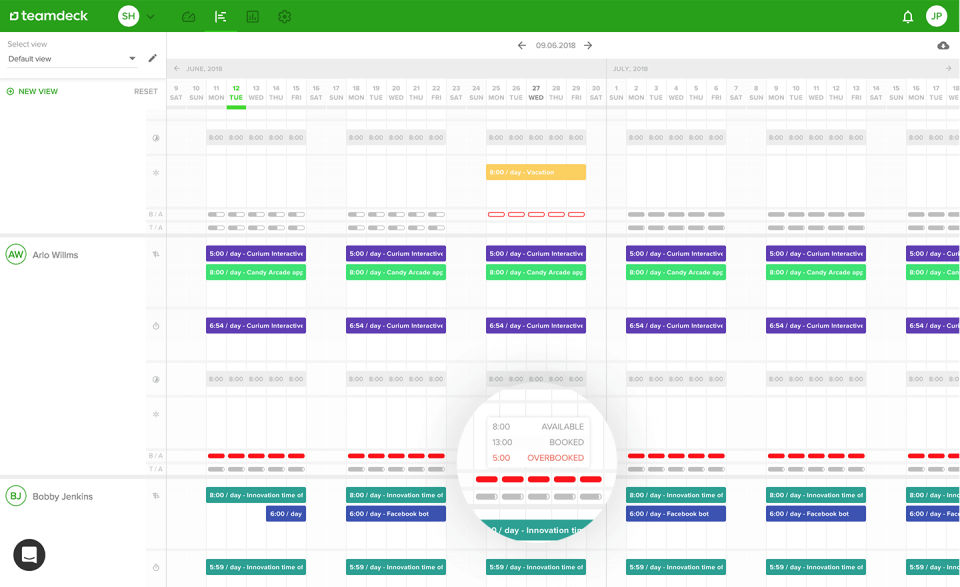
Image Source: teamdeck.io
If you’re looking for effective resource management, Teamdeck helps you keep track of everything your team might need. This tool has features divided into three categories: resource scheduling, timesheets and time tracking, and leave management. Let’s dive into each!
Resource scheduling helps you make smart decisions when it comes to task delegation and workload management. You can use custom filtering to find the right people for the task, and assign tasks using drag and drop. No need to worry about mistakes—Teamdeck will issue a warning if there’s a booking overlap or if you’ve exceeded the working time limit for a team member.
When it comes to timesheets and time tracking, there are many features you’ll love. For instance, you can compare estimates with actuals to avoid going over budget during the project. It takes a few clicks to generate reports that provide an overview of each team member’s productivity and performance, so you can make sure everyone is doing their best.
Teamdeck is a powerful tool that can be used in many industries, namely in creative agencies, software companies, product teams, and finances and operations. The only downside for large teams is the lack of an enterprise plan that would provide a bulk discount for this software.
Key Features
- Resource Management
- Resource Calendar
- Work Schedule Management
- Workload Control
- Employee Availability Forecast
- Hourly Availability
- Timesheets
- Time Tracking
- Leave Management
Pricing
Teamdeck has a single plan providing all features for $3.99 per team member per month.
17. LiquidPlanner — A Resource Management Tool Harnessing Planning Intelligence
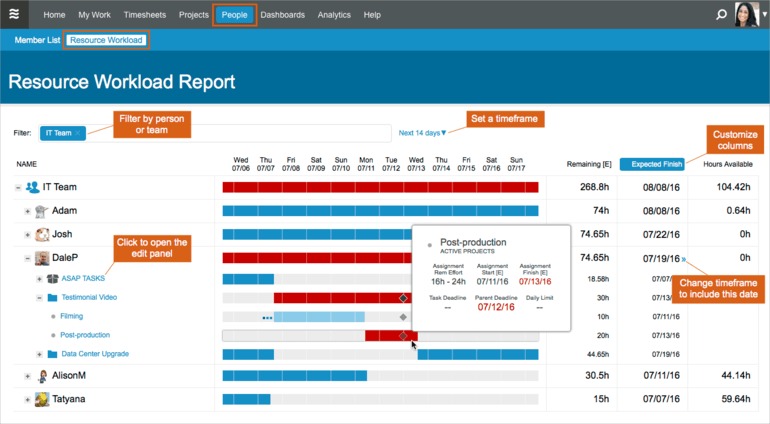
Image Source: liquidplanner.com
Predictive forecasting? Yes, please. LiquidPlanner doesn’t stop at resource management and actually helps plan ahead and predict when work will be done, with great accuracy.
Thanks to a predictive scheduling engine, every time you schedule a project, the software will run thousands of simulations to provide the most realistic schedule forecast. This way, you don’t have to rely on guesstimates, and the predictions will adapt to changes in real time.
If you’re looking for a tool to help you with portfolio management, LiquidPlanner offers a lot in this area. Its priority-based system divides the portfolio into easily manageable building blocks of Projects and Packages that can store and organize thousands of tasks.
LiquidPlanner offers several views: workload views, schedule views, and task board views. You can switch between Kanban boards for Agile development, optimize team performance by getting a visual of each member’s workload, and much more. And if you’re unsure where to start, this resource management tool has its own Integrated Academy full of lessons on how to improve and manage your project(s).
Key Features
- Integrated Project Portfolio
- Workload Views
- Schedule Views
- Task Board Views
- Dashboards
- Groups & Access Controls
- Tracking & Timesheets
- Data Customization
- My Work
- Integrated Academy
Pricing
LiquidPlanner offers a free starter plan for up to 10 people, and paid plans starting at $29/month per user.
18. SpiraPlan — An Enterprise Agile Program Management Tool
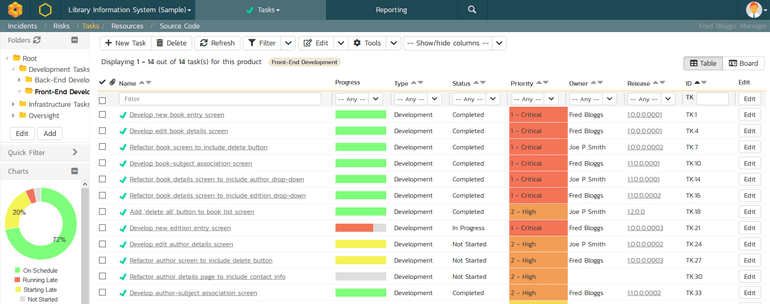
Image Source: inflectra.com
SpiraPlan is a resource management tool made for enterprise teams using Agile methodology. According to their website, this software helps manage project requirements, releases, iterations, tasks, and issues all in one environment.
This wholesome tool has a lot to offer when it comes to planning scheduling. It comes with an integrated requirements matrix for requirements and user stories that can be further developed into more detailed tasks. Since this is an Agile tool, it supports breaking work down into sprints and simplifies the sprint planning process.
With task resourcing, it’s easy to delegate tasks and balance the workload for each project. Assigned team members can provide updates in terms of actual and remaining effort, which helps project managers gain real-time visibility and progress insights to predict and avoid schedule overrun.
SpiraPlan is loaded with amazing features, from project management to quality assurance, but it does come at a high price. The lowest plan for up to 3 concurrent users will cost you $139.99 a month, so if you have a small team that doesn’t need advanced resource management features, it might not be the best fit.
Key Features
- Project Management
- Program Management
- Portfolio Management
- Risk Management
- Document Collaboration
- Instant Messaging
- Requirements Management
- Release Planning
- Iteration/Sprint Planning
- Planning Board
- Reporting
- QA
Pricing
SpiraPlan plans start at $139.99 per month ($1,511.89 per year) for 3 concurrent users.
19. Screendragon — A Marketing Resource Management Software

Image Source: sourceforge.net
Screendragon is a one-stop shop for managing projects, people, resources, and content. If you have a creative agency or need to give your marketing team a boost, this may be just the tool for it.
Screendragon offers its tool for 6 use cases: marketing management, brand management, agency management, in-house agency/creative services, workflow management, and professional services automation. There is a resource management module fully integrated with the rest of the tool’s capabilities, so you can plan your resources accordingly.
One of the most interesting features when it comes to resource management is the heatmap capacity view. It’s easy to spot people who are overloaded with work and those who aren’t working to their full capacity, so you can balance the workload and prevent burnout and idle time. The budget management feature lets you run reports on your KPIs and compare allocated and estimated budgets.
While Screendragon can be used outside of the marketing niche, it would be a shame not to utilize its amazing marketing-related features. From brand asset libraries to streamlined proofing, Screendragon offers almost everything you’d wish for in a marketing resource management tool.
Key Features
- Visual Task Management
- Real-Time Insights
- Custom Reports
- Resource Management and Forecasting
- Financial Tracking
- Scopes and Estimates
- Project Management
- Time & Expense Tracking
- Workflow Automation
Pricing
Screendragon pricing is available upon request.
20. Microsoft Project — A Proactive Resource Management Software

Image Source: tensix.com
Microsoft Project is a wholesome tool for resource management that helps with every stage of your project, from planning to delivery. This software can simplify resource allocation and utilization, help you identify and resolve bottlenecks, ensure timely delivery, and much more.
When it comes to task and workload management, Microsoft Project has a feature called Resource Engagements. This feature lets you request and lock in people resources, and track their commitment to different projects and tasks.
Similar to Screendragon, Microsoft Project also offers Capacity heat maps that make it easy to identify overused and underused team members and distribute work more fairly. Thanks to robust resource analytics, you can compare resources across standard data to forecast projected usage. Thanks to the Power BI capabilities, you can always track progress and deal with the issues as soon as they arise.
One of the greatest advantages of Microsoft Project is that you can use it for other things besides resource management. This tool is great for both Agile and Waterfall approaches and offers project management and portfolio management in one place.
Key Features
- Resource Analytics
- Systematic Resource Request
- Visual Heat Maps
- Project Management
- Interactive Dashboards
- Automated Workflows
Pricing
Microsoft Project plans start at $10.00 user/month.
Conclusion
And that's our full list of top 20 resource management software for you to check out in 2024. The good thing is that many of these software solutions have free trials, so give them a try before buying them.
If you would like to know more about Infinity, you can always get in touch with us by sending an email team@startinfinity.com or schedule a demo with our team members.
Also, if you think that there is another resource management tool we should include in the list, let us know in the comment section below.















