The Importance of CRM—10 Key Benefits and Features of a Good CRM System
Bad news: There is no magic wand to instantly increase sales by roughly one third.
Good news: A Salesforce report found that implementing a CRM software can boost your sales by up to 29 percent.
But what does a CRM system do exactly, and is it good for any type of company?
What is CRM?
What does CRM stand for? It is an acronym for Customer Relationship Management and is related to all processes of interaction with a company’s customers and leads. A CRM software is a type of tool designed to help manage and optimize CRM processes and provide your customers with a better experience.
Today, CRM tools are extremely essential to enterprises since they not only help maintain a good rapport with the customers but also take care of the entire customer journey. Right from the time a lead is captured into the system, the CRM solution keeps a note of them and enables the organization to convert them into prospects. Moreover, they keep track of each and every conversation that a customer has with the company and make it available to salespersons for faster closing rates.
As a matter of fact, it seems like more and more companies are realizing the potential of CRM software and deciding to invest in one. In 2020, overall CRM usage increased from 56% to 74%. This doesn’t come as a surprise when you read reports like Nucleus Research that shows the average returns from CRM have increased to $8.71 for every dollar spent.
And even after conversion, CRM tools ensure that customers have a smooth and highly personalized experience, and are communicated with regularly. They also help analyze customer sentiments, facilitate quick resolution of problems and reduce grievances. CRM software can also help improve customer loyalty and brand image, preventing customers from going to your competitors. Additionally, they enable brands to collect feedback and utilize it for improving the organization and its offerings.
If you’re still on the fence about whether a CRM tool can help your business, take a look at the 10 benefits you can expect from investing in a CRM system.
10 Key Benefits CRM Systems Provide to a Business
This year, HubSpot, Litmus, and Wistia teamed up and surveyed over 1,500 marketers from all around the world to gain an insight into current and upcoming trends. When asked about the top marketing priorities for the next 12 months, the majority of marketers listed generating more leads or increasing customer satisfaction as their number one goal.
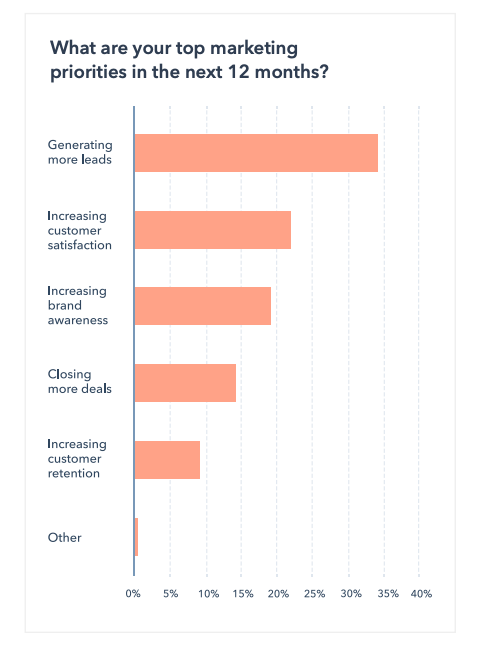
Image Source: HubSpot State of Marketing 2021 Report
Why are we talking about this report? Because improved lead generation and customer satisfaction are among the 10 key benefits of having a CRM system.
Take a look at the full list of benefits:
1. Lead generation
A CRM software tracks all activities from the first contact with a prospect, making it easier to follow their progress down the funnel, personalize the approach, and generate more leads (and ultimately, customers).
2. Customer loyalty
Customer retention is an important part of any business, and a CRM system can help build long-lasting relationships with your customers. It will help you plan follow-ups, take note of any feedback, and ensure that your customers are happy to stay.
3. Customer insight
Knowledge is power, and you can use the data collected in your CRM software to your advantage. For instance, you can observe customer behavior and identify purchasing patterns, or understand when and why leads lose interest and how to change their mind. If you have a better understanding of your customers, you can focus on certain subgroups that exhibit similar behavior and target them better.
4. Sales team organization
Depending on the type and size of business you run, your sales team can operate on complex procedures that make onboarding new salespeople an organizational nightmare. By having the whole sales pipeline in a CRM tool, you cut the time needed to introduce newcomers to your system.
5. Cross-team collaboration
The beauty of CRM software is that multiple departments can use it together. Marketing and sales teams often experience communication breakdown and fail to work together as a synchronized unit. Most CRM tools have collaboration features that enable real-time communication, notify team members about most recent changes, and simplify internal feedback.
6. Centralized data
Forget about Google Sheets or Excel; a CRM system is designed to keep everything you need to know about your leads and customers in one place. You’ll have a single point of access for everything from contact information and phone numbers to emails, scheduled calls and meetings, and all kinds of files and documents related to your sales processes. Cloud-based CRM systems store all your data in the cloud, so you don’t have to worry about physical storage.
7. Automation
Imagine having to manually enter a lead’s name, email address, and other information to a spreadsheet every time someone completes a lead generation form. Most CRM tools offer automations—ways to replace repetitive and manual tasks and save time. For instance, the software can import lead information from the form directly into the database, or can send a welcome email every time a lead converts.
8. Reporting
Tired of spending hours manually making reports for the stakeholders? A lot of CRM systems come with built-in reporting features that help create visually stunning charts and reports based on the data collected by the software. Forecasting reports are a great way to check if your sales team is hitting the goals and whether there are any potential issues in your sales pipeline.
9. More revenue
According to Trackvia, a CRM system can increase revenue by a whopping 41% per salesperson. It makes sense that having a neatly organized sales pipeline and advanced lead tracking options will help increase conversion and revenue.
10. Improved sales pipelines
Having a software that collects all lead data will help you pinpoint the weaknesses in your sales pipelines. You can calculate the average time it takes to move a prospect to the next stage, and so on, analyze the success rate of calls and emails, and figure out which steps can be more polished.
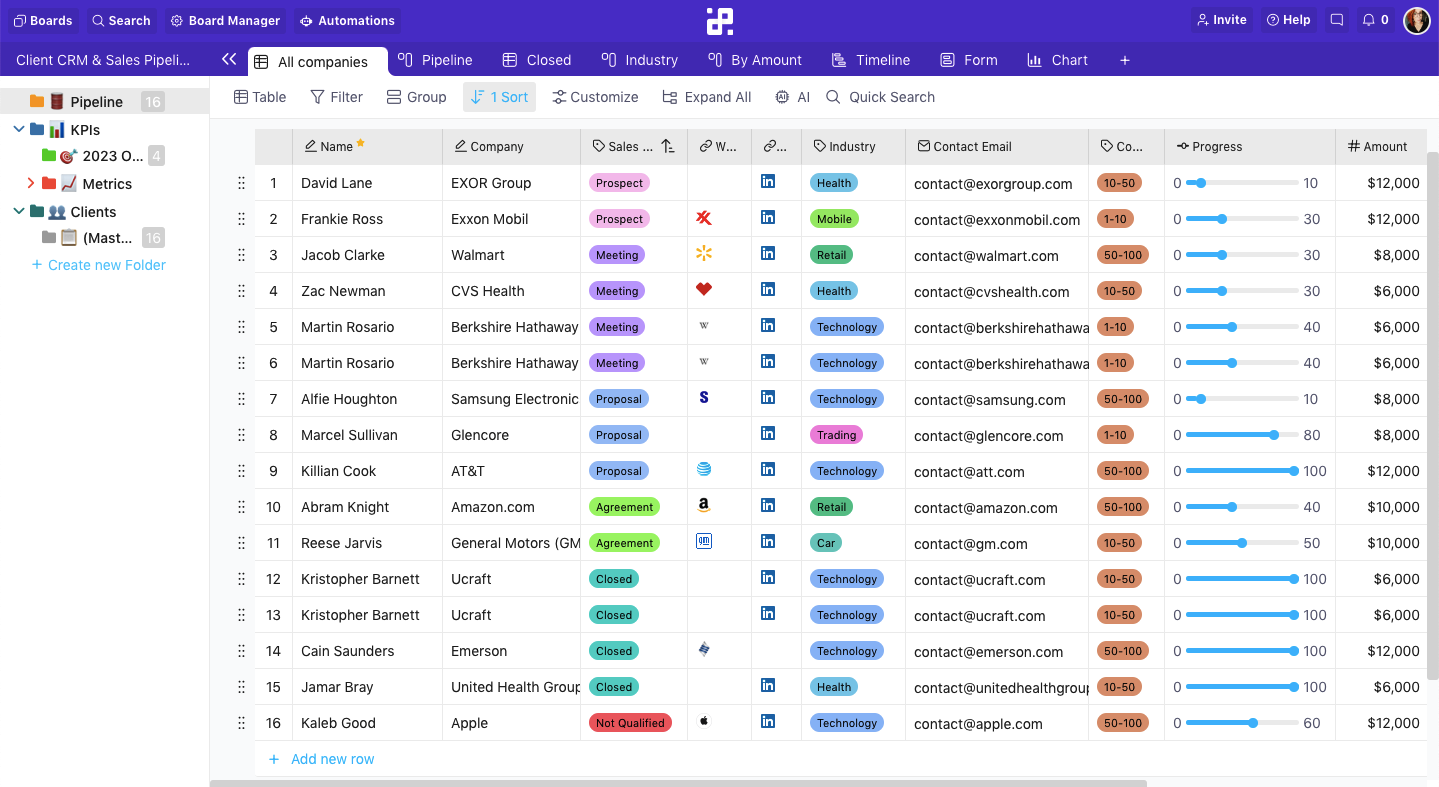
What Features Should a Good CRM System Have?
1. Contact management
The first step in creating sales pipelines is to build a database with all relevant contact information. This typically includes a person’s name, email address, phone number, job title, industry, company size, etc. While this type of data is traditionally saved in a table format, most modern CRM tools offer several different ways to organize your contact information.
Infinity has 6 different views and it takes a single click to change your data view from a table to a list, column, or another visual representation.
2. Lead management
Most CRM systems let you use some kind of scoring system to divide leads into categories and measure their potential. Once you have evaluated a lead, you can decide on the next steps in the process. A good CRM will enable you to create a checklist of tasks required in every part of the sales funnel and perform each task in a timely manner. You can track everything from interactions with the lead, call scheduling, proposals, follow-up meetings, etc.
In Infinity, you can create custom columns for different lead stages (prospect, proposal, agreement, closed, etc.) and organize leads by the stage they’re in.
3. Customer service
Responsive and helpful customer service is often what keeps customers from leaving. Without a CRM or another advanced software to facilitate support, your customer support team can quickly get overwhelmed. A good CRM tool provides all necessary information to your sales reps and customer support team so they know the full story of each customer they talk to. This helps personalize communication and establish trust, and speeds up the process of solving any issues a customer may have. You can also use a CRM system to create call scripts or support emails for frequently asked questions, and give your support team more time to address burning issues.
Infinity has a Support Ticket System template for organizing support tickets, user suggestions, refunds, and bugs all in one place.
4. Employee tracking
A CRM isn’t just for external activities; you can use it to manage your teams and individual employees. This software will let each team member log their hours, create and manage task items, and plan their workweek. Thanks to the tool’s capabilities, you can get an overview of each person’s workload, the number of completed tasks (or closed sales, calls, and any other goals), success rate, etc. This helps with performance evaluation and workload distribution, so you can make sure that everyone is pulling their own weight and no one is overwhelmed with their tasks.
Infinity lets you assign one or multiple people to tasks and filter them by assignees. This way, you can check which tasks are people working on at any time.
5. File sharing and management
Depending on your industry, there might be a lot of file sharing involved in the sales process. This includes project portfolios, presentations, proposals, contracts, etc. A CRM system makes it easy for teams to upload and share files and documents both internally and externally.
Infinity lets you attach files directly into tasks, so you can be well-prepared for any upcoming meeting without the need to dig through the database.
6. Pipeline management
One of the main reasons to invest in a good CRM is to be able to build, optimize, and manage your sales pipeline. You can create tasks and assign them to team members, track progress, schedule calls, and make sure you hit all deadlines. If you’re using a traditional approach, you may want to consider applying Agile principles into your sales workflow. There are many agile CRM tools with features like Kanban boards that can help you better organize your tasks and track leads as they progress through the pipeline.
Infinity has a Sales Pipeline template that helps you keep track of all your sales leads so you can build an effective sales process and grow your client base.
7. Calendar
While this is an optional feature that many CRM tools lack, having a calendar integrated in the system is of great help. Tools that have a calendar view let you plan tasks by date so you can get a visual overview of every person’s tasks for each day of the week. Instead of having to integrate your CRM with a third-party calendar app, you can simply schedule calls and meetings directly from the CRM.
Infinity comes with a Calendar view you can switch to within seconds, and has a Meetings Calendar template you can use to plan calls with potential customers.
8. Workflow automation
As we mentioned before, automation is a great way to save time your team would normally spend on repetitive tasks or tasks that were performed manually. You can set up all kinds of automations depending on the tool’s capabilities—for instance, you can create an automation that schedules a follow-up call a week after the initial call, or sends an onboarding email every time you gain a new customer.
Infinity lets you duplicate tasks instead of creating them from scratch every time.
9. Third-party integrations
The idea behind a CRM system is to have a centralized workspace for all your customer-related processes. This being said, most of us use a number of different tools at work, and switching from one to another can be time-consuming. Modern CRM tools offer third-party integrations with other applications and tools, either through another software like Zapier or through native integrations.
Infinity offers integrations with 3,000+ apps via Zapier and has just released a public API for developers to build their own integrations.
10. Reporting and analytics
Finally, having advanced reporting and analytics features means that you get the best out of the data you collected. Some examples of CRM reporting include revenue, customer demographics, buying patterns, email campaign reporting, etc. Some CRM software use advanced data analysis techniques like machine learning to predict customer behavior and help you improve your sales efforts.
While Infinity doesn’t have reporting features yet, it lets you track goals and KPIs and use formulas to calculate the changes in your metrics.
Conclusion
If this post has got you thinking about investing in a CRM, we suggest that you read our review of 20 CRM software for better sales and customer service. You can compare pricing plans and features and narrow down your search for the right tool.
Did you know that you can create your own CRM in Infinity? To learn more, watch our free 3-part client management video training. The training will show you how to build your custom CRM, create and manage your sales pipeline, make an effective client onboarding process, and much more.















