How to Set Actionable Product Initiatives
Once you set your product goals, initiatives will be the actual steps you’ll need to take if you want to reach those goals. Even so, product initiatives don’t have to be tied to a specific goal as long as they’re aligned with your overall product strategy and vision.
The timeframe necessary to complete an initiative can vary from a few months to even a few years. For example, one initiative can be to improve the conversion rate by 3% which can take a few months to accomplish. If your initiative is to reach 100,000 signups, this will take much longer to complete.
The important thing is to set a timeframe and stick to it so you can track your progress, measure the results, and improve your strategy over time.
Here are some examples of product initiatives:
- Get 10,000 new users by November 2024
- Increase free trial engagement by 5%
- Get into the top 10 tools for project management
- Build 3 collaboration features
- Improve onboarding by 50%
It’s easy to see why initiatives are such an important part of your product strategy, but they have more than a single purpose.
Firstly, they will help you figure out what needs to be done inside and outside the product in order to reach the desired goals. Once you lay the initiatives out in the roadmap, you’ll be able to share and track them with the team so everyone can be in the loop.
And finally, you’ll be able to analyze the effort and impact of your initiatives, so you can tweak your product strategy accordingly and allocate resources in an optimal way.
Setting Initiatives in Infinity
In Infinity, you can set aside a folder for product initiatives. Just like goals, these initiatives shouldn’t be too complicated. You should keep all information to a minimum that helps your team understand the initiative, its requirements, and timeframe.
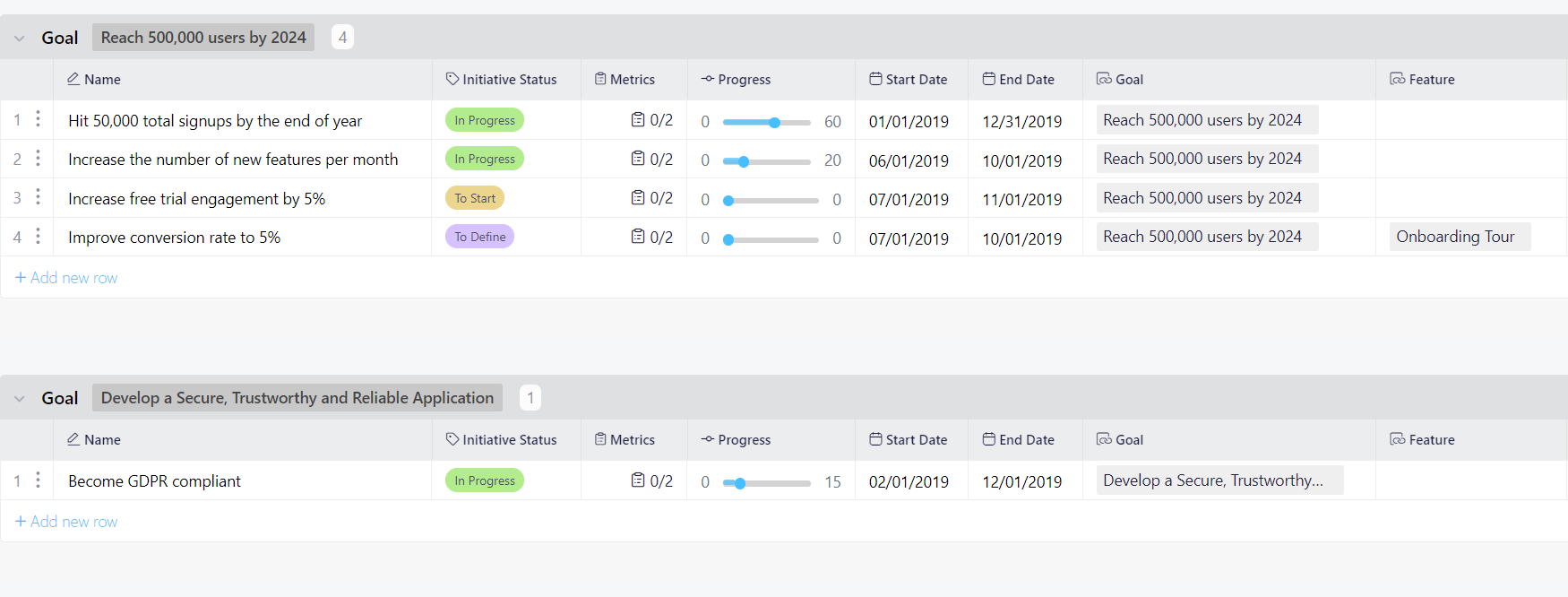
Here's how you can add product initiatives by using the Product Management template:
- Step 1: Open the Initiatives folder.
- Step 2: Delete all sample items in this folder, or keep one and use it as a template.
- Step 3: Add a new initiative by clicking +Add new row below at the bottom of the table.
- Step 4: In the first column, write your first initiative.
- Step 5: Add the Initiative Status to the next column. You can see all your options when you click the field.
- Step 6: Add relevant metrics. The first metric should be your current value, and the second one should be the target metric.
- Step 7: Set the progress bar to show how far along you are with this initiative.
- Step 8: In the next two columns, set start and end dates for the initiative.
- Step 9: Add a goal to which this initiative is linked.
- Step 10: Open the item to add other details such as description, priority, feature reference, etc. You can open an item in the table by clicking the icon on the left.
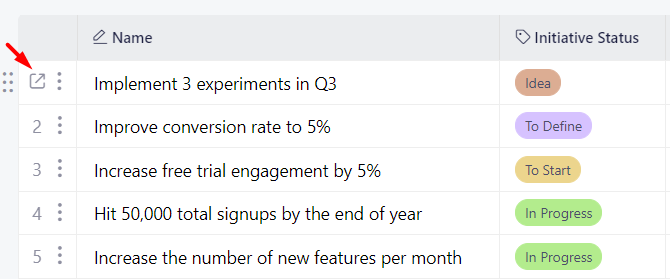
- Step 11: Repeat the process to create more initiatives.
Just a reminder — even if you’re not an Infinity user, you can preview this template from your browser and use it as a guideline to setting your initiatives.
How to Set Smart, Measurable Product Goals
Product Roadmap


Product Management

Lifetime Discount Is Waiting
Enjoy 50% off the Unlimited White Label plan. All features, unlimited users, and full white label access — one fixed price for life.
Get the Special Offer






