Sprint Review vs Sprint Retrospective
Although sprint review and sprint retrospective can be mistaken for the same thing, these two Scrum events are completely different. Here’s a bit more about each of the two types of meeting and the things that set them apart.
Sprint Review
In each sprint, the Scrum team should produce a potentially shippable product increment. The sprint review is a meeting at the end of the sprint where the Scrum team and all stakeholders get together and discuss what has been accomplished during the sprint and whether the sprint goal has been met.
The people attending the sprint review should include the product owner and product manager, Scrum Master, the development team, management, and anyone else involved in the product creation process.
This is usually an informal type of meeting where the Scrum team presents the product increment, while the stakeholders provide feedback. A sprint review shouldn’t last more than four hours per month-long sprint (up to one hour per each week of the sprint). The Scrum Master needs to ensure the meeting doesn’t run longer than that.
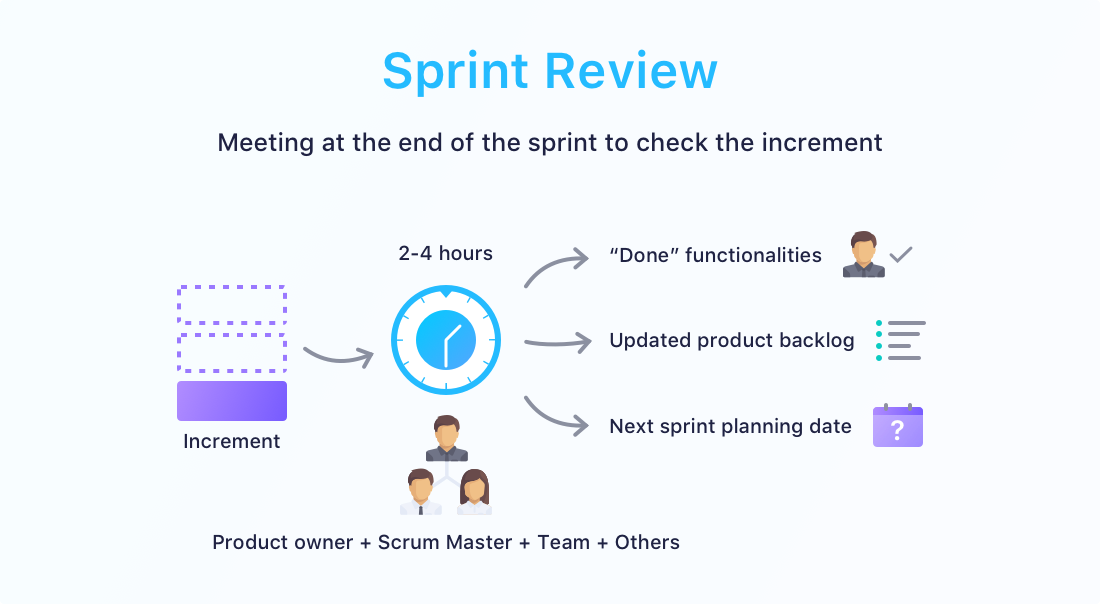
Aside from presenting the work done during the sprint, sprint review meetings should have a few other things on the agenda:
- The product owner needs to inform the team about the tasks that have been completed and those that are not yet done.
- The developers need to discuss problems they encountered during the sprint and how they were solved.
- The Scrum team answers sprint-related questions from the rest of the team.
- The team should discuss which tasks come next, which provides a great basis for the next sprint planning meeting.
Sprint Retrospective
The sprint retrospective meeting takes place immediately after the sprint review. While the sprint review is a discussion about what the team is building, the sprint retrospective is focused on how they’re building it.
This meeting is usually slightly shorter than the sprint review and shouldn’t last more than three hours per month-long sprint. To get the most out of a sprint retrospective meeting, you should ensure that the whole Scrum team, including the product owner, attends and participates.
The goal of a sprint retrospective is to improve the development process. The Scrum team reflects on the previous sprint and discusses what’s working well, what could be improved, and how they could improve overall productivity.
Although these improvements may be implemented during the sprint, the sprint retrospective gives the Scrum team a formal opportunity to discuss the process and motivates each team member to voice their opinion and ideas.

For a successful sprint retrospective meeting, each team member should try to answer the following sprint retrospective questions:
- What went well during the sprint?
- Is there anything that can be improved?
- How can we make those improvements?
Instead of using the sprint retrospective as an opportunity for complaints, this meeting should be constructive with everyone on the team making an effort to improve the process and create an enjoyable work experience for the whole team.
When organizing sprint review and sprint retrospective meetings, it helps to have a dedicated task management tool. Infinity offers the Agile Development template you can customize not only to plan sprints but also to keep and organize sprint review and sprint retrospective notes, stakeholder feedback, suggestions on how to boost productivity, and much more.
You can preview this template in your browser to get inspiration on how to further improve your agile development processes.
Why You Need Daily Scrum Meetings
Introduction To Product Management


Product Management

Lifetime Discount Is Waiting
Enjoy 50% off the Unlimited White Label plan. All features, unlimited users, and full white label access — one fixed price for life.
Get the Special Offer






