20 Business Process Management Software to Keep an Eye On
How do you keep your company growing and make it stay efficient at the same time?
The answer lies in business process management software.
Whether your business is big or small, process management software can help you streamline operations, minimize waste, visualize every process from the beginning to the end, and, therefore, see the big picture. This lets you get more things done and optimize your business processes so you can stay on top of things despite challenges.
Take a look at some of the benefits business management software will undoubtedly bring to your business.
5 Reasons Why Business Process Management Software Should Be on Your List of Priorities
- Efficiency—“Where is the list of employees?” and “When is the event taking place?” are only a few questions managers get asked every day. Business management software allow everyone on the team to check certain information quickly, without having to hunt it down and distract others.
- Alignment—Once everyone on the team has easy access to every piece of information, it’s so much easier to keep all the employees focused on the same goals, on the same track.
- Scalability—Powerful business management software will help you streamline onboarding processes, clearly identify roles and responsibilities, and see all of the risks and opportunities.
- No errors—Once you import the information into your business management software, all of the data will be secure and accessible to all of your team members. This will help you avoid errors when transferring data from one platform to another.
- Improved planning and scheduling—Based on one research, organizations with a business plan grow at a 30% higher rate than those that don’t have a plan at all.
If streamlining your business processes is your focus, this article will be your guide on how to find the ideal business process management software designed to meet your business needs.
We’ve looked at a wide range of business management software and narrowed them down to top 20 to help you pick the perfect one for your business.
So, let’s get started!
20 Business Process Management Tools for Efficient Teams and Companies
1. Infinity — The Best Business Process Management Software for Customizable Workflows
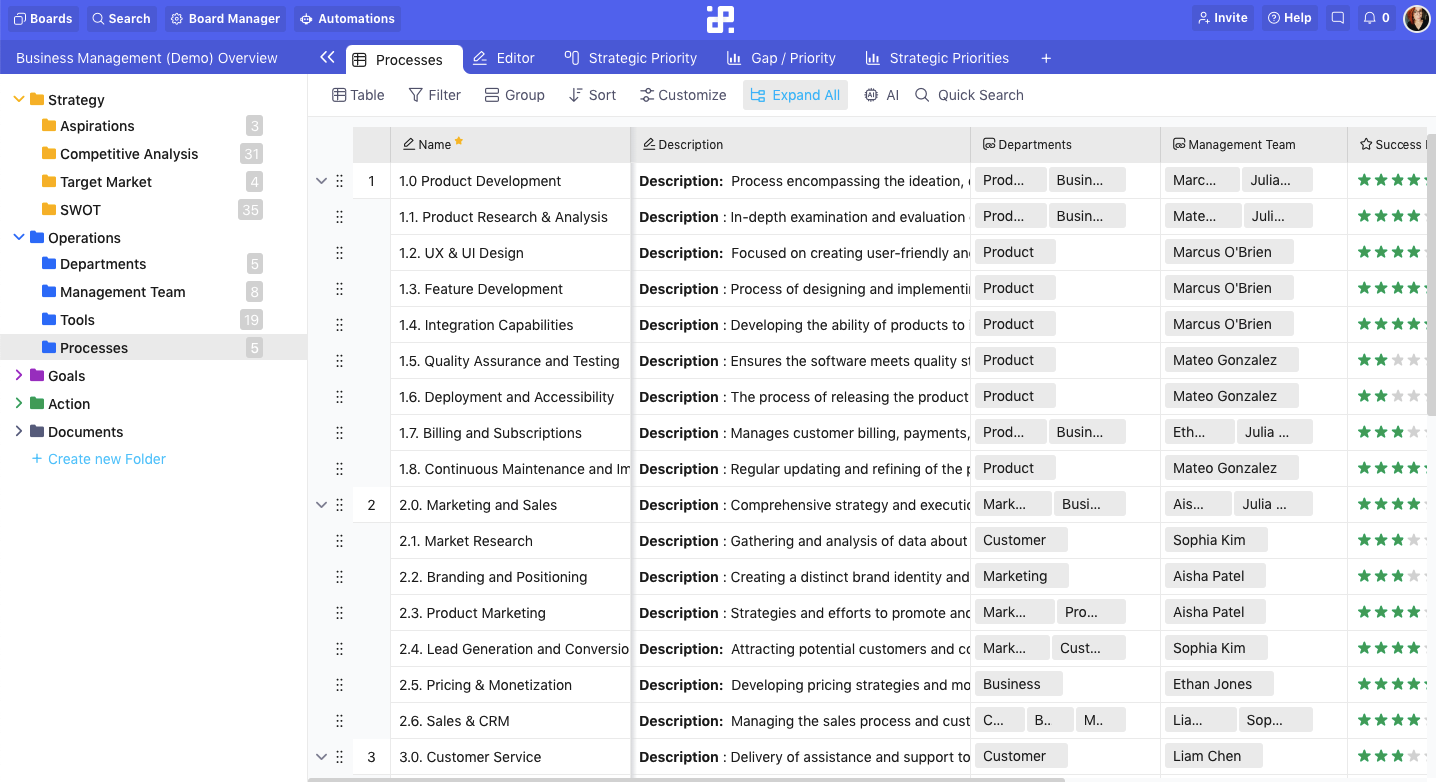
Infinity is a process management software which turns complex things simple and helps you visualize, run, automate, monitor, and improve your business processes.
Its incredible flexibility is the powerhouse that allows you to adapt your database and manage the information exactly as you like it. It is perfectly designed to meet your business needs.
Regardless of whether you want to make a business plan, organize your business, manage time and finances, or create simple to-do lists, Infinity is here to help you out any time, anywhere. Plus, it is an ideal solution for everyone: from personal users and freelancers to small, mid-sized, and big companies (including managers, business owners, executives, marketing teams, HR teams, etc.).
“Very user friendly interface packed with the functionalities to make your projects easy to organize, assign, and complete. I came from using Trello and Asana and this is now my favorite.” - HiLite Graphic Design
In Infinity, boards are specifically designed to serve different purposes, from a wide array of different projects to invoicing and finance. Add to the mix Gantt charts, forms, columns, lists, calendars, charts, and tables (which help you visualize your data in a number of different ways), and you’ve got yourself a great BPM software.
Apart from these views, Infinity gives you the ability to get the maximum clarity and see the big picture when managing your projects by allowing you to filter, group, and sort features the way you want to. This lets you select the data you want to view and always know what is where.
Want to see Infinity live in action? Take a glance at our video tutorial:
Key Features
- Resource Management—Manage your resources through different tables and organize yourself better.
- Gantt Charts—Infinity’s Gantt view will help you manage your project deadlines and have a clear insight into your timelines.
- Project Management—Organize your projects like a pro and always complete everything on time.
- Adaptive Database—The ultimate Infinity superpower that lets you customize the structure the way it suits your needs using boards, folders, and subfolders.
- Team Collaboration—Leverage the Comments section to streamline communication with the rest of your team and boost collaboration.
- Document Management & Sharing—Keep all of your files, folders, images, videos, and all other types of documents neatly organized in Infinity, and use the Public Board feature to share them with others easily.
- Custom Forms—Create customizable forms for all of your contacts or leads, and share them via link or the embed code.
- Customer Management—Create a single place for all of your clients and customers and go through the sales pipeline with ease.
- Ready-Made Templates—Get on top of all of your business processes by using one of Infinity’s amazing templates.
- Progress & Activity Tracking—Always know who’s doing what on your project, stay up to date with the progress, the changes, and the updates, and jump to the rescue if the need arises.
- Calendar Management—Switch to the Calendar view to stay updated on all the meetings, calls, and events.
And if you are having trouble learning the ropes, Infinity offers 70+ templates to help you stay on top of managing different aspects of modern business. You can even modify them to suit your needs.
Here are a few templates to guide you on this Infinity journey:
INFINITY TIP: When organizing your business processes, create separate boards for various aspects of your business. For instance, when planning finances, create a separate board using this name and then organize your data through folders like “loan payments,” “expenses budget,” etc.
Pricing
You can get one of Infinity's Basic plans, starting from $6 per user per month, or a Pro plan, starting from $9 per user per month. There's also a 14-day trial you can use once you sign up for an account.
2. Zoho Creator — A Unique Process Management Software for the Creator in You

Image Source: zoho.com
Zoho Creator is a low-code app development platform loaded with tools designed to help companies create and customize their business process management solutions and workflows. It has a highly intuitive interface guiding users through each and every step, no matter whether they are designing a mobile app or setting up a payment process.
From drag-and-drop functionality to templates, Zoho Creator has a whole range of features which will help you create custom forms, build informative pages, customize your process management with ease, and get your app up and running in no-time. It is the ideal tool for small and medium businesses that are searching for DIY solutions.
The best thing about Zoho Creator is that its advanced technology allows you to put your databases into its system without having to worry about technical production—Zoho does that for you. Plus, it works in accordance with the highest security standards, which means your data is safe and sound, updated and backed up on a regular basis.
Although we have seen better UI, Zoho’s UI surely is easy to navigate. This app can be integrated with Zoho Apps, Paypal, Google Apps, Salesforce, QuickBooks.
Key Features
- Data Security
- Application Performance
- Customized Branding
- Workflows
- Database Monitoring
- Backup
- Drag-and-Drop Application Builder
- Tasks, Reminders & Notifications
- Smart Reports
- Custom Reports and Interactive Dashboards
- Integration & API
- Multi-Language Support
- Collaboration Tools
Pricing
Zoho Creator offers a free version and a free trial. Its pricing starts at $10.00 per month, per user. It has three pricing plans: Basic, Premium, and Ultimate.
3. Kissflow — The Best Business Process Management Software for Business of All Sizes
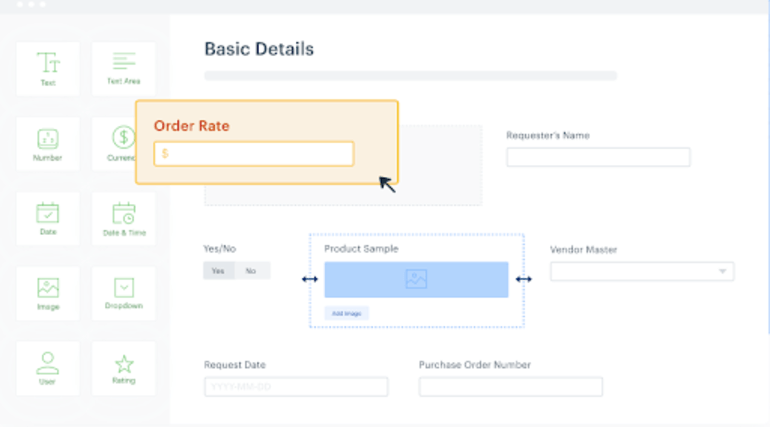
Image Source: kissflow.com
This powerful app is a digital workplace that requires no-code process management, and that perfectly adapts to your business processes no matter what environment you are working in. It is used by some of the biggest players on the market; it has a number of super-powerful features, including user and data scalability, collaboration tools, an easy-to-use interface, and real-time analytics.
Kissflow is an ideal solution for human resources process management as it offers timesheet management, employee onboarding, invoice approval workflow, vacation request approvals. On top of this, it lets you streamline the payment process through features like purchase order management, purchase-requisition workflow processes, and payment-process approvals.
The tool integrates with many great apps like Dropbox, Oracle, Salesforce, G Suite, Webmerge, Docusign, and many more. The bad thing about this app is that it depends on the Internet, meaning you cannot use it offline, which some users might find inconvenient.
Key Features
- Advanced Reporting
- Collaboration Features
- Prebuilt Reports
- Hands-off Workflows
- Zapier Support for SaaS Integration
- Process Tracking
- Attaching Dropbox Documents
- Flows
- Notifications
- Real-Time Process Monitoring
- Document Generation
- Process Analysis
- No-Code App Development
Pricing
Kissflow’s pricing is flexible. It offers a 7-day free trial, and it starts at $390 per month for 20 users if paid annually.
4. Orchestly — A Business Process Management System Built to Optimize Your Workflow
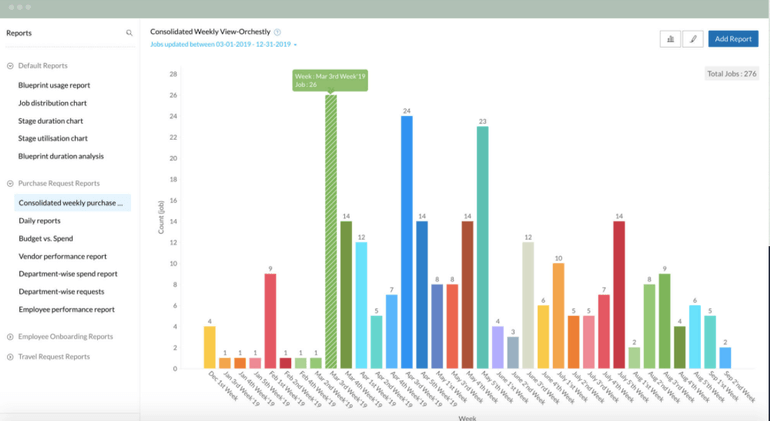
Image Source: orchestly.com
Looking for a way to automate, manage and optimize your workflows? Then Orchestly should be your focus. It is one of process management tools perfectly designed to automate workflows across various environments including Marketing, HR, Legal, Finance, and IT.
What’s cool about this app is that it is super-easy to master. With so many pre-built templates, you will learn all you need to know about Orchestly and fine-tune your scenarios in just a few clicks. There is also a drag-and-drop editor that lets you manage basic automation and visualization like a pro.
But the main reason why you might decide to try this BPM software is the monitoring features it offers. Requesters can keep track of everything in real time so that everyone on the team knows exactly what to do and when and have a deep insight into all the processes. There are even ready-made reports which let you dive deep into process redundancies and bottlenecks. You can even create reports which focus on specific processes.
Finally, Orchestly allows you to search for specific projects, employees, and customers, which really comes in handy.
Key Features
- Workflow Builder
- Form Designer
- Webhooks
- Email Templates
- Default & Custom Reports
- Active Directory
- Business Rules
- Audit Trail
- Extension/Widgets
- Role-Based Access Control
- Business Rules
- iOS App
- Third-Party Integrations
- Custom Functions
- Collaboration Tools
- Email Marketing Management
- Document Management
- Content Management
- Charting
Pricing
Orchestly gives you the ability to try it for free, but this version is limited to five users and three workflows. If you need more advanced features, you need to move to the paid version, Orchestly Business, which starts at $7 per month per user if paid annually.
5. Wrike — An Easy-to-Use BPM Software

Image Source: wrike.com
This process management tool’s highly intuitive interface lets you customize dashboards, workflows, reports, calendars, request forms, and many more things. It also enables you to choose how to view your priorities using traditional workload views, Kanban boards, and Gantt charts.
On top of this, you can easily organize your workflow through task lists, automation, file sharing, numerous templates, calendars, subtasks, and shared workflows.
The document editor lets you edit all types of PDFs, documents, and images without having to download them, which is a huge plus as it allows you to share the documents with others and collaborate more efficiently.
Another good thing about Wrike is that it lets you track the time you spend working on tasks. But, there is no billing or invoicing tool included in Wrike. So if you are planning to use your time for billing, you may need to use another business process management system.
However, a few important things are missing with Wrike, like invoicing based on tracked time and integrated chat. Also, unlike its alternatives, it is among the most expensive business management software on the market, so it may be the best option if you are looking for a quick solution.
Key Features
- Activity Dashboard
- Customizable Reporting
- Activity Management
- Bug Tracking
- Drag & Drop Interface
- Job Management
- Mentions
- Custom Fields
- Custom Forms
- Monitoring
- Employee Onboarding
- Third-Party Integrations with Big Players like Dropbox, Google, Microsoft
- Calendar Management
- Automated Scheduling
- Bug Tracking
Pricing
Wrike offers 4 pricing plans, and it starts at $9.80 per user, per month. There is also a free version to check if it suits your business needs before paying for it.
6. Nintex — The Complete Process Management Platform for Process Management
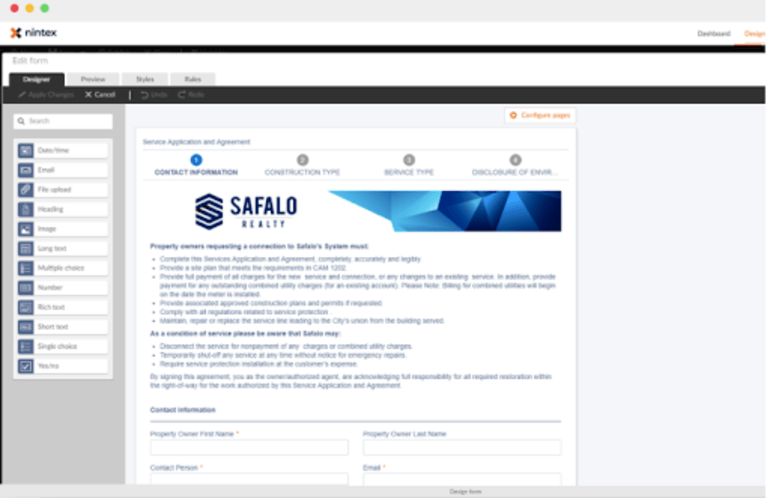
Image Source: nintex.com
Nintex is a workflow process management tool specifically designed to cater to users’ needs across various industries and departments. The features that set Nintex apart from other players on the market are: process mapping, a mobile app builder, process automation, custom form creation.
It automates processes on some of the most well-known collaboration platforms and content management systems, streamlines processes, and improves people’s collaboration any time, anywhere. Nintex can connect cloud, mobile, and on-premises workflows. It’s super easy to operate as it offers a drag-and-drop workflow design. From a newbie to a professional, everyone can benefit from this tool thanks to its easy-to-use interface.
Nintex also offers a whole range of default templates both for approval workflows and more complex workflows.
However, there’s one thing you need to be aware of: Nintex was mainly built and aimed at developers who know coding and SharePoint.
Key Features
- Alerts/Notifications
- Error Notification
- Workflow Reminders
- Document Management
- Business Process Automation
- Forms Management
- Customizable Dashboard
- Graphical Workflow Editor
- Project Management
- Statistical Summaries
- Workflow Analysis
- Data Connectors
- Resource Management
- Data-Driven Analytics
- Help-Desk Management
- Event Monitoring
Pricing
Nintex offers a variety of products, and its pricing starts at $850/month.
7. Monday.com — A Powerful BPM Software for Better Teamwork

Image Source: monday.com
Another great tool that you should keep in mind is Monday.com. This is one of the best business process management software solutions which offers plenty of features that can bring your business processes to new heights, like time tracking, collaboration tools, resource and project management, and reporting. Its great reporting dashboard lets you and your team gather data from various boards and keep track of each other’s progress.
Users can choose to view their data in boards based on Person, Date, Status, or Timeline. This way, you will always know who is doing what on the project, and find out if anyone is overworked so you can rebalance the workload. Also, the entire communication between team members takes place on the boards.
Plus, Monday.com is visually appealing, with different meaningful colors allowing managers to make sure all the deadlines are met and that everyone on the team is working on a particular assignment. You can also invite clients to certain boards so that they have a clear insight into how their projects are progressing in real time.
Another cool feature of this BPM software is the timeline, which lets users track projects that last for multiple days and drag and drop timelines to extend their due dates if needed.
Key Features
- Collaboration Tools
- Customizable Branding
- Workflow Management
- Activity Dashboard
- Document Management
- Chat
- Data Import/Export
- Mentions
- Commenting
- Timeline
- Drag & Drop Interface
- Automatic Notifications
- File Sharing
- Progress Monitoring
- Integrations: Dropbox, Google Drive, Pipedrive
- Email Updates
Pricing
Monday.com gives you the ability to try it for free, while its starting price is $7.80 per user per month.
8. Processmaker — A Low-Code BPM Software for Your Digital Process Orchestration

Image Source: processmaker.com
Processmaker is an open-source business process management software that is ideally designed for analysts to model approve-based workflows. This solution offers a document builder that you can use to create invoices, letters, confirmations, electronic receipts, and contracts.
Another great thing about Processmaker is that it allows you to create and edit process diagrams. Processmaker designer lets you create subforms and multi-language forms without having programming knowledge. On top of this, you can use Processmaker in the offline mode, which allows you to fill in mobile forms and then synchronize data when you are online.
Want to have a clear view of all of your processes and how your employees are performing? This business process management system offers a personalized dashboard giving you a full visibility of who’s doing what in real time.
Some users complain about more advanced features saying that once they start using them, the coding becomes more complex, and you need to have at least basic knowledge of coding, or you won’t get far. Either way, give it a try and see it for yourself.
Key Features
- Actions By Email
- Alerts/Notifications
- Batch Routing
- Business Rules
- Case Archive/Restore
- Compliance Tracking
- Customizable Dashboard
- Data Reporting Tools
- Form Designer
- Google Authentication Plugin
- Multi-Tenant Manager
- Output Document Builder
- Process Designer
- Promotion Manager
- REST API
- Workflow Configuration
Pricing
Like most of the tools mentioned above, ProcessMaker also offers a free trial and Standard and Enterprise Pricing Plans. It starts at $1495.00 per month.
9. Novacura — A Business Management Software That Connects to Your ERP
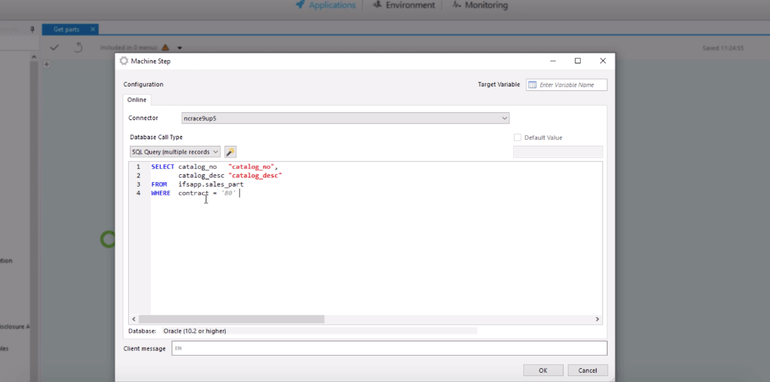
Image Source: novacura.com
Novacura is a Swedish company that offers a process management software called Novacura Flow that connects to your ERP and helps you turn your business processes into simple, streamlined, user-friendly, low-code, and business-oriented apps. This product comes with notifications and inboxes, barcode scanning, offline work options, and many other features.
Why choose this particular BPM software? It has a bunch of useful functionalities and tools that include drag-and-drop capabilities, workflows, connectors, easy flow design and Gantt charts. It can also be integrated with a wide range of apps like Microsoft Office, IFS Applications, and many others.
Moreover, this tool has a very intuitive interface. It’s super-easy to use and offers a great user-experience, allowing you to manage all of your data and projects with so much ease no matter where you are, who you are, and what you do.
Key Features
- Great User Experience
- Access Controls/Permissions
- Process Mapping
- Process Change Tracking
- Process Modeling & Designing
- Alerts/Notifications
- Visual Workflow Management
- Business Process Automation
- Single Task Apps
- Barcode Scanning
- Smart Integrations
- Ability to Work Offline
- Inboxes
Pricing
Novacura does not offer a free trial, and pricing is available upon request.
10. Metatask — A Simple Business Process Management System for Complex Processes

Image Source: metatask.com
If you are looking for a way to bring your team’s productivity to a higher level, Metatask is there to guide you on this journey. It is one of the most powerful and award-winning business process management solutions that will help you automate all of your operations and manage any kind of process across industries and departments.
On top of this, this process management software helps you determine and define your daily assignments and tasks in an organized way through to-do lists. Say goodbye to flowcharts and BPMN diagrams. This unified view allows managers and admins to keep track of the status, progress, changes and updates on projects. By helping you organize, Metatask reduces paperwork and minimizes long threads, confusion, and communication gaps. You can also use approval tasks to make sure all of your projects, and requests are approved quickly.
The user-friendly templates will help you start using the software in no time and without a hassle. These templates are smart and can be used for a number of repetitive business activities. Also, Metatask allows users to attach files, comment on tasks, and see all of the updates in real time. Finally, it integrates with Zapier allowing you to connect with 500 web apps.
The lack of mobile apps for iOS and Android might be a disadvantage for users who prefer receiving push notifications from their mobile devices.
Key Features
- Assignment Management
- Customizable Templates
- Process Management
- To-Do Lists
- Workflow Management
- Zapier Integration
- Process Mapping
- Commenting
- Customizable Templates
- Deadlines
- Task Tracking
- Chat
- Recurring Tasks
- Forms Management
- Chat
- Process Modelling & Design
- Template Management
- Configurable Workflow
Pricing
Metatask offers a 14-day free trial, and it starts at only $6 per user per month, with a minimum of 5 users.
11. K2 Software — A Powerful Low-Code Business Management Software to Get the Work Done
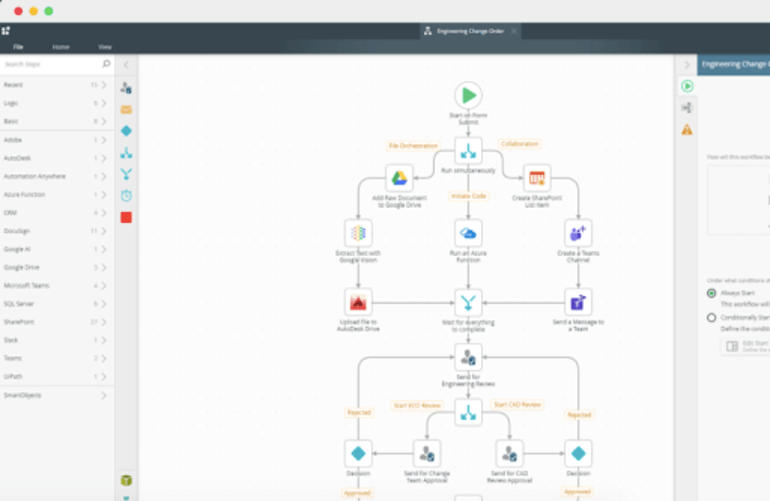
Image Source: nintex.com
Another business process management software you simply must have in your toolkit is K2 Platform. This solution lets you build workflows and automation and use and re-use forms. It can be divided into three components: Smart Object (Intermediate Layer), Data Consumer (SmartForms, Workflows, Reports), Data Provider (web services, database).
In a nutshell, K2 Software is a platform designed for digital process automation to automate business workflows and process management. It enables businesses to transform their processes by building low-code apps and creating forms. In this way, they accelerate their strategy and improve efficiency.
Integration with SharePoint, CRM, Oracle, SAP, Salesforce, and many more is easily accessible when using Service Brokers. On top of this, the tool offers comprehensive documentation, tutorials, training, and excellent support saving you a plenty of time and resources.
Key Features
- Process Change Tracking
- Collaboration
- Customizable Dashboard
- Access Controls/Permissions
- Business Rules Management
- Third-Party Integrations
- Workflow Configuration
- Auto-Assignments
- Business Process Automation
- Business Rules Management
- Pre-Built Workflows
- Process Modelling & Designing
- Compliance Tracking
Pricing
K2 Platform offers a pretty convenient pricing model without forcing you to invest resources in features you do not necessarily need. It starts at $12 per user, per month and lets you use it for free for 30 days.
12. Scoro — An All-in-One Process Management Software
 Image Source: scoro.com
Image Source: scoro.com
Scoro’s user-friendly and straightforward interface is specifically designed for its target audience—it is corporate. It handles everything from project management to finances, and covers all of your business planning phases including planning execution and invoice collection. Although its pricing plans are not cheap, it may be worth the cost as it offers a bunch of features you may find very useful for your process management.
Besides task lists and visual project timelines that allow you to tag certain users, comment, and share project files and documents, Scoro’s calendar will help you break down all of your tasks by hour and prioritize them so that you would know what to focus on first. Also, there is a track time spent versus the proposed time, which simplifies the billing process in so many ways.
Finally, being one of the best business process management software, Scoro offers many collaboration features, including team dashboards, communication, file sharing, and a mobile application. While you can easily share files and documents with the rest of the team, Scoro’s dashboard lets you see everything happening during that particular week. The dashboard includes a project list, task time tracking, and a compact shared team calendar.
However, although Scoro offers a load of features, it does not provide users with any unique functionality that would make it stand out from the crowd.
Key Features
- Calendar Management
- Invoice & Expense Management
- Customizable Reporting
- Customer Management
- Task Management
- Budget Control
- Data Visualization
- Multiple User Accounts
- Scheduled Invoicing
- Time & Attendance Tracking
- Time Planning
- Custom Fields & Tags
- Sales Analytics
- Time Tracking by Client
- Financial Reporting
- Work-Time Billing
- Business Dashboard
- Company News Feed
- Automated Alerts
Pricing
Scoro offers a free trial, but there is no free version. Scoro’s pricing starts at $26 per month per user, and you can choose from four pricing plans.
13. Bitrix24 — A Unified Business Process Management Software for Boosting Team’s Performance
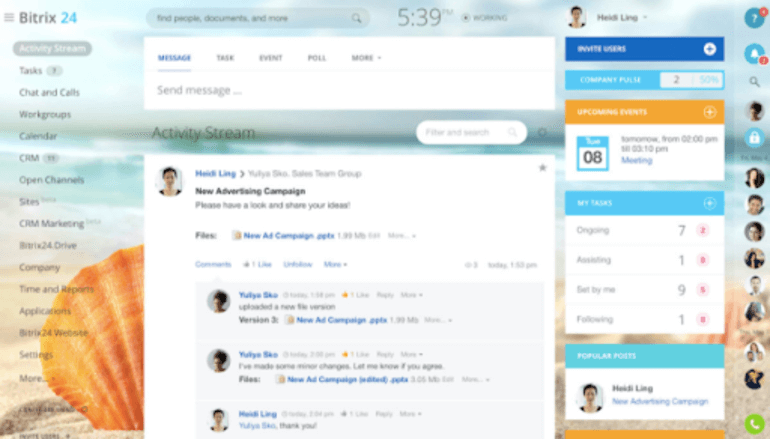
Image Source: bitrix24.com
Bitrix24 is a process management software packed with all kinds of features for various departments, from Sales and Marketing to Management and Customer Service. While it allows you to create assignments and assign them to your team members like most process management tools, it also offers time tracking features and useful reports to track your team’s performance.
Bitrix is also an excellent CRM software as it allows you to manage contacts and contact their customers or leads. All of your contacts’ data is stored and neatly arranged in Bitrix24 so you can always find any piece of information. Plus, Deals is a great functionality that lets you see all the transactions made between leads. This is where Kanban boards play a major role.
In addition, Bitrix24 is a great communication tool as it encourages everyone on the team to complete all of their tasks together. For example, you can create public and chat groups to discuss work with the rest of the team members. If you are not so much into communication tools like Skype or Zoom, you can use the Bitrix24 Video Conferencing tool, where everyone can share their screens and showcase important files and documents.
On the other hand, you might have difficulty setting up this tool, so you may want to opt for some other, more simple one.
Key Features
- Customizable Fields
- Automatic Notifications
- File sharing & Versioning
- Document Sharing
- Gantt Charts
- Instant Messenger
- Progress Tracking
- Project Time Tracking
- Real-time Updates
- Billing & Invoicing
- Document Management
- Task Management
- Drag & Drop Interface
- Collaboration Tools
- Feedback Collection
- Version History
- Project Planning
- Contact Management
Pricing
With Bitrix24, you get a 30-day trial, and starter business tools offer a free plan. It starts at &24 per month per user.
14. Blueworks Live — An All-in-One Business Process Management System to Improve Business Process Mapping
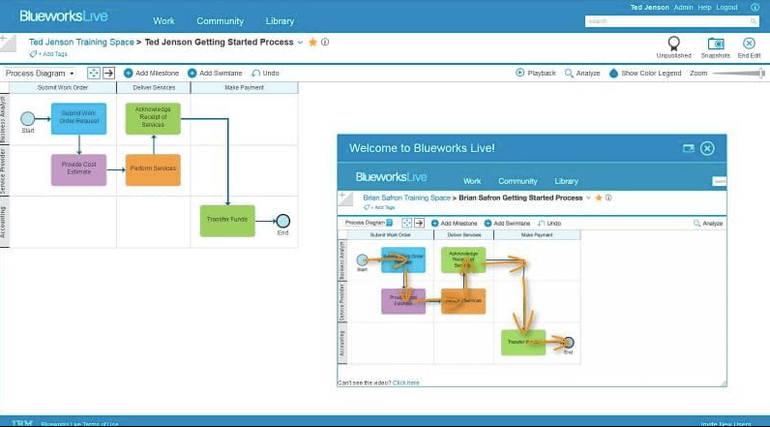
Image Source: blueworkslive.com
IBM’s Blueworks Live is another business process management software that lets you discover and document all of your business processes in minutes. It’s very simple to use, allowing you to simplify your business, boost accuracy and efficiency and significantly improve your team’s collaboration.
It is a cloud-based platform, meaning you don’t have to spend time downloading and installing it. Its tools are specifically designed to help you manage processes and decisions and then create a process diagram where you will provide all the necessary data. Blueworks Live will assign all the activities to participants that are in the discovery map.
This BPM software also offers an automated process feature that allows you to build parallel or sequential activities, which comes pretty handy when reviewing and approving processes. Finally, Blueworks Live brings your team’s collaboration to a whole new level as it offers social networking capabilities like instant messaging and live news feeds.
Key Features
- Instant Messaging
- Live News Feeds
- Newsfeed
- Manage Spaces
- Publish Processes & Decisions
- Create & Modify Processes & Decisions
- Automate Processes
- Analyze & Playback Features
- Commenting
- Manage Spaces
- Embedded Tutorials
- Real-Time Collaboration
- Drag-and-Drop Mapping
- Zero Installation
Pricing
Blueworks Live offers a 30-day free trial, and it starts at $53 per month. You can choose from four pricing options: no-cost trial, cloud, private, and federal.
15. Asana — The Best Business Process Management Software to Help You Organize Your Work

Image Source: asana.com
Asana is a cloud-based business process management software that helps you and your team collaborate, manage multiple tasks and projects, and communicate no matter where you are and anytime. It empowers you to manage your business processes, not to miss deadlines, and keep track of all the team’s activities. It is an ideal solution for businesses of all sizes.
It is one of the best BPM software on the market. While it offers a wide array of very powerful and useful features, there are a few that make Asana really stand out in the sea of other tools on the market. These include reporting, dashboards, notifications, document management, reporting, and custom templates. Also, it includes an inbox feature that updates you on important conversations, projects, and tasks.
Asana’s mobile app is available for both iOS and Android devices, and it can be integrated with many apps, including Slack, Box, Sunrise, Dropbox, Google Drive.
Keep in mind that Asana may not be a good option if you are a beginner as it has many graphics that may make things a bit more complicated than with other tools.
Key Features
- Activity Dashboard
- Task & Project Creation
- Task Conversations
- Task Assignment
- Multiple Work Views
- Progress Tracking
- Status Reporting
- Calendar Management
- Template Management
- Inbox Management
- Activity Feed
- Configurable Workflow
- Project Permissions
- Subtasks
- Task Reminders & Notifications
Pricing
Asana Basic is free. If you are looking for more advanced features, you will have to choose Asana Premium that starts at $10.99 per month, per user.
16. Creatio Studio — Low-Code Business Process Management Software

Image Source: creatio.com
Another quality low-code BPM tool, Creatio Studio lets your whole team collaborate on building and optimizing workflows and processes. You use this platform to manage both structured and unstructured processes and harness the power of AI to improve decision making.
If you’re looking for a way to quickly build process diagrams, Creatio Studio is an amazing tool. Simply add diagram elements using drag and drop and store them in the process library for future use. The built-in process designer uses the BPMN 2.0 standard so different departments can work on process models together.
What sets Creatio Studio apart from other business process management tools are scoring models based on machine learning that give predictive scores to leads, opportunities, customers, etc., and identify high-priority actions for optimal results.
With a combination of low-code solutions, Creatio Studio is a great fit for non-technical teams looking to build their own apps and business logic. The free plan that comes with basic features is a good way to try this tool out and determine whether it is what you need.
Key Features
- Process Diagrams Design
- BPMN 2.0 Standard Process Designer
- Real-time Team Collaboration
- Process Documentation
- Business App Development
- AI and Machine Learning Tools
- Access and User Management
- Enterprise-Grade Infrastructure
- Templates and Extensions
- Integrations
Pricing
Creatio Studio has a free plan and a paid Enterprise plan for $25 per user per month.
17. Process Bliss — An Easy-To-Use Business Process Management Tool
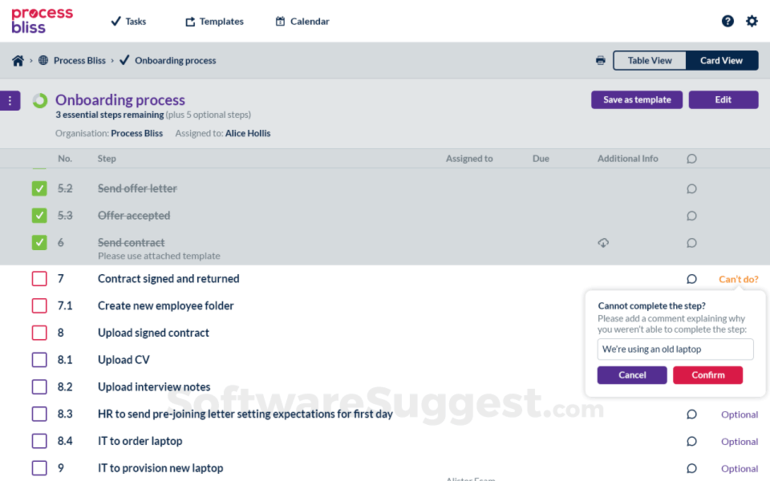
Image Source: softwaresuggest.com
Process Bliss powers up teamwork when it comes to collaborating on process improvements or managing multiple complex projects at once. It is a centralized platform for organizing processes, workflows, tasks, and reporting while communicating with team members via comments and notifications.
The core of this tool is a centralized process library where you can build processes upon premade templates or from scratch. The process builder lets you add dependent dates, decision branches, loops, and much more using drag and drop. Everything you create is stored in the library for future use.
Process Bliss currently offers 25 templates divided into Customer Success, Finance, HR, Marketing, Product, Property, and Strategy categories. When it comes to compliance, some of the standards include ISO 9001 Quality Management, ISO 14001 Environmental Management, ISO 45001 Health and Safety, ISO 27001 Information Security, etc.
In case you need a simple, straightforward business process management solution that won’t put a big dent into your budget, Process Bliss should be on your top list.
Key Features
- Flowchart Builder
- Data Capture
- Due Dates
- Centralized Folder Structure
- Template Library
- Dynamic Task Checklist
- Track Progress Reports and Dashboards
- Notifications, Comments, and Mentions
- Zapier Integration
- ISO, GDPR, HSE, MFID2, FSA, FCA Compliance
- Activity Audit Trail
Pricing
Process Bliss has a single plan for $10 per user per month.
18. Forecast — AI-Native Business Process Management Platform ![forecast bpm software]()
Image Source: thedigitalprojectmanager.com
Here is another tool that leverages the power of AI to give you the most out of improving business processes. Forecast is a platform for managing projects, resources, and finances in a single place.
Speaking of AI, one of Forecast’s most powerful features is Auto Schedule, an AI-based scheduler that learns from historical data and automatically estimates tasks, assigns and optimizes resources, and sets deadlines based on individual performance. Since this eliminates a lot of project planning and resource management tasks, project managers can focus on the big picture instead.
Forecast is a smart choice if you have Agile teams, since you can use Forecast’s Sprints and Workflow features to easily plan each sprint, groom the backlog, and track project progress and velocity.
Finally, you can share results with the stakeholders using Forecast's customizable reports and BI tools that give real-time insights based on current and planned data. If you want a business process management software with great reporting, Forecast just may be the one.
Key Features
- Auto Schedule
- Project Progress Tracking
- Schedule View for Resource Allocation
- Sprints and Workflow Collaboration Features
- Revenue, Cost, and Profit Reporting
- BI Reporting
- AI Work Automation
- Project Accounting
- Project Management
- Resource Management
- API and Integrations
Pricing
Forecast has three plans starting at €27 ($31) per seat per month with a minimum of 10 seats.
19. ProWorkflow — A Simple Business Process Management Tool
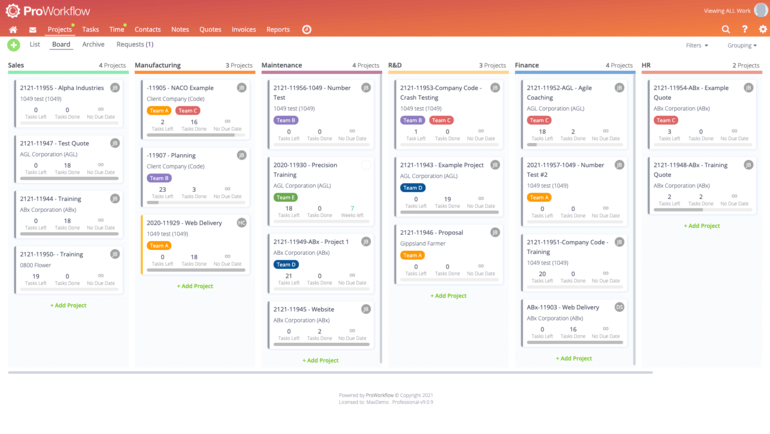
Image Source: softwareadvice.com
ProWorkflow is essentially a project management tool that comes with features that let you manage everything from business processes to invoicing. Let’s just name a few of the things you can do with this business process management tool: resource management, invoicing and quotes, team collaboration and messaging, timeline management, etc.
The dashboard is the central place in your ProWorkflow workspace that provides an overview of all stats for current, upcoming, and past tasks. Instead of switching between apps, you can use ProWorkflow custom integrations or API to connect your workspace with other tools you need like Google Workspace, Dropbox, Xero, etc.
If your industry requires special care when it comes to data security, ProWorkflow has got you covered. Some security features include SAML-based authentication, permissions, audit log, encrypted transactions with 128 bit SSL certificates, and more.
ProWorkflow is a useful software with a simple interface, great for process management beginners. If you need a straightforward tool equipped with features for every step of the process from project planning to reporting, give it a shot.
Key Features
- Flexible Task Types
- Custom Templates
- Timesheet Entry
- Contact Management
- Custom Workflow Categories, Views, and Grouping
- Resource Management
- Reporting Tools
- Invoices Manager
- Data Security
- API
Pricing
ProWorkflow plans start at $18 per user per month, when billed annually.
20. Pipefy — No Code/Low Code Business Process Management Platform

Image Source: pipefy.com
Pipefy is a no-code/low code platform for building and deploying custom workflows. It can be used to manage and scale multiple departments within an enterprise, optimize and improve business process management, and standardize workflows through service management.
When you get started with Pipefy, you’ll be prompted to create your first project (called pipe) from an existing template or from scratch. The template gallery has dozens of templates ranging from HR request forms to product roadmaps to marketing campaign management, which provides a wholesome experience for the whole company.
While a wide selection of template types makes this tool great for a number of departments, Pipefy puts an accent on four types of team solutions: finance and procurement, human resources, customer service, and marketing. If you’re looking to improve your business process management in any of these fields, this software will guide you through each step of the way.
A quick glance over the Pipefy dashboard shows some of the major features like Reports or Databases. The Integrations feature lets you connect your Pipefy workspace with 200+ tools and applications. And for those just starting, there is the Pipefy University integrated with the platform that provides courses like Basic Process Management or Basic API and Integrations.
Key Features
- HR Operations Automation
- Purchase, Accounts Payable, and Accounts Receivable Processes
- Customer Support
- Customer Onboarding
- Requests
- Process Automation
- Integrations
- Data Visualization
- Templates
- Kanban and List View
Pricing
You can try Pipefy’s free Starter plan or choose one of the paid plans starting at ââ$18 per user, per month.
Wrapping Up
While most of the tools on this list offer a number of features that may come in handy, you may want to focus your thoughts on choosing the one that provides features perfectly designed for your business needs.
If you think Infinity is the one for you, feel free to schedule a demo call or reach out to us at team@startinfinity.com and talk with one of our experts to learn how Infinity can help you enhance your processes and grow.
















