15 Risk Management Software to Help You Take Calculated Risks
Starting any sort of business comes with an inherent risk, and the more it grows, the risk becomes larger and can come from directions you don’t even expect which is why you have to consider using risk management software. A software like this can help you figure out what can come next and how to position yourself in order to avoid damage to your business, or how to adapt to a new-found situation.
Let’s first discuss what risk management is so that we can better understand why we need software to help us out with it.
What Is Risk Management?
Risk management in and of itself is a rather unpredictable part of the business. It’s hard to know what’s coming up ahead with certainty, but based on some information you have, you might be able to better understand your business’s trajectory.
Although the risk is dependent on the field of business and the size of the company, there are always some risks that simply come with the territory of owning a business. For the large part, companies are most worried about the financial risk, but other sorts of risk can damage the business even worse.
There can be legal, competitive, reputational, and regulatory risks. In the past, risk management was handled by one or more people who had to identify, evaluate, and manage potential losses. This was also a round-the-clock job that required constant vigilance to recognize potential risk factors and act accordingly.
Enterprise risk management is often mentioned these days and it refers to a company actively creating disaster plans but also analyzing their roadmaps and taking the least risky roads. This involves the identification of opportunities and threats (the ‘OT’ part of ‘SWOT’ analysis) and setting up their business plan in order to minimize the risk and maximize their earning potential.
It’s important to note that even with the world’s best risk management tools, you’re still exposed to the sheer randomness of the world. An accident can happen, or a hurricane, so you have to (at least mentally) prepare for those rare, but possible disasters.
What Is a Risk Management Software and How Does It Work?
So, we’re now roughly familiar with what risk management is, but how does software play a part here?
Just like any other modern business software, a risk management software will help streamline the process that used to be done by humans. In theory, this should significantly lower the chance of human error, but this is not always the case because most of the time, it’s nearly impossible to be completely rid of humans. We don’t live that far in the future.
This type of software (sometimes referred to as a compliance management software) helps companies to keep track of potential risks. It identifies possible harmful issues to the company’s bottom line and can propose solutions. These issues can range from a security data breach to a drop in sales to non-compliance in regulated transactions.
In any case, it is the software’s role to monitor these potential risks and inform the people in charge. Most of the time, these people will set up an easy-to-navigate and observe dashboard through which they can follow the development of potential risks and take action before things spiral out of control.
Most enterprise risk management software these days can and should be able to collect data company-wide so that it can take all of it into consideration. The risk management platform can also enable you to keep track of the market developments to help you stay ahead of the curve.
Before giving you some of the best risk management software solutions, we feel obliged to make sure you’re aware of some potential difficulties when adopting and using such tools.
First, the adoption process can be tricky as it requires company-wide synchronization that was maybe in place already but also may need to be sorted out before adding risk management software to the mix.
Next, and probably the most important caveat here, is that an app like this is only as good as the people in charge of it. And finally, the software needs to be able to scale and adapt to new surroundings as the company grows.
Now, let’s see what are some of the best risk management tools out there.
Best 15 Risk Management Software for Your Consideration
1. Infinity — A Customizable Enterprise Risk Management Software
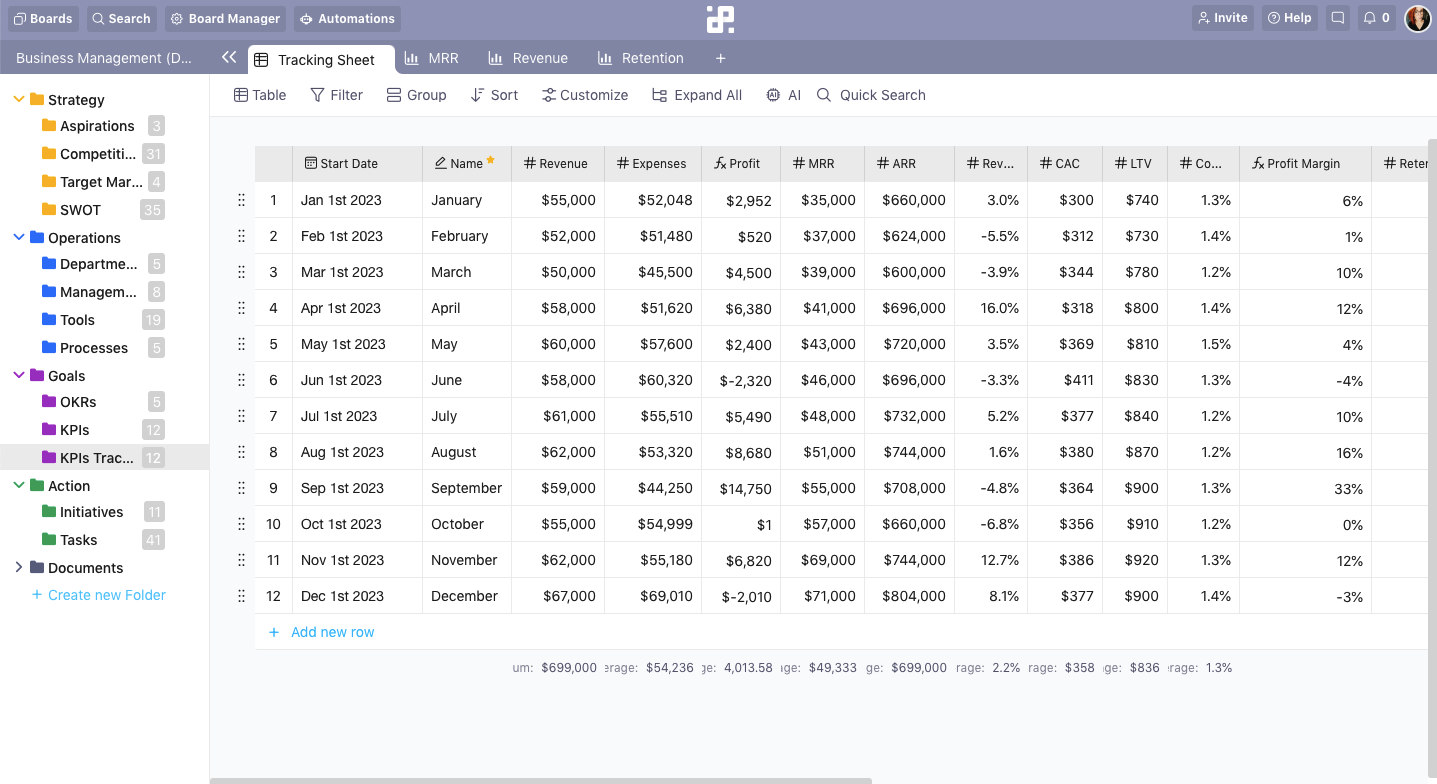
Infinity is a fully customizable risk management software that offers plenty of functionality for other areas of the business, as well. With its incredible organizational structure, you will be able to sort out your risk management platform in the exact way that suits your needs.
By default, you can set up your workspace with 8 different views: Table, Document, Columns, List, Calendar, Gantt, Chart and Form. But even those views can be fully customized by using functionalities for filtering, sorting, and grouping. Additionally, inputted data can be further customized by 22 attributes that come with this app.
As the name suggests, you can create an infinite number of boards that you can fully customize all the way. This means that you can have several different risk management tools running at the same time, aimed at different potential threats and conflicts, with different levels of priority.
All of this is very important because having the right setup will help you properly manage risks your company is facing. Not only will you be able to recognize potential dangers at the right time, but you will also be able to prioritize which risks are too much and which are worth taking.
"I'm pretty lazy with writing, but let me just say, Infinity is AMAZING. Great team, great support, great development, great product." - Kyle Lawrence
Another reason why Infinity is such an all-encompassing tool is that it allows for third-party integration. You can easily import or export data from CSV files which can serve you well when standardizing your company’s data. Default integrations like Trello or Clockify are also very useful, and you can also use Zapier to gain access to more than 3,000 apps.
Take a look at this intro video about Infinity to learn more about the platform:
Key Features
- Infinite Boards—A perfect solution for businesses that have a lot of things managed simultaneously.
- Multiple Views—With views such as List, Document, Calendar, Table, List, Form, Chart and Gantt you will be able to get the best out of your risk management process.
- Filters, Group & Sort—Further organize the way you view and analyze data.
- Attributes—Infinity offers 22 extremely useful attributes that can help you better organize and understand your data.
- Drag and Drop Interface—Something as familiar as this allows you to easily adopt and use Infinity.
- Team Collaboration Tools—Having quick and efficient communication between team members and between teams is useful in any sphere of business—the same applies to risk management.
- Document Management—To be sure that your documents are safely stored and easily managed is one less worry and having the right data is key for any risk management software.
- Automatic Data Backup and Recovery—In risk management, data is everything, and knowing that your documents and files are regularly backed up and easy to recover is a step towards stress-free functioning
- Task Management—You can assign your team members specific tasks and follow their progress in real-time, thus better understanding their process as well.
- Activity Tracking—With this functionality, you can make sure that your team stays on the timeline and completes their tasks on time.
- Progress Tracking—This allows you to keep track of the project’s overall progress—be it gathering information or analyzing potential risks.
- CSV Import and Export—Accessing data from other programs by importing or exporting CSV values helps you better integrate risk management into your overall business structure.
- Third-Party Integrations—Access to thousands of third-party software that you can import simply.
- Pre-Made Templates—Infinity offers a quite frankly ridiculous amount of pre-made templates that can help you get a quick start in whichever field you might need assistance with, be it marketing, HR, or product development.
It is these templates that make Infinity so flexible towards any sort of business or even just a department within the company. When creating a product roadmap, you can make sure you consider all risks before making your final decision. Likewise, you can manage your projects better and be able to adjust on the fly when you spot a potential risk—and all this with pre-made templates that can be additionally customized.
Here are some of the templates that you might find useful:
- Product Roadmap Template
- Product Management Template
- Project Planning Template
- Growth Experiment Template
- Business Roadmap Template
INFINITY TIP: Take advantage of the Growth Experiment template as it can help you better evaluate and learn more about your business.
Pricing
Infinity has a trial which allows you to use the software for 14 days and explore its features. There are also two types of plans available: Basic (starting from $6 per user per month) and Pro (starting from $9 per user per month).
2. Project Risk Manager — One of the Most Adaptable Risk Management Software Solutions

Image Source: project-risk-manager.com
This risk management app uses a set of pre-defined impact categories and impacts rank descriptions in order to help users better understand and prioritize potential risks. Once sorted, you can evaluate risk via risk status and move on from there.
Project Management Software is excellent for beginners as the whole process of installation and setup is not challenging and doesn’t require a lot of time. The interface is also very intuitive and would be an excellent risk assessment software even for someone relatively new to the software in general.
It should be noted that Project Risk Manager is a desktop-only app, but on the plus side, it doesn’t waste a lot of system resources and is quite capable in as far as risk management applications go.
One of the best things about this software is its deep functionality. If you’re an experienced risk manager, you will be pleased to know that you can do deep analysis by building the pyramid of consequential risks
Key Features
- Customizable System Parameters
- Unlimited Projects and Risks
- Secure Data
- Automatic Risk Ranking and Closure
- Manual Risk Closure Option
- Parent-Consequential Risk Link
- Risk Occurrence and Action Alerts
- Smart Search
- Generate and Print Reports
- Multiple Domain Access
- Offline Use
Pricing
Project Risk Manager offers a fully usable free version with the paid option giving you some extra features and costing $21/month + $1.4 per user.
3. Acumen Risk — The Most User-Friendly Risk Management App

Image Source: tensix.com
Everyone is familiar with the old adage of ‘time is money’ and with Acumen Risk, you get an excellent solution for calculating your time. Of course, things aren’t as simple as that, but this risk management software takes into consideration project delays and potential monetary losses when calculating schedule risk, and that is certainly an important aspect of running a successful business.
Although the user interface might seem a little overwhelming at first, seasoned risk managers and risk analysts will find themselves right at home. Key areas are given the right amount of attention, and the overall look is really clean. More importantly, it is intuitive at the first glance and easy to navigate once you get a grip on it.
Unfortunately, this intuitiveness will have to play a major part in your and your team’s learning of the software as support materials leave something to be desired. Still, due to the excellent data visualization Acumen Risk offers, you might consider that a good trade-off.
An interesting part of Acumen Risk is that it can suggest solutions to potential problems or give suggestions on how to reduce, avoid, transfer, and facilitate security risks.
Key Features
- Alerts/Notifications
- Auditing
- Business Process Control
- Compliance Management
- IT Risk Management
- Internal Controls Management
- Mobile Access
- Operational Risk Management
- Predictive Analytics
- Reputational Risk Management
- Response Management
- Risk Assessment
Price
At this point time, the pricing information for Acumen Risk is only available upon inquiry.
4. Pims Risk — A Great Risk Assessment Software for All Teams

Image Source: capterra.com
Pims Risk is made for the construction industry which is the reason why its functionality may be a little too specific for some use cases. However, it does have more than a few tricks up its sleeve.
What this risk management tool does for you is allow you to observe each phase of your project and have a detailed look into risk assessment for each stage. Part of the reason why you won’t struggle too much with Pims Risk is its intuitive interface. The UI will remind you of many other desktop applications and you will have no trouble visualizing the risk importance due to its easy-to-understand color coding.
Probably the best feature of Pims Risk is its ability to perform a qualitative risk analysis process on a certain part of the project, or the whole project itself. It does so by taking into consideration the risk development over time.
What makes Pims Risk a great risk assessment software is that it can help you take notice of risks by considering the context. From there, it can assess the likelihood of manageability, occurrence, and impact, and assign the work to the person in charge of making those decisions.
Key Features
- Corrective and Preventive Actions (CAPA)
- Auditing
- Operational Risk Management
- Reputational Risk Management
- Risk Assessment
- Follow-up Risk Tracking
- History Tracking
- Data Reporting
- Analytics
- Risk Exposure Plans
- Event Logging
- Contextual Risk Evaluation
- Qualitative Risk Tool
Pricing
You can get a free demo of Pims Risk with the most budget-friendly plan starting at $27/month per user.
5. TrackMyRisks — Among the Best Risk Management Tools for Automation
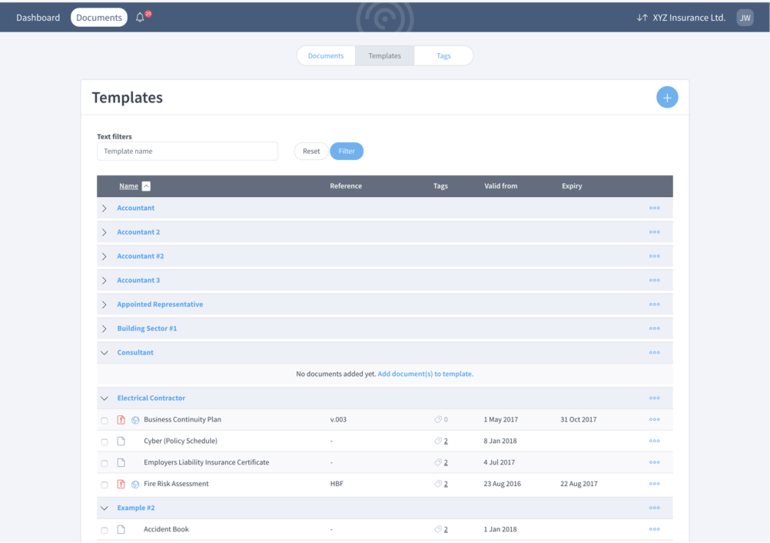
Image Source: trackmyrisks.com
TrackMyRisks is a great tool for risk management, but it is also important to mention that it can do much more. Having the ability to store, sort, and manage all documents (not just risk assessment related) is more than just useful and it might be hard going back to a risk management app without it.
As with any good software that deals with document management, you have the option of version control which can really come in handy when changing the game plan and trying to better understand risk development. You also have access to other useful document management tools like document expiry and in-system notifications.
We can’t go on any longer without commending TrackMyRisks on its excellent automation tools. A really cool part of this risk management software is that you can automate mundane and repetitive tasks which can positively impact your output. What makes these automation tools so easy to use is that there are a few pre-made templates for automation. That way, you can avoid the hassle of having to create automation templates by yourself.
However, this tool isn’t faultless. Despite its great automation capabilities, there might be a period of adjustment when you start using TrackMyRisks. The look of UI isn’t the best, and although that might be subjective, it’s really hard to argue with users on UX. Still, once you get a grip on the interface, you will have an excellent tool in your hands.
Key Features
- Document Expiry Reminders
- Document Archiving
- Version Control
- Unlimited Permissioned Users
- Custom Document Tagging
- In-system Notifications
- User Activity Log
- Backup and Virus Scan
- Document Revision History
- Encryption of All Files
- Automation Templates
- Compliance Tracking
Pricing
The cheapest package, called Lite, costs $14/month.
6. Opture — A Great Enterprise Risk Management Software
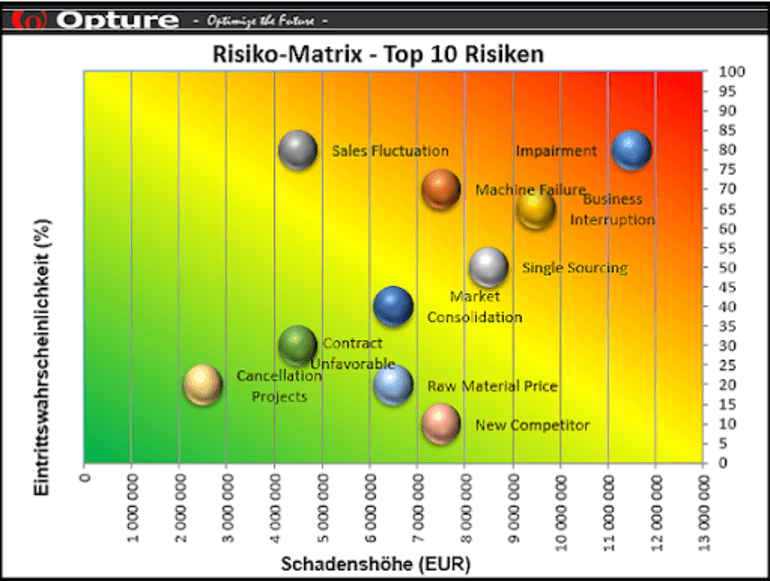
Image Source: opture.com
Opture is an all-encompassing risk management platform that can help you calculate risk on a company-wide level. You will get an enterprise management system, internal control system, and compliance risk calculations for all processes within your company.
Setting up Opture will likely be a breeze and the implementation process will be smooth. Overall, you will get a robust and comprehensive set of features that are intuitive and logically structured. We can call it German engineering if that phrase helps you understand this app better.
Another great thing here is that Opture is really thorough when processing and presenting data. You will be able to clearly visualize and understand what is going on, but you might have a bit of an issue if you would like to have an alerts and notifications system set up or if you would prefer some corrective actions.
With this app, you will have great insight into all important risk management categories such as legal, reputational, operational, and so on. What seasoned risk management specialists will like here is its detailed and comprehensive reporting system.
Key Features
- Alerts/Notifications
- Auditing
- Business Process Control
- Compliance Management
- Exceptions Management
- Internal Controls Management
- Legal Risk Management
- Operational Risk Management
- Reputational Risk Management
- Risk Assessment
Pricing
Opture offers you a deal where you make a one-time payment of $1,500 per user, but you also have the option of trying the software out in the free demo.
7. Resolver — The Best Risk Management App for Medium and Large Companies
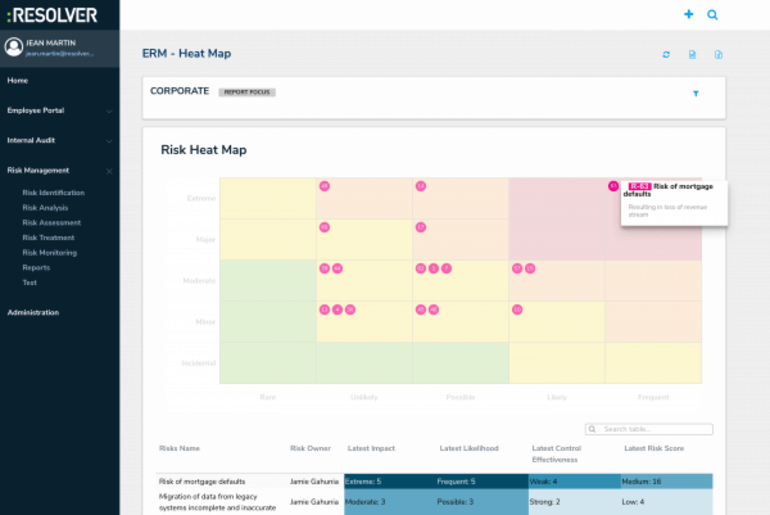
Image Source: resolver.com
One of the main focuses of Resolver is risk planning and preparation. Of course, it’s hard to know when or what will happen, but the philosophy of this application is that a good planning foundation can go a long way when making your business plan.
A key reason why Resolver is so good is that it features support for early planning or risk identification. This means that it will seek to recognize potential risks before the project even starts. It will look into objectives and regulatory requirements and try to notice future issues.
Although this software can be used by smaller companies and startups, it is best suited for larger businesses and has indeed found itself most used in fields like financial, healthcare, and infrastructure, among many more.
Likely the biggest flaw of Resolver is that it is not as easy to set up and use as some other risk management software on this list. However, the customer support is very responsive and can assist you when implementing this app into your business.
Key Features
- Audit Trail
- Corrective and Preventive Actions (CAPA)
- Incident Reporting
- Investigation Management
- Safety Incident Management
- Task Management
- IT Risk Management
- Internal Controls Management
- Legal Risk Management
- Mobile Access
- Operational Risk Management
- Compliance Management
- Response Management
- Risk Assessment
Pricing
At the moment, Resolver’s pricing is available only upon inquiry, but you also have the option of trying the software first with a free demo.
8. IsoMetrix — One of the Best Risk Management Applications

Image Source: isometrix.com
IsoMetrix risk management software stands out on the market due to its capabilities of centralizing risk assessment data from the entire organization into one useful dashboard. It’s worth pointing out that this app was made mostly for the large companies in the industries of mining, oil and gas, logistics, financial, and a few more. Because of this, IsoMetrix has a heavy focus on maintaining environmental sustainability, enterprise compliance, and occupational health and hygiene.
This is another great tool if you like to have your workspace customized. When configuring IsoMetrix, you will be given a host of flexibility to tinker around and figure out what your company needs. Furthermore, the IsoMetrix support team is there to assist you and you can work closely with them to get a solution that’s tailored for your specific business needs.
The reason why we mentioned IsoMetrix’s support team is because the learning curve might be a little steep for some users and the support is perfectly organized and can help you out a lot. Whether you need help integrating this application into your overall business model or if you need to do some basic troubleshooting, it is always nice to know that you have an adequate support system there for you.
IsoMetrix is among the most respected risk management software tools on the market in large part because of its easy-to-understand data presentation system. The access to various reports but also being able to monitor risk development trends, among a number of other capabilities, is something that every risk management specialist will understand and appreciate.
Key Features
- Comprehensive Dashboard
- Auditing
- Business Process Control
- Compliance Management
- Business Continuity Monitoring
- Corrective and Preventive Actions (CAPA)
- Exceptions Management
- Internal Controls Management
- Incident Management
- Legal Risk Management
- Operational Risk Management
- Predictive Analytics
- Risk Assessment
Pricing
IsoMetrix is another software on this list that offers the option of a one-time payment/lifetime access and the pricing starts at $34,000.
9. @RISK — A Risk Management Tool That’s More Than an Add-On
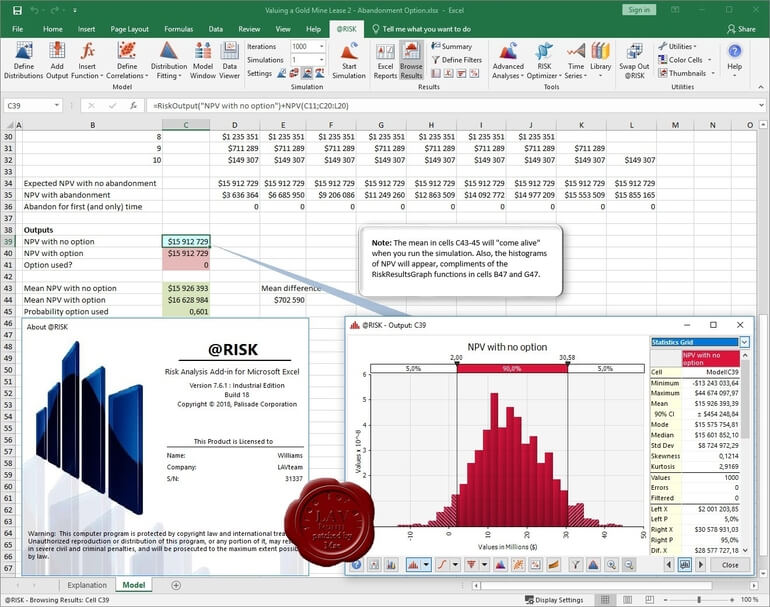
Image Source: lavteam.org
Although at first glance this entry might seem a bit odd on this list, we assure you that it’s here for a good reason. @Risk (pronounced ‘at risk’) is a Microsoft Excel add-on, but it does risk management using the Monte Carlo method and that is certainly commendable.
This method relies on using repeated random sampling to get numerical results which essentially means that it will use randomness to solve problems that may be deterministic in principle.
What using this Monte Carlo method does for your risk assessment is show you virtually all possible outcomes and quantifies their probability. And if you know the likelihood of something happening, you can easily prioritize risk mitigation for the riskiest tasks.
Of course, this risk management software will be of most use to seasoned Microsoft Office veterans who know every nook and cranny of not just Excel but of other tools in the suite. The downside is that you will have to be a daily user of Microsoft Excel to get the best out of this software immediately. Basically, your working knowledge of Excel will determine your learning curve for @Risk.
Key Features
- Business Process Control
- Exceptions Management
- Legal Risk Management
- Response Management
- Compliance Management
- IT Risk Management
- Internal Controls Management
- Operational Risk Management
- Predictive Analytics
- Reputational Risk Management
- Response Management
- Risk Assessment
- Excellent Visualization Options
Pricing
The most affordable plan costs $1,250/year if you were to opt-in for a three-year commitment.
10. ProcessMAP — A Versatile Risk Management Platform

Image Source: processmap.com
By using methods based on the basic techniques of surveying, you can easily set up your risk assessment model and get solid, consistent results across the board. This is probably among the most talked-about points for ProcessMAP and with a good reason. Using this risk management app, you will encourage teamwork which will, in turn, help you get better risk identification and evaluation.
With ProcessMAP you will have access to Reviqo Apps which is a compilation of pre-made configured integrations for EHS (environment, health, and safety) and operational processes.
This is a pretty good system with a small number of flaws with probably the biggest one being the difficulty of the learning curve. ProcessMAP has a certain way of functioning and you will have to master it to get the best out of this software, but once you do so, you will find this tool extremely useful. The data-driven reporting system is a particular highlight for a lot of long-term users.
The most commendable aspect of using this risk management tool is access to customer support. Because of its difficulty to master, it’s very important to have a good support system that can guide through stuff like setting up, integrations, or just common troubleshooting.
Key Features
- Dashboards
- 2-Way System Integration
- Action Item Tracking and Alerts
- Hazards and Risks Prioritization
- Report Generation
- Trend Monitoring
- Forecasting
- Reviqo Apps Integrations
- Great Support System
- Incident Reports
Pricing
Although ProcessMAP offers a free demo, the exact pricing is available only upon request.
11. Fusion Framework System — A Great Risk Management Software for Data Visualization

Image Source: softwareadvice.com
This risk management platform is another rather specific tool, but seeing how it’s built to work on top of a widely-used platform like Salesforce, we can’t really take that against it. Fusion Framework System would probably be a go-to software for businesses aiming to digitalize their risk management processes.
With Fusion Framework System you will get a comprehensive set of visualization tools that are useful in helping you understand risk levels. The visualization options are extremely varied and you will be able to see how inter-organizational relationships impact risks and make adjustments from there.
What’s great about Fusion Framework System is that it can easily adapt to the changing situation and adjusted priorities. It can also help you streamline your process-risk-control framework which lets you link up risks and controls.
Part of the reason why this might be a perfect risk management application for any Salesforce user is its inherent interface intuitiveness and ease-of-access. Although things are smooth on that end, the customer support team is another great aspect of this application.
Another cool thing worth mentioning is that the Fusion Framework System offers excellent integration options including Everbridge’s emergency notification system and risk intelligence, Send Word Now, Onsolve, and ServiceNow.
Key Features
- Compliance Management
- Dashboard
- Disaster Recovery
- IT Risk Management
- Incident Management
- Operational Risk Management
- Risk Assessment
- Incident Reporting
- Investigation Management
- Business Process Control
- Compliance Management
- Mobile Access
- Predictive Analytics
Pricing
Unfortunately, the pricing information for the Fusion Framework System is available only on request.
12. StandardFusion — A Versatile Enterprise Risk Management Software

Image Source: standardfusion.com
StandardFusion is an excellent risk management software that can help any company, regardless of its size and scope, simplify its risk and compliance management. It does so by working hard to streamline the risk assessment process. And the way they do that is by reducing complexity wherever possible by using technology and automation.
Among its many goals, StandardFusion focuses really hard on reducing the cost of implementation and operation, as well as risk reduction based on prediction.
The reason why StandardFusion is so widely used is its great functionality but also approachable price point and ease of use. It is said that it can be mastered regardless of your prior risk management knowledge.
The great accessibility of this risk management tool partly stems from its intuitive user interface. It is simple yet powerful which is exactly what you would want from a UI. And even if you still might need assistance, you will be able to rely on training videos, online guides, and most of all, the excellent customer support team.
This versatile tool doesn’t stop there and offers integrations with Jira, Confluence, Slack, OpenID, DUO, and Google Authenticator. Better yet, you have access to their API which means that you can create your own custom integrations.
Key Features
- Audit Management
- Compliance Management
- Vendor and Third-Party Assessment
- Business Process Control
- Corrective and Preventive Actions (CAPA)
- Exceptions Management
- IT Risk Management
- Internal Controls Management
- Mobile Access
- Operational Risk Management
Pricing
StandardFusion’s most affordable plan starts at $750/month for two users.
13. Integrum — An Approachable and Customizable Risk Management Software

Image Source: capterra.com
If you heard of any risk management applications on this list, then Integrum is most likely among them. This is a very versatile tool and mainly because of its incredibly configurable system. This same system is the biggest reason why Integrum is considered a market leader in that regard.
It’s always appreciated when a specialized application can do other things, especially when it does them so well, like Integrum. It features stuff like incident, investigation, and document management. All these things are excellent for any organization and can simplify the process of risk identification at any stage of the project.
Another reason why this software is so accepted and recognizable is that it allows for a host of integrations, especially with some outdated apps. This is what makes Integrum an easy choice when adapting the tools once used into the modern stack.
A good risk management software can’t call itself that without proper reporting functionality and Integrum has just that. Within this easily navigable and intuitive system, you can create multiple dashboards, reports, and graphical analyses of your risk handling plans.
Key Features
- Audit Management
- Complaint Management
- Compliance Management
- Corrective and Preventive Actions (CAPA)
- Defect Tracking
- Document Control
- Equipment Management
- ISO Standards Management
- Maintenance Management
- Risk Management
- Supplier Quality Control
Pricing
The exact pricing for Integrum is only available upon request at the moment, but you can always get a free demo before purchasing.
14. Qualys — An All-Encompassing Risk Assessment Software

Image Source: qualys.com
Qualys is an excellent tool for early risk detection that can be used across many different-sized companies. It is a really comprehensive solution that can find even the smallest risk possibilities and allow you to deal with them accordingly.
This software has an extremely dedicated system that can look for any loophole that a potential threat might’ve slipped through. To help with that, it offers great features like vulnerability scanning, malware detection, and remediation tracking, but many more as well.
This complexity doesn’t come without a price. Setting up a website might take a bit longer than you would expect, but we feel that the accessibility of detailed product reports levels this out.
An issue that you might want to be aware of as other users have complained about is having to deal with false positives. Although this issue is being actively worked on, it is still a stumbling block for this otherwise great risk assessment software.
Key Features
- Issue Tracking
- Detection Rate
- Automated Scans
- Compliance Testing
- Perimeter Scanning
- Black-Box Scanning
- Financial Data Protection
- Vulnerability Protection
Pricing
Qualys pricing information is only available through inquiry.
15. Reciprocity — A Great Time-Saving Risk Management Software
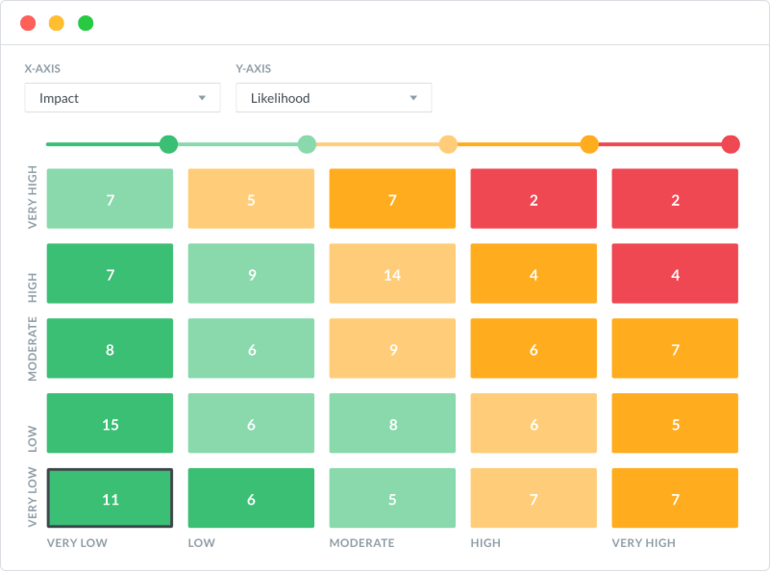
Image Source: reciprocitylabs.com
The main goal of Reciprocity is to streamline every possible process as much as it can and we must say that it’s doing its job extremely well. It is made in a way that allows for a better understanding of the whole process of governance, risk, and compliance, which in turn makes this a very valuable tool for everyone involved in the GRC department. Regardless of your prior knowledge and ability, you will be able to use Reciprocity with relative ease.
This great accessibility is further highlighted with a simple yet effective user interface. It is ridiculously easy to figure out and it’s so easy to use that you likely won’t even have the desire to change from there.
This project risk management software is being lauded for its extensive auditing capabilities. Some users have even claimed that it cut them up to a whole week of work which definitely sounds impressive. This auditing solution is best noticed when conducting internal audits where you can set up control frameworks, either manually or with several pre-made templates.
The biggest complaints are additional features and occasional bugginess. Sure, the latter might seem frustrating, but Reciprocity is constantly updating and considering customer feedback. Because of its lack of some of the more advanced features, we can say that right now, this isn’t the best tool for large enterprises. Still, a small or medium business will enjoy this product very much.
Key Features
- Automated alerts and messages to stakeholders
- Regulatory and standards-based support for compliance tracking
- Real-time risk detection and reporting
- Auditing
- IT Risk Management
- Internal Controls Management
- Operational Risk Management
- Issue Management
- Risk Assessment
- Task Management
- Workflow Management
- Business Process Control
Pricing
As with most tools on this list, Reciprocity will only provide its price points on inquiry but we can tell you that you can take advantage of their free demo. We would also like to note that many customer reviews state that Reciprocity’s price is affordable than a lot of its competition
Conclusion
Hopefully, this post will help you narrow down your choice and select the right tool for your business.
If you’re interested in using Infinity as your next risk management software, feel free to schedule a demo call or send your inquiry to team@startinfinity.com.















