20 Roadmapping Software to Help You Plan Better
Any team—development, sales, or any other—needs a map to follow, no matter whether it's a fancy roadmap that includes multiple releases or the one that focuses on benefits of the end-user.
A roadmap illustrates your vision and your goals, and visualizes the development process and expected progress.
With that in mind, it's safe to say that product managers carry a heavy burden—they plan, coordinate a number of activities, collaborate with different teams, and track all the progress. In one word: they need to have everything under control, from concept to completion, and a roadmapping software can be of great help here.
A roadmapping software gives you the ultimate flexibility so you can adapt and react to changes and re-evaluate the steps along the way. It can help you capture all the necessary information, make a plan, map a strategy in a way that feels fun and motivating for the team.
Also, it helps with setting goals, deadlines, organizing milestones, managing resources, identifying and removing roadblocks—everything in a visually pleasing manner and as stress-free as possible.
Let's look more into it.
Key Benefits of a Roadmapping Software
Let’s take a quick look at the main benefits of roadmapping tools for the team involved in any type of development:
- Great UI—Creating roadmaps can be cumbersome if you are not able to display all the info you need. Narrowing down fields or making them wider so they accommodate the length of the text and your themes, and recreating notes over and over again when using spreadsheet software can be horribly time-consuming and make you lose sight of your strategy. A roadmapping software can make sure you have a smooth and pleasant experience and ensure your product’s roadmap is far more than just decent-looking.
- Clarity Around Priorities—People in your organization should have a foundational understanding of the company’s visions and directions. In other words, they should have a firm grasp of their responsibilities, as well as the why and how they should complete the work. This creates a culture of alignment with your business’s goals and facilitates making tactical decisions. A roadmap planning software can help you figure out which features to prioritize and make these priorities clear to the rest of the team.
- Superb Organization—Crafting a roadmap from scratch means having to manually format and reformat everything. With a dedicated tool, you can drag-and-drop various elements, set up lanes, themes, and containers, roughly organize your roadmap for starters, and then update it at any time and anywhere, literally in minutes. As you go, you can drop your data into charts and reports, so you have a clear understanding of whether your team is going in the right direction and ensure you don’t lose sights of the goals set.
- Interactive Functionality—With roadmap tools, you can easily share your vision, plans, and actions with the members of your team, partners, and other stakeholders to ensure everyone is on the same page. Receiving feedback from everyone involved in the development process can generate new ideas, contribute to more effective planning, and make sure everyone’s opinion is valued.
- Efficient Sharing—You can control the access to your roadmap, so the right teams and individuals can take a peek. Unlike with static document tools like Excel, roadmapping tools allow you to approve unlimited views and/or unlimited edits to your team members and stakeholders.
20 Great Roadmapping Software You Should Give a Shot in 2024
1. Infinity — The Best Roadmapping Software for Newbies
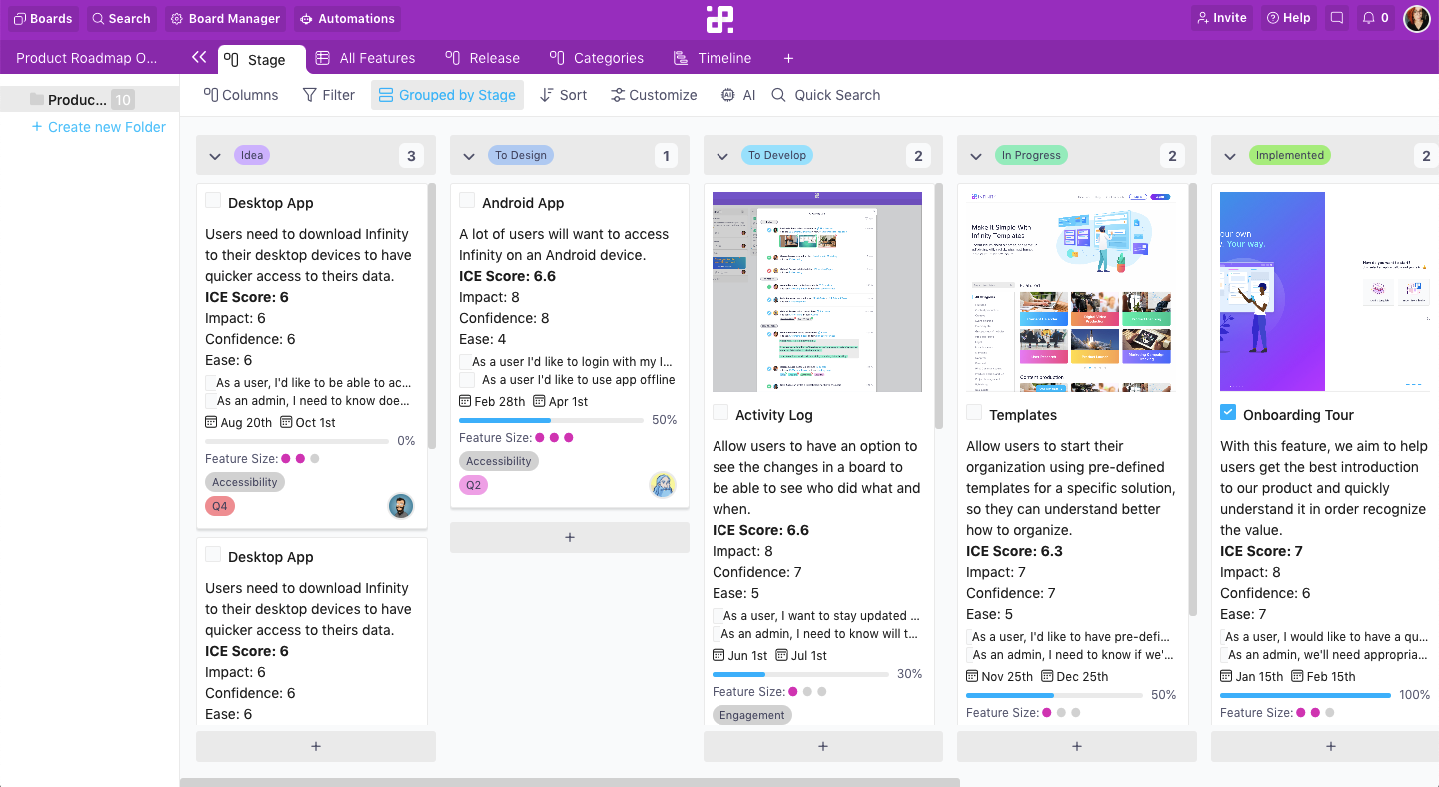
Infinity is a product roadmapping software that offers unlimited options that can help you create a map of features and functionalities, build them into your solution within a desired timeframe and budget, keep stakeholders in the loop, and ensure they are happy with what you produce.
Infinity comes with eight different views: Table, Document, Calendar, Form, List, Columns, Chart, and Gantt, all of which give you a better, clearer overview of your roadmap and progress. Not only can you choose a perspective but you can also group similar items, sort and filter them to show certain data, type, status, or feature from the roadmap.
Additionally, Infinity includes a myriad of customization options for your roadmap. Assign each item to a member of the team, add descriptions, attach links, set due dates, set priorities, and estimate the time needed to complete actions.
“I've been using Infinity for more than a year now, and I love it. In addition to its flexibility and ease of use (I love having different task views available at the click of a button), I have found the support team to be highly responsive and helpful. I highly recommend this product.” – LaVonne Carlson
Infinity is a fully-featured project roadmap software that can ensure you keep track of your goals and targets, divide tasks across teams so everyone knows their role, and deliver products that reflect your vision and effort.
Plus, it integrates with a large number of apps like Trello, Clockify and gives you access to more than 3,000 other apps via Zapier integration.
To learn more about Infinity, check out the video below:
Key Features
- Infinite Structure—Create as many roadmaps as you want, and then structure and customize them for different purposes, goals, teams, etc.
- Pre-Made Templates—We have carefully designed over 50 customizable templates for every industry, including HR, marketing, project management, sales, and many more.
- Different Views—Choose between multiple views when reviewing your roadmap: Table, Document, Columns, Form, Chart, Calendar, Gantt, and List.
- Drag & Drop Interface—Add new tasks or move them across your roadmap in just a few seconds.
- Customizable Attributes—Infinity offers 22 amazing attributes to assign to items on your roadmap, e.g. start and due dates, attachments, links, progress, votes, and so on.
- Task Management—Track your team’s activity on tasks in real time to stay informed about progress.
- Access Permission/Control—Share roadmaps with some of your team members, all of them, and stakeholders and control who can edit them.
- Team Collaboration—Ensure everyone from the team is on the same page. Chat in real-time, mention your teammates in tasks, and get notified when they mention you.
- User Stories—Turn any comment, idea, or suggestion your customers and executives provide into user stories to stay on top of their needs.
- Mobile & Desktop Versions—Use Infinity on any device you own, from any place you are at.
- Zapier Integration—We don’t like limits, which is why we have Zapier that will help you unleash Infinity’s full potential with various integrations you might need.
What’s great is that Infinity works wonders for individuals, business owners, product managers, and product owners alike, meaning that you can create effective strategies, plan predictable creation processes, store all your data and ideas in the backlog, and more in this software.
The best part? You can do all of that with the help of our 70+ customizable templates. You can get started right away with one of the four ones below:
INFINITY TIP: Infinity allows you to add User Stories to each item on your list. User stories reflect what type of functionality your customers are looking for. You can add one or more user stories to your roadmap so other people from the team can work on them.
Pricing
Infinity offers a 14-day trial which gives you the opportunity to explore all of its features. Paid plans start from $6 per user per month (Basic), and from $9 per user per month (Pro).
2. Productboard — A Roadmapping Software Featuring a Drag & Drop Interface
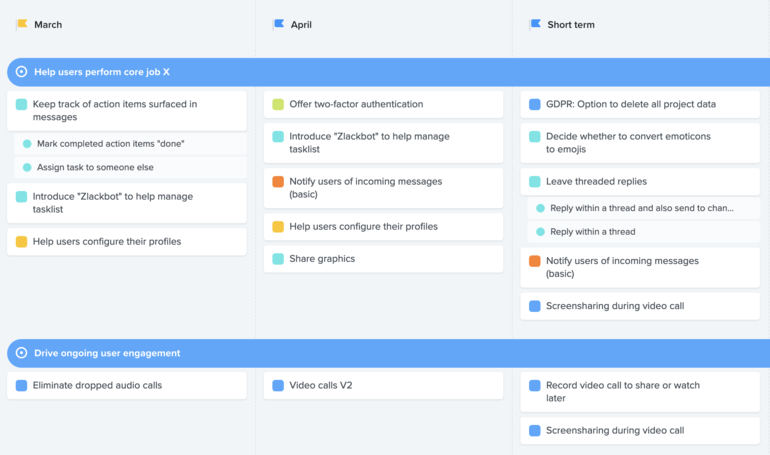
Image Source: productboard.com
Productboard can unite teams behind a set of goals and help them build impeccable roadmaps and amazing products. This roadmapping software can gather a sheer volume of information so you can use it to store ideas, requests, and feedback, both from your team and customers, source new ideas, and route it all towards providing the right solutions.
Once you have a common product vision, it’s about time to start delegating tasks to your teammates and prioritizing actions. Productboard allows you to evaluate features your team needs to work on, estimate the effort they need to invest to deliver each, color-code priorities —nice-to-haves to should-haves—and track prioritization score.
Productboard roadmapping tool lets you communicate with the team, set up meetings, and update them about any changes via emails to make sure everyone is on the same page. You can even create multiple versions of the same roadmap, tailor them to different audiences, and control what you share with stakeholders.
Keeping your stakeholders and customers around is the proven way of building great products that drive revenue.
Key Features
- 7 Roadmap Templates
- Custom Swimlanes
- Milestones
- Several Prioritization Features
- Cross-Functional Collaboration
- Tagging Options
- Export/Import
- Customizable Sharing
- Integration with Product Development Tools
- Sync Across Devices
Pricing
Productboard offers a free 15-day trial and 4 paid plans, starting at $20/maker/month.
3. Favro — A Roadmap Planning Software with Awesome Collaboration Features

Image Source: favro.com
Favro is one of those all-in-one roadmap tools that can help you create numerous roadmaps for different teams—development, marketings, sales, etc, and get the intertwining tasks shared in the same cards, which contributes to having a smooth and organized workflow and saves a lot of time.
Now that we’ve mentioned cards, you should know Favro has a quite good hierarchy system that consists of boards, collections, and relations. Favro allows you to create roadmap boards and choose between different views: Kanban, sheet, timeline, and card list to have a better visual experience with your roadmaps.
This product roadmapping tool makes it convenient to break down big chunks of work and assign tasks and subtasks your team should complete so you reach your main goal: launching an amazing product.
Favro truly favors collaboration, so you can chat with your colleagues in real-time, add comments, get updated when someone mentions you—no matter whether you are at the office or working remotely—and share roadmaps with stakeholders and specific audiences.
On the downside, Favro offers no pre-made templates and has a single roadmap interface you can, of course, customize. It also lacks task prioritization features but boasts darn good integrations to make up for these drawbacks.
Key Features
- Roadmap Board
- Automated Workflows
- Task Dependencies
- Task Statuses
- Milestones
- Product Backlog
- Cross-Team Collaboration
- External Sharing
- File Attachments
- Integration with Slack, Zapier, GitHub, Jira, Dropbox, and More
Pricing
Favro offers a free 14-day trial (no credit card required) and 7 paid plans divided by the number of users and features included, starting at $10.2/month when billed annually.
4. Airtable — A Roadmap Software with Sophisticated Features

Image Source: airtable.com
Airtable is an intuitive and flexible product roadmapping software that fits different work styles and comes with a base of great templates built by industry experts you can use as starting points for your roadmaps.
It doesn’t matter if you are building an app, launching a new feature, creating a business strategy, or revamping your business plan, Airtable can offer great functionality and a bunch of custom tools you can use to deliver optimal solutions.
This roadmapping software can ensure everyone on the team, as well as stakeholders, are on the same page by providing a visually pleasing overview of your progress. You can gather ideas and feedback on your product into the backlog, divide the project into multiple tasks, prioritize the crucial ones and assign them to your team members, set due dates, attach docs and links, and even calculate the effort these tasks require.
Airtable offers superb reporting features, so you can know where your team stands for each stage so you can re-balance work, make changes, notify your team members about these changes, and ensure a smooth and pleasing workflow, all until the clock ticks—release.
Key Features
- 3 Roadmap Types
- 4 Views
- Filtering, Sorting, and Grouping Options
- Custom Notifications
- Task Priorities
- Automated Redundant Tasks
- Effort Scores
- Real-Time Collaboration
- Internal/External Sharing
- Integration with Hundreds of Apps and Services
Pricing
You can use Airtable and its essential features for free, or sign up for one of their paid plans starting at $10/user/month when billed annually.
5. Roadmunk — A Customer-Driven Roadmapping Software
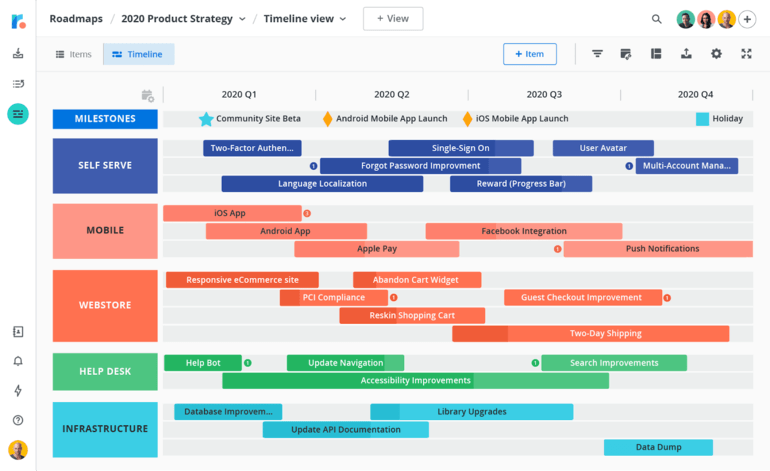
Image Source: roadmunk.com
Roadmunk is a dedicated roadmap planning software with more than 35 awesome templates you can fully customize along the way. These templates are divided into 4 categories: product, project, marketing and technology, as well as multiple subcategories including strategic, IT, agile, portfolio, software roadmap, and many others so you can already tell Roadmunk is the one-size-fits-all type of tool.
It ticks all the boxes a roadmapping software should tick as it supports planning, visualization, and collaboration, so you can have all your data in one place, turned into stunning visuals, and everyone from the team around so you can track activity, share info, and discuss further actions.
One thing that sets Roadmunk apart from the rest is the fact it makes it so convenient to capture and submit customer feedback from a myriad of tools and apps Roadmunk integrates with—chat boxes, emails, Salesforce, etc. Organize this data in a backlog, prioritize ideas, promote them to a roadmap, and assign items and subitems to your team.
Create relationships between initiatives, set key dates, visualize completion status, give access to stakeholders, and deliver solutions that align with your business and your vision—Roadmunk is packed with all the advanced features you need to build excellence.
Key Features
- Timeline and Swimlane Views
- Branded Roadmaps
- Multi-Roadmap View
- Prioritization Score
- Feedback-to-Backlog
- Custom Priorities
- Custom Audiences
- File Attachments
- Roadmap Export Options
- Jira Integration
Pricing
You can sign up for a 14-day free trial (no credit card required) and then choose between 4 paid plans, starting at $19/month.
6. Toggle Plan — A Beautifully Designed Product Roadmapping Software

Image Source: toggl.com/plan
Built with simplicity in mind, Toggl Plan is a free roadmap planning software that boasts a gorgeous, user-friendly interface to make every step of the way more fun for everyone included in the process. It makes it easy to align your goals with actions, update items on the fly, and identify and beat bottlenecks at a glance.
Toggl Plan is well familiar for color-coded timelines that can help you track milestones, the progress of each task, who's working on what, and when things are due. You can add more context to your items by adding details, descriptions, attachments, start and due dates, etc.
This product roadmapping tool allows external sharing with anyone who needs to be in the loop, so you can invite stakeholders to review your team's work and provide feedback. Overall, Toggl Plan can help you create crystal-clear, beautiful roadmaps and effortlessly build better products, even if you are just starting out.
Key Features
- Multiple Views
- Kanban Boards, Ides Boards and Gantt Charts
- Task Prioritization
- Custom Statuses
- Drag-and-Drop Interface
- Checkboxes
- Team Collaboration
- Milestones and Deadlines
- Easy Internal and External Sharing
- Reporting and Data Export
Pricing
Toggl Plan has a free-forever plan for teams of up to 5 people and a 14-day trial (no credit card required) for their paid plans: $8/user/month and $13.35/user/month with business features included.
7. ProductPlan — A Purpose-Built Product Roadmapping Software
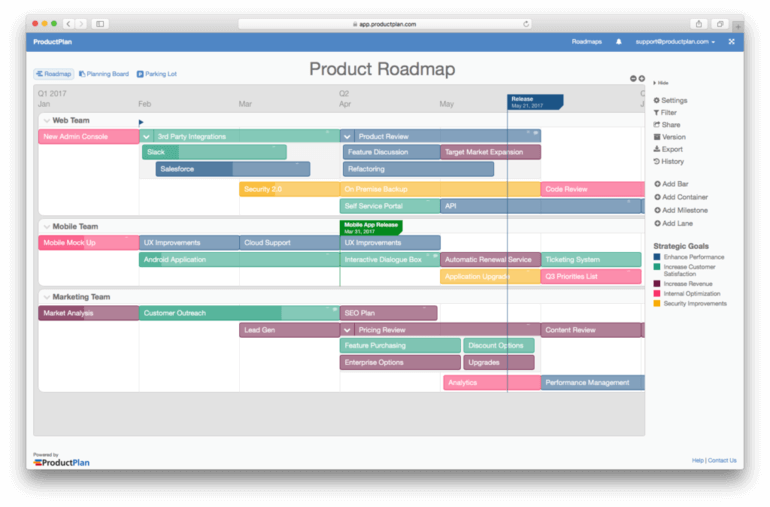
Image Source: productplan.com
ProductPlan is software built with product roadmap planning in mind. It helps you create an unlimited number of visually attractive roadmaps quite seamlessly so you and the team can even have fun during the process.
You can build your own or customize the existing templates, drag and drop items between roadmaps, and present them in one out of 4 layouts: Table, Timeline, List, or Portfolio.
Prioritize tasks so everyone from the team is doing what they are supposed to and track their progress. You can collaborate with the team by mentioning them in the comment section and you’ll get notified when they mention you as well.
ProductPlan allows software roadmap sharing with different audiences by offering flexible permission options. It even features sharing unlimited private links so you can communicate with external stakeholders and receive feedback on your roadmaps. All in one, ProductPlan could be a good pick for any team, although it has no real-time chat options and lacks reporting features.
Key Features
- Unlimited Roadmaps
- Customizable Layouts
- Drag-and-Drop Editor
- Comments and Mentions
- Automatic Notifications
- Percent-Complete Tracking
- Export/Import
- Unlimited Viewers
- Advanced Data Security Features
- Integrates with Slack, GitHub, Jira, Trello and many more
Pricing
ProductPlan has 3 paid plans: a business plan priced at $39/editor/month when billed annually, and two custom enterprise plans.
8. Roadmap Planner — The Best Roadmap Software for MacOs Users
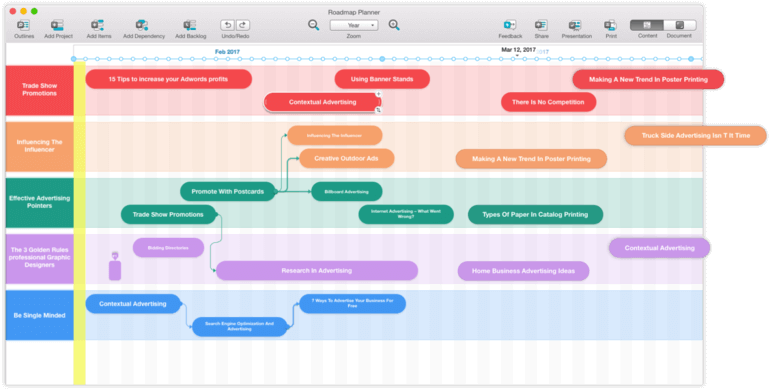
Image Source: roadmap-planner.io
Roadmap Planner is a simple, not overly fancy, but certainly fully-featured roadmap software. With it, you can create strategy roadmaps, visualize all your targets and tasks, manage what the rest of the team is doing, collaborate, and much more.
Create teams, add members, remove members, assign them tasks, and put the most important ones to the forefront. Roadmap Planner gives you a clear overview of milestones, tasks, and statuses of each and creates reports about your team’s progress so you can compare results and understand whether everything is going according to the schedule and make changes on the fly.
You can have a detailed or rough overview of your strategy, long-term plans, and upcoming tasks, share your roadmaps with stakeholders, control access and permissions, and get notified once any changes are made. This product roadmapping software offers some, but quite limited team collaboration features so you can’t chat in real time with your team members. Also, it is built for MacOS users only.
Key Features
- Ready-Made Templates
- Unlimited Roadmaps
- Multiple Views
- Progress Reports
- Completion Status
- Backlog Management
- Resource Planning
- Export/Import
- Protected Storage
- Online and Offline Access
Pricing
You can use Roadmap Planner for 14 days for free, and contact the company to find out about their pricing options.
9. Airfocus — A Product Roadmapping Tool with Numerous Prioritization Features
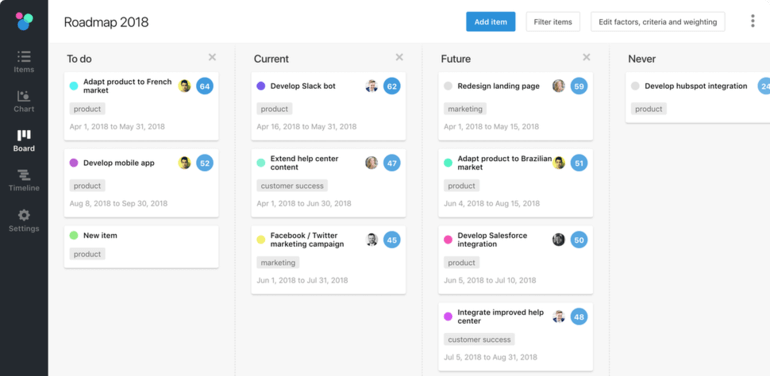
Image Source: softwareadvice.com/product-roadmap/airfocus-profile/
Airfocus is a powerful roadmapping software packed with features that can help you set your priorities right and build really effective roadmaps. It makes it easy to create a strategy that aligns with your organization, turn it into a nice visual, track your team’s progress, and launch great products.
Knowing Airfocus is a dedicated prioritization tool, it offers a wide selection of editable prioritization templates so you can set up your workspaces and roadmaps in the blink of an eye. Once you insert data, the software will calculate your priorities and guide you towards your goals. You can even evaluate how everyone from the team is doing by checking the prioritization score.
Airfocus minimizes risks by allowing you to create task dependencies: blocked by and blocks, which contributes to better team collaboration and makes everyone involved feel like they are truly a part of the team.
Timelines and boards in Airfocus are shareable with a single click, so you can invite all stakeholders to take a look and provide feedback, and give you clues of whether you are going in the right direction towards delivering outstanding solutions.
Key Features
- Numerous Customizable Roadmap Templates
- Task Dependencies
- Multiple Users and Contributors
- Shareable Timelines and Boards
- Drag-and-Drop Interface
- Unlimited Viewers
- Export Options
- Custom Permissions
- Real-Time Communication
- Integrates with Zapier, Trello, Asana, GitHub, Jira, and MS Planner
Pricing
Airfocus offers a 14-day free trial and paid plans starting at $24/month.
10. Asana — An Advanced Product Roadmapping Software
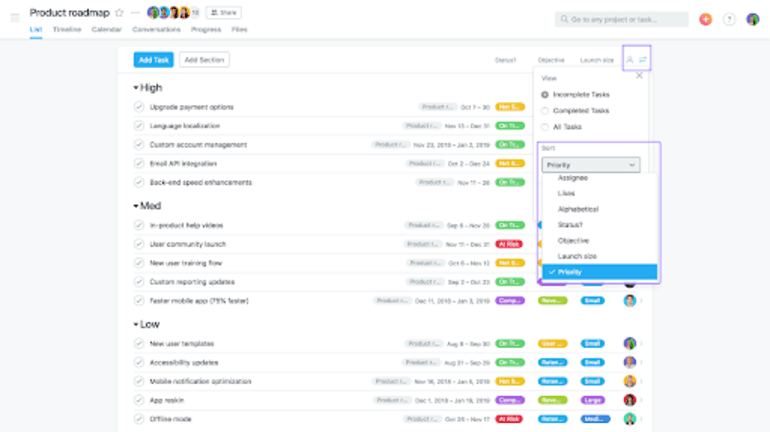
Image Source: blog.asana.com
Asana makes product roadmapping and launching fun and simple. It helps you visualize products, set the right direction and goals, outline the steps to achieve these goals, and communicate this all to your team.
This product roadmapping tool features a plethora of customizable templates that can inspire you and your teammates to build even greater products. Once you’ve selected the template, add sections/columns to organize your roadmap, create tasks, group similar types of launches, set start and due dates, add members to the project, and track progress on Timeline.
Use Calendar View to check whether the tasks you’ve assigned to your team members are feasible, drag-and-drop tasks to change priorities or product launch dates, and use filtering options to filter different types of work. You can even get real-time reports on how busy your team is and check whether work is off track.
Asana stores important info in one place: backlogs, documents, notes, allows you to prioritize work, and share roadmaps with stakeholders. Packed with project management, viewing and reporting, communication and admin features, this roadmapping software might be a bit overwhelming for novices.
Key Features
- Custom Templates
- 4 Views
- Tasks and Subtasks
- Custom Fields
- Automated Actions
- Export Options
- Permission and Privacy Controls
- Team Conversations
- Seamless Integration with Slack, GitHub, Google Drive, etc
- Available on iOS and Android platforms
Pricing
Asana offers a basic, free plan for individuals and beginner teams, and 3 paid plans, starting at $10.99/user/month when billed annually.
11. Monday.com — An Award-Winning Roadmap Software

Image Source: monday.com/templates/product-roadmap
Monday.com turns product roadmap chaos into a smooth and streamlined process every development team dreams of so you can plan, visualize, create custom workflows, and meet goals.
This project roadmapping tool makes a great choice for both long and short-term projects and brings together everything you need to launch a stunning product in one place—people, goals, tasks, and timelines.
It features a dedicated product roadmap template where you can store resources, messages, email updates, meeting notes, and everything in-between and have an in-depth overview of your products at any moment. Having all you need in one place is just great so you can forget about swapping info between apps and documents.
This roadmap software lets you allocate tasks to your team members, which eliminates second-guessing on who should be doing what, set due dates, and color-code all of the tasks to set priorities. You can also have a clear insight into all of the tasks one team/person is on, track each step of your team’s way, and receive notifications about the most recent updates.
Key Features
- Intuitive UI
- Dedicated Roadmapping Template
- Customizable Workflows
- Multiple Views (Kanban, Gantt, Timeline, Calendar)
- Automatic Notifications
- Real-Time Communication
- File Sharing
- Excel Import/Export
- Hundreds of Integrations
- Mobile and Desktop Apps
Pricing
Monday.com offers a free, 14-day trial, after which you should sign up for a paid plan ($8/seat/month and up).
12. ProdPad — A User-Friendly Roadmapping Software

Image Source: prodpad.com
ProdPad is one of the most user-friendly roadmapping tools on this list that you can use to plan strategies, capture ideas, generate feedback, and build great roadmaps. Its simple and intuitive drag-and-drop interface makes it easy to turn feedback into tasks and delegate these tasks to your team.
You can organize priorities into cards, add as much detail as needed to each card, and even use colors to communicate these priorities in a clear way. This way, you can make sure everyone is working towards the project’s objectives and keep track of the progress.
ProdPad features controlled sharing so you don’t have to give away sensitive information about your roadmaps to customers and stakeholders. It allows you to create different versions of the same roadmap in order to give access to various audiences.
Although this lean roadmapping software has only one roadmap template and lacks some features other, more advanced tools on our list offer, you can integrate it with Trello, GitHub, Slack, Jira, and other apps to upgrade its functionality.
Key Features
- Drag-and-Drop Interface
- Priority Charts
- Effort Charts
- Color-Coded Cards
- Custom Filtering Options
- Customer Feedback Portal
- Export to PDF
- Unlimited Reviewers
- Custom Audiences
- 500+ Integrations
- Available on Desktop Devices
Pricing
ProdPad offers a free trial and 3 paid plans, starting at $149/month.
13. Bitrix24 — A Free Project Roadmapping Software with Multiple Templates
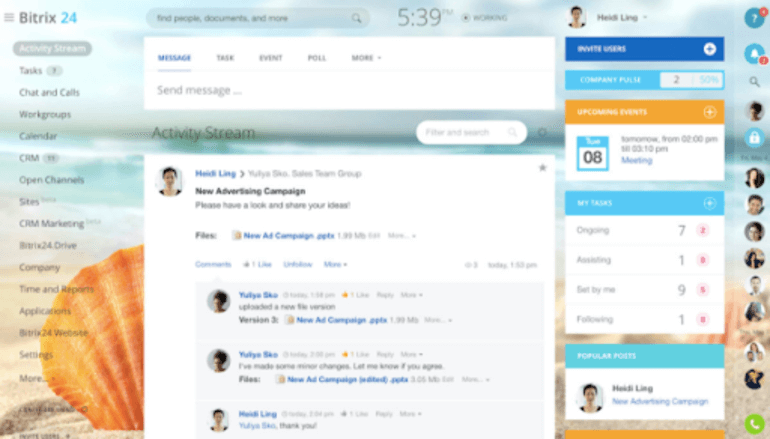
Image Source: helpdesk.bitrix24.com
Bitrix24 is a famous project management tool packed with useful project roadmapping features. It comes with loads of pre-made roadmap templates you can customize to your needs.
With Bitrix24, you can create roadmaps, set goals, create tasks and subtasks, assign them to your team members, and estimate the date of completion. This tool offers three project roadmap views: Timeline, Kanban, and Calendar, so you can track project parts, make them dependent on each other, visualize steps, add milestones, assign statuses, and move tasks through stages.
Bitrix24 lets you to switch between views and assign each view to different parts of your team, communicate with them via instant messaging and work chats, and track the time every one of them needs to complete the assigned work.
Last but not least, Bitrix24 allows roadmap sharing with external users so you can invite stakeholders to view your work and provide feedback. Keep in mind this roadmap software is limited to one project at a time.
Key Features
- Customizable Templates
- Workflow Automation
- Work Reports
- Time Tracking
- Project Workgroups
- Mobile Tasks
- External Sharing
- Group Chats
- Data Export
- Hundreds of Integrations
Pricing
Bitrix24 offers a forever-free plan with limited features and 5 paid plans starting at $17/month.
14. Trello — The Best Roadmapping Software for Product Managers
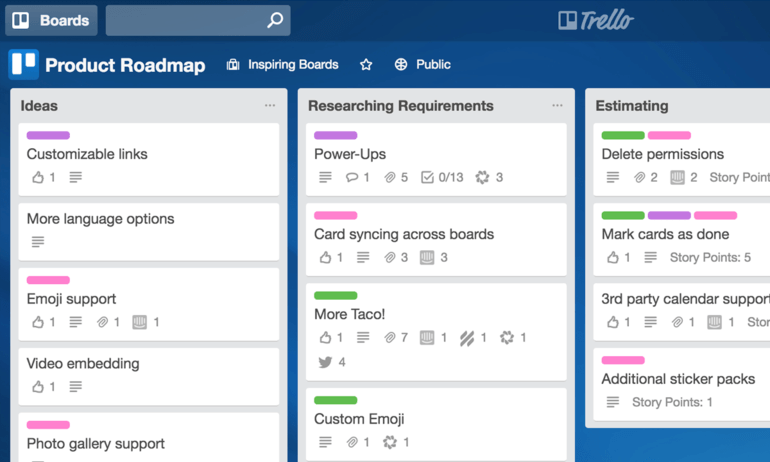
Image Source: blog.trello.com
Trello is a Kanban board-style tool with outstanding features when it comes to product roadmap planning. It helps product managers set clear visions, plan and manage projects, prioritize, communicate, keep all of the teams under one roof, and finally—execute releases and upgrades.
This roadmap planning software boasts an intuitive and interactive visual layout, which means you can track progress and to which you can bring in stakeholders to send out a clear message you know what you’re doing.
Trello has several useful boards: a dedicated product roadmap board, agile sprints, sprint retrospective, feature requests, and project overview. You can customize these boards any way you want, track progress at any stage, tackle your product goals with ease, and use them to communicate with your team members and get feedback on each feature.
You can share boards at a click of a button or make them private. Also, you can attach links, documents, notes, and images to these boards to keep important info in one place. Although packed up with features, Trello has no learning curve and offers enhanced functionality.
Key Features
- Multiple Boards
- Customizable Cards and Board Buttons
- Power-Ups
- Task Priorities
- Checklists
- Workflow Automation
- Real-Time Updates
- Charts, Visuals, and Metrics
- Integration with Slack, Google Drive, GitHub, Corrello, and Calendar
- Sync Across All Devices
Pricing
Trello has a forever-free plan and two paid plans: $9.99/user/month and $17.50/user/month when billed annually.
15. ClickUp — A Beautifully Designed Roadmap Software
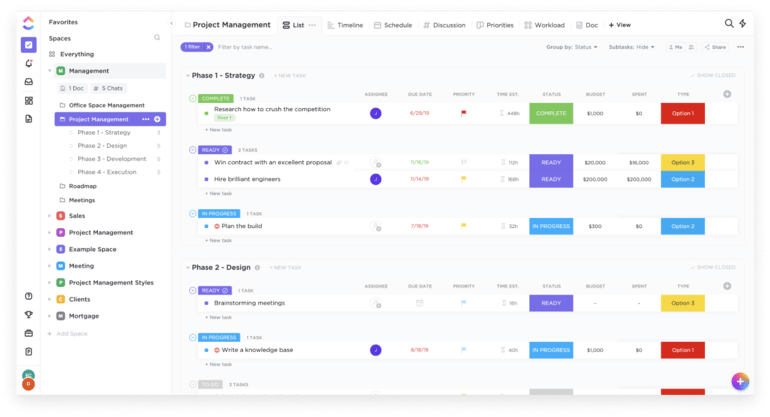
Image Source: clickup.com/blog
ClickUp is one of the most intuitive roadmapping tools on the market you can use to create roadmaps for your products and achieve any goal. With it, you can create strategy documents, add goals and targets, collect inputs, gather feedback from stakeholders, create timelines, set priorities, track the progress of each task item, customize roadmaps to different audiences, and many more.
Instead of wasting time on creating templates from scratch, get the most out of a wide selection of customizable ClickUp templates. You can create as many fields as you want for each product roadmap and give them a deeper context: key contacts, milestones, costs, set due dates, attach documents, add comments, and keep everything in one place, nice and convenient.
This product roadmapping tool uses Gantt charts to help you identify overlaps and risks so you can take immediate action and comes with incredible reporting features, so you can track progress and see how much time your teammates need to accomplish targets.
It takes seconds to share your work with stakeholders and clients. The best thing of all? You don’t have to share the nitty-gritty details but only the tasks you want to share and customize permissions so your guests can either view, comment, edit, or edit and create. No doubt, ClickUp can provide everything you need for your next product release.
Key Features
- Multiple Task Views
- Task Automations
- Custom Permissions
- Custom Fields
- Assigned Comments
- Time Tracking
- Real-Time Chatting
- Calculated Reporting
- 1,000+ Integrations
- Offline Mode
Pricing
ClickUp has a free and a paid plan ($5/month/user when billed annually).
16. Aha! — A Visual Roadmap Software
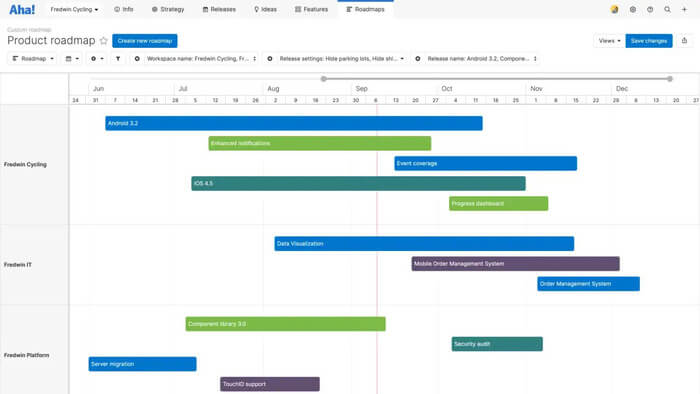
Image Source: aha.io
Aha! is the type of tool you can use to build simple, yet visual roadmaps. This product roadmapping software makes it super-easy for product teams to get on the same page about what needs to be built and when.
You can create a roadmap template on your own to begin fresh or start from a library of pre-built roadmaps (starter, portfolio, strategy, features, or custom) and customize just about anything—show or don’t show initiatives, release milestones, progress, color bars by type or status, and more.
The drag-and-drop interface makes it a breeze to move goals, features, and releases, as well as bars across the roadmap and align the portfolio when building multiple products at a time. You can then highlight some of the products being built, track progress on each, and see how close you are towards objectives in just one view.
Finally, you can share your roadmaps as web pages, add them to dashboards, presentations, or export them as .png or .pdf files. Those are all the reasons why Aha! made it to our list of the best roadmapping tools.
Key Features
- Roadmap Templates
- Drag-and-Drop Interface
- Work Prioritization
- Dependencies
- Roadmap Collaboration
- Capacity Planning
- Progress Tracking
- Progress Reports
- Automations
Pricing
Aha! has a custom plan for early-stage companies and 3 paid plans ($59 to $149/month).
17. Lucidspark — A Roadmapping Tool and a Virtual Whiteboard in One

Image Source: lucidspark.com
Lucidspark is among roadmap tools that make it pleasing to see how your product or solution evolves over time. It helps you visualize, plan, and elaborate your strategies, making sure everyone from the team is on the same page regarding key decisions, so you nail whatever product or feature you are working on.
Lucidspark is packed with some cool features, such as templates, canvas, and freehand drawing. You can brainstorm with the team, easily map out customers’ needs, set milestones and deadlines, track updates, and share the roadmap with the team, stakeholders, and even with non-technical teams.
Once the strategy is defined and the team starts working on the product, product managers and executives will be able to track whether planned initiatives align with the overall strategy. This roadmapping software encourages collaboration between product, development, marketing, and sales teams and lets everyone communicate through mentions, comments, and via chat. You can also highlight messages, checklists, meeting notes, and other key resources.
Lucidchart integrates with Azure DevOps Cloud, Slack, Smartsheet, and several other tools and lets you import and export your work in seconds.
Key Features
- Library of Templates
- Freehand Drawing
- Tags and Grouping Features
- Colored Bars
- Task Dependencies
- Launch Dates
- Notes
- Real-Time Collaboration
- Timer
Pricing
Lucidchart has a free plan for individuals while their paid plans start at $7.95.
18. Hygger — A Smart Roadmapping Tool

Image Source: hygger.io
Hygger is a roadmapping tool armed with all the features you need to create beautiful and smart roadmaps. Use it to define strategies, plan releases, and deliver awesome products!
To help you get started, Hygger lets you choose between several roadmap templates—product development, portfolio, marketing plan roadmap, and more. Next, you should prioritize and rate important features. Hygger has a quite interesting scoring system (RICE, ICE, and weighted) that can make it easier to choose the strongest initiatives and put them first in the backlog.
You can link tasks on a roadmap, use Kanban and Scrum boards to develop features more efficiently, import tasks from the Development board or any other board, and track progress easily. With this roadmapping software, you can see statuses of different tasks, no matter whether it is a task on your roadmap or another board, in a few clicks.
To make things a little bit more fun, Hygger brings in a pop of color and allows you to change the color of each task on the chart and group them to get a better, more visual insight into how work progresses. It lets you share roadmaps with stakeholders and/or customers and announce the closest releases.
Key Features
- Unlimited Projects, Boards, and Tasks
- Roadmap Templates
- Task Import
- Color-Coded Tasks
- Tasks Grouping
- 3 Prioritization Systems
- Progress Tracking
- Roadmap Sharing
- Scale Charts
- Jira Software, GitHub, and Intercom Integrations
Pricing
Hygger has a free plan and 2 paid plans ($7 and $14/user/month).
19. Craft — A Simple and Clean Roadmapping Software
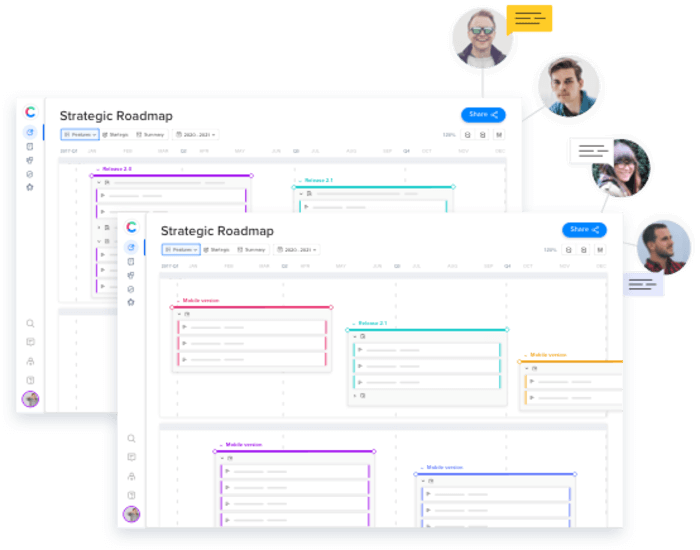
Image Source: craft.io
Craft is a roadmap planning software that can make you and everyone from the team super-excited about what you plan on building. Set a strategy, create tailored roadmaps, and rally everyone around them—it’s that simple to take your roadmapping to the next level.
This tool comes with powerful roadmap views that make it convenient to see whether and how your actions relate to specific features and the overall strategy as well as how each team progresses.
You can easily track feature completion and communicate status updates with the team via a dedicated collaboration space. The drag-and-drop interface makes it a breeze to move tasks that are progressing or reschedule the ones that need more time to be completed.
Craft makes sure everything is aligned and connected—team, stakeholders, and OKRs as your product evolves. Lastly, this roadmapping software lets you customize and tailor views and share them with stakeholders to let them know about the latest updates and get feedback.
Key Features
- Product Roadmap Templates
- Work Prioritization
- Status Monitoring
- Drag-and-Drop Interface
- Task Dependencies
- Capacity Planning
- Custom Roadmap Views
- Unlimited Contributors and Viewers
- Communication Features
Pricing
Craft’s essential plan is priced at $39/month, pro $89/month, and they have a custom enterprise plan.
20. Canny — A Simple Roadmapping Software

Image Source: canny.io
Canny is a roadmap software that can help you build better products using customer feedback. Capture feedback from customers and teammates in a dedicated feedback tool, analyze it, see which features are most requested, and implement all the good ideas into a product roadmap.
With Canny, you can rate feedback by impact and segment and score and prioritize features on your roadmap and even customize prioritization scoring for different roadmaps. This way, you’ll build products customers need and want and stop wasting time.
This roadmap planning software keeps everyone from the team, as well as customers, engaged with the latest product updates. You can easily track feature statuses to stay on top of your team’s work. Canny also lets you automatically follow up with customers about new feature releases to let them know your team is working hard on building the best products.
Canny integrates with project management tools like Jira so you can expand the tool’s functionalities even more and maintain a cleaner backlog.
Key Features
- Roadmap Customization Features
- Feature Segmentation
- Roadmap Prioritization
- Tracked Users
- Tags
- Reporting Dashboard
- Automatic Follow-Ups
- Zapier, Zendesk, ClickUp, and Jira Integrations
Pricing
Canny’s pricing starts at $50/month. A 14-day free trial is included.
Wrapping Up
And that's it when it comes to our list of the best roadmapping software for 2024. Hopefully, it has helped you narrow down your choice and you're closer to deciding which one is for you.
If you want to learn more about Infinity, you can schedule a demo call or email us at team@startinfinity.com.















